1. AI tools transforming legal workflows
AI is transforming the way legal professionals handle their daily tasks, particularly in contract drafting, document analysis, and research. Sofia Bruno, a tech lawyer, mentioned that “AI has been integrated into tools like email and contract drafting platforms that suggest the next word or phrase.” This means that lawyers now rely on AI for tasks that would typically take hours, such as finding case law or drafting contracts, making their workflows more efficient. Tools like Oneflow are helping law firms by automatically reviewing contracts and flagging any risks, making it easier to stay compliant.
- AI speeds up contract review processes, allowing lawyers to focus on higher-value tasks
- Platforms like Oneflow AI analyze contracts for risks, ensuring compliance
- AI tools integrated into emails and document drafting save time by suggesting next phrases or translations.
Read also: How to use AI in contract management?
2. AI’s role in enhancing lawyer efficiency
According to Sofia, AI isn’t replacing lawyers; instead, it’s helping them manage time more effectively. “It allows us to be more efficient, taking over the bulk work, so we can focus on more advanced legal advice,” Sofia explained. She also highlighted how AI tools have replaced tedious tasks like PowerPoint presentations or document translation, allowing her to give more strategic legal advice. This change has shifted lawyers’ focus from routine tasks to tasks requiring specialized knowledge.
- AI supports lawyers by automating repetitive tasks like translation and document organization
- Lawyers can now spend more time advising clients and developing case strategies
- AI tools like Oneflow AI Review provide more accurate research outcomes, speeding up legal research
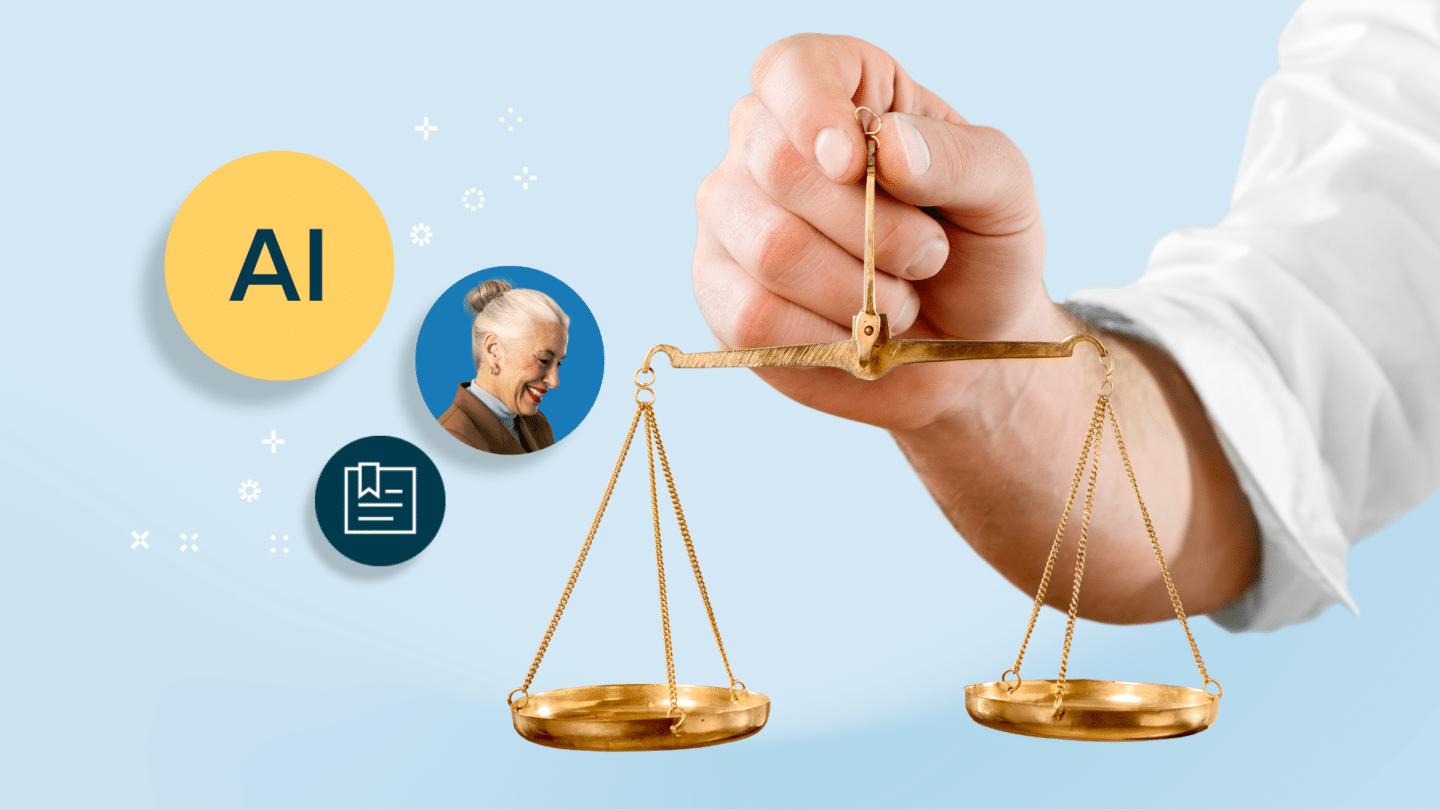
3. Opportunities and challenges in AI adoption
Sofia was candid about both the opportunities and challenges of AI in legal practice. “It’s exciting but also puts more pressure on us to stay up to date and efficient,” she said. AI offers huge potential for saving time and money, but with that comes the responsibility to ensure that AI tools are secure and compliant with privacy laws. Sofia pointed out that firms need to evaluate AI tools carefully, especially for bias and ethical concerns.
- AI offers opportunities for cost savings and efficiency but requires strict oversight
- Legal teams need to ensure AI tools meet security and compliance standards
- Challenges include ensuring the accuracy of AI-generated content, which still requires human oversight
Read also: How AI in contracts can help you reduce costs?
4. How law students and junior lawyers can adapt
For law students, Sofia emphasized the importance of staying ahead of the curve by learning about AI early. “Law students have the opportunity to learn about AI and adapt to the changing landscape before they graduate,” she said. Junior lawyers, once tasked with time-consuming tasks like organizing contracts, now have more time to focus on developing specialized skills. The future of the legal profession will be shaped by those who can combine legal expertise with an understanding of AI tools.
- Law students should familiarize themselves with AI tools before entering the workforce
- Junior lawyers will need to shift their focus from administrative work to providing specialized legal counsel
- The next generation of lawyers will be defined by their ability to work with AI technology effectively.
AI helps legal professionals work smarter
Sofia’s insights shed light on how AI is transforming legal practice without replacing the human touch. AI helps legal professionals work smarter, handling low-level tasks so they can focus on providing strategic advice to clients. However, it comes with challenges such as ensuring accuracy and security. The key takeaway is that lawyers who can embrace AI will be better positioned to offer high-value services in the future.
- Efficiency
AI enhances workflow, helping lawyers focus on more advanced tasks - Challenges
Security concerns and accuracy must be prioritized in AI integration - Opportunities
Lawyers can offer more specialized services with AI handling repetitive tasks - Adaptation
Law students and junior lawyers should learn AI tools early to thrive in the profession
By integrating AI into daily tasks, legal professionals can provide faster, more efficient services while focusing on high-level legal work.








