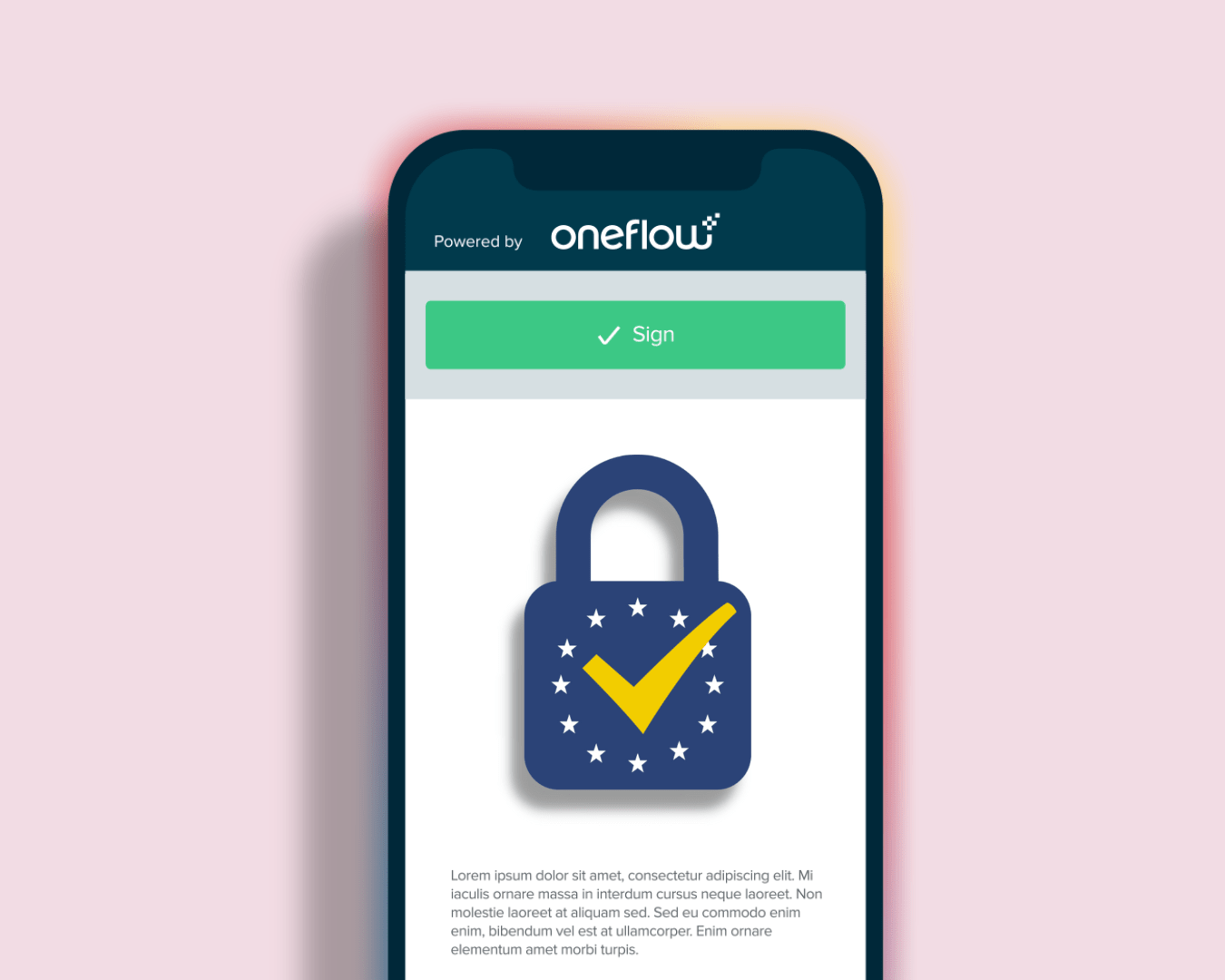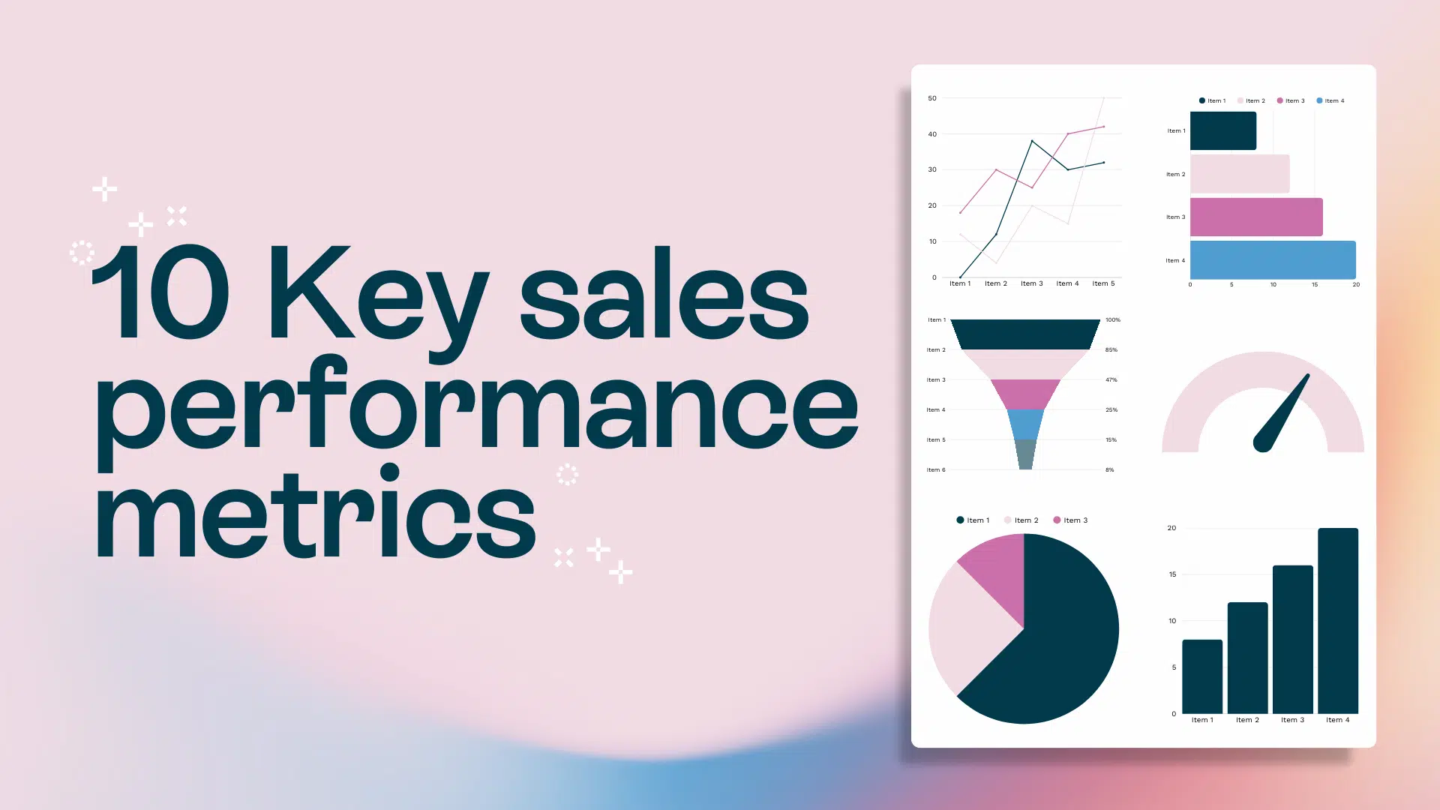Organisations trust Adobe Sign for its advanced PDF editing, branded documents, audit tracking and smooth integration with Adobe’s suite and third-party tools.
However, the tool isn’t without drawbacks. Many users find that some of the platform’s most valuable features are locked behind higher-tier plans, which can increase costs. People often describe Adobe Sign’s interface as overwhelming, leading to longer onboarding times and frequent mistakes.
In this article, we’ll explore the top 12 Adobe Sign alternatives—modern platforms that address these pain points and offer features to help you manage e-signatures and electronic contracts more efficiently.
Why are UK businesses seeking Adobe alternatives?
A growing number of UK businesses are reconsidering their reliance on Adobe’s suite of products, including Creative Cloud and Adobe Sign. This shift is influenced by several key factors, including those listed below.
High costs for small teams
Adobe Creative Cloud for Teams is priced per user license. It includes centralised license management, collaboration tools and advanced IT controls—features unnecessary for small teams. Still, they must pay a premium because the licensing model is built around team management and enterprise-grade capabilities, rather than simple individual use.
Adobe Sign pricing plans for individuals and small teams start at $12.99 per user/month (pricing available only in American dollars. While this may suit large creative departments, business users focused on contract workflows often find themselves paying for capabilities they don’t need. The pricing reflects a creative-suite-first model rather than a streamlined, contract-centric solution, making it less aligned with the priorities of operations, legal or sales teams.
Data residency and GDPR concerns
Adobe stores data in the United States. This raises concerns for UK companies that must adhere to strict data protection regulations. The EU GDPR and the post-Brexit UK GDPR make data residency and sovereignty increasingly important. As a result, if you handle sensitive client or customer data, you’re likely becoming more cautious about where that data is stored and processed. You probably prefer vendors who can guarantee local data hosting and compliance.
As these regulations are still evolving, businesses prioritize software providers that are agile and responsive to local legal obligations. Global giants like Adobe find it difficult to adapt swiftly to this situation.
Complex user interfaces and steep learning curves
For many businesses, the complexity of Adobe tools is a barrier. If your team lacks in-house design or tech expertise, you might find Adobe Sign’s interface overwhelming, which can lead to longer onboarding times and higher training costs. That’s why simpler, more intuitive solutions are gaining traction, particularly among non-design professionals.
Evolving UK data regulations
Since Brexit, the UK has begun to diverge from the EU data protection framework. It introduced new compliance requirements under the UK GDPR. As these regulations are still evolving, businesses prioritize software providers that are agile and responsive to local legal obligations. Global giants like Adobe find it difficult to adapt swiftly to this situation.
Demand for modular, customizable tools
If your team only needs specific functions like document signing or basic graphic editing, Adobe’s all-in-one solution can feel inflexible. Instead of paying for bundled packages, you likely prefer modular software that lets you choose just the features you need. Alternatives with standalone tools or per-feature pricing are becoming more attractive as you look to simplify your tech stack.
Top 12 Adobe alternatives in 2026
Adobe Sign might be the big name in e-signatures, but it’s not always the best fit—especially if you’re concerned about UK data security laws, dealing with tight budgets or just want something a bit easier to use. Here are 12 of the best Adobe Sign alternatives to check out this year.
1. Oneflow
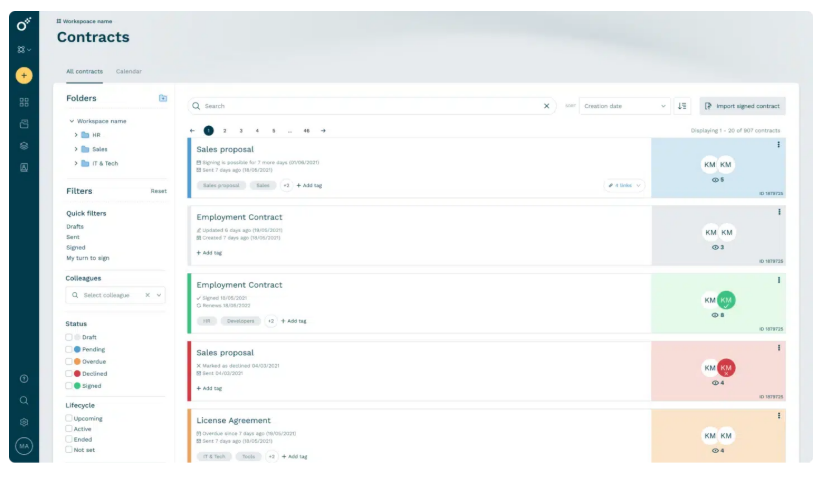
Oneflow is a contract lifecycle management platform based in the Nordics. Unlike many e-signature tools that let you just sign PDFs, it offers fully digital, dynamic contracts in HTML format. Oneflow supports real-time editing, collaboration, automated contract review with AI and legally binding e-signatures. It has a free version with PDF management, activity tracking and audit trails.
Key features
- Real-time editing and collaboration—multiple parties can edit, comment and negotiate on contracts in real-time, even after sending
- Secure signing options, such as standard SES, digital signatures, handwritten signatures, SMS OTP and eID (including the UK’s electronic ID)
- Each signature is tamper-proof, fully eIDAS- and UK GDPR-compliant with qualified digital seals
- Plug-and-play integrations with Hubspot, Salesforce, Microsoft Dynamics 365, Slack, Pipedrive and Google Workspace
- A built-in contract calendar, tracking renewals, expirations and signing deadlines
- Contract automations including reminders, tagging, lifecycle rules and metadata export
While Adobe Sign can be complex, especially for non-technical teams, Oneflow has an intuitive, modern interface, letting new users quickly accomplish e-signing and document management tasks. UK users will appreciate that their data is stored closer to home and remains fully compliant with GDPR, ensuring continued alignment with European data protection standards despite regulatory divergence. Other Oneflow features that make it an attractive Adobe Sign alternative are live collaboration tools and AI contract management, with review, clause suggestions and risk flags.
2. Signicat
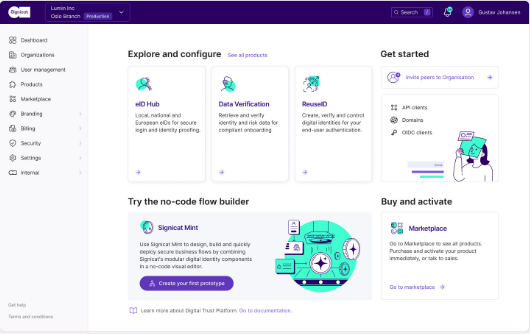
Signicat is a Norwegian-based electronic signing platform that offers solutions to securely verify identities and manage legally binding electronic signatures, primarily in the European Union (EU) market. It supports multiple identity methods, including national electronic IDs, biometric verification and ID-document scanning.
Key features
- Advanced and qualified e-signatures
- Signing portal and API
- Tamper-evident logs of signing events
- Long-term validation of signatures
- Scalable for small businesses to large enterprises
In comparison to Adobe Sign, Signicat offers better data residency options within the EU/UK, easing compliance with UK GDPR and public sector standards. Signicat’s solutions meet the needs of industries with strict regulatory requirements, providing automated and compliant workflows for risk management and secure authentication.
3. Signable
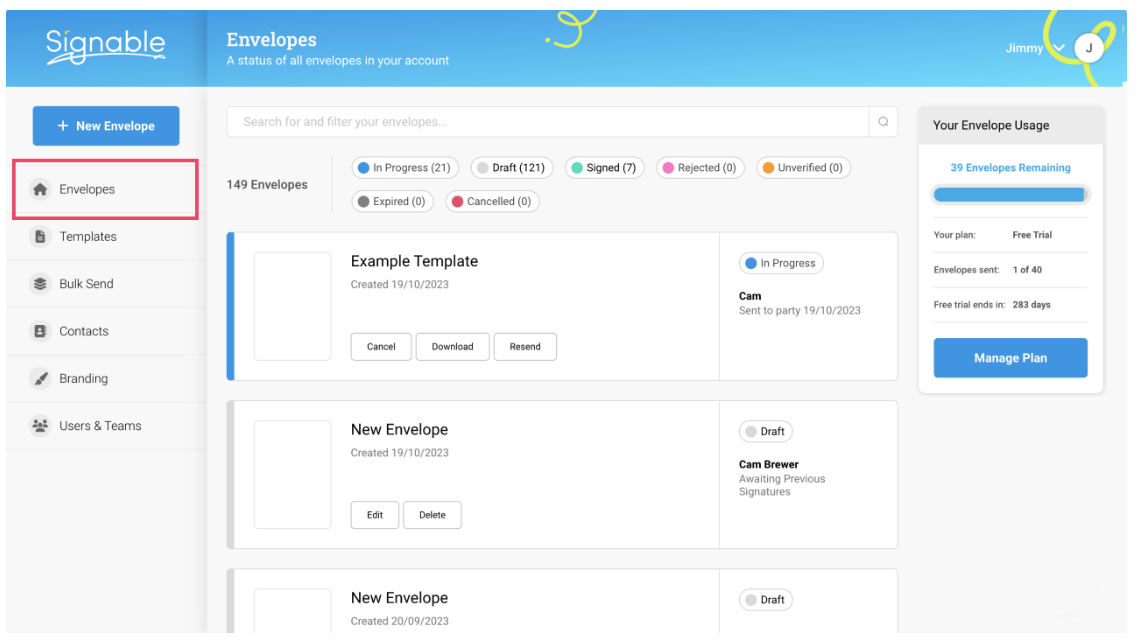
Signable is a UK-based electronic signature software provider, helping businesses send documents electronically for secure online signing. The platform is fully compliant with UK and EU regulations, including eIDAS. It is used by small and mid-sized businesses across various sectors, including legal finance, property and HR.
Key features
- Detailed audit trails
- Unique document fingerprints
- Signatory identity verification via email
- Timestamps
- Bulk sending
- Choice of signing sequence
This Adobe Sign alternative is a simple eSignature solution, affordable and UK-compliant. The data is stored in the UK, letting you avoid GDPR/SCC headaches. Adobe Sign provides only user-based subscriptions. Signable, apart from packages, offers a flexible pay-as-you-go monthly tier for unlimited users. It focuses on e-signatures instead of being a part of a broader, bundled ecosystem.
4. Yousign
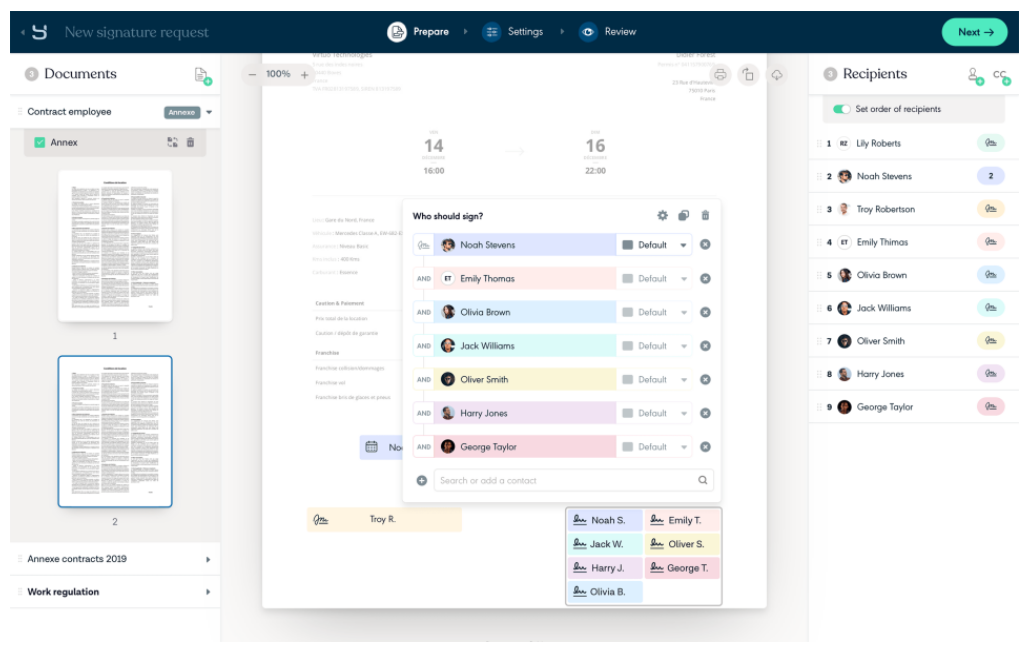
Yousign is an e-signature contract management automation platform from Caen, France. It serves SMBs in France, Germany, Italy and Poland, offering secure, eIDAS-compliant digital signing. The company hosts data in EU centres. It ensures secure archiving of signed documents for long-term legal validity.
Key features
- Fully compliant with GDPR
- Supports simple, advanced and qualified electronic signatures
- Accessible from any internet-connected device without special installation
- Bulk sending
- Real-time audit trails
- AI-enabled facial recognition
A UK business might prefer Yousign over Adobe Sign because all data stays in the EU (France), making post-Brexit data transfers easier. Yousign offers qualified electronic signatures (QES) natively, which is a good solution for sectors requiring the highest legal assurance (e.g., finance, legal).
5. Juro
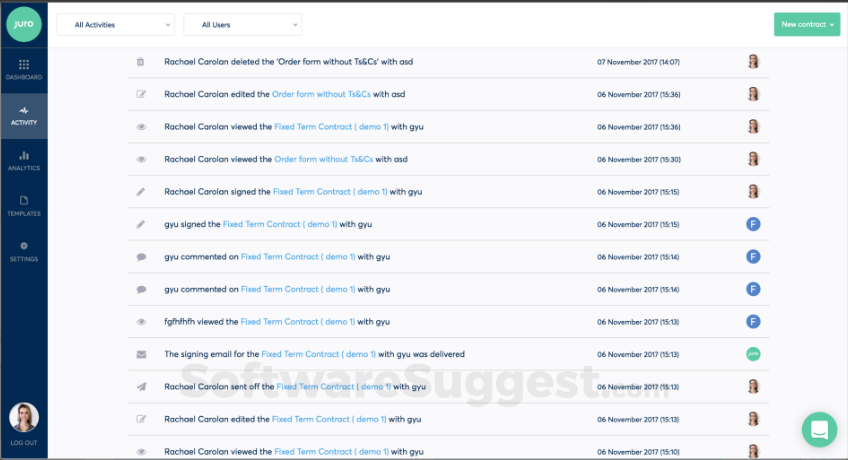
Juro combines contact creation, negotiation execution and management in one platform. It uses artificial intelligence to automate routine tasks, analyze contract content and provide intelligent insights. The platform supports advanced electronic signatures compliant with legal standards. Juro integrates with CRM and other business tools to maintain swift data flow and workflow automation.
Key features
- Signing waterfalls and sequential signatories can be set without coding
- Automated contract reminders
- Secure signing from any device
- Detailed audit trails
- Bulk sending
- User permissions and controls
When you compare Juro vs Adobe Sign, you’ll see it offers a GDPR-compliant tool, saving you concerns about US data transfers. Adobe Acrobat Sign provides only signature workflows, not full contract lifecycle automation like Juro does.
Read also: The 14 best alternatives to Juro in 2024
6. Contractbook
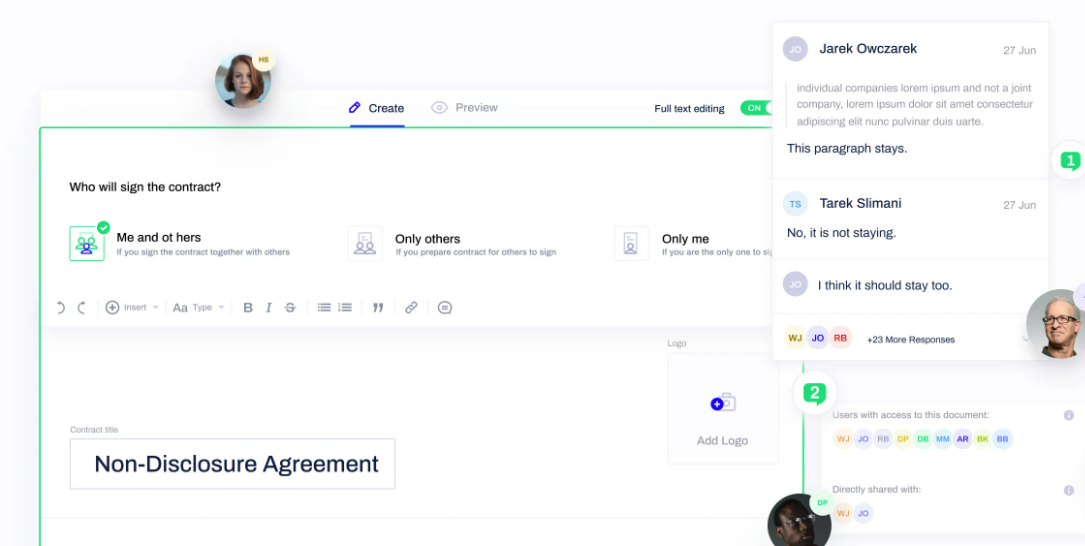
Contractbook is a contract lifecycle management platform, letting teams draft, collaborate, sign, store and automate contracts from a single interface. It was founded in 2017 in Denmark. Due to its European roots, Contractbook prioritises data privacy and EU/UK compliance. The tool is fully eIDAS-adherent, offering advanced signatures with methods like SMS verification, click-to-sign and national eIDs (BankID, MitID).
Key features
- Different signature types (one-click signatures, SMS verification, drawn signatures)
- Signees can fill in fields and sign without logging in
- Approval workflows and version history
- Sequential or bulk signing workflows, with reminders and notifications
- Support for SSO and fine-grained access controls
While Adobe Sign is enterprise-oriented and easier to manage for users with Adobe experience, Contractbook is intuitive and lightweight, suited for small-to-mid teams. Adobe Sign is GDPR compliant but subject to US law. Contractbook stores data in EU, and apart from GDPR, it’s compliant with eIDAS and SOC2.
7. SignRequest
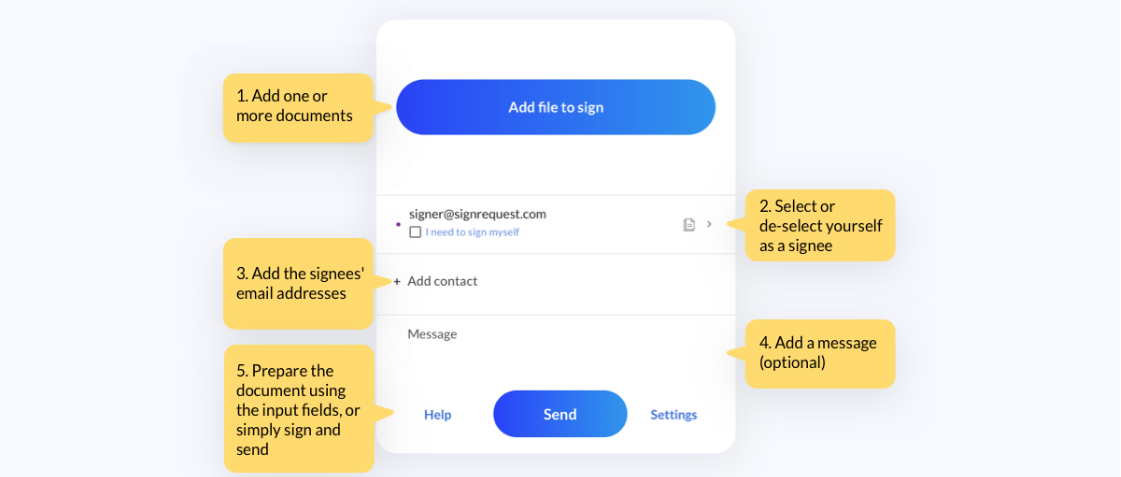
SignRequest is a Netherlands-based e-signature platform. It focuses on simplicity and legal compliance across Europe, adhering to GDPR, eIDAS (EU), HIPAA, ISO 27001 and BAA standards. The tool integrates with popular business tools like Google Drive, Dropbox, Slack and Salesforce.
Key features
- Works on phones, tablets or laptops
- Provides detailed logs of signer identity, timestamps and document history
- Users can create team accounts
- Allows for creating templates with fields, messages and reminders
- Creates hash codes for the signed documents to ensure integrity
- Offers multiple document formats (PDF, Microsoft Word, Excel, Google Docs)
SignRequest provides core e-signature essentials and automated workflows. It’s a good solution for users unfamiliar with e-signature software or those wanting a quick setup. Adobe Sign is more suitable for complex organisations, providing advanced features such as bulk sending, extensive template management and deep integrations with enterprise software (Microsoft, Salesforce, SAP). While SignRequest data is stored on EU/EEA GDPR-servers, Adobe Sign uses primarily US servers.
8. Xodo Sign
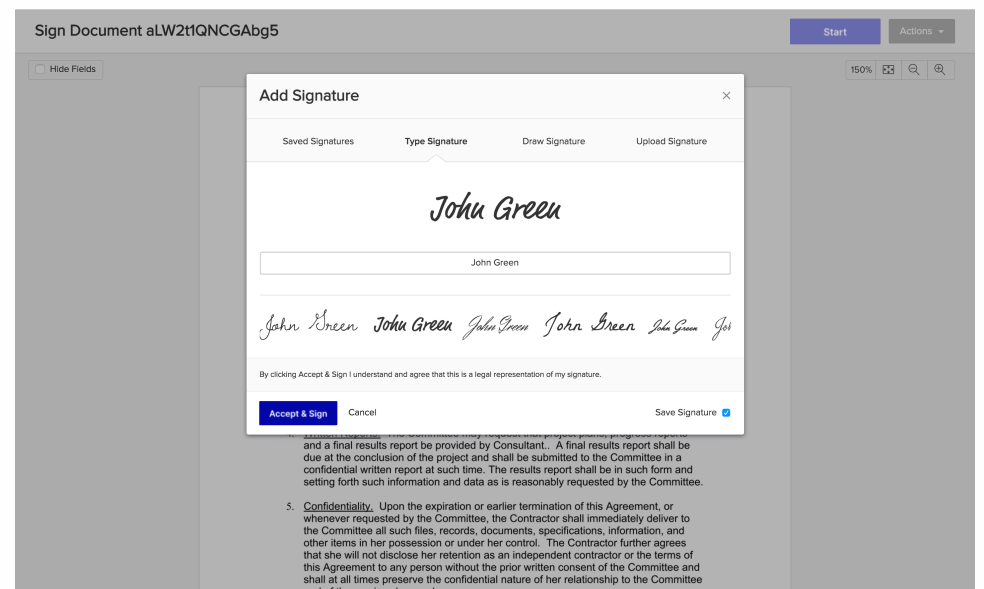
Xodo Sign originally launched as Eversign, made by an Austrian company. In 2022, the Canadian company Arypse acquired it and rebranded the tool as Xodo Sign. The software helps individuals and businesses sign, send and manage legally binding documents online, focusing on usability and data privacy for European users.
Key features
- Audit trails, including signer email, IP address, signature time and more
- Timestamped, digitally sealed and tamper-evident signatures
- Multiple signing methods, including click-to-sign, type-to-sign or drawing
- Templates with pre-mapped fields for recurring documents
- Drag-and-drop fields: signature, initials, date, checkbox, text input, dropdowns
- Multi-party signing with support for parallel or sequential signing order
In comparison to Adobe Sign, Xodo is a simple, cost-effective solution for e-signing without enterprise overhead. It offers a free plan for light use or trial purposes, along with a GDPR-first infrastructure and EU-based hosting. Supporting common integrations like Google Workspace, Dropbox and Zapier, this tool is suitable for SMEs, freelancers and compliance-conscious teams.
9. CEMAR

While CEMAR is primarily a contract event/workflow solution, and not a standalone e-signature tool, it offers document and event signing within contract workflows. It was founded in 2005 in the United Kingdom. Though the company was acquired in 2018 by a Munich-based construction tech firm, it retains its UK roots and brand identity.
Key features
- Approval and instruction events are tied to core contract clauses
- Mandatory, audit-logged approvals
- Secure cloud storage and workflow integrity
- Complete, versioned event logs
- Exportable archives for compliance and governance
CEMAR operates from UK data centers, so there’s no need for international data transfer compliance. While Adobe Sign is suitable for any business needing e-signing capabilities, CEMAR is a best fit for contractors, infrastructure and engineering firms.
10. E-Sign
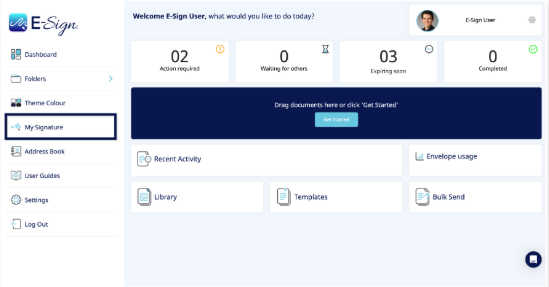
E-Sign is a UK-origin electronic signature platform for businesses, healthcare, government and enterprise users. Hosted on UK-based data centres, it’s highly secure and compliant, with a strong public-sector presence (e.g., NHS).
Key features
- Fully eIDAS-compliant signatures
- Qualified eSignatures supported via trusted certificate authorities
- Electronic signature capture
- Secure document storage
- Identity verification
- Comprehensive audit logs: signer identity (email, IP, location), timestamps, browser info
E‑Sign’s advantage over Adobe is that it offers UK data residency and integrations with public-sector workflows (e.g., NHS forms, government procurement). But if you’re already embedded in the Adobe ecosystem, require global workflows or need deep CRM integrations, Adobe Sign might be a better choice.
11. Skribble
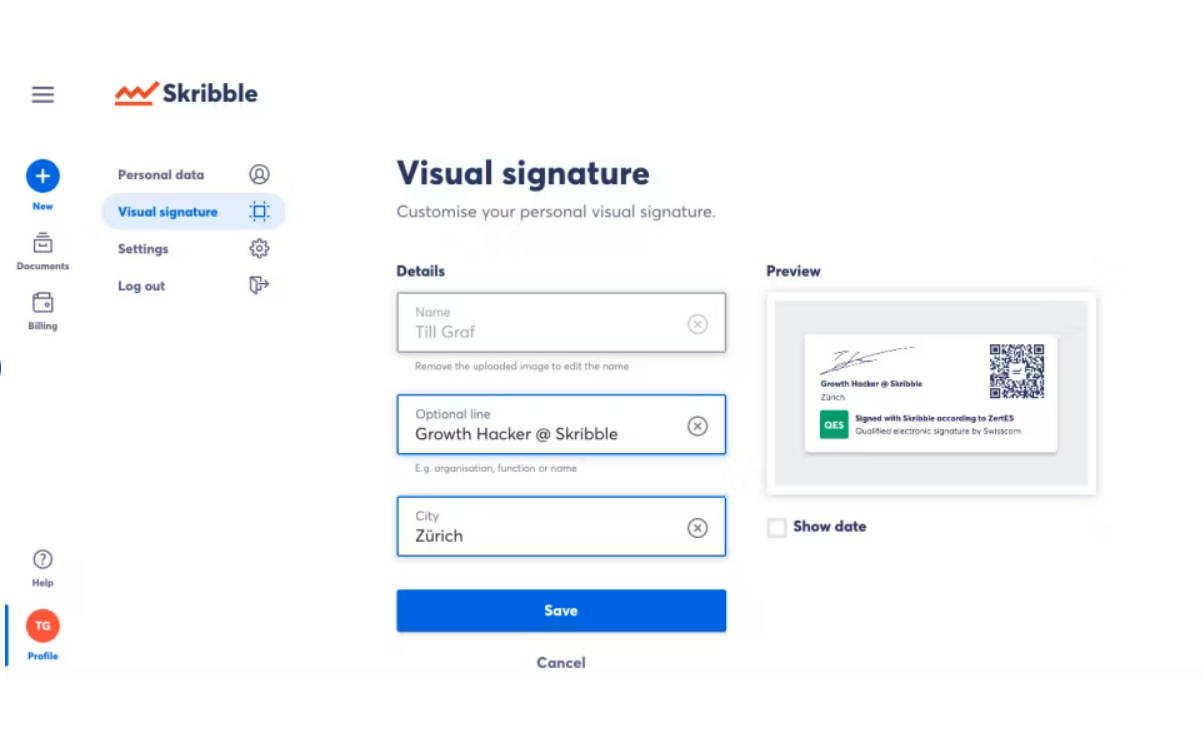
Skribble offers a simple signing process: Users can upload PDF documents, invite signatories via email and complete signing from any device. QES signatures on Skribbble are legally equivalent to handwritten signatures in the EU and Switzerland, meeting the highest legal requirements. The platform was founded in 2018 in Zurich, Switzerland.
Key features
- All major e-signature standards—Simple (SES), Advanced (AES) and Qualified Electronic Signatures (QES)
- Simultaneous signing of multiple documents
- Real-time document tracking (uploaded, to sign, awaiting, declined, completed)
- Signature sequence and notifications
- No account needed for external signers
If you need qualified e-signatures (QES) for high-stakes contracts, certainty around EU data residency and a fast tool with strong legal weight, Skribble might be a better choice than Adobe Sign.
12. Paperless
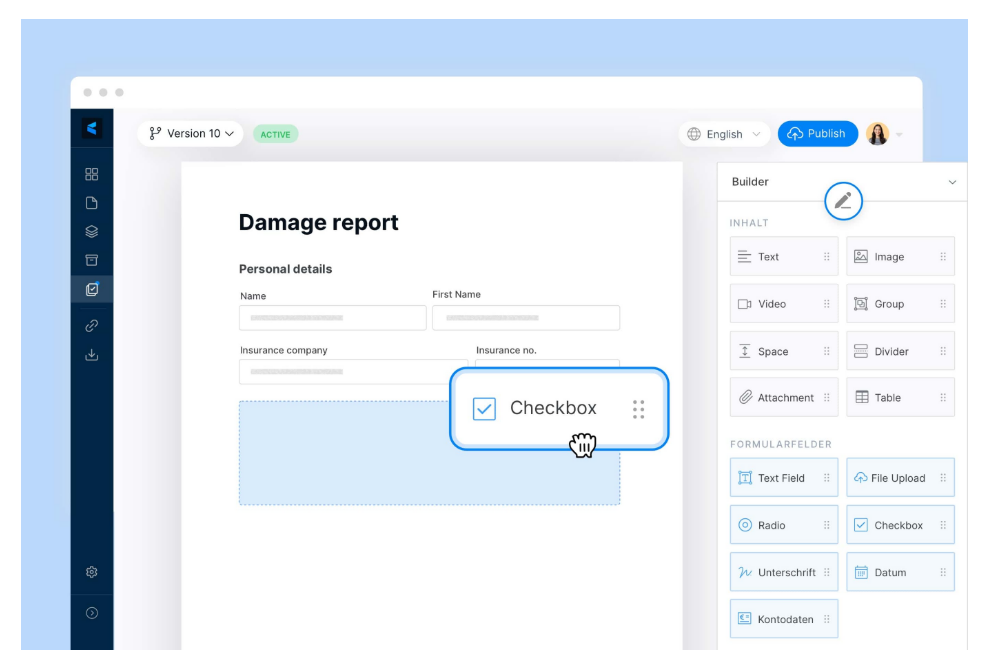
Paperless is a smart document platform for dynamic forms, document workflows and certified e-signing. It’s hosted exclusively in Germany, so the data is GDPR compliant. Adhering to European security and data protection standards, it’s suitable for organisations of all sizes, including sectors with strict security requirements, such as healthcare and government.
Key features
- Three levels of legally binding signatures—simple (SES), advanced (AES) and qualified (QES)
- Accessible from any device
- Workflow automation for simple and complex signature and approval workflows
- Real-time document tracking and management
- Extensive integrations, including Slack, Google Drive, Pipedrive and Asana
In comparison to Paperless, Adobe wins if you need global enterprise reach or are deeply integrated into the Adobe/Microsoft ecosystem. However, if you want a full eIDAs-compliant QES, strong data sovereignty and predictable scaling costs, Paperless might be a better choice.
12 best Adobe Sign alternatives and competitors for the UK
| Tool name | Best for | Features | User rating | Pricing starting at |
|---|---|---|---|---|
| Adobe Sign | Large enterprises | Legally binding signatures Multi-device support Reusable templates Bulk sending Real-time tracking and notifications | 4.7 | $12.99/mo |
| Oneflow | Businesses of all sizes and industries | Fully eIDAS and UK GDPR compliant e-signatures Real-time editing and collaboration Secure signing options Contract calendar Automations (reminders, tagging and more) Fast and responsive customer support | 4.6 | £14/user/mo |
| Signicat | Businesses of all sizes, financial services and insurance | Advanced and qualified e-signatures Audit trails Long-term validation Compliant with European markets | 4.0 | N/A |
| Signable | Small to mid-size businesses | Detailed audit trails Unique document fingerprints Email signatory verification Timestamps Bulk sending Signing sequences | 4.8 | £319+vat/year or £1.50 per envelope (no monthly fee) |
| Yousign | Small and medium-sized businesses | GDPR compliant Simple, advanced and qualified electronic signatures Bulk sending Real-time audit trails AI facial recognition | 3.9 | £7 per month |
| Juro | Small and medium-sized businesses | Sequential signatories Automated contract reminders Detailed audit trails Bulk sending User permissions and controls | 4.8 | N/A |
| Contractbook | Small to mid-sized teams | Different signature types Approval workflows and version history Sequential or bulk signing workflows SSO support | 4.7 | €99/month |
| SignRequest | Small to medium-sized businesses | Detailed logs of signer identity, timestamps and document history Team collaboration Templates Hash codes Multiple document formats | 4.7 | €9/user/mo |
| Xodo Sign | All company sizes | Audit trails Timestamped signatures Multiple signing methods Templates Multi-party signing | 4.8 | $10/user/mo |
| CEMAR | Large contractor, infrastructure and engineering teams | Mandatory, audit-logged approvals Secure cloud storage Complete event logs Exportable archives | no rating | Available upon request |
| E-sign | Public sectors | Qualified e-signatures Secure document storage Identity verification Comprehensive audit logs | 4.6 | £8/user/mo |
| Skribble | All company sizes | Simple, advanced and qualified electronic signatures Simultaneous signing of multiple documents Real-time document tracking Signature sequence and notifications | 4.8 | €9/user/mo |
| Paperless | Organisations of all sizes, including healthcare and government | Three levels of legally binding signatures Accessible from any device Workflow automation Real-time document tracking and management | 4.7 | €149/month |
Choose the best Adobe alternative for your needs
Businesses in the UK can select from a variety of Adobe Sign alternatives. The choice ranges from simple, affordable e-signing tools to extensive contract management software tools.
Among them, Oneflow stands out as a truly forward-thinking e-signature and proposal platform. It’s a modern, end-to-end solution offering HTML-based contracts, real-time collaboration, AI-assisted review and EU data hosting.
As every business has its own needs, it’s worth taking the time to match the right platform to your specific workflows, regulatory obligations and long-term goals. Ready to see which solution truly fits? Try Oneflow and see how much simpler contract management can be.
FAQs
What is the alternative to Adobe Sign?
Oneflow is one of the best Adobe Sign alternatives. Unlike Adobe Sign, which relies on static PDFs, Oneflow uses a dynamic HTML contract that you can edit even after sending, making collaboration faster and much easier. It also offers real-time commenting, AI-based contract review, automated workflows and secure EU hosting.
Can you digitally sign without Adobe?
Yes, many trusted alternatives to Adobe Sign let you legally and securely sign documents online. Popular choices include:
- Oneflow—Dynamic, editable contracts with e-signatures, great for collaboration and UK GDPR compliance
- Dropbox sign—Simple, user-friendly signing with strong Dropbox integration and affordable plans
- Zoho Sign—Part of the Zoho ecosystem, good for businesses already using Zoho apps
- Signable—UK-based tool for small teams
Is Docusign or Adobe Sign better?
Docusign offers extensive features, strong integrations (e.g., Salesforce), and a long track record. It’s flexible and scalable, but can get expensive for advanced workflows.
Adobe Sign works with Adobe Acrobat and Microsoft 365, great for document-heavy teams already using Adobe products. It can feel complex and pricey for smaller teams.
If you’re looking for a more modern, collaborative and compliant solution, Oneflow outshines both. It integrates the entire contract lifecycle into one platform. You can create, edit, collaborate, sign, track and manage contracts within a single system, reducing the need for multiple tools and manual steps.
How do I digitally sign without Adobe?
You can digitally sign documents without Adobe. For example, you can use Oneflow—a secure, legally recognized e-signature platform (it has a free version for unlimited document uploads and signing and affordable paid plans).