Explore contract magic!
Create, sign, and manage contracts in one place – integrated with your favourite tools to find your contract flow.
Discover our latest updates
Filter
Add internal contract participants directly from SuperOffice
You can now add internal contract participants to your Oneflow document, if you need anyone else in your organization to sign, directly from SuperOffice.
When you create a Oneflow contract from a Sale, the integration will automatically check if any contacts added to the Sale match sers in your connected Oneflow account. If a match is found, those contacts will automatically appear as internal participants in the contract creation view, enabling smooth collaboration between internal stakeholders.
Personalize your organization with colored tags
We’ve made it even easier for you to organize your documents by adding personalized colors to your tags, making it visually clear to see what categories your documents belong to.
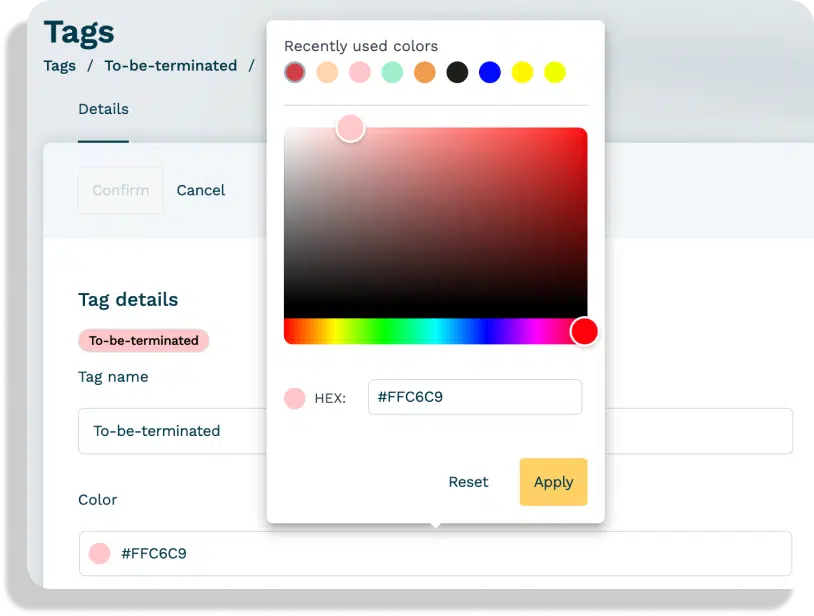
New Power Automate template available
This template lets you automatically save signed documents as PDFs in SharePoint, regardless of whether the document was created via Dynamics, another integration, or directly in Oneflow.
New integration to Heartpace HR
We’re excited to share that we have an integration to Heartpace HR!
The integration enables HR teams to automate a part of the hiring process. As soon as a Oneflow contract is signed, an employee profile is created in Heartpace with relevant data from the contract automatically transferred to the HR system for a smooth onboarding process.
New integration to SwedeTime
We have a new integration with workforce management system SwedeTime!
This integration allows users to, in just a few clicks initiate, sign, and store employee agreements and onboarding documents, without leaving your workforce planning tool.
SwedeTime’s AI-powered scheduling and substitute management already makes workforce coordination smarter. Now, with Oneflow integration, your document flow is just as smart—digitized, automated, and streamlined from planning to signing.
New eIDs and QES self-serve in our eID Hub!
We've added more eIDs and made it possible to enable QES directly in the Marketplace with a toggle, allowing you to sign your documents with the highest degree of security from anywhere in the EU.
Qualified Electronic Seal (QES) is a specialized type of electronic seal issued by a qualified trust service provider. It serves to protect the integrity of the document by ensuring that it has not been altered in any way since the seal was applied. Oneflow integrates Qualified Electronic Seals on top of AdES signatures to lock in the document’s content, preserving its integrity over time in compliance with EU Regulation 910/2014 Annex III.
Among others, we now support the following eIDs:
- SimplySign
- sign-me
- itsme
- .beID
- Estonian Mobile-ID
- Estonian ID Card
- SmartID
- evrotrust
- ZealID
Signature fields on PDF
Users can now drag and drop fields onto a PDF for signing.
This feature brings a new level of precision and flexibility to how you manage signatures in your contracts. Users will now be able to drag sections onto a PDF and assign the fields to different participants. When a participant signs on the sign CTA at the top, the signature fields assigned to them will be populated with their signature. Here’s how it will transform the way you handle contracts.
Signing order for HubSpot users
HubSpot users can now control the signing order directly from HubSpot, when creating and sending contracts. Simply enable the “Signing order” toggle to define which participants should sign in which order when creating your contract from a deal, a contact, or a company. This allows you to gain more control over your proposal process and ensuring the right stakeholders sign in any given order.
Learn how to set it up here.
Approval flows extended to external users
You can now collect approvals from external stakeholders before signing—keeping contracts moving while staying compliant.
-
Simplify the experience for counterparties – Keep approvals behind the scenes so they can focus on signing.
-
Speed up approvals – Eliminate back-and-forth and reduce delays with streamlined workflows.
-
Track every step – Get full visibility and real-time updates on all external approvals.
New ability to redirect users after signing
You can guide signers exactly where they need to go after signing a contract in Oneflow. Whether it's a thank-you page, a next-step form, or your company website, you can seamlessly transition your signer to their next steps.
- Custom Destination — Set any URL to guide your signees exactly where you want them after signing.
- Stronger Integrations — Connect signing with your internal flows like onboarding, payments, or CRMs.
Enhanced Experience — Offer a polished and branded journey from signature to next steps.
Our HiBob integration just got better!
It’s now possible to fetch employee details from HiBob into a Oneflow document before sending, enabling a smooth process when creating employee addendums for existing employees. Simply include the email address or employee ID of the employee in the document and click Save to get the rest of the document populated with the relevant information.
External approval flows
External approval flows, an addition to the existing signing order functionality, will allow you to streamline the contract review process for your counterparties. Now the approver role can be added to internal and external participants.
- Streamlined experience for your counterparties, and fulfill customer’s legal and compliance requirements – Simplify the process for those signing your contracts by managing approvals ahead of signing, keeping everything efficient and trackable.
- Faster approvals, fewer delays – Ensure contracts move quickly through the approval process, reducing back-and-forth and helping your counterparties close deals faster.
- Full visibility of external approvals – Track and log every external approval, ensuring transparency and a complete record of all interactions, without slowing down the process.
Explore contract magic!
Create, sign, and manage contracts in one place – integrated with your favourite tools to find your contract flow.












