
If you’re still using paper and pen or PDFs, then there’s a better way. Digital contracts can revolutionize the way you work. They can massively reduce admin time, cut back on costs and even boost ARR as you can gat your contracts signed more quickly than ever before. So, here, we’ll take a deep dive into all that digital contracts have to offer you.
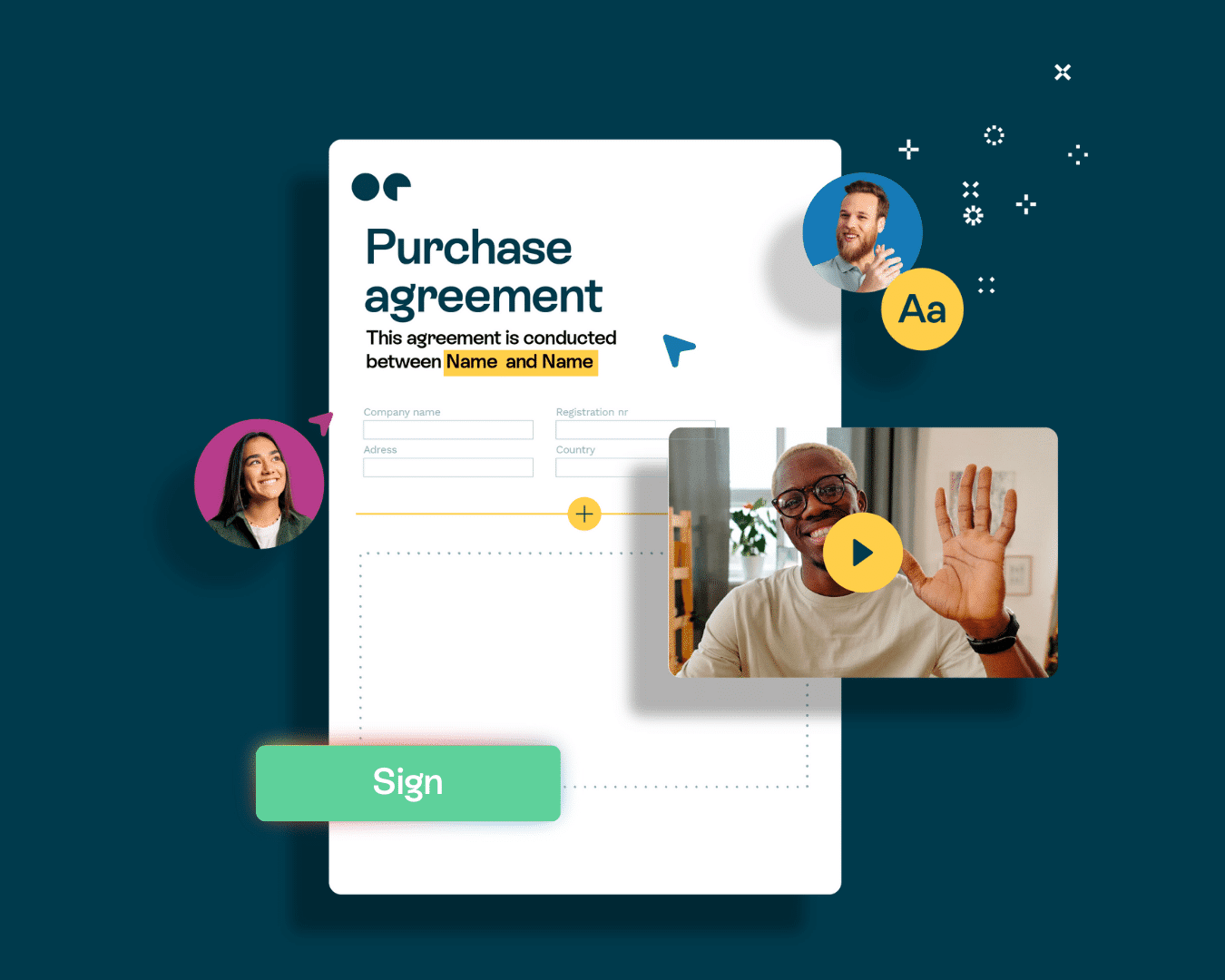
What are digital contracts?
Digital contracts, also known as electronic contracts or e-contracts, are agreements that you form and execute using digital methods. Instead of dealing with stacks of paperwork, these contracts are created, stored, and managed using electronic means like emails, online platforms, or digital signatures.
The great thing about digital contracts is that they make things easier for everyone involved. You can create, sign, and store contracts online without the hassle of printing, scanning, or mailing documents. It’s all done electronically, which saves time and money. Plus, digital contracts come with extra security measures like encryption and authentication, making them a safer option. So, whether you’re a business or an individual, digital contracts help you streamline your processes and engage in online transactions with ease.
What is digital contracting?
Digital contracting is the process of creating, executing, and managing these contracts in a digital environment. The world of digital contracting has a wide range of software to help automate and enhance various components of this contract lifecycle, but there are generally two types of digital contracting software.
The two types of digital contracts
There are largely two schools in digital contract management. One relies on adding signatures to static PDFs, and the other is built on HTML making the contract process browser based, dynamic, and interactive. In other words, instead of signing a still image of a document, digital contracts allow you to build the contract by dragging and dropping text into a collaborative document, edit the contract after it’s been sent, include videos, attachments, and responsive product fields for your counter-party to fill in.
Contracts built on HTML also enable you to extract the meta data from all your contracts. In contrast, when signing on PDFs, the information in your contract can’t be extracted, and instead has to be manually documented. In other words, you can gather information and understand the deal value, the products sold, and the parties involved across all of your contracts without needing a CRM or additional manual solution.
Five reasons why teams love digital contracts
Customizable control
Contracts often require high security or sensitivity, which is why some digital contract solutions like Oneflow have customizable user permissions and BankID signing to make sure contracts never end up in the wrong hands. Oneflow also allows locking blocks of text in contract templates so that if a user is sending a contract that someone else on your team created, they can only edit the fields that are negotiable.
Seamless integrations
Contracts can often be a clunky distraction from other workflows, which is why finding a digital contract solution that integrates with your other most used software is an essential time saving move. These integrations can often auto-populate data from your software into the contract, which enhances data consistency, and reduces human error with any manual contract creation. If you want to take it one step further, some software allows you to connect with power apps like Zapier or Microsoft Power Automate to automate workflows like automatically creating a contract when a specific trigger in your other apps occurs.
Organized
With digital contract software like Oneflow, companies can create dedicated workspaces with templates, dashboards and archives specific to different teams or departments. Organization comes even more into play post sign, where you can easily navigate all of your contracts using folders, tags, contract links, global search, and internal reminders.
No recall or resend
The difference between sending static PDFs and buildable dynamic contracts is that you can edit them even after they’ve been sent. You can then negotiate in real time with comments, and then add a sign later feature once you and your counterparty are in agreement–all without having to ever reupload a contract any time something is changed.
Tracking and data
With software like Oneflow, you can also track the engagement and status of your contracts, like if your counterparty opens, comments, or fills in a form field. This allows you to react and contact your counterparty when it matters most. You can also export the total meta data of all your contracts, so that you can understand the deal value, the products sold, and the parties involved across all of your contracts without needing a CRM or additional solution.
Find out exactly how digital contracts can transform your team here.
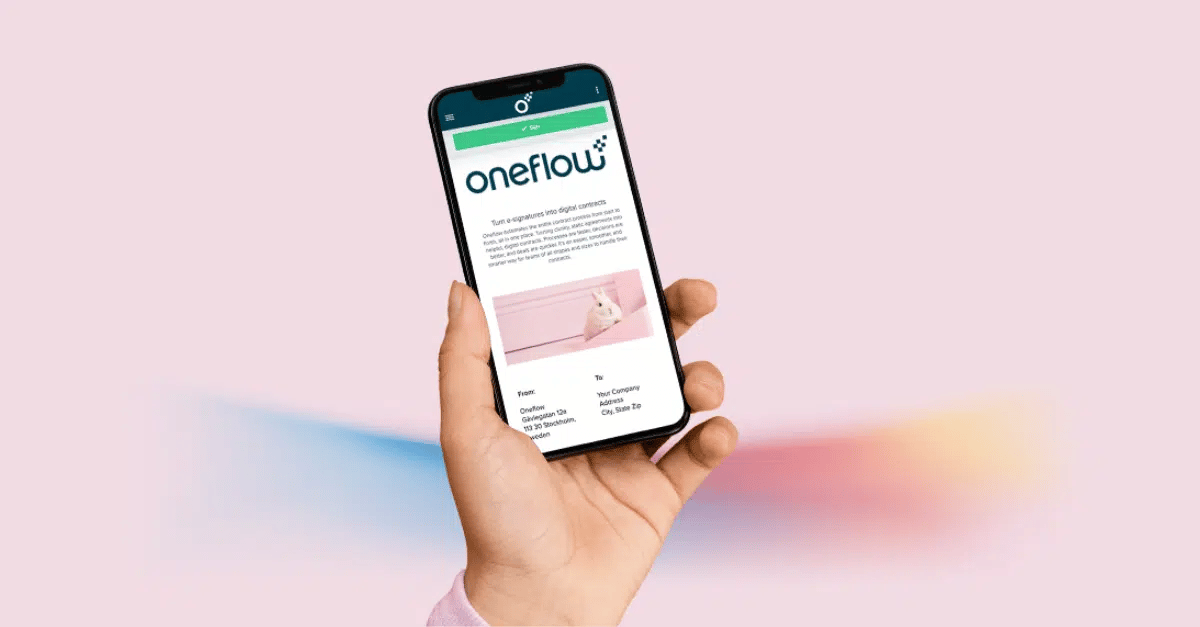
What can you use digital contracts to sign?
Whatever type of contract you can think of, you can create it, negotiate it, and sign it using digital contracts.
Here are a few examples of what you can sign using digital contracts:
Sales contracts
Closing that next big deal? Why not give yourself more time to flex your sales skills, and get your contracts signed in hours, or even minutes, rather than days. The best part is, thanks to our integrations with two-way syncs, you don’t even have to manually carry over data.
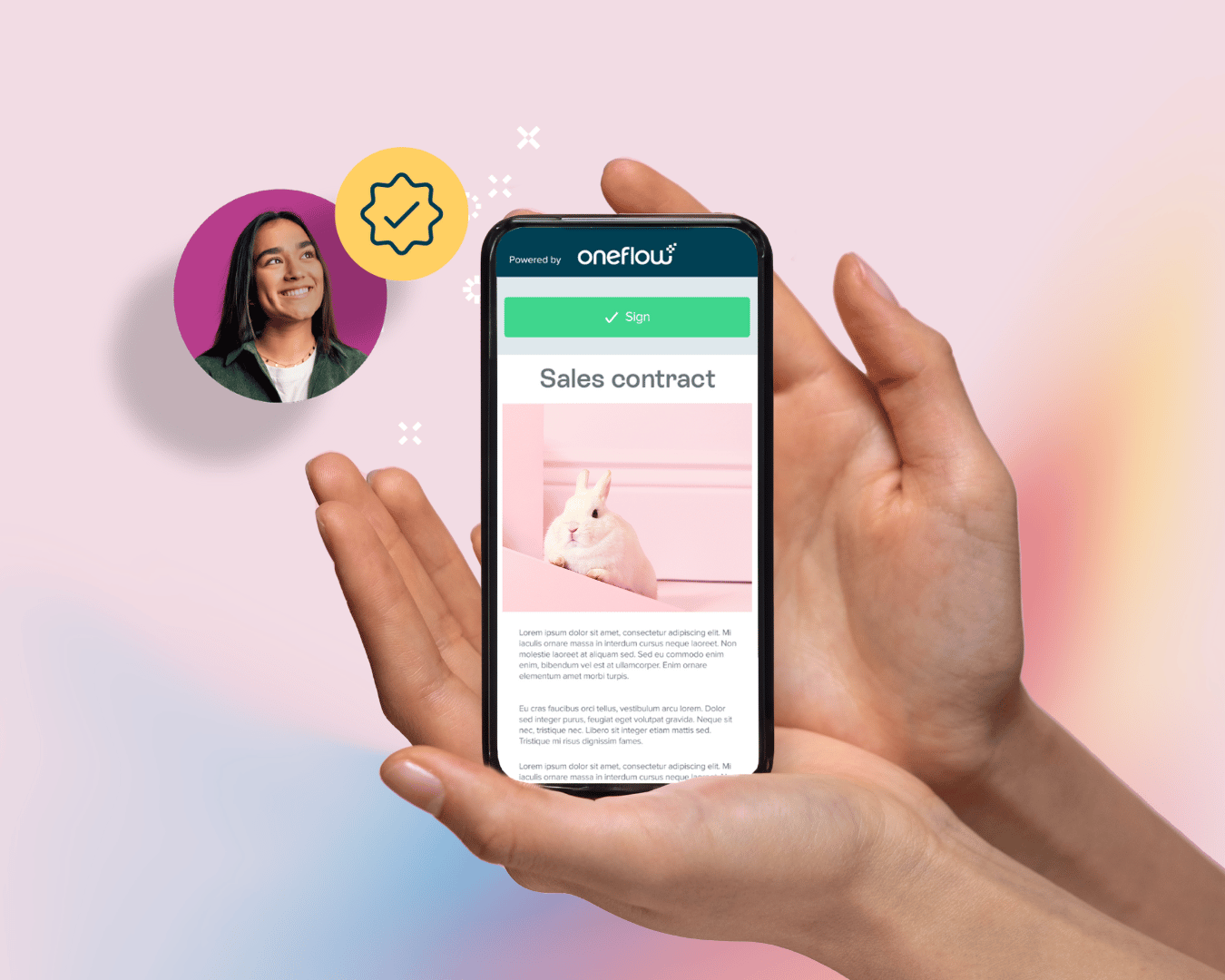
New hire documentation
We all know that there’s a ton of paperwork involved every time you bring someone new onboard. But when you use digital contracts, a lot of the manual admin work disappears. Make use of multiple signing options, a great archive function, and integrations with your ATS to make sure no vital info isn’t copied over. Digital contracts have another use too: they can help HR better manage internal compliance.
Leases
Whether you’re on the hunt for that great new office, or needing an event venue for the day, you can create and send a lease agreement as a digital contract. No more digging around in filing cabinets or in complicated folder structures next time you need to check a clause. The same goes for vendor agreements.
These are just three of the ways digital contracts can help you your business find flow.
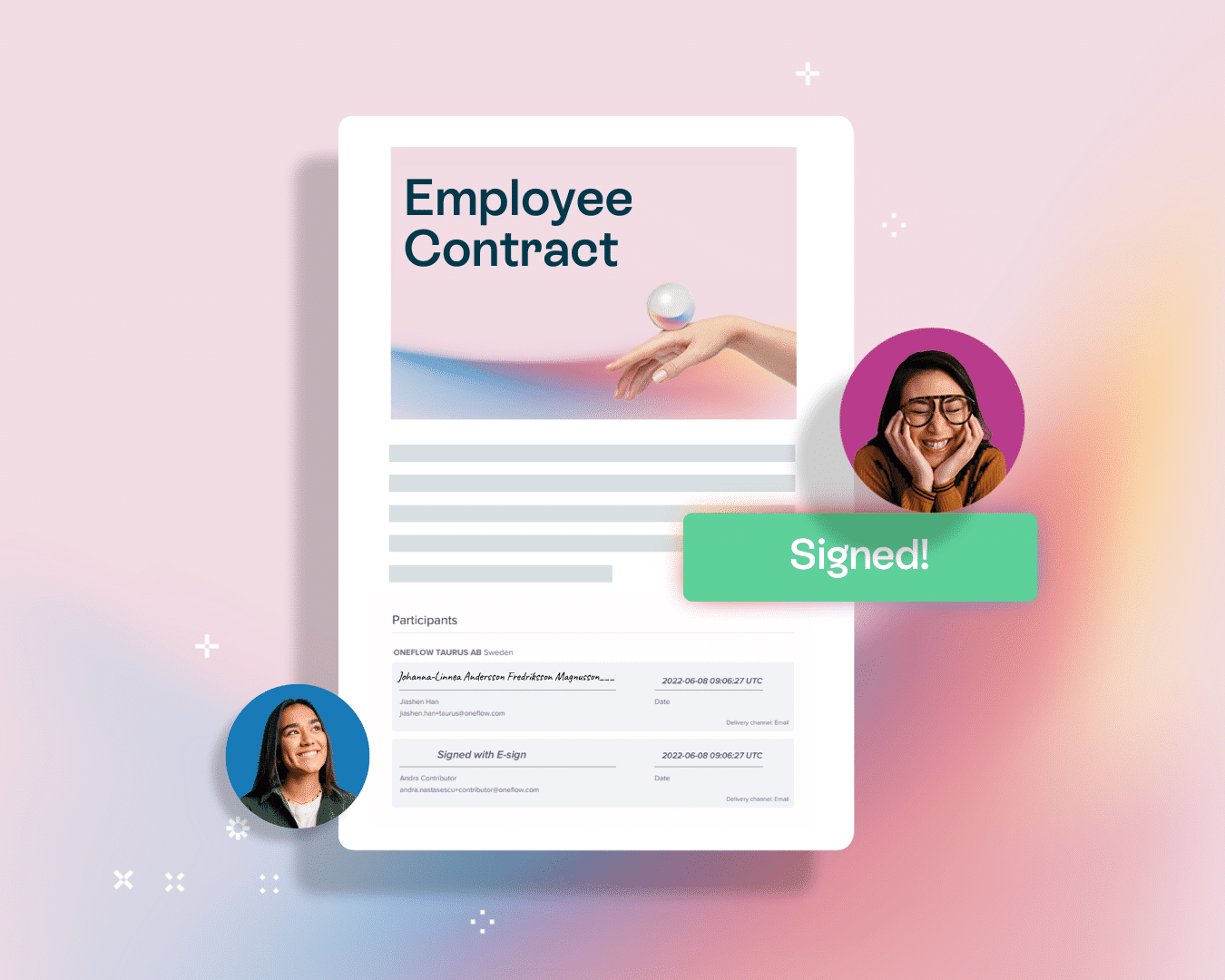
How can you sign a digital contract?
It depends on what type of contract you’re signing. Here are the five most common ways to sign a digital contract:
- Browsewraps: Browsewraps often come up when landing on sites. They’ll say something like, ‘By using this site, you agree to receive cookies’.
- Clickwraps: Ever noticed how, when you’ve ordered something online, it won’t let you proceed with your order until you’ve clicked ‘I accept the terms and conditions’? That’s an example of a clickwrap agreement in action.
- Scrollwraps: If you have an iPhone, you need to scroll through the terms and conditions before a major update can be installed. This is a scrollwrap in action. It’s only when you get to the end that you can agree to the terms and conditions.
- Sign-in wraps: Sign-in wraps are like browsewraps in that they assume agreement. Unlike browsewraps, however, that assumption doesn’t come into effect until a user has signed in.
- E-signatures: These are often reserved for more formal contracts. The contract is not considered to be valid or binding until both parties have signed using an e-signature.
How digital contracts can help your team thrive
Legal teams
Let’s hear it for your legal team. After all, they’re the ones pouring over lines and lines of small print, and also writing it. Now, with digital contracts, we can’t eliminate the small print, but we can massively reduce the amount of time you spend on it. With templates, you only need to create each type of contract once, then your sales, HR, and marketing teams can run with it, safe in the knowledge that it’s compliant.
HR teams
Picture this: your move from startup to scaleup. Suddenly, you’re recruiting for dozens of roles right across the company. If you’re using PDFs or, worse still, paper and ink contracts, you know just how quickly you can find yourself bogged down in admin. With Oneflow’s powerful digital contracts, you can follow every step of the process directly from your ATS, and make full use of the archive function to securely store all of your contracts in one place.
Sales teams
You’re a salesperson. You want to be out doing what you do best, not bothering with dull admin tasks. Now, thanks to digital contracts, you can massively reduce the time it takes to sign. Days or weeks can become hours. The result? You can sell more, and increase that all-important ARR.
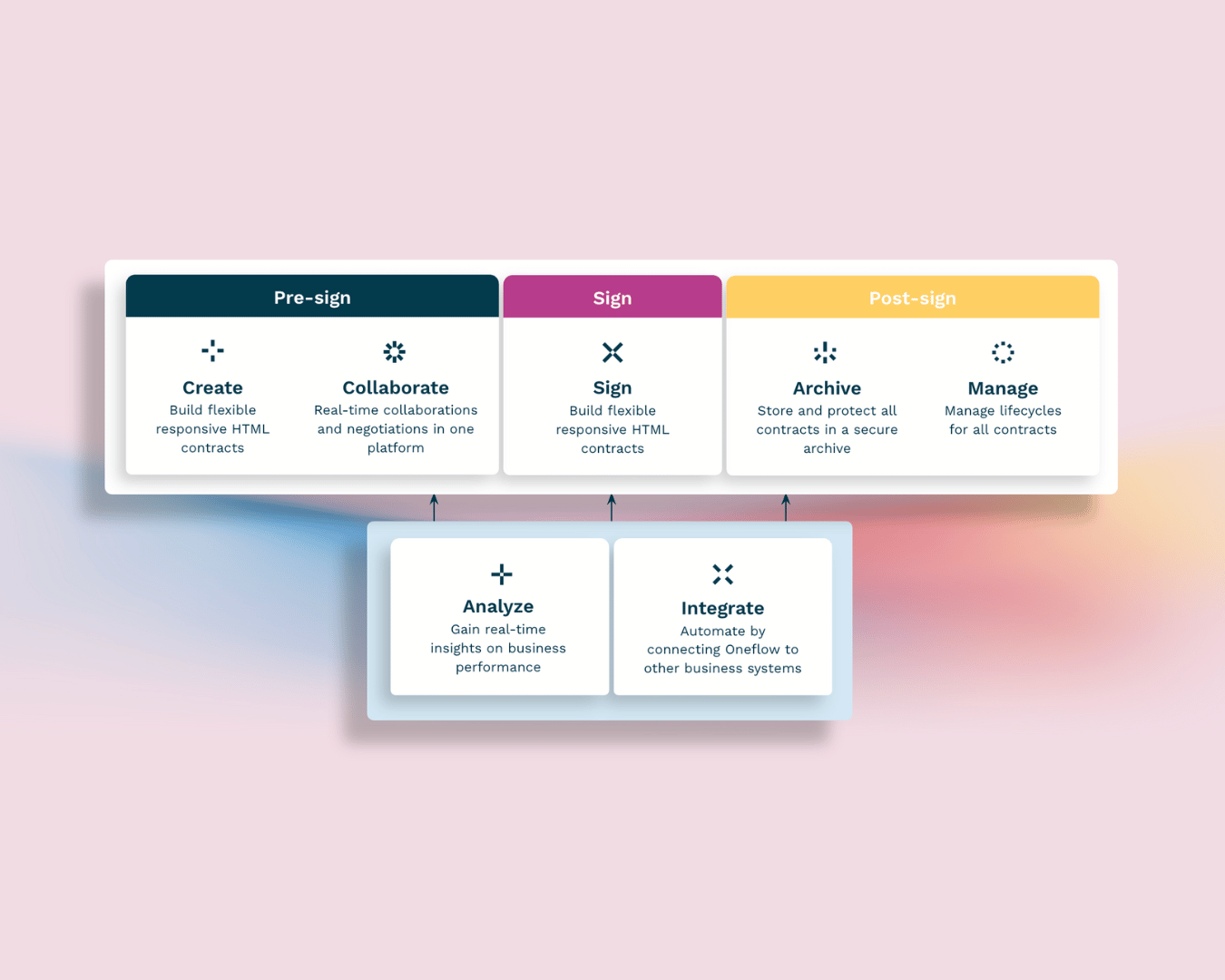
Save time – let the Cloud take care of it
Whether you’re e-signing with digital contracts, you save a lot of time and admin work, no matter what department you’re in. But you can compound that thanks to Cloud storage. Just as your phone stores your photos and videos in a Cloud, Oneflow keeps your contracts in a digital archive, which can be recalled at any time at the click of a button. It really is an all-in-one solution for your platform.
Compare that to paper contracts. Not only are you having to shell out potentially large amounts of money for postage, you also have to have somewhere to store them. Cue: the room that every paper-based office has that’s filled with filing cabinets that only one or two people actually know how to navigate. With e-signing and digital contracts, those rooms can become a thing of the past.
Smarter contracts: signed, sealed, delivered
We can all agree that digital contracts are a smarter, faster way to work. But what about the legality of it all?
Digital contracts are legal right across the EU, EEA and the UK. In the UK, digital contracts can be legally binding as long as they meet certain requirements. These requirements include:
- The parties involved must have intended to create legal relations.
- The contract must be capable of being clearly communicated and understood by all parties.
- The contract must contain all necessary terms and conditions.
- The parties must have agreed to the terms of the contract.
In addition, there are certain types of contracts that cannot be executed digitally in the UK, such as contracts for the sale of land or for the execution of a will.
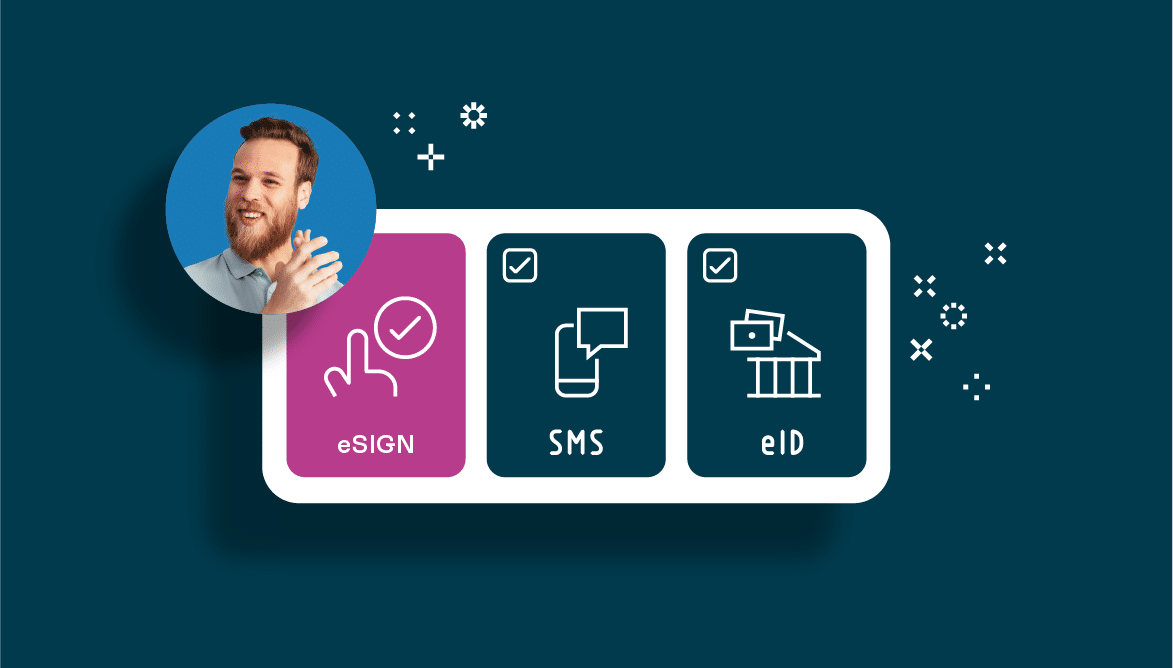
How digital contracts help you close deals faster?
How many times have you heard of digital contracts, and how it could help you increase hit rates? So, what can speed up your deal and get you to the close faster? The answer is digital contracts.
Mobile-friendly contracts
We live and breathe mobile. It’s our way of life in the modern world. Electronic signature makes it easy to conduct business from where your consumers are — on mobile. It also enables reps to respond quickly as the deal progresses — even when they’re on the go.
Involve the decision maker
In B2B, you’re not just selling to a single prospect, you’re selling to a group of people. And any of your prospects can easily forward PDFs to competitors to leverage a different price. With digital contracts, every decision-maker can be added to the process, and changes can be made to a live digital contract.
Only one version for all parties
Let’s face it, we’ve all hit send a little too early. When you realize your error, you likely resend the email with the attachment you forgot and make some silly excuse. Because digital contracts live in the cloud — and not an offline document I attach in emails — there’s only one version of the contract – so no more sending errors!
Double your sales productivity
Reps can stop wasting time looking for missing contracts, manually entering or updating data in their proposals, and switching contexts because they need different tools to create and manage proposals. With a single click, digital contracts can replicate top-performing proposals, access any proposal with an electronic archive, and provide an overview of deal progress and status.
Make data-driven decisions
Sales managers can make better judgments by understanding sales performance based on digital contract data. What’s the total value of contracts signed during the past quarter? Which templates have the best hit rate? How long does it take to get a contract signed from the moment it was created? This is the data that helps sales organizations grow.
Minimize legal risks
The jurisdiction requires two things to prove the legal enforceability of a contract: First, that the person signing is who they say they are, and second, that the signed document has not been tampered with after being signed. These details are embedded in an electronic signature. The signed document is also “sealed” electronically, so any attempt to tamper with the document will be recorded and visible.
Frequently asked questions about digital contracts
Are digital contracts safe?
Yes, and much safer than paper contracts! Security is at the core of everything we do. Here at Oneflow, we are committed to keeping your most sensitive and critical documents secure. Find out more about security features, compliance, and reliability in Security Center.
What can I use digital contracts for?
Digital contracts create a more frictionless day-to-day workflow and can be used for any type of agreement: from sales proposals to employee contracts and NDAs.
Why choose digital contracts over PDFs
- The PDF has come a long way since it was introduced in 1993 (almost 3 decades ago!) but it is still unfit for our data-driven world because the format itself is a completely static, ’dead’ document. Many ‘e-sign providers’ either add a layer of data fields on top of a PDF or use image recognition software to make it more useful.
- No matter how many data fields you add, a PDF will never be fully interactive, and responsive. Digital contracts are dynamic, searchable, and can be processed to integrate with other business systems.
For other Frequently Asked Questions about Oneflow, please visit this page: https://oneflow.com/digital-contracts-and-faqs-about-oneflow/
Jump to section
Book a demo of Oneflow
Book a demo of Oneflow
"*" indicates required fields







