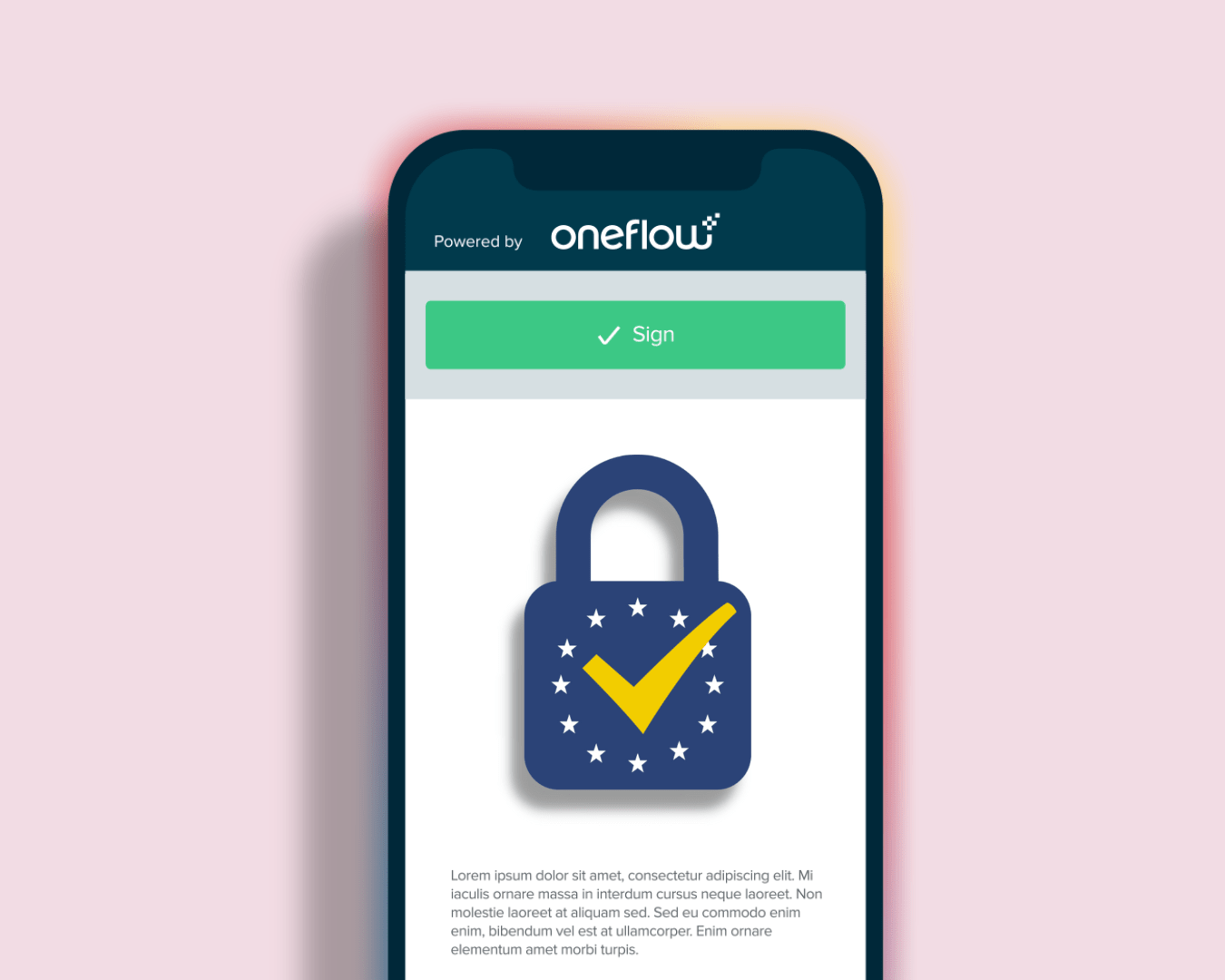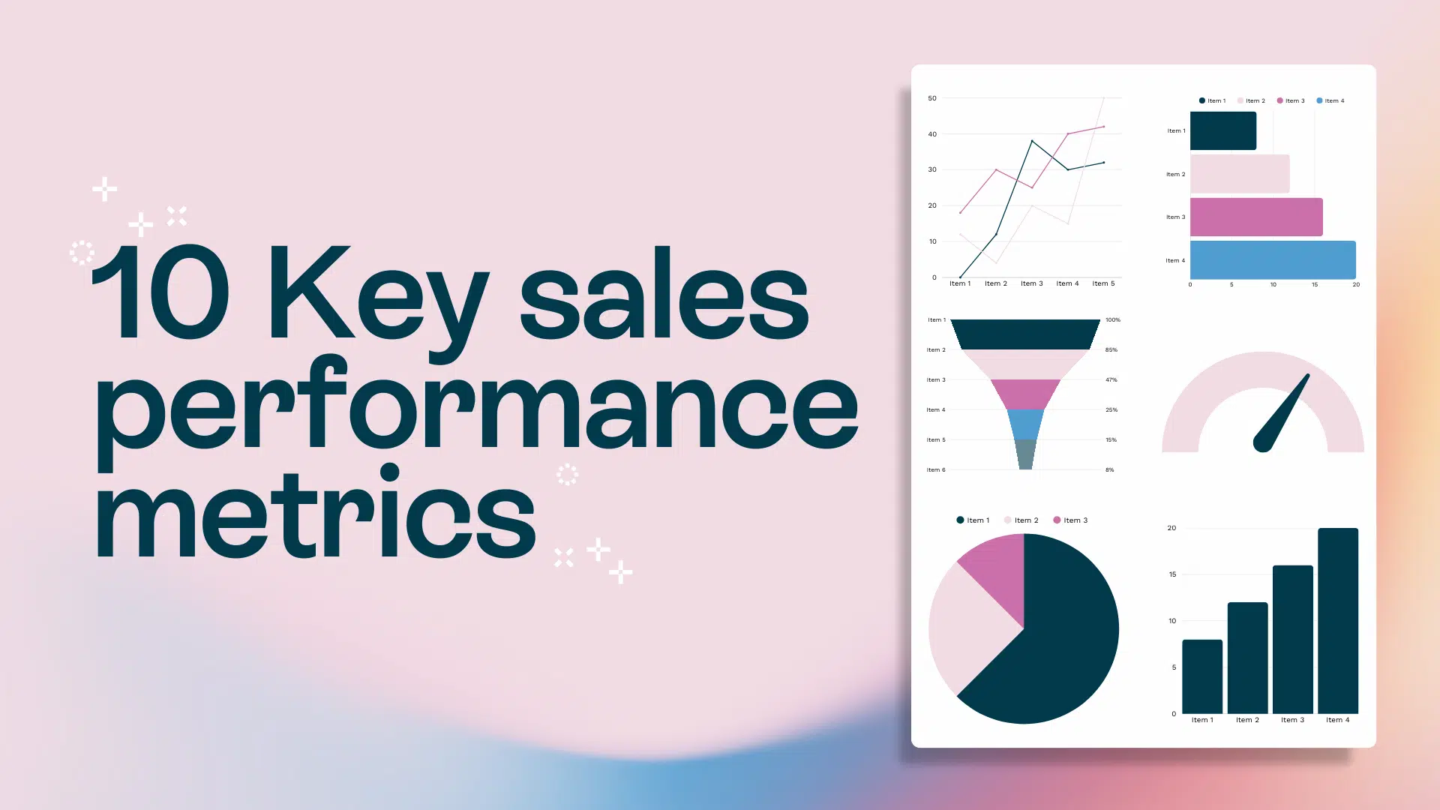Oneflow is transforming how teams manage contracts across departments. The platform makes it simpler to collaborate, negotiate, and sign agreements—without the endless back-and-forth of PDFs and emails.
For sales teams, that means handling objections and redlines in real time, directly within the contract. For HR, it means speeding up hiring without getting buried in admin. And for legal, it means fewer version control nightmares.
Here’s how real users are streamlining their processes with Oneflow—ditching admin work and chaotic document trails in favour of faster, clearer, and more collaborative contracting.

Sales Teams: Keep Momentum and Close Deals Faster
In sales, momentum is everything. But clunky contract tools can bring it to a standstill.
Before Oneflow, sales reps had to email PDFs, wait for a response, make edits, send a new version—and hope the client was still interested. With Oneflow, there is less admin as they receive instant feedback, collaborate in real time, and get to “yes” quicker. Like magic.
“It’s extremely easy to use for our users, who are mainly sales representatives. We are able to track the sales progress, and it’s easy for the customers to initiate communication with the sales representative about the contract we have offered,” one user shared.
HR Teams: Speed Up Hiring and Simplify Collaboration
Recruitment moves fast—especially when top candidates are involved. But when offer letters and employment contracts get stuck in email threads or Word docs, timelines stretch out unnecessarily.
With Oneflow, HR teams can work quicker – and reduce admin work. Using customisable templates and editable fields, hiring managers can send contracts in minutes, make real-time changes, and get sign-off without delays.
“Saves administration time, greatly increases hiring-efficiency, better follow-up for both parties, easier to improve and/or change according to changes in the business, slices postage costs, easier collaboration between several recruiters/economy-department, enables oversight of recruiters work and efficiency for higher-ups,” one user commented.
From offer letters to NDAs and onboarding documents—it all becomes more streamlined. Candidates can even comment or ask questions within the contract itself. No need to dig through old email chains.

Legal Teams: Gain Control and Eliminate Confusion
For legal teams, the biggest pain point is version control. Tracking edits across emails, Word documents, and PDFs isn’t just inefficient—it’s risky.
Oneflow eliminates that mess. Every comment and change is saved in a shared view. Nothing is lost. Nothing is left unsigned.
“Oneflow has simplified and improved our process by allowing us to create templates, easily edit contracts to be specific to the campaign, send via the platform, and have counterparties add comments in the platform for review,” a customer said.
Audit trails, version history, and contract analytics give legal teams complete visibility—and peace of mind.
Before: The Old Way
Contracts started in Word or Google Docs, were converted into PDFs, then sent via email. If the client made changes, they’d either send back a tracked version—or worse, list the edits in an email. Suddenly there were five versions floating around. It was messy, slow, and frustrating – and contributing to high amounts of admin work.
“We previously created contracts in Google Docs and shared with counterparties as PDF or Word Document attachments in emails. This led to a lot of back and forth with redlines and changes,” a customer explained.
There was no clear overview, and every minor change meant saving, uploading, and re-sending.

After: The Oneflow Way
Now, there’s just one live version of the contract—and everyone sees the same thing in real time.
“When I send contracts out, I’m working from a template where the clients and I can edit fields or write notes during the agreement review. It’s both practical, straightforward and quick, which I highly appreciate as I skip having to make amendments in a Word document and avoid all the back and forth via email that ensues with the clients,” a user says.
Need to update a clause? Edit it live. Have a question? Leave a comment. Want to follow up? Use the built-in chat or send a reminder—without leaving the platform.
“All the practical options offered, whether it’s adding parties from the address book or manually, sending reminders, getting updates and insight are easy to find and very useful,” another user shared.
Contract Management and Admin Shouldn’t Slow You Down
The days of emailing PDFs back and forth are quickly fading. Today, real-time collaboration is the new standard.
With live editing, templates, automation, and built-in communication tools, Oneflow helps teams close deals, hire top talent, and manage contracts—without the usual delays or admin overload.
“It was easy to transition to using Oneflow, and we have had minimal questions or issues. For my work, I use Oneflow basically every day,” a customer said.
Whether you’re in sales, HR, or legal, Oneflow lets you move faster, stay aligned, and eliminate the inefficiencies of traditional contracting and admin work.
Want to cut the back-and-forth and move forward faster? See how Oneflow helps your team work smarter, not harder.