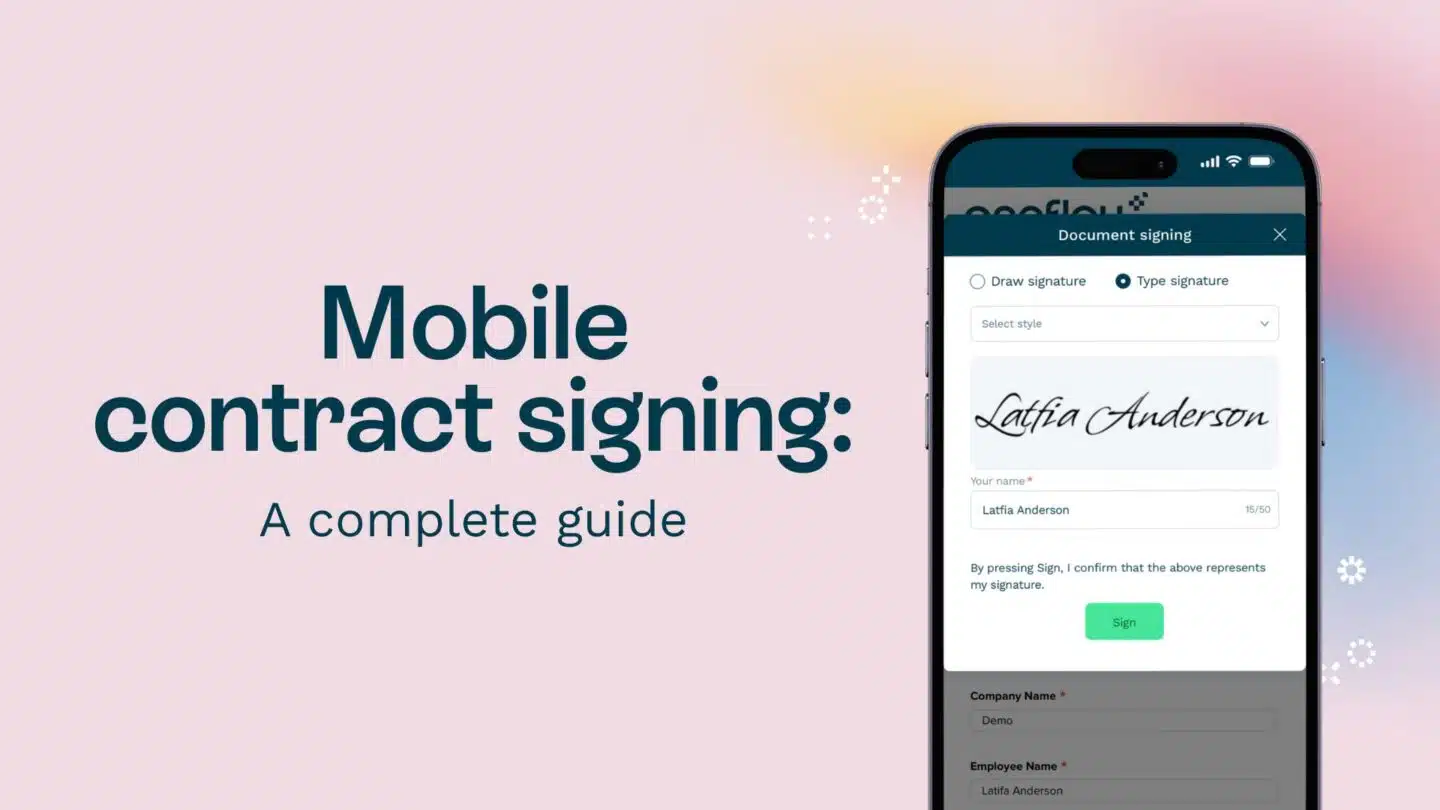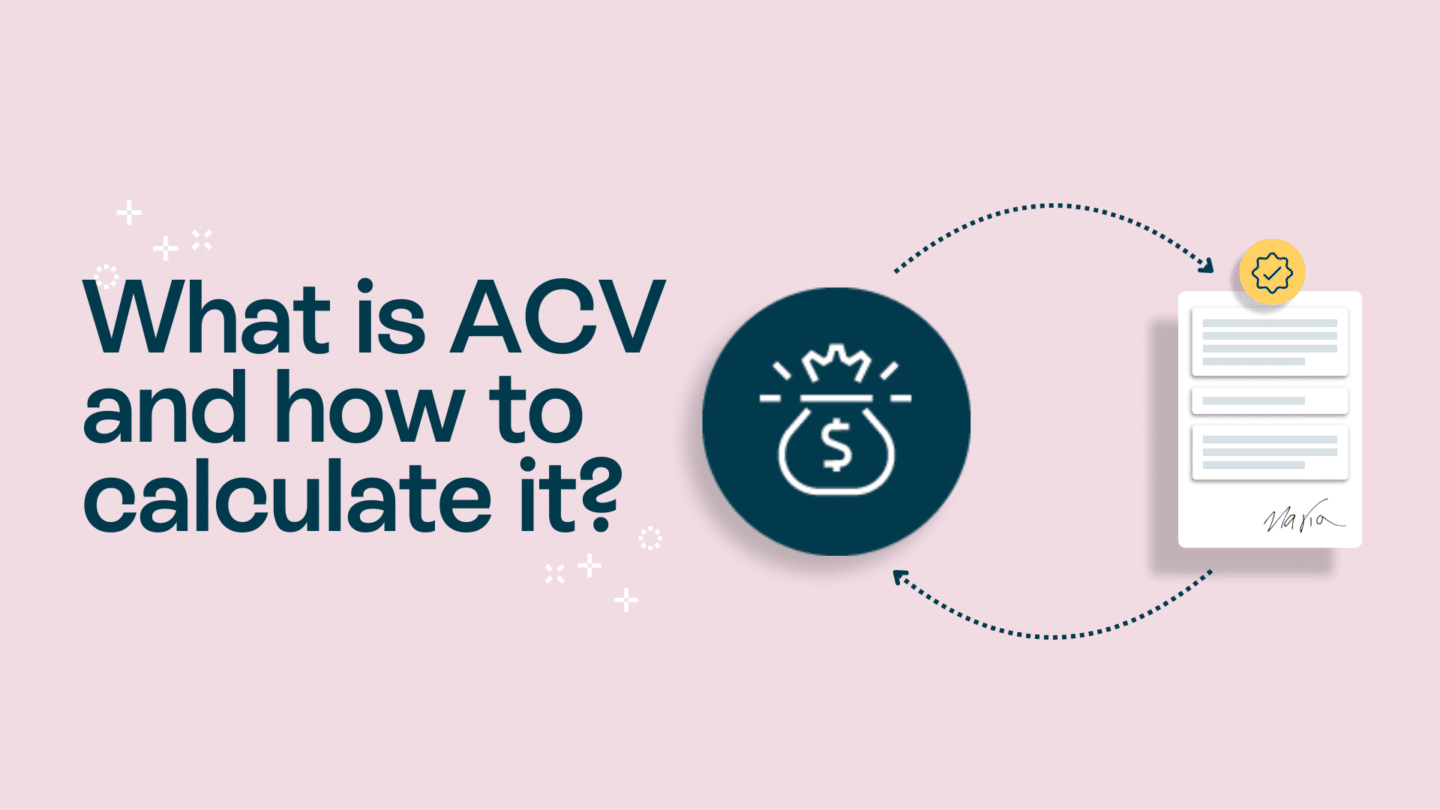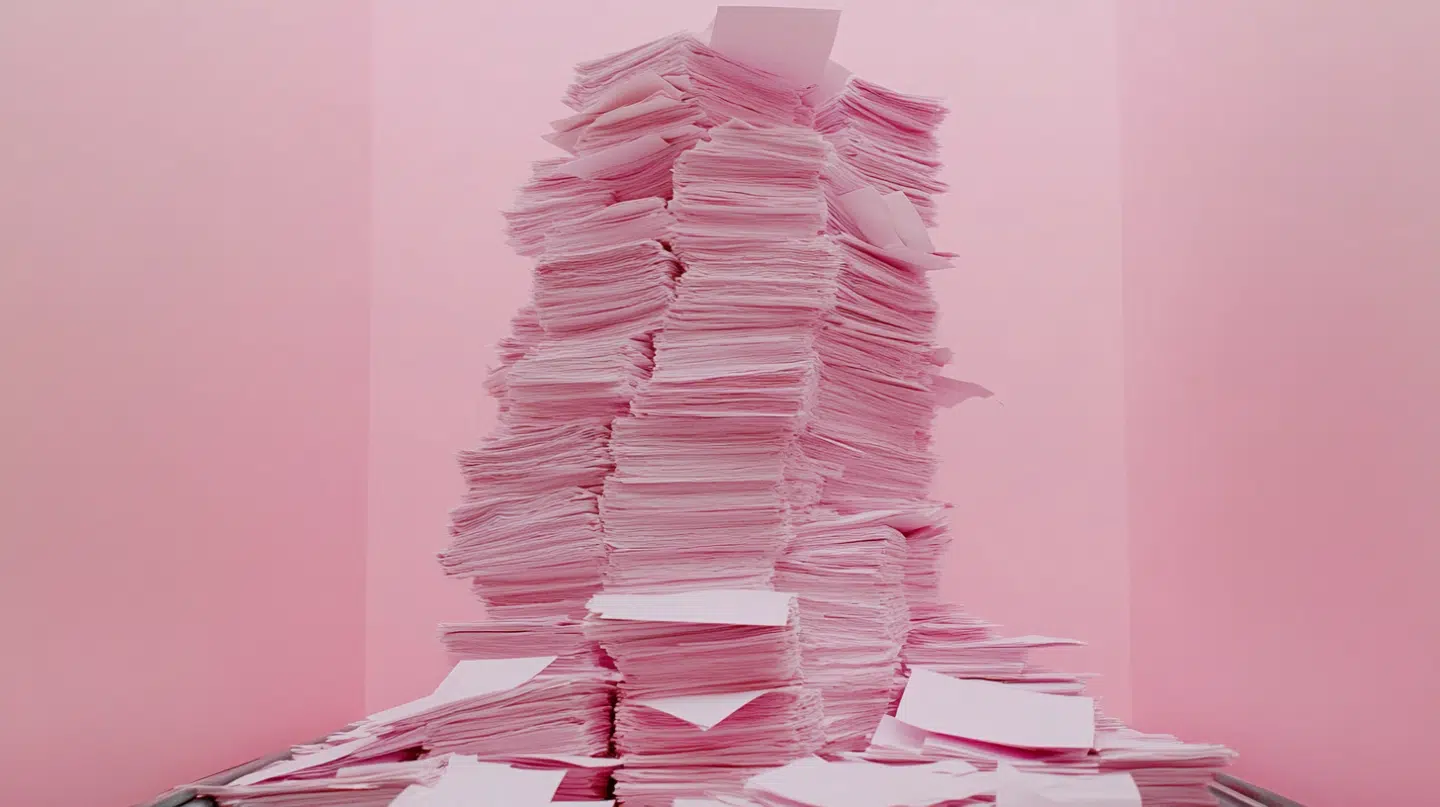In today’s fast-paced digital world, businesses are constantly seeking innovative ways to streamline their operations and enhance their customer experience. One such innovation that has revolutionised the way contracts are signed is electronic signatures.
In this comprehensive guide, we will delve into the world of electronic signatures and explore their importance in the context of HubSpot, a leading customer relationship management (CRM) platform. Whether you are a HubSpot user or simply curious about electronic signatures, this guide will provide you with all the information you need to leverage this powerful tool effectively.
Understanding electronic signatures
Before diving into the specific applications of electronic signatures in HubSpot, it’s essential to grasp the concept of what they actually are. In the most basic terms, an electronic signature is a digital equivalent of a handwritten signature. It serves as a legal and binding indication of a person’s consent or approval of a document or agreement. Day by day, electronic signatures are replacing traditional pen-and-paper signatures as the preferred method for signing contracts, agreements, and other legal documents.
One might wonder, why such a shift towards electronic signatures? Well, electronic signatures bring several advantages to businesses, including convenience, security, and efficiency. Let’s delve deeper into their importance in the business world.
Read also: A basic guide on electronic signatures

What is an electronic signature?
An electronic signature, also known as an e-signature, refers to any electronic means that indicates a person’s acceptance of the content of a message or a document. It can take many forms, such as a scanned image of a handwritten signature, a digital signature using specialised software, or a simple click on an “I Accept” button. The key aspect is that it serves as a verifiable proof of the signer’s intent to be bound by the document.
Importance of electronic signatures in business
Electronic signatures have become an indispensable tool for businesses across various industries. Here are some key reasons why they are essential:
- Time Efficiency: With electronic signatures, the signing process can be completed in a matter of minutes or even seconds, regardless of the signer’s location. This eliminates the need for physical proximity or waiting for documents to be mailed, saving valuable time for both parties involved.
- Cost Savings: Traditional paper-based transactions come with printing, shipping, and storage costs. By adopting electronic signatures, businesses can significantly reduce these expenses and improve their bottom line.
- Security: Electronic signatures offer enhanced security measures, such as encryption and audit trails, to protect the integrity and authenticity of signed documents. They provide a higher level of assurance compared to traditional signatures, which can be easily forged or tampered with.
- Compliance: Many industries have legal and regulatory requirements for document signing and retention. Electronic signatures help businesses stay compliant by providing a standardised and transparent process that meets these requirements.
HubSpot and electronic signatures
Now that we have a clear understanding of electronic signatures, let’s explore their application within the HubSpot ecosystem. HubSpot is a comprehensive CRM platform that empowers businesses to manage their customer relationships effectively. By integrating electronic signatures into HubSpot, organisations can further enhance their sales and contract management processes, ultimately driving efficiency and customer satisfaction.
Overview of HubSpot
HubSpot provides businesses with a unified platform to manage various aspects of their customer relationships, from marketing and sales to customer service and support. With powerful features like contact management, lead nurturing, and analytics, HubSpot helps businesses build and nurture long-lasting customer relationships.
Role of electronic signatures in HubSpot
Integrating electronic signatures into HubSpot brings numerous benefits to businesses. It enables seamless contract management, eliminates mundane administrative tasks, and accelerates the sales cycle. Here’s how electronic signatures can augment your HubSpot experience:
- Efficient Contract Management: By digitising the contract signing process, businesses can eliminate the need for printing, scanning, and manual handling of documents. This not only saves time but also reduces the chances of errors or delays in contract execution.
- Automated Workflows: Integrated electronic signature capabilities in HubSpot allow businesses to automate contract-related workflows. From sending out contracts for signature to tracking their progress, the entire process becomes seamlessly integrated with your existing sales and marketing activities.
- Improved Sales Conversion: With electronic signatures, the sales cycle can be significantly shortened. Potential customers can quickly review and sign contracts, eliminating unnecessary delays and increasing the chances of closing deals.
Read also: 6 digital contract solutions integrated with HubSpot

Setting up electronic signatures in HubSpot
Now that you are familiar with the benefits of electronic signatures in the context of HubSpot, let’s explore how to set up this powerful feature within the platform. The following step-by-step guide will assist you in incorporating electronic signatures seamlessly into your HubSpot workflows.
Step-by-step guide to setting up
To start leveraging electronic signatures in HubSpot, follow these simple steps:
- Choose an Electronic Signature Provider: There are several reputable electronic signature providers available in the market. Research and select one that integrates seamlessly with HubSpot and aligns with your specific business needs.
- Install the Integration: Once you have chosen an electronic signature provider, install the integration within your HubSpot account. This will enable the seamless transfer of data and documents between the two platforms.
- Create Templates: With the integration set up, create templates for commonly used contracts or agreements. These templates will serve as a starting point, saving time and effort in preparing new documents for signature.
- Send Contracts for Signature: When you need to send a contract for signature, simply select the appropriate template, add the relevant details, and send it to the recipient. The integration will handle the rest, ensuring a smooth and secure signing process.
- Track and Manage Signed Documents: Once a document is signed, it will be automatically stored and accessible within both HubSpot and your electronic signature provider’s platform. This allows you to easily track and manage all your signed documents in one place.
Common challenges and solutions
While setting up electronic signatures in HubSpot can be a straightforward process, there may be some challenges along the way. Here are a few common hurdles you may encounter, along with their respective solutions:
- Integration Compatibility: Ensure that the electronic signature provider you choose offers a seamless integration with HubSpot. Test the integration thoroughly before fully implementing it.
- User Adoption: Some team members may be resistant to change or reluctant to adopt new technologies. Provide proper training and support to ensure smooth user adoption.
- Legal Compliance: Depending on your industry or location, there may be specific legal requirements for electronic signatures. Educate yourself about the applicable laws and regulations to ensure compliance.
Benefits of using electronic signatures in HubSpot
Now that you are equipped with the knowledge of setting up electronic signatures in HubSpot let’s explore the tangible benefits that this integration can bring to your business.
Streamlining business processes
Electronic signatures enable businesses to streamline their contract signing and management processes. By eliminating manual handling and automating workflows, you can save time, reduce errors, and increase overall efficiency. The seamless integration with HubSpot further enhances your existing sales and marketing activities, enabling a more coherent and streamlined customer experience.
Enhancing security and compliance
Security and compliance are paramount in today’s business landscape. Electronic signatures offer advanced security features such as encryption, audit trails, and tamper-evident seals, ensuring the integrity and authenticity of your signed documents. This not only protects your business but also instills trust among your customers and partners. Additionally, by following the relevant laws and regulations governing electronic signatures, you can ensure compliance and avoid potential legal complications.
Read also: Oneflow x HubSpot 2.0 – A game-changer for HubSpot users

Best practices for using electronic signatures in HubSpot
Now that you are aware of the benefits, it’s important to implement best practices for using electronic signatures effectively within HubSpot. By following these tips, you can maximise the value of this integration and optimise your contract management processes.
Tips for efficient use of electronic signatures for Hubspot
1. Standardise Your Templates: Create standardised contract templates that align with your brand and legal requirements. This will save time and maintain consistency across your documents.
2. Use Automated Reminders: Set up automated reminders to prompt signers who may have forgotten to complete the signing process. This helps to expedite the signing cycle and avoids unnecessary delays.
3. Leverage Analytics: Many electronic signature providers offer analytics and reporting features. Utilise these insights to analyse and optimise your contract management processes over time.
Avoiding common mistakes
1. Inadequate Training: Ensure that all users receive proper training on electronic signature usage and best practices. This will minimise errors and ensure smooth adoption across your organisation.
2. Neglecting Data Privacy: Protect the personal and sensitive information of your signers by adhering to data privacy regulations. Be transparent about the information you collect and how it is used.
3. Failing to Monitor Contracts: Regularly review and track your signed contracts to ensure they remain up-to-date and relevant. This will help you avoid any potential issues or missed opportunities.
By applying these best practices, you can ensure a seamless and optimised experience when using electronic signatures within HubSpot.
The key takeaways
Electronic signatures have emerged as a game-changer in modern business operations. By incorporating electronic signatures into HubSpot, businesses can unlock a wide range of benefits, from streamlined contract management to enhanced security and compliance. With the step-by-step setup guide, tips for efficient use, and best practices outlined in this guide, you are now equipped with the knowledge and tools to harness the transformative power of electronic signatures within the HubSpot ecosystem. Embrace this technology, and elevate your business to new heights of efficiency and customer satisfaction.