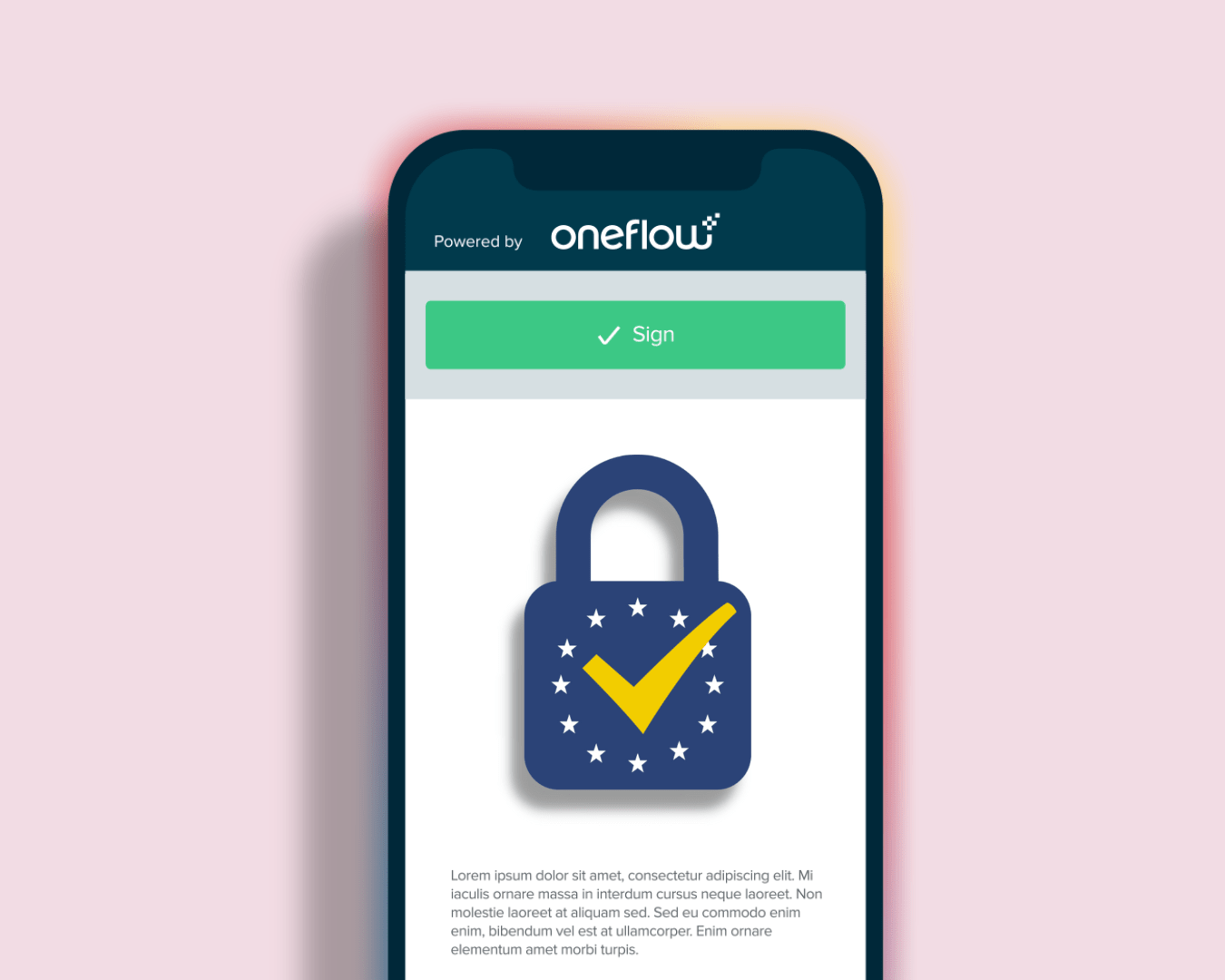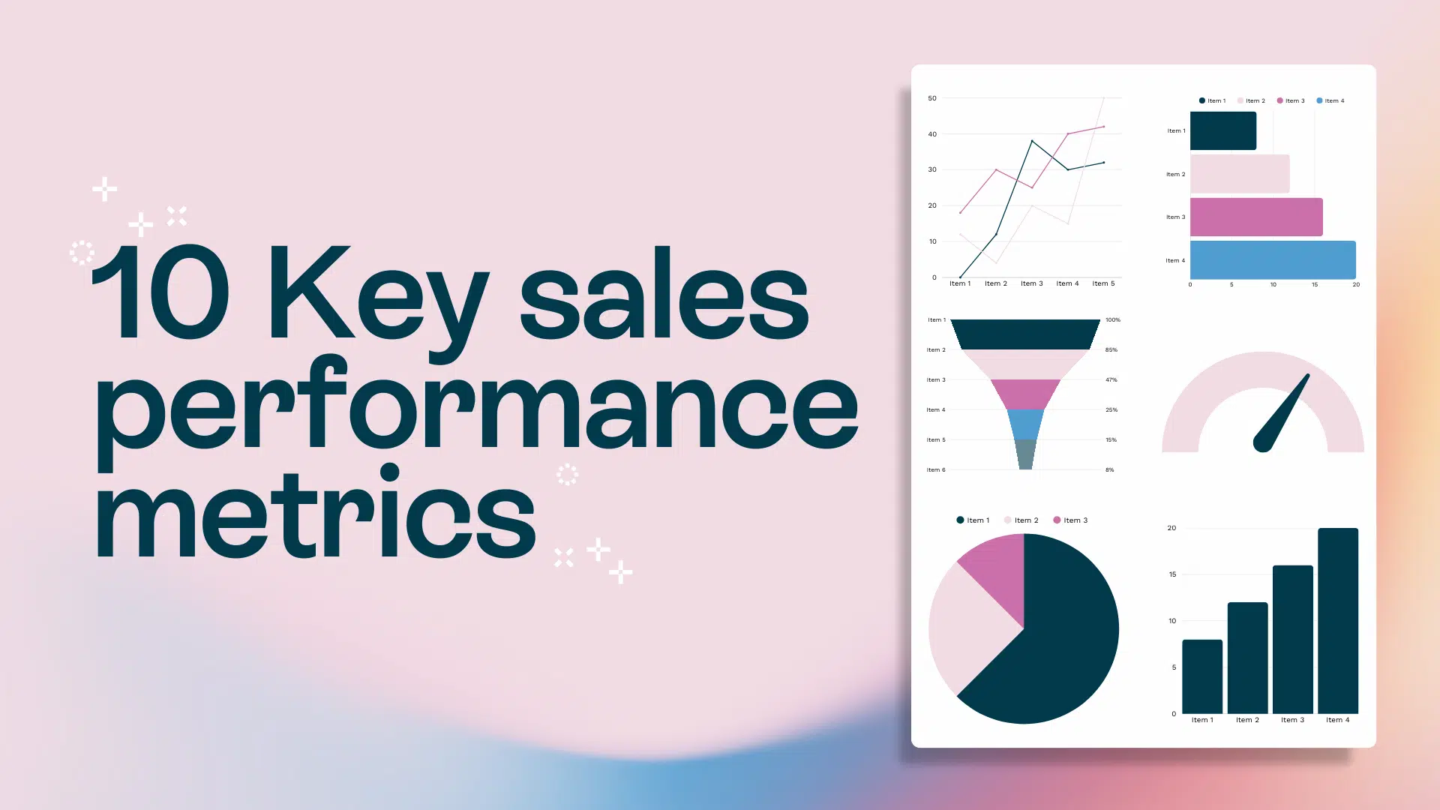Imagine missing a deadline or overlooking a clause in a contract—such mistakes can lead to lost opportunities or costly legal issues that could significantly impact your business.
But managing contracts isn’t just about preventing problems—it’s about staying ahead of them. Speeding up the process and reducing errors can eliminate bottlenecks and keep your business moving forward.
The best way to do this is through contract management automation.
In this guide, I’ll show you everything you need to know about automating your contract management process. You’ll also get a glimpse into Oneflow, a smart tool that integrates with HubSpot and makes managing your contracts faster, easier and more efficient.
What contract management aspects can be automated?
Contract management automation streamlines manual contract-related tasks. Here are some aspects it can make more efficient:
- Contract creation: Create contracts in no time using automated contract templates. No more repetitive tasks—just quick, consistent documents every time.
- Reviews and approvals: Set up workflows to send contracts to the right people for a smoother contract approval process. For example, route a sales contract to legal teams for review, then to management for approval.
- Version control: Real-time collaboration capabilities keep everyone on the same page and prevent confusion linked to multiple document versions.
- Status tracking: Get automated reminders for key contract milestones and dates like renewals or deadlines. You can automate HR contracts or partnership agreements to reduce manual follow-ups. See our HR workflow automation guide for additional advice on HR contracts.
- Signing: Speed up the signing process with e-signatures to save time on printing and scanning documents.
Automating manual contract management gets even better when paired with CRM systems. A CRM pulls in customer and deal details to fill contracts accurately. This removes manual entry mistakes and keeps things consistent. CRM can also trigger contract creation and follow-ups right from your sales process, saving time and making your workflows smoother.

How to automate contract management
The best way to automate contract management is with contract automation software.
First, identify the right software. Look for one that allows you to set up templates that directly pull specific customer data (like names, addresses and contract terms) from your CRM. This eliminates the errors caused by manual data entry and ensures every contract contains the correct information, every time.
Next, automate approval workflows to send contracts directly to the right people. Customise these workflows to include multiple stages or automatic reminders, speeding up the process and removing the need for manual tracking.
Finally, integrate the contract workflow automation tool with your existing systems. No more jumping between apps. With everything in one place, key tasks like data entry, tracking deadlines, and sending agreements are automated, saving time and minimising errors.
Oneflow – contract automation software
To get the most out of automation, you need software you can rely on to automate workflows and easily integrate with the platforms you use for sales and HR, like HubSpot, Salesforce and TeamTailor.
One option that ticks all these boxes and more is Oneflow.
Oneflow is a smart contract automation platform that makes creating and managing contracts easier than ever. Businesses use it to e-sign documents securely and automate workflows like approval routing and contract reviews. With advanced AI-powered contract drafting and error analysis, it also helps identify potential risks and ensure compliance.
And that’s only the beginning of what Oneflow can do for you.
If your business uses HubSpot for sales, you’re in the perfect place.
Oneflow works smoothly with HubSpot, letting your team create, manage and track contracts in one place. Your contracts’ data syncs automatically, so there’s no need for manual uploads or downloads—everything stays aligned without the extra work.
Plus, as your business grows and your sales processes in HubSpot become more complex, Oneflow helps you scale easily. You can quickly adjust your workflows to keep things running smoothly.
For example, if you add new steps to closing deals, you can update approval workflows and tweak contract templates in just a few clicks—no hassle, no confusion. Every change is fully transparent, so your entire team is always in the loop, ensuring complete control as you scale.

Here’s what else you can count on with Oneflow:
- AI-powered contract drafting and review: Oneflow speeds up the contract review with AI tools that identify risks and issues. It also assists with creating contracts, helping you to produce documents that meet all legal and regulatory requirements.
- Template-based contract creation: Oneflow lets you create digital contracts using a customisable contract template in just a few clicks. Your team can quickly generate contracts without starting from scratch each time.
- Real-time collaboration: Work together at every stage of the contract lifecycle. Teams can make edits, leave comments and track updates simultaneously. With features like instant notifications and document versioning, you can easily keep track of revisions and avoid confusion.
- Secure e-signatures: Oneflow offers various e-signature options, including standard e-signatures, handwritten signatures, SMS verification and electronic IDs.
- Contract tracking and analytics: Oneflow’s analytics dashboard provides data on metrics like contract views and signings. Track which contracts get opened and how long they’re viewed and pinpoint approval process bottlenecks. With these insights, you can make data-driven decisions—like adjusting timelines or fine-tuning templates—to improve efficiency and speed up your contract processes.
- Centralised document storage: All your contracts are stored in Oneflow’s archive, making it easy to retrieve documents anytime. The system also offers automated workflows to delete outdated or rejected contracts, ensuring compliance with contract terms and privacy regulations like GDPR.
Oneflow offers a free forever plan, giving you access to contract drafting, tracking changes, and secure e-signatures—completely free. You’ll also have full access to all premium features for the first 14 days, so you can explore everything Oneflow offers.
Try Oneflow to take control of your contracts, streamline your processes and support your business growth.
Automate HubSpot contracts with Oneflow
While HubSpot offers tools to assist in creating quotes and e-signing—such as document creation, e-signatures, and tracking deals and quotes—it lacks specific contract automation features.
For example, if you want to automate approval workflows, there’s no tool for that. Or, when you need to adjust contract templates for different clients, you must do it manually. This can take a while and the next time the situation arises, you have to do it all over again.
Oneflow allows you to automate the entire contract lifecycle directly inside HubSpot. You get to align contract automation with how you’ve set up your sales process. By automatically generating and sending a contract at the right stage of your sales process, you can significantly increase the likelihood of getting it signed.

How does HubSpot integration with Oneflow work?
Supercharging your sales process with data-rich contracts lets your team close deals and continuously improve your sales process.
Our HubSpot integration is built to relieve sales reps of time-consuming admin, create clear and insightful proposals and utilise contract data to identify bottlenecks in your sales process.
The Oneflow integration with HubSpot offers:
- A bi-directional data sync – Removing even more tedious, boring admin by syncing data back to Sales Hub from your contracts and vice versa. This also includes syncing line items between your contract and HubSpot.
- Complete visibility – Track the status of each contract on the Activity tab in HubSpot. Know exactly when a contract is opened, reviewed, or signed, allowing for timely follow-ups and actions.
- Secure and fast signing process – Close deals faster with secure e-signatures. The moment a contract is signed, both parties receive a fully executed copy, and the deal status is automatically updated in HubSpot.
You can extend this functionality with a HubSpot Workflows add-on. It lets you automatically create and send Oneflow contracts based on triggers in HubSpot.
Some use cases include automatically generating a contract after a lead submits a marketing form on your website, sending a contract if the deal stage or value changes and automatically adding counterparties to proposals.
In HubSpot, you’ll be able to build custom Workflows using the following Oneflow actions in combination with HubSpot triggers:
- Create contract
- Send contract
- Add participant
- Get contract details
- Delete contract
- Get contract list

A step-by-step guide to connecting Oneflow with HubSpot
We’ve ensured everything in Oneflow is easy to use, including setting up the HubSpot integration.
It takes just five steps to do it:
- Create a free account and log in as an administrator.
- On the left sidebar, click the Marketplace.

- Select HubSpot and click on “Enable”.

4. Click on “Authenticate to HubSpot”.

5. Choose the HubSpot account you want to connect to Oneflow and click “Choose Account” to complete the integration setup.

And just like that, the integration is up and running! Now, you can use these platforms together to level up and automate your HubSpot contracts.
Conclusion
By automating your contracts, you remove a lot of the manual, repetitive tasks that, frankly, are boring. But most importantly, you gain more time to focus on what really matters: closing deals and driving business growth.
At Oneflow, we want to remove as much CRM admin from sales reps as possible, ensuring your team can focus on closing deals and improving your overall sales process.
That’s why we designed Oneflow as the ultimate contract automation solution.
Oneflow seamlessly integrates with HubSpot, streamlining the entire contract lifecycle from pre-sign through creation and signing to post-sign processes. AI-powered tools, customisable contract templates and secure e-signature options make Oneflow your reliable ally in automating contract workflows while improving their accuracy and efficiency.
FAQs
What is automated contract management?
Automated contract management uses a contract management solution to simplify and automate contract workflows. It handles tasks like drafting, negotiating, signing and storing contracts. This eliminates repetitive work, reduces mistakes and ensures compliance.
What is CLM automation?
CLM (contract lifecycle management) automation uses software to manage contracts from creation and negotiation to compliance and renewal. It automates critical tasks like approval workflow and role-based access.
What is contract management tool?
Contract management tools help businesses create, store and track their contract documents. They offer contract storage, e-signing capabilities and automated reminders for deadlines, renewals or expirations.
What are the 6 contract management processes?
The six contracting processes include contract initiation, creation and negotiation, approval, execution, monitoring and renewal or termination.