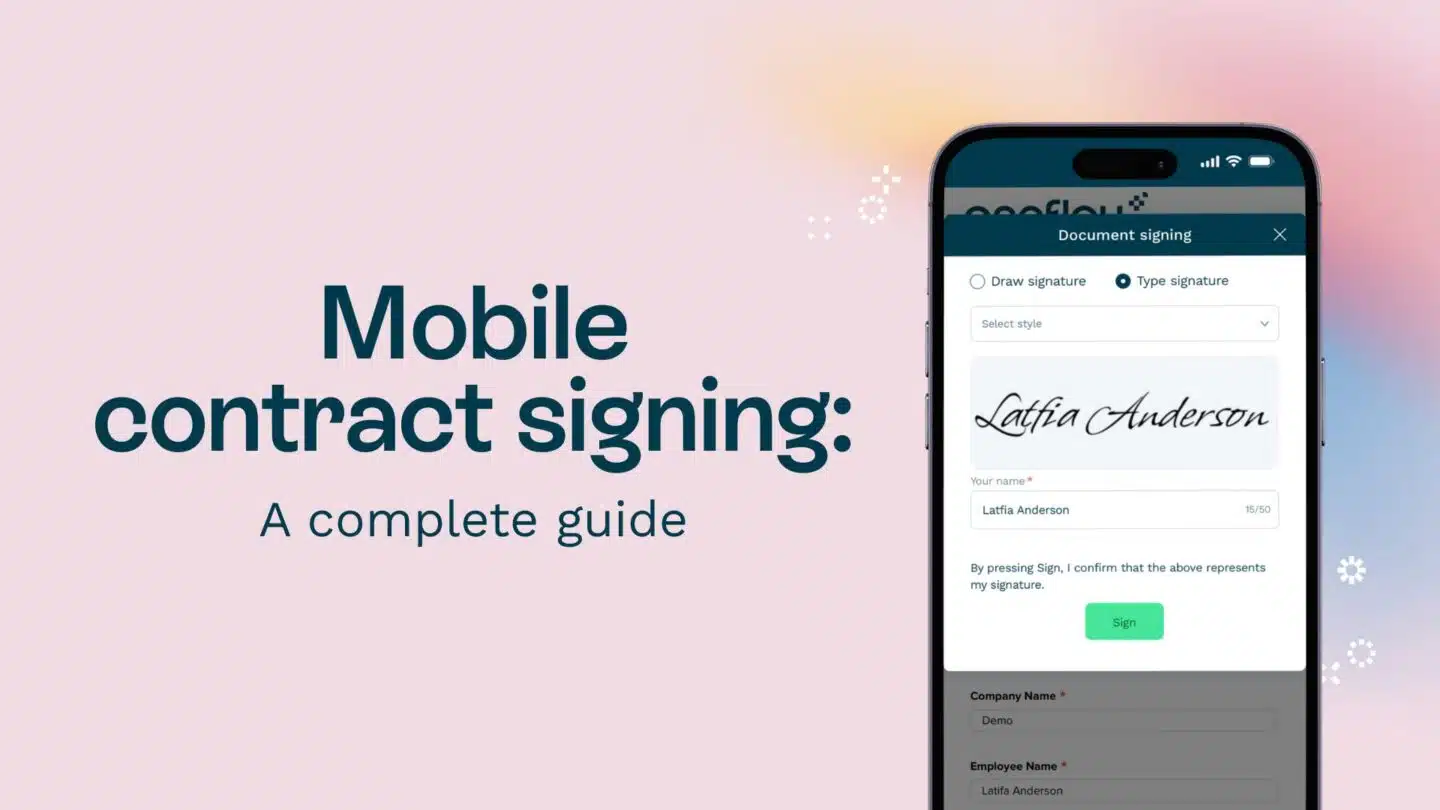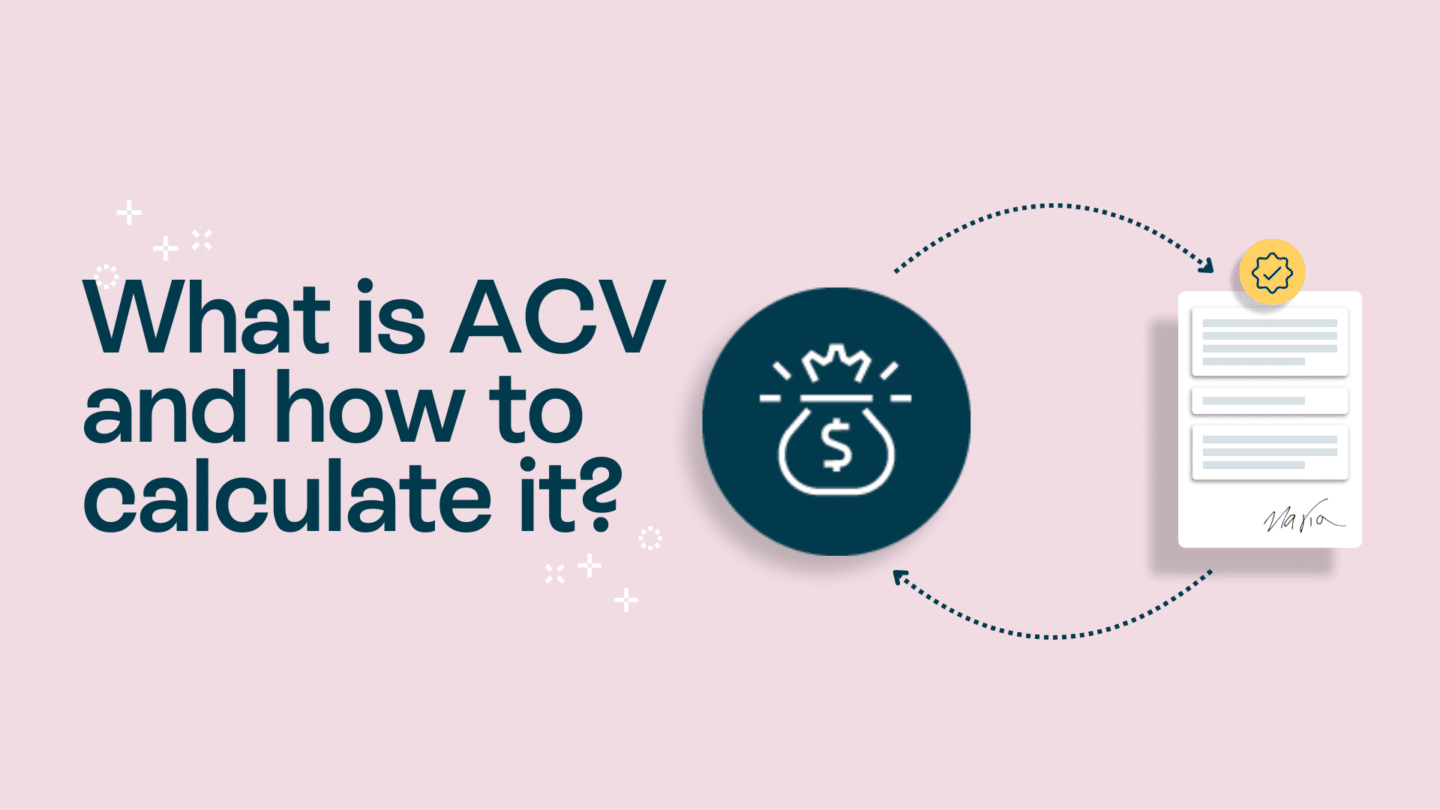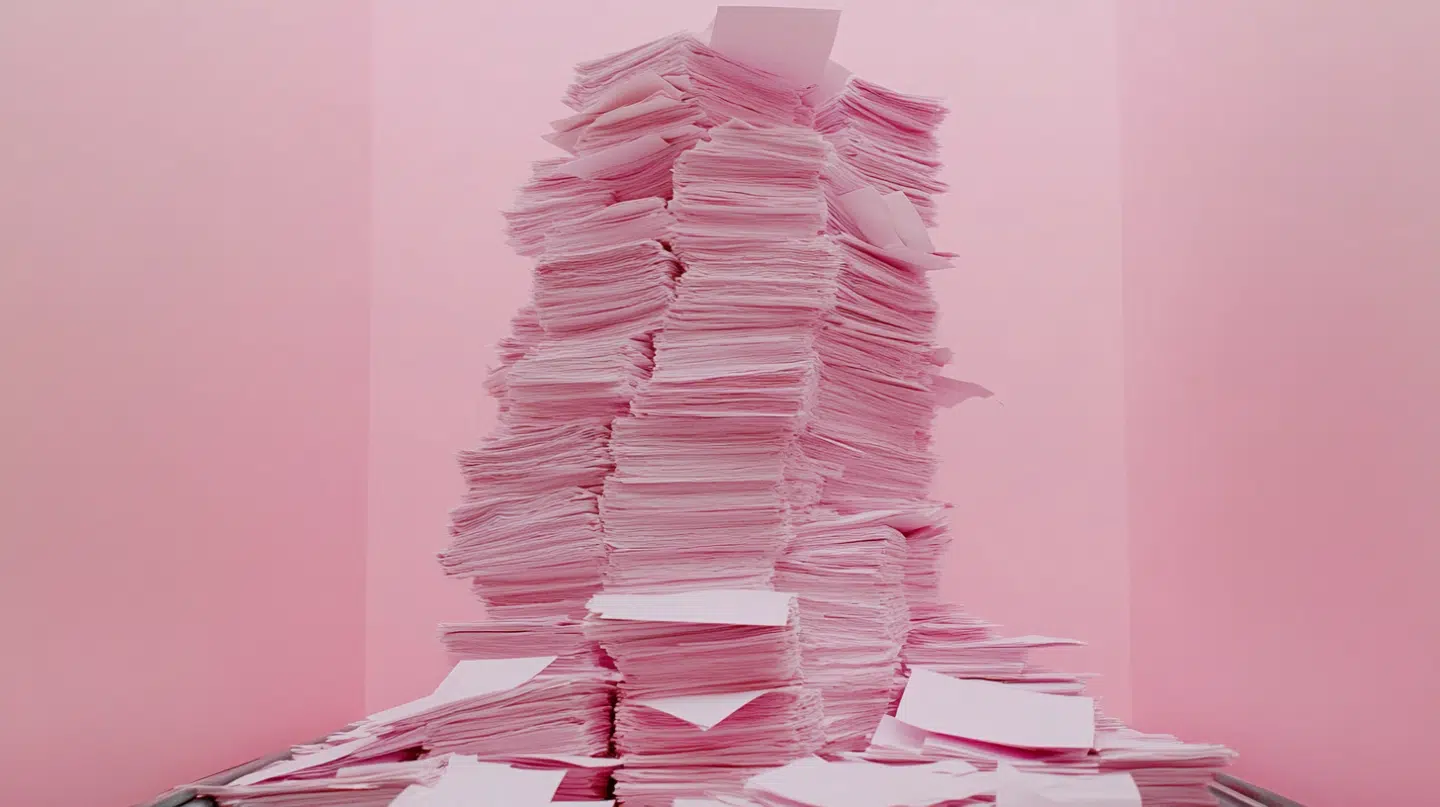In today’s fast-paced business landscape, effective contract management and signing processes are crucial for organisations of all sizes. With the rise of digital solutions, companies are increasingly turning to platforms like TeamTailor to streamline their recruitment and applicant tracking operations.
One essential aspect of using TeamTailor efficiently is understanding the contract signing process. In this comprehensive guide, we’ll explore how to navigate contract signing with TeamTailor and how Oneflow can enhance this experience. Whether you’re a seasoned HR professional or a business owner looking to optimise your recruitment process, this article will provide valuable insights to help you make informed decisions.
The importance of streamlined contract management
Effective contract signing is the backbone of successful recruitment and HR management. It not only ensures legal compliance but also improves operational efficiency. With TeamTailor, organisations gain access to a powerful applicant tracking system (ATS), and incorporating Oneflow into the process takes this efficiency to the next level.
TeamTailor offers a range of services designed to simplify the recruitment process. However, to make the most of this platform, organisations must understand how to sign contracts seamlessly and securely. That’s where Oneflow comes into play, enhancing the contract management experience within TeamTailor.
Read also: Flow through the recruitment process

TeamTailor’s role in contract signing
Before diving into the details of contract signing with TeamTailor, let’s explore the role of TeamTailor in the recruitment and contract management process.
TeamTailor is a leading ATS provider, offering a comprehensive suite of tools for managing job listings, applications, and candidates. One of the key features of TeamTailor is its ability to facilitate the entire recruitment journey from posting job openings to hiring candidates. However, the process doesn’t end with finding the right candidate. Efficiently signing and managing contracts is equally critical.
With TeamTailor, organisations can:
- Centralise recruitment data: TeamTailor stores candidate information, job postings, and communication in one place, making it easy to manage the recruitment process.
- Customise workflows: Organisations can create tailored recruitment processes to suit their needs, ensuring a seamless and efficient experience.
- Collaborate effectively: TeamTailor enables teams to collaborate on hiring decisions, streamlining communication and reducing delays.
Now, let’s explore how Oneflow complements these functionalities to simplify the contract signing process further.
Read also: Integrate with TeamTailor: 5 contract management softwares that help you get ahead in recruitment

The power of Oneflow in contract signing
Oneflow is a contract management solution that seamlessly integrates with TeamTailor, enhancing the entire contract signing process. This powerful combination brings numerous benefits to organisations seeking a more efficient and organised approach to recruitment and HR management.
Here’s how Oneflow enhances contract signing with TeamTailor:
- Digital Contract Creation: Oneflow allows you to create professional and legally compliant contracts digitally. Templates can be customised to match your specific requirements, ensuring consistency and accuracy.
- Electronic Signatures: Say goodbye to paper-based contracts and manual signatures. Oneflow enables electronic signatures, making it easy for both parties to sign documents from anywhere, at any time.
- Version Control: Keep track of contract revisions and changes with ease. Oneflow provides a clear history of contract versions, ensuring that everyone is on the same page.
- Automated Workflows: Oneflow’s automated workflows help you streamline the contract signing process. Set up notifications, reminders, and approval processes to ensure contracts are signed promptly.
- Data Security: Protect sensitive candidate and employee information with Oneflow’s robust security features. Your contracts are stored securely in compliance with data protection regulations.
- Seamless Integration: Oneflow seamlessly integrates with TeamTailor, ensuring a smooth transition from the recruitment phase to contract signing. This integration minimises data entry and reduces the risk of errors.
Read also: Why Oneflow is a contract platform for everyone

Steps to successful contract signing with TeamTailor and Oneflow
Now that you understand the benefits of combining TeamTailor and Oneflow let’s walk through the steps to successfully sign contracts using these tools:
- Contact TeamTailor: Start by reaching out to TeamTailor’s sales or customer support team to express your interest in their services and request a contract.
- Negotiation: Discuss the terms and conditions of the contract with TeamTailor’s representatives. This may include pricing, contract duration, scope of services, and customisation options.
- Review the Contract: Carefully review the contract provided by TeamTailor. Pay close attention to the terms and conditions, SLAs, data privacy, and security provisions. If needed, seek legal counsel to ensure you fully understand the contract.
- Amendments and Addenda: If there are any changes or additional terms you’d like to include in the contract, discuss these with TeamTailor and consider involving Oneflow to create and manage these amendments digitally.
- Signing the Contract: Utilise Oneflow’s electronic signature feature to sign the contract digitally. This ensures a secure and efficient process. Both parties can sign the document from anywhere with an internet connection.
- Payment: Review the payment terms in the contract and make the initial payment as required. Oneflow’s automated workflows can assist in tracking payment milestones.
- Implementation and Onboarding: After contract signing, TeamTailor will assist you with the onboarding process. Here, Oneflow can play a role in creating and managing employment contracts as part of the onboarding workflow.
- Ongoing Relationship: Your contract will outline the terms of your ongoing relationship with TeamTailor. Oneflow can help you manage renewals, amendments, and compliance throughout the partnership.
The key takeaways
Optimising your contract signing process with TeamTailor and Oneflow can significantly enhance your recruitment and HR management efforts. By seamlessly integrating these platforms, you can ensure that your contracts are created, signed, and managed efficiently and securely. Whether you’re a small business or a large enterprise, the benefits of a streamlined contract signing process are undeniable. Embrace the power of TeamTailor and Oneflow to elevate your recruitment and HR operations to the next level, saving time and reducing the risk of errors along the way.