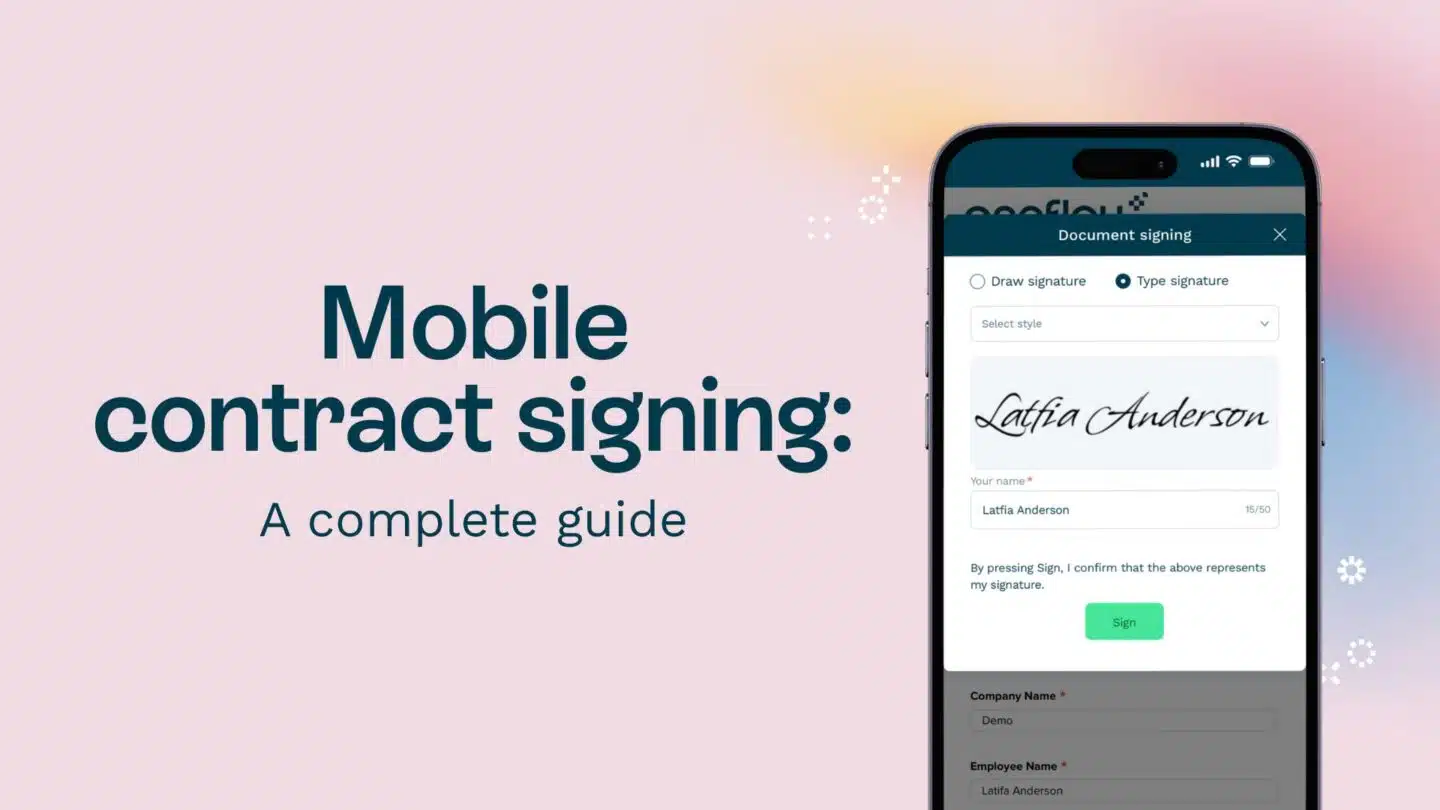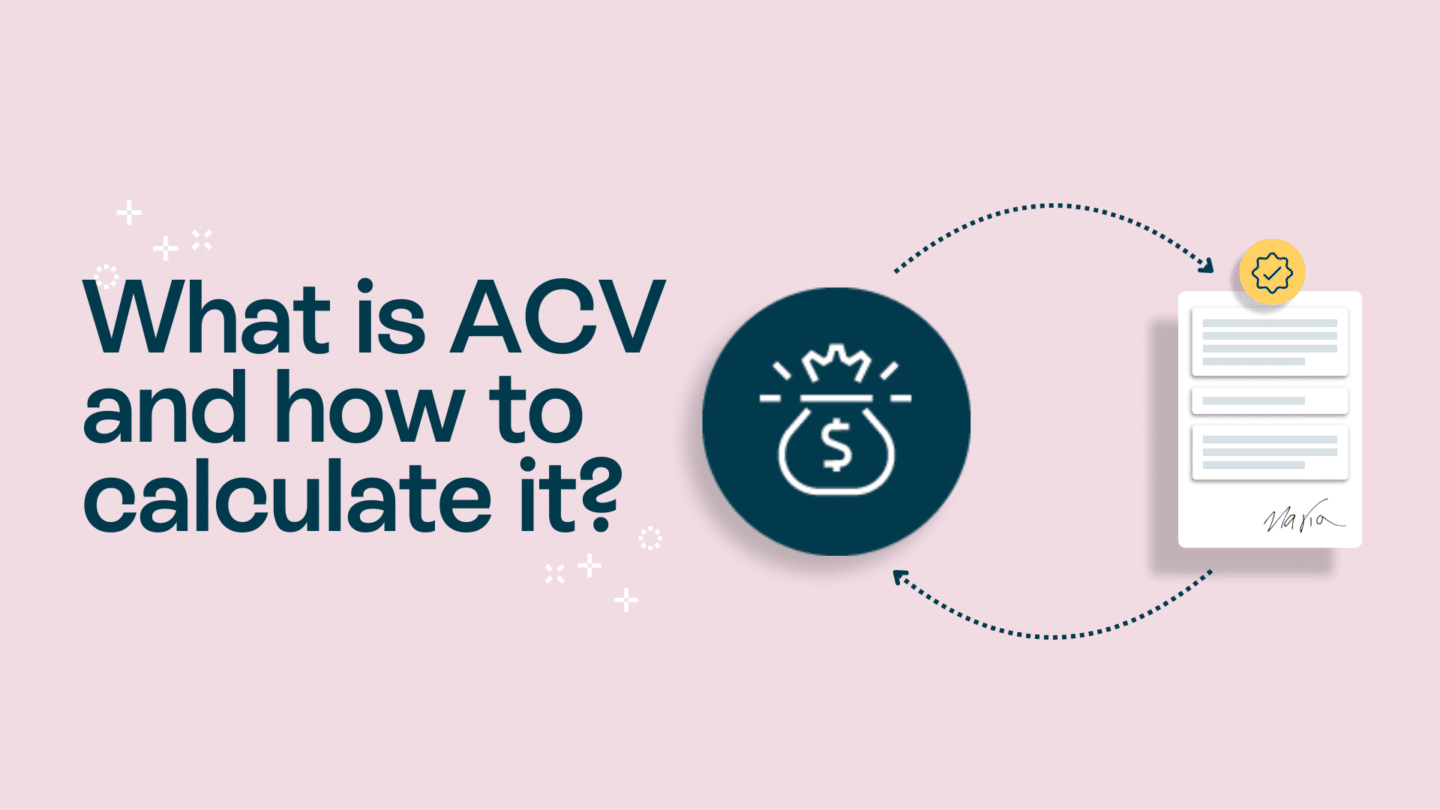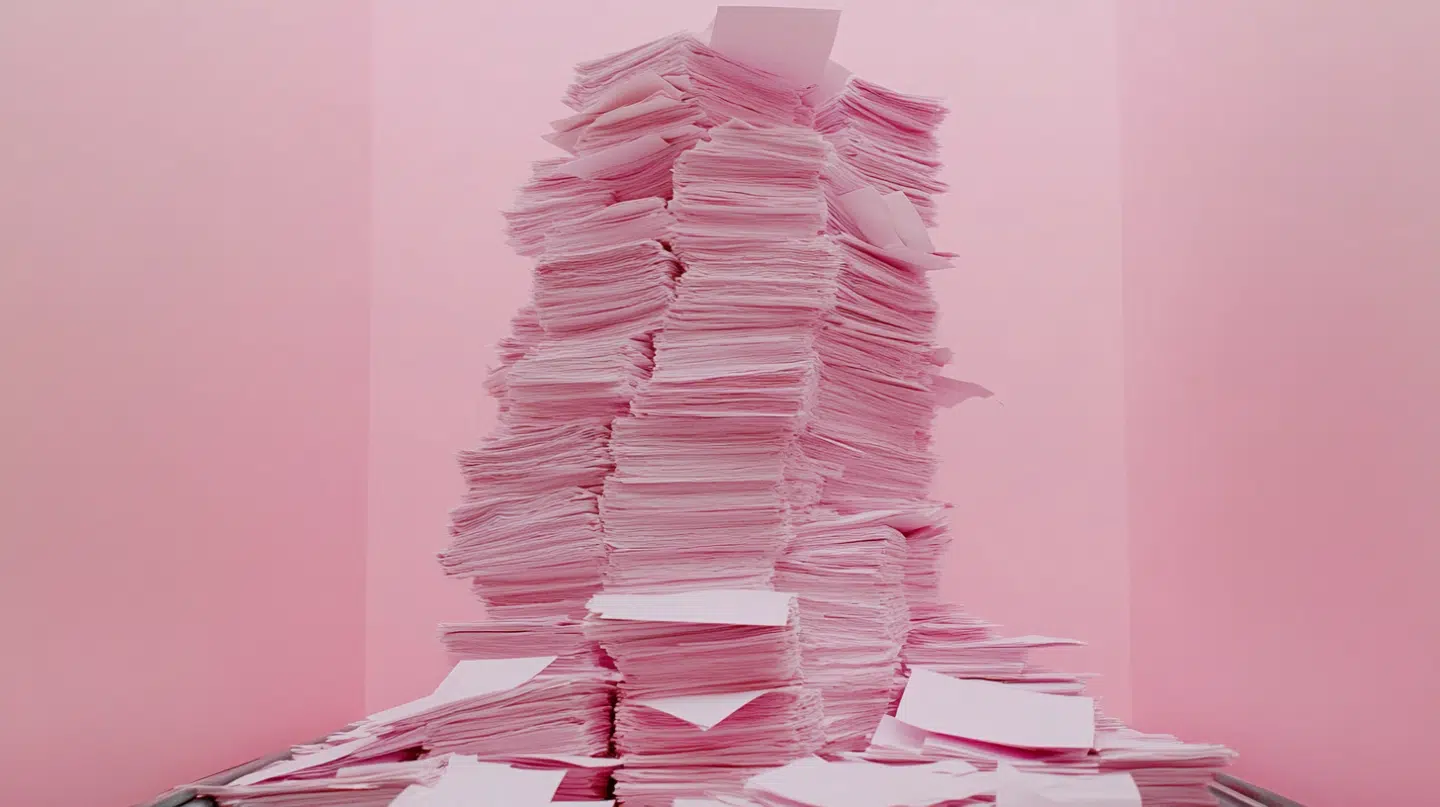Document management and contract automation are crucial in any business because they ensure security and compliance.
With a huge volume of documents and multiple signatories, it’s hard to imagine handling them manually. Most companies need a cloud-based solution to help them streamline document workflows. This also saves a lot of time and reduces errors that can cost them a lot in the long run.
It’s essential to find the right tool to boost productivity and efficiency in contract management. In this article, we’ll provide you with the best PandaDoc alternatives in the UK, and an overview of their strongest features to help you make an informed decision.
1. Oneflow: A comprehensive PandaDoc alternative for contract management
Oneflow is a powerful PandaDoc alternative that streamlines contract management for UK businesses. With its user-friendly interface and advanced features, Oneflow enhances the efficiency of creating, signing, and managing contracts while ensuring compliance with UK regulations.
Here are its key features:
Interactive contracts: Oneflow enables you to create dynamic, interactive contracts that can include custom fields and metadata, providing a more engaging experience for both parties and making it a standout alternative to PandaDoc.
E-signatures and workflow automation: Offering legally binding e-signatures, Oneflow automates the signing process and contract lifecycle management, allowing businesses to reduce turnaround times and enhance productivity.
Integration with business tools: Oneflow seamlessly integrates with popular tools such as Salesforce, HubSpot, and Slack, ensuring that your contract workflows fit smoothly within your existing business processes.
For UK businesses seeking an efficient and innovative alternative to PandaDoc, Oneflow offers a robust solution for managing contracts and enhancing collaboration.
2. Docusign: A reliable PandaDoc alternative for e-signatures and document management
DocuSign is a well-established e-signature platform that serves as a reliable PandaDoc alternative for UK businesses. With its robust features and extensive integrations, DocuSign simplifies the process of signing and managing documents, making it an excellent choice for organisations looking to enhance their workflow efficiency.
Here are its key features:
- Secure E-signatures: DocuSign offers legally binding e-signatures that comply with UK regulations, ensuring that your documents are secure and recognised across various industries.
- Document generation and templates: Create and manage documents quickly with customizable templates, allowing for consistent branding and faster turnaround times when compared to PandaDoc.
Extensive integrations: With over 900 integrations, including Microsoft, Salesforce, and Google Workspace, DocuSign easily fits into your existing tech stack, streamlining your document management processes.
For UK businesses seeking a trusted and comprehensive alternative to PandaDoc, DocuSign delivers essential features for efficient e-signatures and document management.
See also: Oneflow vs DocuSign
3. Adobe Sign: A versatile PandaDoc alternative for e-signatures
Adobe Sign is a powerful PandaDoc alternative that provides UK businesses with an efficient solution for managing e-signatures and digital document workflows. Known for its reliability and integration capabilities, Adobe Sign streamlines the signing process while ensuring compliance with UK regulations.
Here are its key features:
- Legally binding e-signatures: Adobe Sign offers secure and legally compliant e-signatures, making it an ideal alternative to PandaDoc for businesses that require a trusted solution for signing contracts and agreements.
- Real-time document tracking: With Adobe Sign, you can monitor the status of your documents in real-time, receiving notifications when recipients open or sign them, enhancing visibility and accountability.
Seamless integration: Adobe Sign integrates smoothly with popular tools such as Adobe Acrobat, Microsoft 365, and Salesforce, enabling businesses to manage their documents effectively without disrupting existing workflows.
For UK businesses searching for a robust and reliable alternative to PandaDoc, Adobe Sign delivers essential features for efficient document management and e-signature solutions.
4. SignNow: A cost-effective PandaDoc alternative
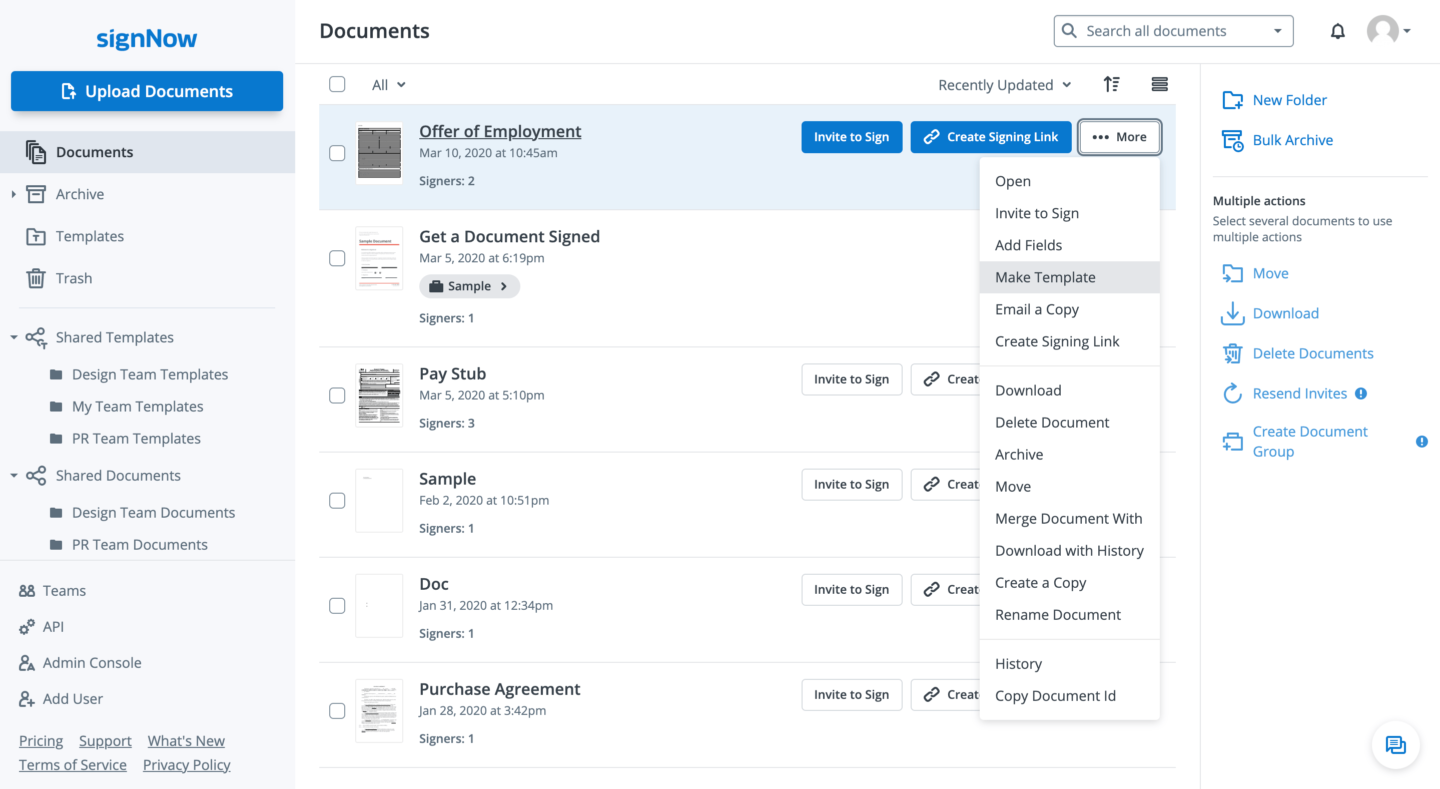
SignNow is an affordable PandaDoc alternative that provides UK businesses with a straightforward solution for managing e-signatures and document workflows. Its intuitive interface and robust features make it an excellent choice for organisations seeking efficiency and compliance.
Here are its key features:
- E-signatures and document templates: SignNow offers secure, legally binding e-signatures, along with customizable document templates to simplify the signing process and save time, making it a great alternative to PandaDoc.
- Mobile-friendly access: With a mobile application that allows users to sign documents on the go, SignNow ensures flexibility for busy professionals who need access to their contracts anytime, anywhere.
- Integration capabilities: SignNow integrates seamlessly with popular platforms like Google Drive, Salesforce, and Dropbox, helping UK businesses streamline their workflows and manage documents effectively within their existing systems.
For UK businesses looking for a reliable and cost-effective alternative to PandaDoc, SignNow delivers essential e-signature features and a user-friendly experience.
See also: Oneflow vs SignNow
5. Dropbox Sign: A PandaDoc alternative for e-signatures
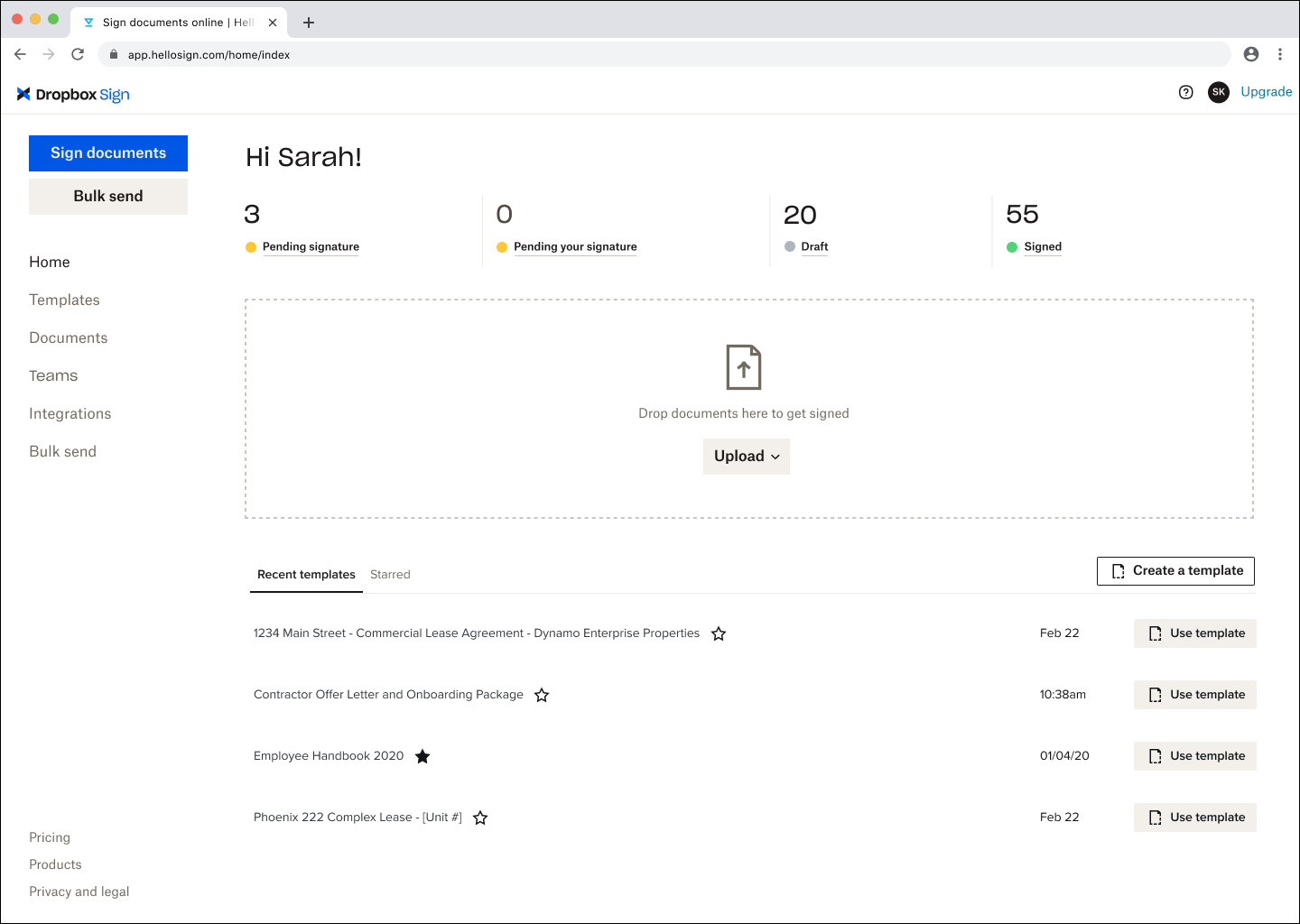
HelloSign is a user-friendly PandaDoc alternative that provides UK businesses with an efficient solution for managing e-signatures and document approvals. With its simple interface and essential features, HelloSign streamlines the signing process while ensuring compliance with UK regulations.
Here are its key features:
- Easy e-signatures: HelloSign offers secure, legally binding e-signatures that are simple to use, making it an ideal alternative to PandaDoc for businesses looking to expedite contract signing.
- Custom branding options: Tailor your documents with custom branding elements, allowing businesses to maintain a professional appearance while enhancing brand recognition during the signing process.
Integration with popular tools: HelloSign integrates seamlessly with applications like Google Workspace, Dropbox, and Salesforce, enabling UK businesses to incorporate e-signature workflows into their existing systems effortlessly.
For UK businesses seeking a trusted and comprehensive alternative to PandaDoc, DocuSign delivers essential features for efficient e-signatures and document management.
6. GetAccept: A dynamic PandaDoc alternative for sales teams
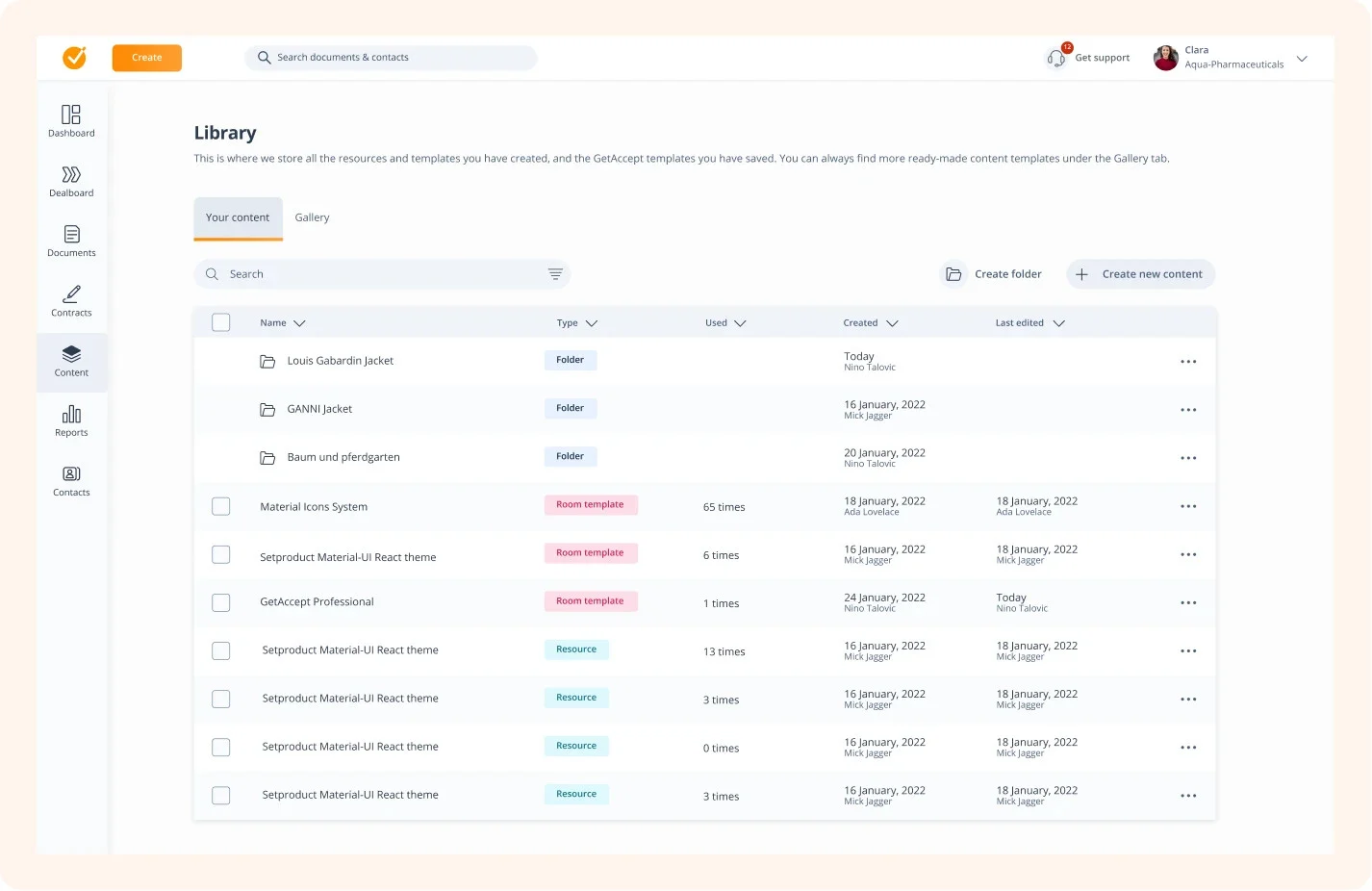
GetAccept is a powerful PandaDoc alternative designed for UK businesses that want to streamline their sales processes and document workflows. With its unique combination of e-signatures, document tracking, and video proposals, GetAccept enhances client engagement and boosts conversion rates.
Here are its key features:
- E-signatures and document tracking: GetAccept provides secure, legally binding e-signatures, along with real-time document tracking, allowing you to see when recipients view or sign documents, making it an effective alternative to PandaDoc.
- Video proposals: Stand out from the competition by adding personalised video messages to your proposals, enhancing communication and increasing engagement with potential clients.
- Seamless integrations: GetAccept integrates effortlessly with CRM platforms like Salesforce, HubSpot, and Pipedrive, ensuring that your document management processes are aligned with your existing sales workflows.
For UK businesses looking for a comprehensive and engaging alternative to PandaDoc, GetAccept offers innovative features that elevate the document signing experience and drive sales success.
7. SignEasy: Mobile-first document management
SignEasy behaves as a signature carrier stored right in your pocket or purse as much of your document management can be performed via mobile phone – signing, sending and signature-collecting.
Here are its key features:
- Intuitive interface: The interface is user-friendly and easy to figure out, making it suitable for when you have to collect large amounts of signatures for people who are not used to signing them online.
- Robust security: The app comes with top-level security – it uses single sign-on (SSO), trust seal, role-based access control (RBAC), detailed audit trails, two-factor authentication (2FA), AES and SSL.
- Cloud storage integration: SignEasy works with various cloud storage services, such as Dropbox, Google Drive and OneDrive, so you can easily import documents from the cloud and save signed documents back to it.
This app is mostly suitable for businesses relying heavily on mobile devices to help them in the process of swift document signing, such as healthcare, real estate, insurance, sales, and more.
See also: Oneflow vs SignEasy
8. Juro: A comprehensive PandaDoc alternative for contract management
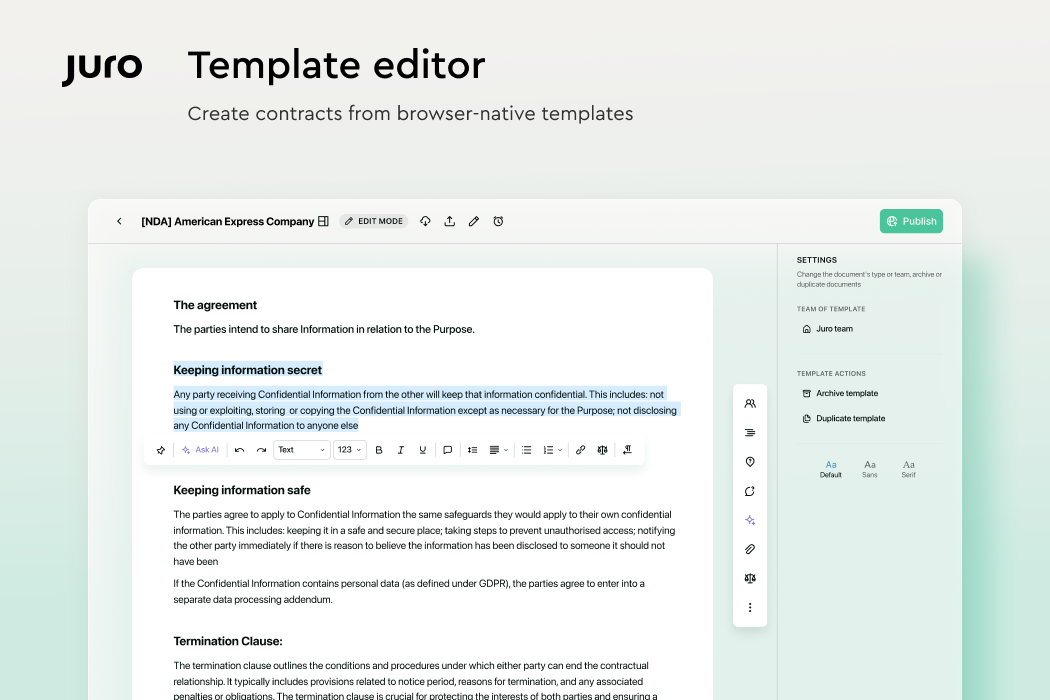
Juro is a robust PandaDoc alternative tailored for UK businesses looking to streamline their contract management processes. With a focus on collaboration and efficiency, Juro simplifies the entire contract lifecycle, from creation to signing and beyond.
Here are its key features:
- Collaborative contract creation: Juro allows teams to collaborate in real-time on contract drafts, making it easy to create and modify documents together, a feature that enhances teamwork and speeds up the approval process compared to PandaDoc.
- E-signatures and compliance: With legally binding e-signatures and compliance with UK regulations, Juro ensures that your contracts are secure and recognised, providing peace of mind for businesses.
- Integration with business tools: Juro integrates seamlessly with tools like Slack, Google Drive, and various CRMs, enabling UK businesses to incorporate contract management into their existing workflows effortlessly.
For UK businesses seeking a comprehensive and collaborative alternative to PandaDoc, Juro offers an effective solution for managing contracts and enhancing team productivity.
9. Contractbook: A streamlined PandaDoc alternative
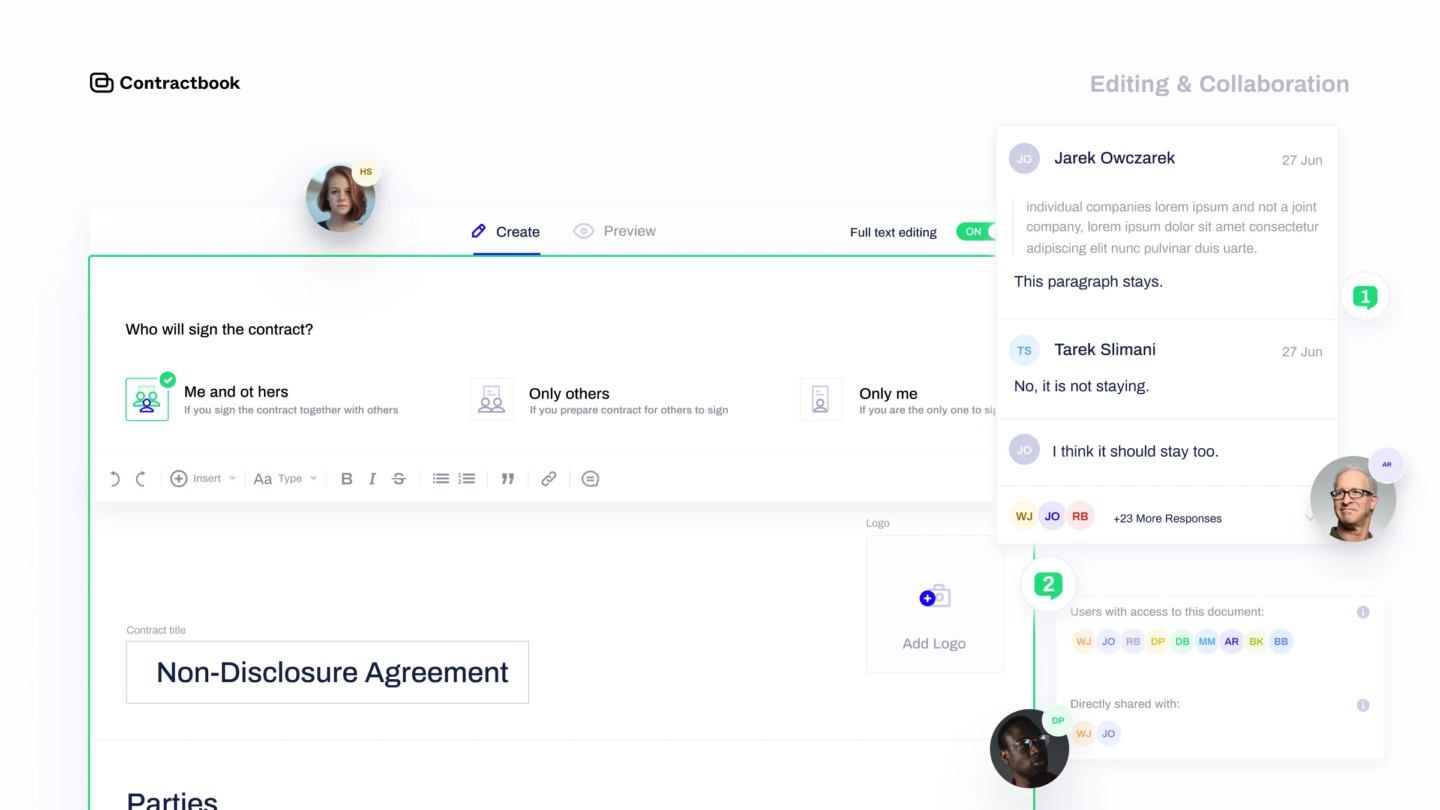
Contractbook is an effective PandaDoc alternative that provides UK businesses with a comprehensive solution for managing contracts throughout their lifecycle. Designed to enhance collaboration and efficiency, Contractbook simplifies contract creation, signing, and storage.
Here are its key features:
- Centralised contract Management: Contractbook allows businesses to create, sign, and store contracts in one secure platform, making it easy to manage documents and track changes, a key advantage over PandaDoc.
- Legally binding e-signatures: With its secure e-signature functionality, Contractbook ensures that your contracts are signed in compliance with UK regulations, providing confidence and security for your business transactions.
- Integration capabilities: Contractbook integrates seamlessly with popular tools like Slack, Zapier, and Google Workspace, allowing UK businesses to streamline their workflows and enhance document management without disruption.
10. Concord: A PandaDoc alternative for contract lifecycle management

Concord is a powerful PandaDoc alternative designed for UK businesses that want to manage their contracts efficiently throughout the entire lifecycle. With features that enhance collaboration and compliance, Concord streamlines the process of creating, signing, and managing agreements.
Here are its key features:
- Collaborative Contract Creation: Concord allows multiple users to collaborate on contract drafts in real-time, making it easy to gather input and make changes, thus improving workflow efficiency compared to PandaDoc.
- Secure E-signatures: With legally binding e-signatures, Concord ensures your contracts are signed securely and in accordance with UK regulations, giving you peace of mind during the signing process.
Contract Templates and Automation: The platform offers a range of customizable templates and automation features to simplify contract creation, helping UK businesses save time and reduce errors.
11. Qwilr: A Creative PandaDoc Alternative for Proposals
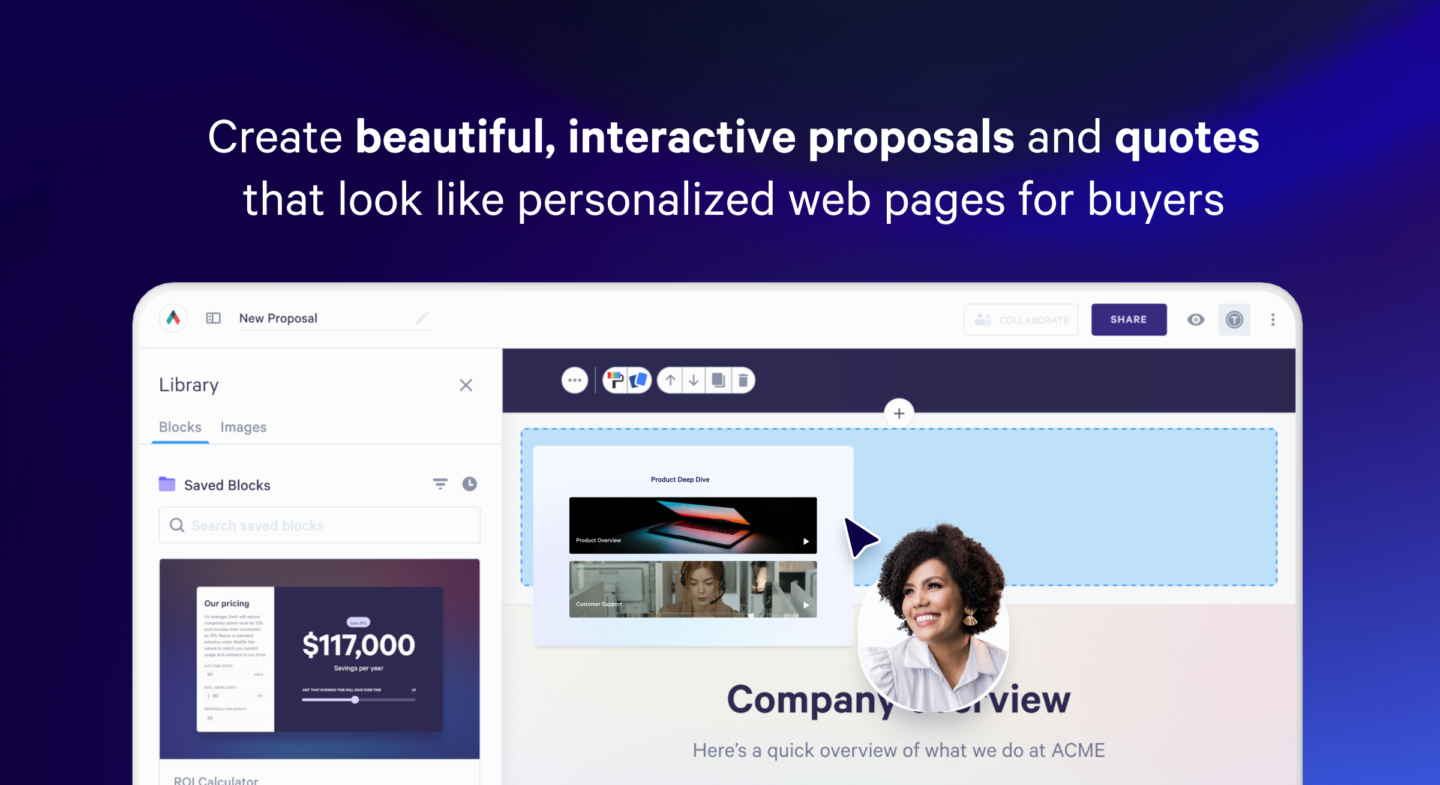
Qwilr is an innovative PandaDoc alternative that enables UK businesses to create visually stunning proposals and documents with ease. With its focus on design and user experience, Qwilr allows organisations to enhance their client interactions and streamline the document signing process.
Here are its key features:
- Beautifully Designed Templates: Qwilr offers a variety of customizable templates that allow businesses to create professional-looking proposals, contracts, and documents, helping them stand out compared to standard options like PandaDoc.
- Integrated E-signatures: With secure e-signature functionality, Qwilr ensures that your documents are signed legally and efficiently, simplifying the approval process for UK businesses.
- Analytics and Tracking: Qwilr provides valuable insights with document tracking features, enabling users to see when clients view or interact with their proposals, enhancing engagement and follow-up strategies.
12. Proposify: A PandaDoc Alternative for Proposal Management
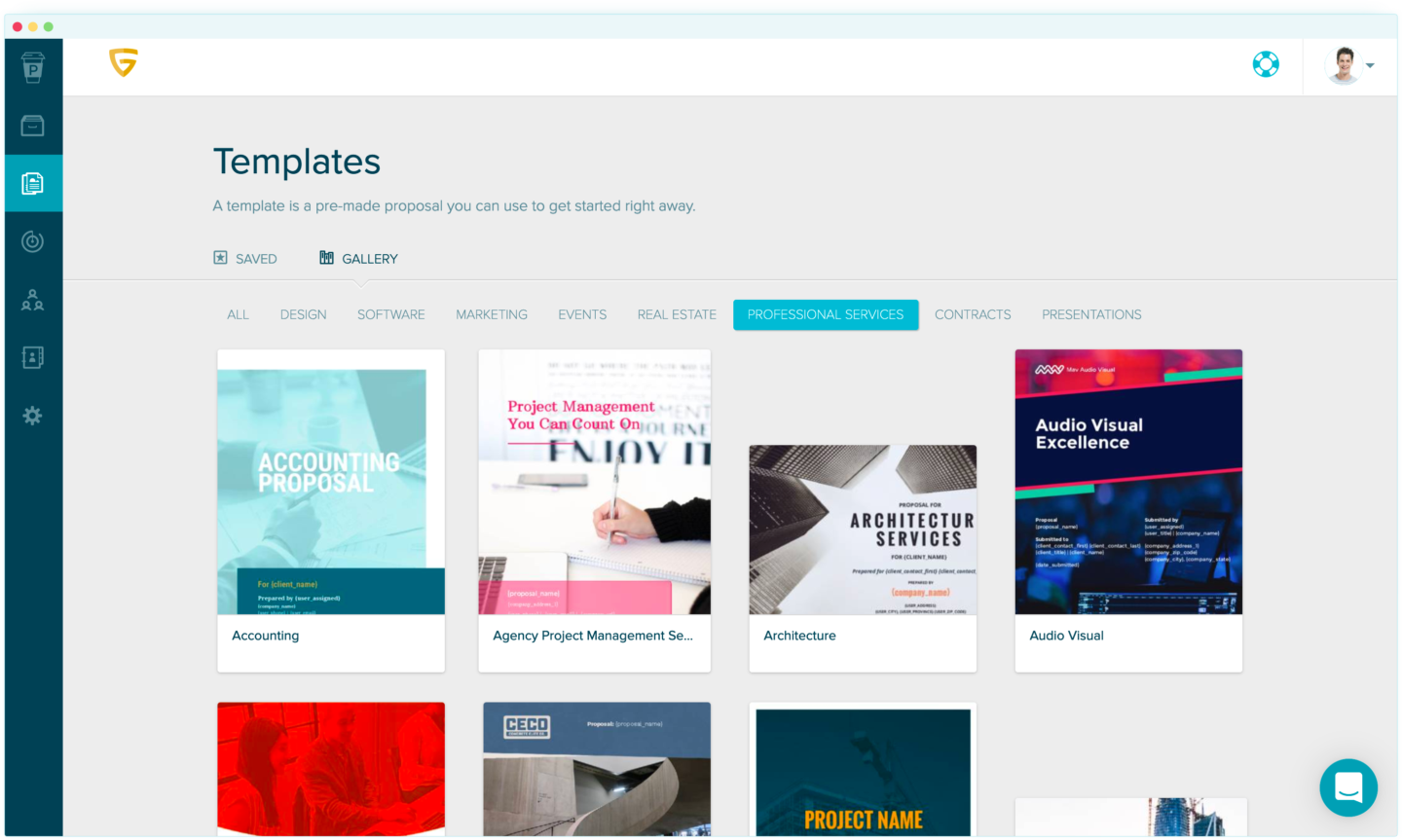
Proposify is a comprehensive PandaDoc alternative that caters to UK businesses looking to enhance their proposal creation and management processes. With its focus on collaboration and efficiency, Proposify simplifies the way teams create, send, and track proposals, driving better results.
Here are its key features:
- Customisable Proposal Templates: Proposify offers a library of professionally designed templates that can be easily customised, enabling businesses to create compelling proposals that resonate with clients, distinguishing it from PandaDoc.
- E-signatures and Approval Workflows: The platform provides secure e-signatures and automated approval workflows, ensuring that proposals are signed quickly and efficiently, while maintaining compliance with UK regulations.
- Real-Time Analytics: With built-in analytics, Proposify allows users to track client engagement with proposals, providing insights that help refine future pitches and improve conversion rates.
13. Formstack Forms: A PandaDoc Alternative for Document Automation
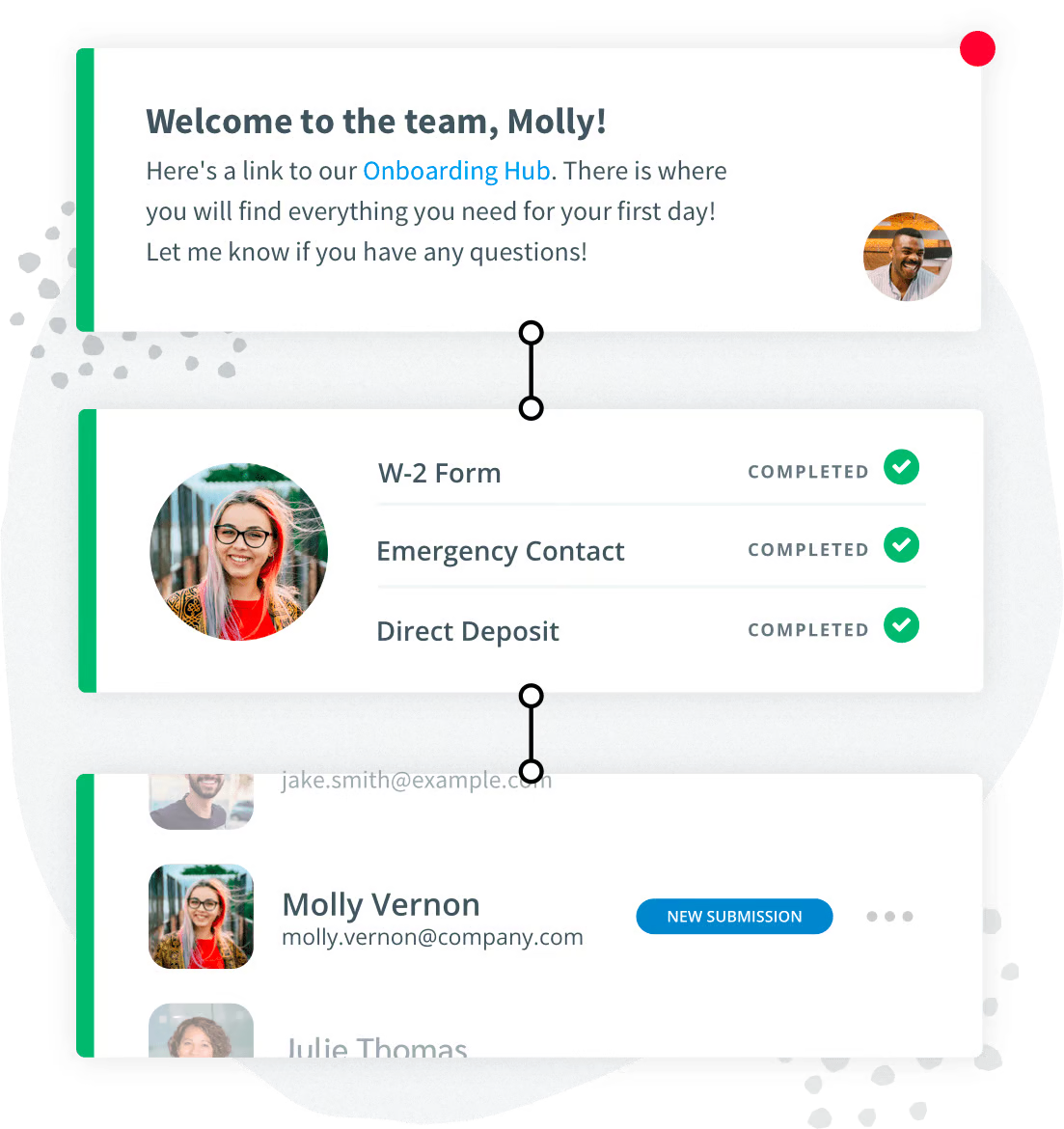
Formstack Documents is a powerful PandaDoc alternative designed for UK businesses that need to automate their document creation and management processes. With a focus on efficiency and integration, Formstack Documents simplifies the workflow from data collection to final document delivery.
Here are its key features:
- Automated Document Generation: Formstack Documents allows users to create custom documents automatically from templates, integrating data from various sources, which helps save time and reduce manual errors compared to PandaDoc.
- Secure E-signatures: The platform offers legally binding e-signatures, ensuring that your documents are signed securely and comply with UK regulations, making the signing process seamless for both businesses and clients.
Comprehensive Integrations: Formstack Documents integrates with popular tools like Salesforce, Google Workspace, and Zapier, allowing UK businesses to streamline their document workflows and enhance productivity within existing systems.
14. Conga Sign: An Efficient PandaDoc Alternative for E-signatures
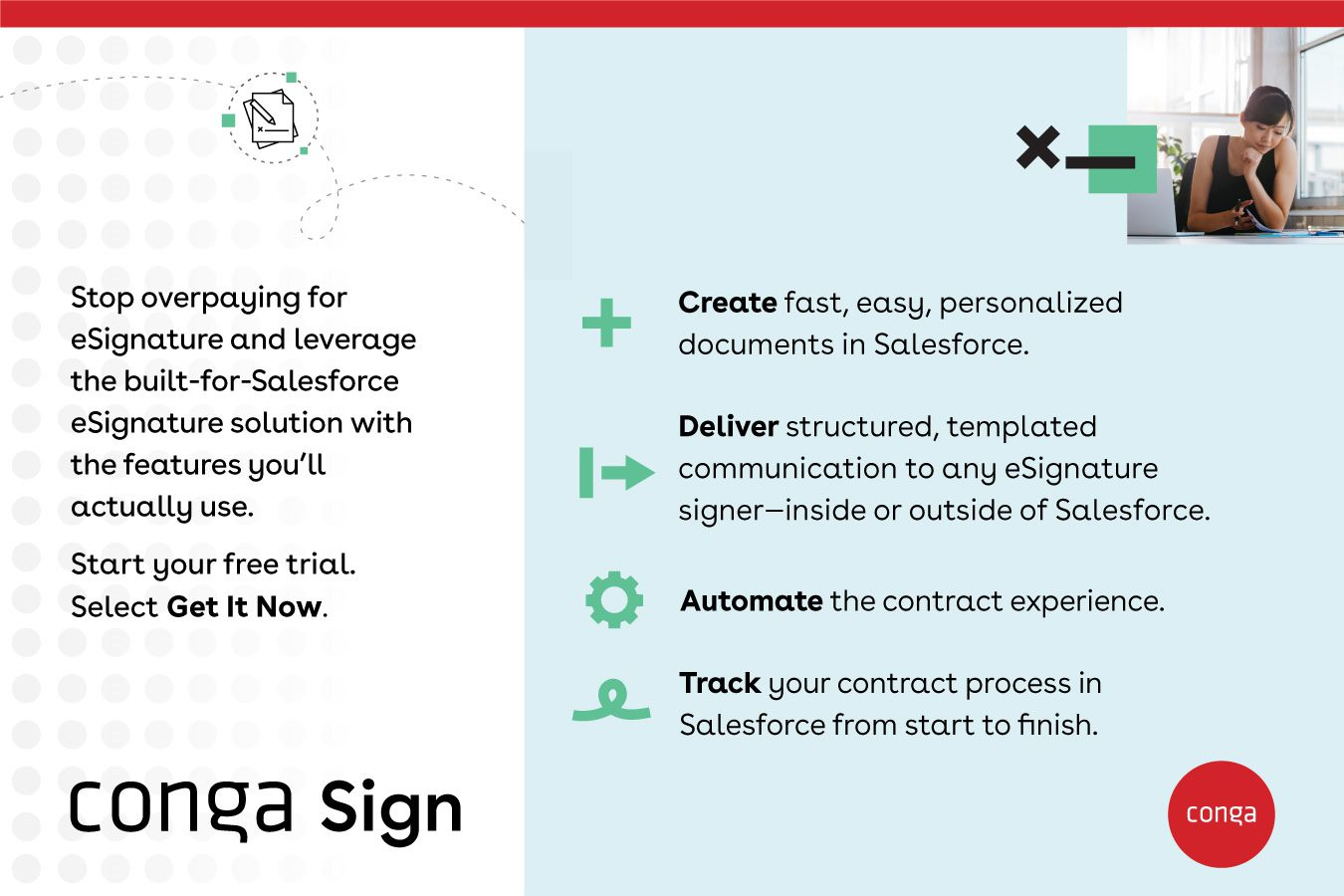
Conga Sign is a robust PandaDoc alternative that offers UK businesses a seamless solution for managing e-signatures and documents. With its user-friendly interface and strong integration capabilities, Conga Sign streamlines the signing process and enhances document workflows.
Here are its key features:
- Legally Binding E-signatures: Conga Sign provides secure e-signatures that comply with UK regulations, ensuring that your documents are signed safely and efficiently, making it a reliable alternative to PandaDoc.
- Easy Document Generation: The platform allows users to create and manage documents quickly using customizable templates, helping businesses save time and maintain consistency across their documentation.
Integration with Conga Suite: Conga Sign integrates effortlessly with other Conga solutions as well as popular tools like Salesforce and Microsoft, allowing UK businesses to enhance their existing workflows and improve efficiency.
15. Xodosign: A Cost-Effective PandaDoc Alternative
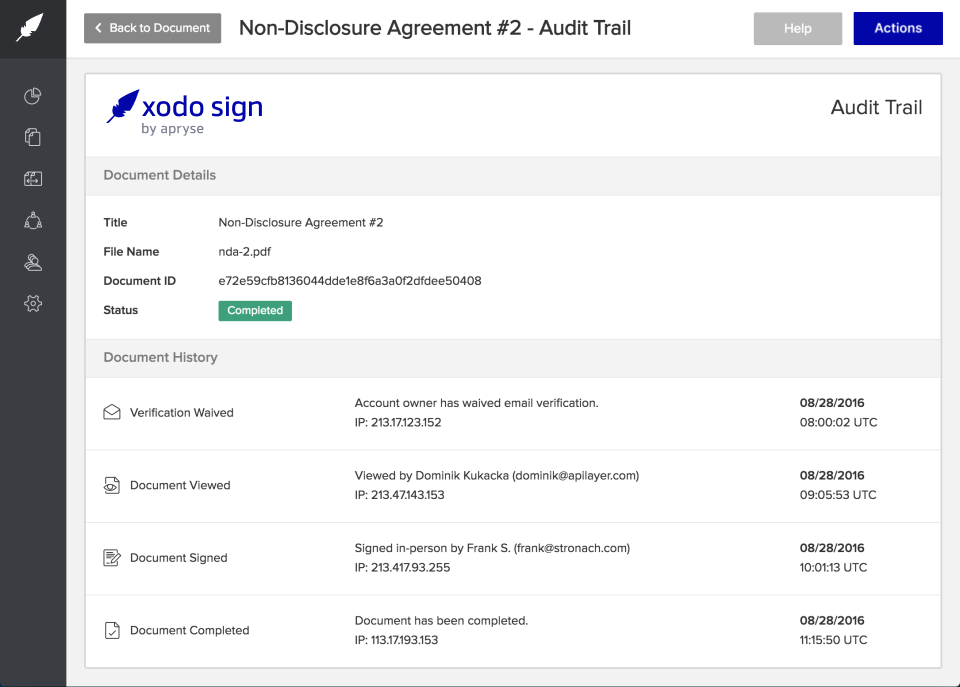
Xodosign is a versatile PandaDoc alternative that provides UK businesses with an affordable and user-friendly solution for managing e-signatures and documents. With its intuitive interface and essential features, eversign simplifies the signing process while ensuring compliance with UK regulations.
Here are its key features:
- Secure E-signatures: Xodosign offers legally binding e-signatures that meet UK compliance standards, ensuring your documents are signed securely and efficiently, making it a great alternative to PandaDoc.
- Custom Document Templates: The platform allows users to create and save custom templates, streamlining the document creation process and enabling faster turnaround times for contracts and agreements.
Seamless Integrations: eversign integrates smoothly with popular applications like Google Drive, Dropbox, and Zapier, allowing UK businesses to enhance their workflows and manage documents within their existing systems.
16. Signable: A Simple and Efficient PandaDoc Alternative for E-signatures
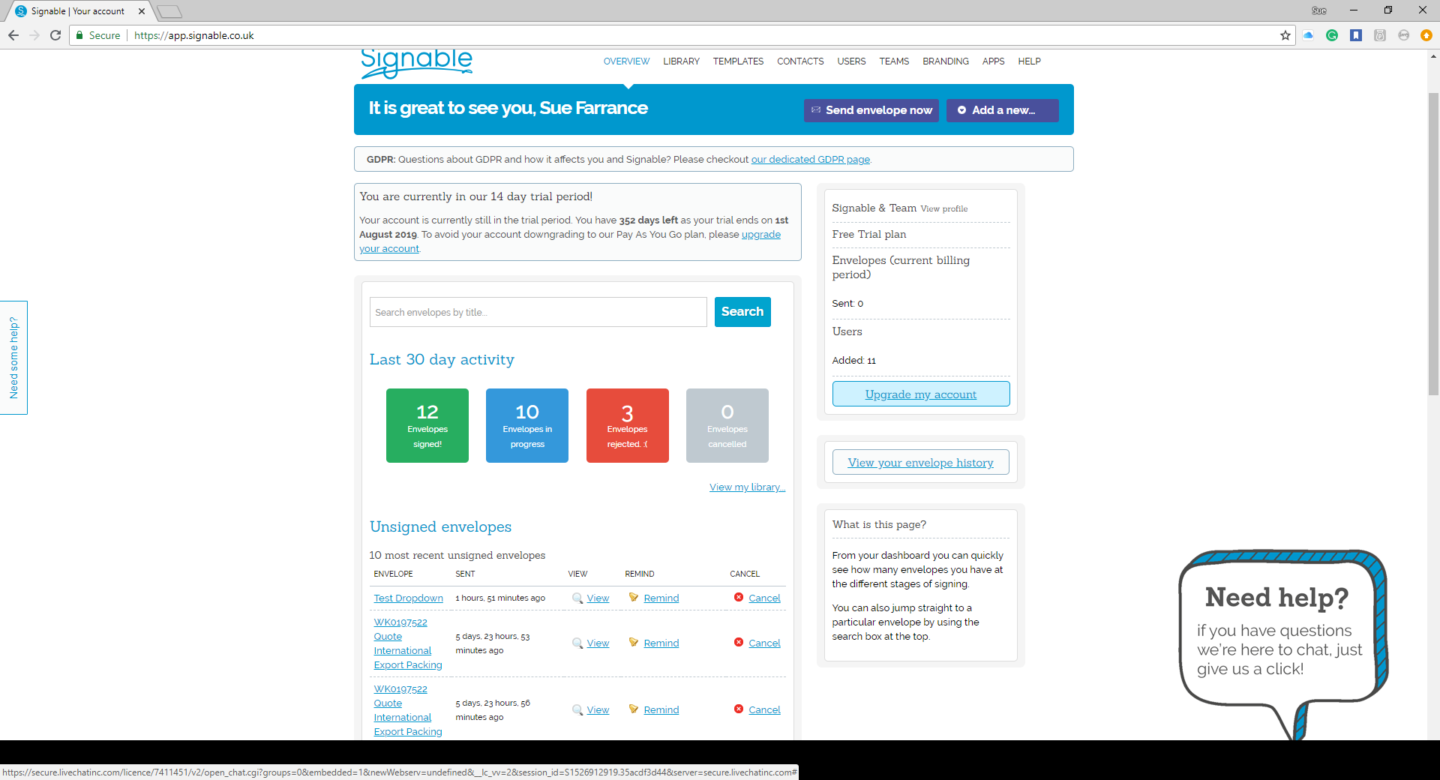
Signable is a straightforward PandaDoc alternative that provides UK businesses with an effective solution for managing e-signatures and document workflows. With its easy-to-use interface and essential features, Signable simplifies the signing process while ensuring compliance with UK regulations.
Here are its key features:
- Legally Binding E-signatures: Signable offers secure e-signatures that comply with UK law, ensuring that your documents are signed safely and efficiently, making it a reliable alternative to PandaDoc.
- Quick Document Sending: Users can easily upload documents and send them for signing in just a few clicks, streamlining the approval process and improving turnaround times.
- Real-Time Tracking: Signable provides real-time tracking of document status, allowing you to see when recipients view or sign your documents, enhancing visibility and follow-up efforts.
17. Zoho Sign: A PandaDoc Alternative for E-signatures
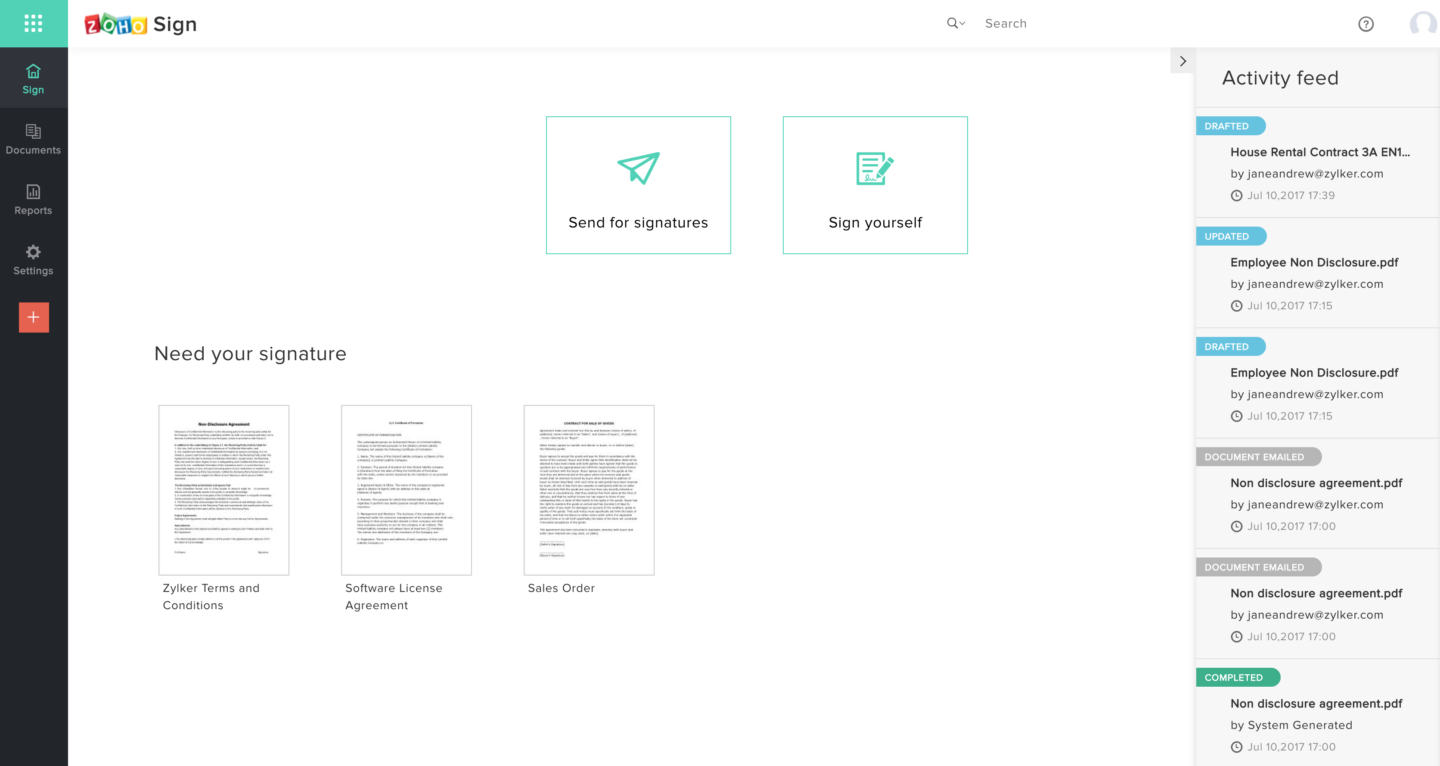
Zoho Sign is a robust PandaDoc alternative that provides UK businesses with an efficient platform for managing e-signatures and documents. With its intuitive interface and strong integration capabilities, Zoho Sign streamlines the signing process while ensuring compliance with UK regulations.
Here are its key features:
- Secure E-signatures: Zoho Sign offers legally binding e-signatures that meet UK compliance standards, ensuring your documents are signed safely and efficiently, making it a reliable alternative to PandaDoc.
- Customisable Templates: Users can create and store reusable document templates, simplifying the document generation process and enhancing consistency across contracts and agreements.
Integration with Zoho Suite: Zoho Sign integrates seamlessly with other Zoho applications as well as popular tools like Google Drive and Dropbox, allowing UK businesses to enhance their workflows and improve overall productivity.
18. Lightico: Improving customer interactions
Lightico is more than a simple document-signing tool as it offers a comprehensive customer interaction platform featuring identity verification, e-signatures and more, all powered by AI to make workflows smarter and faster.
Here are its key features:
- E-signatures: Made for mobile use, this app simply sends a secure link where customers fill in a form and sign and submit a document.
- Document collection: After your customers have signed a document, the documents are automatically processed, sorted and classified by AI, which extracts and analyses the data.
- Collaboration tools: Lightico provides real-time collaboration via chat rooms and calls, allowing your customers to quickly solve any issues related to their paperwork.
Finally, Lightico enhances customer transactions by providing an all-in-one platform with excellent support.
19. Click2Contract: Efficient contract management solution

Click2Contract is a sales-oriented contract management platform that allows customers not only to electronically sign proposals and contracts but also to leave comments and ask for revisions.
Here are its key features:
- Contract templates: This tool has a variety of contract and proposal templates, but it stands out for its captivating proposals that go beyond ordinary PDFs due to their multi-layer design.
- Automated workflows: You can automate your sales workflows to reduce manual data entry and skip some unnecessary steps, saving your sales reps a lot of time.
- Secure storage: Every plan includes unlimited documents that are securely stored and easily accessible, as you can integrate the tool with your CRM, Google Drive, Salesforce and other tools.
With Click2Contract you can easily manage the whole contract lifecycle and the tool is suitable both for legal and sales teams looking for a modern contract management solution.
20. Yousign: An Efficient PandaDoc Alternative
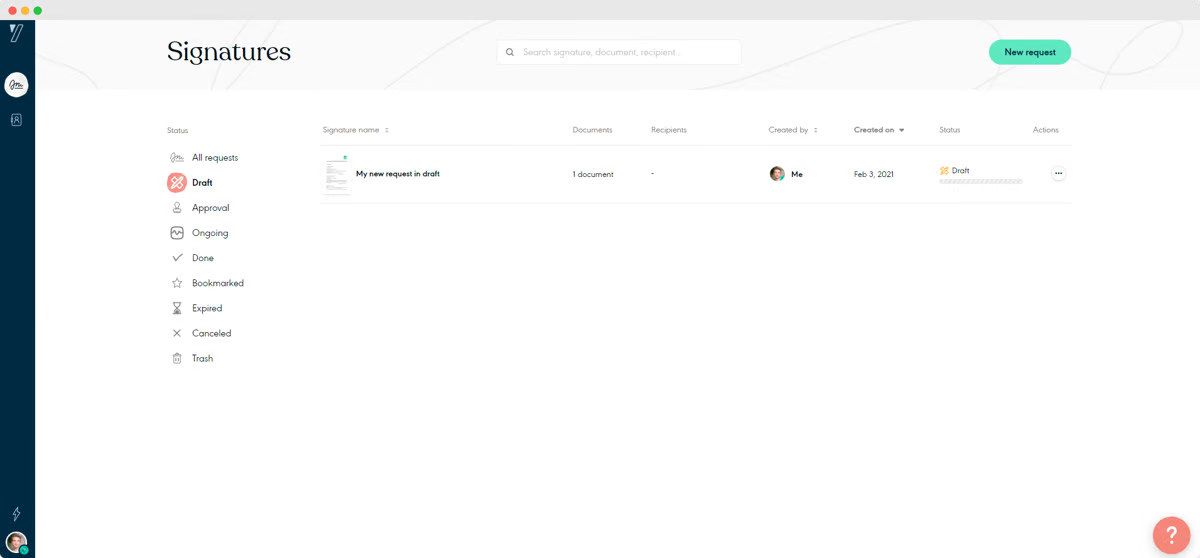
Yousign is a reliable PandaDoc alternative that caters to UK businesses seeking a seamless solution for managing e-signatures and documents. With its user-friendly interface and robust features, Yousign simplifies the signing process while ensuring compliance with UK regulations.
Here are its key features:
- Legally Binding E-signatures: Yousign offers secure e-signatures that comply with UK law, ensuring that your documents are signed safely and efficiently, making it a trustworthy alternative to PandaDoc.
- Intuitive Document Workflow: The platform streamlines document management by allowing users to create, send, and track agreements in one place, enhancing productivity and reducing turnaround times.
Integration with Business Tools: Yousign integrates smoothly with popular applications like Google Drive and Zapier, enabling UK businesses to enhance their existing workflows and improve overall efficiency.
Top 20 PandaDoc Alternatives and Competitors: A comparison table
| Tool name | Features | Pricing | Best for | User ranking |
| Oneflow | Electronic signatures Document automation Approval workflows | Free plan Paid plans starting at £14/user/month | Contract management and automation | G2: 4.4 Capterra: 4.5 |
| DocuSign | E-signature Document generation Contract lifecycle management | Personal plan: £8/month Business plans starting at £20/user/month | Document generation | G2: 4.5 Capterra: 4.8 |
| Adobe Sign | Document tracking Compliance management Mobile-friendliness | Personal plan: £13.14/month Business plans starting at £19.97/user/month | Those who are using Adobe tools | G2: 4.4 Capterra: 4.6 |
| Dropbox Sign | E-signatures Template creation Integration with popular apps | Personal plan: £11.67/month Business plans starting at £20/user/month | Small businesses | G2: 4.7 Capterra: 4.7 |
| SignNow | Templates Mobile signing Secure storage | Starting at $8/user/month | Affordable mobile signing | G2: 4.6 Capterra: 4.6 |
| GetAccept | E-signature Video proposals Integrations | E-sign: $25/user/month Pro: $49/user/month | Cloud-based e-signing | G2: 4.6 Capterra: 3.8 |
| SignEasy | Intuitive interface Robust security Cloud storage integration | Free plan (up to 3 documents per month) Business plans starting at $30/user/month | Businesses relying heavily on mobile devices | G2: 4.7 Capterra: 4.7 |
| Zoho Sign | Document templates Integrations with Zoho CRM and other apps | Free plan Paid plans starting at €10/user/month | Those who are using Zoho products | G2: 4.3 Capterra: 4.5 |
| SignRequest | Document templates Real-time notifications Audit trails | Starting at €9 per month | Those looking for a simple and affordable solution | G2: 4.6 Capterra: 4.7 |
| Sertifi | Compliance Security Integration with various industries | Free plan Paid plans: custom price available upon request | Industries like hospitality and healthcare | G2: 4.8 Capterra: 4.8 |
| Contractbook | Electronic signatures Document automation Collaboration tools | Starting at €399/month | Contract lifecycle management | G2: 4.7 Capterra: 4.7 |
| Signable | Customisable templates Audit trails GDPR compliance | Starting at £275/year | UK-based businesses | G2: 4.8 Capterra: 4.8 |
| ShareFile | Integration with Google Drive and Salesforce Secure document handling | Starting at $16/user/month | Those who are using Citrix tools | G2: 4.1 Capterra: 4.5 |
| FormStack Sign | Customisable forms In-person signing Document management | Starting at $250/month | Insurance and finance industry | G2: 4.8 Capterra: 4.9 |
| OneSpan | Compliance Secure signatures Integration with regulated industries | Starting at $22/user/month | Industries like banking and healthcare | G2: 4.7 Capterra: 4.7 |
| Conga Sign | Document generation Approval processes Integration with Conga suite | Custom price available upon request | Those who are using Conga suit | G2: 4.3 Capterra: 5 |
| Zoho Sign | E-signature User-friendly interface Templates | Custom price available upon request | Businesses looking for workflow automation | G2: 4.3 Capterra: 4.6 |
| Lightico | E-signatures Document collection Collaboration tools | Custom price available upon request | Improving customer transactions and interactions | G2: 4.8 Capterra: 4.8 |
| Click2Contract | Contract templates Automated workflows Secure storage | Starting at €84/month | Businesses looking for a user-friendly contract management solution | G2: / Capterra: / |
| Yousign | Compliance Secure storage Approval workflows | Starting at €9/user/month | Small-to-medium sized businesses | G2: 4.4 Capterra: 3.9 |
Conclusion
As you can see, there are many excellent PandaDoc alternatives that can help you with efficient document management and contract automation.
Some of the solutions are universal, while others specialise in particular industries, especially those requiring a high level of compliance like finance and insurance.
When choosing the best PandaDoc alternatives for you, you should consider your specific needs and workflow requirements.
Finally, it’s essential to make sure that the tool you choose seamlessly integrates with other tools you’re using as that’s the best way to improve productivity and optimise your business processes and that’s the end goal, right?
Try Oneflow and streamline contract management today.
FAQs:
What is better than PandaDoc?
Oneflow is one of the best PandaDoc alternatives thanks to its user-friendly interface, real-time collaboration, advanced automation and use of AI to save time.
Is DocuSign better than PandaDoc?
DocuSign might be better in terms of effortlessly signing documents on the go, but PandaDoc has more features for document creation and management and unlimited storage.
Is there a free version of PandaDoc?
No, PandaDoc doesn’t have a free version, but it has a 14-day free trial. Some of its alternatives such as Oneflow, Xodo Sign and SignEasy have a free plan.
What is the difference between PandaDoc and Concord?
They share many similar features, but PandaDoc has more features in terms of document and content management. For example, you can embed images and videos or use templates and themes from their huge library.
Disclaimer:
All information on this page is derived from publicly available sources such as G2, Capterra, and other software listing sites. Oneflow does not verify the accuracy, completeness, or currentness of this information. Accordingly, Oneflow assumes no responsibility or liability for any inaccuracies, errors, or omissions in the content, nor for any actions taken in reliance on such information. Users are advised to independently verify any information before making decisions based on it.