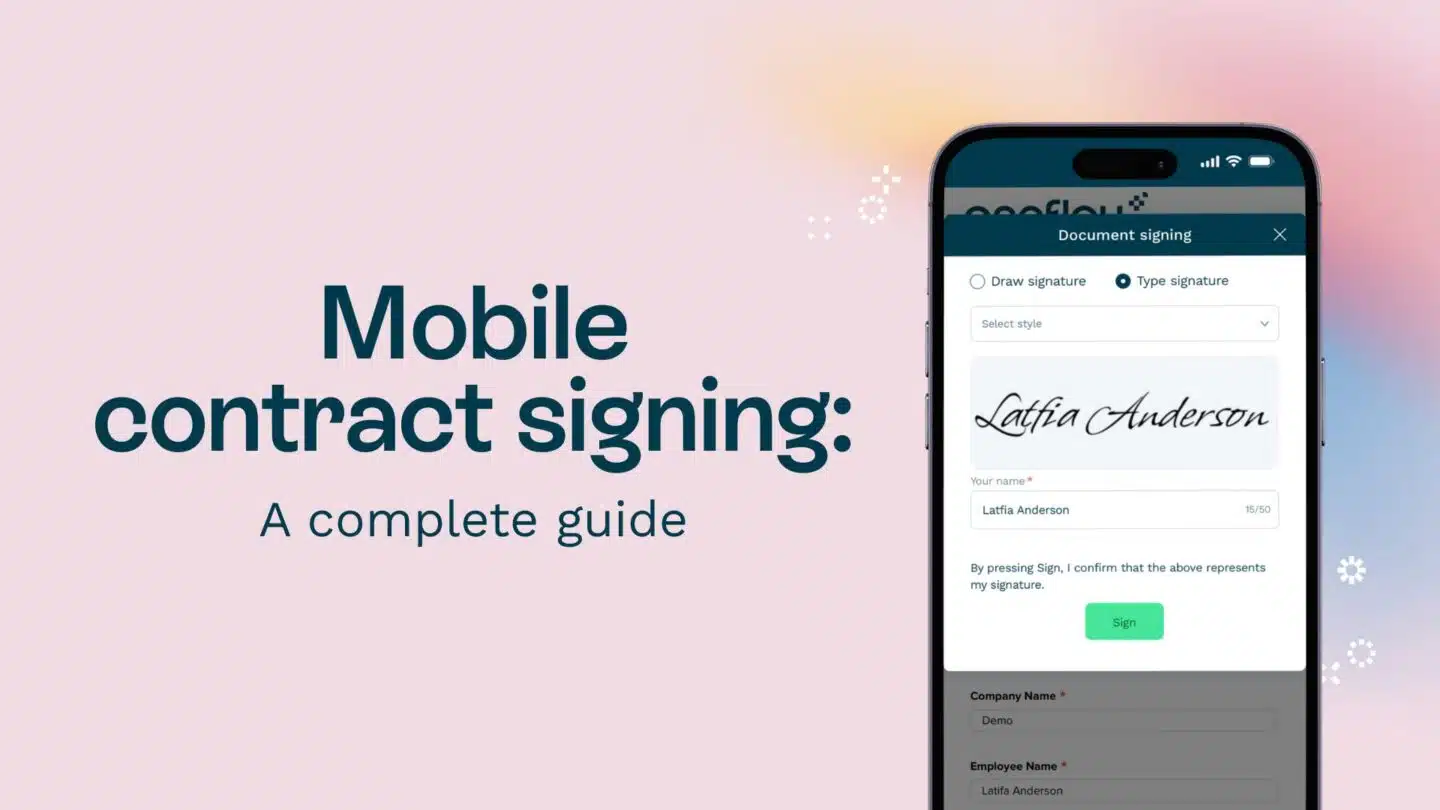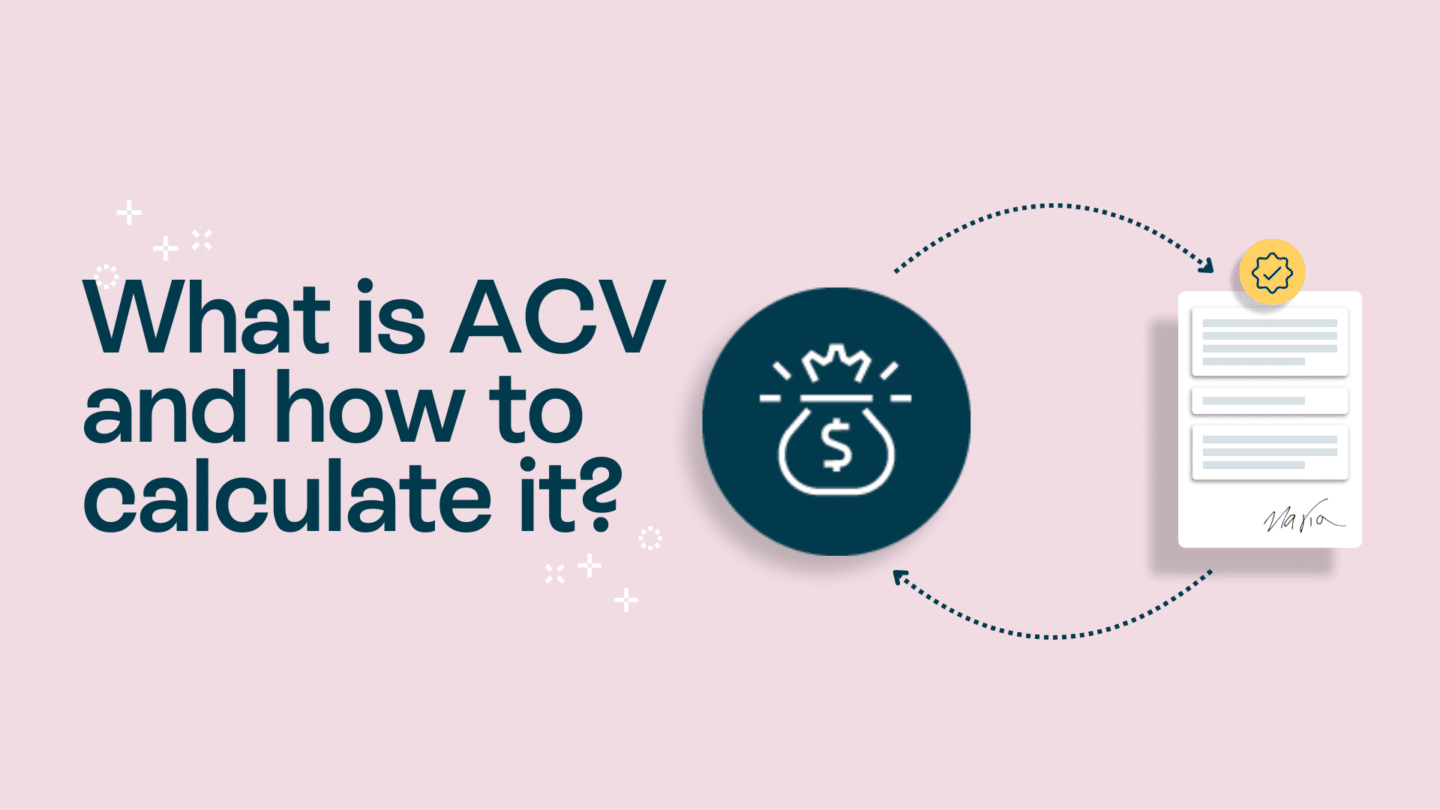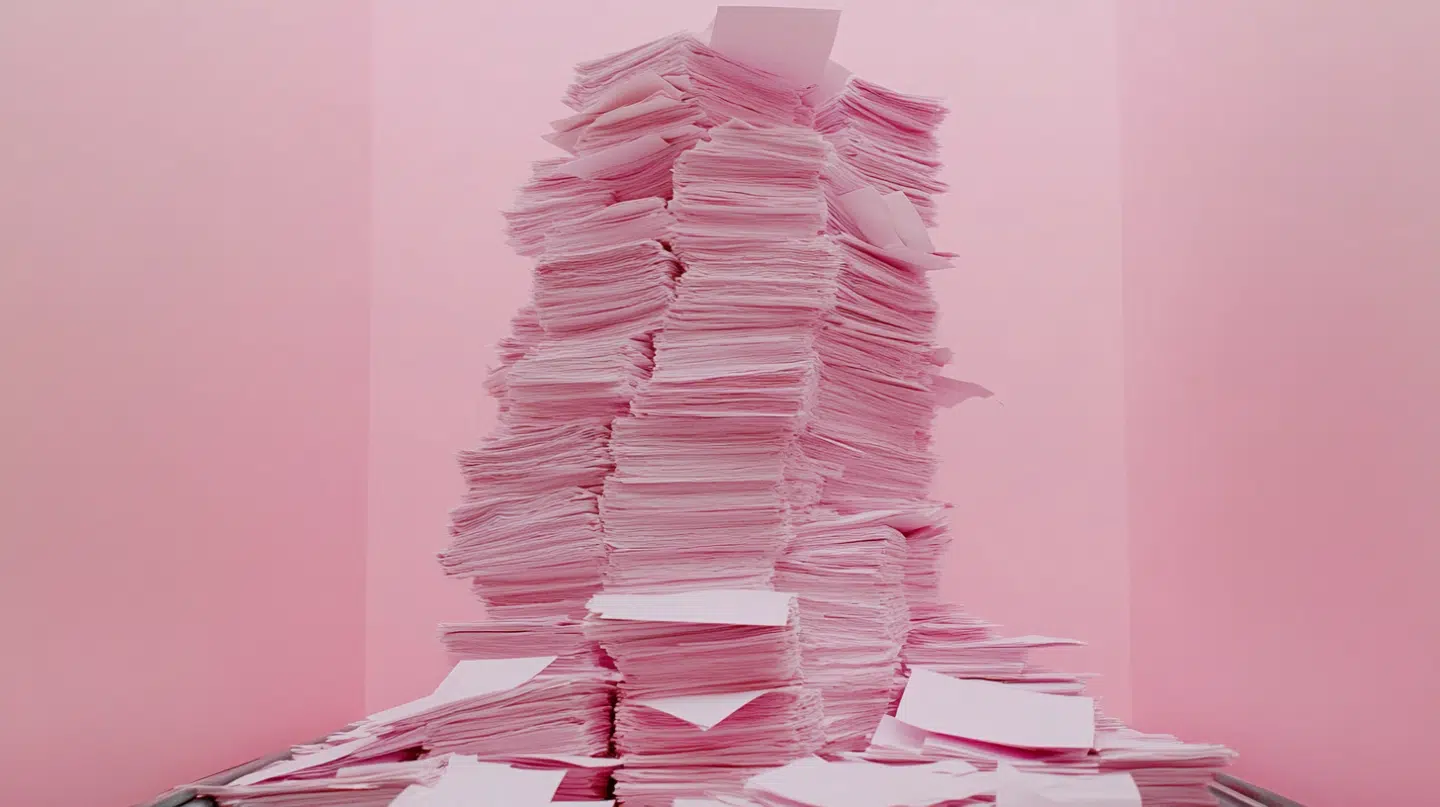When it comes to closing high-stakes deals, every detail matters and the right proposal tool could be the secret weapon that sets you apart from the competition.
Both Proposify and PandaDoc are decent tools. Choosing between them depends on your specific needs, such as the number of proposals and any special functionalities you might need.
In this article, you’ll get a detailed comparison of their features, pricing and integrations to help you make the right decision in the battle of PandaDoc vs Proposify. Plus, we’ll introduce a third option – Oneflow – that just might fit your expectations better.
PandaDoc overview

PandaDoc is a document management software that helps users create, send and manage business documents online, such as proposals, contracts and quotes. It offers built-in electronic signature and workflow automation.
Key features include:
- Document creation
- Electronic signatures
- Workflow automation
- Contract lifecycle management
- Analytics and tracking
- Integration
For more details, check out this article on Oneflow vs PandaDoc.
Proposify overview

As the name implies, Proposify is proposal software that helps businesses create, send and track professional proposals, contracts and other sales documents. It streamlines the whole proposal creation process from start to closing sales.
Key features include:
- Proposal creation
- Electronic signatures
- Collaboration
- Contract management
- Analytics and tracking
- Integration
For more details, check out this article on Oneflow vs Proposify.
Oneflow overview

A third option you might want to consider is OneFlow. It has all the basic features of PandaDoc and Proposify, plus some. It’s a contract automation software that streamlines the whole contract management process and promotes collaboration. It comes with an AI assistant that helps you save time writing and editing your contracts while also reducing errors and mitigating risks.
Key features include:
- Contract creation
- Document management
- Real-time collaboration
- Electronic signatures
- Automation and AI
- Tracking and notifications
Document creation and customization
PandaDoc
PandaDoc has over 750 pre-built templates customized for different industries, including healthcare, finance, IT and non-profit. You can use it to create HIPPA, FERPA and GDRP-compliant documents.
If you can’t find what you’re looking for, you can always create a custom document or use Canva integration to add the elements you need through a simple drag-and-drop principle.

Proposify
Proposify offers many document templates, which are divided into three categories: contract templates, proposal templates and quotes templates. You can browse them by industry or keywords.
All templates are customizable; you can edit the design, adjust the layout or add your branded elements with their user-friendly editor.

Oneflow
Oneflow comes with plenty of templates written by legal writers for different industries. You can find any type of document you can imagine, from project budget proposal to SOW proposal. All of them are highly customizable; easily edit any element or add your custom branding.
If you want to create a new document from scratch, Oneflow AI helps you do so in record time by providing suggestions and reviewing your documents like a pro.
This platform offers advanced document automation, allowing you to streamline any part of the document management lifecycle, from creating to signing and the approval processes.

Proposal management features
PandaDoc
In PandaDoc, you can invite team members or stakeholders to collaborate on managing a project proposal either by leaving comments or using the live chat to communicate in real time.
When it comes to approval workflows, PandaDoc’s workflow automation app lets you easily control who can access and edit each document and template. Create your own custom approval process by adding the list of necessary approvals from different teams. They will get an automatic notification when a document is completed.

Proposify
With Proposify’s well-organized content library, you can keep all your approved proposal elements in one spot so reps can quickly find everything they need to create accurate and professional proposals.
Work together by leaving comments on documents. Both sides can discuss, compare and revise contracts to move closer to finalizing the deal.
Proposify’s Permission feature gives you both flexibility and control over your documents. Not only can you provide different levels of access to individuals and groups, but you can also lock any elements that you don’t want to be changed by others.

Oneflow
Oneflow allows you to streamline the proposal process by collaborating on documents in real time.
You can leave comments and feedback for your colleagues but also work on the same document version from multiple devices and see edits as they’re made, eliminating the need to send documents back and forth to each other.
What’s more, you can even edit the proposal after sending it, and the version will automatically update; no need to resend it.
The audit trail allows you to see all the changes and edits that have ever been done in a document in chronological order.
You can automate custom approval flows at the template level, so you don’t have to set them from scratch.

Integrations and automation
PandaDoc
With PandaDoc, you can automate various workflows, from approving and signing documents to sending automated follow-ups, reminders and notifications, speeding up the document creation process.
PandaDoc integrates seamlessly with many tools, from payment gateways to various apps for sales and marketing teams.
Here are some of its most useful integrations:
- CRM: HubSpot, Salesforce, Monday.com, Zoho, Zendesk
- Payment apps: Stripe, PayPal, QuickBooks Payments
- Collaboration tools: Slack and Google Workspace
Another valuable connection is with Canva. As mentioned, you can upload various design elements from Canva to your documents through simple drag-and-drop.

Proposify
In terms of automation and saving time, Proposify allows you to auto-populate your sales documents with relevant prospect details from your CRM. You can also automate proposal approvals and follow-up messages for your prospects.
Proposify integrates with different types of tools. Here are some of them:
- CRM: HubSpot, Salesforce, Pipedrive, Zoho
- Payment apps: Stripe
- Accounting tools: Quickbooks and Freshbooks
- Collaboration tools: Trello, Microsoft Teams, Airtable, Monday.com
You can also use Zapier to integrate with many other tools or Proposify’s API to add your own custom integrations.

Oneflow
Oneflow specializes in contract automation. Several features can help you with this:
- Your data automatically syncs in real time across all devices.
- Our smart templates allow you to create contracts in only a few clicks.
- You can automate approval workflows.
- Oneflow AI automates writing, editing, reviewing and uploading your contracts.
- You can also set up automatic reminders for contract renewals.
The tool has several native integrations, but you can also integrate it with over 5,000 apps using Zapier.
Here are some of the most useful integrations:
- CRM: HubSpot, Salesforce, Microsoft Dynamics 365, Zoho and 10 other CRM systems
- HR tools: HiBob, Lever, Bamboo Hr, People HR and many more
- Collaboration tools: Slack, Monday.com

Reporting and analytics
PandaDoc
PandaDoc’s analytics show details for each recipient, like when and how often they viewed the document. You can break down information by page and see how long they spent on each page, how many times they viewed it and so on. You can also get real-time notifications whenever a recipient opens or completes the document.
Another interesting feature is A/B testing, which most PandaDoc alternatives don’t have. Sales teams can test different versions of documents and use those insights to improve proposal performance.

Proposify
Proposify has real-time tracking, enabling you to see how prospects engage with your proposals. Check how much time they spend viewing your document and how many times they return to it. Do the same for each section to figure out whether there might be some sections that need additional clarification.

Oneflow
Oneflow provides real-time document tracking. You get notified when a recipient has opened or signed your document. See how many times they opened it and when the first and the last time they did so was.
All essential metrics are visible on the dashboard and color-coded for easier understanding.
But there’s much more; you can use AI to analyze patterns and gain insights into improving the sign rate. It also identifies potential risks early on and helps you mitigate them.

Sales-specific features
PandaDoc
PandaDoc includes a CPQ tool and a quote builder that simplifies and speeds up quote generation thanks to accurate rule-based pricing. Quote builder automatically pulls the data from your catalog, helping you avoid third-party tools and potential errors.
It also has flexible and interactive pricing options (for example, volume-based pricing) and allows you to create product bundles to boost sales. The picture below shows an example of a pricing proposal generated with PandaDocs.

Proposify
With Proposify, you can create digital quotes with dynamic pricing that helps you boost sales and close more deals. Their interactive quoting tool supports all business models, from one-time offers to recurring payments.
The tool can be a good option for sales teams as it’s easy to benchmark their performance by comparing the number of won and lost deals per representative. You can also see the close rate per rep, per time period or proposal type.

Oneflow
With Oneflow, you can close deals up to eight times faster as it centralizes all data in one place, helping you avoid time-consuming back and forth via email.
Collaborate and negotiate with your prospects in real time through our comments feature. They can even add details on their own, giving them a sense of active participation in the sales process.
AI insights help you track user behavior and buying signals and prioritize users who are ready to buy (for example, those who keep revisiting the proposal).

Pricing comparison
PandaDoc
PandaDoc offers three pricing plans:
- Starter plan: $19 per user per month if billed yearly, or $35 per user per month if billed monthly (includes unlimited documents and e-signatures)
- Business plan: $49 per user per month if billed yearly, or $65 per user per month if billed monthly (includes custom branding, approval workflows and CRM integrations)
- Enterprise plan: a custom price for this plan is available upon request. It’s intended for companies that need advanced end-to-end automation
There’s also pay-per-document pricing, best for teams that need this service occasionally, but you have to ask for a custom quote based on your needs.

Proposify
Proposify also has three pricing plans:
- Basic plan: $29 per user per month if billed yearly, or $35 per user per month if billed monthly (up to two users, no integrations)
- Team plan: $41 per user per month if billed yearly, or $49 per user per month if billed monthly (includes collaboration features and standard integrations)
- Business plan: $65 per user per month, available only with yearly billing (requires a minimum of 10 users, includes unlimited document opens, approval workflows, user roles and permissions)

Oneflow
Oneflow has flexible pricing plans to suit everyone’s needs, including a forever-free plan:
- Free plan: Access to premium features for 14 days; after the trial ends, you can keep using the basic plan for free, including PDF contracts, comments and audit trail
- Essentials plan: $17 per user per month if billed yearly, or $20 per user per month if billed monthly (includes contract templates, digital contracts and standard integrations)
- Business plan: $45 per user per month if billed yearly, or $54 per user per month if billed monthly (excellent for team collaboration, includes lifecycle management, tags, data sync and even more integrations across all the tools you use)
- Enterprise plan: custom pricing available upon request (includes single sign-on and SCIM API)

PandaDoc vs Proposify vs Oneflow: Comparison table
| Features | PandaDoc | Proposify | Oneflow |
| Free Plan | ❌ | ❌ | ✅ |
| Legally Binding Signatures | ✅ | ✅ | ✅ |
| API | ✅ | ✅ | ✅ |
| Custom Branding | ✅ | ✅ | ✅ |
| Pre-Built Templates | ✅ | ✅ | ✅ |
| AI | ✅ | ❌ | ✅ |
| Knowledge Base | ✅ | ✅ | ✅ |
| Single Sign On | ✅ | ✅* | ✅ |
| User-Friendly Dashboard | ✅ | ✅ | ✅ |
*SSO for Business plans only
Conclusion
If you’re still torn between Proposify and PandaDoc, why not choose the best of both worlds?
Oneflow is a comprehensive document management platform of the latest generation that uses AI to help you streamline your work, minimize errors and risks and save valuable time.
Like PandaDoc, Oneflow provides robust automation and integration options, connecting seamlessly with CRM systems such as Salesforce and HubSpot. It excels in contract management with real-time collaboration, automated approval workflows and smart templates.
While Proposify is strong in proposal creation, Oneflow combines this feature with superior contract automation and tracking. Its centralized storage, real-time updates and advanced search functionalities ensure all contract details are at your fingertips.
What’s more, Oneflow has a flexible pricing structure, including a forever-free plan and cost-effective options.
Try Oneflow and see how it can help you streamline your document management processes.
FAQs
Which is better, PandaDoc or Proposify?
It depends on what you’re looking for. PandaDoc has more comprehensive document management features. It might be better for overall document automation. On the other hand, Proposify is a good choice for quickly creating proposals with dynamic pricing.
What is better than PandaDoc?
Oneflow could be a better option thanks to its user-friendly interface and artificial intelligence that helps you streamline document generation and whole document lifecycle management.
Is Proposify a good thing?
Yes, Proposify can be a good option for sales teams seeking streamlined proposal creation. Yet, it’s not as versatile as other document management tools as it has fewer features and integrations.
What is Proposify used for?
Proposify is used mostly by sales teams to send and track compelling proposals. It also has contract management and e-signature capabilities.
Disclaimer:
All information on this page is derived from publicly available sources such as G2, Capterra, and other software listing sites. Oneflow does not verify the accuracy, completeness, or currentness of this information. Accordingly, Oneflow assumes no responsibility or liability for any inaccuracies, errors, or omissions in the content, nor for any actions taken in reliance on such information. Users are advised to independently verify any information before making decisions based on it.