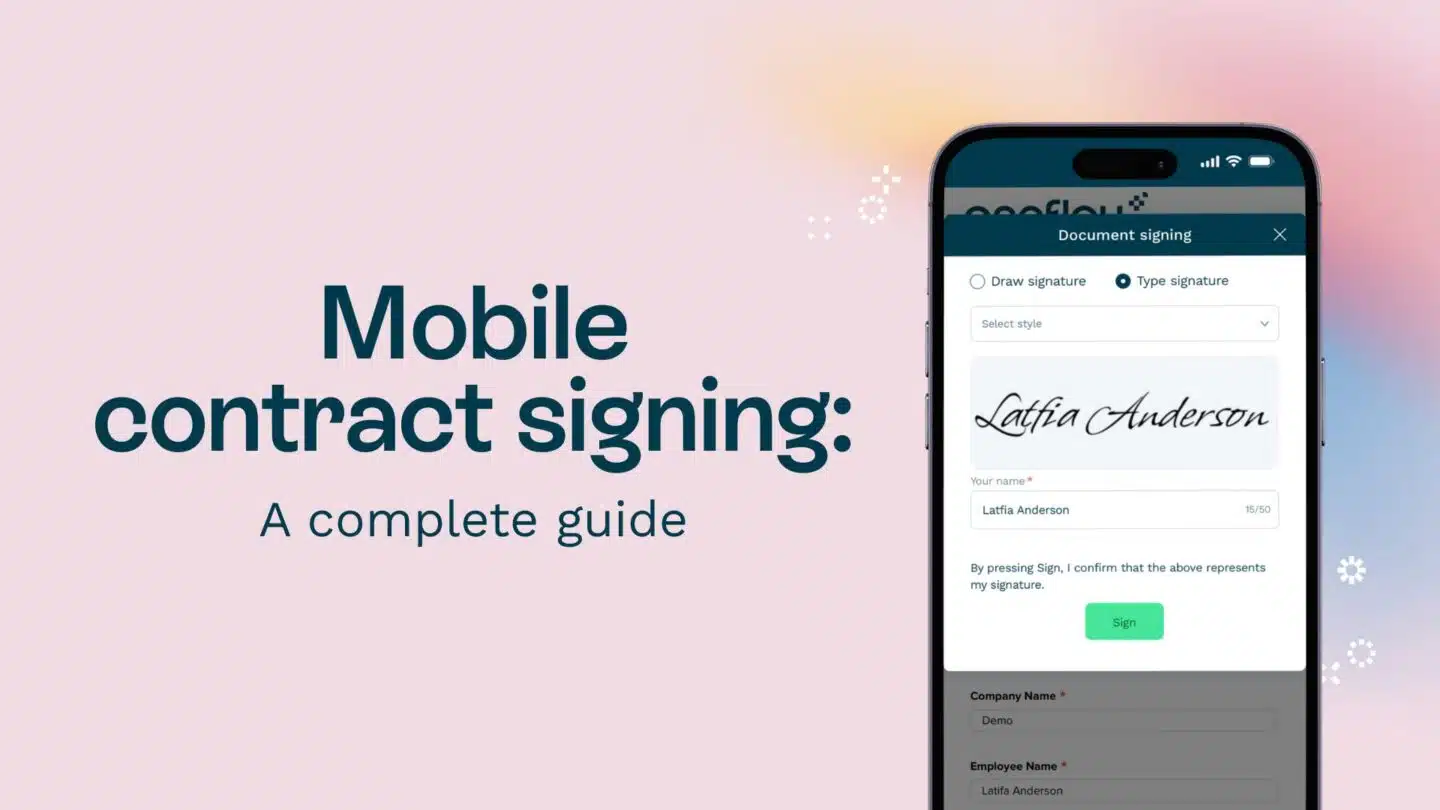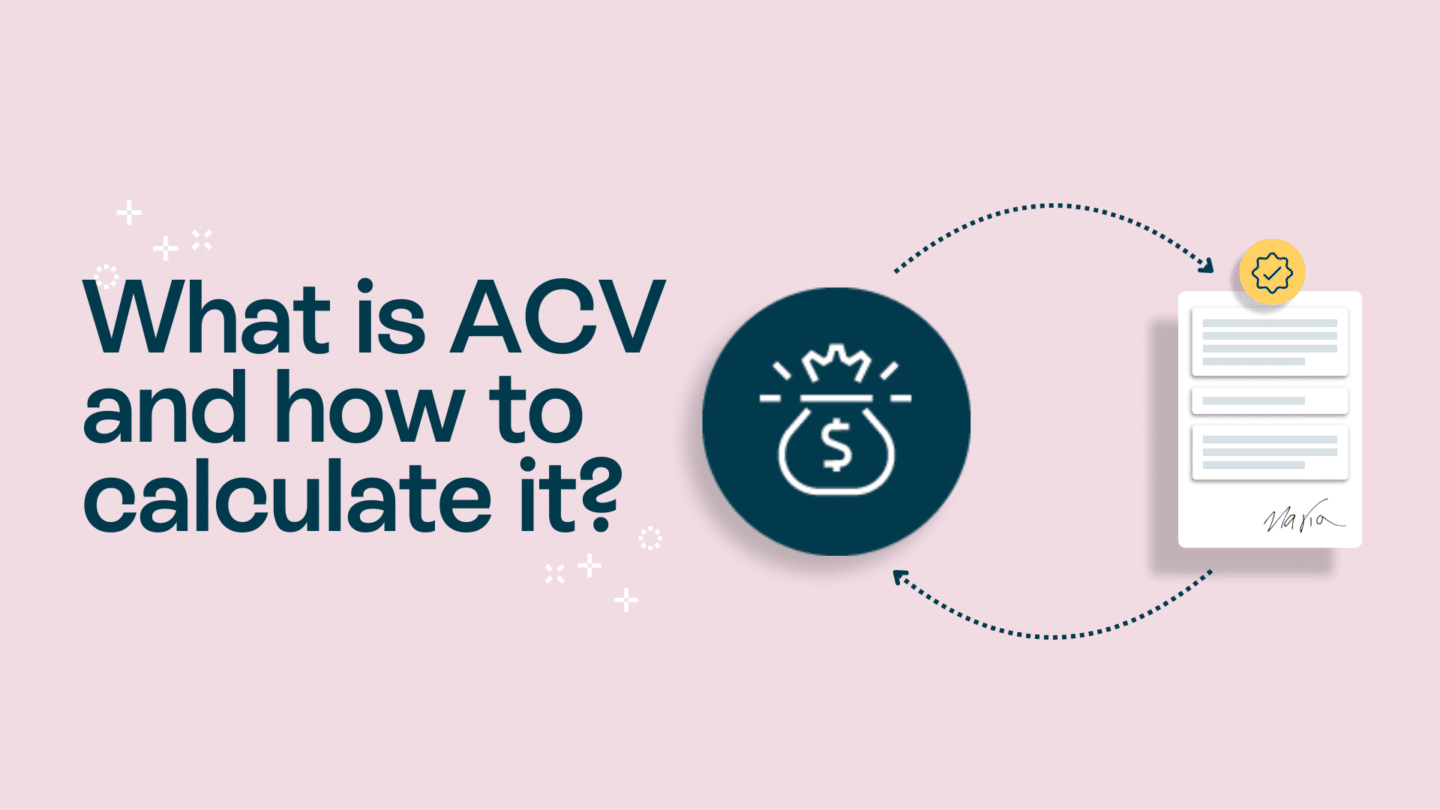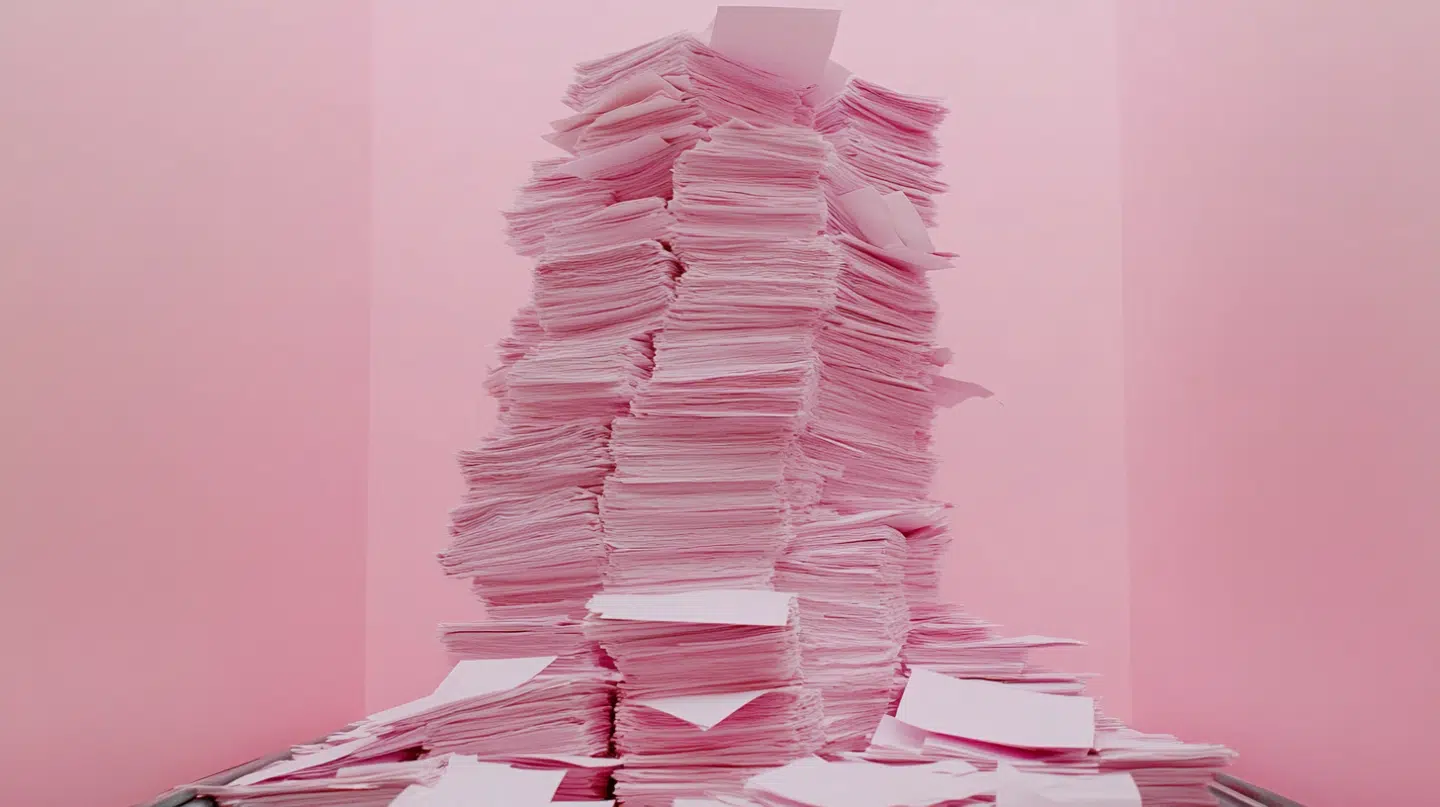It’s hard to imagine managing global business operations without online tools for electronic signature and contract management. However, one in three persons said that some of their deals and contracts were negatively affected by the technology used for signature collection. That’s why it’s essential to choose a secure and reliable tool with good reviews.
Thankfully, today we have plenty of options that fit everyone’s budget and needs. Docusign, HelloSign and Oneflow are popular tools for digital signatures and contract management, each with unique features.
I’ve decided to test Docusign vs HelloSign and put together this guide to help you make an informed decision and choose the right tool for you. Keep reading to learn more about their features, industry-specific solutions and legal compliance.
Company overview and history
Docusign

Docusign is one of the oldest e-signature companies, founded in 2003. It’a a San Francisco-based business, but its users come from all around the world, as it offers signing documents in over 40 languages.
It has grown rapidly, acquiring companies like SpringCM, Seal Software and Clause. Besides its popular e-signature service, it also offers Intelligent Agreement Management (IAM).
HelloSign

If you were looking for a review of HelloSign, you’re probably wondering why you’re seeing a logo of Dropbox Sign instead. That’s because HelloSign, founded in 2011, was acquired by Dropbox Sign in 2019.
But don’t worry; all its key features stayed similar and are now improved thanks to the seamless integration with all other tools from the Dropbox family.
Unlike Docusign, which positions itself as a universal solution, HelloSign/Dropbox Sign is mainly used by companies in the US, particularly in the IT sector.
Oneflow

Oneflow, founded in 2012, is a fast-growing contract management company with integrated e-sign and document management features. It enables users to manage and automate the entire contract signing process and document lifecycle.
The company went public on Nasdaq First North Premier in April 2022.
It was also one of the first tools to implement AI in electronic signatures, allowing users to automate repetitive tasks and save a lot of time in just a few clicks.
Oneflow is one of the fastest-growing publicly listed SaaS companies, with an ARR of over USD 15 million as of 2024 and customers in 34 countries.
User interface and ease of use
Docusign

Docusign’s interface is based on a straightforward drag-and-drop editor and it’s generally easy to use, especially for simple tasks like signing documents.
But when it comes to creating custom workflows, adding automation and integrations, things can become a bit tricky and require some time and tutorials if you don’t have previous experience.
Also, the interface can be too crowded with many elements. Some users said they found it a bit overwhelming or struggled to find the needed features. If you’re looking for something simpler, you may want to check out these Docusign alternatives.
HelloSign

The tool has a simple and minimalistic interface that’s very easy to navigate. Even people who have never signed documents online find it intuitive and user-friendly.
As one reviewer on G2 pointed out, “Dropbox is purposefully simple” as it’s made to be accessible to the masses, so if you deal with large documents with multiple recipients and signature pages on a daily basis, you might need a more complex tool.
Oneflow

Oneflow stands out for its modern design and intuitive interface that makes it easy for everyone to sign documents online. It practically doesn’t have a learning curve which makes it suitable both for complete beginners and those experienced in document management.
It’s also great for collaboration, allowing multiple people to work on the same document in real time, without confusion.
To experience its ease of use firsthand, check out this product tour that guides you through all the key features.
Document workflow management
Docusign

Docusign has a waste template library for different industries like finance, healthcare and HR. Apart from templates in English, they’re also available in Spanish, German, French, Portuguese and Japanese. It’s also possible to use your old documents as templates and customise them with new data.
You can add collaborative fields (text, drop-down or check box) where the recipient or your colleague can customise the content in real time. It’s easy to track changes and approvals with an audit trail.
With Docusign AI you can quickly browse a large volume of documents and extract the data you need or summarise long documents.
For a detailed overview of all Docusign’s features, check out Oneflow vs Docusign guide.
HelloSign

HelloSign has plenty of ready-made document templates, but it also lets you turn your most used documents into templates with a few clicks.
If you want to collaborate with others, you’ll need to integrate it with Dropbox Paper, a content collaboration platform that allows you to assign tasks, leave comments and write feedback. However, collaboration with external stakeholders is very limited, compared to other tools like Docusign and Oneflow.
On a positive note, it’s possible to automate approvals and even create approval workflows with multiple signers. For more details, check out the Oneflow vs HelloSign guide.
Oneflow

With Oneflow it’s easy to automate the entire contract workflow – from creating contracts to document signing and management.
It comes with many ready-to-use templates, from sales proposals to all types of contracts, agreements and general documents. Apart from extensive custom branding options, you can also personalise each template by adding custom forms, images, tables and even videos.
The tool stands out for it outstanding real-time collaboration properties. You can forget about sending documents back and forth. Instead, collaborate with your colleagues and prospects on the same document. Oneflow lets multiple users edit the document at the same time.
But don’t worry, you stay in charge of the document by creating custom approval workflows and giving different levels of permissions to users.
Finally, we have to mention Oneflow AI which saves your team tons of time and mitigates risks. You can use it to generate or edit contracts and agreements, as it’s trained to spot errors or any potential risks, acting like a senior legal expert.
Integrations and connectors
Docusign
This software can integrate with over 900 tools. Here are some of the most popular Docusign’s integrations:
- Microsoft Office
- Google Drive
- Salesforce
- Stripe
- Oracle
- SAP

HelloSign
As part of the Dropbox family, HelloSign seamlessly integrates with Dropbox and all its add-ons, including DocSend. Some of its other integrations include:
- Google Drive
- Microsoft OneDrive
- HubSpot
- Zapier
- Salesforce
- Evernote

Oneflow
Oneflow has impressive integration capabilities. It has ready-to-go plug-and-play integrations with tools your sales and HR teams are already familiar with. You can also easily integrate with document management systems with our open API and comprehensive documentation. This ensures that the contracts you sign with Oneflow are built on well-structured data transferable between systems. You can also connect it with over 5,000 tools through Zapier. Plus, it’s also one of the best digital solutions integrated with HubSpot.
Here are just some of its integrations:
- Sales: HubSpot, Salesforce, Microsoft Dynamics 365
- HR: HiBob, Bamboo HR, People HR
- Document management: Microsoft Office, Google Workspace
- Collaboration: Slack, Monday.com

Compliance and legal validity
Compliance and legal validity are essential for e-signature tools because they ensure that legally binding electronic signatures are accepted as valid in court. This means your electronic documents are as official and enforceable as traditional paper ones, helping prevent legal issues and ensuring secure transactions.
The standards may vary from one country to another so make sure that the tool you choose meets the requirements of your region. All of these platforms are legally binding and compliant with the following regulations and standards:
- Docusign: It’s legally binding and meets key standards like HIPAA, GDPR, SOC 2 Type II, UETA, and ESIGN. It also holds the ISO 27001 certification for security.
- HelloSign: HelloSign or Dropbox Sign complies with several key regulations and standards, including HIPAA, SOC 2 Type 2, ISO 27001 and the U.S. ESIGN Act.
- Oneflow: Oneflow’s e-signatures are legally binding and comply with GDPR, UK GDPR, and CCPA regulations. It’s one of the rare tools that meet both European (EU eIDAS) and US (US ESIGN) requirements. Additionally, the company is ISO 27001, ISO 9001 and ISO 14001 certified for security.
Customer support and success
Docusign
Docusign provides both live chat, email and phone support, depending on your plan. Lower-tier plans come with ticket-based support and you can expect the response within 24 hours. If you opt for more expensive plans, you can expect live 24/7 support and even your dedicated manager. However, some users complained that the customer service was slower than expected.

HelloSign
Again, there are multiple channels you can use to contact customer support. Lower-tier plans include only e-mail support, but the response is guaranteed within one business day. More expensive plans include live support through chat and phone calls.

Oneflow
Oneflow has many useful resources on its website, including a free Oneflow Academy where you can learn everything about setting up your account and creating templates. Webinars are available in different languages, including English, French, Dutch and Swedish. There’s also a detailed FAQ section where you’ll probably find answers to any question that interests you.
When it comes to customer service, all paid plans include live chat support that can help you solve most issues quickly. You can also submit a ticket on their website and expect a timely response. Business and Enterprise plans come with phone support that’s available during office hours.
Oneflow hasn’t received any negative comments on customer support on user review platforms such as G2 and Capterra.

Industry-specific solutions
Docusign
Apart from its main e-signature solution, Docusign also offers multiple IAM (identity and access management) applications specialised for different industries, including:
- Accounting
- Financial services
- Manufacturing
- Government
- Healthcare
- Real estate
There’s also a special eSignature package for real estate, which offers tools like digital agreement containers, access to Real Estate Association forms and more features.
HelloSign
HelloSign is suitable for many industries including sales and business development, HR, finance, real estate and startups. However, it doesn’t have any industry-specific plan or add-on, although its features like custom branding and enhanced security can be implemented in many industries.
Oneflow
Oneflow offers many advanced features that are used across various industries and departments, such as:
- Consulting services
- Technology and IT
- Logistics
- Utility services
- Insurance
- Accounting services
- Recruitment
It allows sales teams to automate the whole sales cycle using a single tool, from the document preparation process to closing the deal.
You can create digital contracts within seconds and collaborate on them with your colleagues and prospects. Everyone can comment and negotiate in real time without sending documents back and forth or creating multiple versions of the same document, which saves tons of time and reduces errors.
Set automated reminders with Oneflow to know when a contract is close to expiry and needs renewal, so you’ll never lose a customer again.
What’s more, Oneflow lets you add your sales materials directly to your contract – things like demo videos, testimonials and interactive product tables.
All these features help you close the deals up to 8x faster.
Pricing and value for money
Docusign
Docusign offers four plans:
- Personal: $15/month if paid monthly, $10/month if paid annually, including only 5 envelopes per month, suitable for individuals who need only basic features
- Standard: $45/user/month if paid monthly, $25/user/month if paid annually, including shared templates and collaborative commenting, suitable for small businesses and small and medium-sized teams
- Business Pro: $65/user/month if paid monthly, $40/user/month if paid annually, suitable for those who need more advanced features, automation and unlimited signature requests
- Enhanced Plans: Custom price upon request, including 24/7 live support, custom integrations and single sign-on (SSO)

HelloSign
HelloSign offers the following monthly plans (annual billing is also an option):
- Essentials: $15/month if paid annually, $20/month if paid monthly, includes only one user and up to five templates, but unlimited signature requests
- Standard: $25/month if paid annually, $30/month if paid monthly for two or more users, includes 15 templates and features like branding, reports and bulk sending documents
- Premium: Custom price upon request for five or more users, includes unlimited templates and enhanced security features such as single sign-on (SSO) and electronic ID
It’s also possible to purchase some of the features and integrations as add-ons.

Oneflow
Oneflow offers four pricing plans so that everyone can find something that fits their needs and budget:
- Free Plan: This plan is free forever. It includes features like PDF contracts, comments and audit trails. By signing up for the free plan, you’ll get 14-day access to all the premium features as well.
- Essentials: $17/user/month if paid annually, $20/user/month if paid monthly. The plan includes digital contracts, over 40 templates and standard integrations. It’s ideal for those who want to get rid of PDF documents and switch to digital contracts.
- Business Plan: $45/user/month if paid annually, $54/user/month if paid monthly. This plan includes document lifecycle management, tags, data fields, access to the full library of templates and additional integrations. It’s ideal for teams who use many tools and want to make sure that all data is synced.
- Enterprise Plan: Custom price available upon request; this plan is ideal for large international teams and enterprises.

Docusign vs HelloSign vs Oneflow: Comparison table
| Features | Docusign | HelloSign | Oneflow |
| Free Plan | ❌ | ❌ | ✅ |
| Legally Binding Signatures | ✅ | ✅ | ✅ |
| API | ✅ | ✅ | ✅ |
| Custom Branding | ✅ | ✅ | ✅ |
| Pre-Built Templates | ✅ | ✅ | ✅ |
| AI | ✅ | ✅** | ✅ |
| Knowledge Base | ✅ | ✅ | ✅ |
| Single Sign On | ❌* | ✅ | ✅ |
| User-Friendly Dashboard | ✅ | ✅ | ✅ |
Source: G2, Capterra, other software listing sites, official websites, and publicly available information
*Available only as an expansion after contacting sales.
**Much more limited AI features compared to other tools.
Conclusion
The decision between HelloSign vs Docusign is a tough one. While Docusign offers more features and integrations, HelloSign is easier to use and has a more intuitive interface. Both tools have their pros and cons.
But what if we told you that you don’t have to choose between advanced features and user-friendliness? Oneflow is an e-sign and document management tool that streamlines not only the document signing process but the whole contract lifecycle as well.
It’s also very intuitive and user-friendly and comes with plenty of integrations and an excellent free plan.
Try Oneflow today and see that online document management can be even simpler than the in-person signing process.
FAQs
Is HelloSign better than Docusign?
Both HelloSign and Docusign are great for signing documents online, but they suit different needs. HelloSign is simpler and cheaper, making it a good option for individual users and small businesses. Docusign offers advanced features and automation, which can be better for larger organisations with more complex needs.
Is HelloSign owned by Docusign?
No, HelloSign is owned by Dropbox, and it’s now called Dropbox Sign. The company was purchased by Dropbox in 2019. HelloSign and Docusign have never been associated.
Why not to use Docusign?
Docusign has a more complex user interface and learning curve compared to some other e-signature tools. However, the biggest downside of this tool is that it can quickly get pricey. Docusign pricing is based on the envelope system (you pay both per envelope and per user), making it hard to track usage and often leading to unexpected costs at the end of the month.
Is Docusign better than Adobe sign?
Both Docusign and Adobe Sign have their positives and negatives. The main difference is that Docusign may be better for big companies because of its extensive features and integrations. On the other hand, Adobe Sign could be a better fit for smaller businesses.
Disclaimer:
All information on this page is derived from publicly available sources such as G2, Capterra, and other software listing sites. Oneflow does not verify the accuracy, completeness, or currentness of this information. Accordingly, Oneflow assumes no responsibility or liability for any inaccuracies, errors, or omissions in the content, nor for any actions taken in reliance on such information. Users are advised to independently verify any information before making decisions based on it.