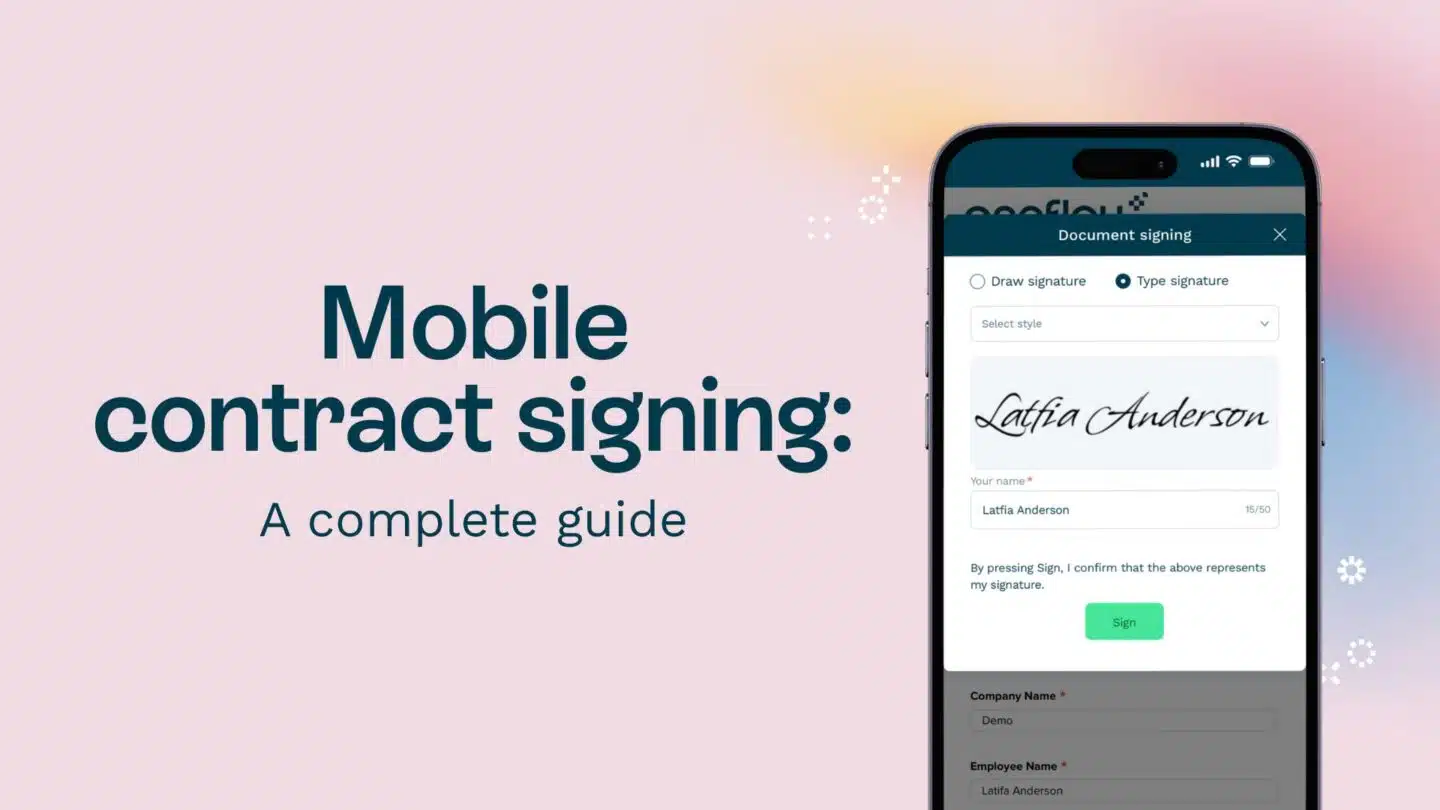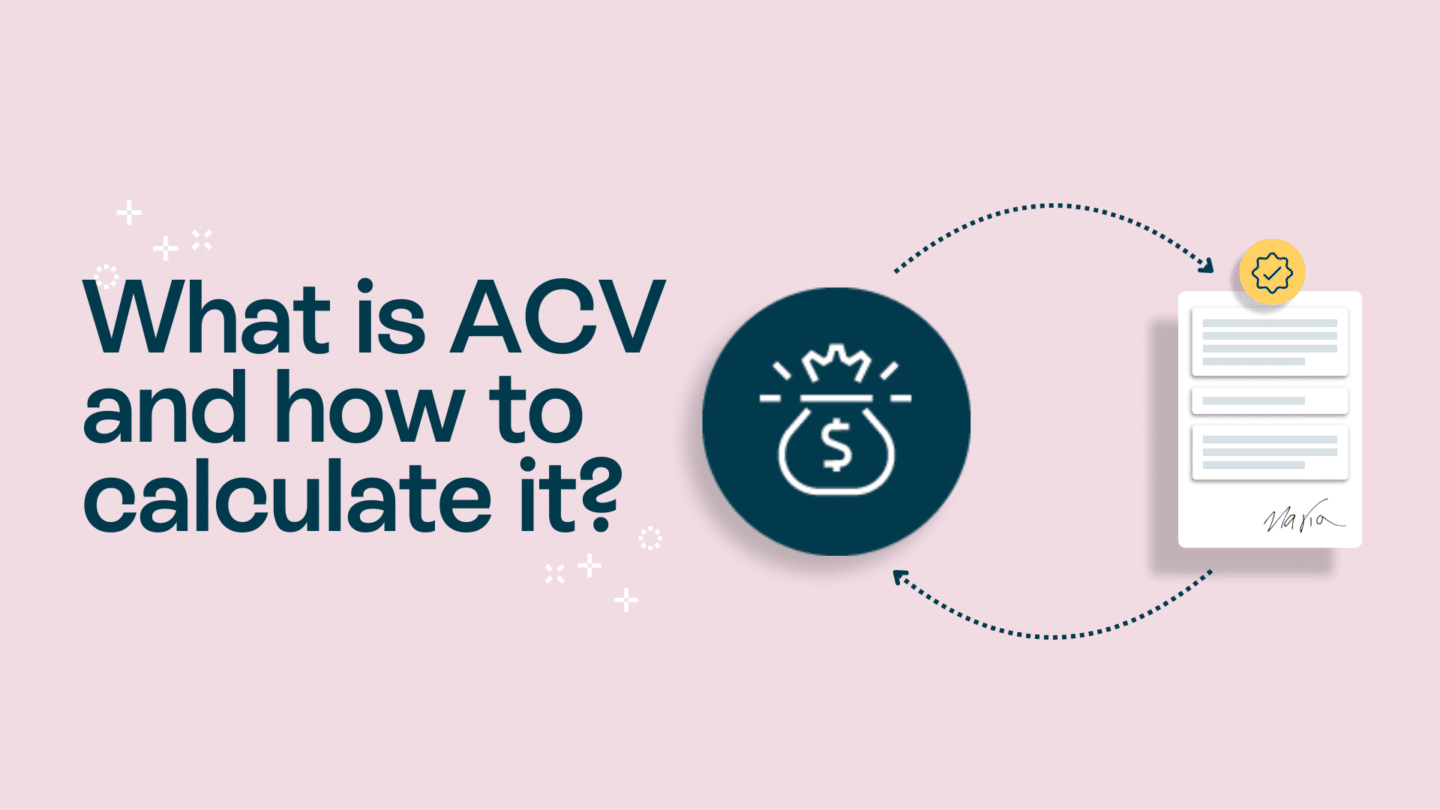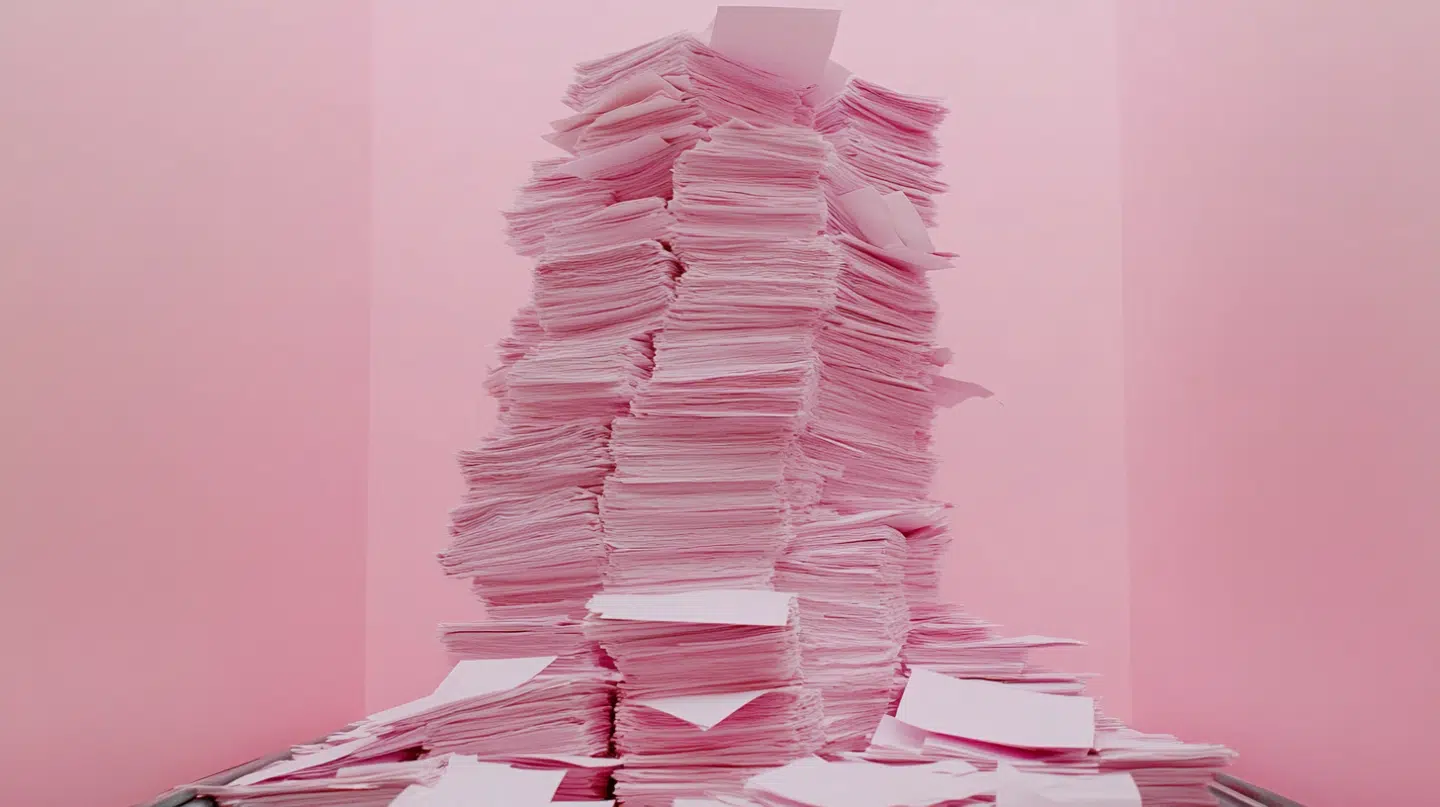Managing vast amounts of documents efficiently and securely is crucial to any organisation – and it’s even more so during difficult economic periods. A Document Management System (DMS) offers a comprehensive solution to this challenge, allowing you to streamline your document handling processes. After all, poor document management can result in a productivity drop of more than a fifth.
What is a document management system?
A document management system (DMS) is a software solution designed to store, manage, and track electronic documents and images of paper-based information captured through the use of a document scanner. It provides a central repository for documents, making it easier to retrieve, share, and collaborate on files. A document management system streamlines workflows and ensures that important information is accessible to the right people at the right time.
Document management systems typically include features such as document storage, version control, access control, metadata, and search capabilities. These systems are essential for businesses of all sizes, helping to improve efficiency, reduce costs, and ensure compliance with industry regulations. By digitising and organising documents, a DMS minimises the risk of losing important files and enhances data integrity, ensuring that the most up-to-date version of a document is always available.
Furthermore, a DMS often integrates with other business applications such as Customer Relationship Management (CRM) and Enterprise Resource Planning (ERP) systems, providing a seamless flow of information across the organisation. This integration helps in automating processes such as invoicing, approval workflows, and contract management, thereby enhancing overall productivity and reducing manual errors.
Read also: What is contract management?

Cloud-based document management systems
Cloud-based document management systems are a modern iteration of traditional DMS solutions. They leverage cloud computing technology to offer several advantages over on-premises systems. With a cloud-based document management system, documents are stored on remote servers, accessible via the internet. This setup eliminates the need for expensive hardware and maintenance while providing greater flexibility and scalability.
One of the main benefits of cloud-based document management systems is remote access. Employees can access documents from anywhere, at any time, using any device with internet connectivity. This feature is particularly beneficial for businesses with remote workers or multiple locations. Additionally, cloud-based DMS providers often include robust security measures, such as encryption and regular backups, to protect sensitive information.
Scalability is another significant advantage of cloud-based document management systems. As your business grows, you can easily scale up your storage capacity and user licenses without the need for additional hardware investments. This pay-as-you-go model ensures that you only pay for what you use, making it a cost-effective solution for businesses of all sizes.
Moreover, cloud-based DMS often come with advanced collaboration features such as real-time editing, commenting, and version tracking. These tools enhance team collaboration by allowing multiple users to work on the same document simultaneously, ensuring that everyone is always on the same page. This level of collaboration is crucial for projects that require input from various stakeholders, ensuring that feedback is incorporated promptly and accurately.
Benefits of a document management system
Implementing a document management system offers numerous benefits to businesses:
- Improved Efficiency: A DMS reduces the time spent searching for documents by providing powerful search and retrieval capabilities. This allows employees to focus on more productive tasks. The automation of document-related workflows further enhances efficiency by reducing manual intervention and speeding up approval processes.
- Enhanced Collaboration: Document management systems enable multiple users to access and edit documents simultaneously, fostering better collaboration and teamwork. Features such as version control and audit trails ensure that changes are tracked and recorded, providing transparency and accountability.
- Cost Savings: By digitising paper documents and automating workflows, businesses can reduce printing, storage, and administrative costs. Additionally, a DMS minimises the need for physical storage space, allowing companies to allocate resources more efficiently.
- Better Compliance: A DMS helps businesses comply with industry regulations by maintaining proper records and providing audit trails. Features such as document retention policies, e-signatures, and secure access controls ensure that sensitive information is handled in accordance with legal requirements.
- Increased Security: Document management systems offer advanced security features such as user permissions, encryption, and regular backups to protect sensitive information from unauthorised access and data loss. These measures help prevent data breaches and ensure that critical information is safeguarded.
- Environmental Benefits: Reducing the reliance on paper documents contributes to a more sustainable and environmentally friendly business practice. By going paperless, businesses can significantly reduce their carbon footprint and promote eco-friendly initiatives.
- Improved Customer Service: Quick access to customer information and documents enables faster response times and more personalised service. A DMS ensures that customer inquiries and issues are handled promptly, leading to higher customer satisfaction and loyalty.
- Disaster Recovery: Cloud-based DMS solutions often include disaster recovery features, ensuring that your documents are safe and accessible even in the event of a hardware failure or natural disaster. This resilience is crucial for maintaining business continuity and protecting valuable data.
Read also: What is document digitisation, and why is it important?

Departments that benefit from document management
A document management system can be beneficial across various departments within an organisation:
- HR: HR departments can manage employee records, streamline onboarding processes, and ensure compliance with labor regulations. A DMS allows HR to efficiently handle performance reviews, training records, and benefits administration, leading to a more organised and effective HR function.
- Finance: Document management systems help finance teams manage invoices, receipts, and financial statements, improving accuracy and facilitating audits. Automation features can streamline processes such as accounts payable and receivable, reducing the risk of errors and enhancing financial reporting.
- Legal: Legal departments benefit from secure storage and easy retrieval of contracts, case files, and other legal documents, ensuring compliance with legal standards. A DMS also supports e-discovery processes by allowing legal teams to quickly locate and review relevant documents during litigation.
- Sales and Marketing: These departments can store and share marketing materials, sales contracts, and customer information, enhancing collaboration and customer service. A DMS helps sales teams track customer interactions, manage proposals, and ensure that marketing campaigns are aligned with sales strategies.
- Operations: Operations teams can use a DMS to manage standard operating procedures, equipment manuals, and other critical documents, ensuring smooth business operations. The ability to access and update documents in real-time ensures that operational processes are consistent and up-to-date.
- Research and Development: R&D departments can benefit from a DMS by managing research papers, patent documents, and project reports. A DMS ensures that valuable intellectual property is protected and easily accessible, fostering innovation and accelerating product development.
- Customer Support: Customer support teams can use a DMS to store knowledge base articles, troubleshooting guides, and customer communications. This centralised repository enables support agents to quickly find solutions to customer issues, improving response times and customer satisfaction.
Read also: How to build a digital document ecosystem

Best practices for DMS
To maximise the benefits of a document management system, businesses should follow these best practices:
- Choose the Right System: Select a DMS that fits your organisation’s specific needs, considering factors such as scalability, ease of use, and integration capabilities. Evaluate different vendors and solutions to find the one that aligns with your business goals and budget.
- Train Employees: Provide comprehensive training to ensure all employees understand how to use the DMS effectively and follow proper document management protocols. Regular training sessions and refresher courses can help reinforce best practices and ensure consistent usage.
- Implement Access Controls: Set up user permissions to restrict access to sensitive documents and ensure that only authorised personnel can view or edit certain files. Regularly review and update access controls to reflect changes in roles and responsibilities.
- Regularly Update and Backup: Keep the system up to date with the latest software updates and regularly back up data to prevent loss and ensure continuity. Implementing a robust backup strategy ensures that you can quickly recover documents in case of a system failure or data breach.
- Standardise Document Naming and Filing: Establish consistent naming conventions and filing structures to make it easier to organise and locate documents. Clear and intuitive naming conventions help users quickly identify and retrieve documents, reducing the time spent searching for information.
- Monitor and Audit: Regularly monitor DMS usage and conduct audits to ensure compliance with internal policies and external regulations. Use analytics and reporting tools to track document access, modifications, and deletions, and identify any potential security issues or inefficiencies.
- Promote User Adoption: Encourage employees to fully embrace the DMS by highlighting its benefits and providing ongoing support. Address any concerns or resistance to change by demonstrating how the system can improve their daily tasks and overall productivity.
- Integrate with Other Systems: Ensure that your DMS integrates seamlessly with other business applications such as CRM, ERP, and email systems. This integration streamlines workflows and eliminates the need for duplicate data entry, enhancing overall efficiency.
- Set Clear Policies and Procedures: Develop and enforce clear policies and procedures for document creation, approval, retention, and disposal. Ensure that all employees understand their responsibilities and adhere to these guidelines to maintain document integrity and compliance.
- Leverage Automation: Use automation features to streamline repetitive tasks such as document routing, approval workflows, and notifications. Automation reduces the risk of human error and speeds up processes, allowing employees to focus on more strategic activities.
The key takeaways
A document management system is an invaluable tool for modern businesses, enhancing efficiency, collaboration, and security. By understanding what a DMS is, leveraging cloud-based solutions, and following best practices, organisations can significantly improve their document management processes and overall productivity. To find out how you combine your DMS with your contract management system, click here.