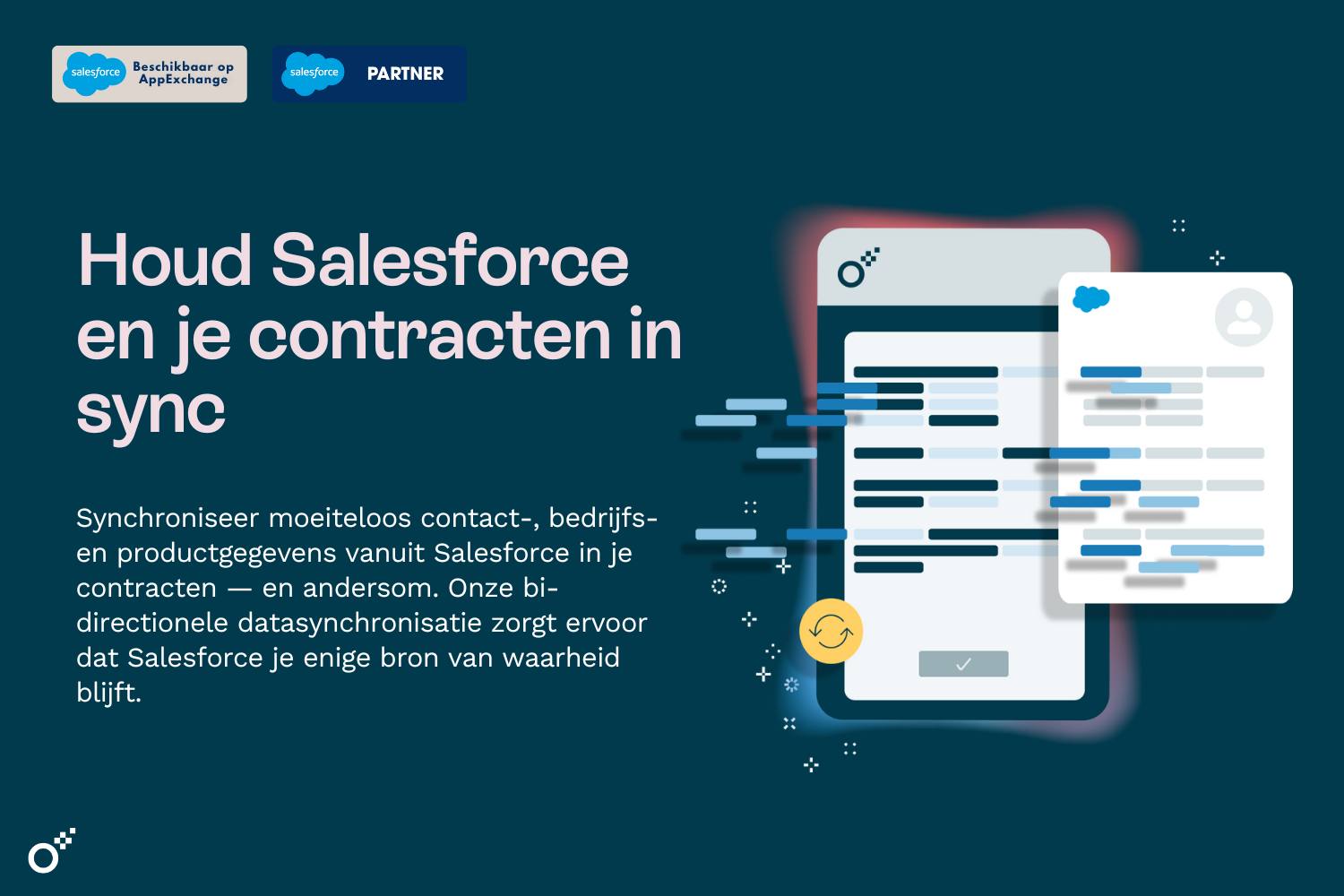“Oneflow heeft ons salesproces geautomatiseerd en gestroomlijnd, vooral door de efficiënte integratie met Salesforce waardoor we snel contracten genereren en klantbevestigingen versturen.”
Yossi Gijrath
Operationeel directeur
Masters HQ
FAQs
Waar vind ik de integratie op Salesforce Appexchange?
Je kunt Oneflow voor Salesforce hier verkrijgen op Salesforce Appexchange.
Met welke Salesforce-edities werkt de integratie?
De integratie is Lightning-klaar en werkt met de Professional-editie en hoger.
Hoe ga ik aan de slag met de Salesforce integratie?
We hebben veel nuttige informatie verzameld in ons Helpcentrum. Hier vind je meer informatie over hoe je aan de slag gaat met versie 2.1.x en lager, en 3.x.x en hoger.
Kan ik de Salesforce integratie aanpassen?
Ja! Je kunt de integratie aanpassen aan jouw behoeften. Neem contact op als je meer wilt weten.
Met wie moet ik contact opnemen als ik Oneflow voor Salesforce wil gaan gebruiken?
We praten graag met je! Je bent welkom om een persoonlijke demo te boeken en dan nemen we het over.


Keep on top
Discover the magic of Oneflow for Salesforce.