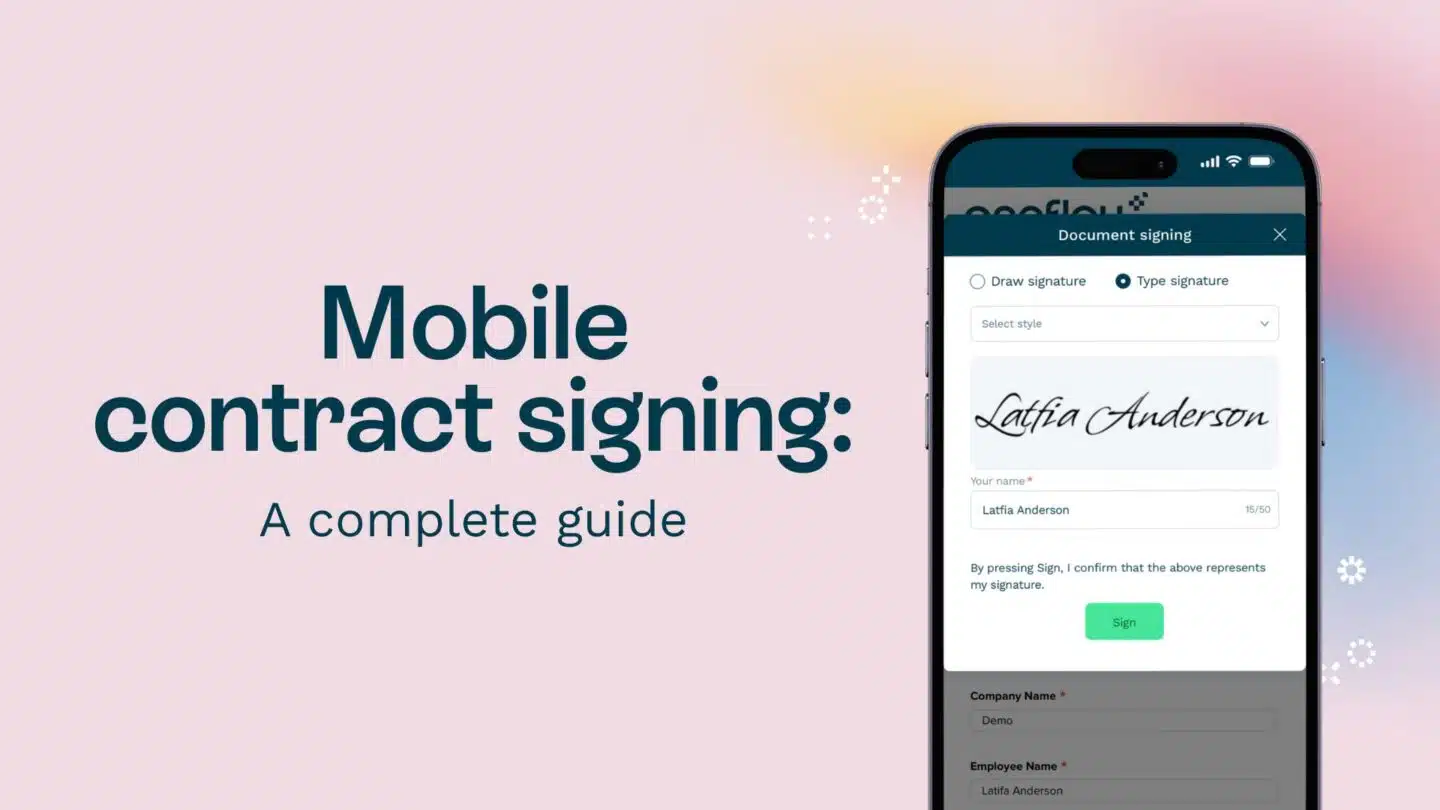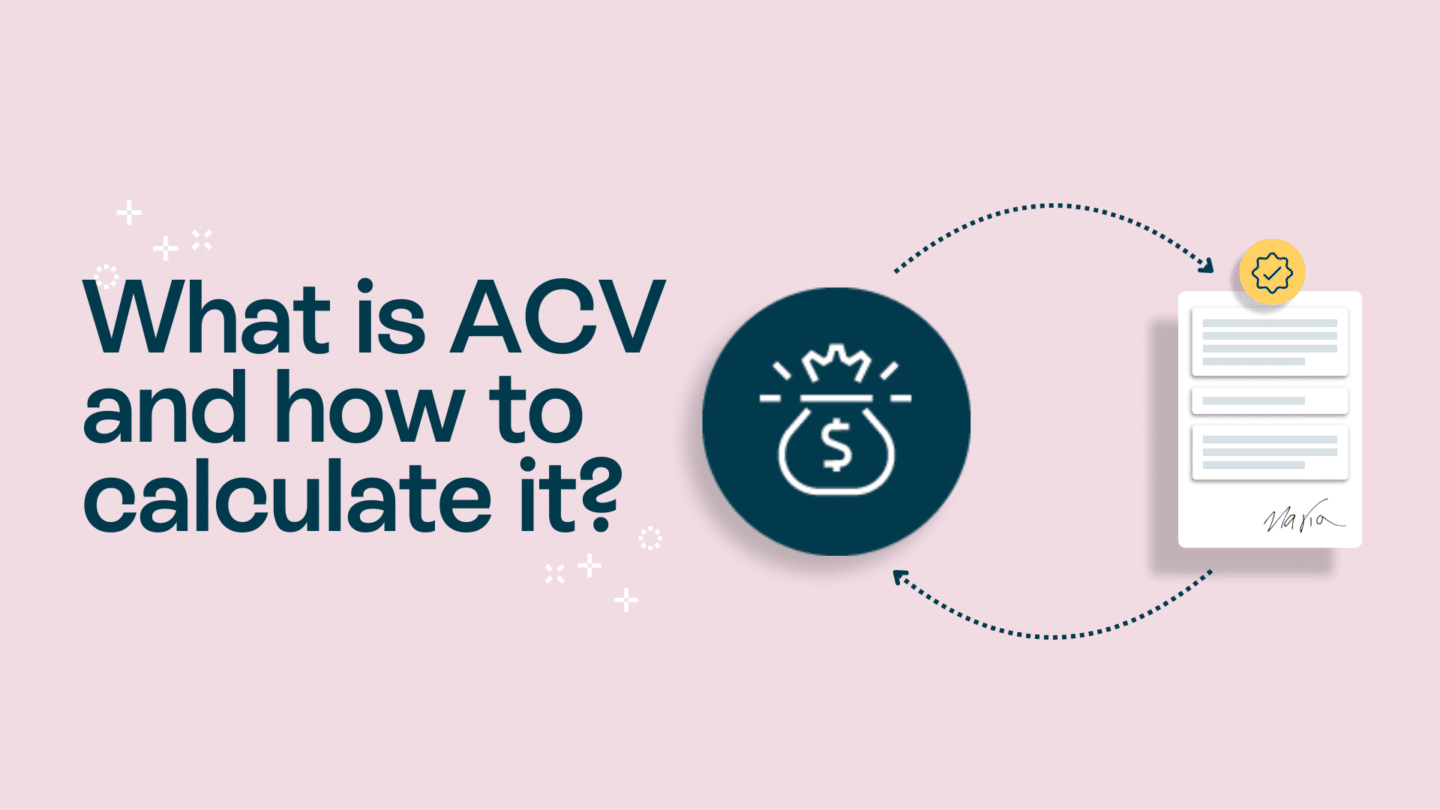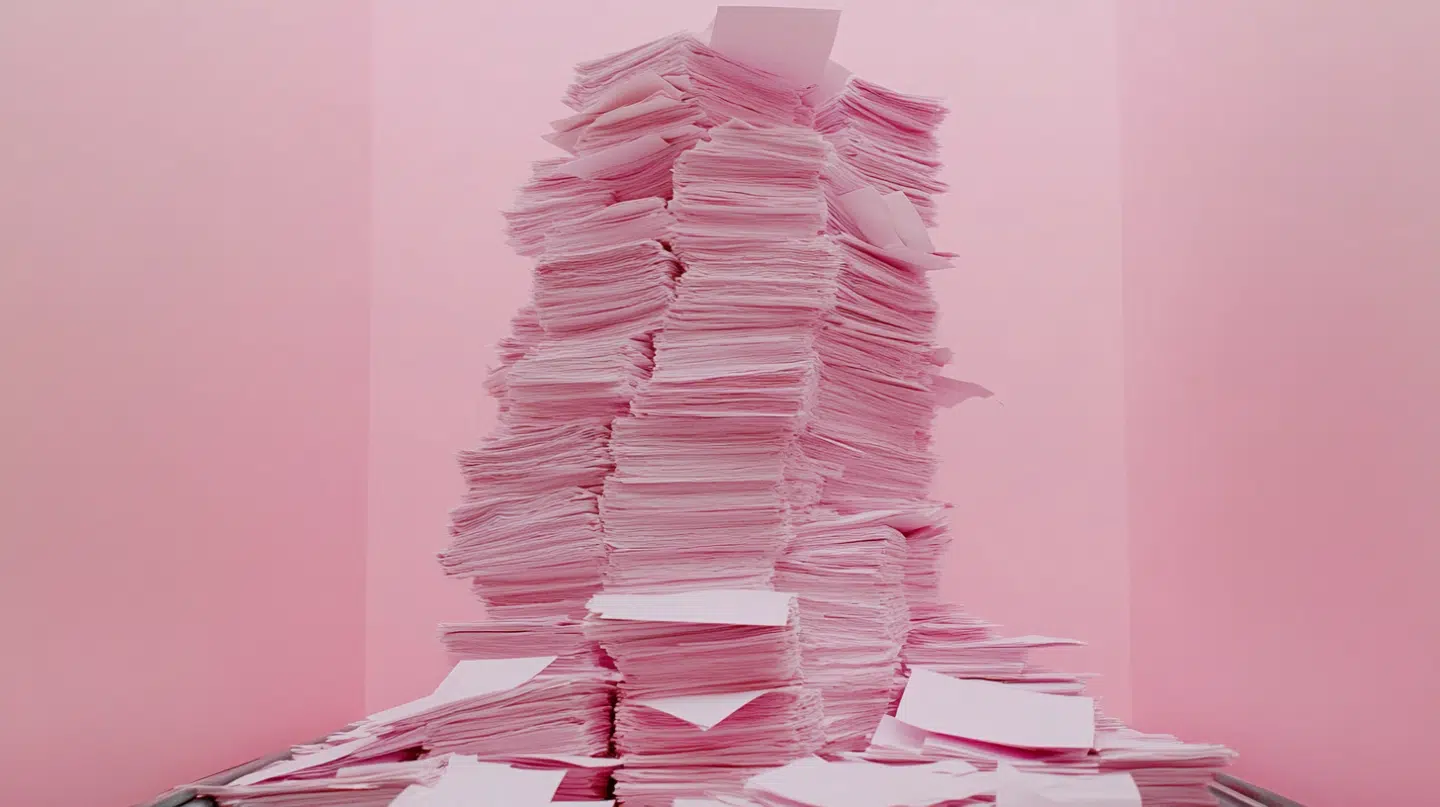Today, business goes fast. Really fast, and the ability to seamlessly integrate and automate various applications and services has become a crucial aspect of efficient business operations. Enter the realm of connector apps, where two prominent names stand out: Microsoft Power Automate and Zapier.
These tools offer the promise of streamlining workflows, boosting productivity, and connecting your favorite apps in ways you never thought possible. But where did connector apps come from? And what makes them so popular? Well, let’s start with the former question.
The Rise of Connector Apps
Gone are the days when you had to manually transfer data from one application to another, tediously copying and pasting information or resorting to complex coding. Connector apps have revolutionized the way we work by enabling these applications to communicate and collaborate effortlessly. They have provided a huge boon to productivity! As there are so many different ways to work, and even more variations of workflows, and having your apps communicate with each other smoothens the pains that come with data inconsistency.
Connector apps serve as bridges between different software, enabling them to work harmoniously. Microsoft Power Automate and Zapier are two leaders in this field, offering user-friendly platforms to design automation workflows tailored to your specific needs. By allowing all of the different applications and software that people use in their work, work becomes easier, smoother and people are able to stay on top of their work and processes.
Microsoft Power Automate: The Force Behind Integration
Microsoft Power Automate is a comprehensive automation tool designed to simplify and streamline processes across various Microsoft and non-Microsoft applications. With an intuitive drag-and-drop interface, Power Automate enables users to create workflows without any coding knowledge.
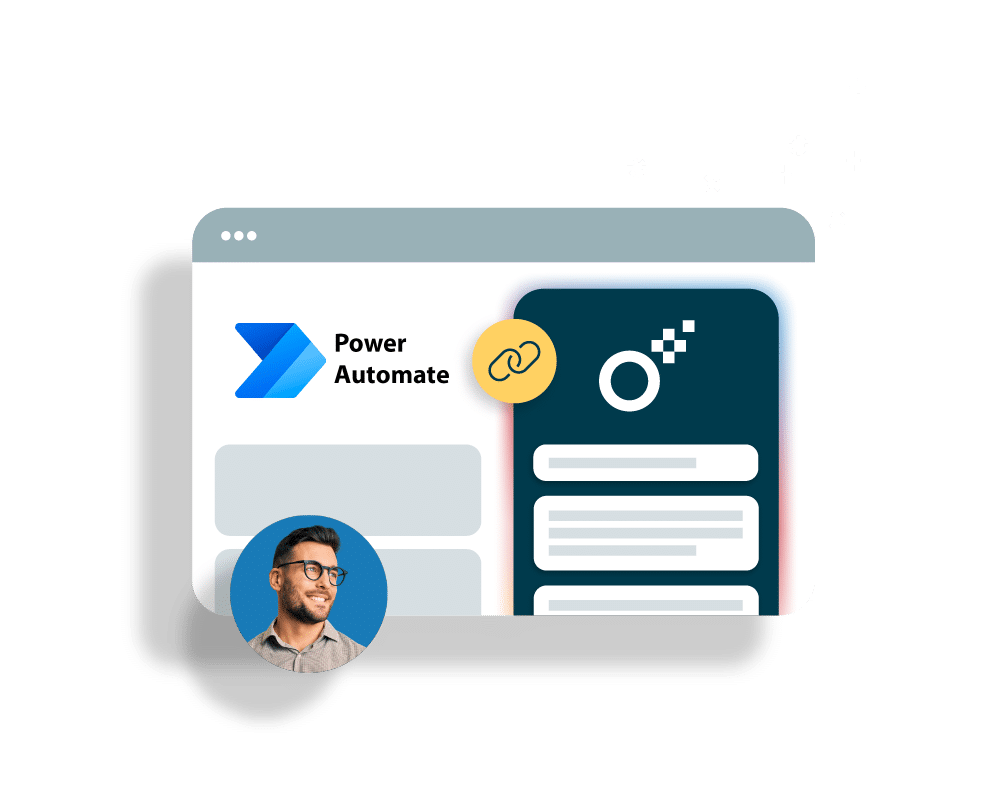
Key Features:
Hundreds of Connectors: Power Automate supports a wide range of connectors, allowing you to integrate applications like SharePoint, Microsoft 365, OneDrive, and more, alongside third-party apps like Salesforce, Twitter, and Google Drive.
Templates and Pre-built Flows: For beginners, Power Automate offers a variety of templates and pre-built flows that you can customize to suit your needs. This makes setting up automation a breeze.
Data Manipulation: Power Automate allows you to manipulate and transform data as it flows between applications. You can extract specific information, apply filters, and perform calculations effortlessly.
Robust Approval Workflows: You can create complex approval processes with multiple stakeholders, ensuring that critical decisions and actions follow a structured path.
Scheduled Automations: Schedule workflows to run at specific times, reducing the need for manual intervention and improving overall efficiency.
Zapier: Connecting Apps with Zaps
Zapier, often referred to as the “glue” of the internet, is another formidable player in the connector app arena. It enables users to create “Zaps,” which are automated workflows connecting different apps, without requiring any coding skills. It makes increased productivity much more accessible to the average worker.
Key Features:
Vast App Ecosystem: Zapier boasts support for over 2,000 apps, making it a versatile choice for integrating a wide range of services, from email and social media platforms to project management and CRM tools.
Multi-step Zaps: Unlike simple one-to-one automations, Zapier allows you to build multi-step Zaps, enabling complex workflows that involve multiple apps and actions.
Filtering and Formatting: You can refine your automations by adding filters, formatters, and custom logic, ensuring that only relevant data gets transferred between applications.
Zap Templates: Similar to Power Automate, Zapier offers a library of pre-configured Zap templates. These templates cover common use cases, giving you a head start in building your own Zaps.
Event Triggers: Zaps can be triggered by specific events in one app, initiating actions in another. This real-time connectivity is particularly useful for staying updated and maintaining data consistency.
Choosing the Right Fit
Both Microsoft Power Automate and Zapier offer robust solutions for automating workflows and connecting apps, but which one should you choose? The decision largely depends on your existing tech stack, specific integration needs, and familiarity with the platforms.
Power Automate: If you’re heavily invested in the Microsoft ecosystem, Power Automate seamlessly integrates with Microsoft 365 and Azure services, making it a logical choice for organizations using these tools extensively.
Zapier: With its expansive app support, Zapier is an excellent choice if you’re working with a diverse range of applications and want the flexibility to connect virtually any service without being constrained by a specific ecosystem.
Connector Apps Inside of Oneflow
Connector apps work incredibly well inside of Oneflow and with digital contracts. You could say that contract workflows and connector apps are a match made in heaven. That’s because there are so many situations in a contract workflow where getting automatic notifications will be a huge help to the process.
Just for example, here are some of the many potential ways that a connector app can work with Oneflow:
- Get a slack anytime a contract is signed or there are changes in a contract
- Use power automate to convert attachments into contracts
- Create a contract for signature when a deal is marked ‘closed-won’ in in your CRM
- Create a new task in your project management tool when a contract is signed in oneflow
- Send an email notification to yourself or your team when a contract is signed
- Automatically create a new oneflow contract when a new project is added to your project management tool
- Automatically send a reminder email to sign a contract in Oneflow when a certain amount of time has passed
- Create a new oneflow contract when a new invoice is generated in your accounting software
- Add relevant information from your other platforms into your contracts
- Add a new contact to your email marketing list when a contract is signed
- Automatically generate a contract when a new product or service is added to your inventory management system
- Automatically send a followup email when a contract is signed
- Create a contract when a new hire is added to your HR system
- Automatically update your payroll system when a contract is signed
In Conclusion
Connector apps like Microsoft Power Automate and Zapier have redefined the way we work by eliminating manual data transfer and automating routine tasks. These tools empower individuals and businesses to create efficient, customized workflows that enhance productivity and enable better collaboration between applications.
Whether you’re optimizing your Microsoft environment with Power Automate or building cross-app connections with Zapier, the world of connector apps offers a gateway to a more streamlined and productive future. Especially if you combine the power of connector apps with Oneflow’s digital contracts.