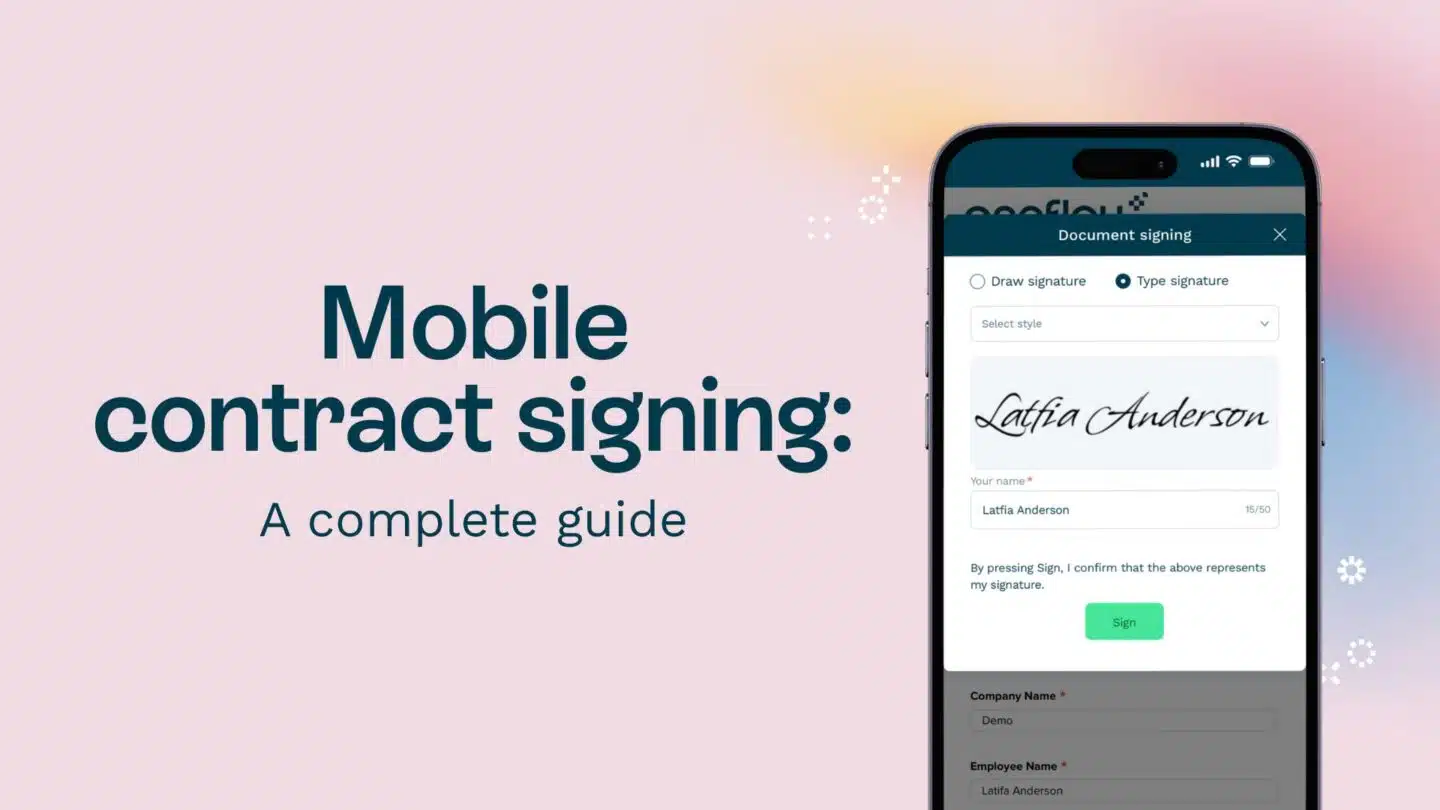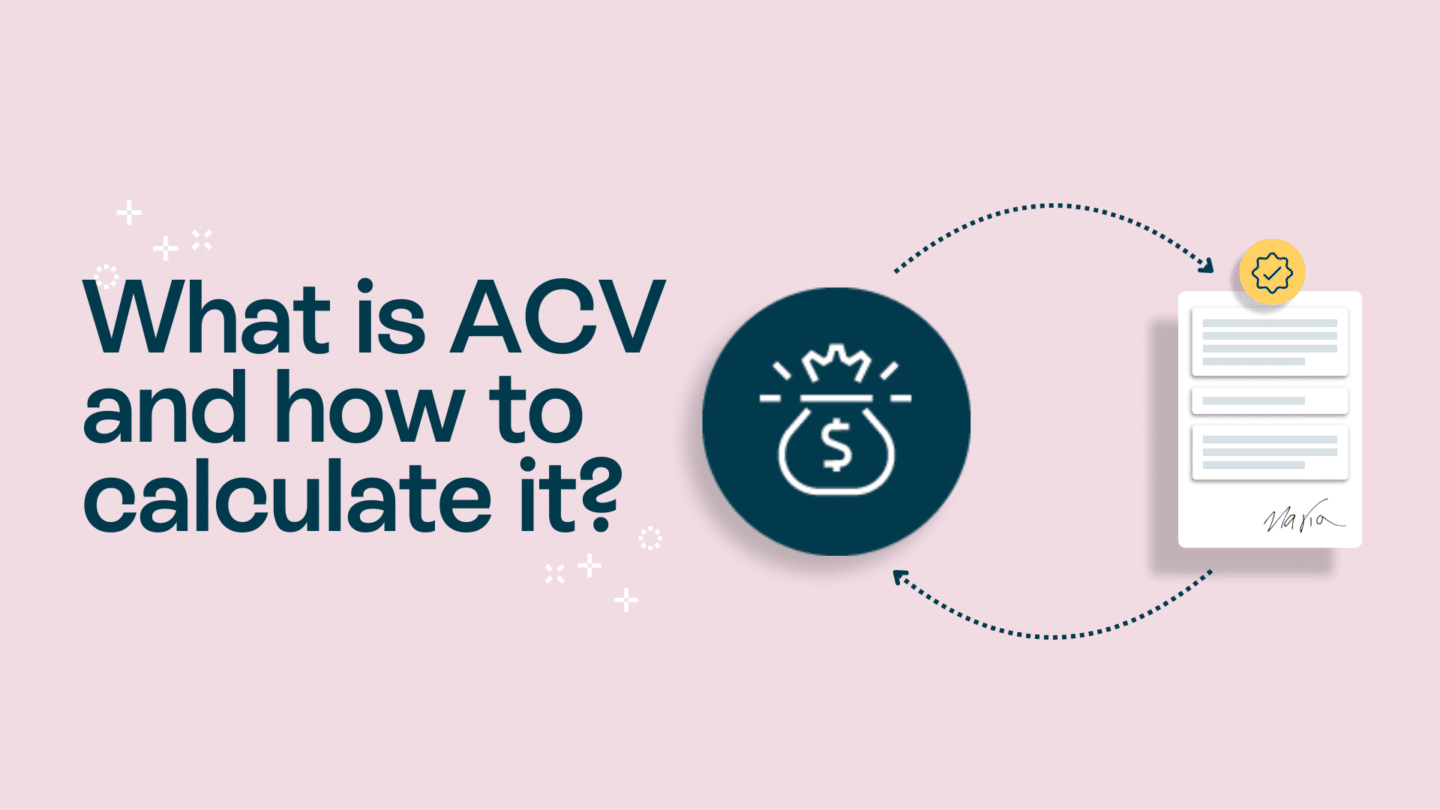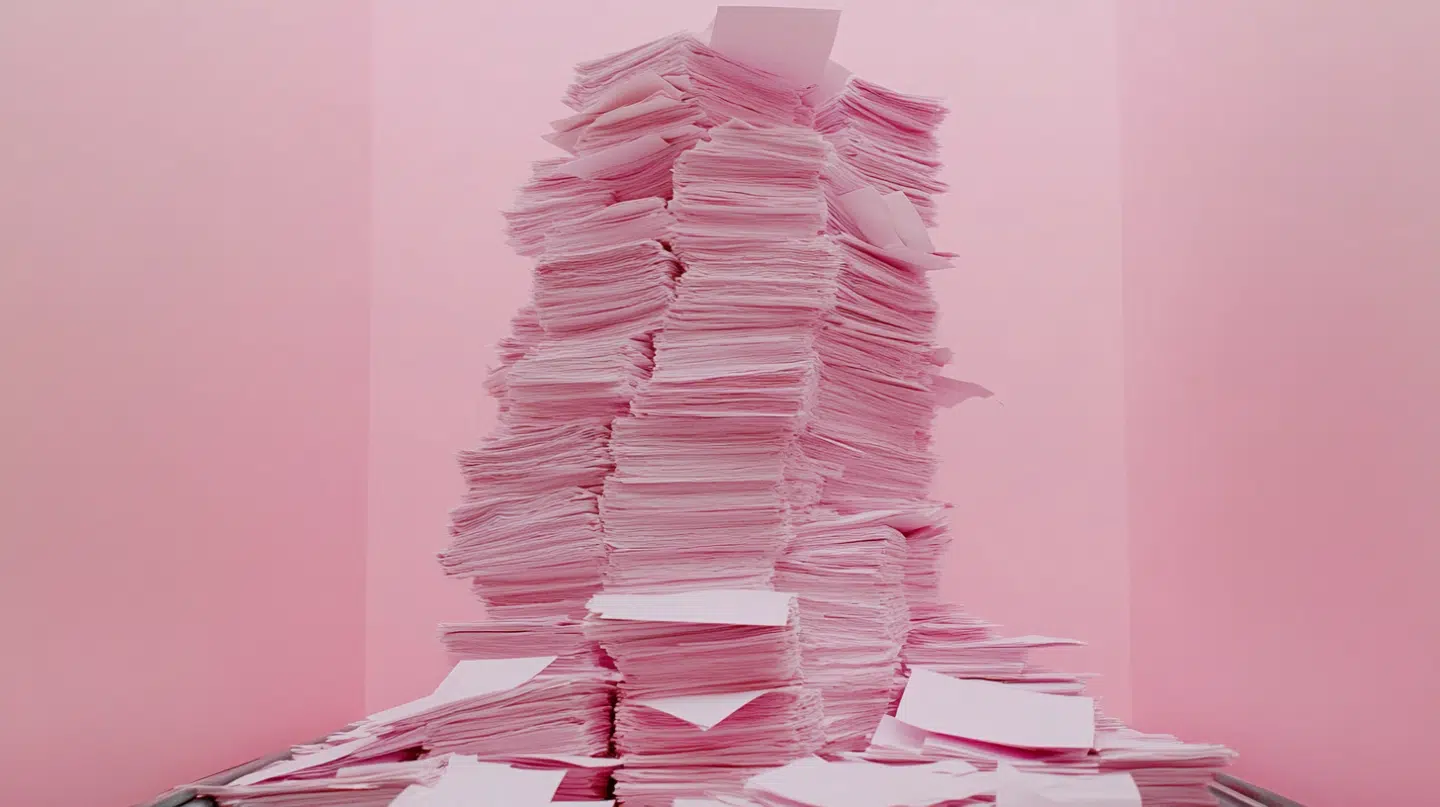Running a business has its thrills, but let’s be real—managing contracts isn’t one of them. It’s time-consuming and costly. You draft, design, revise and chase down signatures.
It often feels endless.
Luckily, e-signature tools exist. The best ones make the process faster, cheaper and more organised.
I’ve worked remotely for years and used all kinds of e-signature tools. Being able to finalise paperwork with just a few clicks truly is a lifesaver.
But which e-signature tool should you choose for your business?
A common dilemma is Docusign vs Adobe Sign.
In this article, I’ll break down their key features, capabilities and pricing. Plus, I’ll introduce you to Oneflow—another platform to help you manage your contracts smarter.
Company overview and history
DocuSign, Adobe Acrobat Sign and Oneflow are some of the biggest names in the e-sign industry. Here are brief overviews of how they rose to the top.
Docusign

Docusign specialises in electronic agreements and e-signatures. It was founded in 2003, and over the years, it has acquired several firms and launched innovative products like the Intelligent Agreement Management (IAM) platform. This solution automates tasks, provides insights from contract data and uses AI to improve decision-making.
In 2024, Docusign serves 1,5 million clients and has earned over $736 million in revenue for the quarter ending July.
Adobe Sign

Adobe Sign is an e-signature service that’s part of the Adobe Document Cloud. It was launched after Adobe acquired EchoSign in 2011. In 2020, Adobe Sign teamed up with Notarise and added remote notarisation to its offerings. Today, the company assists thousands of businesses in editing and signing PDF documents.
Adobe Acrobat Sign holds an estimated 10% share of the digital signatures market.
Oneflow

An Adobe Sign and Docusign alternative, Oneflow, is a document management system founded in 2010. Since then, Oneflow has reached many milestones, including a public listing on the Nasdaq First North Premier Growth Market in 2022, the introduction of Write with AI in 2023 and becoming one of the fastest-growing public SaaS companies.
As of August 2024, the company reported almost SEK 154 million (over USD 15 million) in annual recurring revenue.
All these achievements come from the simple yet powerful core of Oneflow’s mission.
Oneflow streamlines your entire contract management process. You get to create digital contracts, collaborate in real-time, sign agreements securely and track everything from a single, organised platform.
As such, Oneflow is one of the best Adobe Sign alternatives and Docusign alternatives.
The best part?
It has a free plan. You can experience Oneflow’s features first-hand, without any cost, and see how they ease your contract management.
User interface and ease of use
Here’s how Docusign vs Oneflow vs Adobe Sign interfaces compare.
Docusign

Docusign has a straightforward drag-and-drop interface. Users can create and customise templates, move through workflows and manage envelopes—document packages that include the files to be signed, recipient information and signing instructions.
While Docusign’s basic features are intuitive, advanced functions like complex workflows, automations and integrations can be tricky. Users who need these more complex contract management setups will most likely need to contact support for help.
Adobe Sign

Adobe Sign offers relatively simple tools for preparing, tracking and customising digital documents. Like Docusign, it also has a clear, drag-and-drop interface. If you’re familiar with Adobe products, you’ll find it even easier to use.
However, if you’re new to Adobe software, the interface might be a bit confusing at first.
Oneflow

Oneflow offers an easy-to-use interface that makes the entire contract management process simple. It’s designed to help you create, send and sign contracts quickly and efficiently.
The platform lets you edit documents and work on contracts together in real time. It’s easy to learn and use, suitable for all skill levels and makes managing contracts hassle-free. This means less training needed and higher efficiency, even if you or your teams are new to online contract management.
Document workflow management
Adobe Sign and Docusign and Oneflow all streamline document generation and workflow. Below is a look at how each one accomplishes this.
Docusign

Docusign provides pre-made templates for common agreement types. Users can adjust these for different documents and add custom branding. However, you can’t customise the signing process. Everyone must use the same setup for signatures, with no options to change it.
The platform supports real-time comments and shared fields for negotiating documents. It also includes a template workflow for reviewing and approving documents.
Docusign also uses AI to examine agreements and spot any issues quickly. For example, it highlights risky clauses and finds hidden opportunities for potential revenue boosts. The tool also provides smart search and side-by-side clause comparison.
Adobe Sign

Adobe Sign lets users create, brand and save agreement templates to speed up and standardise signing. It also provides pre-made templates for US Government forms.
This tool offers file sharing and real-time comments for collaboration. It also has file version control. This feature saves a new version of a document with each change rather than overwriting the old one. Users can view previous versions, track changes and restore earlier versions.
Adobe Sign users send PDFs for approval via email, where recipients digitally stamp their approval. This means the system depends on manual tracking, which can potentially lead to errors and slow down the contract finalisation process
Oneflow

Oneflow’s fully customisable templates let you do much more than just add branding. Pick a template from the library and make it entirely yours:
- Rearrange sections
- Include images, videos, tables, online forms and more content
- Set up a signing process that fits your needs
- Add two-factor authentication for extra security
Oneflow facilitates smooth teamwork with key features like live editing, interactive fields and a comment section. These allow multiple users to work on a document at the same time and communicate efficiently.
Speaking of working together—the platform also helps streamline and automate the approval process. Set up who needs to approve documents and decide the order in which approvals should happen. Once the documents are approved, the platform automatically sends out the contracts. This cuts down on manual work and speeds up the entire process.

Similarly to Docusign, Oneflow uses AI advanced features. However, it comes with advanced capabilities like reviewing contracts individually or in bulk for even more efficiency. This tool also highlights risks and errors and ensures compliance. Plus, it can help import and organise contracts to processes even quicker and easier.
Oneflow is all about efficient contract automation. It handles every stage of a contract’s lifecycle, from creation to renewal. And it all happens in one centralised environment—with minimal manual tasks and maximum efficiency.
Integrations and connectors
You want your e-signature tool to include the integrations your business needs. Here’s how Oneflow vs Docusign vs Adobe Sign integrations compare.
Docusign

Docusign offers many seamless integration options:
- CRM tools: Salesforce, Microsoft Dynamics, Pipedrive
- Automation and workflow: Zapier, Integromat
- Cloud storage and productivity: Google Drive, Dropbox, Microsoft Office
Adobe Sign

Adobe Sign connects with:
- CRM tools: Salesforce, SugarCRM, Microsoft Dynamics 365
- Adobe applications: Adobe PDF, Adobe Creative Cloud, Adobe Experience Manager
- Collaboration and productivity: Dropbox, Google Drive
Oneflow

Popular Oneflow integrations include:
- CRM tools: Salesforce, Microsoft Dynamics 365, OnePageCRM
- Collaboration and productivity: Slack, Google Workspace
- Automation and workflow: Zapier, Microsoft Power Automate
Compliance and legal validity
Security features and compliance are top priorities for e-signatures platforms. This is how both Docusign and Adobe Sign work in these aspects.
Docusign
Docusign complies with ESIGN and UETA in the United States, eIDAS in the European Union and ETA in Australia.
This platform also complies with other security measures and practices:
- ISO 27001: Information security management
- HIPAA: Protection of healthcare information privacy
- APEC PRP: Privacy protection for cross-border data in the Asia-Pacific region
- Binding Corporate Rules (BCRs): Legal framework for cross-border data transfers in the EU
- AES 256-bit encryption: Encryption standard for document security
- Multi-factor authentication: Security measure requiring multiple forms of verification
Adobe Sign
Adobe Acrobat Sign protects data using AES 256 encryption when stored and TLS 1.2 encryption during transfer. To keep signers’ identities safe, Adobe Sign uses multi-factor authentication and controls who can access and sign documents. It also tracks all your document signing activities so you can see what happens during the signing process.
Oneflow
The software meets important standards like:
- ISO 27001
- ISO 9001
- ISO 14001
- the EU’s eIDAS
- the US ESIGN
This ensures that e-signatures are both legal and secure. Oneflow also uses methods like electronic IDs and SMS confirmation to verify signers. It protects digital documents both with hashing and encryption, using TLS 1.2 to secure data while in transfer and AES 256 to protect stored data.
Depending on the pricing plan, Oneflow also provides:
- Audit trails to track user activities
- Customisable user permissions
- Two-step authentication before accessing contracts
- Support for Single Sign-On (SSO) via SAML2
Regardless of the pricing plan, the platform guarantees GDPR compliance.
Customer support and success
Customer support for both Docusign and Adobe Acrobat Sign e-signature tools varies based on your pricing plan.
Docusign
Docusign offers chat, email and phone support. Standard plans include ticket-based support with a 24-hour response time. Pricer plans provide 24/7 support and dedicated account managers. Docusign also provides resources such as documentation, training videos, webinars and a community forum.

Adobe Sign
Adobe Sign also has chat, phone and email support. Advanced support options also require more expensive plans. Users get access to online tutorials, a knowledge base and user communities. These cover a broad range of topics, making it easier for users to find solutions independently.

Oneflow
Oneflow is known for its excellent customer support. The team is knowledgeable and quick to respond, ensuring you get the help you need. You can explore the help center and academy for tutorials, webinars and FAQs. For more personalised assistance, Oneflow offers phone and email support.

Industry-specific solutions
Adobe Sign and Docusign and Oneflow meet the signing process needs in different industries.
Docusign
Docusign offers industry-specific electronic signature solutions in many industries, including:
- Education
- Financial services
- Government
- Healthcare
For example, Docusign’s sales tools automate agreement and document management and integrate with CRMs to smooth sales processes. Their human resources tools simplify paperwork, helping organisations transition to paperless offices. There are also one-click agreements that speed up onboarding and employee management.
Adobe Sign
Adobe Acrobat Sign services may help with the following:
- Financial services
- Insurance
- Life sciences
- IT
In financial services, Adobe Sign provides streamlined account application processes to serve customers faster. And for life sciences, its e-signature solution speeds up FDA submission reviews and helps verify a signer’s identity.
Oneflow
Oneflow’s e-signing tools support dozens of companies across multiple sectors, including:
- Consulting services
- Technology and IT
- Logistics
- Utility services
- Insurance
- Accounting services
- Recruitment
Sales are essential for every business. Oneflow understands this.
The software helps boost sales processes with advanced features like real-time editing, smooth CRM integration capabilities and automatic reminders for contract renewals.
Above all Oneflow makes managing all types of contracts super easy.
Design contracts, make comments and edits, then send and sign them—safely and swiftly.
Pricing and value for money
Of course, we have to look at price tags, too. Here’s how DocuSign, Adobe Acrobat Sign and Oneflow stack up in terms of cost and what you get with each.
Docusign
Docusign offers four pricing plans:
- Personal: $15/month (up to five envelopes per month)—for freelancers and small business owners who need simple e-signature solutions
- Standard: $45/month (up to 100 envelopes per user per year)—for small to medium teams that need to send and sign documents
- Business Pro: $65/month (up to 100 envelopes per user per year)—for companies that need advanced automations
- Enhanced Plans: Custom price—for companies looking for solutions customised to their needs
A free 30-day trial and a 44% discount for annual billing are available.

Adobe Sign
Adobe Sign offers two pricing types—for Individuals and for Businesses.
I’ll focus here on Business offerings:
- Acrobat Standard for teams: $14.99/month/license—for businesses that need basic editing and e-sign capabilities.
- Acrobat Pro for teams: $23.99/month/license—for companies looking for a complete PDF solution offering full conversion, editing tools, advanced e-signature features and more.
- Acrobat Sign Solutions: Custom price—dedicated e-sign solution for teams looking to grow with built-in integrations, APIs and additional features.
A free 14-day trial is available.

Oneflow
Unlike Docusign, Oneflow doesn’t impose any limitations on envelopes. Design, send and sign as many documents as your business needs without ever worrying about extra charges.
This is true for the Free plan, too.
There are four clear pricing options:
- Free: $0/month per user (Includes 14-day access to a premium plan. After the trial, basic Oneflow features remain free forever.)—perfect for exploring key features and how Oneflow boosts your contract management.
- Essentials: $19 (€17)/ month per user—for teams looking to break free from PDFs and be more effective with digital contracts.
- Business: $50 (€45)/ month per user—for companies that want their systems in sync and to get insights from their documents.
- Enterprise: Custom price—for global teams seeking complete control and success in contract management.

Start your free Oneflow trial today—no credit card required.
Adobe Sign vs Docusign vs Oneflow: Comparison table
| Features | Docusign | Adobe Sign | Oneflow |
| Free Forever Plan | ❌ | ❌ | ✅ |
| Legally Binding Signatures | ✅ | ✅ | ✅ |
| API | ✅ | ✅ | ✅ |
| Custom Branding | ✅ | ✅ | ✅ |
| Pre-Built Templates | ✅ | ✅ | ✅ |
| AI | ✅ | ❌** | ✅ |
| Knowledge Base | ✅ | ✅ | ✅ |
| Single Sign On | ❌* | ✅ | ✅ |
| User-Friendly Dashboard | ✅ | ✅ | ✅ |
Source: G2, Capterra, other software listing sites, official websites, and publicly available information
*Available only as an expansion after contacting sales.
**Available only for Acrobat Pro subscribers who are also subscribed to Adobe’s Write with AIant service.
Conclusion
Both Docusign and Adobe Sign are solid choices for e-signing contracts. They do the job well if all you need is a tool for electronic signatures.
Docusign’s integrations, automation and smart insights make it a good choice for larger companies. For smaller businesses, Adobe Acrobat Sign offers a solid solution for e-signatures.
But if you’re looking for more than just PDF-based contract signing, you’ll find it in Oneflow. Unlike Docusign and Adobe Sign, Oneflow is an all-in-one platform that simplifies everything by seamlessly integrating pre-sign, sign and post-sign processes into existing CRM and business systems you’re already using.
Upload, send and sign PDF documents in minutes. Oneflow ensures top security and helps you stay on top of your contracts. It offers insights, tracks activities and keeps everything organised.
Whether you’re a freelancer, part of a small team or managing a large company, Oneflow has the tools you need for smooth contract management.
FAQs
- Do people still use Docusign?
Yes. People still use Docusign and other e-signature tools. In fact, the demand for e-contract signing is high. Recent research shows that 80% of respondents use e-signatures, and 70% expect to save time and money with e-contract signing.
- Is Adobe Sign legally binding?
Yes, Adobe Sign is legally binding. It supports digital signatures and uses digital signature PKI to verify their validity.
- Which is better Docusign or Sign Now?
If you want an affordable eSignature tool with basic features for signing documents, go with SignNow. For more integrations and more advanced features and e-signature process capabilities, like AI support and insights, Docusign is a better choice.
- Is there a better alternative to Docusign?
Oneflow is a solid alternative to Docusign. This digital contract automation platform offers everything you need to manage the entire contract lifecycle. It has an easy-to-use interface in which you can create, sign and track your documents. Oneflow has extensive customisability options for templates and the signature processes. It also lets you design and send unlimited documents and offers a free forever plan.
Disclaimer:
All information on this page is derived from publicly available sources such as G2, Capterra, and other software listing sites. Oneflow does not verify the accuracy, completeness, or currentness of this information. Accordingly, Oneflow assumes no responsibility or liability for any inaccuracies, errors, or omissions in the content, nor for any actions taken in reliance on such information. Users are advised to independently verify any information before making decisions based on it.