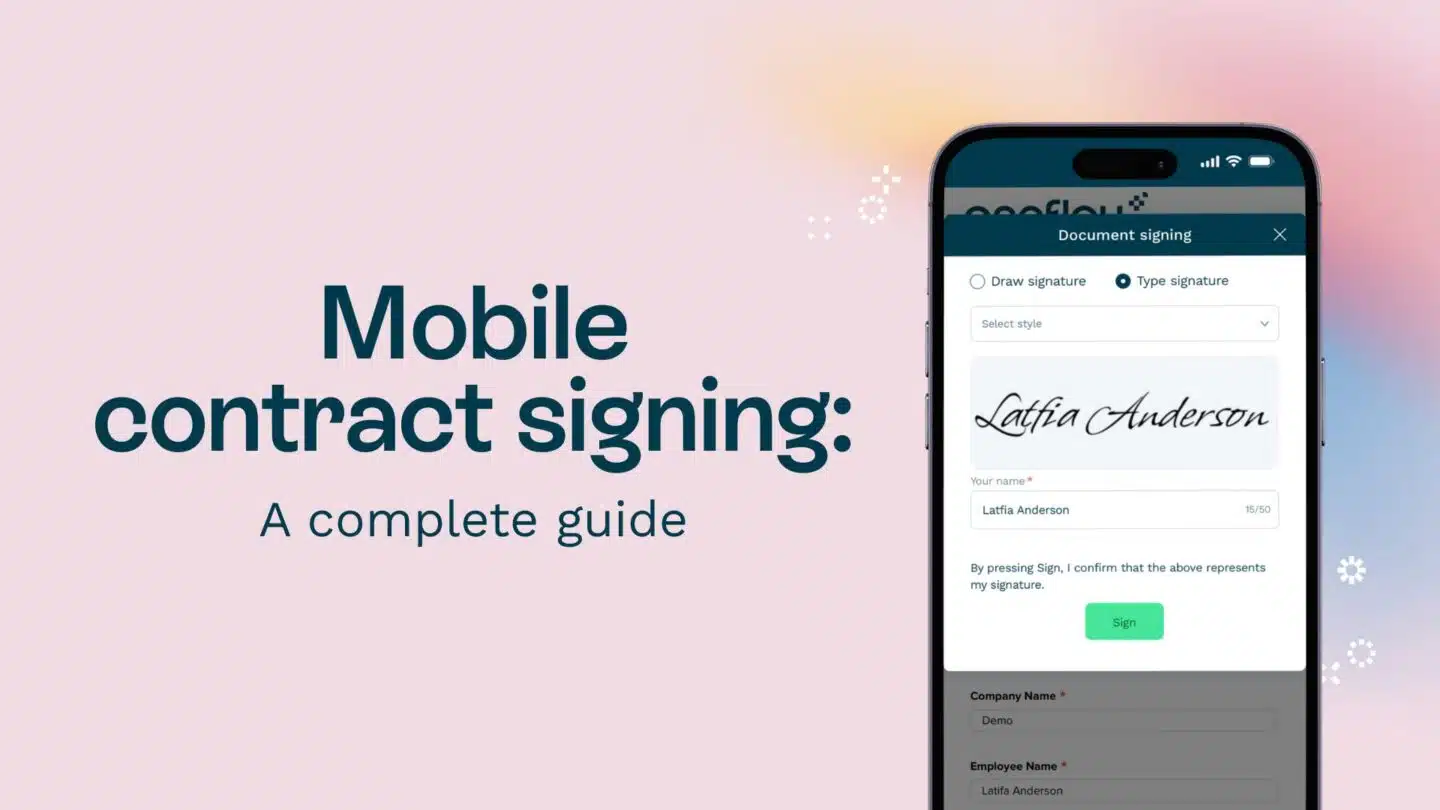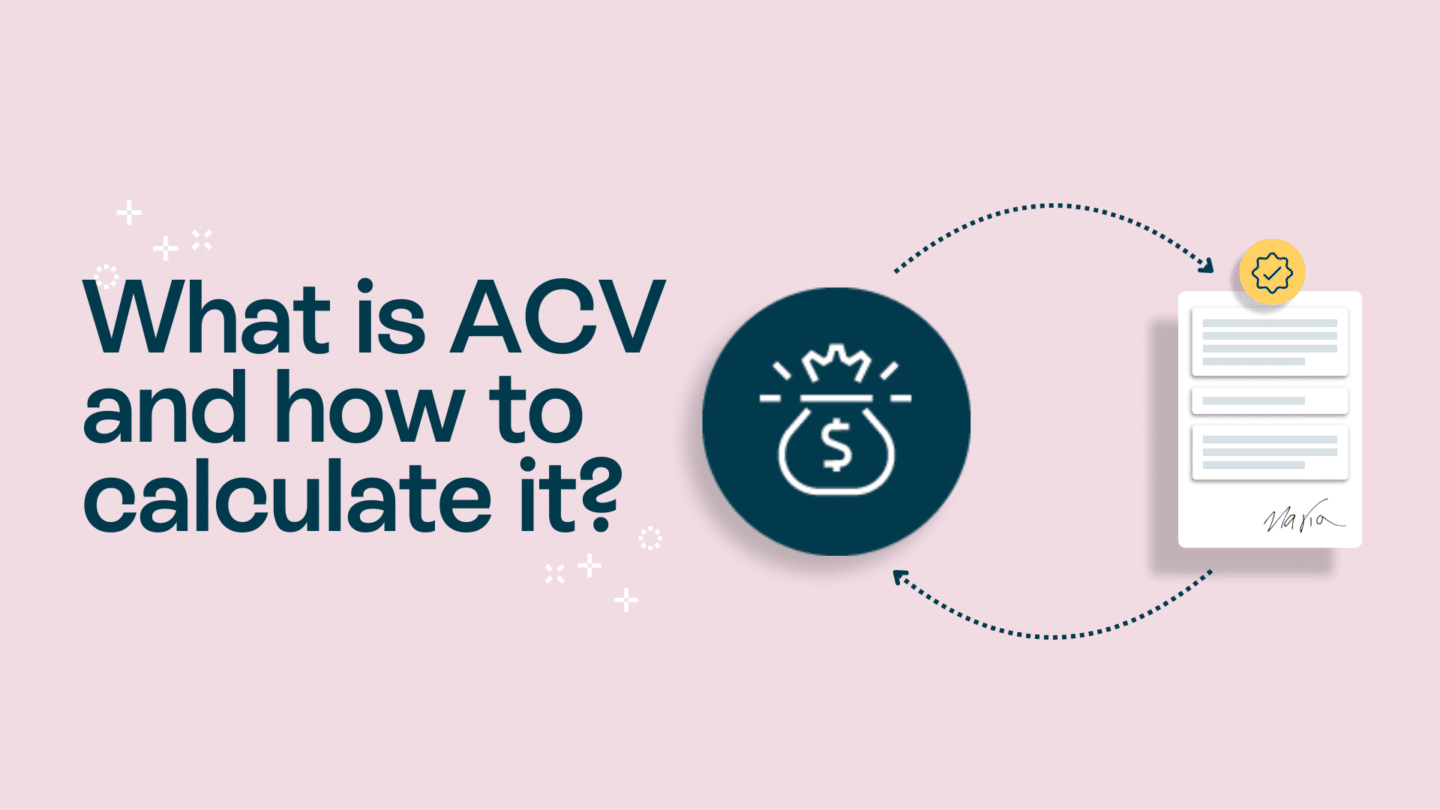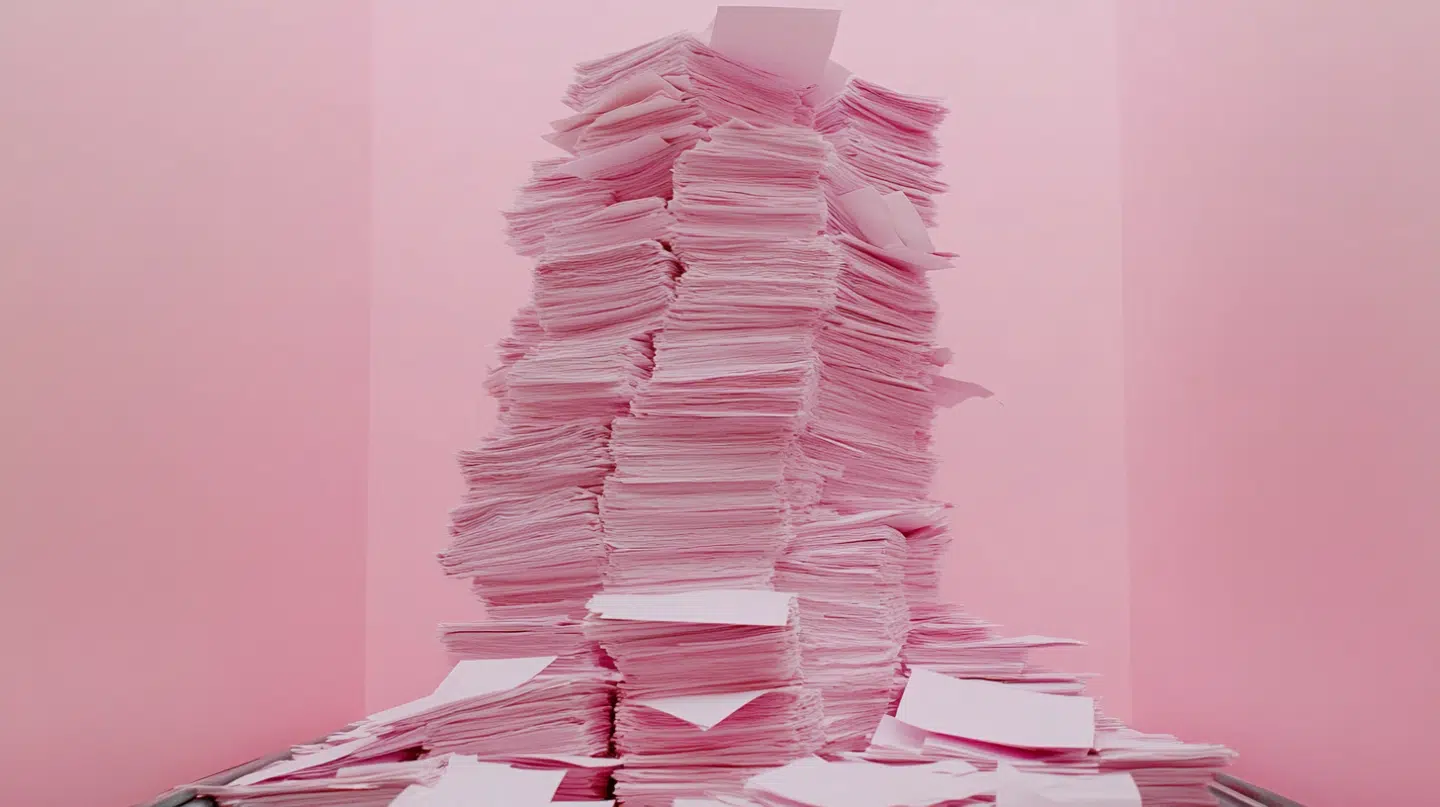Why you should learn how to make your signature digital? You might not think about your signature often, but it’s one of the few times you get to be creative and quirky with your digital identity. You probably sign lots of documents at work alone, and it can get repetitive after a while. However, a great signature can make you stand out from the crowd and show more about who you are as an individual.
Even better, creating your own digital signature is easier than you might think. Here are some tips on how to make your signature digital that will make you more efficient and leave a lasting impression on those you meet in person or online.
In this article, we’ll cover:
- Choose a unique font
- Add images to your signature
- Make it easy to scan
- Be on-brand with colors
- Don’t forget to add links

1. Make your signature digital: Choose a unique font
Any digital signature is only as good as its font. You’ve got to pick a font that’s right for you and your personality. You don’t want your font to be boring. There are plenty of options available, so it should be easy to find something you like.
You could go with something traditional like Times New Roman, something modern like Helvetica, or even something that’s a little more quirky, like Felt. It’s up to you how you want to present yourself with a digital signature. You should also think about how legible the font is. If it’s too fancy, it might be hard to read, and people won’t be able to take you seriously. You want to strike a balance between being unique and easy to read.
Read also: Learn about e-signatures in three minutes
2. Add images to your signature
Adding images to your signature is a great way to make your signature digital. It can also be a great way to add some color to your signature. You can use images from your personal life, images from your career, or even images from your favorite movies or TV shows.
As long as it’s relevant to you and you’re comfortable sharing it, an image can really make your signature stand out. You could use an image as part of your signature or maybe even take it one step further, and use it as the entire signature. It all depends on what you want to use the signature for and how you want to present yourself. It’s a good idea to make sure the images you use are large enough to be easily read and that you get permission from the original owner if it’s not your own image.

3. How to make your signature digital: Keep it easy to scan
While the font and images are important, the most important thing to keep in mind is that your signature has to be easy to scan. That means going easy on the fancy fonts, colors, and keeping it a standard size.
Your signature should be clean and simple, and it should take up as little space as possible while still being readable. That said, it’s still important to make your signature as personalized as possible. It should be legible, but it should also say something about you.
You don’t want to settle for a signature that is bland and forgettable. You want to use your signature to stand out, so that people remember you and your digital identity. That’s not going to happen unless your signature is clean and simple – and that’s the trick to making your signature digital.
Read also: How do I convert my signature to a digital signature?
4. Be on-brand with colors
When you’re creating your digital signature, you also have the option to include some colors. This can be a great way to be on-brand and stay consistent throughout all your digital assets.
The important thing to keep in mind is to choose a color scheme that’s easy to read and that goes well with your font. You don’t want to pick a scheme that’s too bright or flashy and might be more difficult to read.
That being said, the color of your font should be the loudest part of your signature. You should also keep in mind that colors mean different things in different cultures, which can make them more difficult to use if you’re trying to communicate something specific. But the general rule is, if you want to use colors, make sure they’re easy to read and go well with your font.

5. Don’t forget to add links
When you make your signature digital, you want to use it to stand out, so that people remember you and your digital identity. That’s not going to happen unless your signature is clean and simple. While you’re at it, don’t forget to add some links.
Links go hand in hand with your personal brand. Your signature is a part of your brand. If you’re signing a document at work, your signature should point to your digital identity. If you’re e-signing a document, make sure you include links to your social media accounts, particularly LinkedIn. With just one link, you could help build out your network.
Read also: How to make a signature online
The key takeaways
Your digital signature is a great way to show your personality, get your website URL in front of people, and to show people what you stand for. You can only do that if you make sure to choose a unique font, add images, make it easy to scan, be on-brand with colors, and don’t forget to add links.
Finally, don’t forget to add links to make your signature more useful and efficient. That way, you can make sure people know all about you and your work after they just glance at your signature.