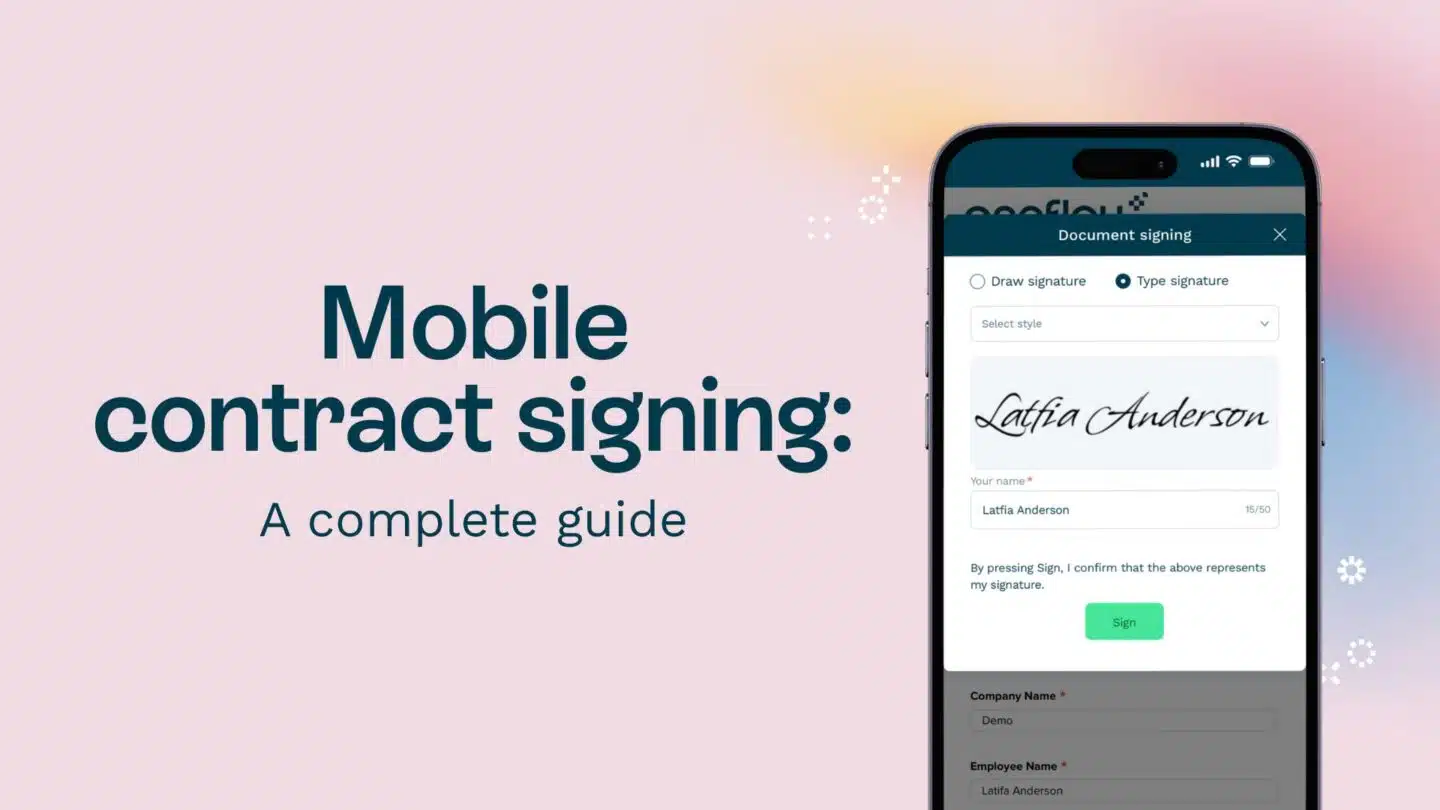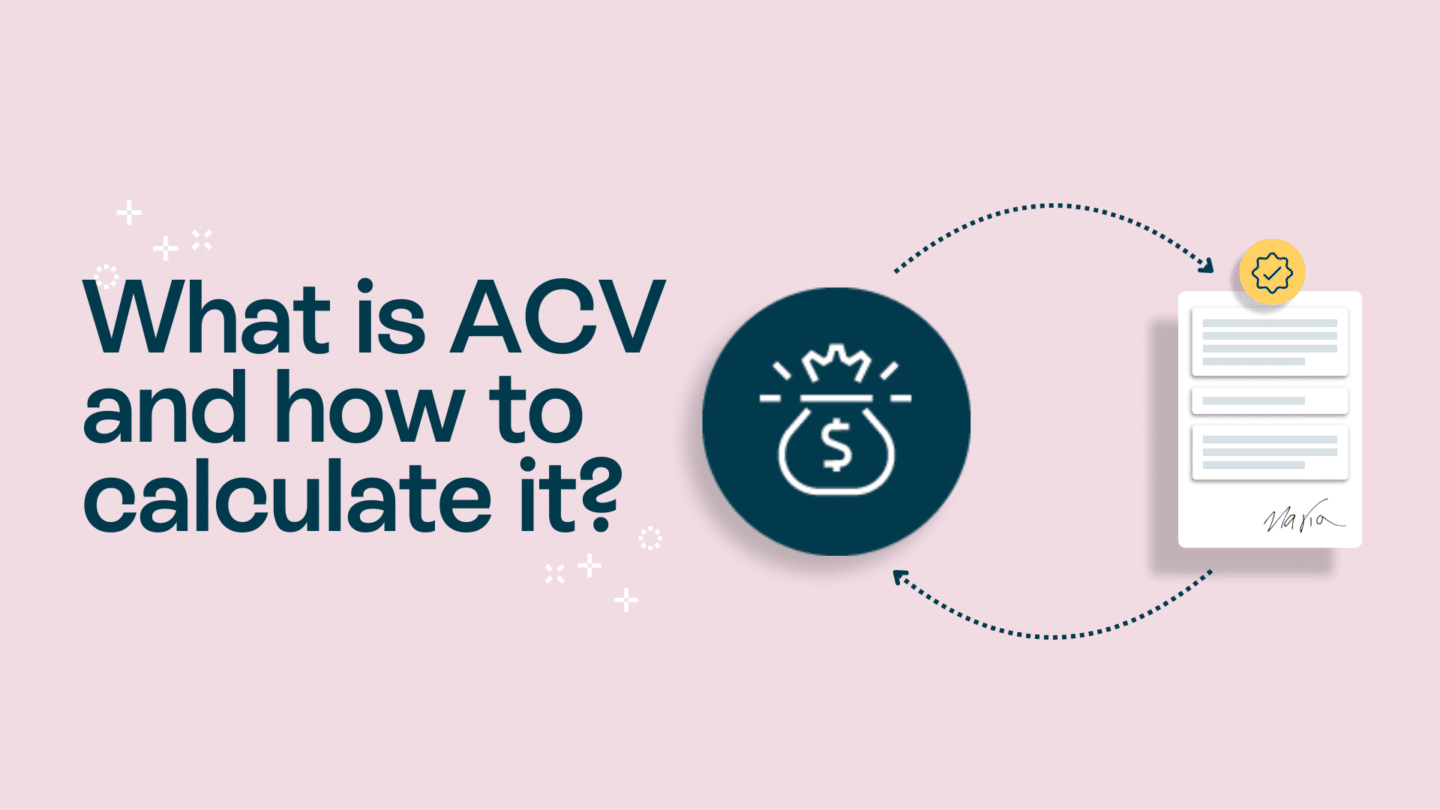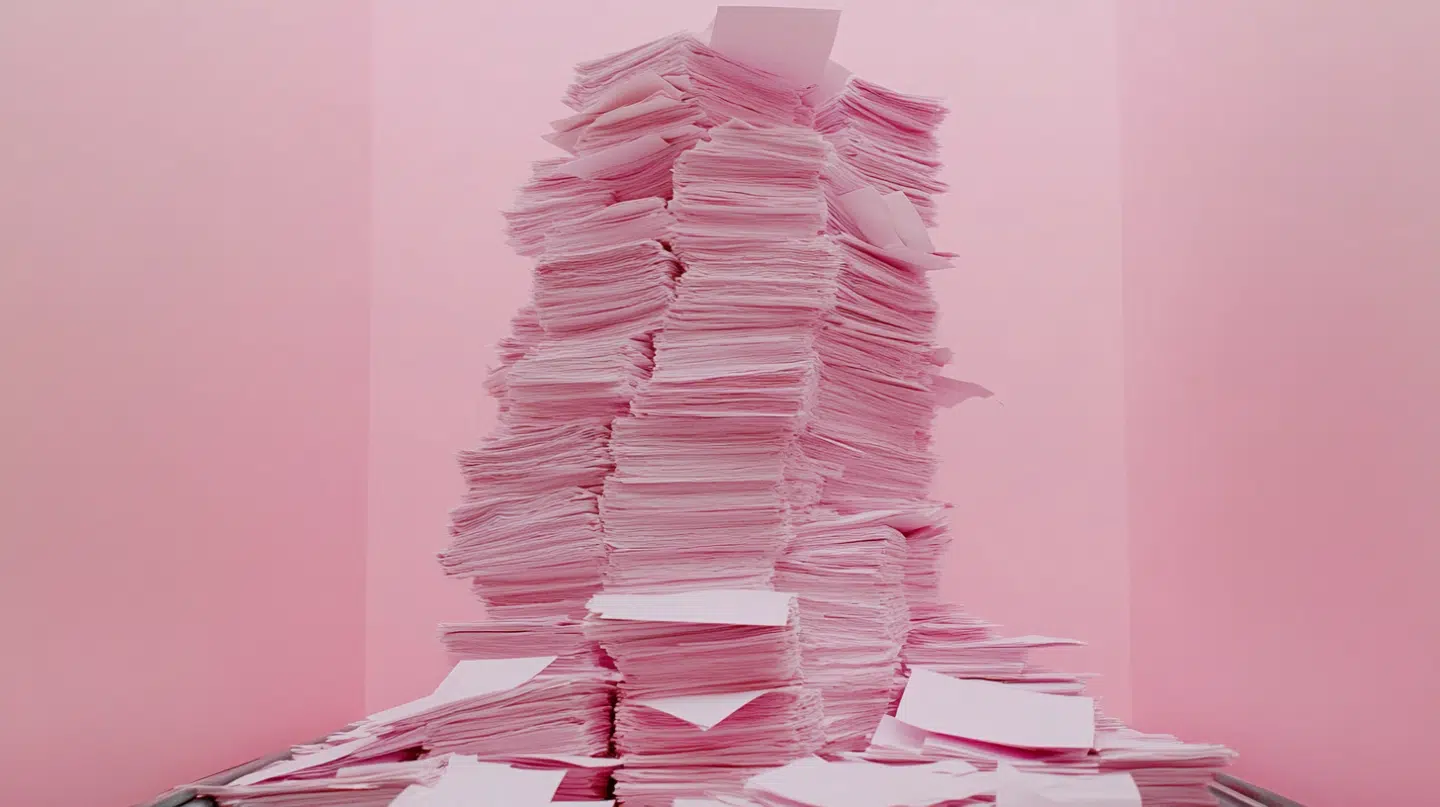Signing contracts the traditional way, with pen and paper (or even PDF), can be incredibly slow and tedious. If you’re still using these outdated methods, it’s high time you experienced the joys of signing contracts online. Not only is it a more efficient method, but it also provides more security.
Why do you need a contract?
Contracts are important because they outline the terms and conditions of a transaction, relationship, or arrangement between two or more parties. Without a contract in place, it could be hard to prove the rights, responsibilities, and expectations of each party involved. Contracts also provide a legal framework to protect the interests of all parties.
What is online contract signing?
PDFs have been around since 1993 and revolutionised the contract scene. Praise where it’s due, but PDFs have definitely become a source of friction in the contract management process and can certainly slow things down. While it’s still not as laborious as using paper contracts, PDFs are static documents. This means that all the data contained within them is trapped and cannot easily be edited.
Online contract signing involves signing using a digital signature or electronic signature (e-signature). These two terms should not be confused though. Essentially, you should think of a digital signature as the technique by which the signature is applied and electronic signatures as the type of signature.
The majority of electronic signatures today are made using a digital signature, but that doesn’t mean they have to be. For example, if you write your signature on a computer with a stylus or mouse, this will count as an electronic signature, but not a digital one.
So, what is a digital signature? It’s basically a mathematical technique that is used to guarantee the authorship and integrity of a message or piece of data. In this instance, we’re talking about the signature on a contract, but this could also include things like emails or bank transactions.
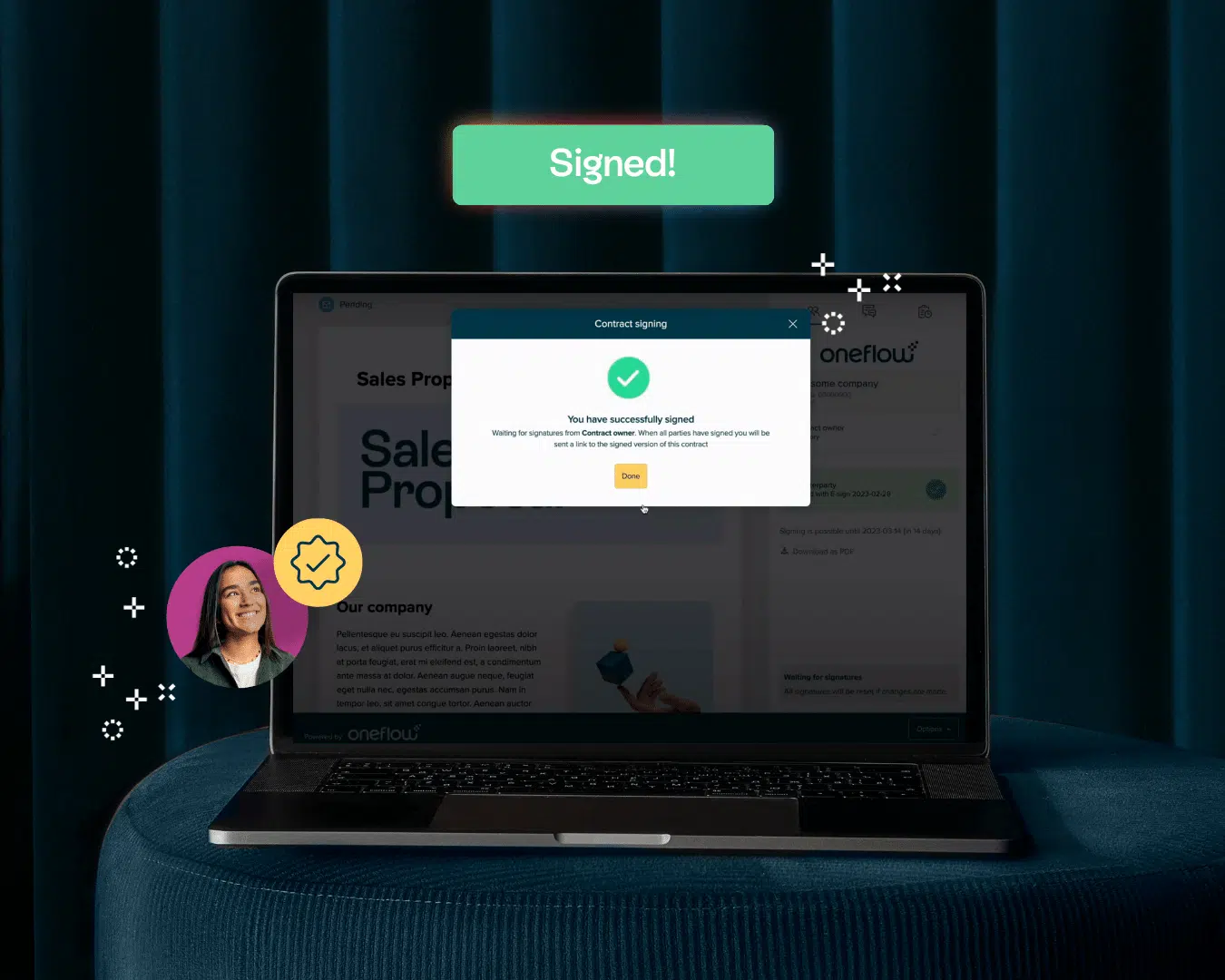
How do you sign contracts online?
It’s very telling that the search volume for “sign pdf online” is in the millions (and it has a hefty CPC – trust us). However, the process itself is incredibly simple. There are many services available that allow you to sign a contract online.
Just follow these easy steps:
- Create the contract you intend to sign using any document editor (e.g. Google Docs or Microsoft Word). Then export as PDF.
- Choose a valid electronic signature provider here.
- For the sake of argument let’s say you chose Oneflow (you can create an account here).
- Verify your email address – click on the link in the Oneflow email and complete your registration by filling in the required fields.
- Ta-da! You’re in. Choose “create new contract” and choose the “PDF template”.
- Upload the PDF file you want to sign to the template.
- Add the counterparty’s email address on the right panel and your contract is ready to send! You can also include personal messages or even add a video to the contract from the Oneflow platform.
- You will automatically be notified when your counterparty receives, opens or signs your PDF contract.
- Sign the contract and voilà! You’ve just signed a PDF document online with a legally binding electronic signature.
- The signed PDF contract can be downloaded through the email automatically sent by Oneflow after it’s signed by all parties.
Signing a contract online is done securely
Digital signatures are, by design, a much more secure method of signing, but there are additional precautions you can take to increase security. We’ve put together some top tips here to help you do so:
Use a reputable digital signature provider: Choose a provider that offers a friendly user interface, a secure platform and great customer support
Keep software up to date: Check regularly for updates as they can often include security patches that an outdated version wouldn’t provide.
Don’t share your private key: Your private key is the crux of your digital signature’s security. Make sure to keep this information in a safe place and avoid sharing with anyone.
Choose a strong password: Don’t use words or phrases that are easy to guess and try and include a mix of letters, numbers, and special characters.
Use two-factor authentication: It has become very popular for good reason, as it adds an extra layer of security by requiring a second form of verification, such as a verification code texted or emailed to you.
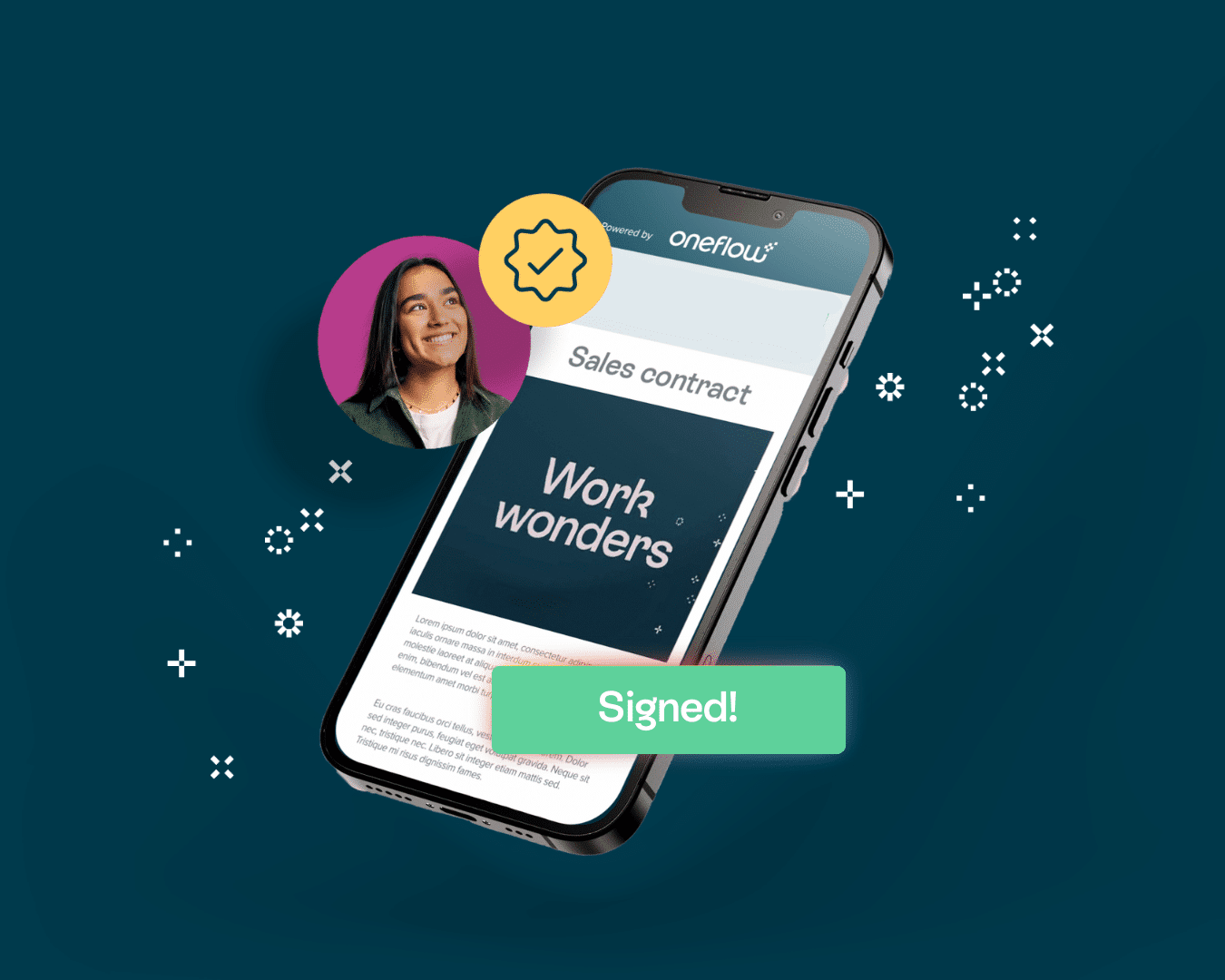
The A-Z of how to sign a contract online
Creating a signature online is very simple and can be completed in just a few steps. Here’s how (using the Oneflow platform as an example):
1: Choose your digital signature provider
First thing’s first, you’ll need to choose a digital signature provider. There are quite a few providers out there, but it’s important to choose one that meets your needs. Ideally, you want a provider that offers a friendly user interface, a secure platform and great customer support. For example, Oneflow.
2: Create your account
After you’ve chosen a digital signature provider, you’ll then need to create your account. Generally you’ll be asked to give your name, email address and choose a password. Oneflow offers a free account – once you’ve created this you’ll receive an email asking you to verify your account.
3: Complete registration
Click the link from the email you received and you will be prompted to complete registration of your account.
4: Choose your document
You now have the option to “create new contract”. Select this and then choose “upload PDF”. (Unless you’re working from the premium version of Oneflow and are creating a truly digital contract!) You can now upload the PDF you’re looking to sign.
5: Add your counterparty(ies)
You’ll now be able to add your counterparty’s email address in the right hand column. When they receive, open or sign your contract you will be notified automatically.
6: Add some personalisation
Before you send you can add a personalised message or video to the recipient, providing instructions or just a friendly note, directly in Oneflow.
7: Send and sign
You’re ready to send the contract to your counterparty and sign yourself – you’ve now signed your PDF contract with a legally binding electronic signature!
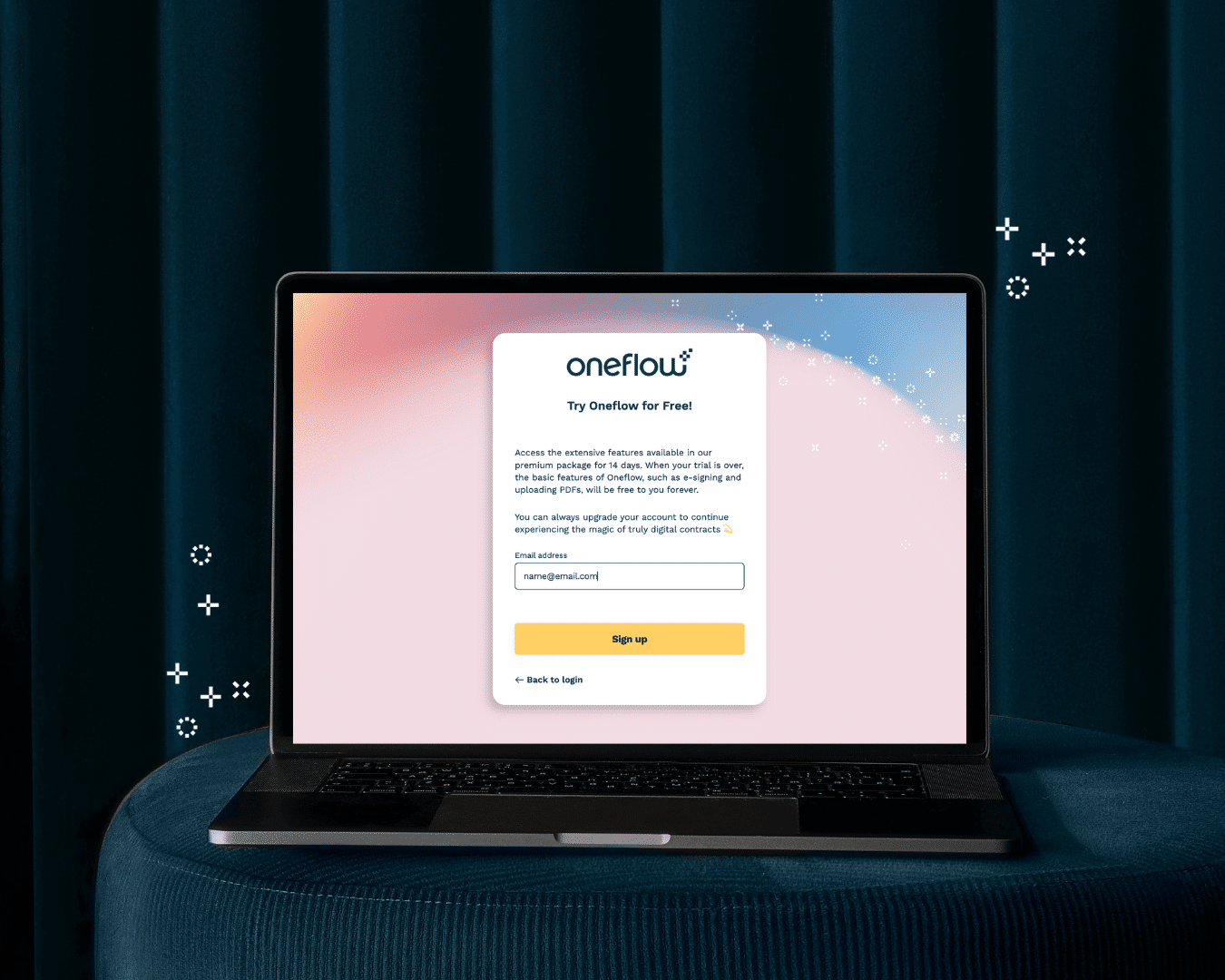
There’s a better way to sign your online contracts
Your other option when it comes to contracts (besides old school paper and signing PDFs) is truly digital contracts. Unlike PDF’s these are HTML based and fully editable. Rather than living with the friction of sending contracts back and forth endlessly with revisions, you can work on only one version, edit in real-time, and avoid confusion and mistakes!
It’s also no secret that more and more people are handling everything from their mobiles (70% of B2B contracts are signed on the phone). If you’ve ever tried reading a PDF on your phone, you know full well that it’s not fun.
With Oneflow’s HTML contracts, text size and line breaks are adjusted to make them easy to read. With these truly digital contracts, you can also encourage negotiation and collaboration by adding interactive fields that the recipient can fill in. All changes and updates are made in real-time, like magic! But how does that magic actually work?
How to sign a contract in Oneflow – and the features that help you sign faster
Open the email from the contract owner
When a contract has been created and is ready to be signed, the person who’s created it will send the contract to be signed. This triggers an email, which lands in your inbox almost instantly.
The email will tell you who’s sent the contract. The sender can also choose to add a message. All you need to do is click the yellow button that says ‘Open’.
Read through and fill in the required fields
The first thing to do is read the contract. It might sound like a given, but it never hurts to have that final check. If you spot a mistake, don’t worry. A big part of how to sign a contract in Oneflow comes from the fact that Oneflow contracts are HTML.
The good news is, if you miss a required field, Oneflow will spot it. The great part of how to sign a contract in Oneflow is that the platform stops you from accidentally signing a contract with errors, unlike PDF or paper contracts.
If something quantifiable is involved, make sure to select the right amount in the contract if it hasn’t already been pre-set.
Suggest edits and leave comments
You can leave comments and suggest edits as many times as you need to. With Oneflow, there’s no limit. The best part is, the sender can make the edits instantly, all in one contract. This is the backbone of how to sign a contract in Oneflow: flexibility and agility.
Sign when happy
Whether you want to sign by clicking a button reading ‘Sign now’, signing with an ID app, like BankID, or using a handwritten signature, Oneflow has you covered.
But that’s not all. You can even set up a chronological signing order. This means that, if you have multiple people who need to sign, you can choose in which order they sign it. So, for example, the last person on that list can’t sign the contract before everyone else has.
Wait for the confirmation email
As soon as you’ve signed the contract, both you and the person who sent it out will get an email. You’ll also both be able to download the contract to keep. But we recommend using an online archive solution.
You can securely store all your contracts in one place, access them anytime in just a few clicks, and even analyse them for real time insights. Oneflow also comes with auto-reminders. So, when your contracts are up for renewal, you’ll get a reminder.