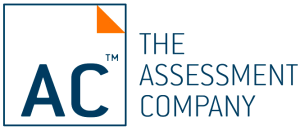230
4.1
Sparte arbeidsdager
I løpet av de siste årene har vi sett næringslivet gå fra papirdokumenter til digitale dokumenter, og nå er utdanningssystemet i ferd med å endre seg.
Den gamle måten å gjøre ting på – penner, papir og permer – koster skolene tid og ressurser. For å motvirke dette har Oneflow utviklet en papirløs kontraktsløsning som er skreddersydd for skoler.
Kjedelig og tidkrevende papirarbeid
‘Oneflow for skoler‘ er en plattform som forbedrer kommunikasjonen og samarbeidet mellom skoler og foresatte, samtidig som den eliminerer behovet for dagligdags papirarbeid og trygg lagring av sensitive dokumenter.
Before we dive into what Academedia thinks about the platform – which has been rolled out across 230 schools – let’s break down the key challenges schools are facing and how Oneflow for schools can help solve them.
Challenges in communication between schools and guardians
Traditional communication methods between schools and guardians – sending paper documents back and forth – can be slow and inconvenient. Oneflow’s platform enables seamless digital communication, allowing schools to instantly share information, updates, and announcements with guardians.
Tracking down paper documents that have been stuffed into kids’ backpacks is no longer necessary.
Security risks in storing physical documents
Storing and managing paper documents can present security risks, like unauthorized access or loss. Oneflow offers a secure digital platform, making sure that sensitive documents are stored safely and can only be accessed by authorized personnel, meeting GDPR requirements, and ensuring data protection.


Built for modern schools
Use Oneflow to create, sign and manage any agreements you can think of.
By addressing the unique challenges schools face, Oneflow’s school platform improves communication between schools and guardians, stores sensitive documents safely, and offers a more user-friendly and less time-consuming workflow.
But don’t take our word for it.
We asked Academedia what they think about Oneflow for Schools, what friction points it has solved for them, what feedback they have gotten from school staff and guardians, and so much more.
How did you realize that you needed a paperless contract solution?
The request came from a single school. We thought it was a great idea and conducted a survey to assess the need, with almost everyone surveyed expressing interest in a solution. We then inventoried all the manual forms schools use in various contexts to fundamentally understand the needs.
What are the key points of friction that the platform solved?
We did a thorough pre-study to find a cost-effective solution. We compared different types of vendors and found that a ready-made signing solution with good APIs was the way to go. Oneflow could build web apps and integration flows, so we got an easy-to-use system. During development, we noticed that we had internal issues with some data flows that needed to be corrected. This caused some delays, but then the development proceeded smoothly.
How was the onboarding process for the staff?
Configuring the environment was easy. Our main challenge stemmed from the scale of the project, as we were rolling it out across 230 schools. It was crucial to make sure that the access settings were correct. We then chose to have one person build all contract templates and quality-assure the material. A significant advantage is that we now have a central archive of forms that is easy to manage in terms of revisions.
How was the implementation process for the guardians?
An integration with our school records gave us an excellent mailing list. Secondary education programs face a slight challenge in obtaining contact information for guardians. We are working to improve the process of collecting phone numbers and email addresses to ensure data quality.
What feedback have you received from guardians?
We have set up an email address for support and inquiries, but few cases have been submitted. Some of the initial send-outs included the opportunity to rate “My Pages”. On a five-point scale, we received a rating of 4.1.
What feedback have you received from staff?
It takes time for so many administrators to adjust, and one can be a bit uncertain at the beginning, but those who have started are satisfied. We received high ratings for our feature evaluation. One administrator said, “I think it has been absolutely fantastic, and I have really been able to save a lot of time. It’s easier to administer mailings and send out reminders.”
Have any admin tasks been reduced or removed thanks to automation?
The work has been streamlined, and an administrator saves at least 3-5 workdays per school start, which is a hectic period. This also translates into efficiency gains throughout the school year for ongoing send-outs.
What did guardians need to do before they could start using the platform?
There weren’t any specific requirements since the process is so straightforward, and many are accustomed to similar solutions in areas like healthcare. The fact that the portal for guardians is mobile-friendly is a significant advantage. We are continuously working to improve the process for international guardians who may not have access to BankID; for them, we have alternative solutions for MFA.
Setting sail toward a paperless future
The world is going paperless, and Oneflow’s mission is to be at the forefront of this change. Oneflow for Schools is changing the way schools and homes communicate while keeping documents secure. Plus, it makes administrative tasks a breeze, helping schools save time and be more efficient.