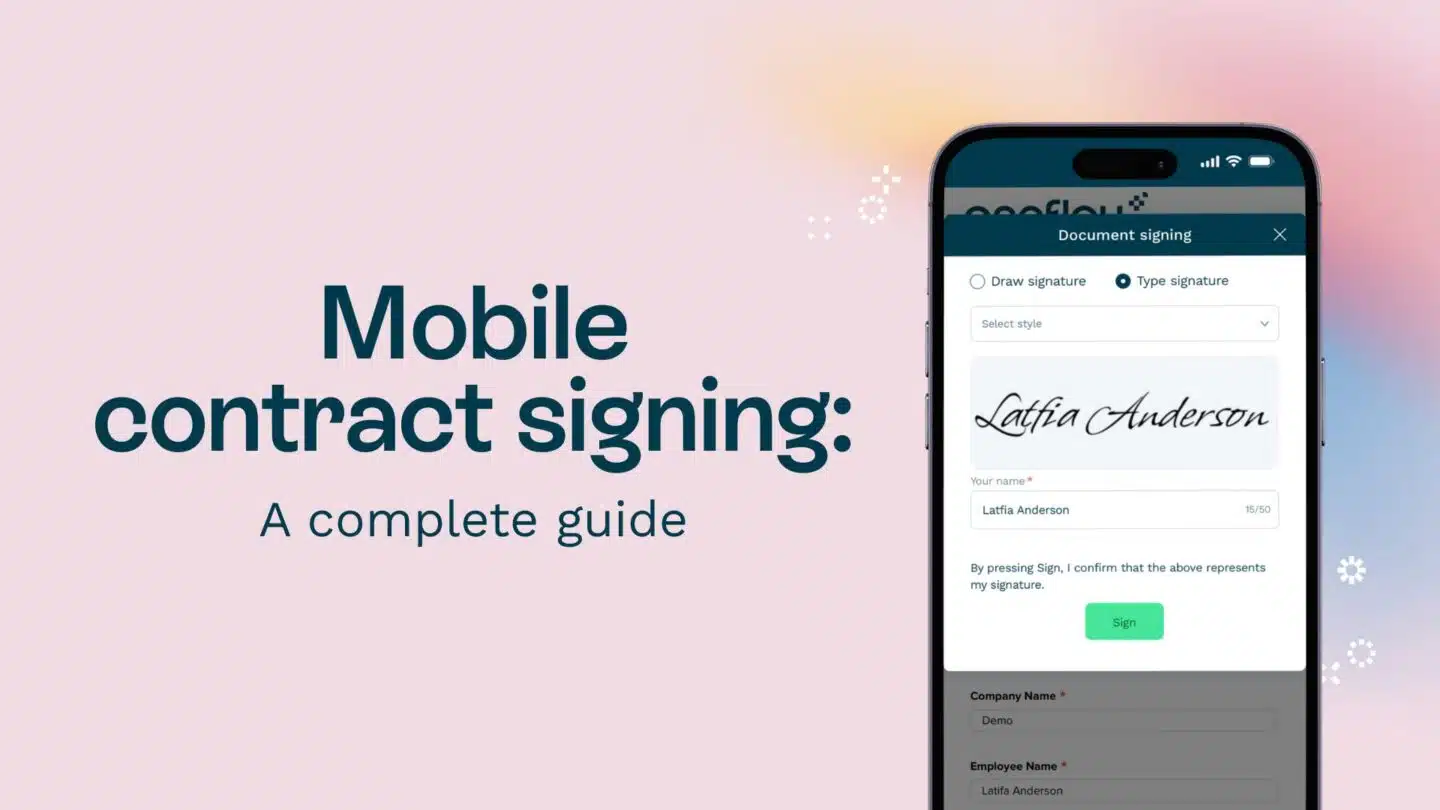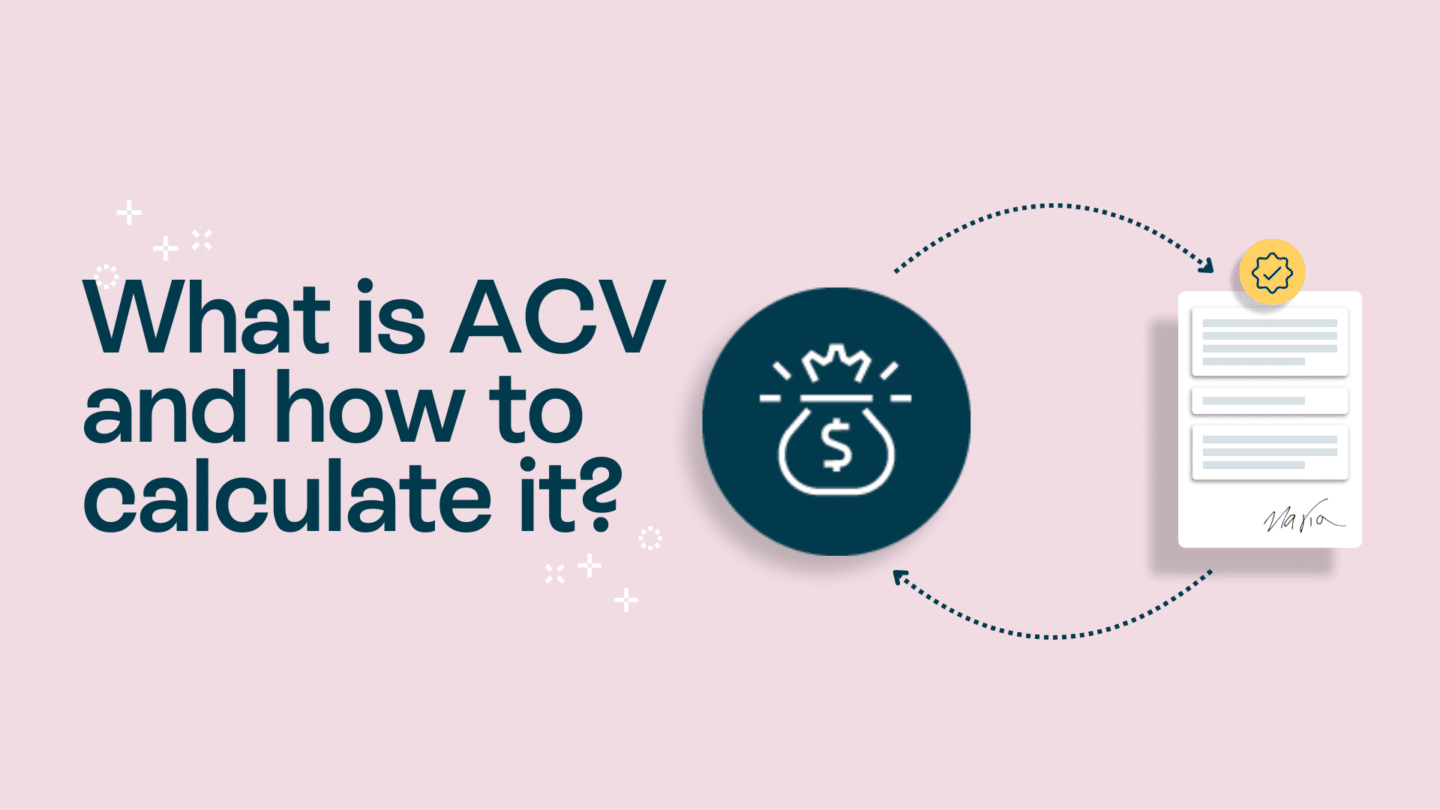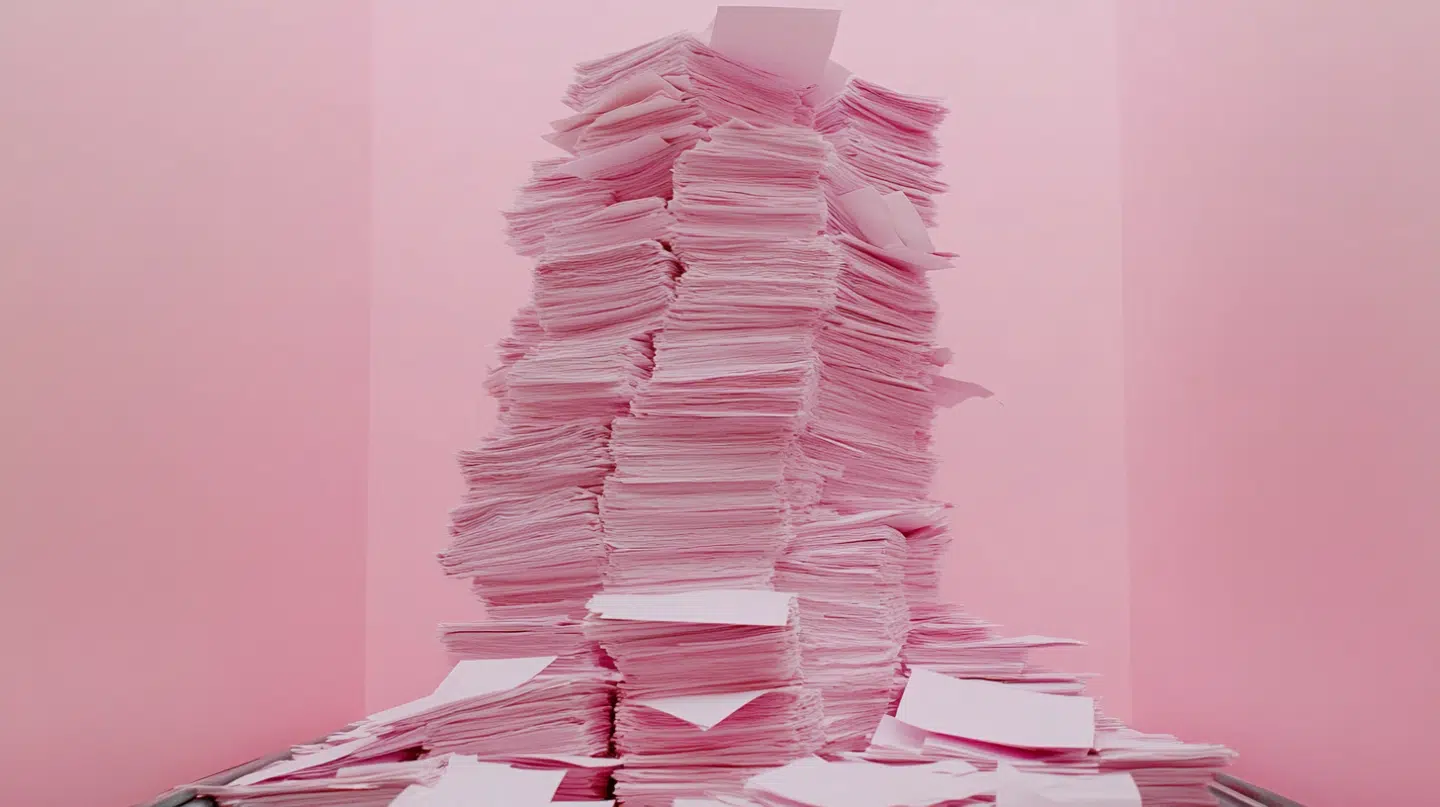If you’ve come here from a Google search for “edit PDFs”, then you’re in for some disappointment (and enlightenment). Rather than talking you through the often arduous process of editing a PDF, the sermon for this article is: dream bigger and edit your expectations!
The disadvantage of PDFs
The truth is that PDFs are static documents and really don’t do you any favors. All of the data contained within them is trapped; transferring the information they contain anywhere else can be like getting blood out of a stone. Generally speaking, if you’re looking to edit your PDF, you’ll have to revert back to your original document in Word, Google Docs etc.
Once you’ve made your changes this will then have to be exported again as PDF. Considering that there will likely be multiple changes made to a document (and especially a contract) before you reach a final version, this could be a very tedious process. Still wondering how to edit a PDF?
The alternative to editing a PDF?
While editing PDFs may seem like the most straightforward solution, there are many alternative options that can save you time and frustration. One such solution, where contracts are concerned, is using a digital contract management platform like Oneflow.
Oneflow is a cloud-based platform that allows you to create and manage digital contracts without the need for PDF editing. With Oneflow, you can easily create and customize contracts using a drag-and-drop interface, making it simple to add or remove clauses, change formatting, and more.
You can also manage version control with ease. The full history of changes made to a contract, including who made the changes and when is right at your fingertips. This makes it simple to track changes and ensure that everyone is working from the most up-to-date version of a contract.
Another benefit of using Oneflow is that it allows you to streamline your workflow. You can send contracts for electronic signature, track the progress of the contract, and receive notifications when the contract has been signed. This can save you valuable time and resources, as you no longer need to print, sign, and scan documents.
Read also: Top 5 contract management strategies for your B2B business
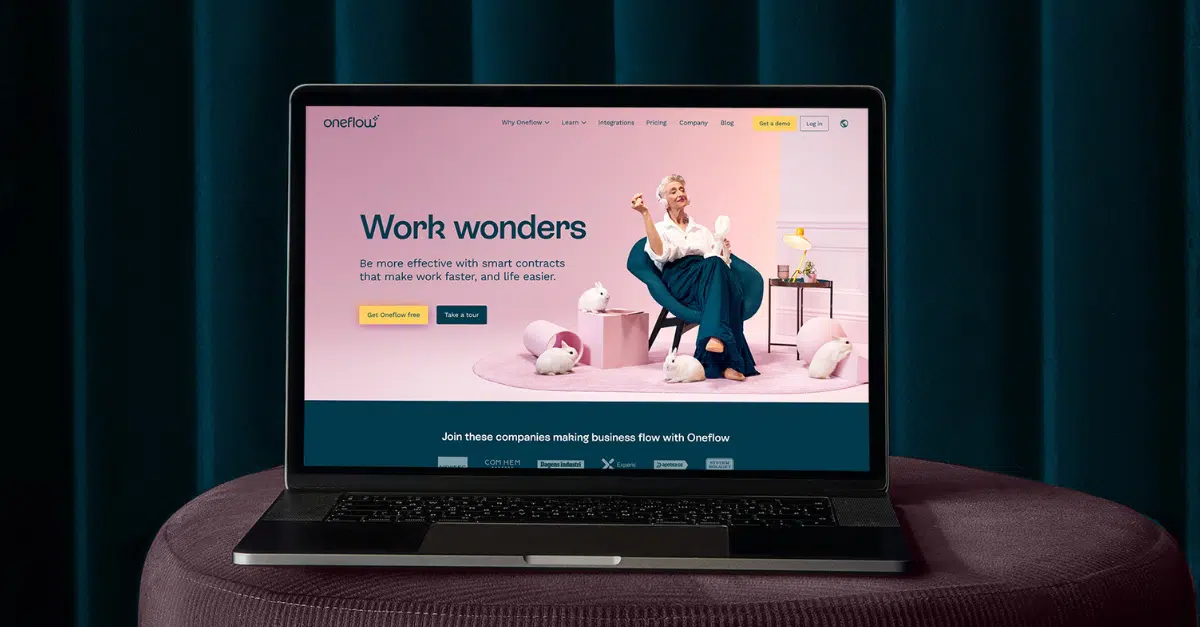
Need more convincing?
1. Mobile friendly
PDFs just aren’t built for viewing on mobile devices. They’re entirely unresponsive and require you to zoom in on a document to read it properly. Not very user-friendly. Digital contracts will save you having to squint as they are responsive and look great regardless of screen size.
2. Set your data free
As mentioned, PDFs are essentially images and designed to be read-only. The data contained in them cannot be easily extracted or utilized elsewhere. On the other hand, with digital contracts, data can easily be exported, transferred and even synced to your other systems, such as your CRM.
3. The power of AI
We’re very proud of the latest innovative feature from Oneflow – Write with AI. It’s an AI-powered copywriting assistant that gives anyone the ability to draft a contract in seconds. Without leaving the platform. All you need to do is provide an outline of the type of contract you want to write and it’ll create a first draft for you. Ta da!
Whatever your contract need – Write with AI has got you covered. It could be a contract for a new apartment, a consulting agreement, or even an offer of employment. Some rough criteria can become a fully fledged contract with just a click. Just give it a proof read, make any necessary adjustments and you’re ready to go.
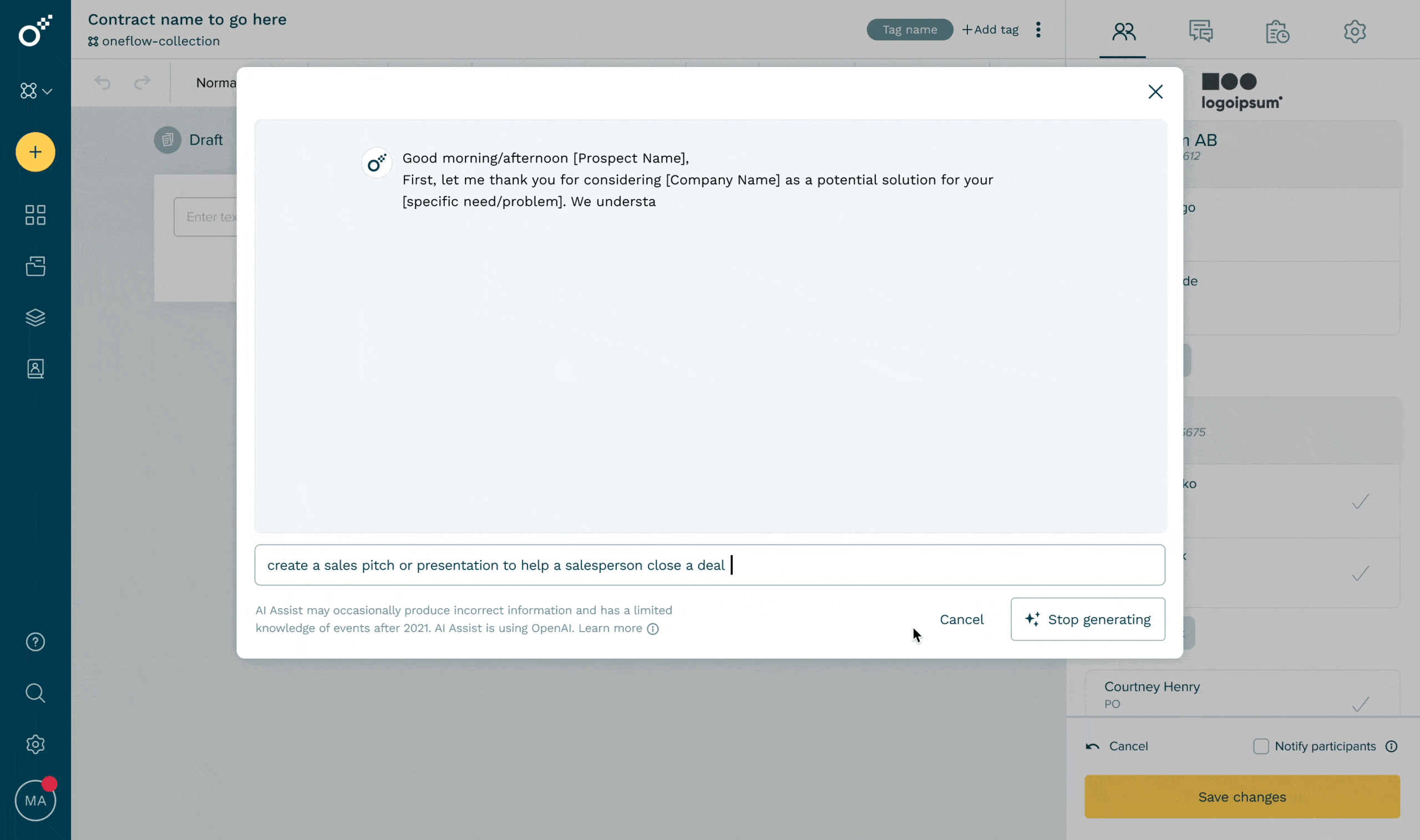
4. Search specific data
While it might be possible to search for a word or phrase in a PDF if you’ve manually added fields with these terms, you still can’t search across the whole document in one go. With digital contracts, you don’t need to add fields to achieve this. Any word you might desire to find can easily be searched for and tracked down.
Even better, you can filter and search by date, keywords or tags across all of your digital contracts all at once – much like with spreadsheet functions.
Read also: Why contract management the most important part of your business
5. Document integrity
A PDF contract can be modified by others without you necessarily having any knowledge. Changes can be made without leaving a digital footprint for you to track. Contrastingly, using digital contracts will ensure the author has full control over which elements can be modified and by who. You’ll also have a complete audit trail from the contract’s inception.

6. Minimize errors
When creating a new PDF contract, or editing PDFs generally, you’ll most likely have to revert back to your original file (in Word, for example). Once edits have been made you’ll then have to “save as PDF”. However, there’s nothing in this process that will check for any errors or prevent important passages of text from being removed unintentionally.
Using digital contract templates allows the author to lock sections that they consider integral and control which areas can be modified. This reduces the level of risk and error and ensures compliance to your internal rules and policies.
7. Work from one version… in real time!
There are frequently multiple stakeholders involved in the negotiation of a contract. When using PDFs it can be almost impossible to be sure that all parties are working from the same version and are aware of comments and changes that have been made.
With digital contracts, everything is tracked and it’s only possible to work on the latest version of your document. All users are also notified whenever someone has interacted with the contract.
The best part? Oneflow’s platform is HTML based, which means that you can edit contracts live, even after it’s been sent to the counterparty. Essentially, you’ll never have to send a new version of a contract ever again, and all parties will be able to see changes in real-time.
No need to edit PDFs ever again!
Read also: Why electronic signatures are just as valid as handwritten signatures
Well, ok, if you are for some reason still adamant about editing a PDF, you can find answers here. What’s more, signing a PDF using Oneflow is completely free forever!