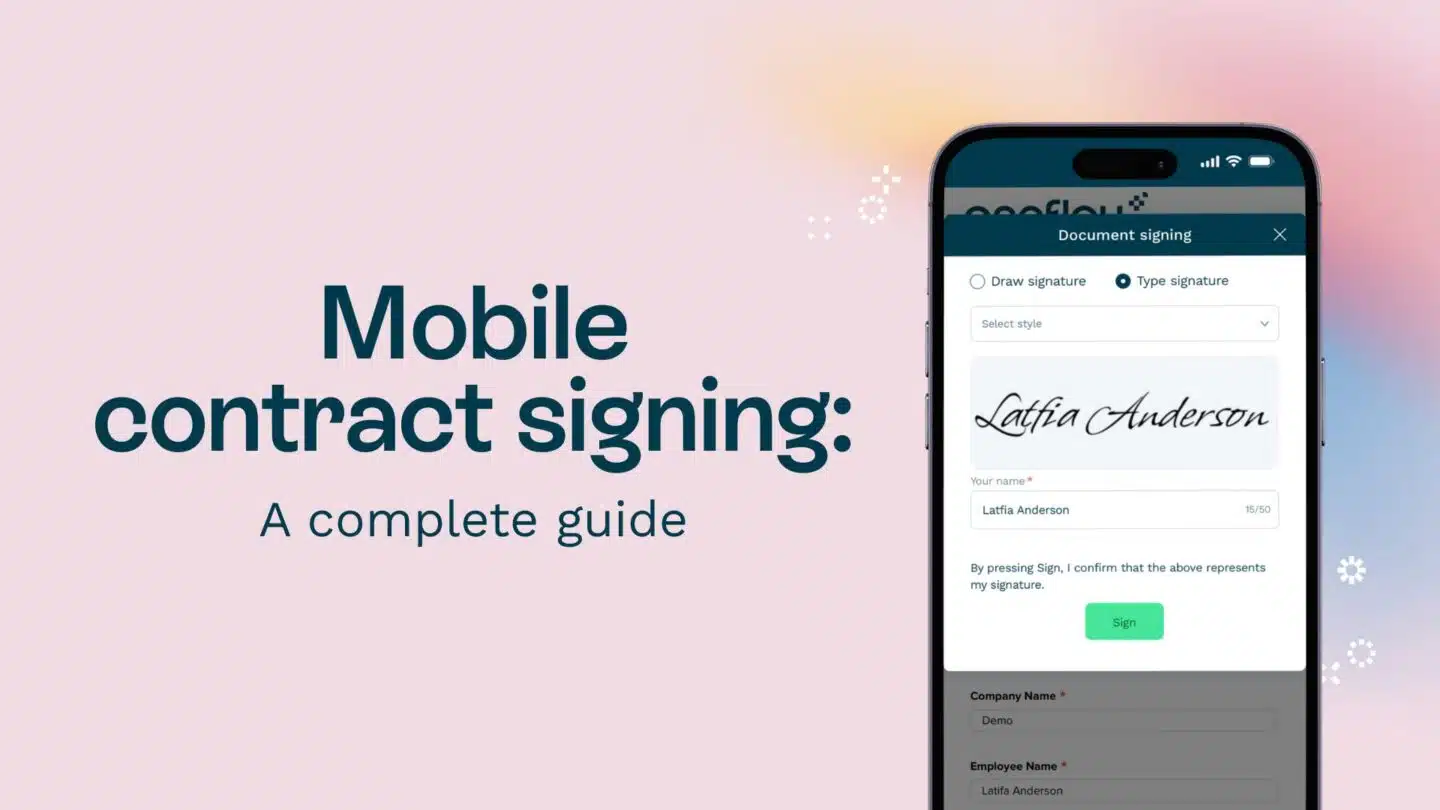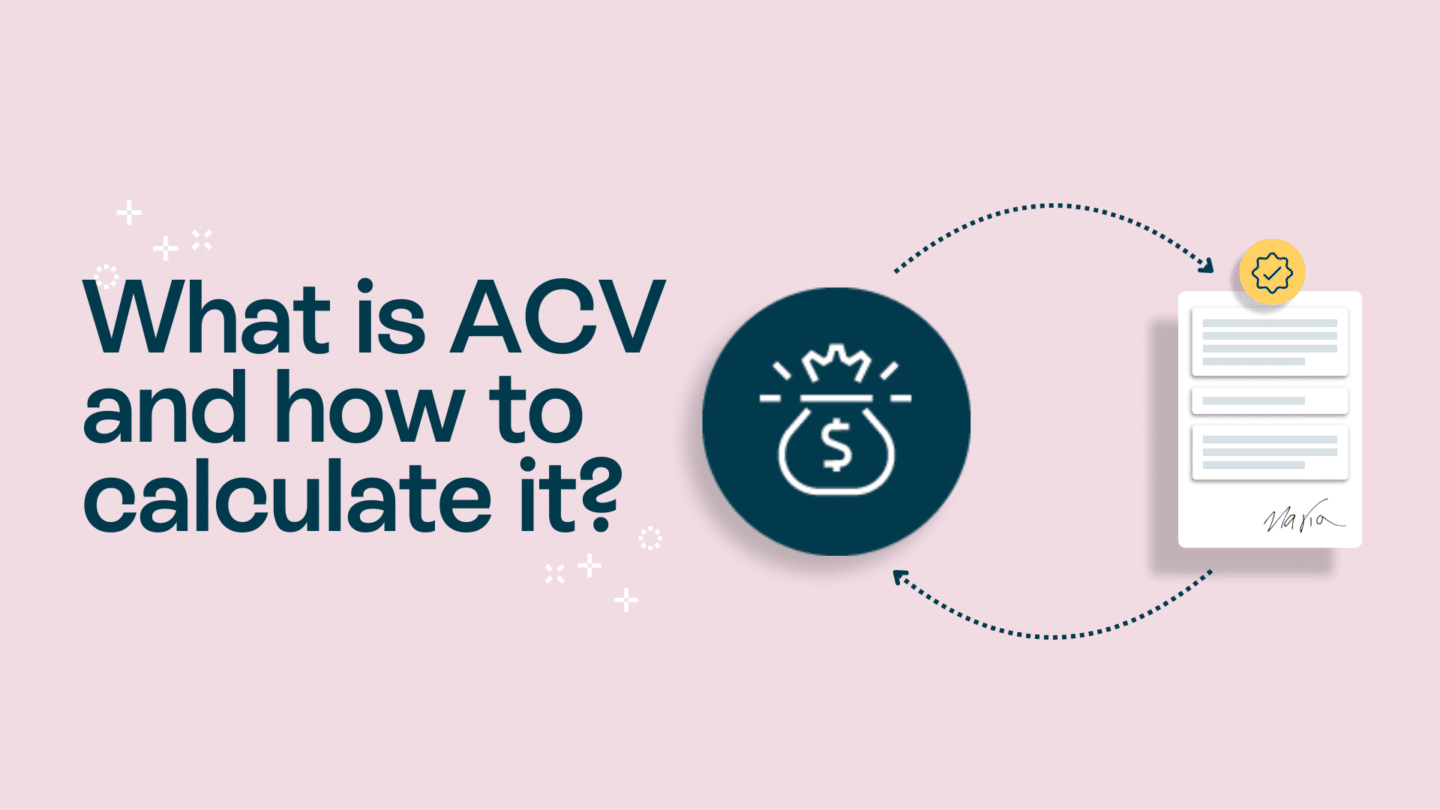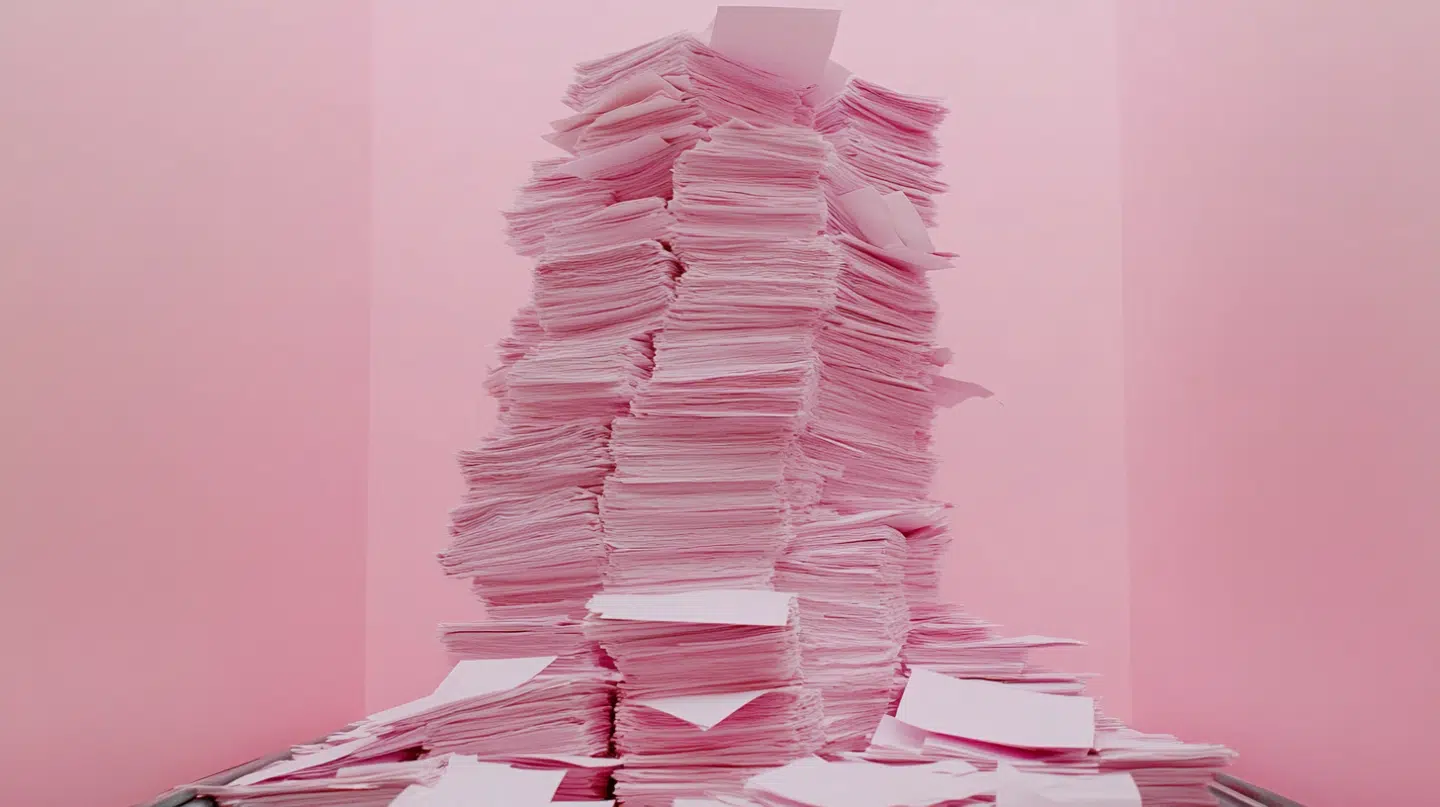E-signing is, in its nature, quite simple, but there are many variations and a lot to consider when purchasing it. When talking to colleagues, you may suddenly find yourself looking for an e-signing tool to help HR, IT, and sales, while also communicating with CRM and supporting legal.
But fear not, in this article, we will give you some tips on what to consider when acquiring an e-signing tool.
Identify the needs that an e-signing tool should meet
As mentioned above, an e-signing tool affects many areas and functions in a company, from hiring to important board documents. This can involve many people and contracts over the course of a year, and therefore the need can also vary. For example, there are usually different requirements for the signature of a board document than an employment contract.
Read this article if you want to know more about the legal aspects of an e-signature.
Read also: Why Oneflow is a contract automation platform for everyone
The signature is important but is only a small part of the contract process
Before conducting a mapping round, it may also be wise to consider how extensive you want to investigate. The signature itself in a contract is incredibly important, but it is also a piece that can be seen in the context of the entire contract process.
Negotiation and interaction are often much more complex and time-consuming than the actual signature. The same applies to archiving the contract itself, which is often, unfortunately, a somewhat neglected part of the contract process.
Here, there is an opportunity to digitize and streamline a whole range of processes.
We divide the contract process as follows:
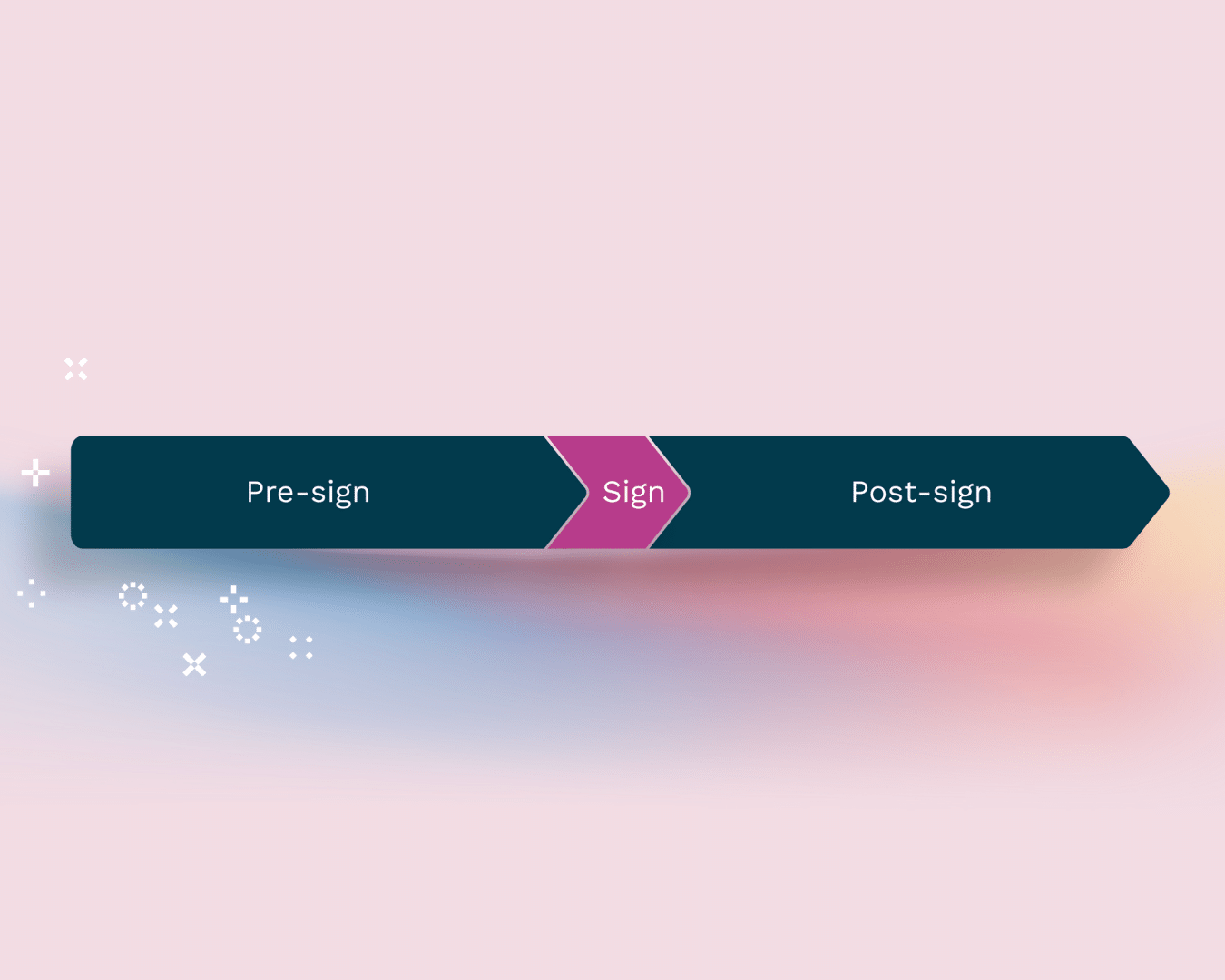
By examining the entire contract process, you can gain a better understanding of the actual time it takes to complete a contract and a signature. Therefore, it may be wise to consider this in the mapping process and ask how you can create, collaborate, sign, and administer a contract in the best possible way.
A typical example of this, which you may have experienced yourself, is creating a contract that you then have to edit after input from the other party. This typically happens several times and results in several versions of the same contract. This can be avoided, read more about it here.
Another common example for us is a customer who wants to simplify contract processes with multiple decision-makers. Then it can be useful to collaborate in a document that can be edited and commented on, followed by a signing sequence, which ensures that everyone gets to check what they need to.
Read also: How AI is changing contracts
Integration with existing systems
The ability to integrate with existing systems is often high on our customers’ wish list. This may be important to uncover in the investigation, especially if you have several departments. Often, standard integration with CRM systems such as Salesforce, Dynamics, Hubspot, or others is the most important, and a good API for more complex integrations is also important for some.
But as often, you can go a long way with simple integrations where you can relatively easily get the e-signing tool to communicate with, for example, your CRM system.
There is especially one pitfall to avoid, and that is the quality of the integration. That a supplier can offer a specific integration can mean so much, from the ability to move a signature to CRM, to the ability to automate more complex processes. Let’s compare it to a car: all cars drive, but is it the right car and equipment for your intended use? So here you must be careful when requesting which features the integration you are looking at has.
There is a lot to think about when acquiring a signing tool. But if you focus on these important points above, you will go a long way.
If you want someone to bounce ideas with, please feel free to chat with us.