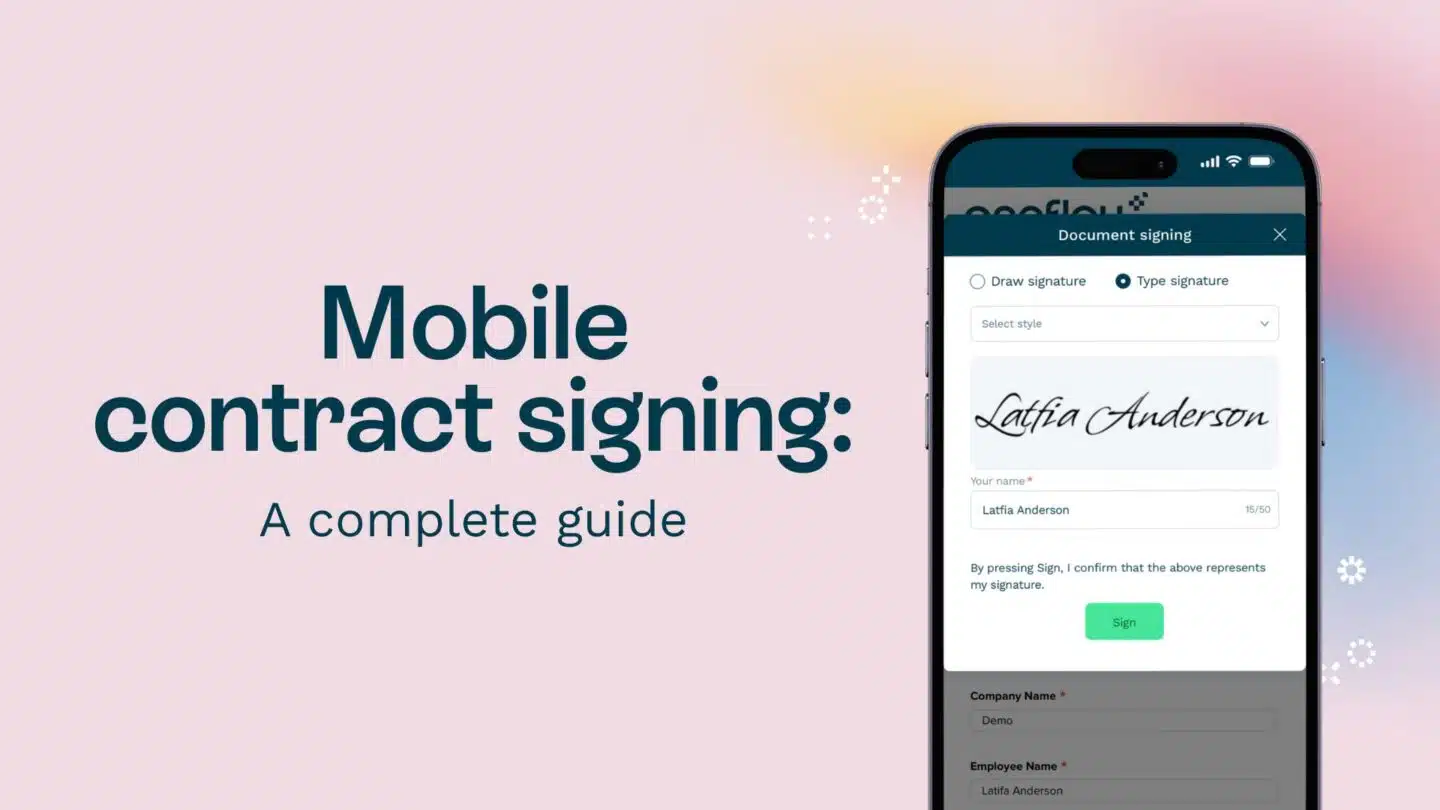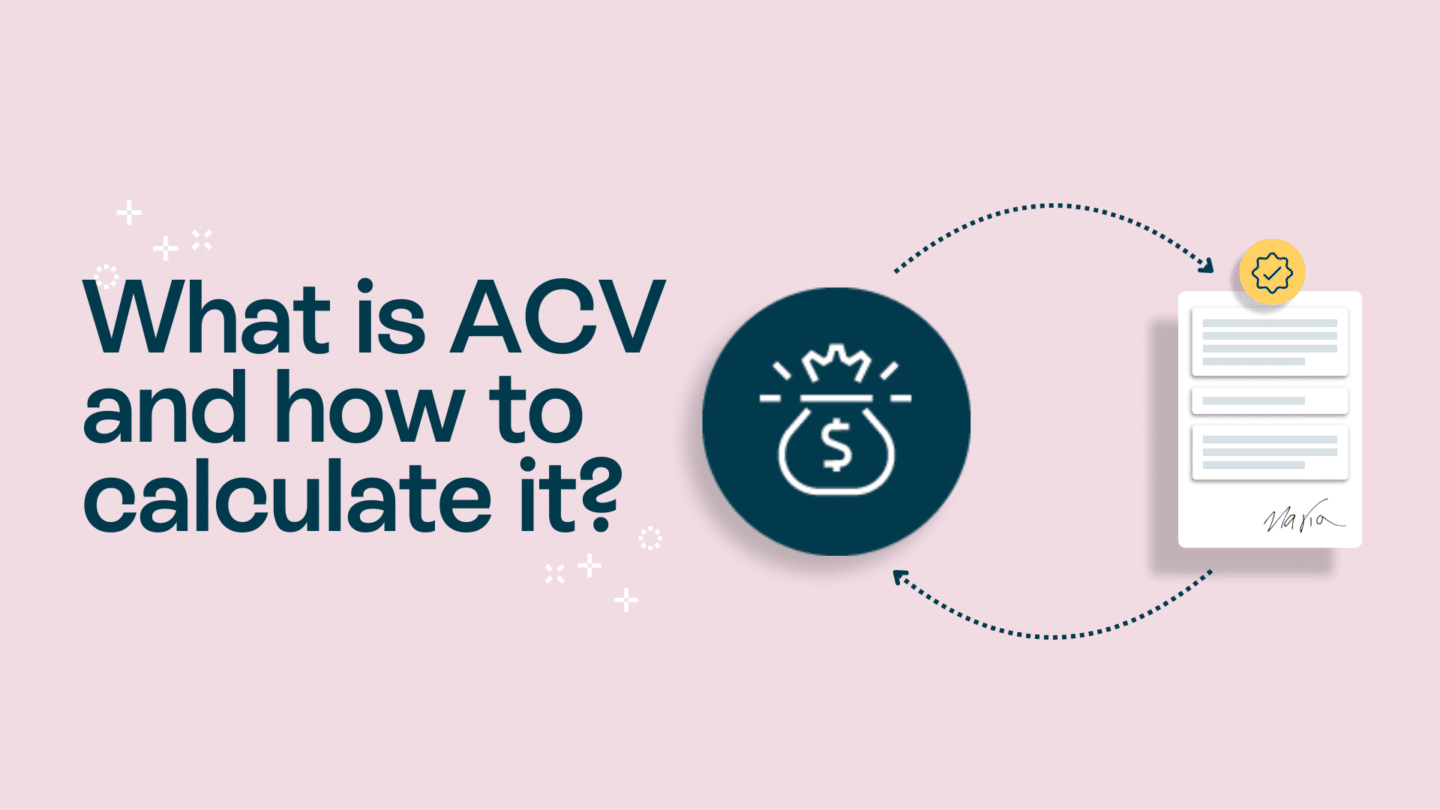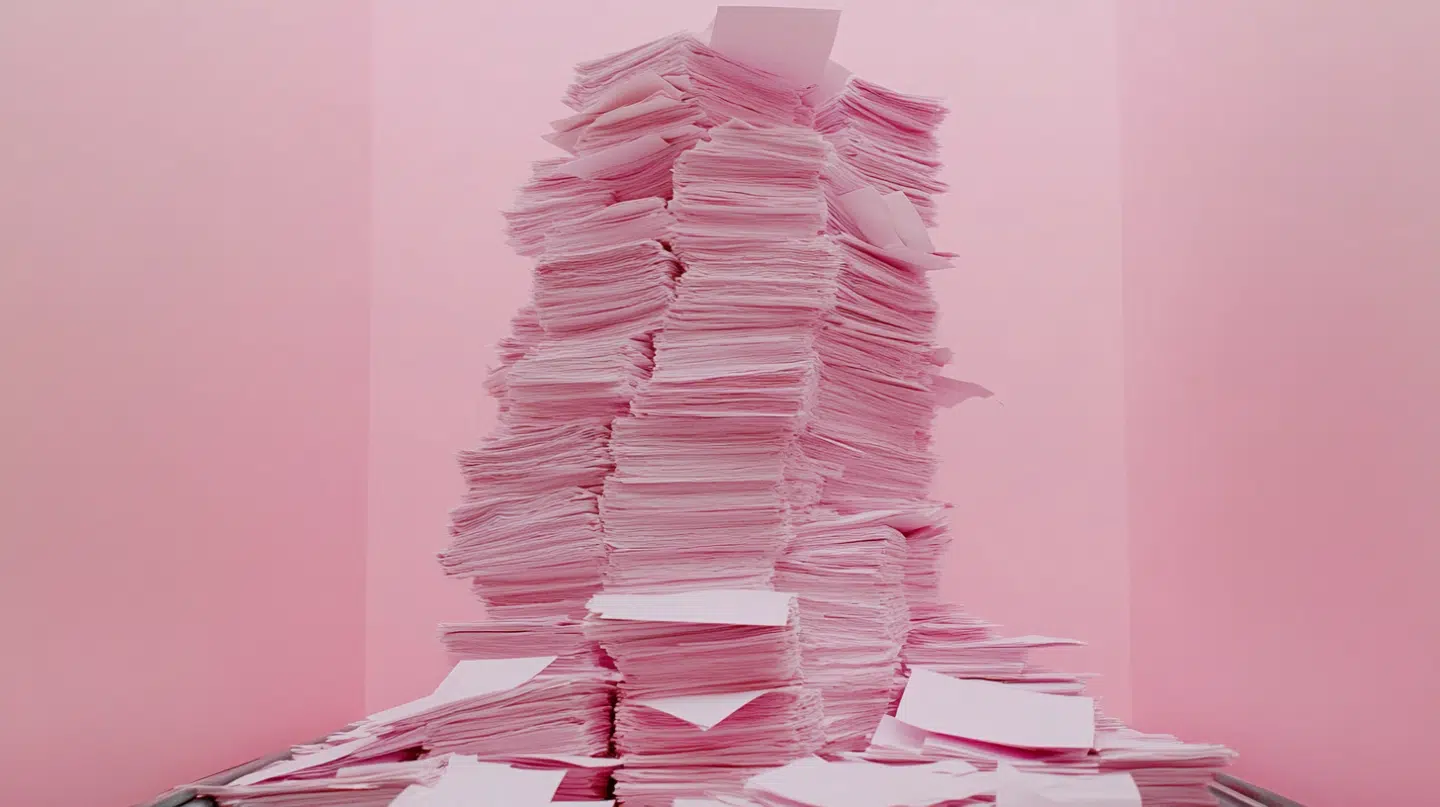Remember how we used to work in the olden days? We’d create documents online and save a copy on our own devices for sharing and editing later on. While our PC and desktops offer relative ease in saving documents, there is always a fear of losing all our hard work because technology.
Accessible free online document storage services remove those concerns related to the storage of files and offer a lot more freedom to share and access documents anywhere in the world. Cloud storage has made it easier to collaborate and work online, helping many companies to adopt remote or hybrid working models.
This is probably why 77% of business owners want to be able to access files remotely. And why 29% of large enterprises and 37% of SMBs used more cloud storage services than planned in 2020 because of COVID-19.
Many free online document storage services available today offer free storage after simply signing up. So you immediately get ease of access and solid security. That’s why we’ve compiled a list of the best free cloud storage products that you can use to save files online.
In this article, we’ll look at
1. Dropbox
Dropbox is one of the most widely used cloud document storage solutions, allowing the integration of MS-office and Google Suite so that users can work on these apps inside.
Its smart sync feature allows users to either save a document offline or access it online, saving a lot of space on the hard drive. The ease of collaboration and simple interface make it the most popular choice for cloud storage.
Dropbox’s free plan offers up to 2 GB of storage space. Dropbox also offers different paid plan options, so you can easily find a plan that suits your personal or professional requirements.
2. Google Drive: The most famous free online document storage service
Another widely used document storage service, Google Drive allows multiple users to edit and add comments to the document at once. The updated document is automatically saved to the cloud and the documents can be accessed via phone or desktop. It allows you to share documents via shareable links with user permissions.
The cherry on top is that Google Drive gives up to 15 GB of free storage, which is pretty generous.
3. Microsoft OneDrive: Another big online document storage service
A perfect choice for those who use Office to create documents, OneDrive offers a complete Office 365 integration. This helps in syncing files faster across different devices.
Moreover, it offers free 5 GB of storage and balances storage and a functional interface with powerful integrations. It also has a strong security net as a part of the Microsoft 365 suite.
An ideal option for Microsoft and Windows users, OneDrive offers a host of collaboration features and also offers cross-platform file sharing and online editing.
4. Sync
A lesser-known cloud storage service, Sync offers top-notch security features with end-to-end encryption to keep your documents safe. Sync saves the previous versions of a document just in case you don’t like the edits that were made. It also provides a file recovery option where you can recover deleted files easily.
Sync offers 5 GB of free storage but has limited options for collaboration. It automatically syncs documents in real-time but the syncing speed is slower compared to other document storage services. Though it is ideal for businesses that prioritize security over anything else.
5. Pcloud: A handy online document storage service
Pcloud, unlike other document storage services, offers a lifetime subscription plan and a variety of paid plan options. In addition, it gives you 10 GB of free storage space for signing up, although you need to complete tasks like referring a friend to get the full 10 GB.
Pcloud has a user-friendly interface and easy-to-use apps that allow file sharing across different platforms with various collaboration tools. It also offers end-to-end encryption for enhanced security.
6. iCloud Drive for cloud document storage
An ideal choice for Apple users, iCloud provides 5 GB of free storage that comes with the creation of an AppleID. You can share folders and documents with other Apple users, seamlessly backup files, and sync across all connected devices.
It does not limit the file size and offers integration with numerous iWork apps like Pages and Numbers. iCloud is great for iPad/MacBook users, but can also be used by those who don’t have Apple devices.
7. Amazon Drive
Amazon Drive offers 5 GB of free storage to all Amazon customers, not only Prime members. In addition, it provides centralized storage for all your media, like photos, videos, and documents. It’s available on both Android and iOS and has an auto-save option to back up photos.
It offers unlimited cloud storage for photos with the standard 5 GB for videos to all Amazon Prime members.
8. Cloud document storage services: Box
Better suited for businesses and the IT sector, Box caters to professionals allowing them to share, edit, and secure files in cloud storage. It allows you to invite teammates to collaborate on a document and add comments, like Google Docs does.
You can set permissions to determine who can view, edit or share files– enhancing the security of your data. Moreover, it offers 10 GB of free storage for signing up.
9. Mega
Mega offers up to 20 GB of free cloud storage to its users, which is jaw-droopingly awesome. It provides a host of subscription plans and offers end-to-end encryption, file backing and syncing in both its paid and free versions.
You can easily collaborate with your team in a remote work environment and see their real-time updates. Mega allows you to make a test account and only sign up if you decide to keep it.
Read more: How contract management can help boost your business?
10. IDrive
IDrive boasts a lot of great features like easy-to-use apps, backup tools, and strong security. There is no limit on the number of devices that you can have attached to your account, so you can connect as many as you like. It has highly configurable apps that allow the tech-savvy to customize all kinds of low-level settings. It also offers end-to-end encryption.
Final Thoughts
File sharing through online document storage services has allowed us to upload files using cloud storage and access them from any device. With a whole host of cloud services are available, you can choose the one that best suits your needs. Moreover, paid plans give you access to new upgrades and features that only enhance your productivity, making work easier.
So forget about the olden days of USB drives and hard disks. Switch to more secure and easily accessible online document storage services. You’ll be amazed at the many ways it can make your work even better!