48% of people are signing contracts from their phones. Here’s why everyone’s signing contracts on their phones (and loving it).
According to Oneflow’s survey, 48% of respondents sign and send contracts from a mobile device at least once a month. That’s a clear sign things are shifting—mobile signing isn’t just a nice-to-have anymore, it’s becoming the norm.
But going with mobile contract signing isn’t just about convenience. If security, compliance, and usability aren’t baked in from the start, things can get messy fast—think delays, mistakes, or worse, data breaches.
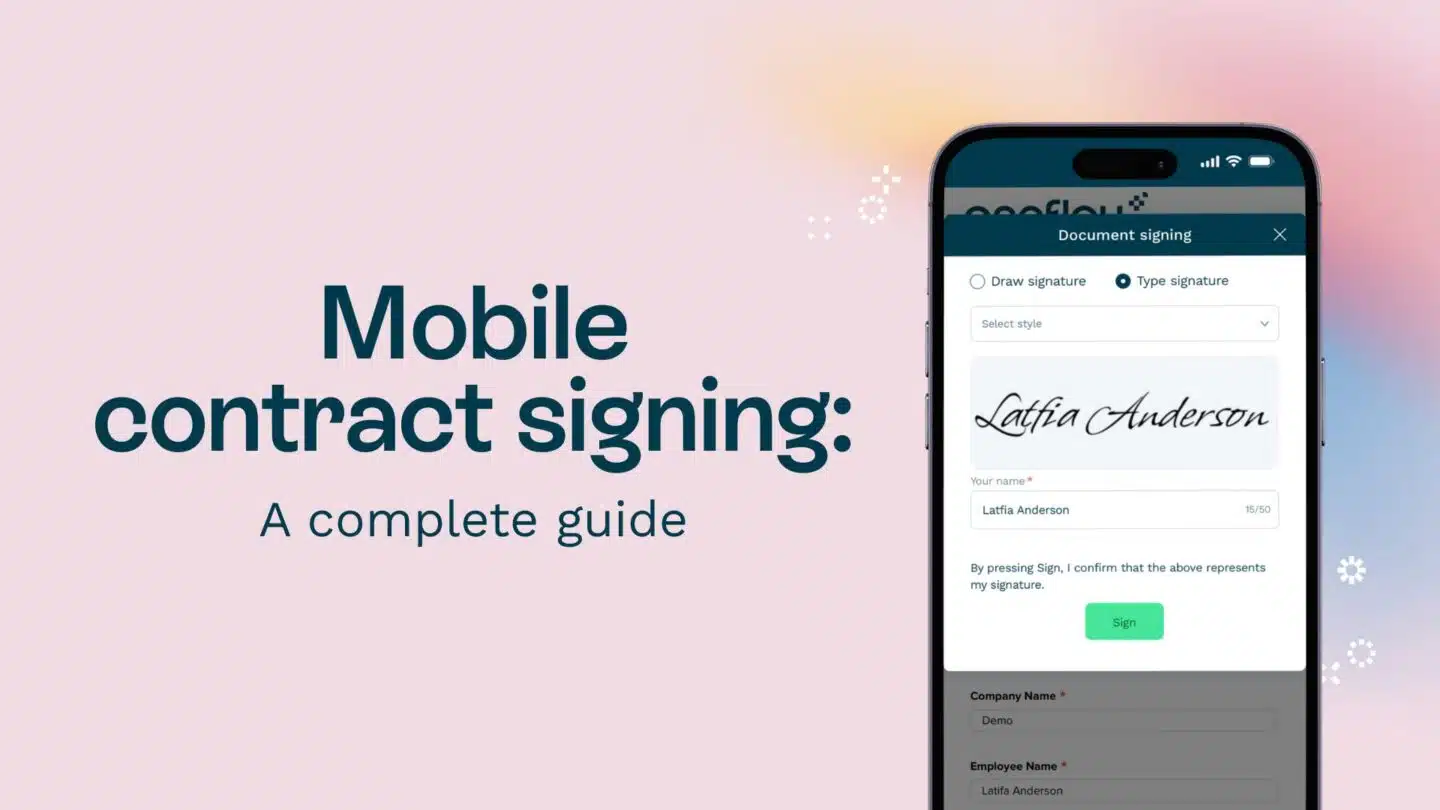
Mobile-first contract workflows are no longer optional
48% of users sign contracts via mobile monthly, reflecting a larger trend toward mobility and flexibility in business operations. Professionals don’t want to wait until they’re back at their desks to keep deals moving forward.
According to McKinsey, “mobility’s potential extends beyond IT—affecting every facet of how business is conducted, from collaboration and customer experience to operations and compliance.”
Why you should care:
- Mobile signing eliminates delays tied to location or device access.
- Sales cycles can be accelerated when approvals happen in real-time, wherever stakeholders are.
What you can do about it:
- Implement mobile-native contract tools with responsive UIs, offline functionality, and biometric login.
- Pilot the tool with your sales or procurement team to identify any friction points early.
Read also: All you need to know about electronic signatures
Security risks increase as mobile usage expands
As more contract actions occur outside secure office networks, the risk of breaches also increases. McKinsey notes that mobile devices are now part of the “extended enterprise,” expanding the surface area for cyberattacks.
They add, “data leakage from unmanaged apps, unauthorized cloud storage, and unencrypted transmissions are common challenges in enterprise mobility.”
Why you should care:
- Mobile apps that lack strong encryption or multi-factor authentication can expose sensitive contracts.
- GDPR, HIPAA, and other regulations apply regardless of device used.
What you can do about it:
- Choose contract tools with military-grade encryption and complete mobile audit trails.
- Regularly review your mobile contract signing policies and implement mobile device management (MDM) tools.
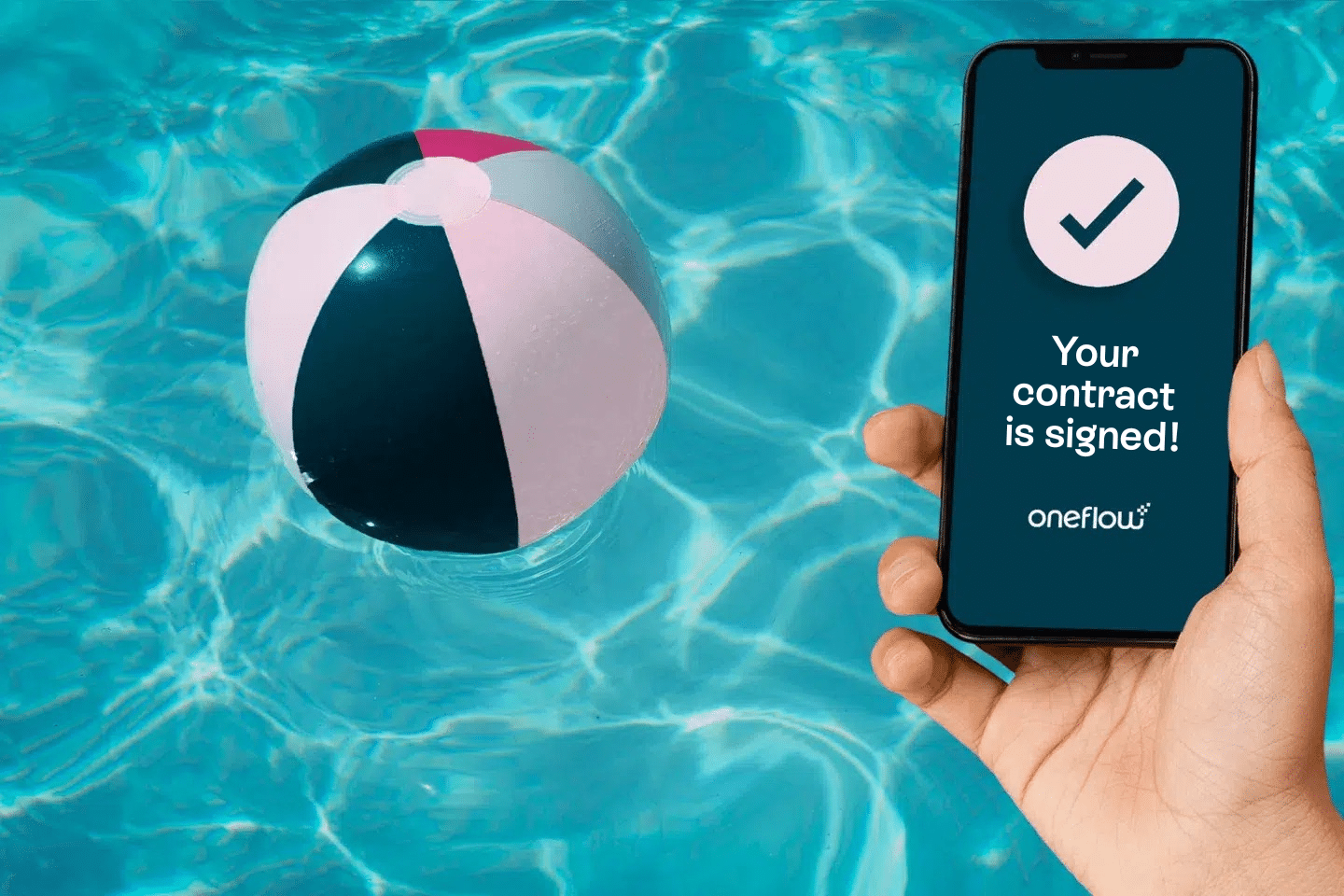
Compliance must travel with your mobile contracts
Compliance is more than legal hygiene—it’s the foundation of trust and enforceability. According to Forrester, “contract lifecycle management (CLM) is a critical bridge between business strategy and execution, especially in uncertain environments.” They argue that neglecting compliance processes in mobile contract signing workflows leads to hidden liabilities.
Why you should care:
- Contracts signed on mobile must comply with standards like eIDAS, UETA, and ESIGN.
- Without proper controls, your contracts may not hold up in audits or disputes.
What you can do about it:
- Look for contract platforms that include built-in compliance templates and regional signing logic.
- Ensure mobile workflows include identity verification, access control, and legally binding signatures.
Simplicity is the #1 mobile contract signing feature users want
Ease of use was ranked the most important feature in an e-signature solution by 28% of respondents. On smaller screens, poor UX translates into user frustration, missed fields, and even abandoned deals.
Harvard Business Review emphasizes that digital tools only improve performance when designed around the user’s workflow, not layered on top of it.
Why you should care:
- A clunky mobile signing experience can erode user confidence and delay contract completion.
- If users avoid mobile signing, the tool fails to deliver ROI.
What you can do about it:
- Conduct user testing specifically on mobile devices to uncover interface and performance issues.
- Choose vendors who invest in mobile UX as a core product feature, not a secondary one.
Key takeaways
- 48% of professionals now sign contracts from their phones—mobile workflows are the new normal.
- Mobility introduces risk—security and compliance must be baked into your contract stack.
- Simplicity is key—user-friendly mobile design determines adoption and ROI.
When your contract process works on mobile, everything moves faster, with less hassle—and you still stay on the safe side.








