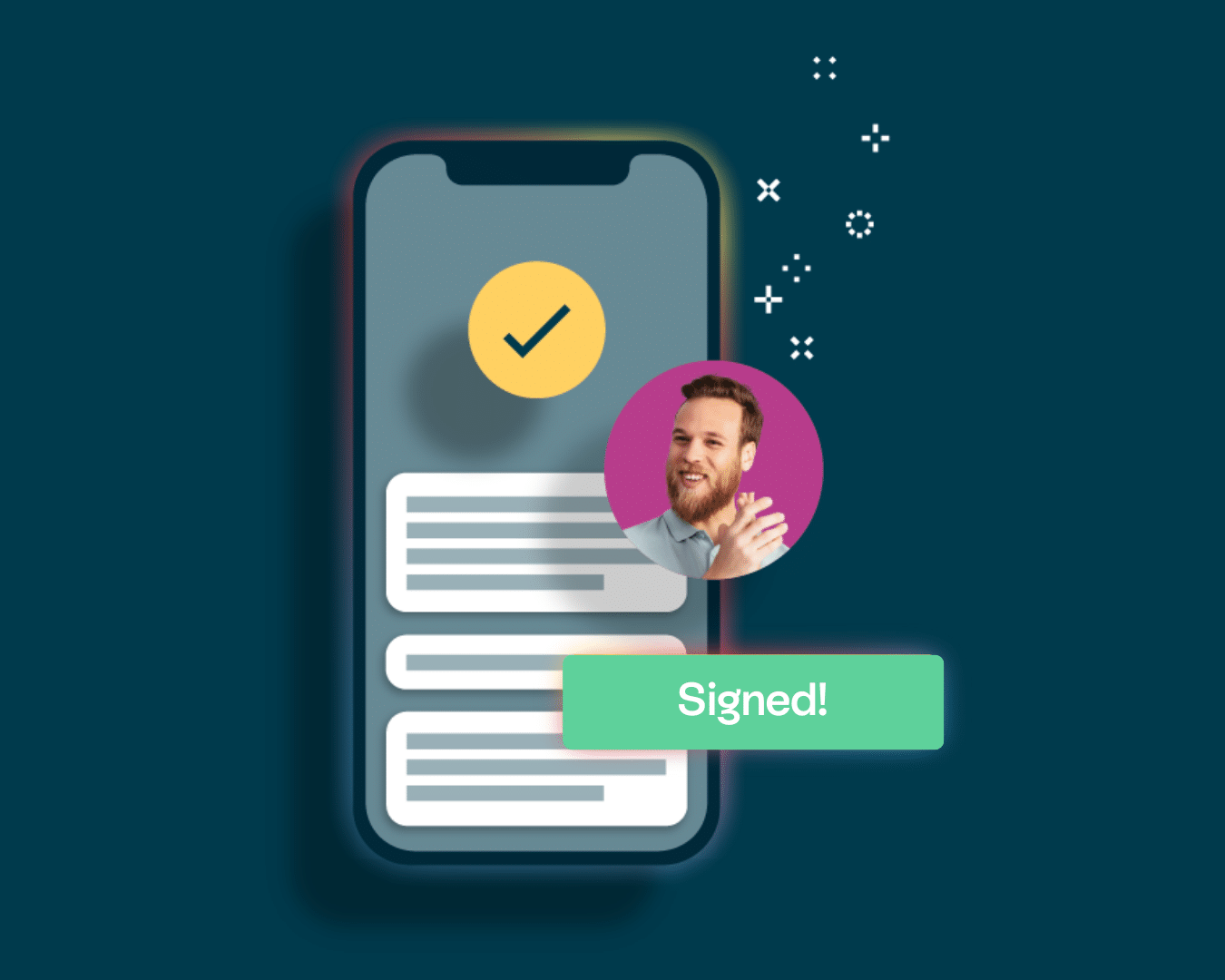From legal contracts and financial documents to government forms, e-signatures offer speed, convenience and efficiency. Still, every now and then, you can hear someone asking: Are electronic signatures legally binding? Though digitization encompasses more and more areas, many people are skeptical about whether electronic signatures are as legitimate as traditional ink signatures.
If you’re unsure what makes electronic signatures legally admissible, this article is for you. It explores the key facts about electronic signature legality, the regulations that govern them and what businesses and individuals need to know to ensure compliance.
Is an electronic signature legally binding?
An electronic signature can carry the same weight and legal effect as a traditional paper document with a pen and ink signature. Electronic signatures are legally binding in thirty European countries, the United States and the vast majority of countries around the world. Their legal status depends on proving the presence of the three elements listed below.
#1 Who has signed?
The identity of the signatory must be verifiable. They should be of legal age, sound mind and in power to go through with the contract’s implications.
You can perform identity verification in many ways, e.g., using verification via SMS, email or electronic ID (e.g., BankID in Sweden). The stricter the identity control, the higher the security of the method.
#2 What was signed?
This refers to the legal status of the document’s content and the intent of the parties to adhere to it.
If a contract changes before all the parties sign, the new wording will become the new contract offer. If there is more than one party invited to sign the document, then the contract is only signed when all have signed—agreeing on the common content.
#3 Has the document been changed or tampered with after signing?
The final part that determines the legal status of an electronically signed document is its integrity after signing. This means that after the parties have signed the document, it stays intact.
An electronic signature based on PKI involves hashing the document and signing it using an asymmetric encryption key pair. The hash value is unique and acts as the document’s fingerprint.
Even a slight change in the document, e.g., change of a comma, a point or a space, creates a completely different hash value—revealing a change.

Are electronic signatures legally binding? Regulation of electronic signatures
Are electronic signatures legally binding in the United States? Broadly speaking—yes. They’re regulated under two key laws:
- ESIGN Act (Electronic Signatures in Global and National Commerce Act) -Federal law 2000: It covers electronic signatures in interstate and global commerce and grants electronic signatures the same status as handwritten signatures.
- UETA (Uniform Electronic Transactions Act): It provides a legal structure for e-signatures; working alongside the ESIGN act, it ensures the validity of electronic transactions.
In the European Union, electronic signatures are regulated by the eIDAS (electronic IDentification, Authentication and trust Services) regulation, establishing a standardized framework for digital identification and trust services across all EU member states.

Types of e-signatures
There are different types or levels of electronic signatures:
- SES (Simple Electronic Signature): The most basic type of electronic signature, used to indicate a person’s intent to sign a document digitally.
- AdES (Advanced Electronic Signature): A stronger and more secure form of electronic signature. It ensures better identity verification, using methods such as digital IDs, two-factor authentication or biometric verification. The signature must be generated with technology under the signer’s control.
QES (Qualified Electronic Signature): The highest and most secure level of electronic signature, offering the same legal standing as a handwritten signature. It is based on Advanced Electronic Signature principles but with additional requirements for identity verification and certification. The signer’s identity must be verified by an accredited authority (e.g. in person or via a secure video identification process). The digital signature is backed by a qualified certificate stored on a secure device.
Read also: How to create a handwritten signature online?

In which countries are the GDPR and eIDAS frameworks applicable?
The GDPR and eIDAS regulations apply to all companies based in the EU, Norway, Iceland, Liechtenstein and the UK, as well as to companies doing business in these countries.
For example, a company based in Texas, but doing business in Norway, still has to protect their customers’ data in line with electronic signature laws like GDPR and eIDAS. Electronic signatures have to be made and verified in line with European standards.
In countries that aren’t bound by GDPR and eIDAS, but use these laws as bases for their own legislation, it’s not quite so clear. Like the EU, some countries apply their laws to their citizens’ data, even when it’s being handled overseas. Make sure to check local laws before making any big decisions about how to handle your election signatures.
Read also: Is an electronic signature legally binding in Canada?


Sign with legally binding e-signatures
Create your account and start signing legally binding documents. Just like that.
How to verify the authenticity of an e-signature
When putting a signature in an electronic form on a document, be sure that your signature is independently verifiable.
Here is how you can check that you have signed the document with your valid electronic signatures:
- Use Adobe Reader to open the document on which you have your e-signature.
- Look at the top and see if you can find one of these options.

- Option A: Your document has no signature, even though your e-sign service has identified the signatories.
- Option B: The document is verified with the signature and the signatories too. However, signature verification will be difficult without an e-sign service.
Option C: This is the best option, as it verifies your signature as qualified e-signature. That’s the most secure form of e-signature you can have today.
Read also: How to sign a PDF online for free?
9 questions to ask before purchasing an electronic signature software
If you want to ensure all your digital documents (and the signatures on them) are legally binding, you need electronic signature software. Here are some questions you should ask the service provider before choosing an option:
- Where is your electronic signature provider’s data center located and where would your personal data be processed?
- Does your electronic signature provider support the eIDAS regulation in relation to the signature, electronic transactions process?
- Which are the technical and organizational security measures used to protect the personal data in the application or process?
- Does your electronic signature provider have any policy regarding information security, risk and incident management?
- Can your electronic signature provider provide customer references within similar industries to yours who have implemented their solution?
- Does your electronic signature provider support electronic ID signing, if so, how does that work and does it cost any additional fee on top of the subscription?
- How does your electronic signature provider support the pre-sign and post-sign processes?
- Which integrations does your electronic signature provider support natively?
- How is their support organization structured in regards to their process, response time, and opening hours?

Oneflow: Your go-to electronic signature solution
The majority of electronic signature providers give an “analog” solution to the manual contract workflow. They transform paper to PDF and let users sign a static document. The problem with this? Users can’t change any of the PDF’s content.
Unlike many e-signature platforms focusing solely on signing documents, Oneflow offers a holistic contract management system. It lets you create truly interactive contracts, allowing real-time collaboration and edits. The tool digitalizes the entire contract process—from creation and negotiation to signing and post-signing management—providing a compelling alternative for businesses seeking a more integrated and dynamic solution.
Here are some useful Oneflow automation features:
- AI-powered contract drafting and review: Oneflow uses artificial intelligence to accelerate contract creation and review, identifying potential risks and ensuring compliance with legal and regulatory standards.
- Template-based contract creation: The tool lets users quickly generate digital contracts using customizable templates, instead of starting from scratch for each new agreement.
- Contract tracking and analytics: The platform monitors key metrics, such as contract views and signings.
- Centralized document storage: Oneflow maintains contracts in a centralized archive for easy retrieval and management, with automated workflows to handle outdated or rejected contracts in compliance with regulations like GDPR.
- Integration with CRM Systems: The platform connects with platforms like HubSpot, Salesforce and Dynamics 365, letting you create automated contract workflows and align them with existing sales processes.
- Automated workflows and notifications: The tool supports the creation of automated approval workflows and customizable notifications, ensuring timely actions and adherence to contract milestones.
If you want to streamline your sales, hiring or purchasing workflow with functionality that goes beyond e-signature creation, Oneflow is the right platform for you.
Try it today.
Read also: 16 reasons to start electronic signature and e-contracts

How to sign a contract in Oneflow
Once a contract in Oneflow has been signed in Oneflow’s digital contract process by all signatories, Oneflow adds additional security and validity information to the contract bundle. Then, the whole bundle is sealed with a Qualified Electronic Seal.
The seal prevents both intentional and accidental changes in the document after it was signed, meaning you and your counterparties can be sure that what you signed today will remain verifiably unchanged now and in the future, even if tha’s 20 years away.
The key takeaways
Electronic signatures have become a vital part of modern business transactions, offering convenience, efficiency and security. While their legality is well-established in many jurisdictions through laws like the ESIGN Act (US) and eIDAS (EU), compliance depends on meeting specific requirements, such as authentication, consent and document integrity.
Choosing Oneflow, our contract management software, that complies with all relevant regulations, you can sign documents electronically, ensuring they’re valid, enforceable and protected against disputes. Our platform is more than just an e-signature tool. It takes care of your entire contract workflow, automating it from start to finish.
Try Oneflow today, start signing legally binding documents and eliminate routine contract work.
FAQs
Does an electronic signature hold up in court?
Electronic signatures hold up in court, provided they meet legal requirements. Laws like the US ESIGN Act and the UETA establish that electronic signatures are legally valid as long as:
- The signer intends to sign the document
- Both parties agree to use electronic signatures
- The system used must keep a record linking the signature to the signed document
- The signed document is accessible for reference
In the European Union, eIDAS sets similar standards.
However, electronic signatures may be challenged in court if:
- There’s evidence of fraud or coercion
- The system used for signing lacks proper security measures
- The authenticity of the signer is in question
Using reputable e-signature platforms like Oneflow with verification methods (e.g., timestamps, audit trails) strengthens enforceability.
How do I make my electronic signature legally binding?
To ensure the legality and validity of your electronic signature you may want to follow some of these steps:
- Ensure clear intent to sign: The signer must intentionally place their signature on the document (e.g., clicking “Agree or using a stylus or mouse to sign).
- Obtain consent to use electronic signatures: Include a clause stating that all parties agree to sign electronically. This can be a checkbox or a statement within the document.
- Use a secure and compliant e-signature platform: Trusted platforms like Oneflow provide audit trails, timestamps and encryption to prove authenticity. They comply with laws like the ESIGN Act, UETA and eIDAS.
- Authenticate the signer: Require email verification, SMS codes or multi-factor authentication (MFA) to confirm the signer’s identity. Some industries may require digital certificates or notarization.
- Maintain an audit trail and recordkeeping: Keep records of who signed, when and how the signature was applied. Most e-signature tools provide logs with IP addresses, timestamps and signature hashes for legal verification.
- Ensure the document is tamper-proof: The signed document should be sealed (e.g., PDF with security settings) so it cannot be altered post-signing. Some e-signature platforms automatically apply a cryptographic seal to prevent modifications.
Is DocuSign signature legally binding?
Yes, DocuSign is one option for legally binding signatures in most jurisdictions.
Can I trust a document that has a digital signature?
Yes, you can trust a document with a digital signature, but only if it meets security and authentication standards. Here are some of the factors to consider that make a digital signature trustworthy:
- Uses cryptographic encryption: A digital signature uses public key infrastructure (PKI) to ensure authenticity. The electronic document is signed with a private key and verified with a public key.
- Is backed by a trusted Certificate Authority (CA): The signature tool you use should be backed by trusted Certificate authorities.
- Includes an audit trail: The document should show who signed it, when and how.
- Tamper-proof protection: A valid signature prevents alternations after signing. If the document was modified, the signature will show as invalid or revoked.
Disclaimer:
All information on this page is derived from publicly available sources such as G2, Capterra, and other software listing sites. Oneflow does not verify the accuracy, completeness, or currentness of this information. Accordingly, Oneflow assumes no responsibility or liability for any inaccuracies, errors, or omissions in the content, nor for any actions taken in reliance on such information. Users are advised to independently verify any information before making decisions based on it.