In our increasingly digital world, we can all agree that we need to write our signatures on our phones. And sometimes we have to do so at less convenient times. For example, in a perfect world, when you open your Android, iPhone or tablet to sign a contract, you would be at home or in the office. But unfortunately, that’s not always the case. So, we’re here to help you sign in awkward places, using your phone.
In this article, we’ll cover:
- Write your signature on your phone on the metro
- Signing a contract on the school run
- How to sign a contract on your phone on a plane
- Write your signature on your phone in a supermarket queue
- Leave your signature using your phone during a family dinner
1. Write your signature on your phone on the metro
We’ve all been there. An important email, contract or something else crucial lands in our inbox – just as we’re getting on the metro. Let’s be honest, it normally happens during rush hour too.
Now, if you’re using the London Underground or Kyiv Metro, for example, then you’re so deeply underground that no amount of phone signal can reach you. But on many other metro systems, you can find some signal.
But, if you need to actually write your signature on the screen, then make sure you’re not too jostled by those around you. After all, your signature has to look at least somewhat legible. If you know the metro route you’re taking well, just make sure that you’re not about to press ‘Save’ or ‘Confirm’ just as you hit a signal blackspot.

2. Signing a contract on the school run
Being a parent and having a career at the same time gives you a skill set that should never be underestimated, but often is. You often need to multitask and juggle lots of things at once (e.g., contacting the school help desk), and having to write your signature on your phone is one of those things.
So here are some pro tips on what to do if you find a contract before you go on the school run.
First of all, take two moments. It’ll make little difference if that contract is signed in that exact moment or in 5 minutes. What does matter is that you make sure you take the time to make sure you’ve dotted the I’s and crossed the T’s.
Before you get out of the car or off the bus, just make sure you’ve clicked to confirm and that the signature’s gone through. So by the time you drop the kids off, you’ve written your signature on your phone.
Read also: 5 reasons why prospects are not signing with you
3. How to sign a contract on your phone on a plane
We can all agree that this is never an ideal situation. And if you’re flying with most budget airlines, you can forget about signing that contract until you reach your destination.
But if you’re high above the clouds with an airline that’s not budget, then you might find yourself with some onboard WiFi. If that’s the case, then you can probably sign your contract. Before you do anything else, make sure that the connection is stable and that it can handle a reasonable amount of data. Also, keep an eye on the smartphone’s battery. Minimize other power hogs while you are reading the contract, especially if it is long to ensure that the device does not suddenly shut off. Once you’ve done that, you can sign your contract as you normally would. So by the time you reach your destination, you’ll have a signed contract to your name.
Before you do anything else, make sure that the connection is stable and that it can handle a reasonable amount of data. Once you’ve done that, you can sign your contract as you normally would. So by the time you reach your destination, you’ll have a signed contract to your name.
4. Write your signature in a supermarket queue
You’ve left the office a few minutes early. You’re in your local Tesco or ICA and you get a notification that a new contract is waiting for you in your inbox. It’s time sensitive, and you need to sign it as soon as possible. Being in a queue with your basket or trolley is hardly ideal at the moment, but there are still ways to write your signature on your phone.
If the queue is moving slowly, then you’re probably good to sign there and then. Just make sure you have good signal on your phone. After all, we’ve all been in the situation where we’ve been deep inside a supermarket and have found ourselves with no phone signal whatsoever.
Read also: How to do your signature
5. Write your signature using your phone during a family dinner
This is probably the most awkward situation on this list. Be it a family dinner celebrating Thanksgiving, Eid, Christmas or something else entirely, there’s no great time to write your signature on your phone when these evenings roll around.
If your family is strict about phones at the table, then the best thing to do is excuse yourself. Find a quiet spot with good internet and sign. That might be in the bathroom, a bedroom, or even out in the sunroom.
In just a few clicks, you can have your contract signed, and be back at the dinner table like nothing happened.
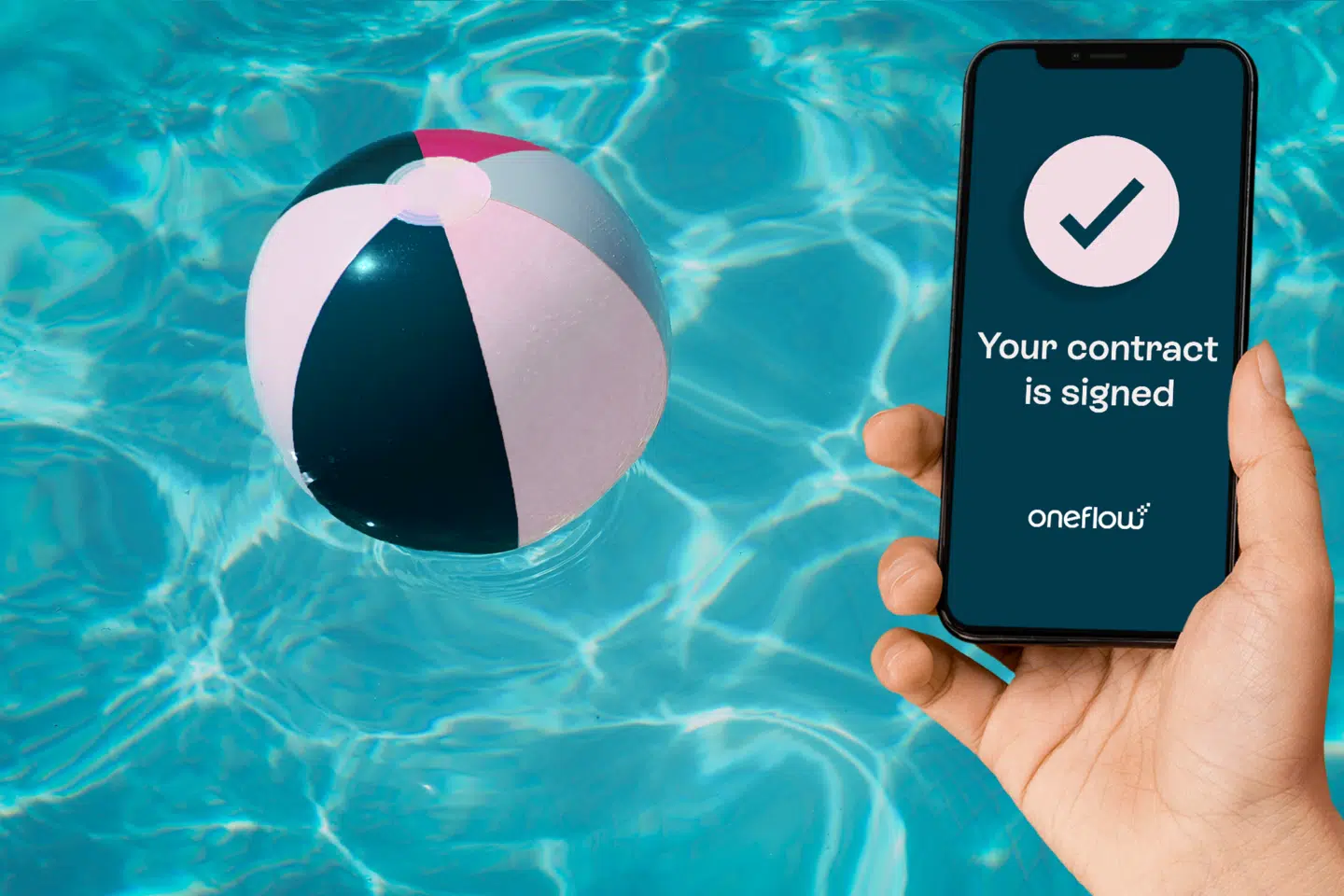
Write your signature on your phone in an easier way
Instead of having to type in boxes or upload images of your signature, there is an easier way to write your signature on your phone: Oneflow. With Oneflow, you can choose from a range of signing options, which make signing your contracts smoother and simpler than ever before.
Not only that, but Oneflow even helps you manage your entire contract lifecycle, from first contact right the way through to renewal. Our native integrations even mean that the days of copying things from one program to another are over.







