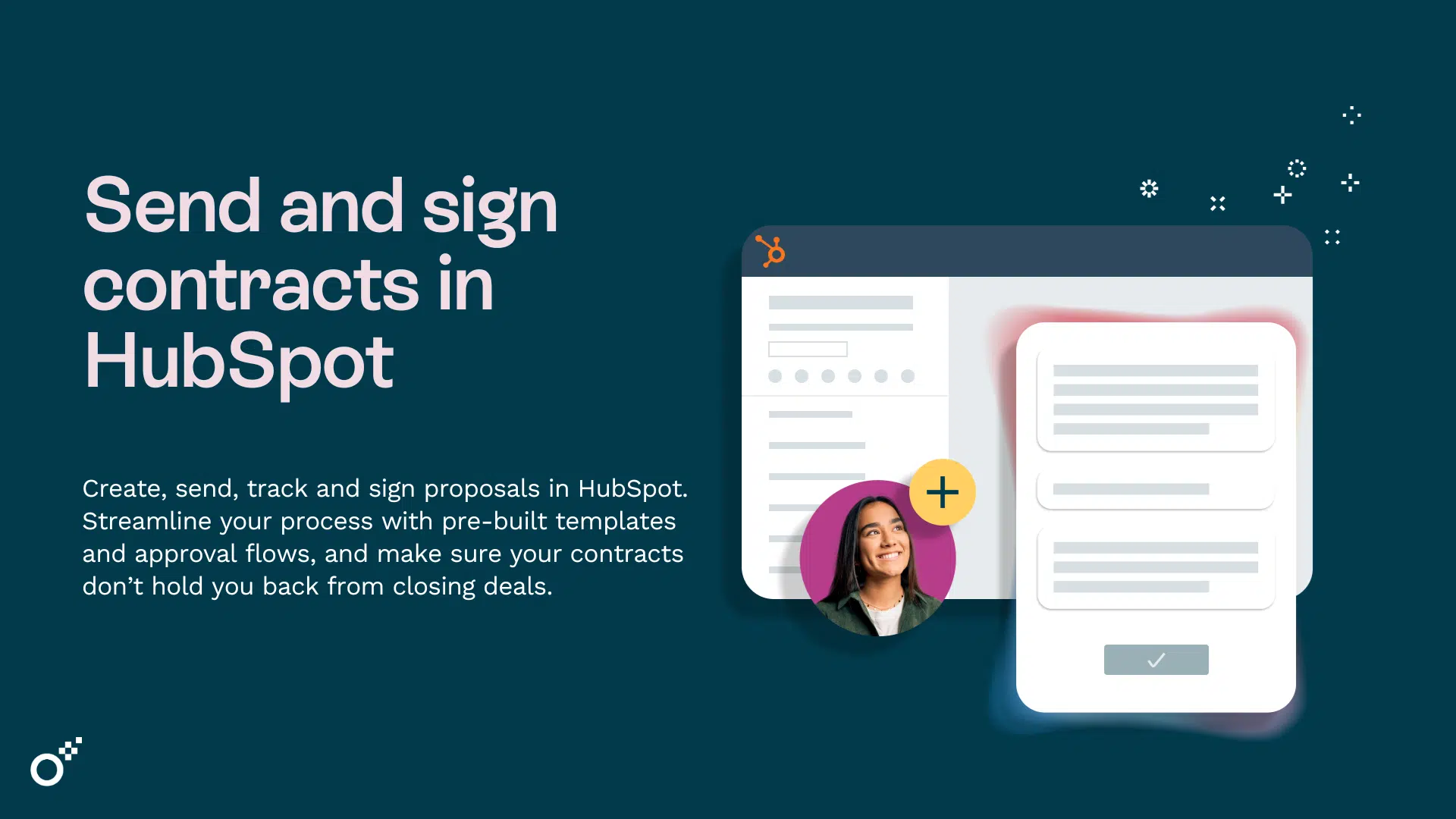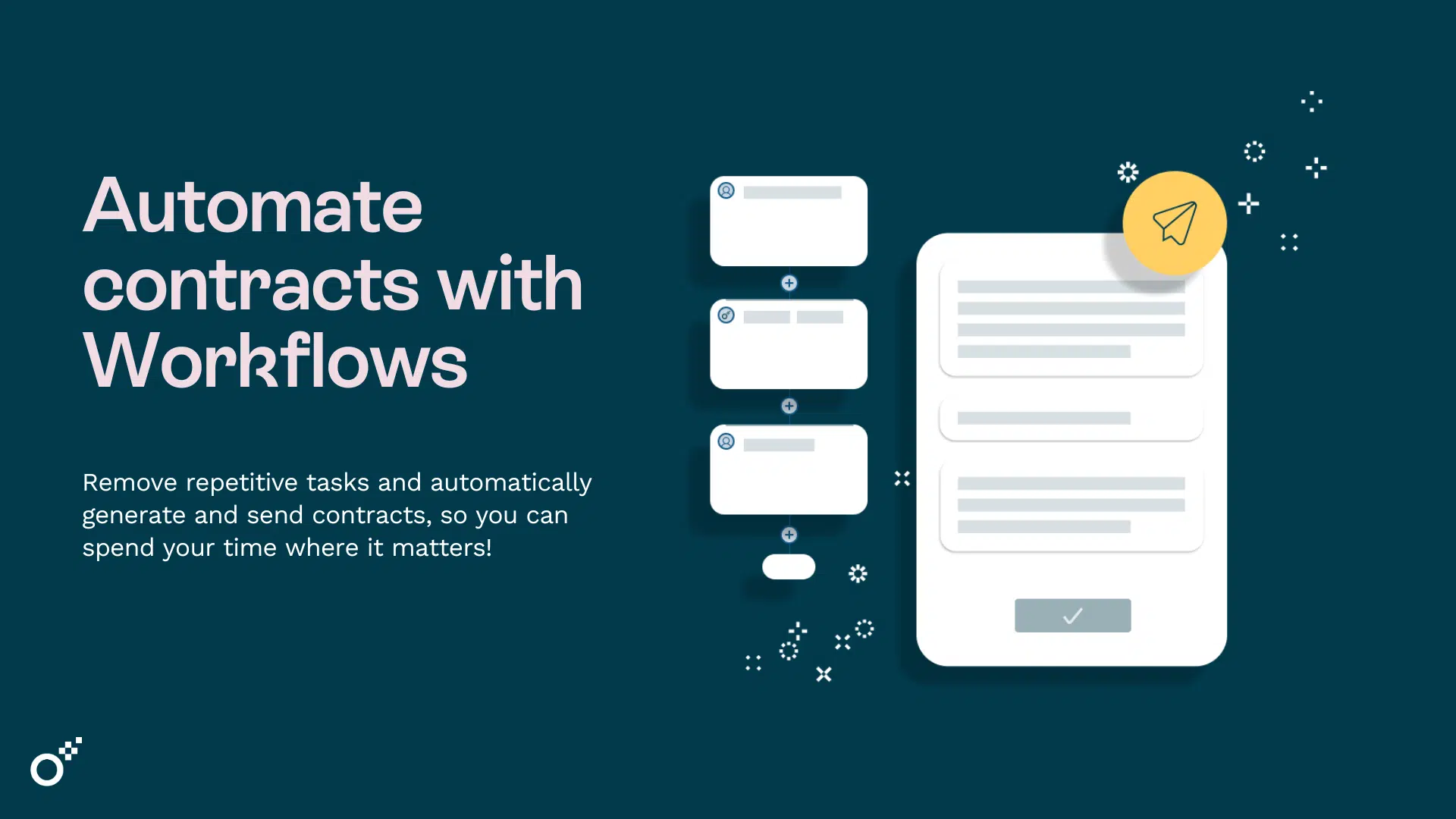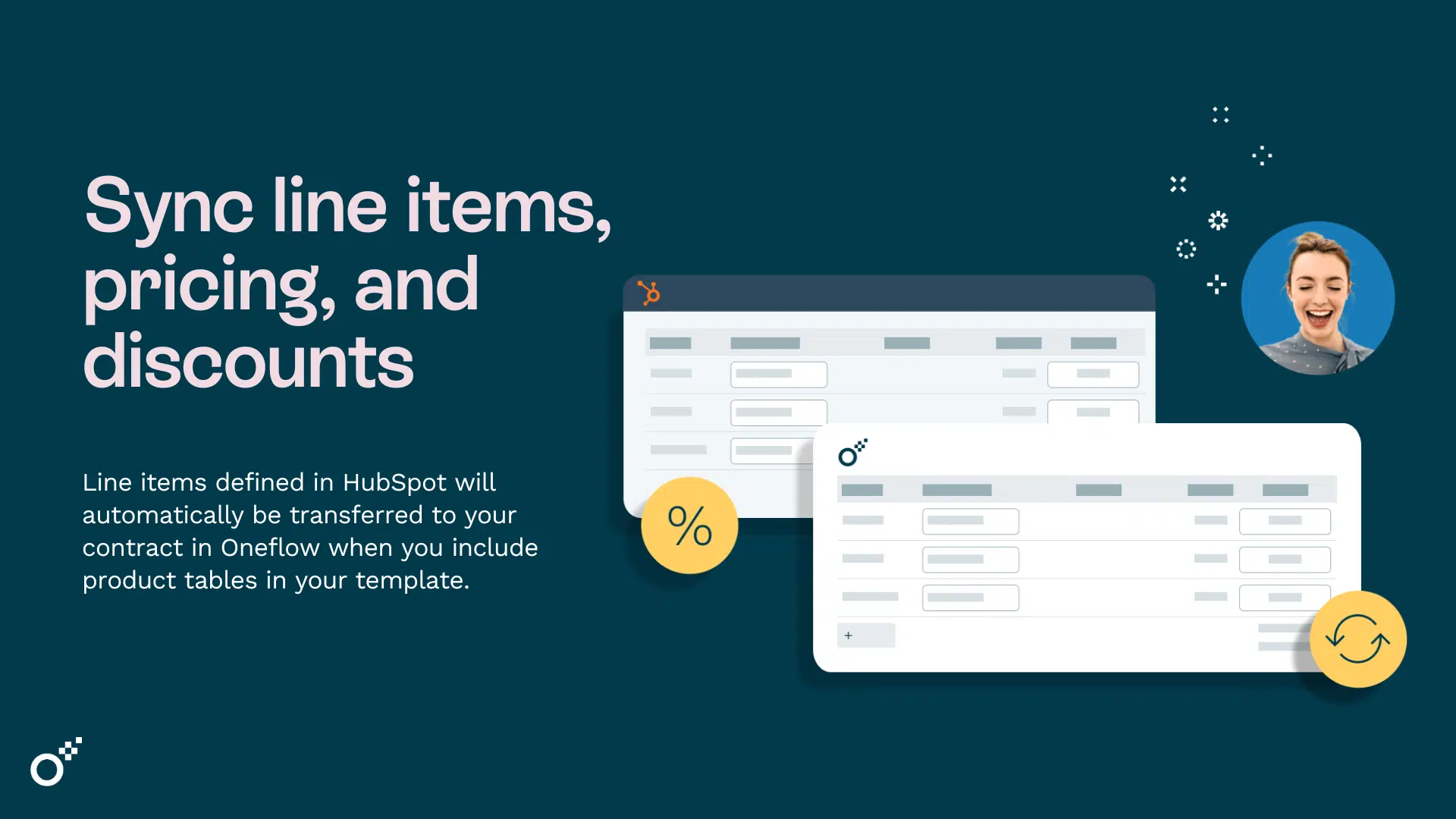“Oneflow is incredibly easy to use – simple tools to edit contracts, notify other collaborators, see which contracts are in which stage. Also it’s well integrated with HubSpot simplifying adding contact and company details to the contracts.”
Tove Hernlund
Customer Success Manager
Alva Labs
FAQs
Where do I find the integration on HubSpot App Marketplace?
You can check out Oneflow for HubSpot on HubSpot App Marketplace here.
Which HubSpot features does the integration work with?
Oneflow for HubSpot integrates with Company records, Deals, Deal stage, Datafields, Products, and eSignatures.
How do I get started with the HubSpot integration?
You’ll find everything you need to know in our Help Center.
Who do I contact if I want to start using Oneflow for HubSpot?
We’d be happy to chat with you! Book a personalized demo and we’ll take it from there.