
You’re in Salesforce and ready to move fast. But the second a contract enters the picture, everything… stalls for some reason.
Now it’s PDFs, lost emails and someone asking if they need to print it out. (They don’t, but here we are.)
The way we sign hasn’t kept up with the way we sell, and that’s a problem, especially when the deal is on the line.
Salesforce electronic signature tools promise a solution, but Oneflow goes further. It brings the entire contract workflow, from proposal creation to negotiation and signing, into your CRM. Natively. Instantly. Without clunky workarounds or custom development.
See also: Find your Salesforce integration for contract management and e-signature
In this article, we’ll show you how Oneflow flips the script, turning static proposals into dynamic, negotiable contracts. No chasing. No chaos. Just easily signed deals.
How Oneflow integrates with Salesforce
Oneflow connects seamlessly with Salesforce to bring end-to-end contract management, from proposal creation to negotiation and signing, directly into your CRM.
Work with digital contracts inside Salesforce
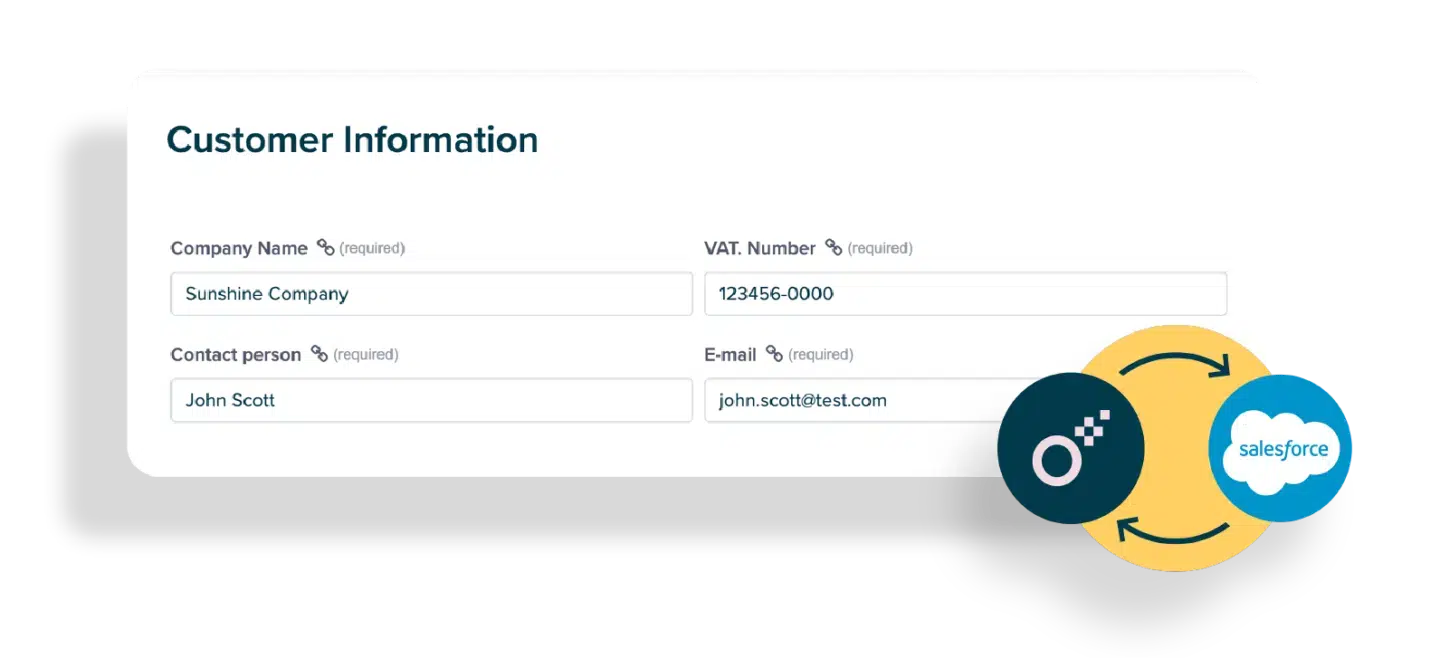
Oneflow is a native app on Salesforce AppExchange that lets you create, send and track digital contracts directly inside your CRM. There is no switching tabs, no copy-pasting; everything is where it should be.
The contract opens in Salesforce and stays there, so you can follow the entire contract lifecycle, from draft to negotiation to final signature. All your contract data is automatically synced with Salesforce, which means updates made in Oneflow reflect instantly in your records.
Once a contract is created, it’s embedded directly in Salesforce. You can also check the contract status, see who’s viewed it and download a PDF copy of the signed document if needed.
See also: Oneflow: Maximizing electronic signatures for Salesforce
Edit proposals in real time
Deals rarely go from draft to signed without a few changes. Oneflow allows you to edit contracts even after they’ve been sent. Your team can tweak pricing, make edits or adjust terms within Salesforce, without starting from scratch or uploading new files.
Oneflow uses dynamic document technology, meaning the contract stays live throughout the entire signing process. Recipients always see the latest version and can track every change in a clear audit trail.
This flexibility is especially helpful when handling e-signature requests in fast-moving sales cycles. Sales reps can react instantly to prospect feedback and keep the deal moving right from within your Salesforce instance.
And because Oneflow contracts are mobile responsive, your customer can review and provide Salesforce digital signatures on the go. There is no printing, scanning or delay—just legally binding signed documents delivered through a seamless e-signature process built for modern sales teams.
See also: Mobile contract signing is having its moment
Version control and visibility
Everyone involved sees the same contract version. Oneflow offers real-time editing and a built-in audit trail to eliminate outdated file versions and the need for back-and-forth emails.
Contract templates
Oneflow lets you create reusable contract templates tailored for different products, deal sizes or teams. From sales proposals to service agreements, your team can build once and reuse forever. No more starting from scratch.
Sync Salesforce data automatically with your contracts
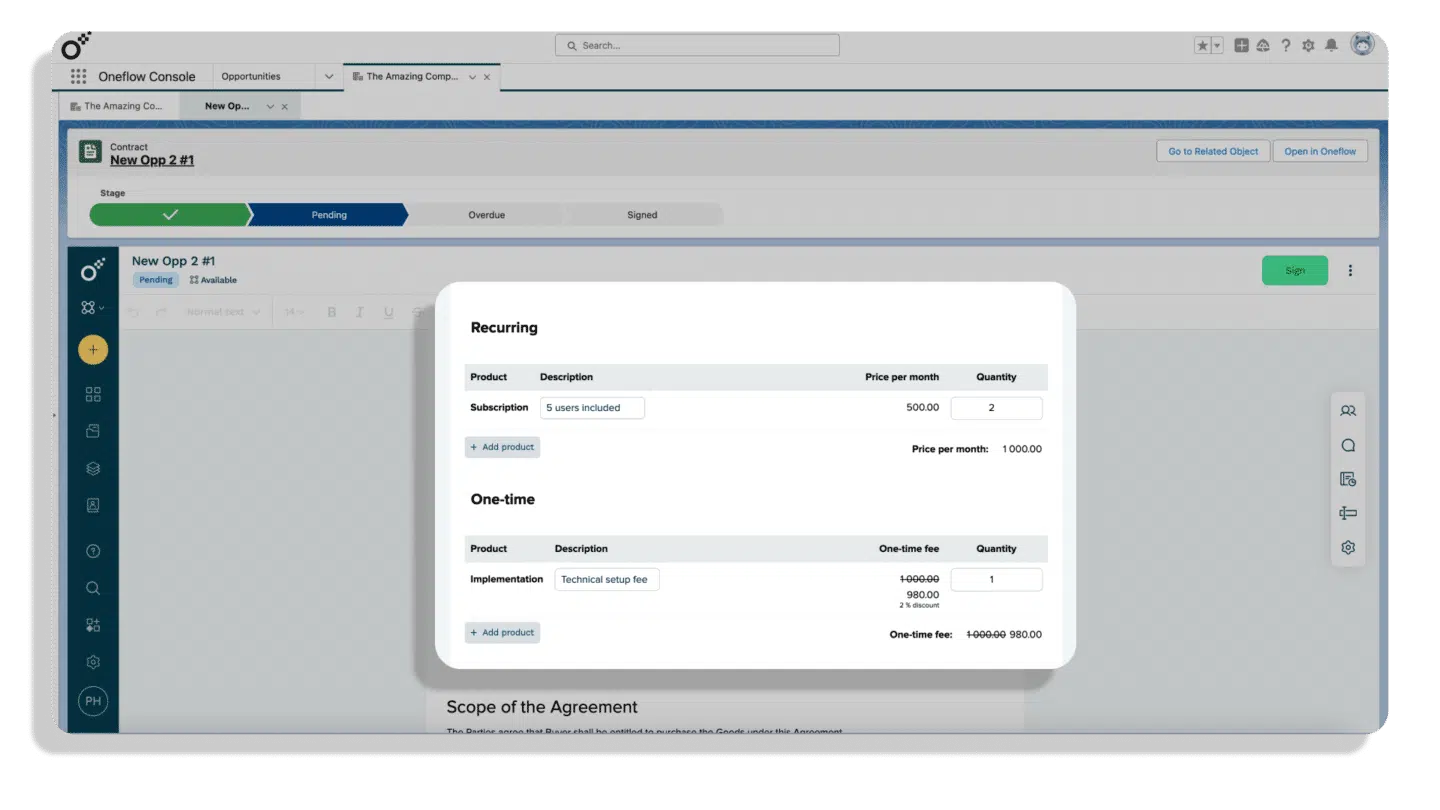
Manual data entry slows everything down and increases the chance of mistakes. Oneflow keeps your Salesforce data in sync with your contracts automatically. You can:
- Automatically sync products and pricing: Whether you use Salesforce Revenue Cloud or the price book, you can sync product data directly into a Oneflow contract and back to Salesforce. Any updates to product attributes, such as name, description, price or discount, are automatically reflected across both platforms. This ensures consistency throughout the entire signing process.
- Sync with Salesforce Revenue Cloud: Pricing rules defined in Salesforce Revenue Cloud are applied to the contract in real time. That means your quotes always match configured discounts and bundles. It’s a smarter way to streamline your Salesforce workflows and eliminate manual errors during the offer stage.
- Sync currency: Working across regions? Oneflow syncs your Salesforce currency directly into the contract, helping ensure accurate pricing in every market. Combined with real-time CRM integration, your contracts stay clean, compliant and ready for signing.
See it in action: Watch how Oneflow helps simplify complex proposals in Salesforce—without switching tabs or losing control.
Negotiate contracts directly inside Salesforce

“Negotiating inside your contracts on the fly is a huge difference maker, same with being mobile responsive as over 50% of contracts are opened on phones or tablets today. Plus it’s all done safely and securely in one live document, inside Salesforce.”
Amaury Besse
Salesforce Partnership Manager, Oneflow
Timing matters when deals are close. With Oneflow, you don’t have to leave Salesforce to negotiate terms. Everything happens inside the live contract securely, visibly and in real time.
Both sides can view updates instantly, leave comments and agree on changes without endless back-and-forth. A smooth, trackable collaboration becomes a part of your Salesforce electronic signature workflow.
Automate your sales process with Salesforce flows
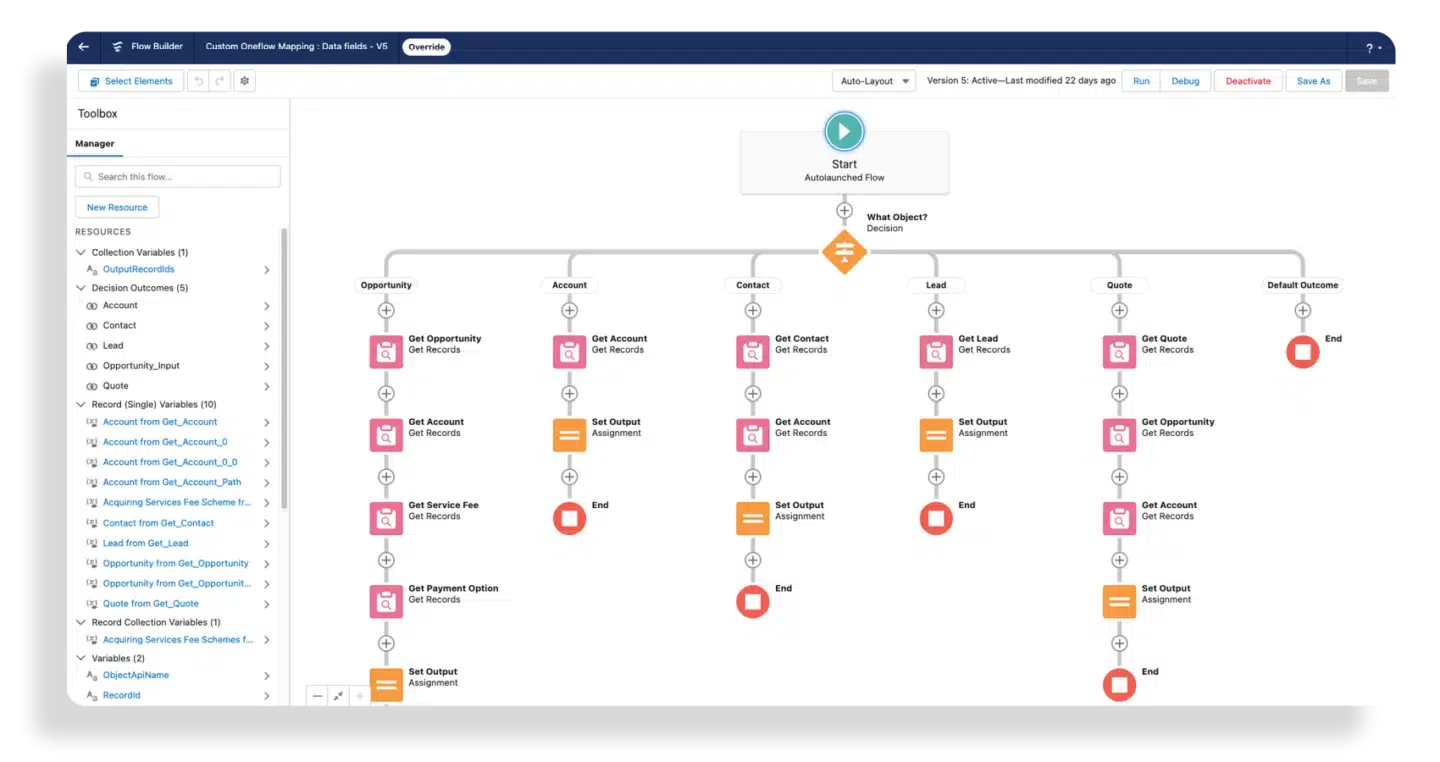
Sales teams move faster when routine steps happen automatically. With the Oneflow native Salesforce integration, you can trigger contracts, update stages and customize workflows without writing a single line of code:
- Trigger contracts from flows: Use our Salesforce flow-based solution to generate contracts the moment a deal reaches a key milestone. Whether it’s sending a quote, getting internal approval or progressing a lead, Oneflow connects directly into your CRM workflows.
- Use any object: Is your product represented as a custom object in Salesforce? No problem! It’s now possible to transfer information from any object into the Oneflow product table. This means that you can transfer custom information about a product from Salesforce to the Oneflow document, without any friction.
- Update deal stages automatically: As your contract moves through the signing process, the opportunity status in Salesforce updates in real time. Signed, declined or pending—it’s all reflected instantly in your pipeline.
- Customize your signature workflow: Automate internal routing, notify team members when a contract is signed and ensure the right people get the right documents at the right time. No custom dev work needed—just smart CRM automation.
Stay in control with the Oneflow widget
The Oneflow widget gives you a clear overview of the full contract lifecycle inside your CRM. You can:
- Track changes: See whether a contract is sent, viewed, signed or declined, all in real time.
- View participant progress: Know exactly where each signer stands in the e-signature process.
- Download signed documents: Need a PDF copy? Grab it directly from the widget in one click.
- Stay updated with activity timeline: Follow every interaction, change or update from a single view.
Get notified in Slack
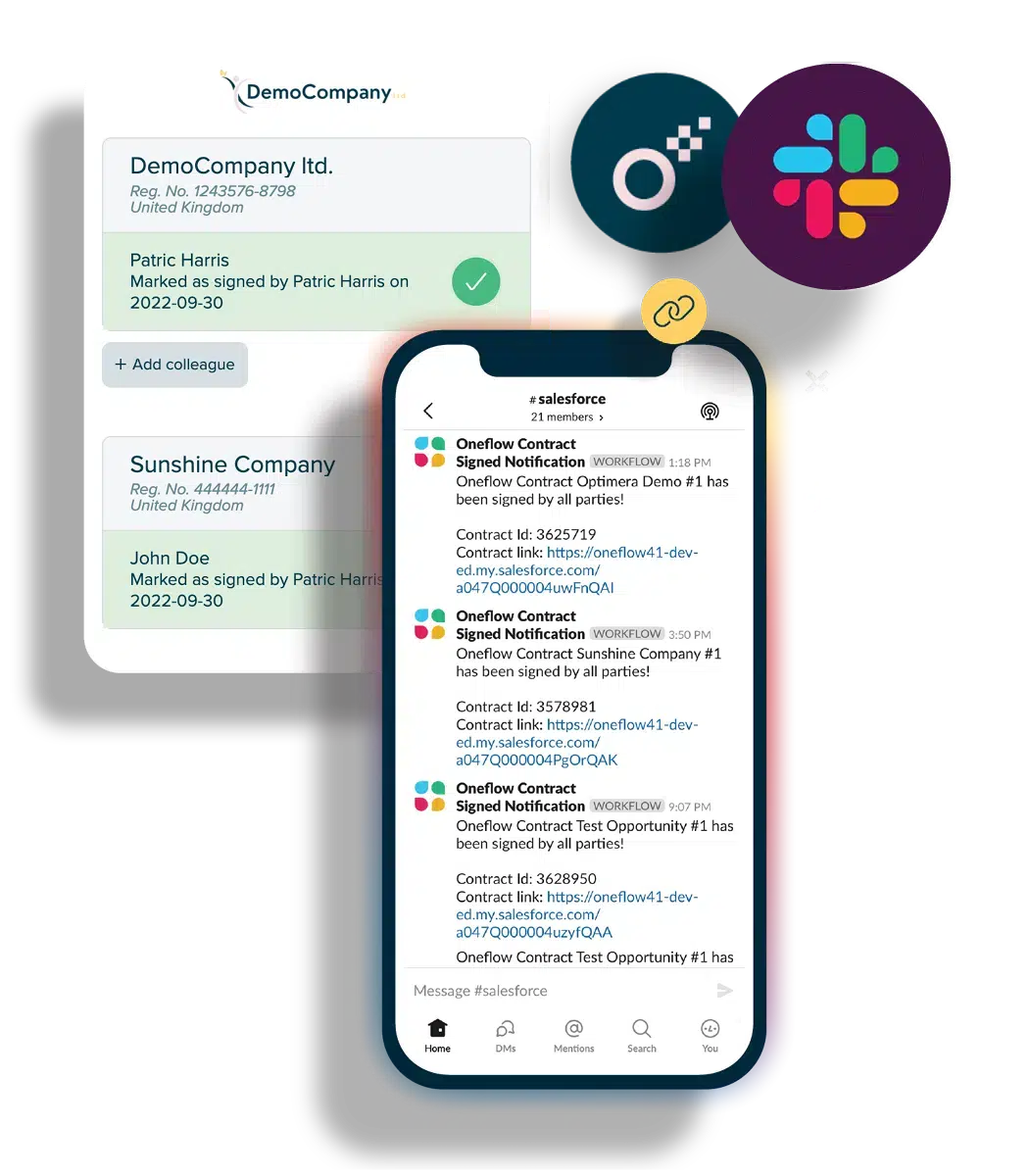
Thanks to this handy feature, any changes made to a contract will automatically show in Slack. This covers everything from edits through to signing. You can even choose what notifications to get so that you’re not constantly swamped with them.
See also: Never miss an update with Oneflow x Slack
Key benefits of the Oneflow & Salesforce electronic signatures and contract management integration
Once your integration is up and running, the real magic begins. Oneflow doesn’t just plug into Salesforce—it transforms how your team creates, tracks and manages contracts. From proposal to negotiation to signature, it removes friction from every step of your workflow. Here are the main benefits of this integration.
See also: Top 17 workflow automation tools in 2026
Save time and reduce operational costs
Automating the signature process eliminates the cumbersome cycle of printing, signing, scanning and mailing physical documents. Consequently, you can save valuable time and reduce operational costs associated with the traditional way of signing contracts.
For instance, Oneflow has made it easier for both parties to access contracts at any time. The ability to instantly track the progress through real-time updates means everyone stays in the loop without confusion.
Say goodbye to errors and time wasters
Salesforce users often experience a gap between the CRM and the systems they use to manage contracts. Sales teams find themselves stuck in a time-consuming cycle of waiting on approvals, manually re-entering the same data, searching for important documents and chasing multiple signers.
This leads to frequent delays, errors and frustration, especially when trying to get contracts across the line.
You can eliminate these issues with Oneflow, which lives entirely inside Salesforce. Product data, signer details and status updates stay synced automatically throughout the signing process.
Improve efficiency with connected workflows
With Oneflow, users can initiate signature requests directly from Salesforce, track document status in real time and manage signature workflows across teams. Two-way sync ensures that all Salesforce records stay updated.
This connected workflow enhances cross-team collaboration, increases visibility over signed documents and makes decision-making easier. It’s a better way to track documents and maintain a smooth e-signature process.
Strengthen compliance and document security
Every signed document generated with Oneflow is encrypted, tamper-proof, and logged in a clear audit trail. This ensures your digital signature workflows meet standards like GDPR and eIDAS.
See also: All you need to know about Oneflow electronic signatures and the eIDAS regulation
Using Oneflow helps reduce risk and guarantees that electronic records and signatures are legally binding and fully secure—without requiring custom development or additional software.
Close deals faster with contract automation
With the Oneflow Salesforce digital signature integration, real-time updates automatically reflect in contracts. This speeds up approval processes and facilitates an easy exchange of data between systems.
See also: What is contract automation? A complete guide
Streamline your quote-to-cash process
Oneflow helps bridge the gap between sales and finance by bringing contract data directly into your Salesforce workflow.
Instead of managing quotes and invoices through disconnected spreadsheets, you can create dynamic digital contracts that sync pricing and product data both ways. This ensures your Salesforce electronic signature process flows smoothly from quote generation to signed agreement and all the way through to invoicing.
The result? Fewer errors, less manual work and better revenue control.
Elevate the customer experience
Digital signatures simplify the bulk signing process directly for customers and partners. They no longer need to print or scan anything.
A Salesforce e-signature solution lets teams collect required signatures and finalize documents from anywhere. This seamless user journey builds trust and speeds up your sales pipeline.
Insights from real users: Salesforce electronic signature success stories
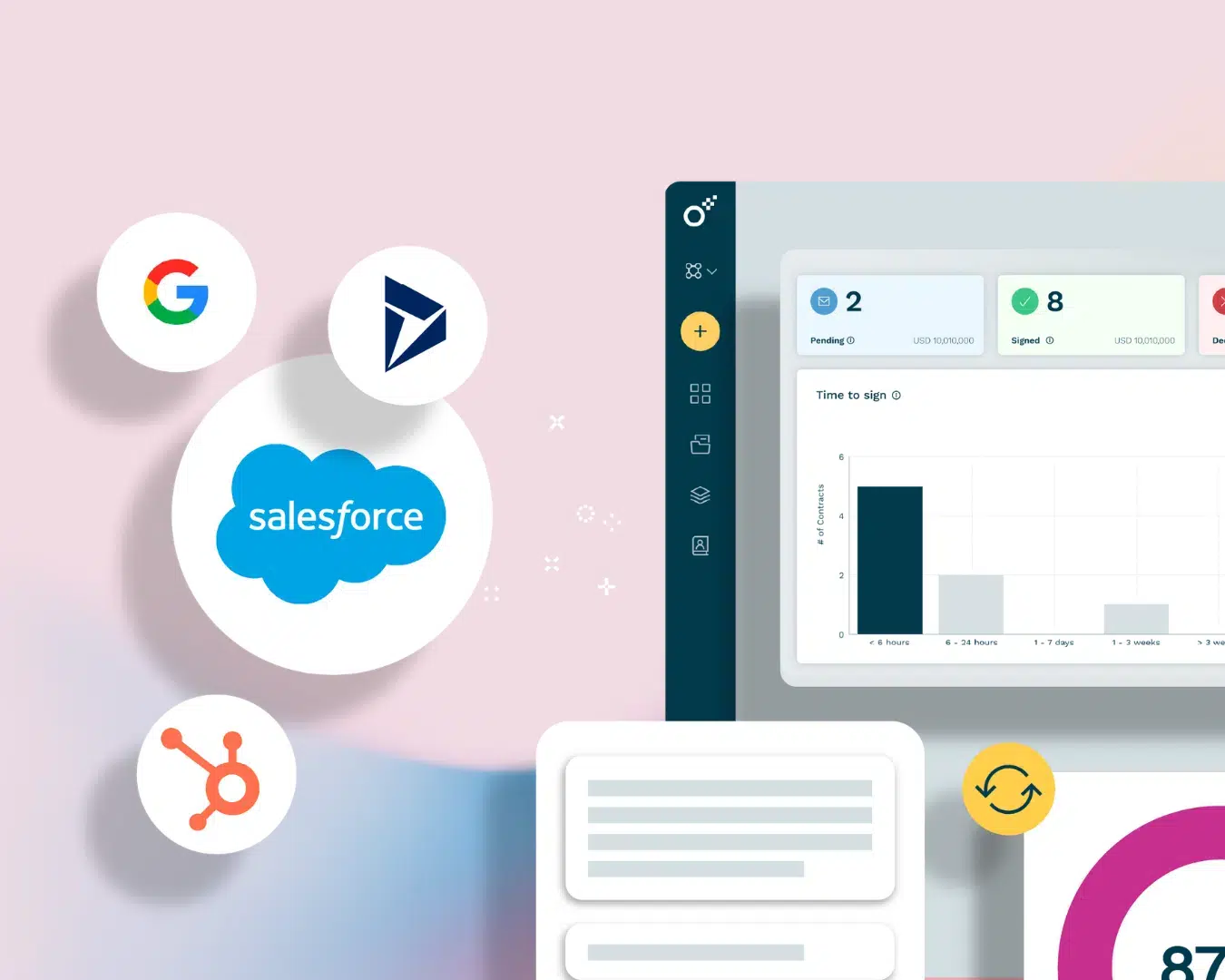
Managing electronic signatures shouldn’t feel like a burden, especially when you already have a suite of tools you love and rely on. But let’s face it: too often, businesses juggle between different systems that don’t quite work together.
And then they discover Oneflow.
By integrating contract management with the tools you already use, Oneflow ensures your systems sync up seamlessly, cutting down on manual work and preventing the common mistakes that come up when contract information is siloed across multiple platforms.
See also: 10 best contract management software in 2026
Whether you work with CRMs like Salesforce and HubSpot or other platforms that power your business, Oneflow brings them all together into one cohesive workflow.
See also: HubSpot eSignature tools integrations: Top 8 picks
Curious how? Let’s see what the users have to say.
No more jumping between systems
The Oneflow integrations make contract management hassle-free. By connecting all the tools businesses already use and love, Oneflow eliminates the need to jump between systems.
See also: Oneflow’s integrations: Our types of integrations, and how they work
Teams can now handle sales contracts directly within the platforms they’re familiar with, whether it’s Salesforce, HubSpot or another tool in their tech stack.
Teams can access everything from one place, dramatically reducing errors and time spent on administrative tasks. Everything syncs in real time, making the process faster and more accurate.
This Salesforce electronic signature integration doesn’t just simplify contract workflows. It also frees up valuable time that sales, legal and operations teams can devote to what truly matters: closing deals, improving business processes and growing the organization.
“I use Oneflow many times every day”
What do users say about integrating Oneflow with their existing tools?
“The integration with Salesforce is incredibly efficient, saving time and reducing manual input,” another commented.
See also: HubSpot contract management software: Top 9 integrations
And it’s not just the integration that users appreciate—it’s the overall impact it has on business processes. As one user explained, “Simple integration with our CRM and easy to follow client interaction with the digital contract” is what makes using Oneflow so efficient.
When asked “What do you like best about Oneflow?” another shared, “Deal flow and documentation, easy to find historic proposals and communication around them. Easy to use and the few times I have contacted support they have been quick and very good. I use Oneflow many times every day.”
Another user added, “Oneflow has simplified and improved our process by allowing us to create templates, edit contracts, and send them via the platform.”
Voilà! All those time-consuming steps have been cut down with our Salesforce digital signature tool.
Getting contracts signed shouldn’t be time-consuming
A key benefit mentioned by multiple users? The massive time savings.
“We have saved a lot of time on getting signatures on contracts,” said a user. The digital signing through Oneflow removes bottlenecks and speeds up the process. Similarly, another said, “Very easy to use, a good tool that has saved us a lot of time when signing contracts.”
By reducing the time it takes to get documents signed, businesses can focus on other tasks. The wide range of integrations eliminates manual input. Teams can now easily create, edit and sign contracts.
Salesforce electronic signature: What improves with Oneflow integration
While you can manage basic signatures in Salesforce using external tools, integrating Oneflow unlocks a smoother, smarter and more automated contract workflow right inside your CRM.
| Feature / capability | Using Salesforce alone | Using Salesforce + Oneflow integration |
|---|---|---|
| Contract Creation & Proposal Generation | Using Salesforce to generate documents | Automated contract creation with dynamic, customizable templates directly inside Salesforce |
| Data Sync & Accuracy | Relies on manual updates or separate tools to sync contract-related data | Real-time, bidirectional sync between contracts and Salesforce records—no manual input needed |
| E-signature Support | Requires integration with third-party e-signature providers | Fully integrated e-signatures with multiple secure methods |
| Workflow Automation | Automation via Flow and MuleSoft, but may require custom setup for contracts | Automated reminders, approval workflows and status tracking within Salesforce |
| Collaboration & Real-Time Editing | Supports document collaboration (e.g., Quip, Files), but contract edits often happen in separate tools | Real-time contract collaboration and commenting inside the Salesforce environment |
| Contract Tracking & Visibility | Salesforce Contracts Analytics offers standard tracking, but status updates and insights usually need manual input | Real‑time visibility into contract status (sent, viewed, signed) updated automatically in Salesforce |
| Compliance & Security | Salesforce itself meets high security and compliance standards (e.g., ISO 27001, SOC 2, GDPR), but contract signing often relies on third-party tools | Adds legally binding Salesforce electronic signatures with qualified methods (eID, SMS, bankID) and maintains a secure audit trail within Salesforce |
| Time to Close Deals | Longer cycle due to manual processes and tool switching | Faster deal closure by eliminating manual steps and enabling contract negotiation within Salesforce |
| User Experience | Fragmented user experience across multiple apps | Seamless, unified experience with contracts managed directly in Salesforce |
| Integration with Other Tools | May require multiple disconnected integrations | Native integration with Salesforce, plus CRM and communication tools like Slack |
| AI & Advanced Features | Offers built-in AI like Einstein and generative AI for insights and automation | AI-powered contract writing and review to speed up lifecycle and reduce errors |
Optimizing electronic signature integration for Salesforce
Once your Salesforce electronic signature solution is up and running, ongoing optimization ensures your setup stays secure, efficient and aligned with business needs.
Discover our tips to make sure it’s always running smoothly.
1. Integration maintenance
Regularly monitor the electronic signature integration to ensure sustained functionality. Keep up-to-date with updates and patches released by Oneflow and apply them promptly to maintain compatibility with Salesforce.
2. Performance monitoring
Monitor key performance metrics related to document workflows, such as turnaround time and error rates. Use insights from data analysis to identify areas for improvement and optimize processes.
3. User feedback and iteration
Request feedback from Salesforce users regarding their experience with electronic signature integration. That input can help you identify pain points and areas for improvement.
4. Compliance audits
Periodic audits verify compliance with regulatory frameworks and industry standards. Maintain thorough documentation of audit trails and ensure that security measures remain current.
Streamlining contracts with Salesforce electronic signature
If your team already lives in Salesforce, it makes no sense to jump between tabs just to get a contract signed. With Oneflow, the entire process from creating and editing to sending and signing (and beyond!) happens where your data already is.
We’ve covered how Oneflow turns Salesforce into a contract hub: real-time editing, data sync, automated workflows, mobile-friendly signing, built-in compliance and full visibility from draft to signed. It’s not just a signature tool—it’s a complete Salesforce contract lifecycle solution that helps you reduce admin, move faster and avoid mistakes that cost deals.
Whether you’re working with CPQ, custom objects or complex approvals, Oneflow lets you simplify the workflow and stay in control.
Ready to make contracts flow? Try Oneflow for Salesforce and close the loop without leaving your CRM.
FAQs
How to add a digital signature in Salesforce?
You’ll need to integrate a third-party Salesforce electronic signature solution like Oneflow. With the Oneflow native app, you can create, send and sign contracts directly inside Salesforce without any external tools or manual steps.
What is the best e-signature tool for Salesforce?
The answer depends on your workflow needs. However, if you’re looking for a tool that’s fully integrated, easy to use and built for automation, Oneflow is a strong choice. It handles contract creation, real-time editing and tracking inside Salesforce.
How do I set up and configure an e-signing and contract management solution with Salesforce?
You can install Oneflow directly from Salesforce AppExchange. Once installed, you can customize the integration using Salesforce Flows. Set up automatic contract triggers, sync your data and build a signing process that fits your team’s way of working.
Does Salesforce have contract management?
Yes, it has some features. For instance, you can configure the list of recipients, signature fields and the labels. However, you need a tool like Oneflow to cover everything from document creation to electronic signatures, version control and audit trails.






