We’ve made it much better and easier for you to make your digital contracts stand out in an even more stunning way with our new formatting update.
Now inside of Oneflow, with our new formatting update, you have the ability to customize and make your digital contracts more on-brand. You can create a consistent experience for your prospects across your various channels with tons of new formatting options.
Check out this video for a brief demo of how formatting works:
How does formatting work?
Well, this new product update can help you maintain your brand identity, and differentiate them from your competitors. You’re likely already customizing them to some extent. Could be inserting a logo, some other branded imagery or even a video. Now, you can extend that to including your own text that keeps things consistent.
The skinny on formatting
In order to use this brand new feature, you can simply highlight a section, or all of the contract with your mouse. Then quite easily you click the “Font” option in the editor and pick a font of your choice. Or the one that fits your brand the most. Template managers can have this formatting established as a default for contracts, and it can be locked. So that way, others can’t send out contracts that don’t adhere to your brand identity get sent out. However, colors can be changed.
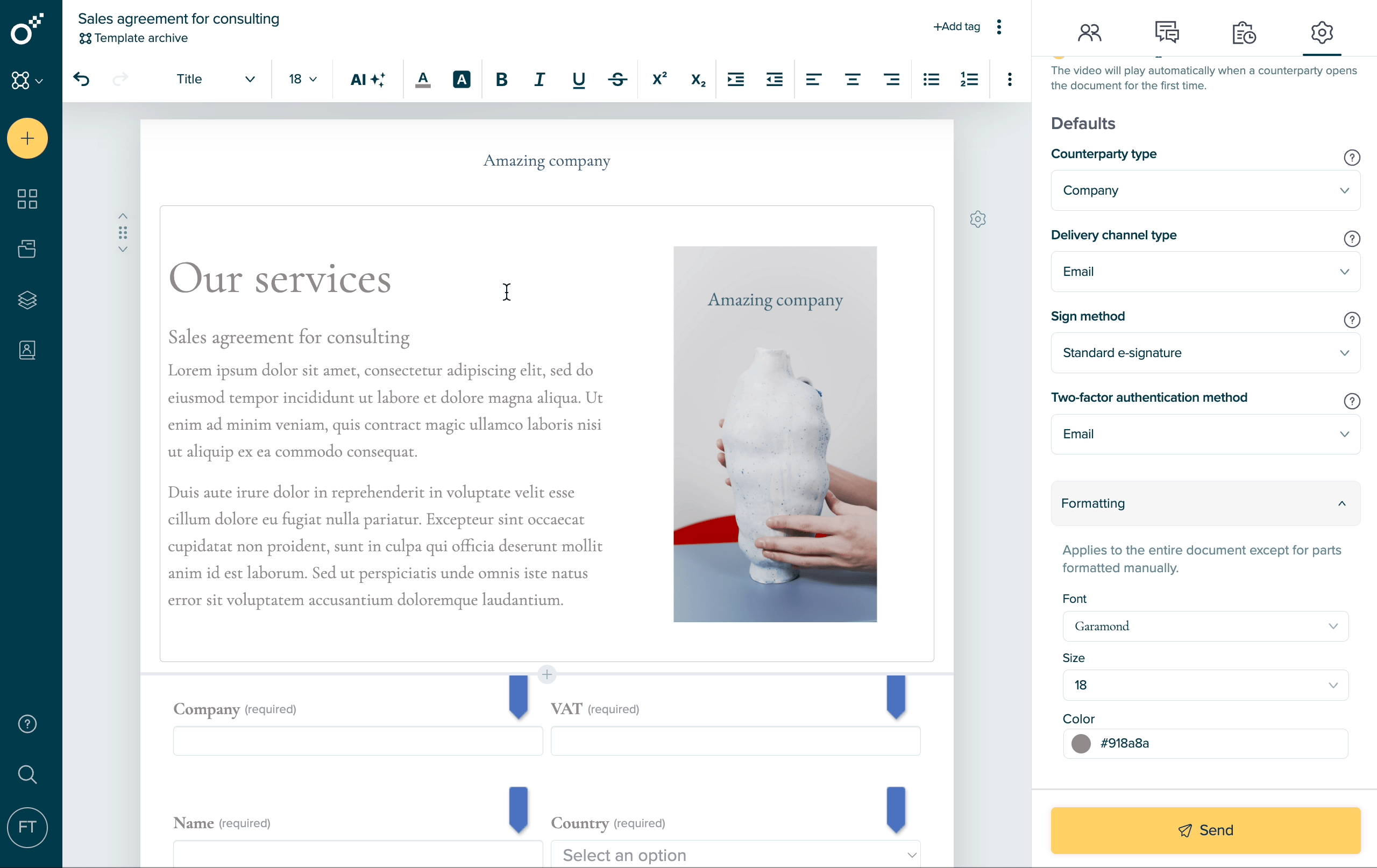
Try formatting yourself!
You can get started and create your own customized contracts like the ones above in mere minutes. All you have to do is sign up here: Oneflow.com.







