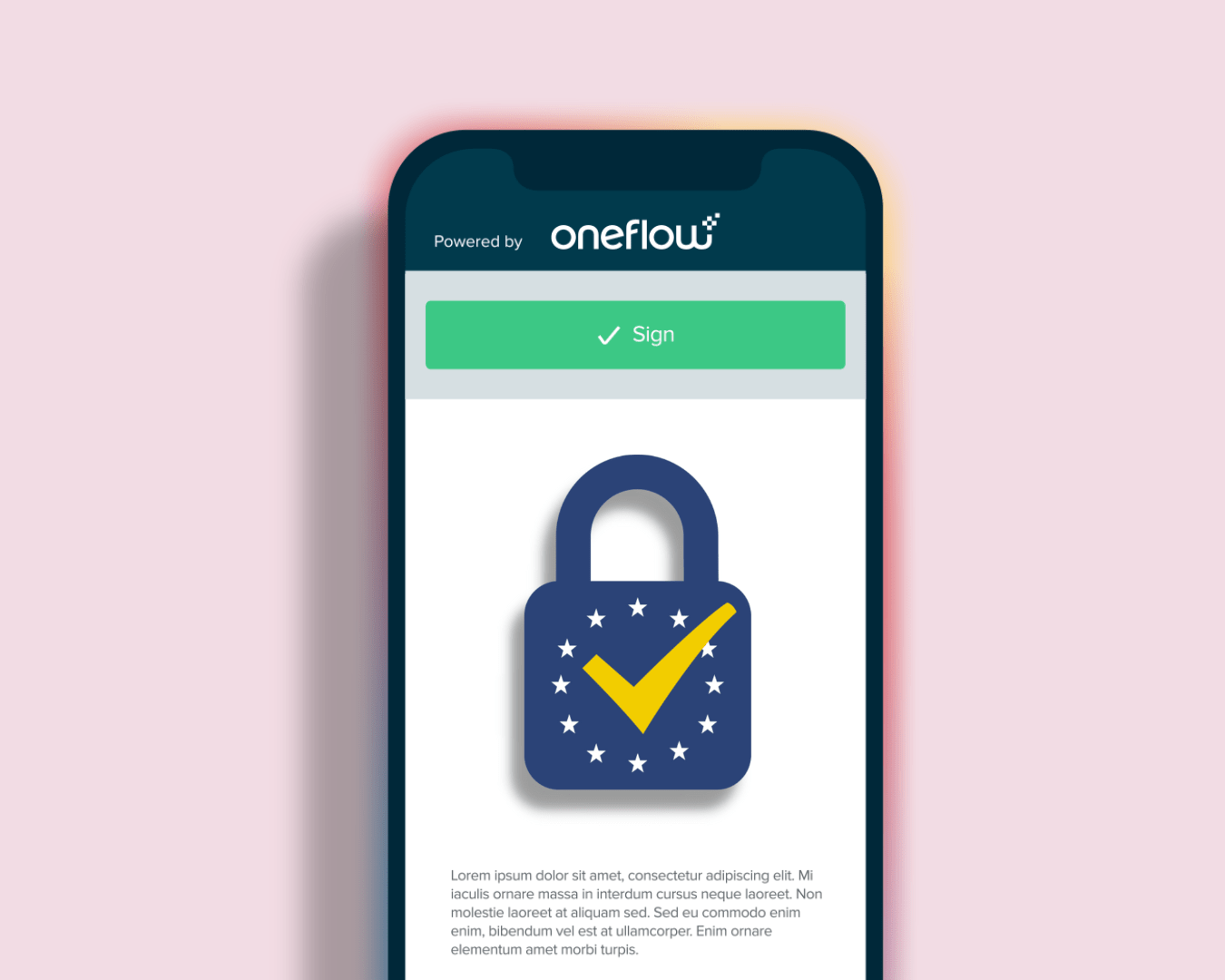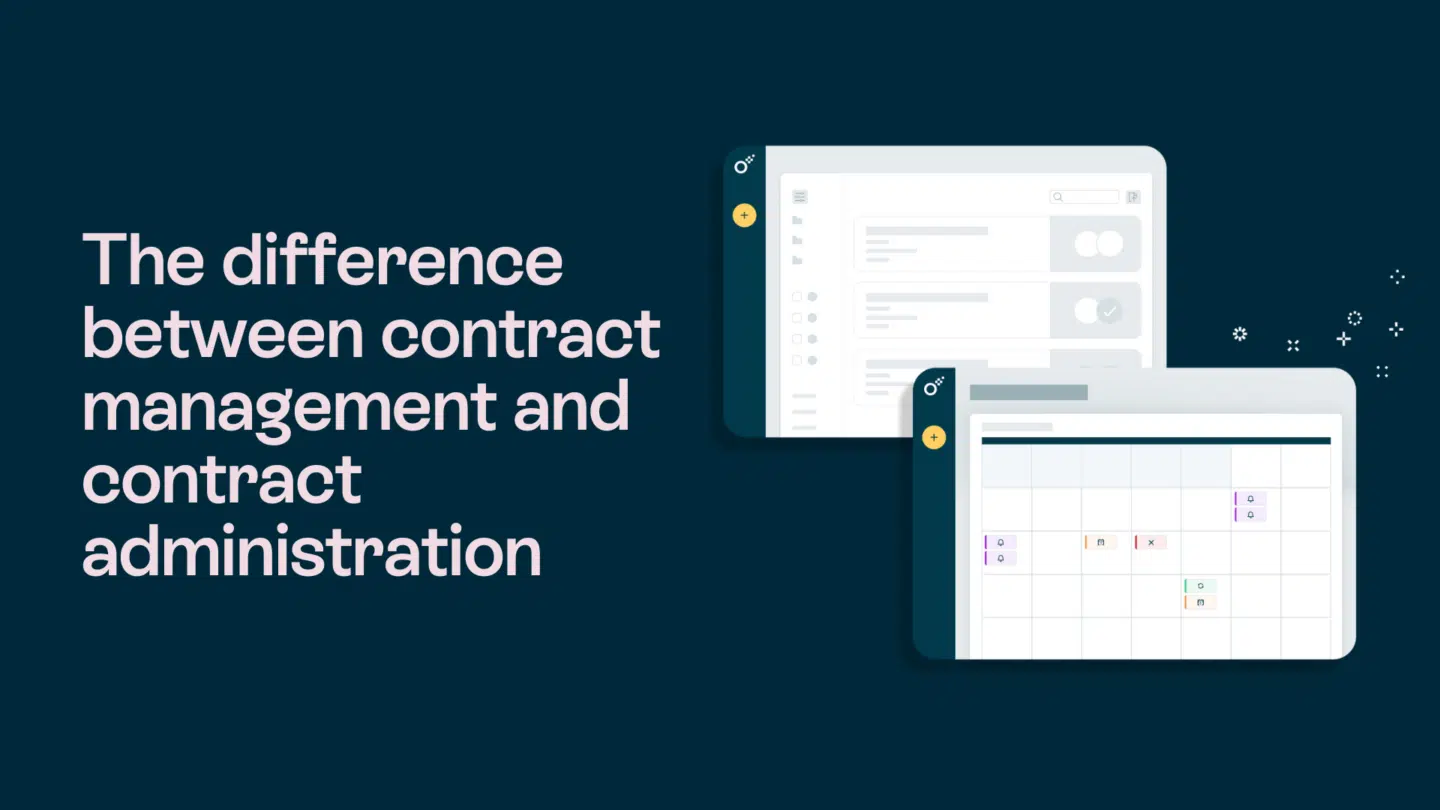Electronic signatures have nearly eliminated the need for paperwork and filing cabinets. They made agreements, contracts and approvals faster, more secure and entirely paperless. For companies using HubSpot as their CRM, integrating HubSpot eSignature tools reduces delays in closing deals, minimizes back-and-forth emails, among other benefits.
This guide to HubSpot eSignatures will walk you through everything you need to know—from understanding the core benefits and key use cases, to choosing the best e-signature integration and implementing best practices.
HubSpot and electronic signatures
An electronic signature is a digital equivalent of a handwritten signature that can take many forms:
- A scanned image of a handwritten signature
- A digital signature using specialized software
- A simple click on an “I accept” button
Legally compliant electronic signatures make things cheaper, faster and more secure.
Integrating electronic signatures into HubSpot, a versatile CRM platform that helps businesses manage their customer relationships, can further improve sales and contract lifecycle management processes.

Role of electronic signatures in HubSpot
Here’s how electronic signatures can boost your HubSpot experience:
- Efficient contract management: Implementing HubSpot eSignature tools lets you generate, send, and track contracts directly from HubSpot deal records without switching between platforms. Automatically pull contact and deal data into templates and send documents without leaving the CRM. This eliminates printing, scanning, or uploading files manually, reducing admin work and the risk of human error.
- Automated workflows: HubSpot’s automation tools can be triggered based on document events. For example, when a contract is signed via your eSignature tool, HubSpot can automatically move the deal to “Closed Won,” notify the sales rep via Slack, or create a follow-up task for onboarding. These real-time updates ensure your pipeline stays accurate and responsive without manual intervention.
- Improved sales conversion: Sending proposals or contracts directly from HubSpot means prospects receive them faster and can sign immediately using mobile-friendly eSignature links. Sales teams no longer have to wait days for signatures or follow up manually.
Read also: 6 digital contract solutions integrated with HubSpot

Setting up electronic signatures in HubSpot
To begin using electronic signatures in HubSpot, follow these simple steps:
- Choose an electronic signature provider: Choose an e-signature tool that integrates with HubSpot and meets your business needs.
- Install the integration: Install the chosen e-signature integration within your HubSpot account to transfer data and documents between the two platforms.
- Send contracts for signature: When you need to send a contract for signature, simply select the appropriate template, add the relevant details, and send it to the recipient. The integration will handle the rest, ensuring a smooth and secure signing process.
- Track and manage signed documents: Once a document is signed, it’s automatically stored and accessible within both HubSpot and your electronic signature provider’s platform. This lets you easily track and manage all your signed documents.
Best practices for using electronic signatures in HubSpot
By following these tips, you can maximize the value of this integration and optimize your contract management processes.
- Standardize your templates: Create standardized contract templates that align with your brand and legal requirements. Save time and keep documents consistent.
- Set up automated reminders: Prompt signers who may have forgotten to sign to speed up the signing cycle and avoid delays.
- Use analytics: The best electronic signature providers offer analytics and reporting features. Analyze and optimize your contract management processes to improve over time.
Avoiding common mistakes
Want to get the most out of your eSignature setup in HubSpot? Watch out for these common mistakes that can slow you down or put your data at risk:
- Inadequate training: Ensure all users receive proper training on using electronic signatures. This minimizes errors and ensures smooth adoption across your organization.
- Neglecting data privacy: Protect the personal and sensitive information of your signers by adhering to data privacy regulations. Be transparent about the information you collect and how it’s used.
- Failing to monitor contracts: Regularly review and track your signed contracts to ensure they remain up-to-date and relevant. This will help you avoid any potential issues or missed opportunities.
Benefits of using electronic signatures in HubSpot
A HubSpot eSignature integration can bring tangible benefits to your business, such as:
- Faster, error-free workflows: With eSignature tools integrated into HubSpot, you can auto-fill documents using CRM data, send them with a click from contact or deal records and automate follow-ups based on document status. This eliminates manual data entry, speeds up approvals and keeps your sales pipeline moving.
- Built-in security and compliance: Signed documents are protected with encryption, access controls and detailed audit trails—stored securely and automatically linked to the right HubSpot record. This helps your team stay compliant with regulations like eIDAS and ESIGN, while giving clients confidence that their data is protected.

8 best HubSpot eSignature tools integrations
These eight eSignature tools integrate seamlessly with the platform, helping you send, track and manage contracts faster.
Oneflow
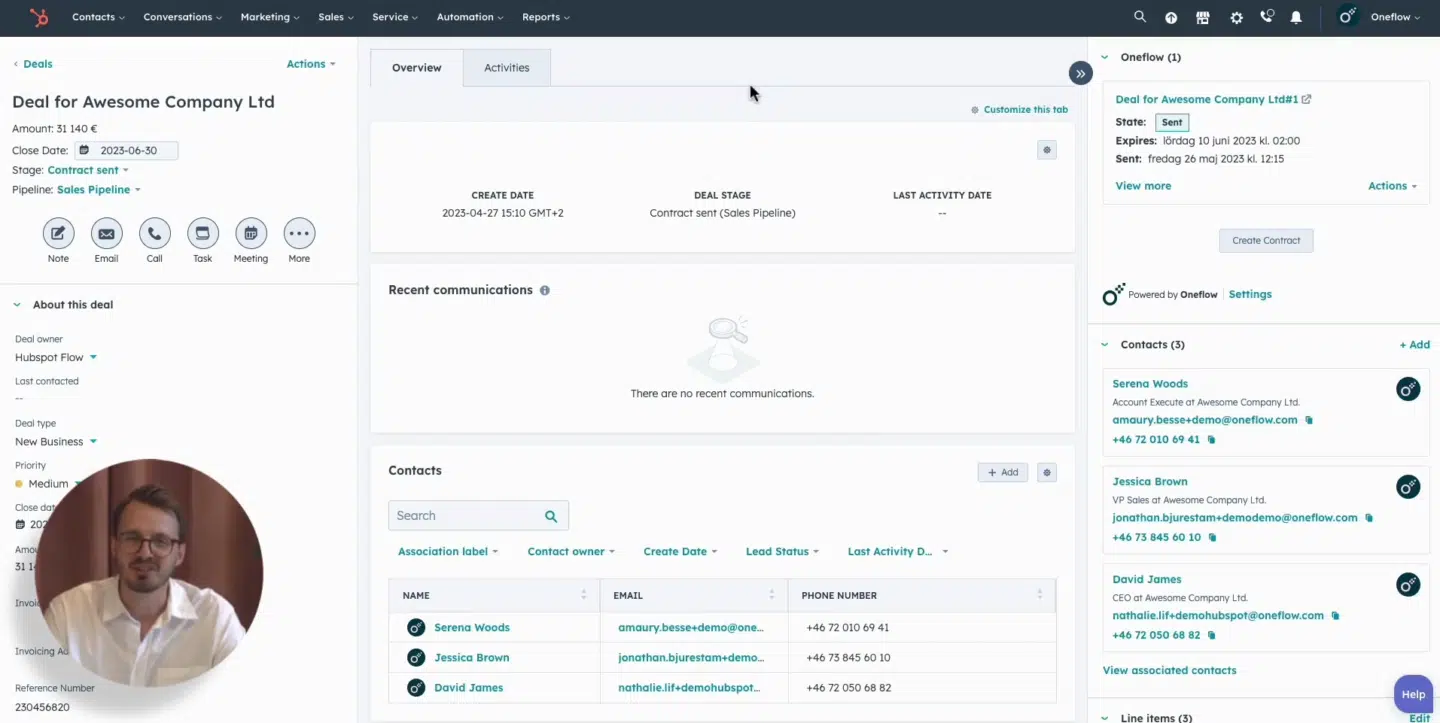
Oneflow is a contract management automation platform that helps you create, manage, sign and keep track of contracts—all in one place. It goes far beyond basic e-signatures, helping businesses automate and simplify every step of the contracting process, improving the customer experience and leading to higher satisfaction and loyalty.
Features
Since Oneflow became a HubSpot app partner with a certified integration, you can effortlessly create contracts using existing deal, contract and company data. Here’s a list of key capabilities this Oneflow integration creates:
- Two-way data sync: Automatically transfer data from any HubSpot object into your contract and sync updates back into HubSpot. Real users confirm this helps keep everyone aligned, removing confusion and preventing delays.
- Real-time visibility: Monitor contract engagement, updates and status changes directly within HubSpot’s Activity tab. Your team can reach out to prospects at precisely the right moment of the customer journey.
- Workflow automation: Eliminate repetitive tasks by automating key contract actions such as creating agreements, sending them, adding participants and more.
- Pipeline synchronization: Keep your sales pipeline accurate and up to date by automatically syncing contract stages in HubSpot with the corresponding pipeline stages—no manual updates necessary.
- Automatic product data transfer: When using product tables in your contract templates, line items from HubSpot are automatically imported into your Oneflow contract for a streamlined experience.
Read also: Oneflow x HubSpot 2.0—A game-changer for HubSpot users
Here are some other valuable Oneflow features:
- Legally binding contracts and e-signatures: Sign contracts with secure, compliant e-signatures that meet eIDAS, ESIGN and UETA standards. Oneflow also supports advanced digital signatures for added security.
- Oneflow AI: Speed up contract creation with AI-powered drafting and automated contract reviews that reduce the risk of errors and help you sign faster.
- Sequential signing: Set a specific signing order to ensure one party signs before the next is invited, keeping your workflow organized and secure.
- Electronic ID support: Use trusted national eIDs like BankID (Sweden & Norway), MitID (Denmark), and the Finnish Trust Network (FTN) for identity verification.
- Flexible signing methods: Choose from a variety of signing options, including eIDs, standard e-signatures, SMS verification and handwritten signatures.
- Templates and workflow automation: Save time with reusable templates or choose from ready-made ones. Automate tasks like approvals, reminders and renewals to keep contracts moving without manual follow-ups.
- Post-signature contract management: Store all your contracts in a centralized, searchable archive. Stay on top of important dates with automatic reminders for renewals, expirations and more.
Dropbox Sign
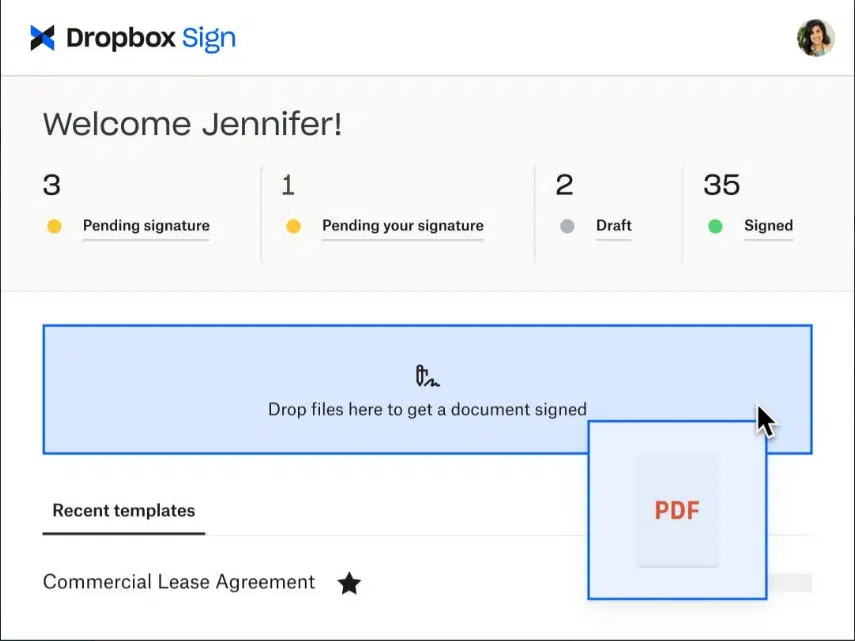
Dropbox Sign (formerly HelloSign) lets users sign and request signatures online. The e-signatures are legally binding under ESIGN Act and eIDAS, with tamper-proof documents and non-editable audit trails for every transaction.
Features
- Qualified electronic signatures: For high-security needs, Dropbox offers QES under eIDAS, with identity verification via a video call with an agent
- Multi-device and in-person signing: Users can sign documents on any device and capture handwritten signatures in person on mobile devices
- Bulk send and public signing links: The tool lets you send individual signature requests to multiple recipients at once or convert templates into URLs for mass distribution via email or web
- Authentication and security: Options include two-factor authentication, SMS verification, signer access codes and field masking for sensitive data
Dropbox Sign has a native integration with HubSpot, with direct access to e-signature features from Contact, Company or Deal records. With this integration, users can send signature requests from HubSpot without switching between applications and view the signature status. Advanced features include HubSpot workflow automation that triggers actions based on Dropbox Sign events (e.g., signature request sent, signed or declined).
Read also: PandaDoc vs. HelloSign
SignNow
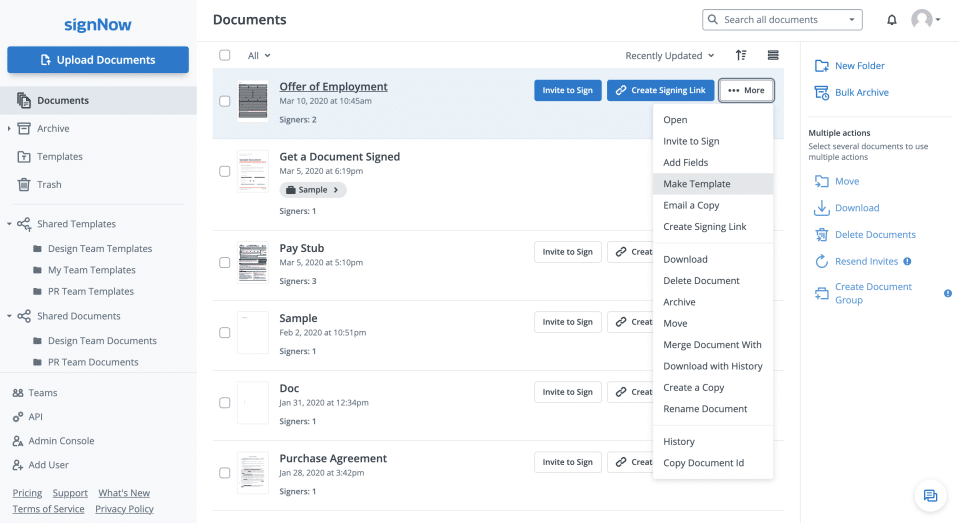
SignNow is an e-signature platform for signing and managing digital documents. Users can create legally binding signatures from any device and sign PDFs, contracts and invoices.
Features
- Signature fields: Drag and drop signature fields anywhere on a document
- Multiple signers: Documents can be signed by multiple recipients
- Multiple signing methods: You can type, draw or upload a signature
- In-person signing: SignNow lets users collect signatures on the spot via a mobile device
You can connect SignNow with Hubspot via native integration, which lets you send documents for signature directly from HubSpot and automatically fill in documents with HubSpot data. This integration also helps monitor the progress of sent documents in real-time and maintain organized records by attaching completed documents to corresponding contracts or deals.
For more customized workflows, SignNow integrates with HubSpot via Zapier. With this setup, you can trigger actions based on document status. For example, automatically update a HubSpot deal when a SignNow document is completed.
Docusign
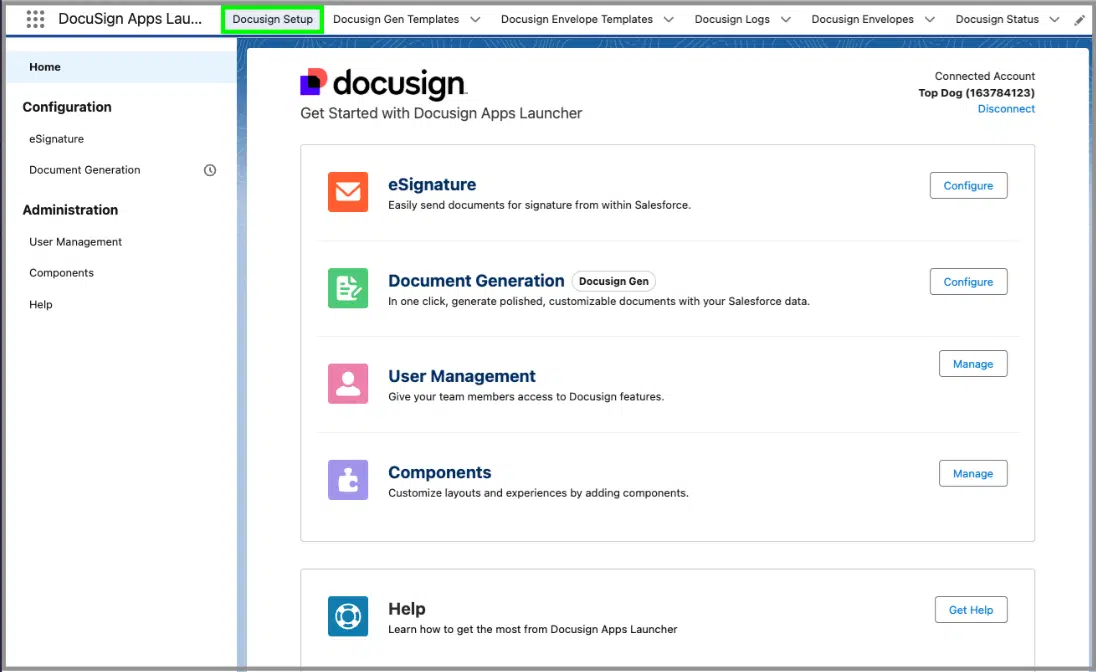
Docusign is a cloud-based electronic signature platform that enables users to sign, send and manage agreements digitally. It includes features such as contract analysis and lifecycle tracking to optimize workflows and offers encryption, authentication and audit trails.
Features
- Multiple signing options: User can sign documents by typing, drawing or using pre-saved signatures
- Sequential and parallel signing: Docusign lets you customize signing order or get signatures from multiple recipients simultaneously
- Signer authentication: The tool offers multiple authentication options, including email, SMS, phone and ID verification
To integrate Docusign with HubSpot, users must have a paid Docusign plan and install the Docusign app from the HubSpot App Marketplace. The integration lets them create, customize, send and track Docusign envelopes directly from HubSpot. They can also add HubSpot’s custom fields to Docusign templates, ensuring documents include personalized information. HubSpot workflows can trigger automated processes based on document-related events, such as sending follow-up emails or updating contact records when a document is signed.
Read also: Docusign alternatives
PandaDoc
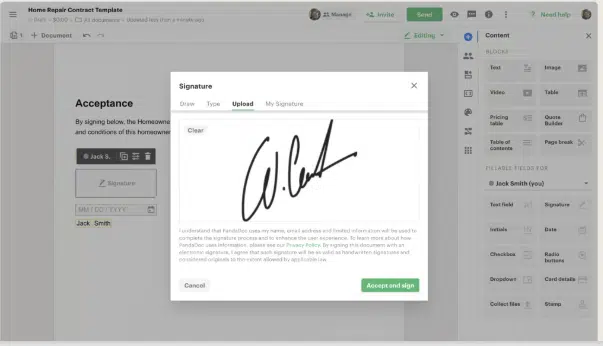
PandaDoc is a document automation platform for creating, tracking and electronic signing of business documents, such as proposals, contracts and quotes. Sales, marketing and operations teams use it to accelerate workflows and improve document management efficiency.
Features
- Multiple signature types: Users can type, upload and draw their signatures, with options to customize signature appearance or restrict signature types
- Signing order: PandaDoc lets you set an automated signing order for multiple signers
- Cross-device and remote signing: The tool supports remote and mobile workflows, letting users collect signatures securely from any device and location
You can integrate the tool with HubSpot by installing PandaDoc from the HubSpot App Marketplace and connecting your PandaDoc account. The integration lets users generate proposals, contracts and quotes directly from HubSpot records such as deals, contracts or companies. It also reduces manual tasks as PandaDocs automatically pulls data (e.g., contact details and deal information) from HubSpot CRM into the company’s documents. Clients can electronically sign documents and make payments without leaving HubSpot, accelerating the deal-closing process.
Read also: PandaDoc alternatives
Adobe Acrobat Sign
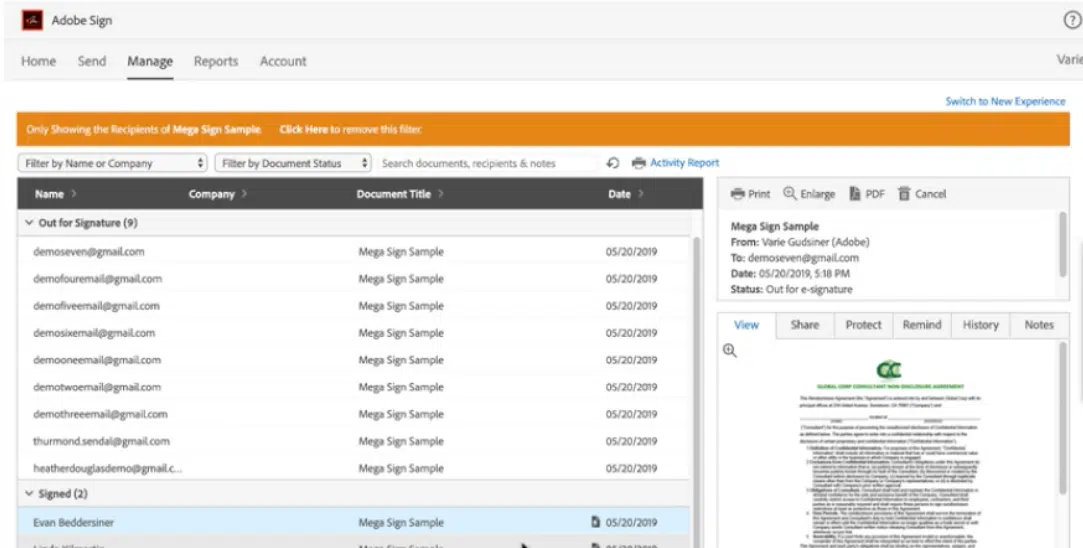
Adobe Acrobat Sign is an e-signature solution that lets users send, sign, track and manage documents in the cloud. Built on Adobe PDF technology, it lets users sign documents on any device or browser without downloading additional apps or creating accounts.
Features
- Legally binding electronic signatures: The tool complies with global laws and standards (ESIGN, UETA, eIDAS)
- Mobile signing and scanning: Users can sign documents or scan paper documents for signing directly from mobile devices
- Bulk sending: Send a single document to multiple recipients for individual signing
Users can connect Adobe Acrobat Sign with HubSpot using native HubSpot integration, third-party integration platforms (Zapier or Appy Pie Automate) or with a custom API integration. The connection lets them generate, customize and dispatch agreements directly from HubSpot contact, company or deal records. It also provides real-time tracking of document statuses—such as sent, viewed or signed—within HubSpot.
Read also: DocuSign vs. Adobe Sign
Scrive
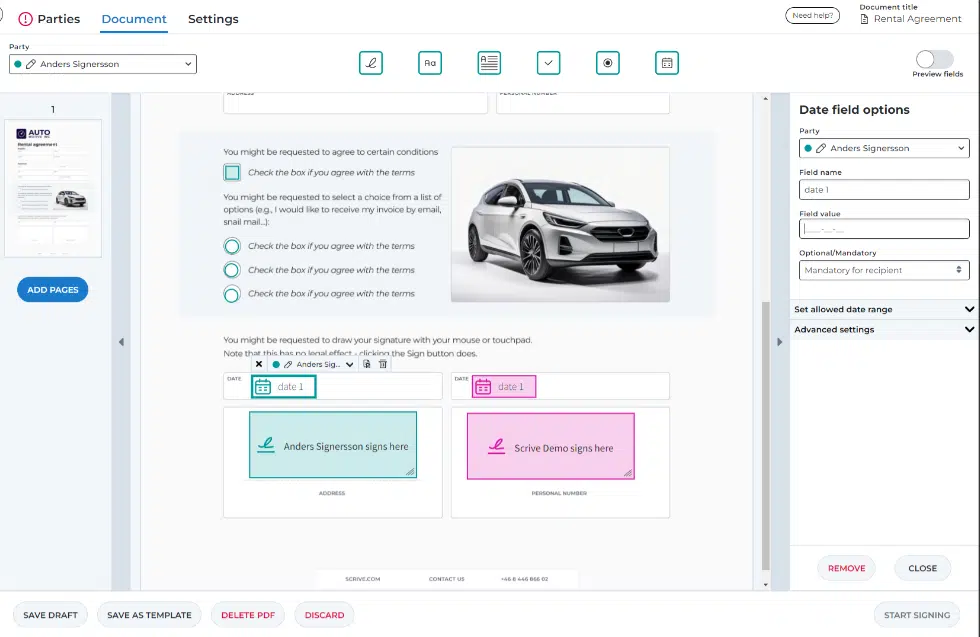
Scrive is an electronic signature and eID platform. It optimizes document workflows, automates agreement processes and ensures compliance with international e-signature laws and regulations.
Features
- ID verification and authentication: The tool incorporates electronic ID verification and authentication services, supporting Know Your Customer (KYC) and secure login processes
- Multi-channel signing: Users can send, sign and manage documents from any device via the Scirve cloud-hosted portal or mobile apps
- Legally binding e-signatures: Scirve signatures comply with the EU’s eIDAS Regulation, supporting all levels: simple, advanced and qualified electronic signatures
Scrive connects with HubSpot primarily through the following methods:
- Official integration via HubSpot App Marketplace
- API-based integration
- Third-party automation platforms (e.g., Zapier)
- Tibco Scribe and other connectors for enterprise-level integrations
The integration enables automated routing and approval of documents directly within the HubSpot CRM environment. When a document is generated in HubSpot, Scrive dynamically populates agreement templates from HubSpot properties. Then the Scrive workflow engine automatically routes the documents to the correct recipients for signing and approval, based on predefined rules or the workflow set up in HubSpot.
Yousign
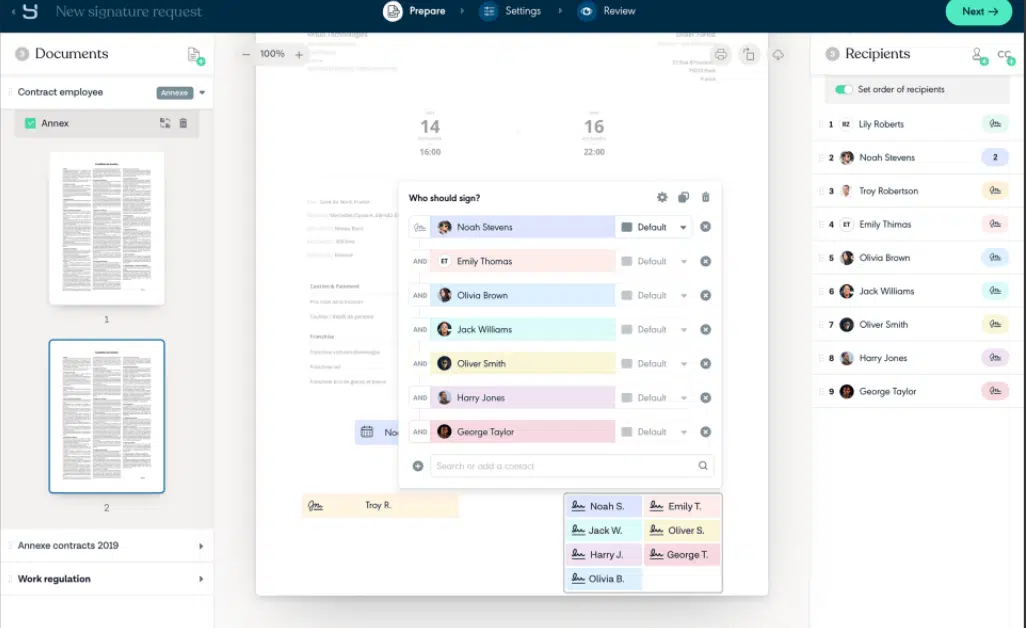
Yousign is an electronic signature solution that helps businesses digitize and automate their document signing processes. It lets organizations sign, send and track documents online, ensuring legal compliance and security.
Features
- Legally binding e-signatures: Yousign signatures comply with European eIDAS regulations, offering simple, advanced and qualified electronic signatures
- Automated workflows and approval flows: Users can set the order of signers, define approval steps and automate document routing to speed up closing.
- Multi-device and remote signing: The tool supports remote and mobile work environments, letting users sign documents from any device.
Yousign connects with HubSpot through a native HubSpot integration, the Zapier automation platform and API integration. It lets users send, sign and track contracts directly from HubSpot contact, company or deal records. The connection lets users manage status updates and reminders directly from HubSpot.
HubSpot eSignature tools integrations: Comparison table
| Key features | Pricing starts at | Capterra Rating | |
|---|---|---|---|
| Oneflow | Legally binding e-signatures Oneflow AI Sequential signing Electronic ID support Flexible signing methods Templates and workflow automation Post-signature contract management | $17/user/month | 4.6 |
| Dropbox Sign | Qualified electronic signatures Multi-device and in-person signing Bulk send and public signing links Authentication and security | $15/user/month | 4.7 |
| SignNow | Signature fields Multiple signers In-person signing Multiple signing methods | $8/month | 4.6 |
| Docusign | Multiple signing options Sequential and parallel signing Signer authentication | $10/month | 4.7 |
| PandaDoc | Multiple signature types Signing order Cross-device and remote signing | $19/user/month | 4.5 |
| Adobe Acrobat Sign | Legally binding electronic signatures Mobile signing and scanning Bulk sending | $12.99/month/license | 4.7 |
| Scrive | ID verification and authentication Legally binding e-signatures Multi-channel signing | €18/month | 5.0 |
| Yousign | Legally binding e-signatures Automated workflows and approval flows Multi-device and remote signing | $8/month | 3.9 |
Find your optimal HubSpot e-signature integration
When paired with HubSpot, electronic signatures open up a new level of automation, faster performance and enhanced accuracy, helping teams close deals faster while reducing manual work and errors.
With Oneflow, our contract management software, you get more than just a signature tool. You get a fully interactive, automated contract experience that works inside HubSpot. From pre-filled contract data and automated workflows to real-time collaboration and mobile-friendly signing, Oneflow helps you cut down admin time and speed up your sales cycle—without ever leaving HubSpot.
Ready to see this in action? Try Oneflow and discover a faster, smarter way to sign, manage and close deals.
FAQs
What is the best eSignature software?
When it comes to choosing the best eSignature solution, Oneflow stands out for one simple reason: it goes far beyond just signing. This tool transforms the contract process into a smooth, automated flow. You can draft, edit, collaborate and sign contracts in real time, all in one place. Additionally, Oneflow is mobile-friendly and secure: You can sign anywhere, on any device, with bank-level security and effortless navigation.
Does Docusign integrate with HubSpot?
Yes, DocuSign integrates with HubSpot, letting you manage the entire eSignature process directly within your CRM.
Does HubSpot have a digital signature?
HubSpot itself does not offer a built-in digital signature feature. However, it integrates seamlessly with leading electronic signature tools like Oneflow, Dropbox Sign, SignNow, DocuSign and others. These integrations allow users to send, sign and track documents directly within HubSpot, making it easy to automate contract workflows without switching platforms.
How to create a signature on HubSpot?
To create and send documents for signature in HubSpot, you need to integrate an electronic signature tool from the HubSpot App Marketplace. Once connected, you can generate contracts or agreements directly from HubSpot deal, contact or company records. Simply select a template, auto-fill it with CRM data, and send it out for signing—all without leaving HubSpot. The eSignature tool handles the secure signature process and signed documents are automatically stored and tracked within your HubSpot account.