Contracts are one of those things that should be simple… but rarely are.
Even if you’re using a CRM like HubSpot, things can get messy fast. The moment you need to create, track or sign a contract, you’re jumping between tabs. You’re looking for updates. You’re filling in the same customer details over and over again.
It’s slow, frustrating and leaves too much room for mistakes.
The solution? Contract management integrations. They connect HubSpot with tools that improve contract workflows without the back-and-forth, copy-paste and confusion.
The right HubSpot contract management integrations generate contracts directly from the CRM, track contract status in real time and let users request e-signatures without ever leaving HubSpot. That’s easier, faster and less stressful.
In this article, we’ll review nine HubSpot integrations, highlighting their key features and functionalities.
Top 9 HubSpot contract management software integrations
Here are nine top contract management tools that work seamlessly with HubSpot. These integrations can help you save time, stay organized and close more deals.
Oneflow
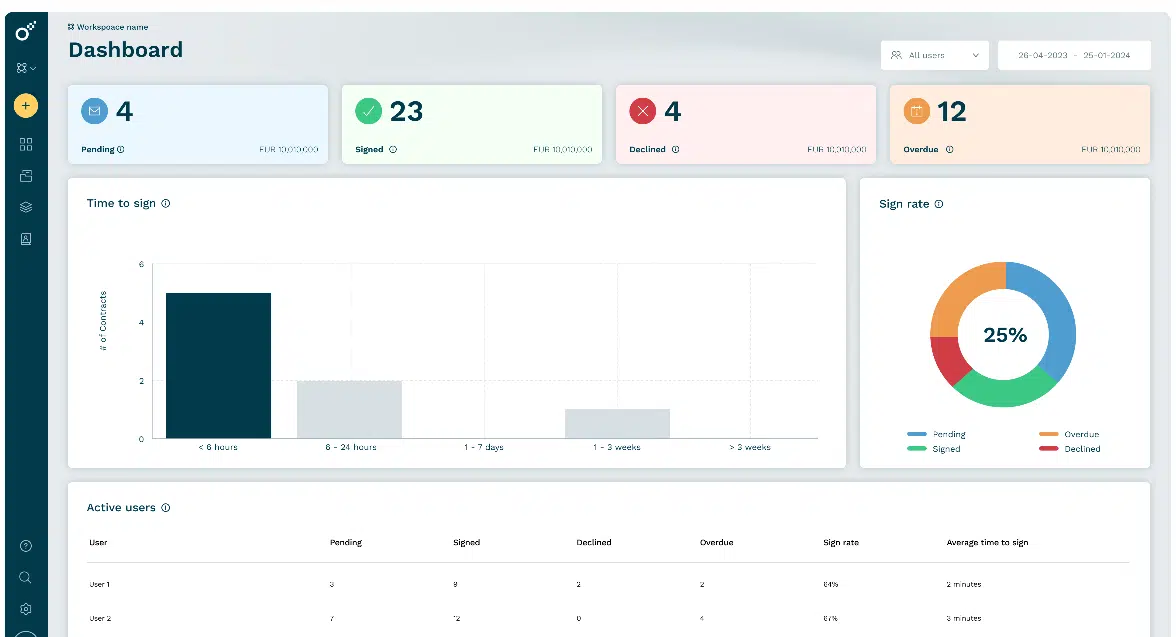
Oneflow is contract management software that automates the entire contract lifecycle. Create, edit and sign documents from one place in just a few clicks. No more chasing emails or looking for PDFs.
It also includes features like document tracking and automated reminders that make a real difference. Teams can track exactly when someone opens or signs a contract, so they’re never left wondering where things stand. And with automated alerts, nothing slips through the cracks—contracts stay on track, and so do deals.
Read also: Insights from real users: Faster deal closing with Oneflow + HubSpot
Oneflow has a seamless HubSpot integration. It empowers users to create, send and manage contracts and agreements directly from their HubSpot accounts. With a bi-directional sync, Oneflow seamlessly syncs contract data from and back to HubSpot, cutting admin time and keeping HubSpot the single source of truth.
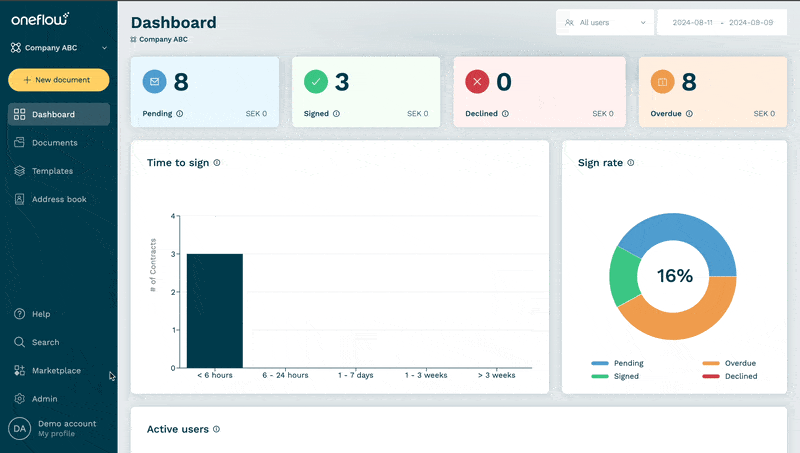
One key advantage of connecting Oneflow with HubSpot is its e-signature feature. It lets users get legally binding electronic signatures quickly and securely, eliminating the need for traditional paper-based signatures. This not only saves time but also reduces the risk of mistakes and delays.
Read also: Oneflow becomes HubSpot App Partner with a certified integration
With Oneflow, legal and sales teams can collaborate in real time. Instead of emailing outdated versions, they access the contract in HubSpot, where they can leave comments, propose changes and approve the final version.
Oneflow’s HubSpot integration has helped companies like Westpay and Alva Labs automate contract workflows and free themselves from contract admin work. Before Oneflow, they copied HubSpot data into contracts and waited for someone to notice the edits. It was time-consuming, error-filled and not scalable. With Oneflow, that entire process is now streamlined and digital.
Read also: Oneflow x HubSpot 2.0 – A game-changer for HubSpot users
Tove Hedlund, Customer Success Manager at Alva Labs, says, “Oneflow is incredibly easy to use. It’s well-integrated with HubSpot, simplifying adding company and contact details to contracts.”
Ready to save time and manage all contracts within HubSpot? Try Oneflow!
Key features
- E-signatures: Request e-signatures and sign documents online with Oneflow. We accept different e-signature types, including standard (handwritten) signatures and eIDs.
- Contract lifecycle management: Oneflow goes beyond signing contracts—it supports you during pre-sign and post-sign stages as well. Collaborate together with customizable workspaces, templates and integrations. After signing, store all contracts in a central location, easily searchable with tags and filters.
- Contract templates: Save time with dynamic HTML templates or ready-made templates for various use cases, such as general services proposals and investment agreements. They are fully customizable, and you can create your own contracts for future use.
- AI Review & Insights: Stay compliant with an AI-powered tool that checks if your contracts meet legal requirements. Gain valuable insights with risk analysis and compliance reports that check your contracts.
- Write with AI: Need an extra hand with contract creation? Use Write with AI to write, summarize or edit documents. Once you highlight text, type a custom prompt or accept suggestions.
- Approval workflows: Send contracts to the right people at the right time. With Oneflow, users set up steps for internal reviews before they send contracts to customers. You can also combine approval and signing orders. The internal approvers appear first, followed by the other participants in the chosen order.
- Security: Protect confidential information with functionalities like two-step authentication and single sign-on. Oneflow also has comprehensive Incident Management and Risk Management policies to secure data.
Read also: How to integrate digital contracts with HubSpot Workflows with example use cases
Docusign
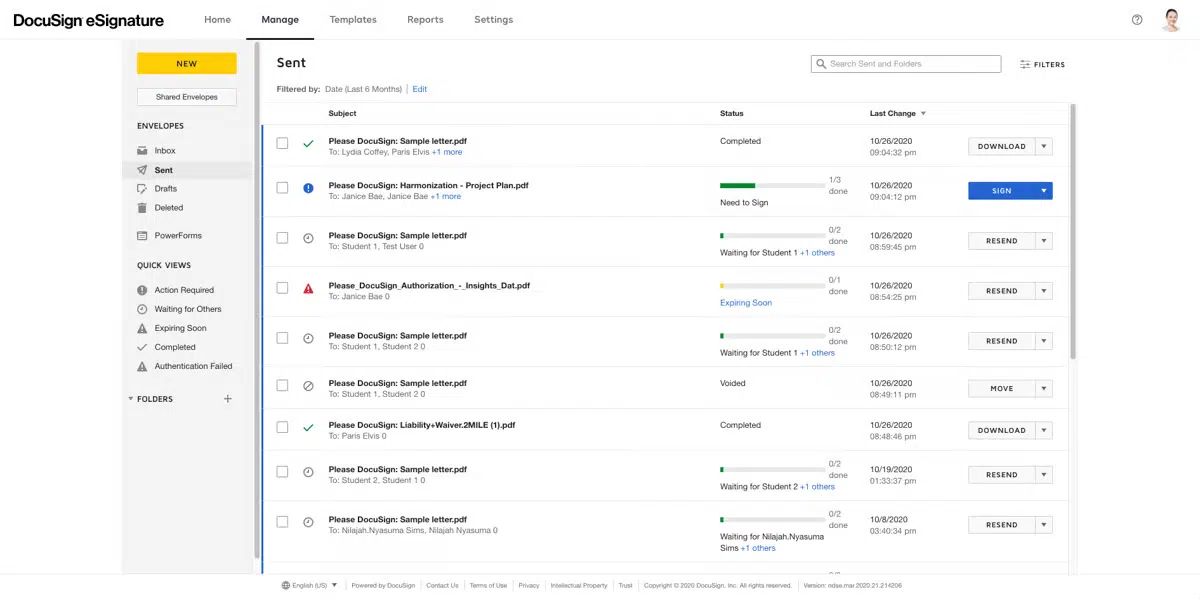
Docusign is another HubSpot contract management solution for HR, sales, procurement and legal teams. With its CLM tool, users can generate documents, negotiate contract terms and speed up legal reviews.
Businesses use the HubSpot integration to send, sign and manage contracts. It also helps them improve cross-team collaboration. Multiple stakeholders can review and sign documents simultaneously from the HubSpot CRM platform. Moreover, Docusign provides detailed audit trails, ensuring transparency and accountability throughout the contract lifecycle.
Read also: The 20 best Docusign alternatives you need to know about
Key features
- E-signatures: Like other HubSpot integrations, Docusign collects e-signatures with custom branding. Users can track activity to prevent unauthorized access to their documents.
- Contract lifecycle management: Docusign covers all stages of the contract management process, from creating documents, setting up custom workflows and storing everything in a centralized location.
- Customizable templates: Save commonly used contracts as templates; the sales team can automatically populate fields by pulling data from HubSpot.
- Clause library: Add pre-approved clauses to DocuSign. Non-legal users can access them and include them in relevant contracts.
PandaDoc
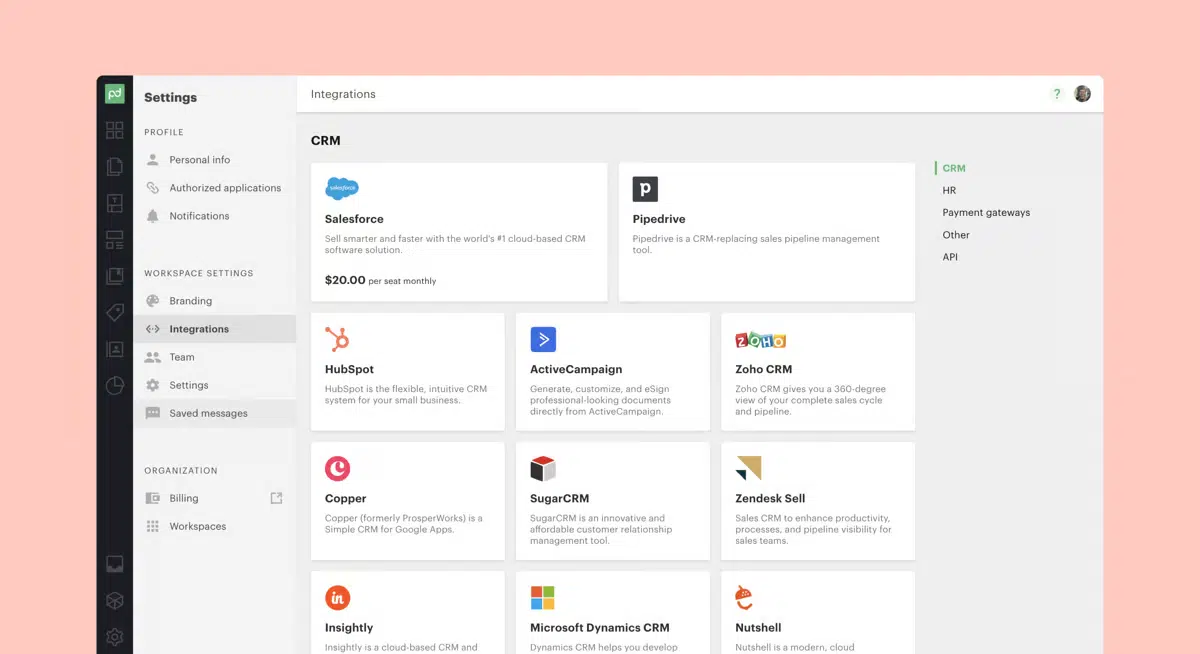
PandaDoc is a document management and e-signature platform that helps create, send, and track contracts and proposals. It has an extensive document template library. Sales teams can use customizable templates designed for various industries and use cases, ensuring consistency.
Integrated with HubSpot, PandaDoc helps draft, approve and e-sign contracts, quotes and proposals. It provides analytics and tracking capabilities, enabling users to monitor contract progress and identify potential bottlenecks in the approval process.
Read also: Top 20 PandaDoc alternatives and competitors in 2026
Key features
- Document generation: Create, send and effectively manage contracts. Start from scratch or use templates to speed up the process.
- Custom branding: Design documents and proposals that feature your brand identity. If you want to add more design elements, you can integrate PandaDoc with Canva.
- Workflow automation: Set up automated workflows for document approvals, notifications and e-signature requests. PandaDoc lets users create conditional logic flows to automatically route documents to the right stakeholders.
- Document analytics: Track the time spent on each page of the contract by all parties.
Juro
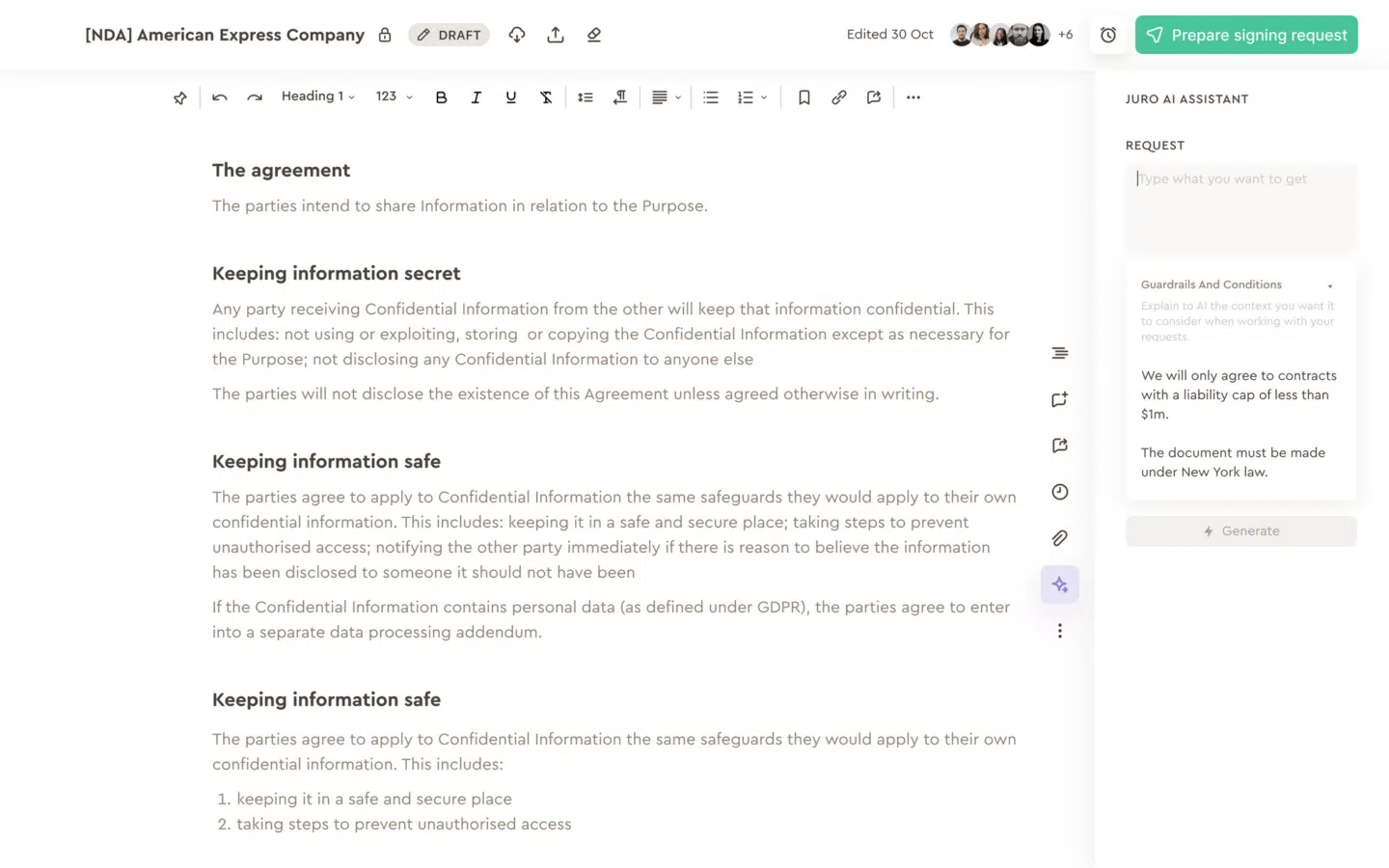
Juro is a contract management automation platform for finance, legal, HR and sales teams. It offers an AI-powered contract generation feature. Users can create contracts quickly by extracting data from relevant sources. Juro also has collaborative editing tools.
The HubSpot contract management integration automatically associates contracts with the relevant contacts and deals within the CRM. Additionally, Juro provides contract analytics, allowing businesses to gain insights into contract performance and compliance.
Key features
- AI assistant: This feature performs routine and repetitive tasks like revising and refining clauses. It can also review documents to identify key legal risks.
- Self-serve templates: Create ready-made templates with drag-and-drop fields, dynamic questionnaires and conditional logic.
- Approval workflows: Set conditional approvals based on the selected values. For instance, you can decide that the Head of Legal needs to approve a contract when the jurisdiction is England.
- E-signatures: Collect legally binding e-signatures with Juro. For stronger security, enable identity verification before the recipient signs the contract.
Adobe Sign
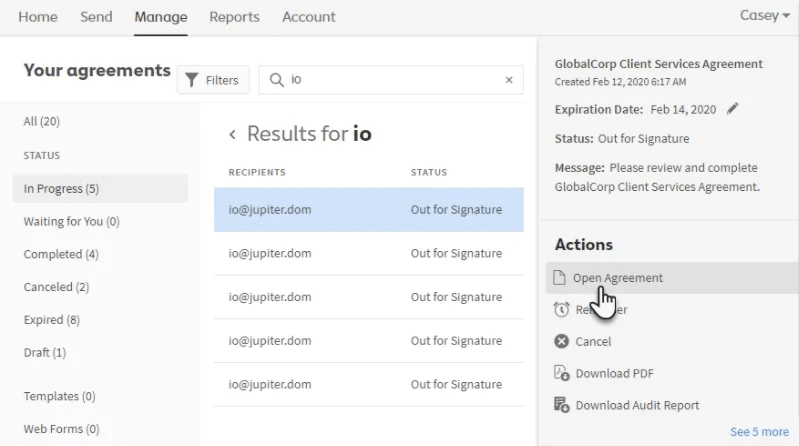
Adobe Sign is Adobe’s electronic signature solution suitable for all industries. It streamlines the contract approval process with automated workflows. Users can set up predefined approval paths, reducing manual intervention.
Needless to say, it integrates with HubSpot.
With this integration, companies can send, sign and manage contracts while maintaining the highest level of security and compliance. Adobe Sign automatically associates all contracts with the relevant customers and deals.
Read also: Docusign vs Adobe Sign: Choose the best e-signature tool for 2026
Key features
- E-signatures: Customers can e-sign a contract without logging in or downloading the file.
- Real-time tracking: Adobe Sign users can view all contracts out for signature and receive notifications when customers sign documents.
- Document builder: Team members can create and manage templates for the entire organization. They can add fields with the drag-and-drop editor, which Adobe Sign will automatically populate based on the HubSpot data.
- Bulk send: Users can send a contract to multiple recipients. Every person receives a personalized form, and users can track the entire process.
GetAccept
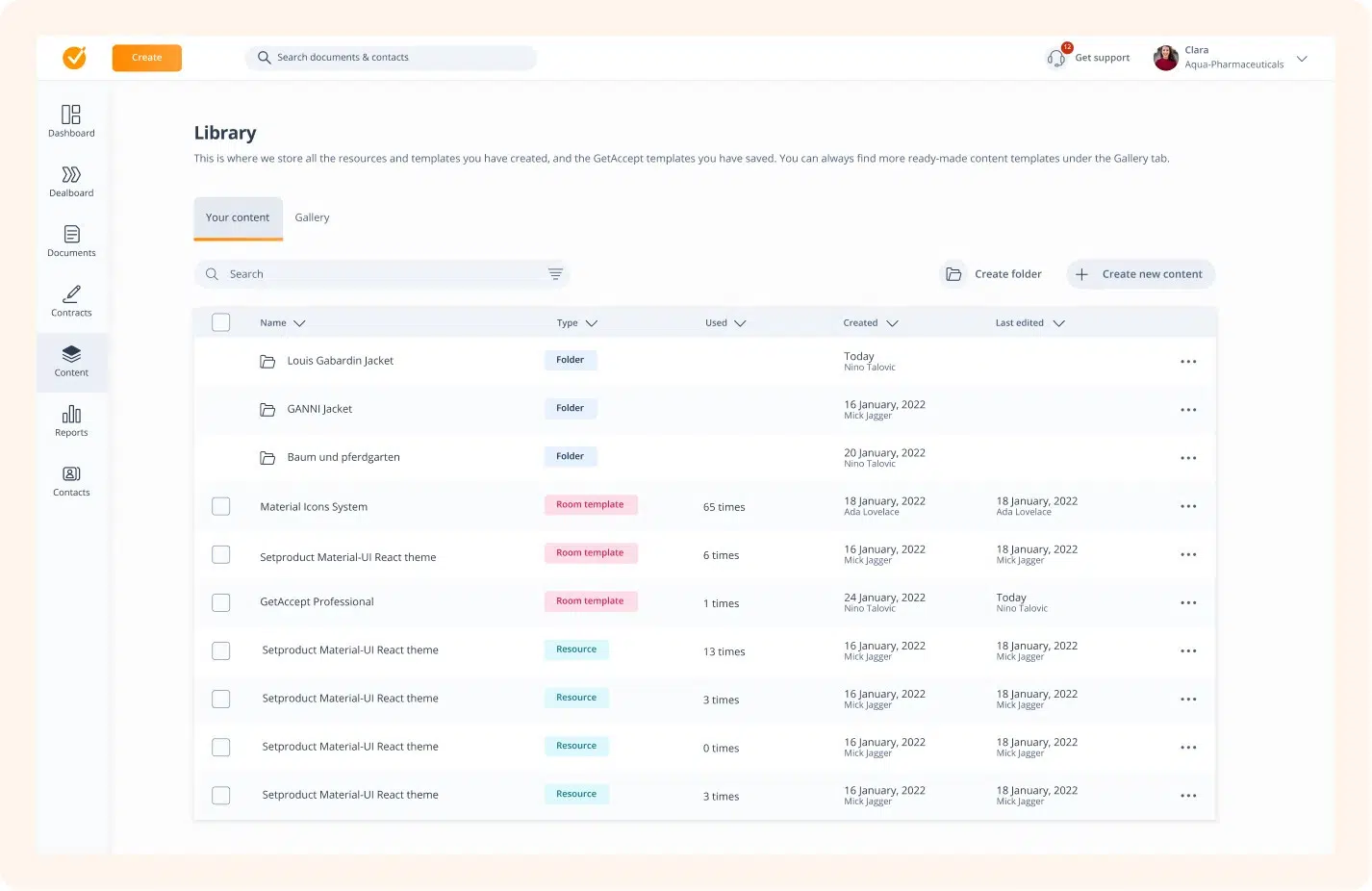
GetAccept is a HubSpot contract management tool for sales teams. It’s suitable for account executives, sales ops and sales leaders who want to design, send and track documents. The tool’s collaboration functionality allows users to access in-document comments and chats to ensure error-free contracts.
This tool integrates with HubSpot via a Chrome extension. In addition to contracts, sales teams can use it to design proposals within HubSpot. They can add videos, case studies, links and sales decks for better results. The integration also auto-populates customer data using merge tags, eliminating the need for manual work. However, it may have some security limitations since it’s not a native integration.
Key features
- Contract management: Manage contracts from a centralized location. Create folders to organize documents, set reminders for contract renewals and collaborate with team members.
- E-signatures: Set up the signing order to specify who approves and signs the document, and in what order. You can also add viewers, who can only see the document (similar to being CC’d in an email).
- Digital sales room: Automate your sales process with a digital sales room where prospects can access all sales materials, from proposals to quotes.
- Reminders and notifications: GetAccept alerts users when contracts are opened, signed or about to expire, helping teams manage follow-ups more efficiently.
Yousign
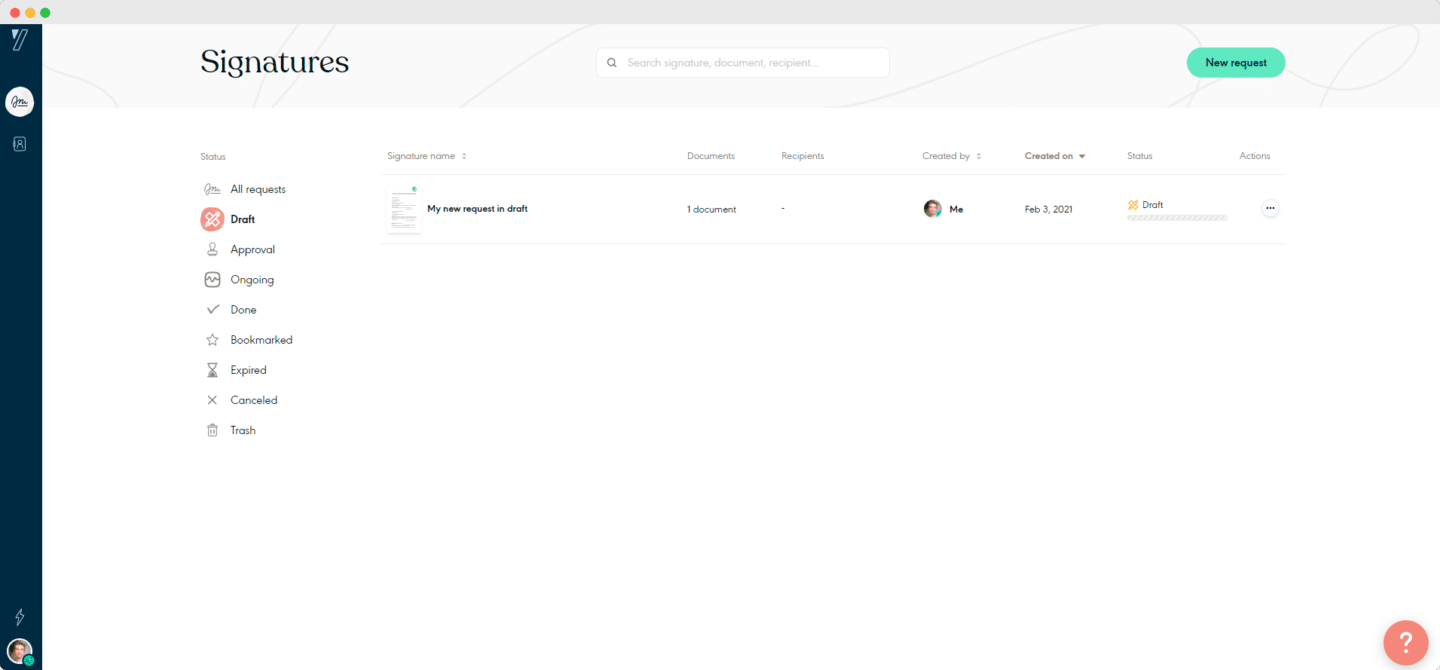
Yousign is an e-signature solution that lets users personalize signature flows and invitations. It supports ID and video verification to secure every document. Yousign also monitors signature progress and sends automatic reminders.
Connected with HubSpot, Yousign sends contracts to customers straight from the CRM environment. It pulls customer data from HubSpot to fill the fields and deliver the document to the appropriate recipients. To speed up the process, Yousign follows up with prospects.
Key features
- Automated forms: Build templates for NDAs, work contracts, partnership agreements or other document types. Add variable fields so that Yousign can automatically include the HubSpot data.
- Advanced e-signature: Request ID verification and OTP authentication to protect documents with advanced security measures.
- Track signatures: Monitor the progress of signature requests in real time.
Scrive
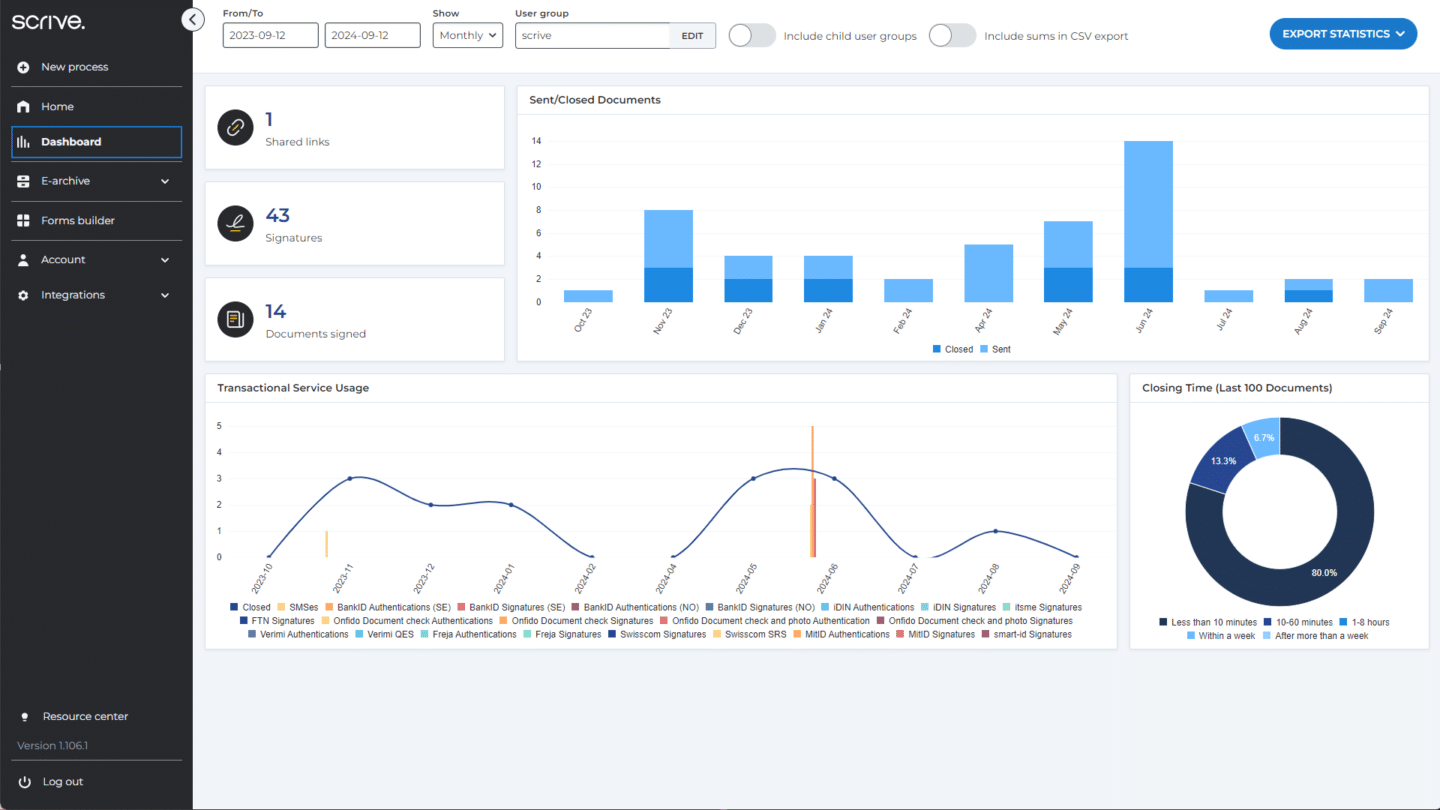
Scrive is suitable for startups, real estate agencies and banking companies looking to introduce e-signatures. From its eSign portal, users can upload documents, select recipients and request signatures.
With the HubSpot integration, users can create templates or upload documents, and Scrive will dynamically populate them with CRM data.
Key features
- eSign Online: Manage, send and sign documents on any device. Enable authentication methods like PIN by SMS and BankID.
- Templates: Create templates that include variable fields that Scrive will populate using the HubSpot data.
- Reminders and notifications: Set up automatic reminders to collect e-signatures and get notifications before the contract expires.
- Bulk send: Upload a mailing list with multiple singers; Scrive will forward the contract to all of them at once.
Conga Contracts
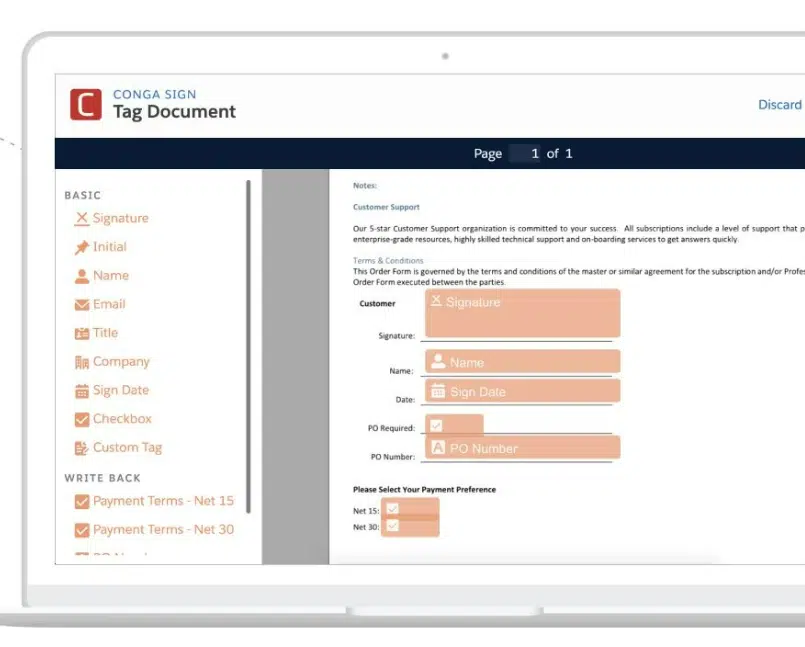
Conga Contracts is a HubSpot contract management solution that helps users create, negotiate and manage contracts efficiently. It includes risk reduction features like redlining, version control and a clause library. Users can also create customized reports to track document clicks or analyze data at a field level.
By integrating Conga Contracts with HubSpot, users can associate contracts with CRM contacts and deals. This ensures that sales and marketing teams have quick access to contract information.
Key features
- Contract creation: Add the most frequently used contracts or templates to Conga Contracts to help sales teams generate documents.
- CLM AI: Use AI contract review to check compliance and ensure compliance with legal regulations. Ask AI compliance-related questions, which will redline risky wording.
- Analytics: Explore the reporting tool to analyze contract performance data, clicks and workflow progress.
- Data consistency: Establish a single source of truth, and Conga Contracts will use this to eliminate data inconsistencies.
The best HubSpot contract management software compared
| Tool | Key features | Pricing | Rating* |
|---|---|---|---|
| Oneflow | E-signatures Contract creation Real-time collaboration AI review & assist Ready-made templates Signing order Approval workflows Contract lifecycle management and automation | From $17/user/month | 4.6 |
| Docusign | Electronic signature Customizable templates Clause library CLM software features | From $10/month | 4.5 |
| PandaDoc | Document generation Custom branding Workflow automation Document analytics | From $19/user/month | 4.5 |
| Juro | AI assistant Self-serve templates Approval workflows E-signatures | N/A | 4.6 |
| Adobe Sign | E-signatures Real-time tracking Document builder Bulk send | From $12.99/month/license | 4.4 |
| GetAccept | Contract management E-signatures Digital sales room Reminders and notifications | From $25/user/month | 4.6 |
| Yousign | Automated forms Advanced e-signatures Signature tracking | From $23/user/month for unlimited e-signatures | 4.4 |
| Scrive | E-signatures Templates Reminders & notifications Bulk send | From €18/user/month | 4.7 |
| Conga Contracts | Contract creation CLM AI Analytics Data consistency | N/A | 4.3 |
*On popular software review sites.
The key takeaways
Managing contracts within HubSpot doesn’t need to be complicated. With the proper HubSpot contract management integration, you can minimize manual work, set approval workflows, promote team collaboration and use AI to deliver error-free documents.
If you want a tool that has excellent CLM features (including document generation and ready-made templates), e-signatures, AI contract review capabilities and post-sign document management capabilities, Oneflow is perfect for you.
It lets you create, edit, manage and send contracts without ever leaving HubSpot. By integrating the two solutions, you bring the entire contract workflow into one place, saving time, eliminating errors and keeping the whole team on the same page.
FAQs
Does HubSpot have a contract management tool?
No, it doesn’t. However, you can integrate HubSpot with contract management tools like Oneflow. This lets you create, send and sign documents directly from HubSpot.
Can you send contracts through HubSpot?
Yes, you can send contracts through HubSpot. We recommend using HubSpot contract management integrations to create templates, prepare documents for signing and request e-signatures.
What is the difference between CRM and contract management?
Companies use CRM to manage customer interactions, collect data and build relationships. Contract management, on the other hand, is creating, editing and sending contracts to customers.
What are the 5 hubs of HubSpot?
The five hubs of HubSpot are:
- Sales Hub
- Marketing Hub
- Service Hub
- Operations Hub
- Commerce Hub






