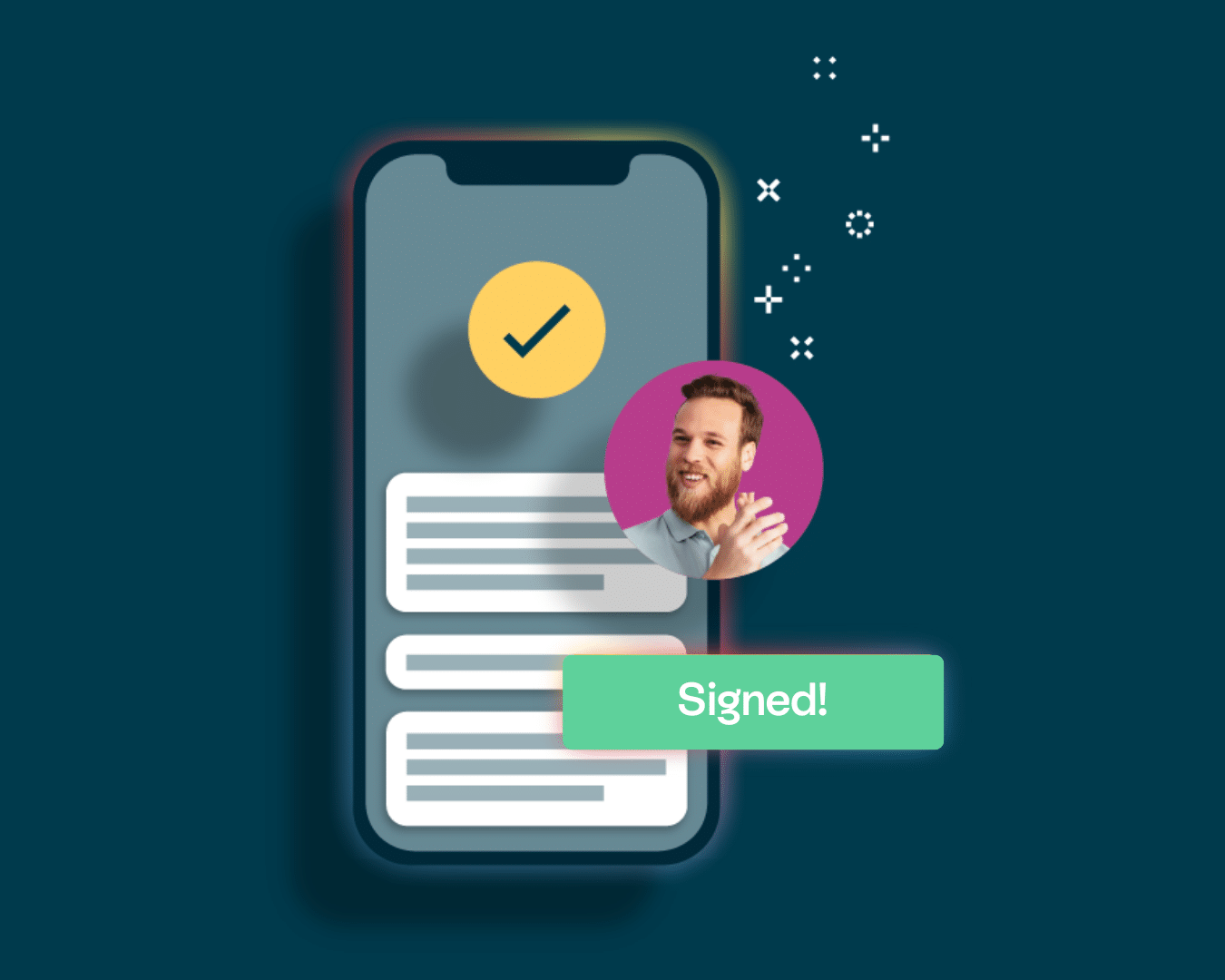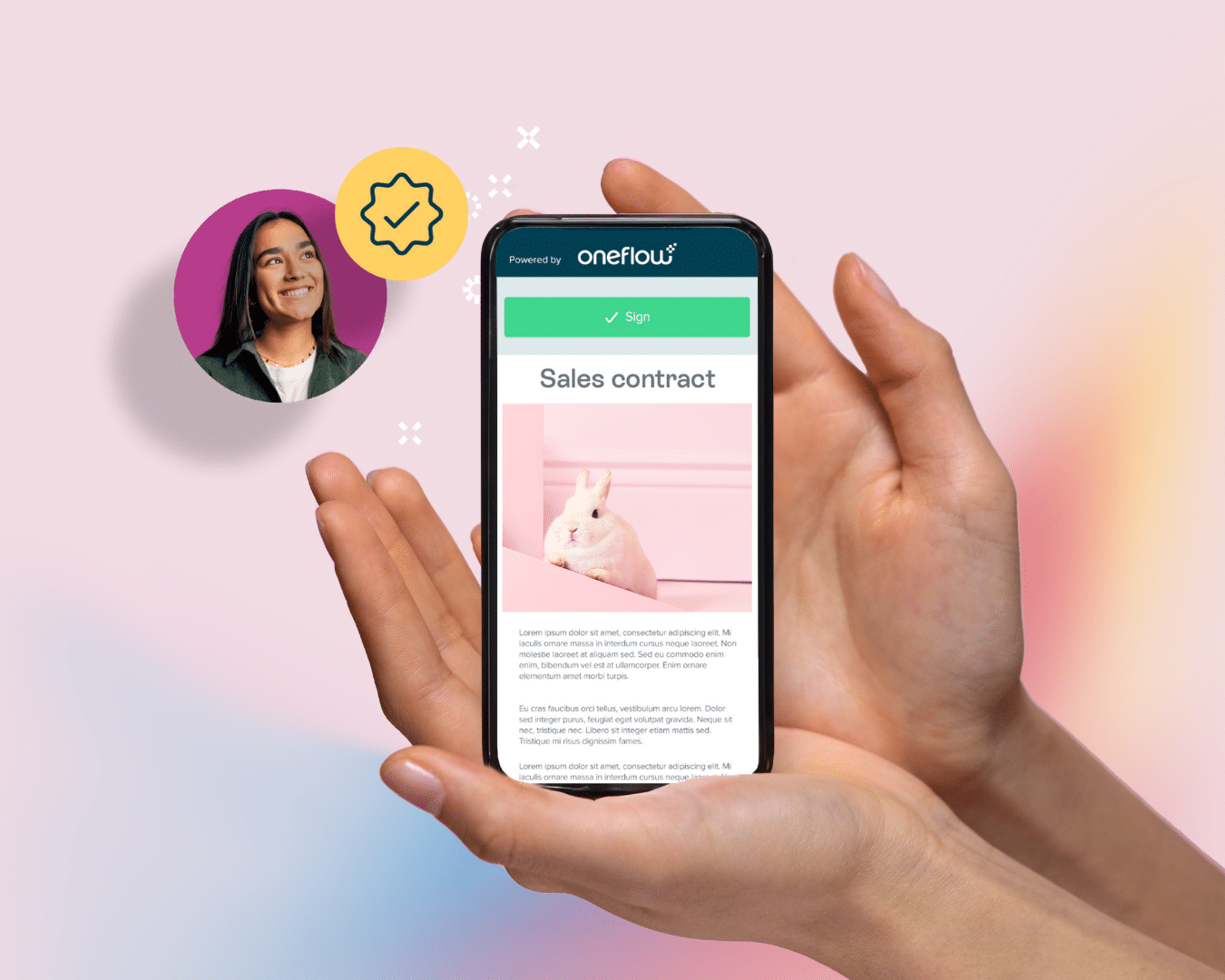Why we still sign contracts like it’s 1999
Uncovering the state of contract signing preferences and challenges
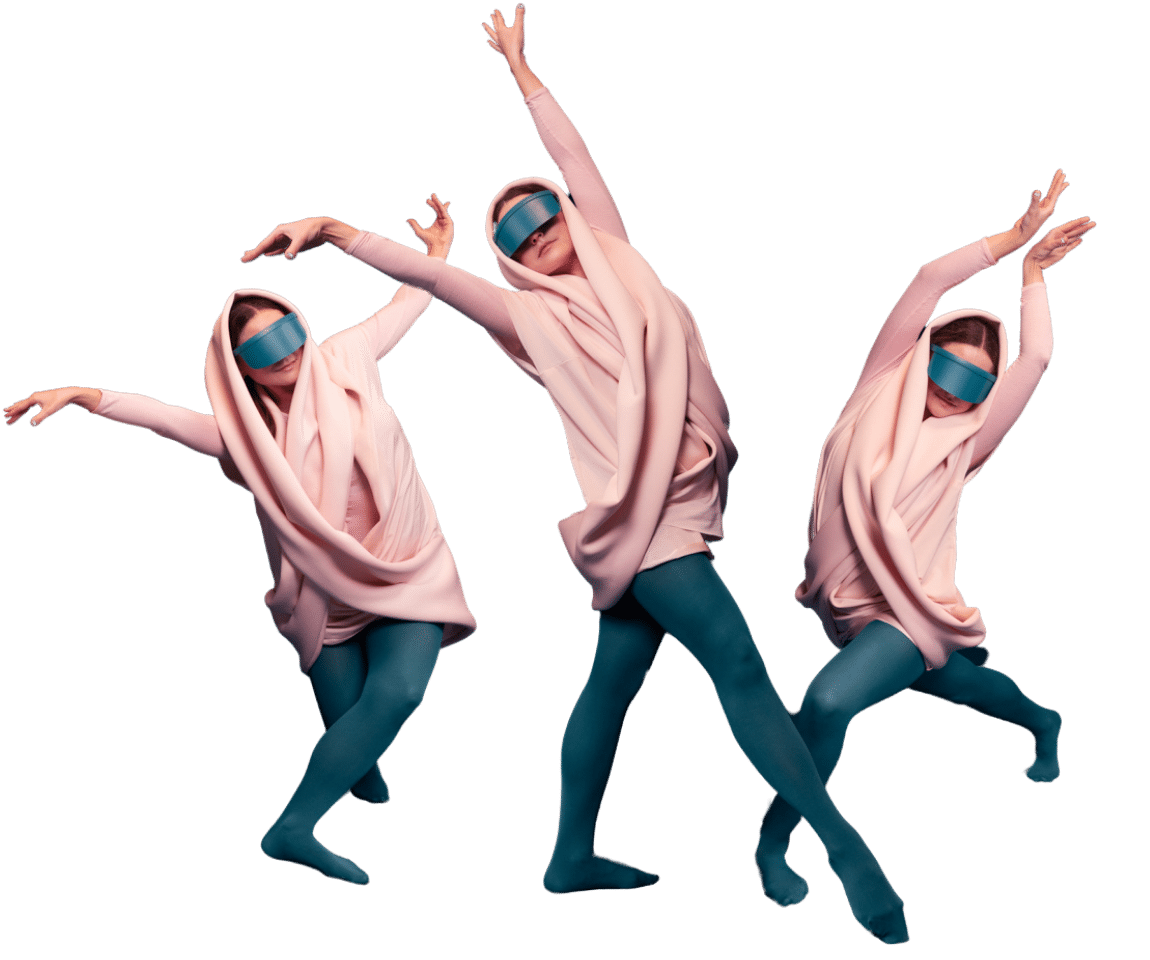
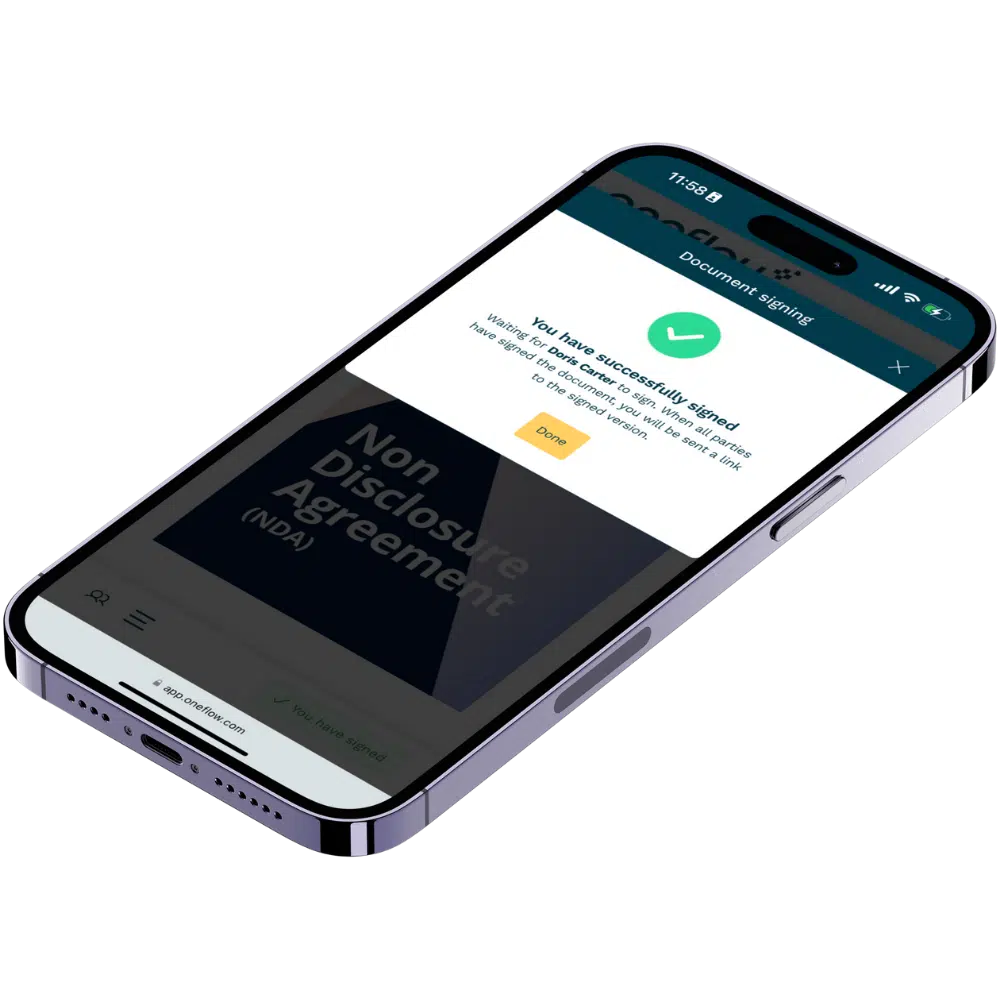
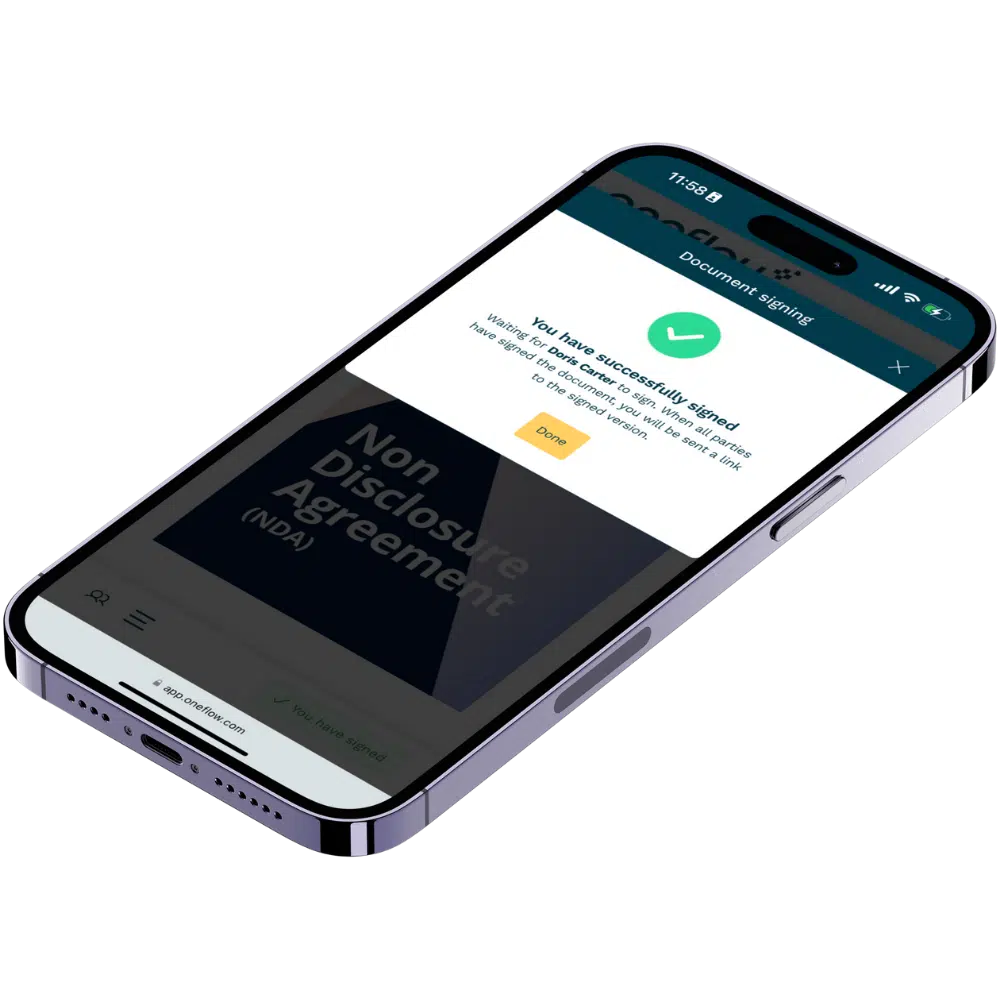
Are you ready to move past old-school contract signing?
From ancient seals in 3500 BC to telegraph signatures in the 1800s, how we sign agreements has come a long way with technology. Today, electronic signatures let us sign contracts quickly and from anywhere.
But isn’t it strange that, despite this progress, many businesses are still stuck in outdated processes—uploading PDFs, sending documents back and forth, and chasing signatures after long negotiations? Why hasn’t it come further, and what’s holding us back?
This report explores the current state of contract signing. You’ll learn:
How people are signing contracts today
What’s getting in the way and slowing things down
Tips on how businesses can make signing faster and easier
Briefly about the survey
This report is based on a survey conducted by Oneflow.
There are plenty of ways to sign contracts these days, whether it’s scribbling a signature with a pen or tapping to approve on your phone. The survey looks at how mid-to-large businesses prefer to sign contracts, the challenges they face, and what they think could make the process better.
Respondents: 250+ business professionals from Europe and the US.
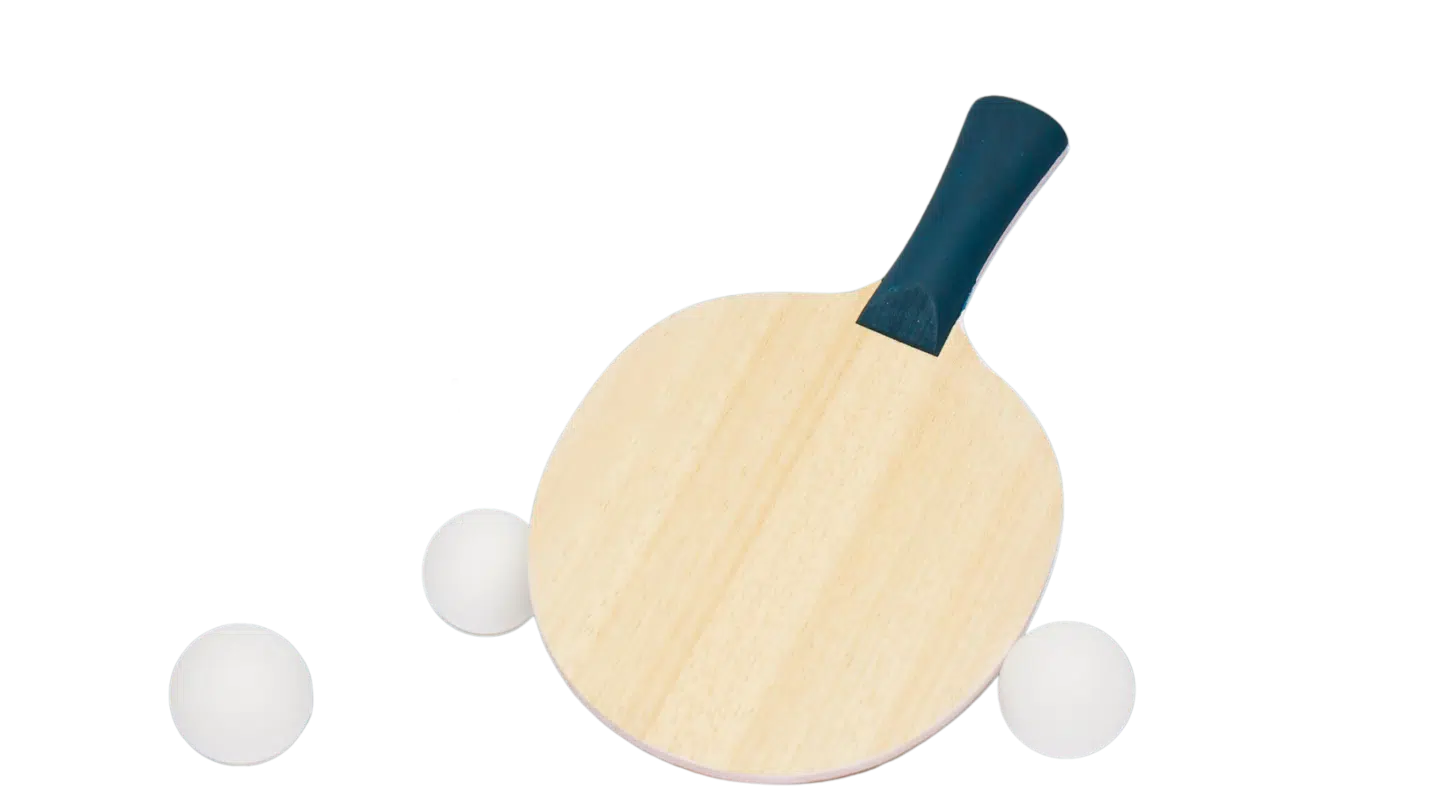
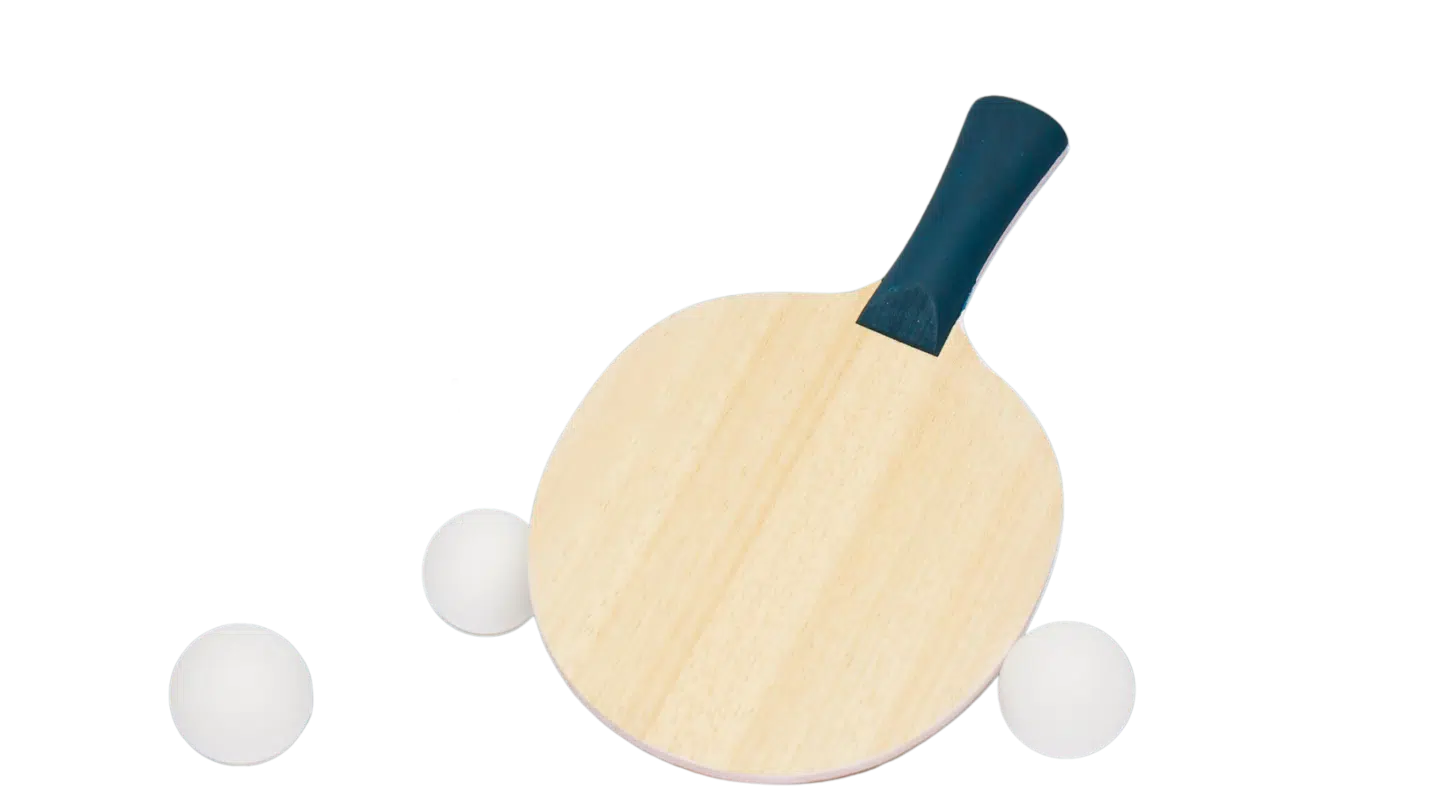
What’s slowing down contract signing?
Here are the top 3 challenges people face with current signing methods:
Signature authenticity concerns
Requires too much back and forth
Time-consuming processes


One respondent said, “For us it is the time going back and forth that takes up admin time.” This shows how delays in communication and the back-and-forth nature of traditional signing processes can slow productivity and create unnecessary bottlenecks.
Other common issues that can slow things down include:
Compliance or legal concerns
Difficulties of signing on mobile devices
Lack of integration with other tools


System friction slows down the contract process
These challenges are wreaking havoc on the contract process, but digital signing solutions can help.
For example, concerns about signature authenticity are sorted with secure digital signatures that come with encryption and audit trails. Legal compliance becomes less of an issue, too, thanks to platforms that automatically make sure contracts meet all the necessary requirements.
The back-and-forth gets cut down with real-time signing and tracking, making everything move faster. And mobile-friendly solutions let people sign contracts from anywhere with no hassle. Blink, and it’s done.



Businesses are still relying on PDF uploads for signing
PDF e-sign preferred
26% of respondents prefer standard e-signatures by uploading a document to an e-sign tool, while a (shocking!) 32% still opt for ink on paper.
How does your company primarily sign contracts today?
Most companies are still stuck and actually prefer uploading PDFs to e-sign tools, even though there are better options out there.
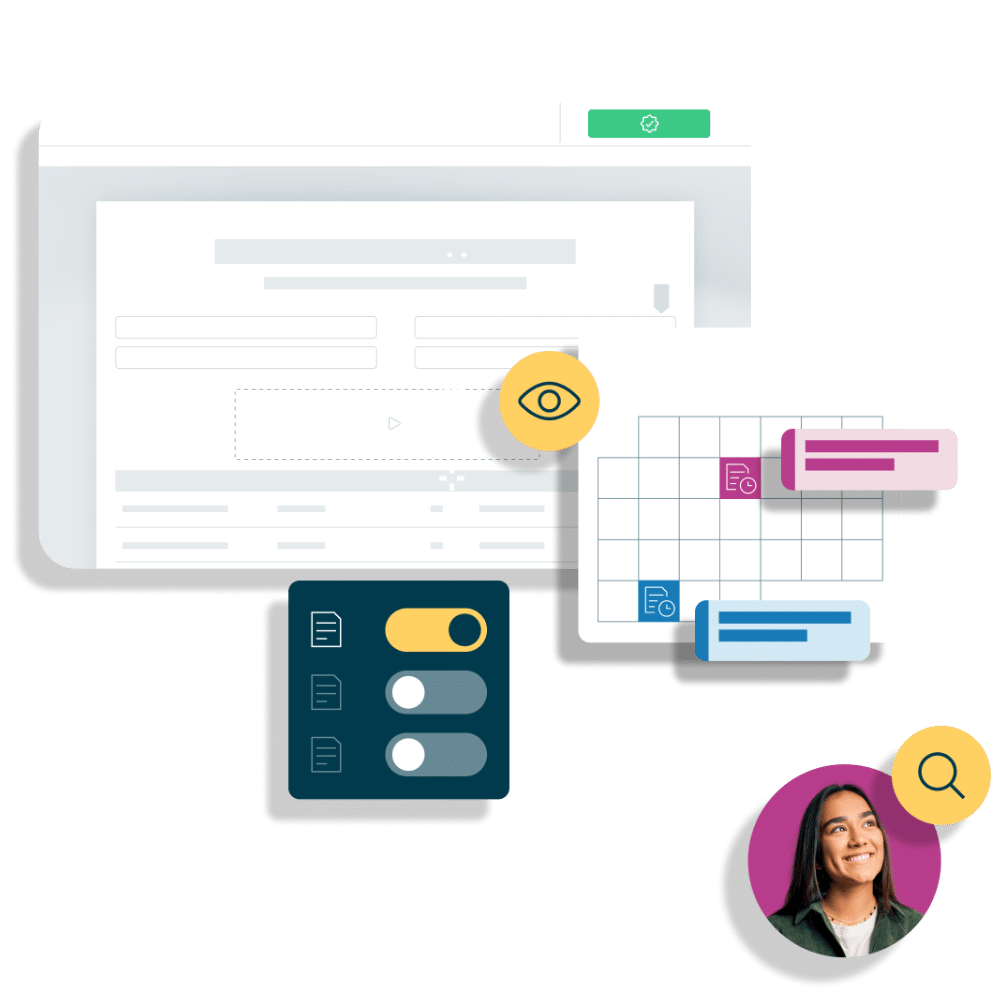
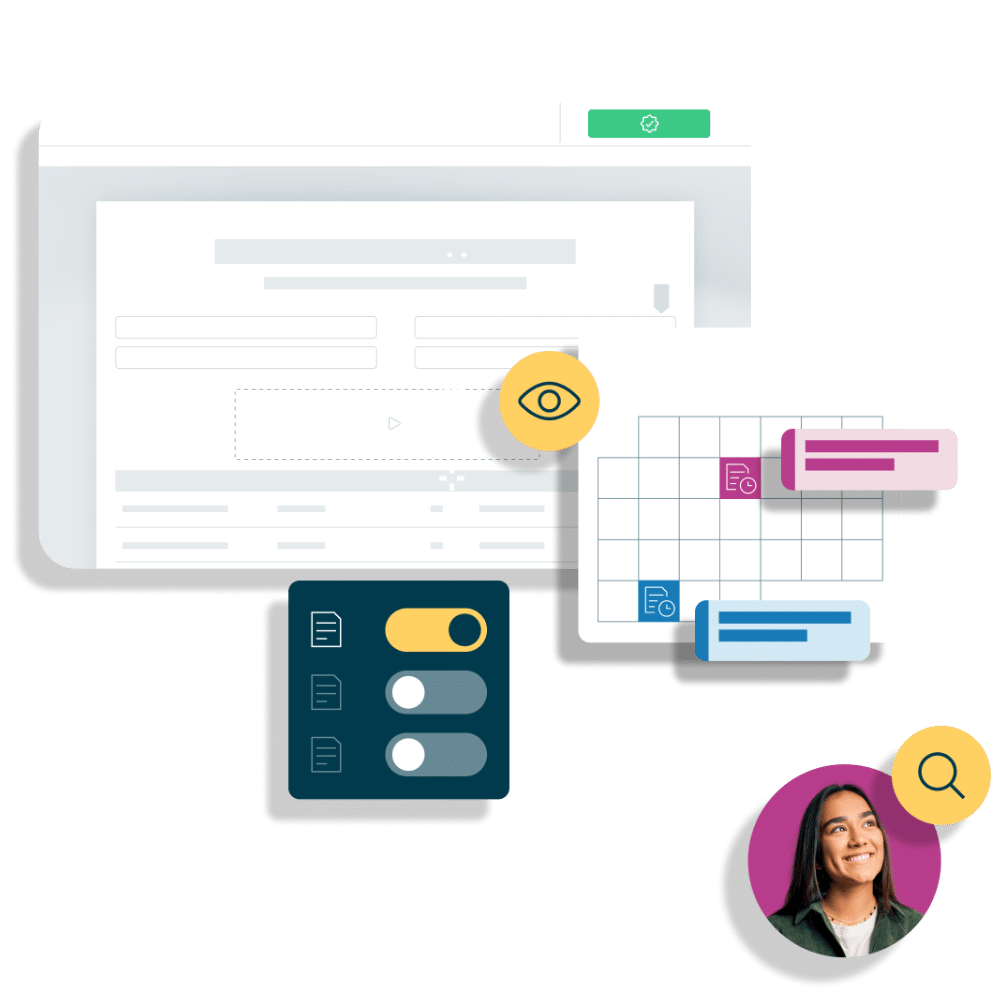
You don’t need to rely on uploading documents just to get them signed anymore. There are tools that let you create, manage, and sign contracts all in one secure platform without the extra steps.
With solutions like Oneflow, you can create, negotiate, and sign contracts in one place. No more back-and-forth emails or uploading and downloading documents. Everything stays in the same secure space, so you don’t have to jump between different tools. Plus, the process becomes faster and less prone to mistakes, saving you time.


More people are signing contracts on their phone


It’s obvious that businesses love the convenience of handling contracts on the go. The biggest advantage of mobile signing is speed. You can sign, send, and receive contracts in just minutes, all from your phone or tablet, no matter where you are. It’s perfect for busy professionals who need to keep things moving without being tied to a desk.
But it’s not all smooth sailing. Not all mobile signing tools are created equal. Some platforms aren’t optimized for smaller screens, making it hard to navigate or complete tasks efficiently. Without a user-friendly mobile experience, people might end up jumping between devices, wasting time, and getting frustrated
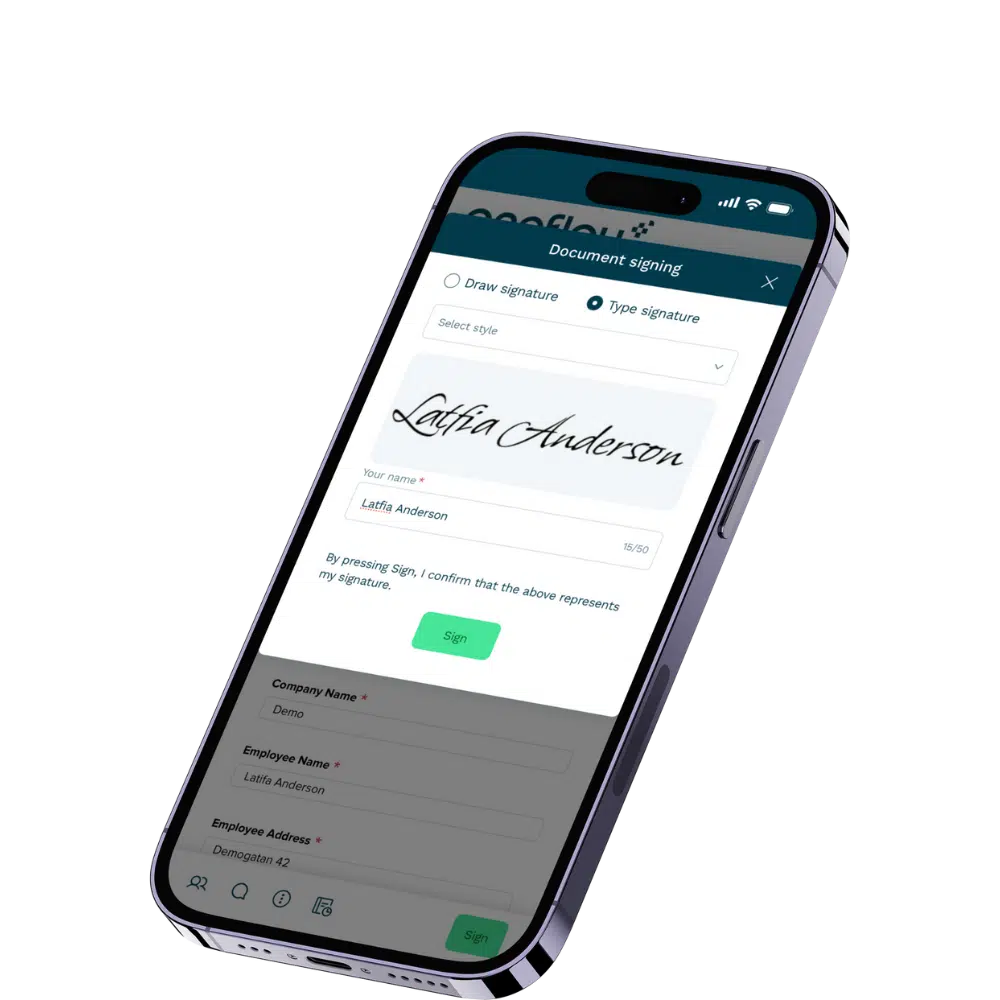
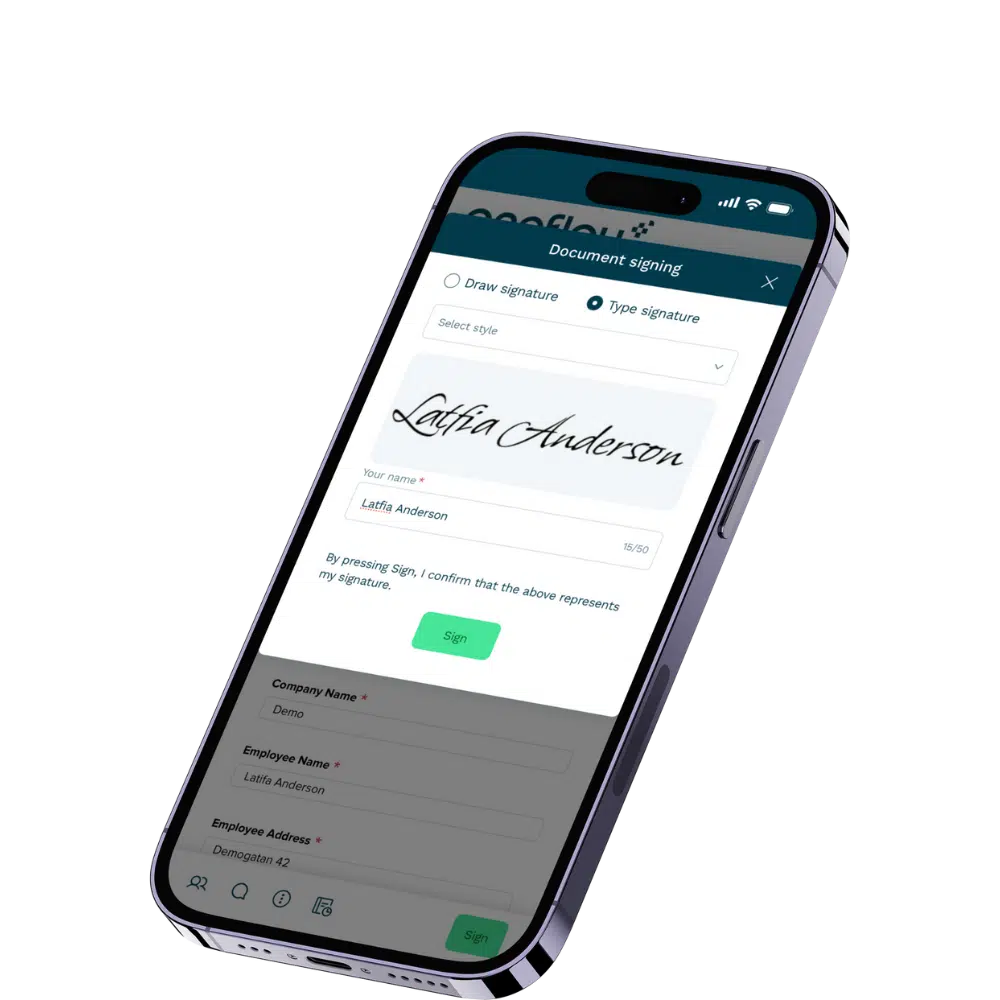
Pro tip!
while signing contracts on the phone is easy, managing the entire process–reviewing long documents, making edits, or approving changes–can be tricky. If your e-signing tool isn’t adapted for mobile, you risk delays, mistakes, and frustration.


Signing methods still vary based on location
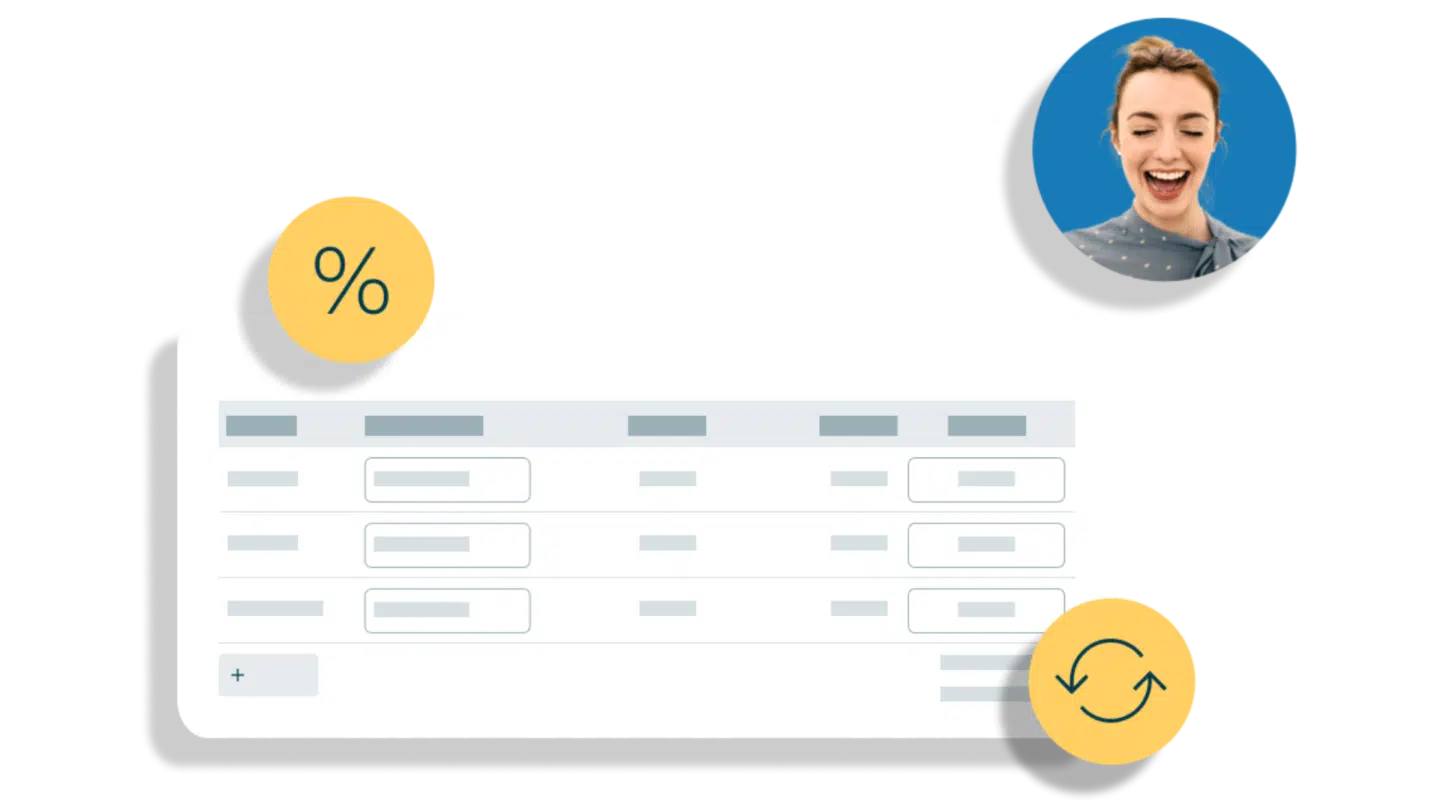
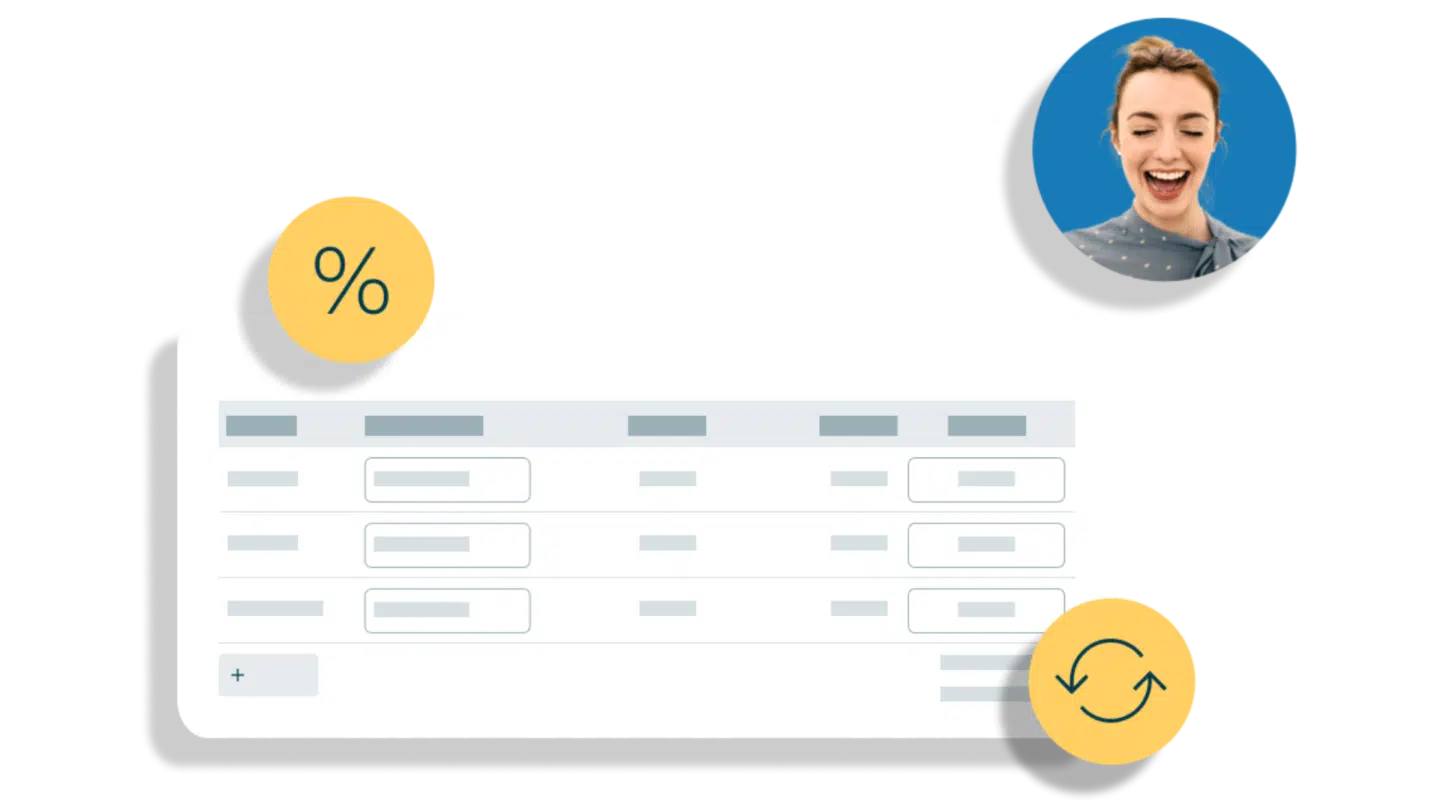
Top 3 must-have features for e-sign solutions
“Since starting to use e-signature tools, our turnaround and security has improved quite dramatically and the incessant waiting for approvals is much improved,” one respondent shared.
Also, two other features were highlighted as important for improving the signing experience:
Customizable workflows (e.g., approvals or notifications).
Ability to collect additional data (e.g., checkboxes and attachments).
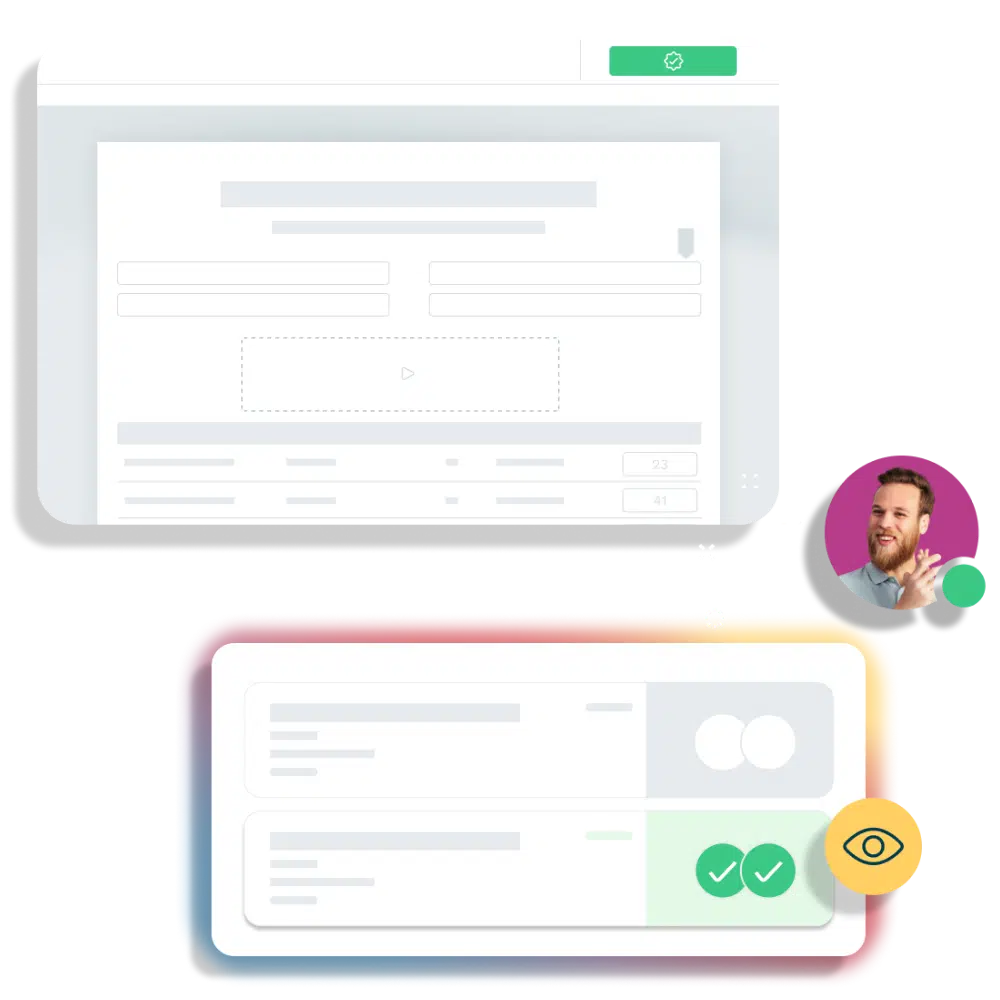
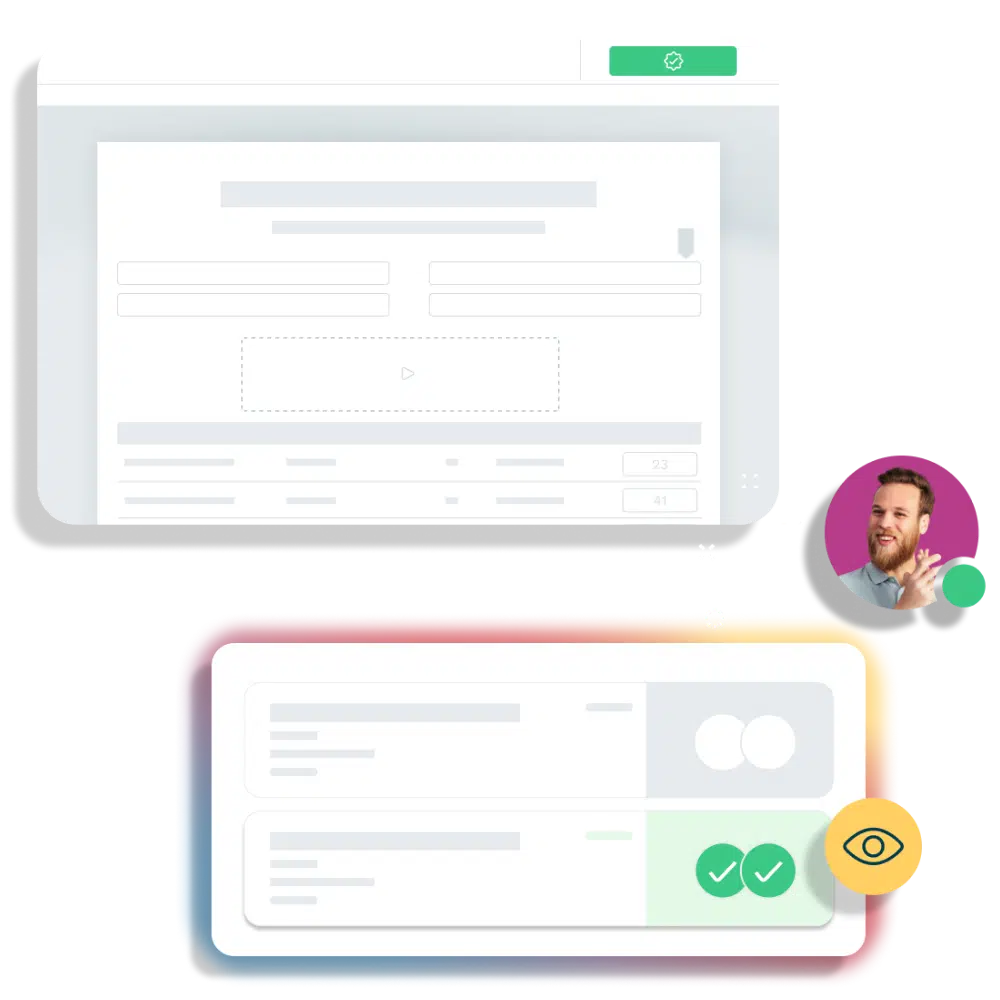
What businesses really care about in e-signature tools
The top feature, ease of use for signers, shows that simplicity is a must. People want to sign quickly and easily without unnecessary steps.
Security and compliance come in second, proving that businesses need tools that are not just fast but also reliable and legally sound. And, of course, the ability to sign on mobile devices shows how important flexibility is.
What’s also interesting is the other features businesses value, like collecting additional data and customizable workflows. This shows that companies aren’t just looking for a tool to sign documents—they want a way to manage the entire process more efficiently. Features like collecting extra data or creating custom workflows for approvals or notifications can save time and make the signing process easier.
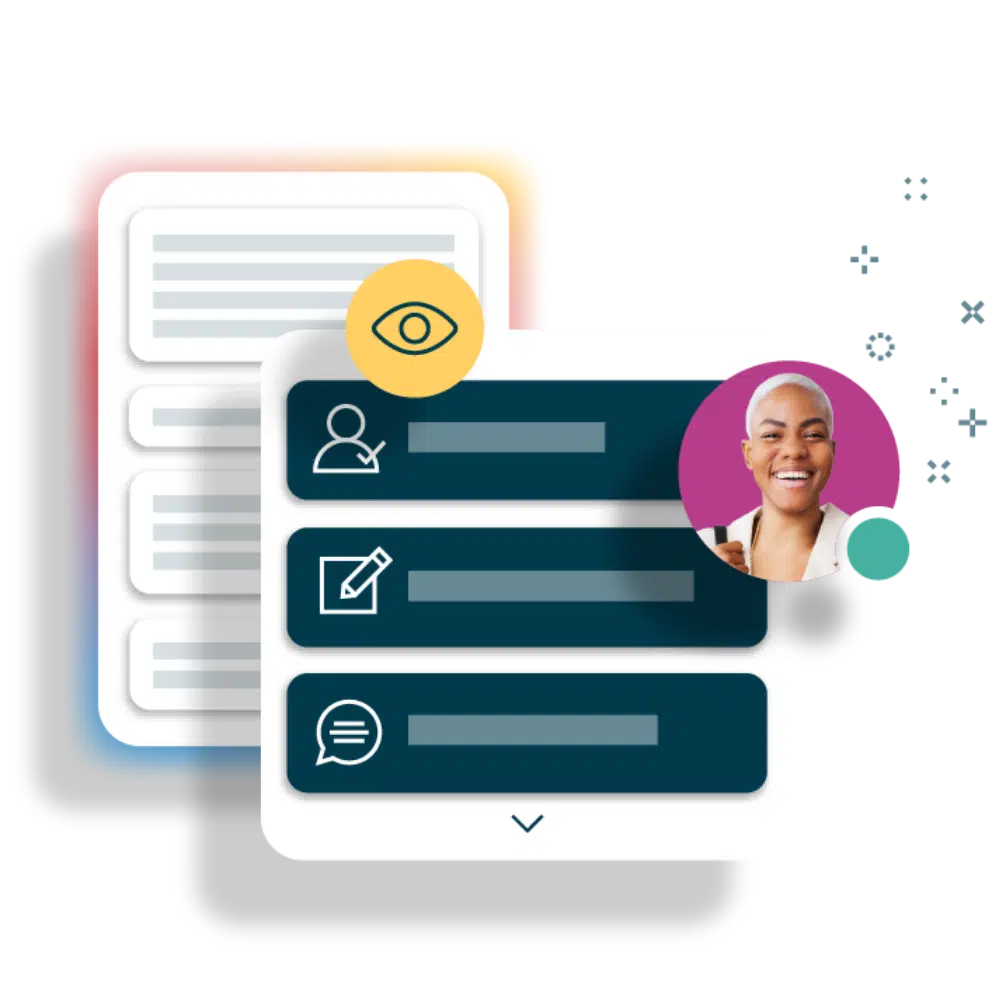
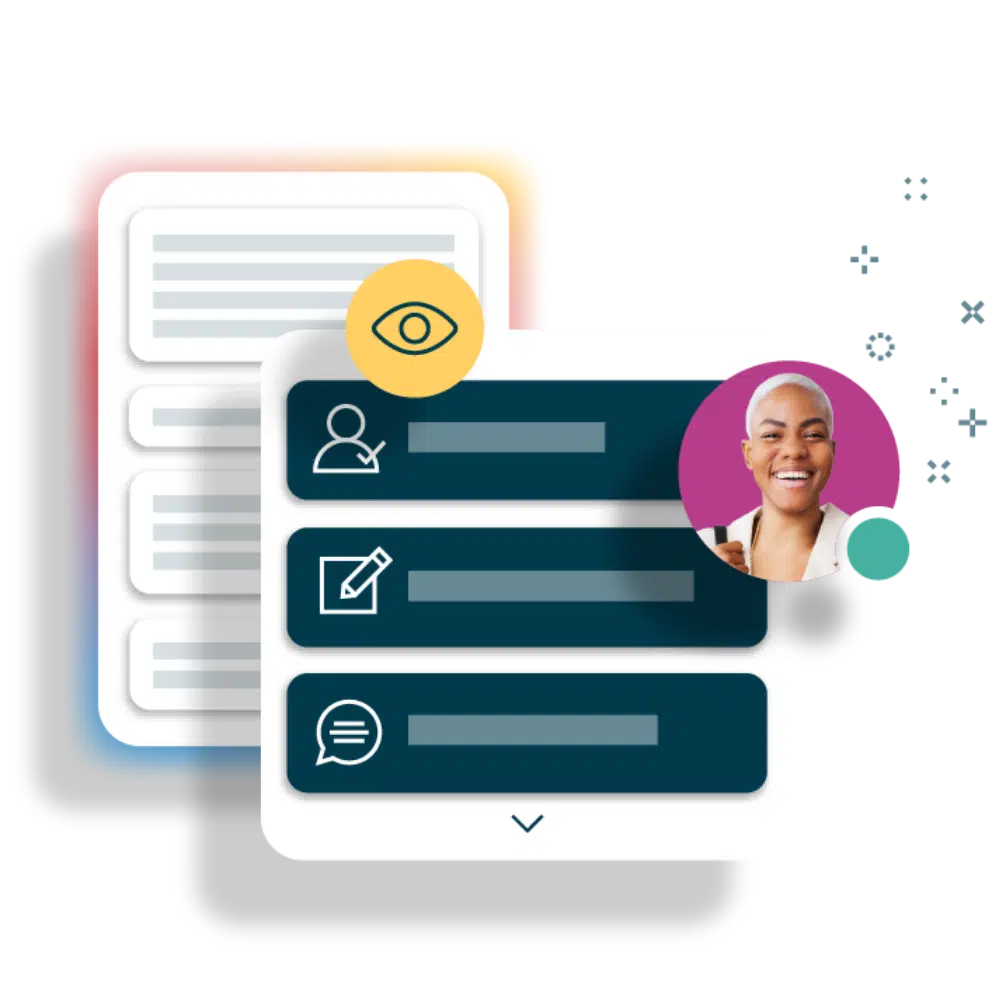
42% of businesses don’t struggle with contract signing delays
Interestingly, 42% of respondents have never experienced delays or lost deals due to contract signing issues.
It’s good news that many businesses aren’t dealing with major delays or losing deals because of signing issues. It shows that, for a lot of companies, the signing process is running smoothly enough to keep things moving. But that doesn’t mean there isn’t room for improvement.
For some, those delays are a real headache—causing missed opportunities and slowing down the entire workflow. If you’re one of the businesses still facing delays, it might be time to take a closer look at your contract signing process.


Areas of improvement? Simplicity, security, and speed
The top three areas identified for improving the signing experience are:
“The use of e-signature has become increasingly more popular, making easier and faster to sign contract if an individual or organization is used to it,” one respondent said.
Pointing out how important it is to have user-friendly tools that are easy to pick up, so everyone can jump in and use the tech without a big learning curve.

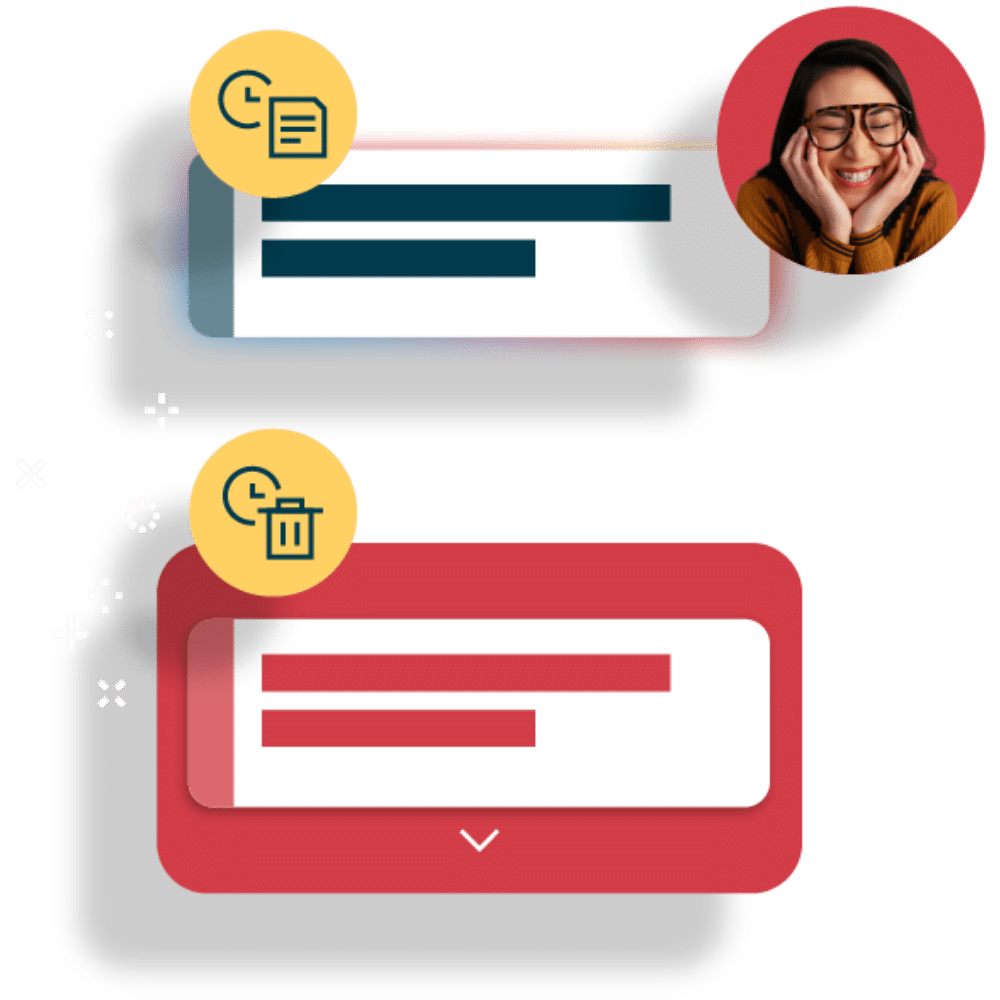
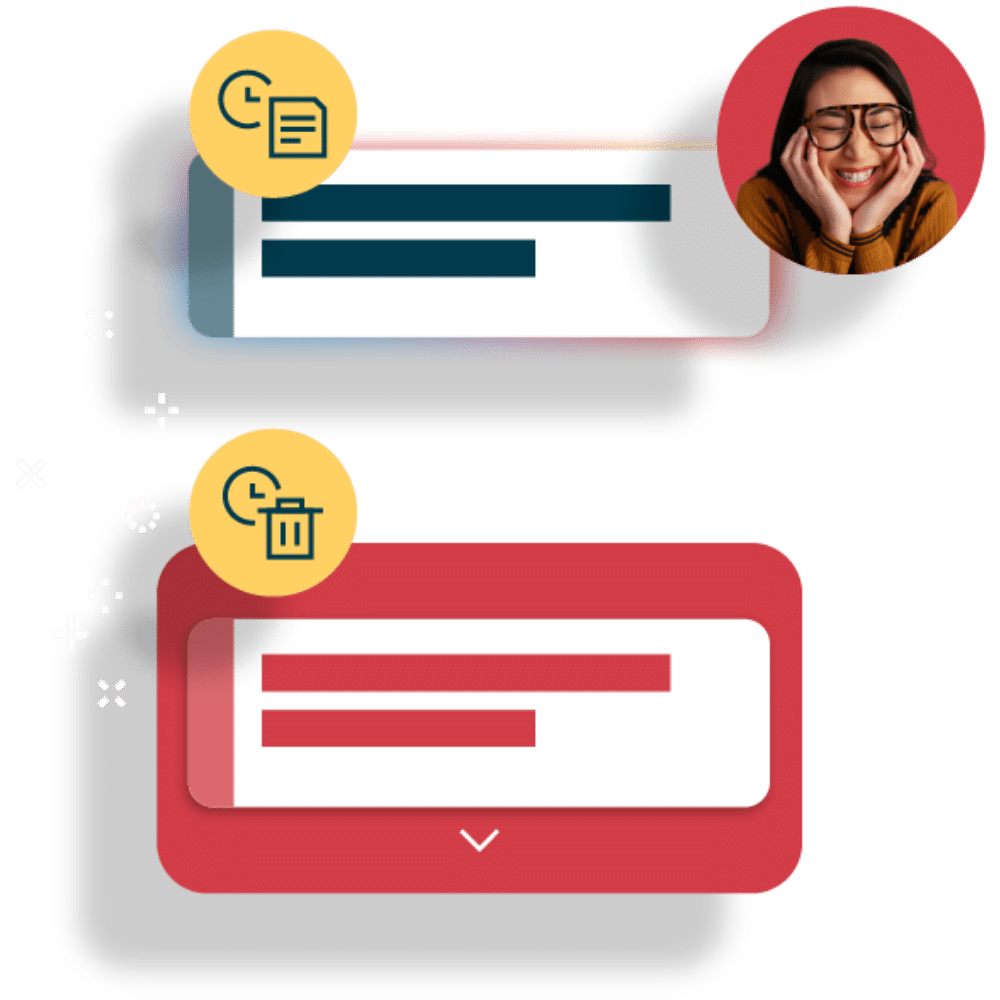
It’s time to break free from old contract-signing habits
To wrap up this report, it’s clear that while digital signing tools have come a long way, there’s still room for improvement. Businesses face challenges. Like signature authenticity concerns, legal compliance, and the constant back-and-forth of traditional processes. But the right digital solution can tackle all of these issues.
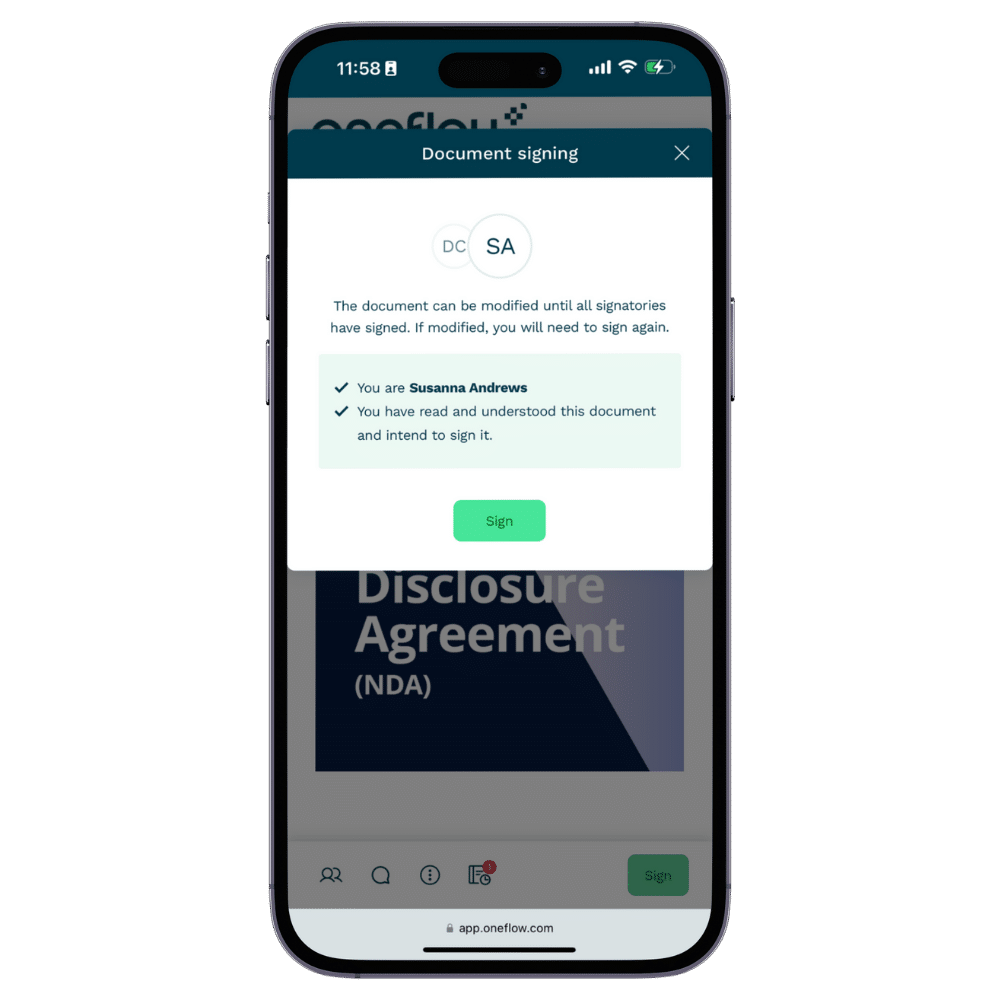
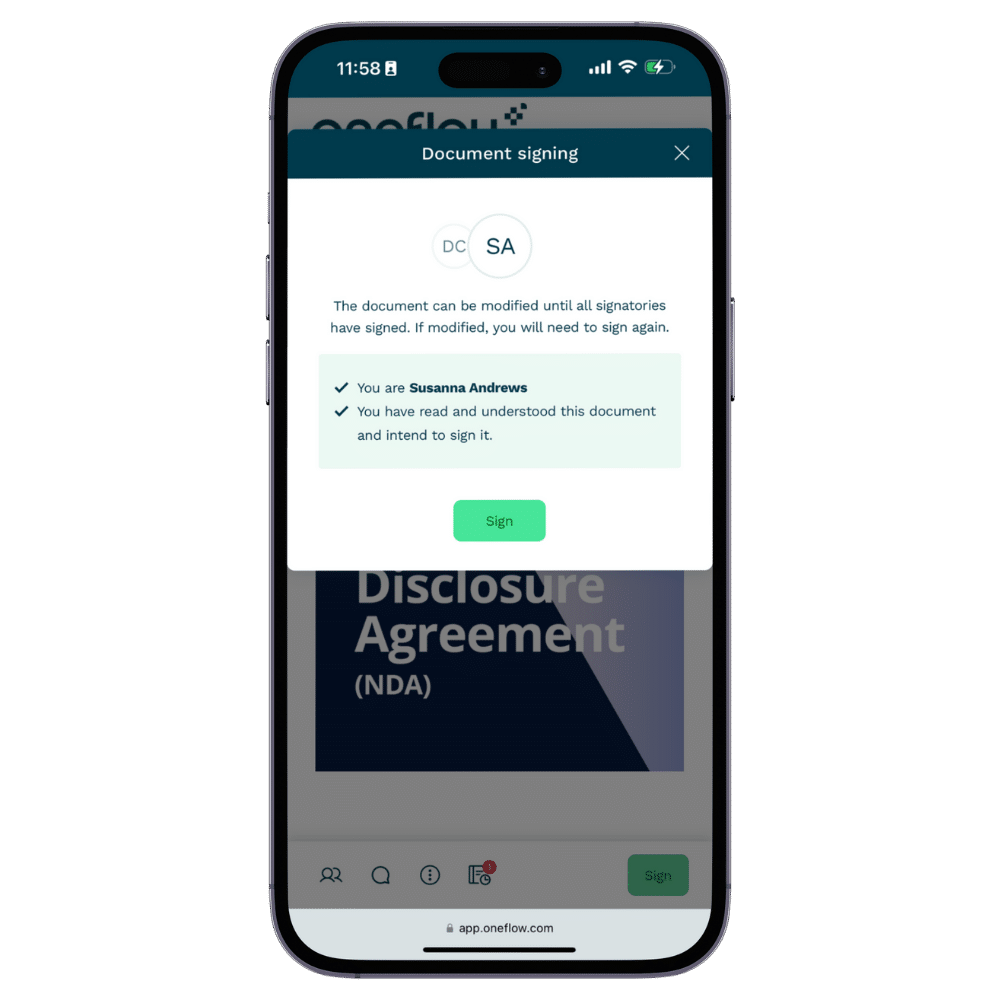
Looking at the stats, it’s clear businesses want more than just an e-signature tool. They need a platform that simplifies the whole process. A secure, mobile-friendly solution that cuts out the back-and-forth works with their current tools and makes signing easier.
As we move forward, it’s clear that while some old-school methods are still around, better solutions are out there. Businesses ready to adopt these tools will see faster, more efficient, and secure processes that work for everyone. When picking an e-signature platform, businesses should choose tools that not only meet their needs today but can grow with them down the road.
In the end, we all want an easier, quicker, and more secure way to handle contracts. One that works for everyone, no matter where they are or how they prefer to sign.