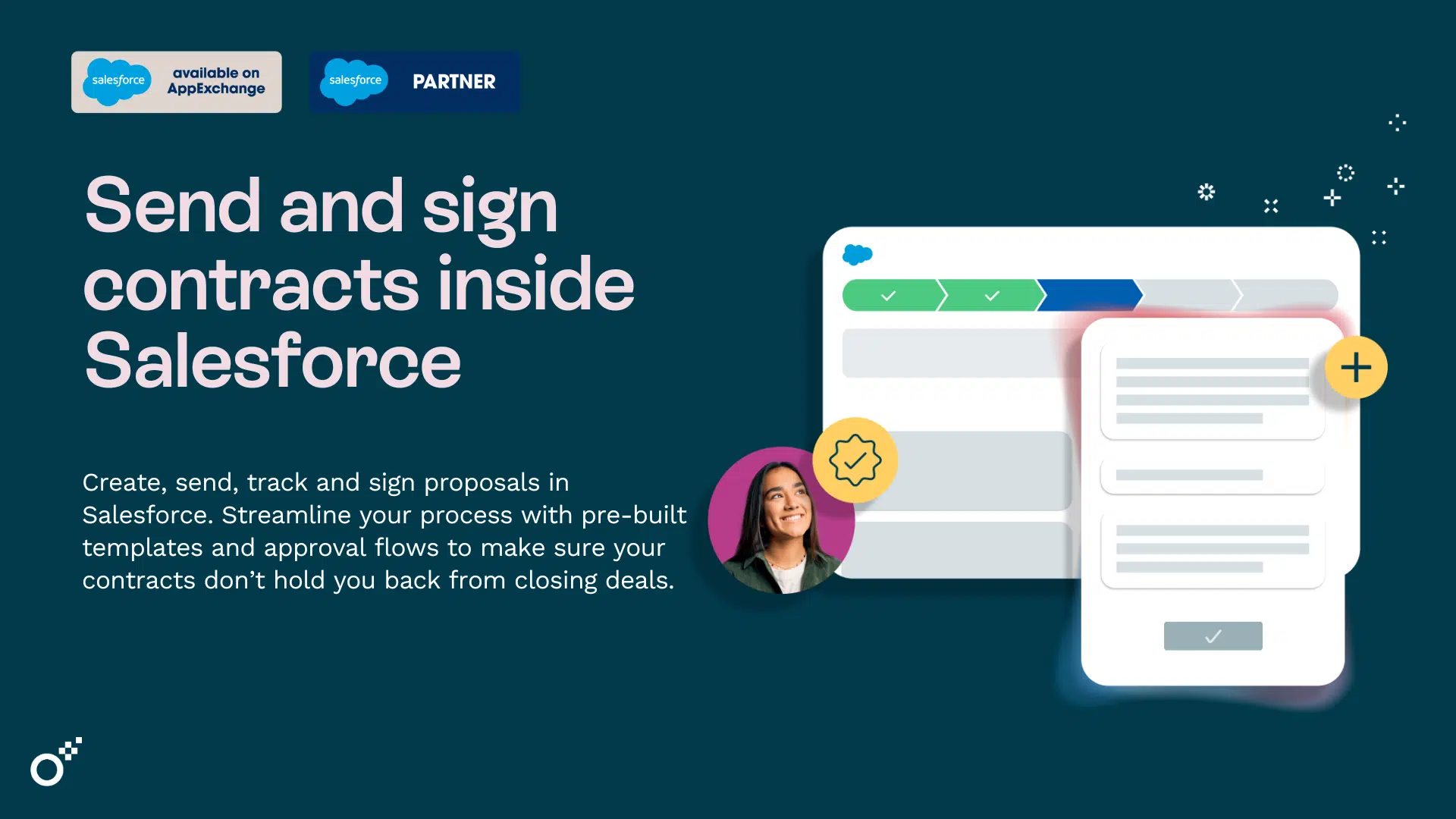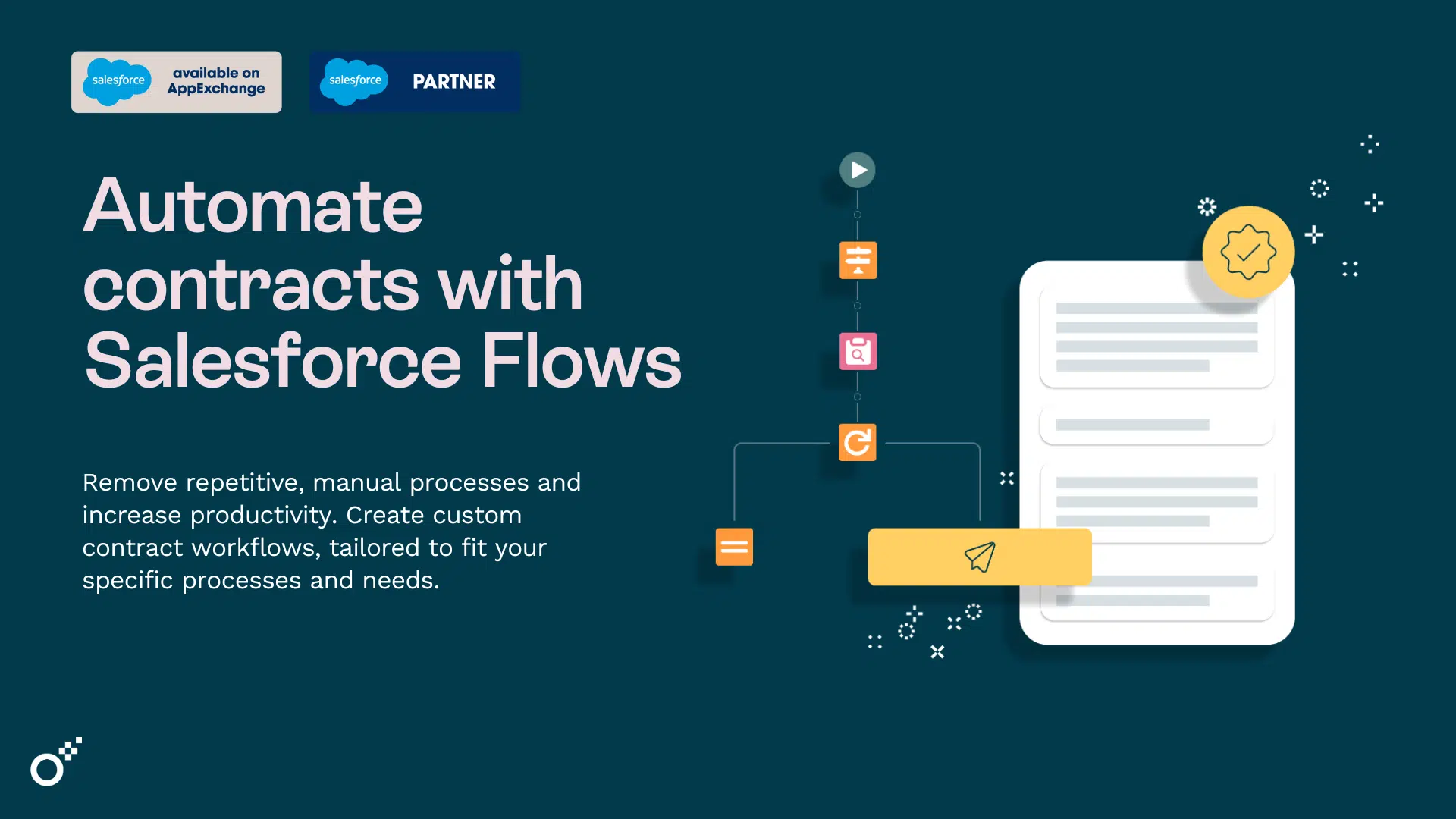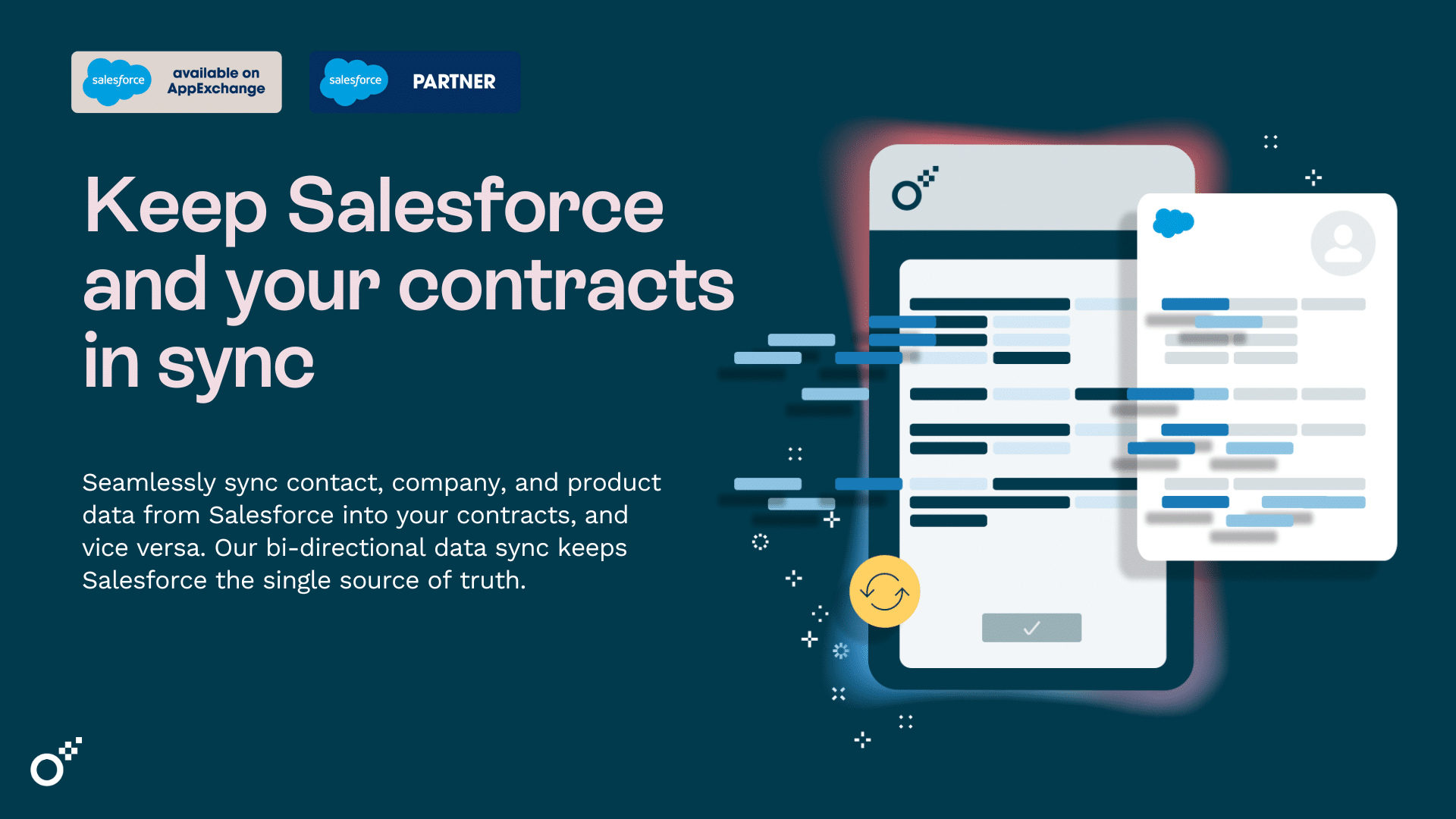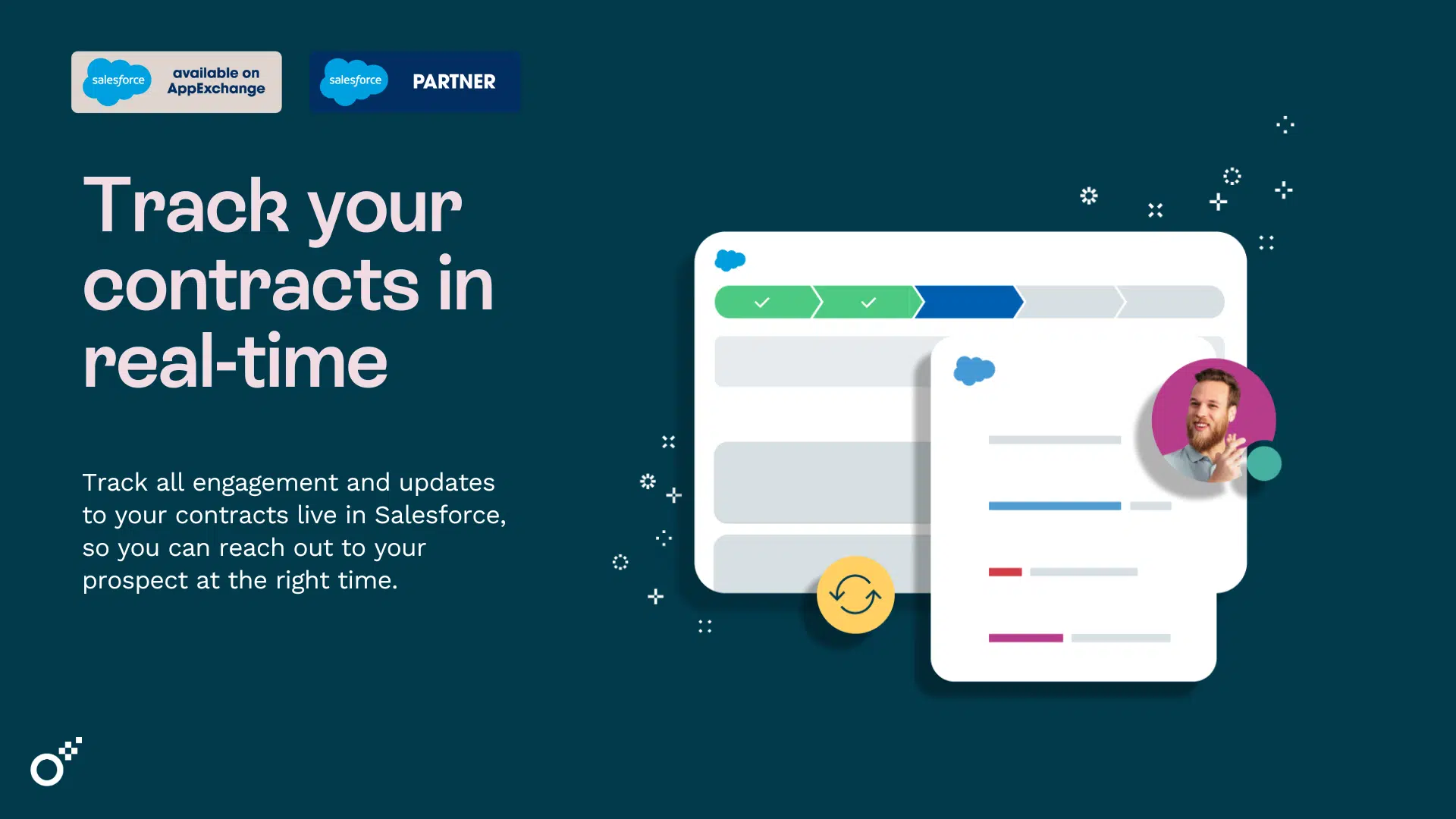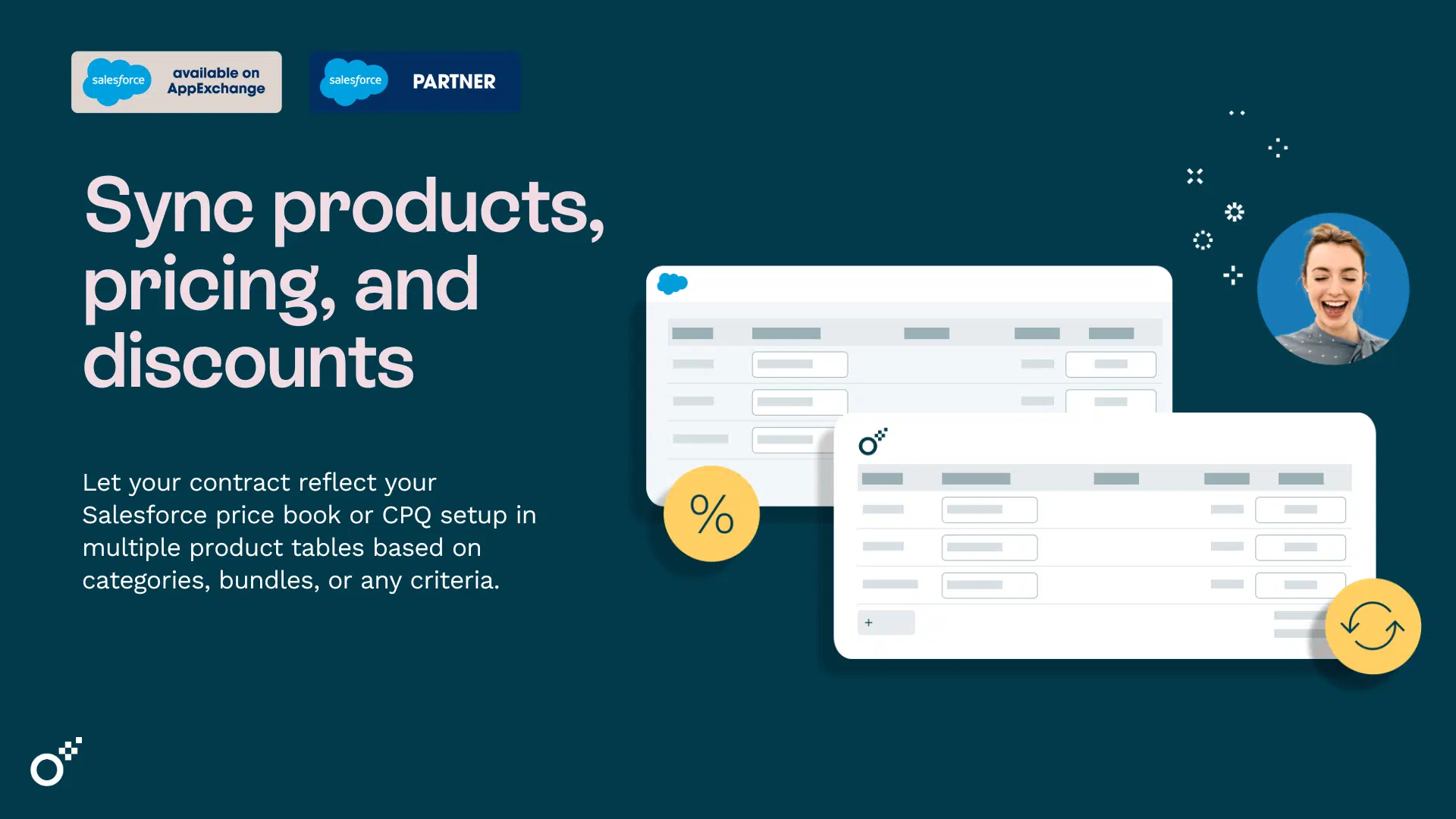“Integrated with Salesforce and CPQ, Oneflow makes it super simple to create Offers and Contracts directly from the opportunity with items from the related quote. The HTML format lets you work in the same document instead of uploading new versions for every change before signing.”
Anette Johnsen
Sales Operations Manager
Puzzel
FAQs
Where do I find the integration on Salesforce Appexchange?
You can get Oneflow for Salesforce on Salesforce Appexchange here.
Which Salesforce editions does the integration work with?
The integration is Lightning ready and works with Professional edition and up.
How do I get started with the Salesforce integration?
Can I customize the Salesforce integration?
Yes! You can tailor the integration to fit your needs. Get in touch if you would like to know more.
Who do I contact if I want to start using Oneflow for Salesforce?
We would be happy to chat with you! You’re welcome to book a personalized demo and we’ll take it from there.


Keep on top
Discover the magic of Oneflow for Salesforce.