In today’s digital age, the use of electronic signatures has become increasingly prevalent across various industries, and legal teams are no exception. Electronic signatures offer numerous benefits, from streamlining workflows to enhancing document security. However, it is essential for legal teams to understand the intricacies of electronic signatures and implement best practices to ensure their effectiveness and legal validity.
This article delves into the advantages of electronic signatures for legal teams and provides insights into the best practices for their successful implementation. It also addresses the challenges that may arise during the adoption process.
An introduction about electronic signatures
Electronic signatures encompass a broad range of methods used to sign electronic documents. These methods can include typing your name, using a stylus or mouse to sign directly on a touch screen, or even placing a scanned image of your handwritten signature.
When you type your name as an electronic signature, it is known as a “click-to-sign” signature. This method is commonly used in online forms and agreements. By clicking a button or checkbox, you indicate your consent and agreement to the document.
Another method is using a stylus or mouse to sign directly on a touch screen. This is often seen in electronic signature pads used in retail stores or when signing for packages. The signature is captured digitally and attached to the document.
For those who prefer a more personal touch, you can scan your handwritten signature and place it on the document. This method adds a personal and familiar element to the electronic signature process.
Regardless of the method used, electronic signatures employ encryption and authentication techniques to ensure the integrity and authenticity of the signed document. These security measures protect against tampering and unauthorized use of the signature.
Read also: A basic guide on electronic signatures and what makes them legal
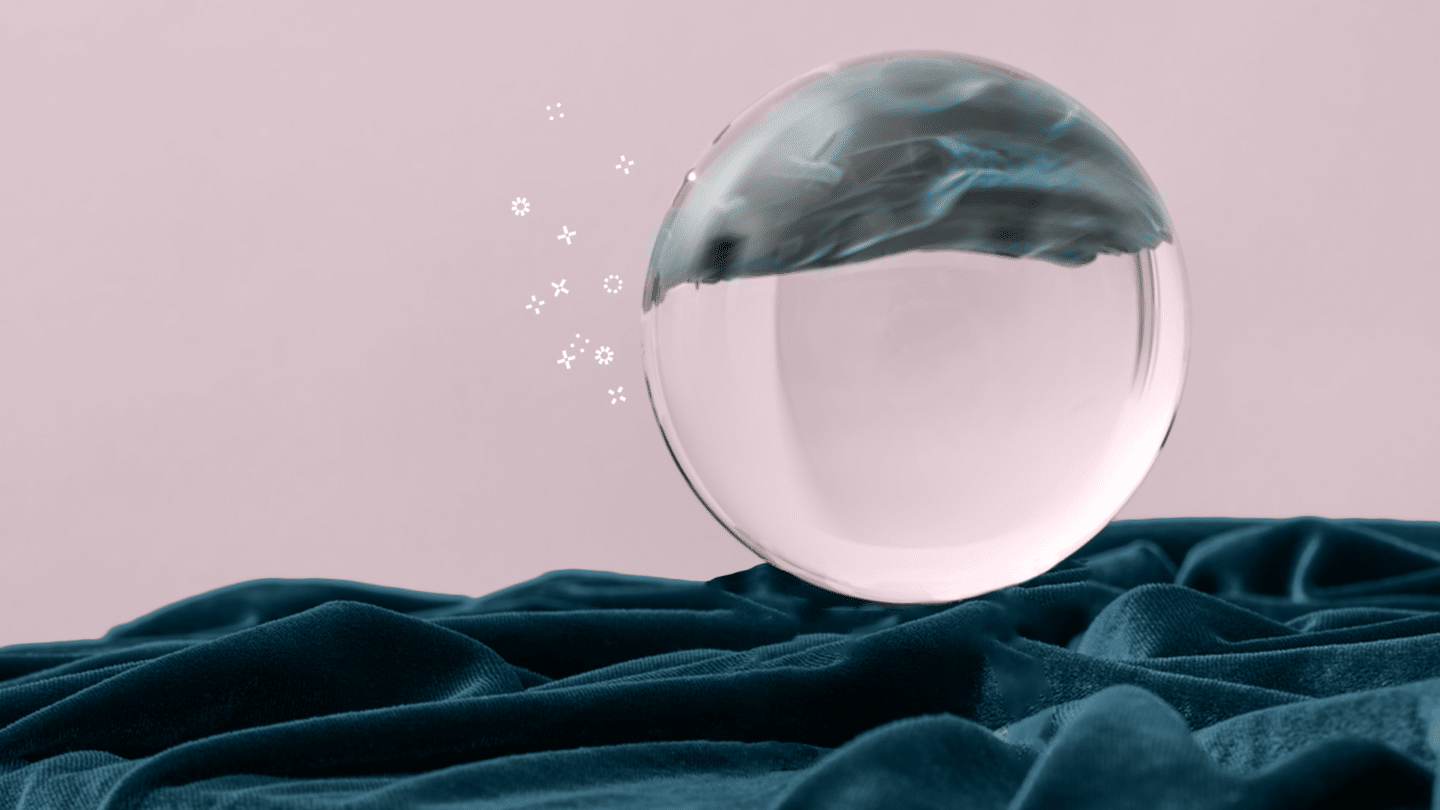
The advantages of electronic signatures for legal teams
Enhancing efficiency and productivity
By adopting electronic signatures, legal teams can significantly streamline their workflows and speed up the signing process. Physical distance and time constraints no longer hinder the signing of important documents, as parties can electronically sign them from anywhere and at any time. This newfound flexibility allows legal teams to expedite contract negotiations, close deals faster, and meet tight deadlines efficiently.
Furthermore, electronic signatures eliminate the need for physical paperwork and manual handling, reducing administrative tasks and freeing up valuable time for legal professionals to focus on more strategic and high-value work.
Improving document security and integrity
In the legal industry, document security is of utmost importance. Electronic signatures provide enhanced security measures compared to traditional paper-based signatures. Advanced encryption and authentication technologies employed by electronic signature solutions protect the integrity and tamper-evident nature of electronically signed documents.
Each electronic signature includes metadata such as the signer’s identity, the time of signing, and even the IP address, providing a comprehensive audit trail for future reference. Additionally, electronic signatures enable the use of security features like two-factor authentication, further bolstering document security.
Reducing costs and environmental impact
Adopting electronic signatures has a positive impact on legal teams’ budgets and the environment. By eliminating the need for paper, ink, printing equipment, and physical storage space, legal teams can significantly reduce their operational costs. These cost savings extend to courier services, postage, and document transportation expenses, resulting in significant financial benefits.
Additionally, by embracing paperless processes, legal teams contribute to the preservation of natural resources and help reduce carbon emissions associated with paper production and transportation.
Read also: What is the difference between digital signature and electronic signature?

Best practices for implementing electronic signatures in legal teams
Choosing the right electronic signature solution
When implementing electronic signatures, legal teams must carefully evaluate and select an electronic signature solution that aligns with their specific needs and requirements. Factors to consider include the solution’s ease of use, security features, integration capabilities with existing systems, compliance with legal regulations, and availability of support and training resources.
Ensuring legal compliance
Legal teams must ensure compliance with applicable laws and regulations related to electronic signatures. Familiarize yourself with the specific requirements and standards set by legislative bodies, industry regulators, and relevant legal authorities in your jurisdiction. By doing so, legal teams can prevent potential disputes and challenges to the enforceability of electronically signed documents.
It is also crucial to maintain an up-to-date understanding of legal developments in electronic signature laws to adapt your practices accordingly and stay ahead of any changes in legal requirements.
Training and educating legal team members
Successful implementation of electronic signatures relies on educating legal team members about the benefits, processes, and potential challenges associated with their use. Provide comprehensive training programs and resources to ensure that all team members understand the proper procedures for electronically signing and handling signed documents.
Encourage open communication channels to address any concerns or questions that may arise during the initial stages of adoption. This approach ensures that legal professionals can confidently embrace electronic signatures and move forward with a seamless integration into their daily workflows.
Read also: All you need to know about Oneflow electronic signatures and the eIDAS regulation

Overcoming challenges in adopting electronic signatures
Addressing security concerns
One common challenge faced by legal teams when adopting electronic signatures is addressing security concerns. As electronic signatures involve the transmission and storage of sensitive information, it is crucial to select reputable and secure electronic signature solutions that adhere to industry best practices and the highest security standards.
Additionally, implementing strong access controls, encryption mechanisms, and regular security audits can help alleviate concerns surrounding data protection and cyber threats.
Managing technological changes
Transitioning from traditional pen-and-paper signatures to electronic signatures can involve significant technological changes and adjustments. Legal teams should proactively manage this shift by providing comprehensive training and support to team members, ensuring they are comfortable and proficient in using the chosen electronic signature solution.
Collaboration with IT departments or external experts throughout the implementation process is also beneficial to address any technical challenges and ensure a seamless integration of electronic signature technology.
Handling legal and regulatory issues
Legal and regulatory issues can emerge when adopting electronic signatures. These challenges may include questions regarding the admissibility of electronically-signed documents as evidence in court, compliance with data protection laws, and jurisdictional complexities.
Seeking legal advice from professionals well-versed in electronic signature laws and regulations can help legal teams navigate these issues, ensuring compliance and mitigating any potential legal risks.
The key takeaways
Electronic signatures provide undeniable benefits to legal teams, ranging from increased efficiency and productivity to improved document security and substantial cost savings. To fully capitalize on these advantages, legal teams must implement best practices for electronic signature adoption, including careful solution selection, legal compliance, and comprehensive training. By proactively addressing challenges and leveraging the benefits of electronic signatures, legal teams can propel their workflows into the digital age, elevating their effectiveness and positioning themselves at the forefront of modern legal practice.








