Since most documents today are stored and shared electronically, it’s crucial to ensure the integrity of these files. That’s where digital certificates come in—specifically digital signature certificates. With a digital signature certificate, you can sign digital documents securely and efficiently, ensuring their authenticity.
In this post, we’ll answer all your questions about digital signature certificates, what they are and how to get one.
Understanding digital signature certificates
In simplest terms, a digital signature is an electronic version of a physical signature.
A digital signature certificate is an electronic document that proves the signer’s identity. If you sign a contract with a digital signature, it ensures the integrity of the document. Plus, anyone can verify it, adding an extra layer of security. It’s issued by a trusted third-party certification authority (CA) after verifying the applicant’s identity. This is unique to each individual or organization and contains their details such as name, email and public key.
A digital signature certificate creates a digital identity, an electronic passport that authenticates the signer. As a legally recognized form of ID, a digital signature certificate gives you peace of mind when exchanging documents online.

Why digital signature certificates matter
We can’t stress the importance of digital signature certificates enough. They offer:
- Higher security: Digital signature certificates are more secure than handwritten signatures, with less chance of forgery or tampering. Dedicated e-signature solutions are the key to security and speed in electronic transactions. The electronic process uses advanced encryption algorithms to ensure the confidentiality and integrity of the signed data. Even if the digital document is intercepted during transmission, it cannot be modified without it being detected. Also, digital signatures are unique to each signer, so it’s impossible to forge or replicate them.
- Legal validity: In many countries, digital signatures have the same legal validity as physical signatures and are admissible in courts. In the US, the Electronic Signatures in Global and National Commerce Act provides a legal framework for electronic signatures so they are valid and enforceable. In the EU, the eIDAS regulation sets the standards for electronic identification and trust services, including digital signatures. Note that this varies from country to country and between signature types.
- Improved efficiency: By eliminating physical presence and paperwork, e-signature solutions with a digital signature certificate functionality speed up processes, save time and resources you would otherwise waste on printing and sending physical documents. This is super useful for businesses that have multiple locations, allowing them to exchange documents quickly and hassle-free.
- Global acceptance: Digital signatures are recognized and accepted globally, which is helpful for the international exchange of digitally signed contracts between individuals, organizations and governments.

A quick note on digital signatures and electronic signatures
The terms “digital signature” and “electronic signature” may sound similar, but they’re not the same. An electronic signature is a broad term that means any electronic way of indicating acceptance of an agreement or record. This could be as simple as clicking an “I Agree” button or typing your name at the end of an email.
On the other hand, a digital signature is a type of electronic signature that provides a higher level of security and identity assurance. Digital signatures use a digital certificate issued by a trusted Certificate Authority (CA) to authenticate the signer. This involves a pair of cryptographic keys: a private key kept secret by the signer and a public key shared with others. When a document is digitally signed, the private key creates a unique digital fingerprint (or hash) that is encrypted and attached to the document. This ensures the document has not been modified and verifies the identity of the signer.
In short, all digital signatures are electronic signatures, but not all electronic signatures are digital signatures. Digital signatures offer higher security and are based on Public Key Infrastructure (PKI), so they are suitable for high-risk transactions that require strict identity assurance.
Types of digital signature certificates
Before we get to the digital signature certificate application process, let’s give you an overview of the types of certificates available.
Class 1
Class 1 certificates are used primarily for securing email communication. They validate the email address of the holder, so the emails sent and received by them are secure and tamper-proof.
Class 2
Class 2 certificates provide more security and are used for signing documents in online transactions and doing business over the Internet. The applicant’s identity is verified against a government-issued identity proof.
Class 3
Class 3 certificates provide the highest level of security and are used for signing documents in legally binding applications requiring confirmed authenticity. The applicant’s identity is verified physically before issuing the certificate.
Requirements to get a digital signature certificate
Required documents
When you apply for a digital signature certificate for signing documents, you need to submit proof of identity, proof of address and other supporting documents as per the requirement of the certification authority.
Technical requirements
You also need to ensure you meet the technical requirements to get a digital signature certificate. This includes having a valid email address, a computer with internet access and compatible software to install and use the certificate.
How to get a digital signature certificate
A Qualified Electronic Signature (QES) is the highest level of electronic signature under the eIDAS framework. As such, it requires strict identity verification and is equivalent to a handwritten signature under EU law, so it’s required for high-value and regulated agreements. Once you have your digital signature certificate, you can begin with your secure and efficient digital document signing.
Choose a certificate authority (CA)
The first step is to choose a trusted certificate authority (CA) that is recognized by the recipients of your signing documents. Look for CAs that offer multiple certificate options to suit your needs.
Do your research and read reviews to make an informed decision in choosing the right CA for you.
Fill out the application form
Once you have chosen a CA, you need to carefully fill out their application form with personal information, contact details and other required information as per their requirements.
Await verification
After you submit your application, the CA will start the verification process. This involves validating your identity and verifying the documents you submitted. The process (and its duration) may vary depending on the CA and the type of certificate you’re applying for.
Respond to any request for additional information or clarification during this stage to avoid delay in the issuance of your digital signature certificate.

Using your digital signature certificate
Now that you have your digital signature certificate, let’s learn how to use it.
Install your digital signature certificate
The installation process for your digital signature certificate may vary depending on your software and operating system. Usually, you import or install the digital certificate into your digital signing software according to the instructions provided.
Once installed, you can use your digital signature certificate to sign documents securely and efficiently digitally.
Check your software documentation or support resources for more information on installing your digital signature certificate.
Read also: How to make a digital signature secure and safe?
How to use your digital signature certificate to sign documents
Once you have installed your digital signature certificate, you can start signing your digital documents. Most software applications have a simple and user-friendly interface to sign files digitally. Follow the on-screen instructions to sign documents digitally securely and efficiently.
Open the document you want to sign, select the option to sign digitally, and select your digital signature certificate. Then, follow the on-screen instructions to apply your signature to the file.
Done! You have your digital signature certificate. Authenticity, integrity and legal binding of your digital documents are ensured. Go digital!
Read also: How to digitize a signature?
Keeping your contracts secure with digital signature certificates and electronic seals
Ensuring the identity of every counterparty is a key aspect of contract management, and digital signature certificates are a great way to achieve this. However, what if you want to safeguard the document from being tampered with after the signing? Thankfully, with Oneflow, you have a way to do this too.
Our platform supports in-house sealing capabilities that let users validate their contracts easily. Downloading and checking your document takes just a few simple steps:
- Go to Documents and open your document (if you’re the owner), or just open the file you received (if you’re a counterparty).
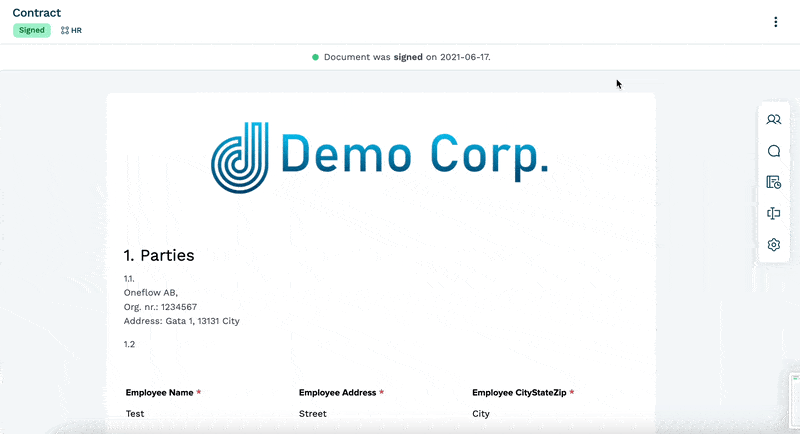
- Go to More options and click Download as PDF.
- Open the file in Adobe Reader.
- A signed and sealed document should display a blue bar at the top with a “Signed and all signatures valid” clause.
- Click on the signature panel to display additional information.
- You can also review the contract’s audit trail by clicking on attachments.

Oneflow’s electronic seal is just one of the many advantages the platform can offer. Let’s take a more detailed look at the platform.
Oneflow – a powerful tool for your digital signing needs
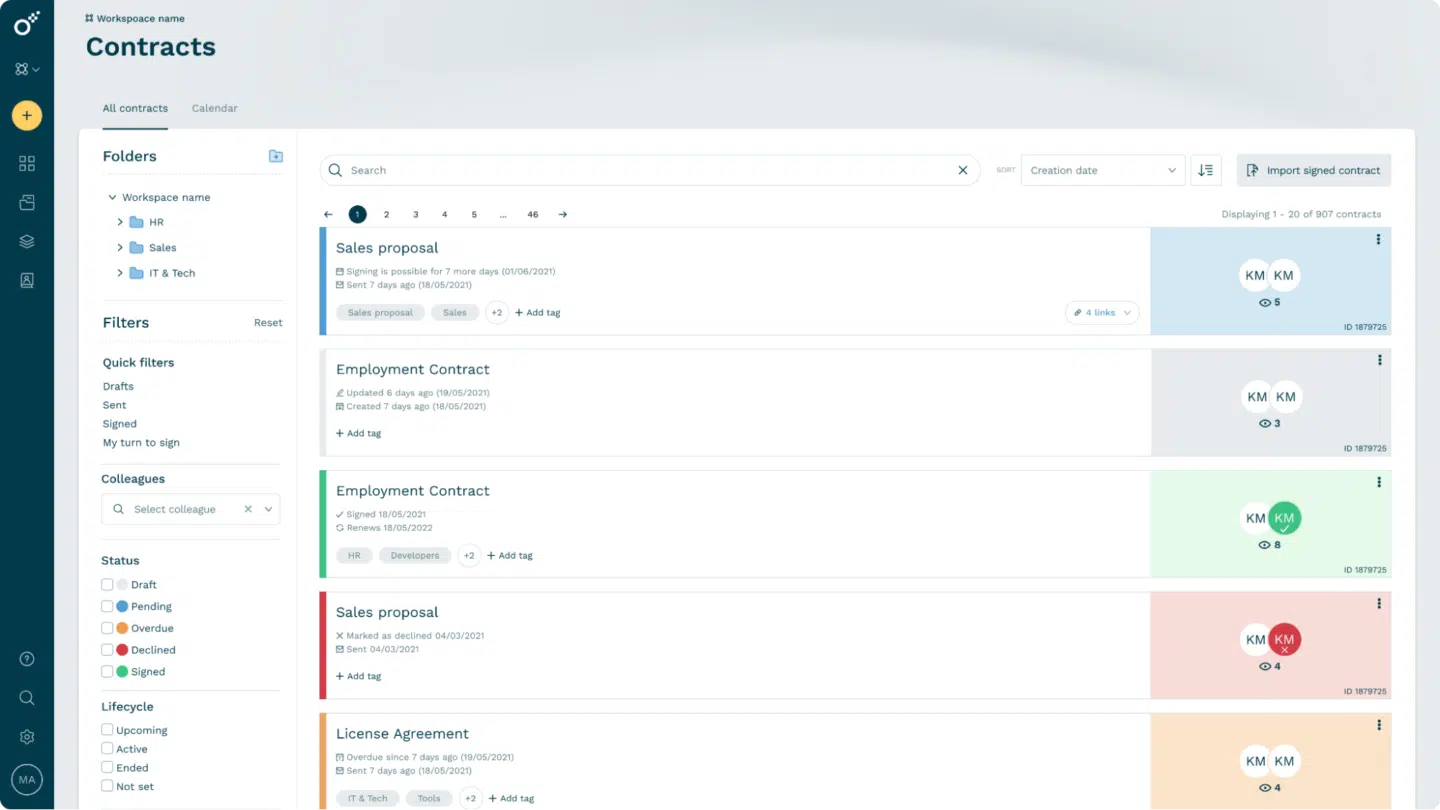
Alongside electronic seal support, Oneflow provides plenty of powerful features – including useful contract automation and management capabilities:
- Oneflow AI for contract work – Use AI in your contract work to import multiple contracts into Oneflow simultaneously, easily search the entire database and review documents for errors and compliance problems.
- Workspaces and collaboration – Streamline your contract workflows to improve collaboration with features such as branded workspaces, video screen recordings, audit trails, comments, configurable triggers and access rules.
- Dynamic templates – Access free, customizable templates to create various popular contract types much faster or create your own custom templates for future use.
- Signing process tracking – Monitor who signs your documents and when they are signed via Oneflow.
- Management – Use features such as reminders, notifications and roles to improve contract management and regulate document access.
- Analysis – Track key metrics and engagement data (visitor numbers, open rate etc.) to ensure your contract processes work as well as possible.
- Integrations – Use Oneflow’s integrations to connect to tools like HubSpot, Teamtailor or Salesforce and customize the platform to your liking.
Conclusion
Digital signature certificates and electronic seals are effective tools for building trust and transparency between counterparties, making them a key aspect of day-to-day contract management.
If you use Oneflow contract management software, you’ll get plenty of additional advantages along with this heightened level of validity. The solution provides several different signing methods for handling remote electronic signatures, contract automation features, collaboration tools and AI capabilities that make importing and reviewing contracts much easier. It’s also easy to integrate with other systems.
Want to check Oneflow out? Simply try it today with our 14-day free trial!
FAQs
How to get a digital signature certificate?
You need to choose a digital signature certificate authority (CA) and apply via a form. After verification – which will require you to submit documents such as ID to prove your identity – you’ll get your certificate.
What is a certificate digital signature?
A digital signature certificate is issued by a trusted third-party authority that verifies all the necessary details (name, address etc.) of the counterparty’s identity. It’s useful in the digital document signing process.
How much does DSC cost?
The price depends on factors like the chosen CA, the validity period and the certificate’s class.
How do I create my digital signature?
Oneflow lets you create your digital signature easily. We offer several electronic IDs you can activate to be able to sign documents digitally and securely with just a few clicks.








