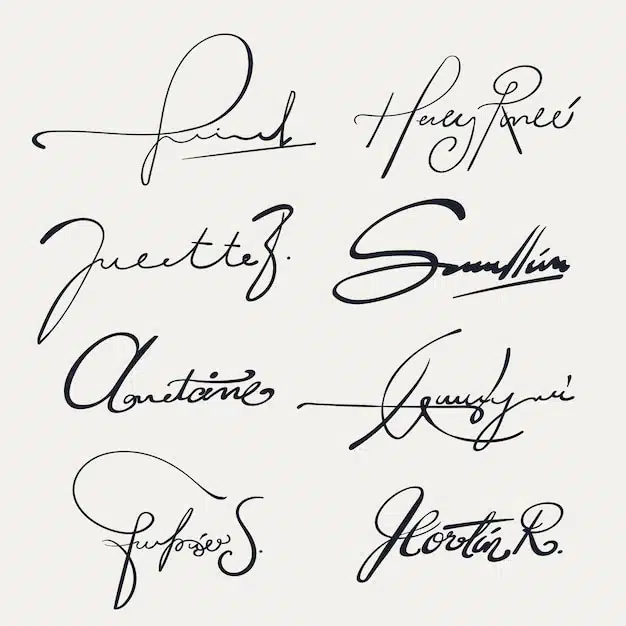
Did you know that the history of signing contracts dates back to ancient Mesopotamia?
In fact, one of the oldest signatures comes from 3100 BC Sumeria (modern-day Iraq). It was signed by a scribe named Gar Ama, who likely didn’t know he’d make history by writing one of the oldest legal signatures.
This just proves that signatures have been around for literally thousands of years. That means we’ve gotten quite used to them. Times have changed since Gar Ama, though; we can now execute our signature with a simple mouse click or tap on a screen with a finger.
In this article, we’ll explain how you can create a handwritten signature on digital documents and discuss how this method differs from generating electronic or digital signatures – we’ll talk about use cases, legal validity and levels of security.
What is a wet ink signature?
A wet ink signature is simply a physical signature made using a pen or pencil on a piece of paper. It’s a method of authentication that’s been in use for centuries. Wet ink signatures are used to sign contracts, agreements and other legal documents. They also serve identification and verification purposes.
Why are handwritten signatures a problem?
Handwritten signatures have been a staple for centuries, but there’s no denying that they’ve become more time-consuming and cumbersome with the evolution of global cooperation. Once you’ve drafted, printed and signed your contract, you still have to scan, upload and email it – or, in some cases, post it.
When the counterparty has read through it, they may request to redraft something. In this situation, you’d have to start the entire process again.
Sending a contract via post is not without risks either. Letters can be misplaced, and long delays can happen, which could be very costly if a signature is time-sensitive. Of course, there is the option to use a tracked courier service, but this is a hefty expense to use regularly.
Even if your countersignatory is prepared to make the trip to sign the contract in person, this is hardly convenient. People will have to take time out of their days for something that could have been achieved in minutes.
What is an e-signature?
Enter e-signatures (or electronic signatures), a method for signing documents electronically without printing them out. E-signatures are legally binding and can be used for a variety of purposes, including signing contracts, agreements and other legal documents.
Oneflow is an easy-to-use tool that lets you create different electronic signature types, such as:
- Standard e-signature – The most common form of electronic signature. It provides a private, encrypted link, letting you sign a document with a click of a button. With this feature, you can, for example, sign a PDF online for free.
- SMS or text message – You can also sign a document with an SMS or text message. In this case, your signatory receives an SMS including a 6-digit code. They use it to confirm their identity when signing the document.
- Handwritten signature – This feature lets you create a signature that looks like a wet ink signature by drawing your signature by hand or choosing one of the fonts available. That way, you will create a cursive signature with the same legal validity as the standard electronic signature.
- Advanced electronic signatures – For more secure transactions, Oneflow provides advanced signatures through partnerships with various electronic identification (eID) providers, including Swedish BankID and Norwegian BankID. These digital signatures ensure higher security and comply with strict identification requirements set by the eIDAS regulation.
Are electronic signatures as valid as handwritten signatures?
The short answer to this question is yes. According to the US, EU and UK, electronic signatures are just as valid as physical signatures (and have just as wide a variety of uses). The most significant difference between electronic signatures and physical signatures is the method by which they are captured and gathered, but they are both legally enforceable and accepted as valid.
For example, Oneflow’s electronic signature methods adhere to the legal standards and definitions set out by the eIDAS regulation and are entirely compliant.
Despite electronic signatures being just as valid as their physical counterparts, there is still some cultural hesitancy to accept them and use them widely in certain parts of the world.
Why is that the case?
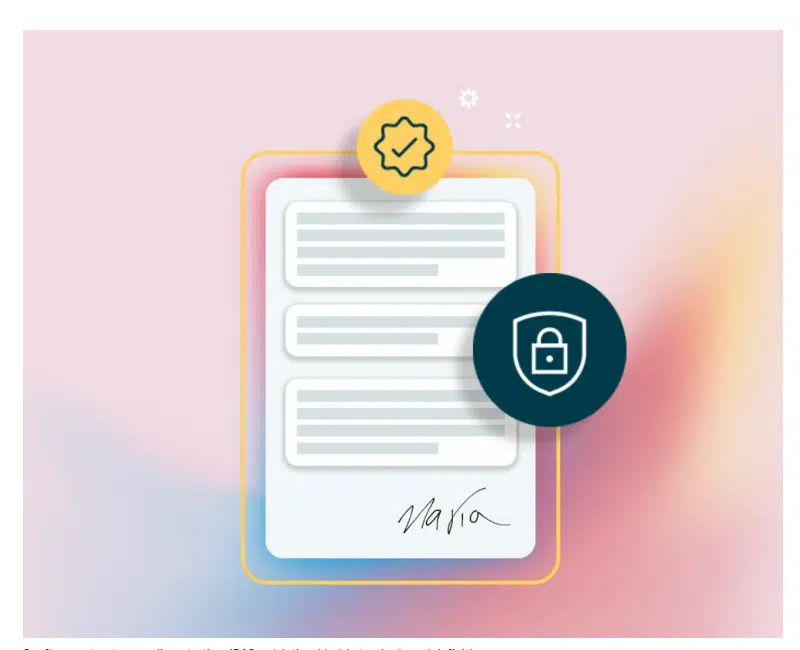
The preference for handwritten signatures
So, if there’s no difference between a physical signature and an electronic one, why do we insist on letting people create a handwritten signature to use in digital contracts?
We understand that humans are habitual creatures. It’s hard to turn our backs on thousands of years of tradition. Electronic signatures have been around for just a few decades. People have trouble kicking a habit they’ve been doing for a couple of months or years. Stopping cold turkey on a tradition that dates back to the beginning of human civilization isn’t exactly the easiest thing to accomplish on a grand scale.
With that in mind, we’ve decided to create a handwritten signature feature. It’s a way to keep that traditional feel of signing a contract, signing a document or just seeing your signature attached to a piece of (virtual) paper.
Why is Oneflow’s handwritten signature style important?
According to Andra Nastanescu, Product Manager at Oneflow, who worked on the physical signature feature inside of Oneflow’s digital contracts, it’s a bit of a placebo to comfort those new to electronic signatures and digital contracts. It takes the form of a handwritten signature style, which they are familiar with.
She said, “People recognize the value of handwritten signatures as a traditional gesture. It’s something that people would do for contracts in the past. Even though these contracts are on a device, they still want to use that traditional gesture. It has symbolic power in a way.”
That power is seeing your name, which you’ve been using on paper since you first learned to write, attached to digital contracts. Of course, it’s virtual, but it’s a nice segway into electronic signing if you’re new to it or attached to traditional signing forms.
Andra continues her justification, “We also created this feature because our customers in other countries really wanted this feature. It’s important to them to be able to do this, and it gives them a feeling of control over their document signing process. So, as a company that wants to expand, we need to cater to their needs and norms of signing contracts in the respective countries while trying to inform them of the advantages of digital contracts.”

Digital signature vs electronic signature vs handwritten signature – a comparison table
| Digital signature | Electronic signature | Handwritten signature | |
|---|---|---|---|
| Definition | A cryptographic method ensuring authenticity and integrity | Digital representations of consent or approval | Physical signatures written or drawn digitally or on paper |
| Legality | Legally binding with high assurance in regulated contexts | Legally binding in most jurisdictions | Legally binding but offers less proof of authenticity |
| Integration | Requires PKI (public key infrastructure) for implementation | Compatible with most online workflows | Compatible with most offline and online workflows |
| Audit trail | Includes detailed verification logs | Often includes timestamps and IP tracking | Typically no audit trail unless paired with other tools |
How else can Oneflow help you?
Oneflow is much more than just an online signature generator. This contract management software lets you automate the entire contract lifecycle. It’s a single tool for creating, signing, tracking and managing your documents, from pre-sign to post-sign. Some of the most notable Oneflow features include:
- Oneflow AI – This tool helps you write, review and analyze contracts while minimizing the risk of human error. It even gives recommendations to ensure compliance and helps you import contracts from other programs.
- Real-time collaboration – Work together on contracts in real time, even after they’ve been sent. Everyone involved can make edits, leave comments and track changes simultaneously.
- Automated reminders – Receive reminders for important contract events, such as renewals and expirations. Set specific durations for these reminders, ensuring you’re notified of critical deadlines.
- Template-based contract creation – Crate contracts quickly using customizable templates or let your legal team create your own templates for future use.
- Integrations – Connect Onefow with your existing business tools, including Microsoft Dynamics 365, Salesforce, Hubspot, Zapier and Slack.
- Advanced analytics – Use analytics to optimize your contract management. Gain insights into contract trends, improve sing rates and identify potential risks early.
Oneflow reduces manual tasks, improves collaboration and provides valuable insights, boosting the contract management efficiency. Instead of dealing with administrative processes related to contract handling, you can focus on more strategic activities.
Make your life easier with handwritten signatures
As there is no difference between the legality of handwritten signatures compared to electronic ones, the use cases are much the same. For example, you can use them to sign a lease, sign up for a gym membership or sign a package delivered to your doorstep.
Our wet ink signature feature is for those who are more comfortable with traditional handwritten signatures. You can draw the signature with your finger or type out your name, which will turn into a simulated handwritten signature. The signature you create will be visible on the contract’s desktop and mobile versions and the document’s PDF version.
Oneflow is an excellent tool for signing online contracts and managing your entire contract lifecycle with automation. You can use it to prepare contracts with customizable templates, create handwritten signatures and collaborate on documents in real time. Try Oneflow and see how it can make your work faster and easier.
Curious about more Oneflow product updates? Then be sure to check out this page: Oneflow updates
FAQs
How can I create a handwritten signature?
You can use Oneflow to create handwritten signatures in electronic documents directly on your device.
Before you can start using the feature, an administrator must enable it in your Oneflow account (go to the Marketplace section, find the Handwritten signature add-on and click to enable it).
Then, create a New Document (use a template or start from scratch). When prompted for the singing method, choose Handwritten Signature.
You have two options for signing:
- Draw a signature directly on the document with your mouse.
- Type your name and select an available font resembling handwritten signatures.
What is a handwritten signature?
A handwritten signature is a unique, personal mark or sign made by an individual, typically using a pen on paper documents, to signify agreement, consent or approval. It’s the traditional method of authenticating a document or transaction.
However, a handwritten signature can also be used to sign documents electronically. In such a case, it’s a digital representation of a person’s traditional signature applied to an electronic file, such as a PDF or Word document. This type of signature confirms consent, approval or authentication in a digital format.
How do I write a signature?
You can write a signature on electronic documents using Oneflow’s free account. To do so, register and verify your email address. Once logged in, select the option to create a new contract and upload the document you wish to sign. Add signatories – enter email addresses of all parties involved in the signing process, including yourself – and send for signatures. You will receive notifications when others open or sign the document. Then you can sign the contract yourself.
How can I generate my signature?
You can use various free tools to create personalized electronic signatures:
- Using AI-powered tool – Use AI to make your signature simply by adding your name and preferred style to the prompt in our Oneflow Signature Maker tool.
- Using an online signature generator – Select an online tool to create your signature (you can use Oneflow for efficient contract automation or a simple, free handwritten signature generator). Browse through various styles generated by the tool and make any adjustments to your chosen signature. Once satisfied, download your signature in the desired format (e.g., PNG, JPG).
- Drawing your signature – Use a handwritten signature generator to draw your signature using a mouse or touchpad. Adjust colors and styles and save the signature image to your device for future use, e.g., insert it in your Word documents.
Scanning your signature – You can also scan a handwritten signature and upload it to various platforms that support image uploads for signatures.










