No more switching between tools, create and send contracts directly in Microsoft Office 365 with our new integration
We’ve all been there—juggling multiple tools to create and then send contracts, wasting precious time and energy. But with our new integration, those days of frustration are over! You can now create jaw-dropping contracts without ever leaving your Microsoft Word or Powerpoint document, both online and in the desktop application.
Unleash your contract creativity with Microsoft’s enhanced text editing and formatting tools
Microsoft Word and PowerPoint offer a wide range of text editing features, allowing users to create professional and refined documents. By leveraging these capabilities, contracts can be visually appealing and easily customizable, enhancing the overall quality of the document. Once the document looks exactly like you want it to, Oneflow’s native integration comes into play as you can turn it into a contract and send it immediately.
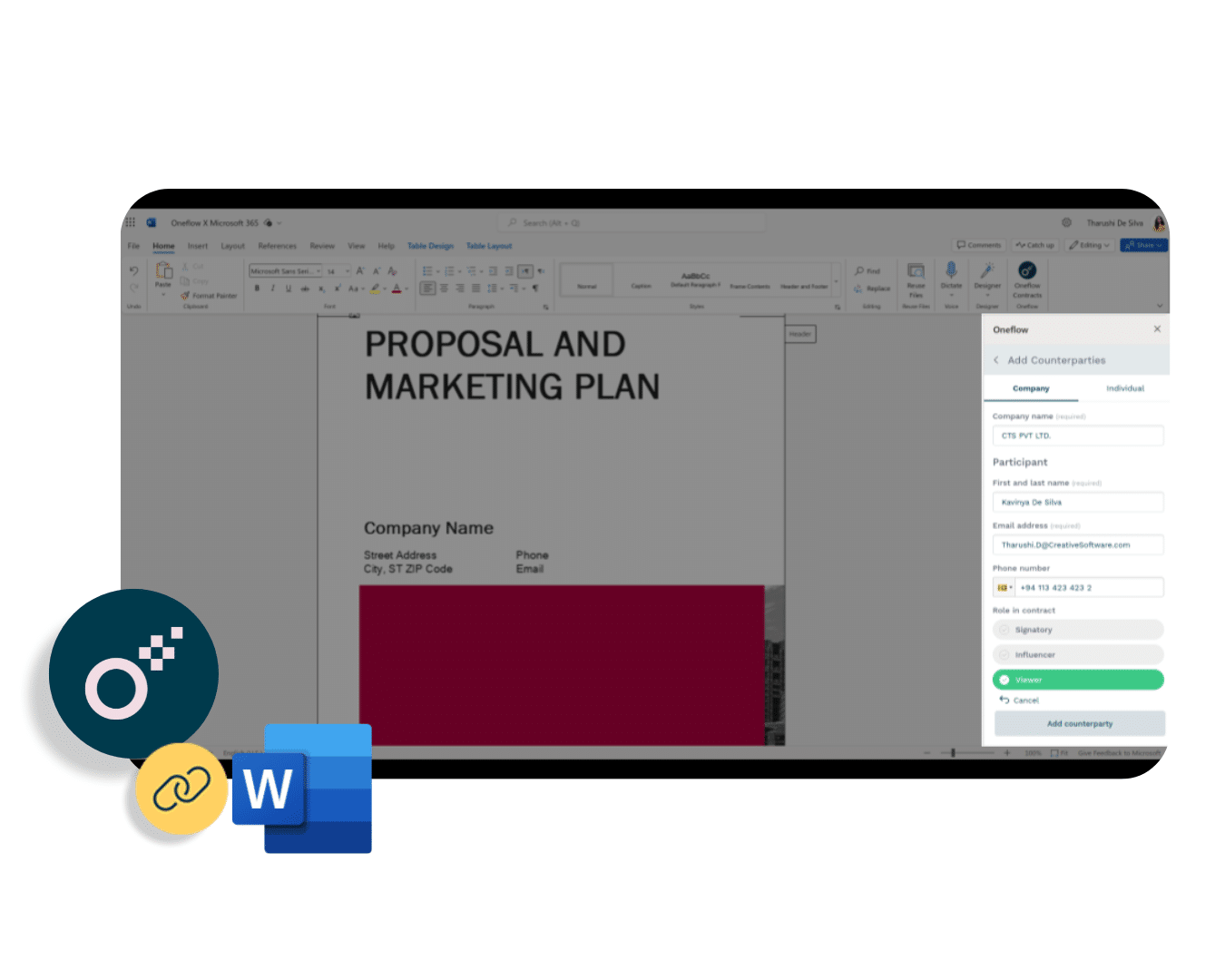
Increase collaboration in the contract creation process
With Office 365’s collaboration superpowers and Oneflow’s seamless integration, collaborating on contracts becomes a breeze. Utilize the review and comment functionality of Microsoft Office to engage with colleagues and stakeholders in real-time. Receive their input, suggestions, and revisions right within the familiar Office environment. Once you and your colleagues have agreed upon the final form of the document, you can add the counterparties and any other internal colleagues you want to sign the contract.
Use one Word document as a template to generate multiple, customized contracts
You can use one Microsoft Word or PowerPoint document as a template for multiple contracts, and in the right hand column, track all historical sent contracts for that document.
For example, if you have a hiring contract, you can add an employee’s information and make changes to the document, send the contract, then fill in new employee information, and send a new contract from the same document. In the right hand side, you’ll then be able to quickly look to see which of these contracts has been drafted, sent, or signed.
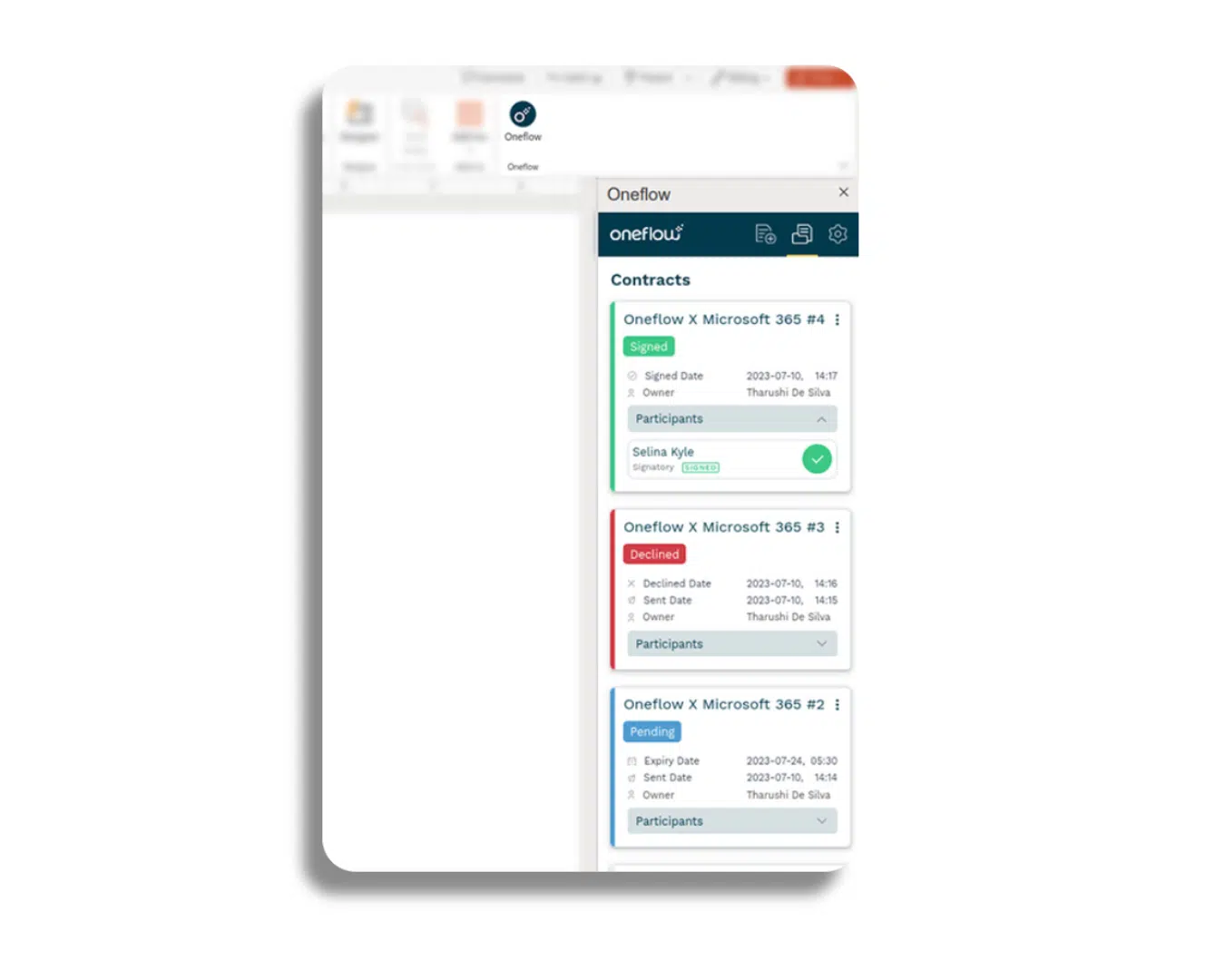
Get ready to revolutionize the way you create contracts! The fusion of Oneflow and Office 365 brings unparalleled customization and convenience to your contract creation process. Embrace this thrilling integration and experience the joy of streamlined contract creation and management. So, what are you waiting for? Dive into the magic of Oneflow integration in Office 365 today!







