Using AI signature generators is the modern way of generating signatures that can be used for various purposes. Having a professional-looking signature has become essential for personal branding, legal documents, and email communications. A well-crafted signature not only adds a touch of professionalism but also helps you make a lasting impression. With the rise of technology, creating your signature has never been easier.
Enter the world of signature generators—from traditional designs to AI-powered tools, these platforms cater to all your needs. Whether you’re looking to create a sleek and modern signature or one with a classic touch, there’s a tool for everyone. Let’s dive into the details and explore the best options available today.
What is a signature generator?
A signature generator is a tool or software designed to help individuals create a unique and personalized signature. Traditionally, signatures were created manually by repeatedly practicing on paper until you got the perfect look. Now, with the advent of technology, signature generators allow you to achieve that perfect style quickly and efficiently, such as using AI-powered tools like Oneflow Signature Generator.
These tools are perfect for a variety of uses, such as signing documents, creating email signatures, or simply adding a professional touch to your personal branding. Signature generators provide customization options, from choosing font styles and sizes to adding decorative elements. Whether you’re an artist, a corporate professional, or just someone who wants a polished signature, these tools are invaluable.
What is an online signature generator?
An online signature generator is a digital platform accessible through a web browser that allows users to create, edit, and download their digital signatures without needing to install any software. These tools are designed for convenience, enabling users to craft their signatures on-the-go using a computer, tablet, or smartphone.
Online signature generators typically include features like drawing with a mouse or touchscreen, typing your name and selecting from a range of fonts, or even uploading a scanned version of your handwritten signature for digital optimization. They are perfect for signing contracts, documents, and agreements remotely. The biggest advantage of online signature generators is their accessibility—you can use them from anywhere and save your signature in various formats like PNG, JPG, or SVG for seamless integration into other platforms.

What is an AI signature generator?
An AI signature generator represents the next evolution of digital signature creation. By leveraging artificial intelligence, these tools analyze your preferences, style, and desired aesthetics to create a highly customized signature that reflects your personality. Unlike traditional tools where you have to manually choose every detail, AI signature generator streamline the process by providing intelligent suggestions based on your input.
For example, an AI signature generator can take cues from your handwriting style, preferred fonts, or even the industry you’re in (e.g., professional, artistic, casual) and generate multiple signature options tailored specifically for you. Tools like the Oneflow Signature Generator Tool make this process even more intuitive, giving you high-quality, polished signatures in seconds. The result is a professional-looking signature that can be used across platforms for documents, branding, and personal use.
How to generate a signature for free
Creating a professional signature doesn’t have to come with a price tag. Many free tools and platforms can help you design your signature without any cost. Here’s a step-by-step guide on how to create a signature for free using some popular tools:
1. Word
- Open Microsoft Word and navigate to the Insert tab.
- Select Draw (Windows) or access the Draw Tab (Mac) to enable the drawing tools.
- Use the pen tool to draw your signature directly on the document.
- Once completed, save the drawing or export it as an image for future use.

2. Google Docs
- Open a document in Google Docs and click on Insert > Drawing > + New.
- Use the scribble tool in the drawing interface to sketch your signature.
- Save and insert the drawing into your document or download it as an image file.

3. Adobe Drawing Tools
- Open Adobe Illustrator, Photoshop, or any other Adobe drawing tool.
- Use the brush or pen tool to design your signature with precision.
- Save the signature as a high-resolution PNG or JPG image for versatility.
4. Notes on iPhone
- Launch the Notes app and create a new note.
- Tap the Markup tool to open the drawing interface.
- Use your finger or an Apple Pencil to draw your signature, then save it or export it as an image.
Each of these methods provides a convenient way to create a signature, but for a polished, professional touch, AI-powered tools like Oneflow are highly recommended.
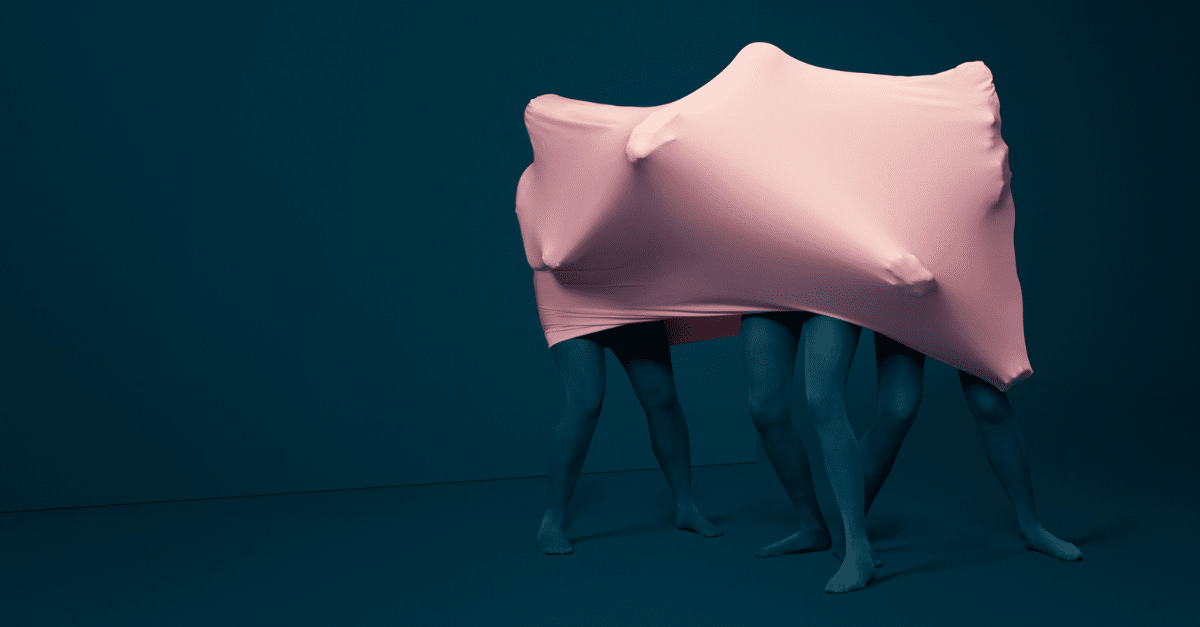
Generate your signature with AI
The Oneflow Signature Generator tool is redefining the way people create and use digital signatures. This cutting-edge tool uses artificial intelligence to generate unique and professional-looking signatures tailored to your preferences. Whether you need a signature for business, personal branding, or creative projects, Oneflow makes the process seamless and fun.
Features of the Oneflow signature generator:
- AI-powered customization that analyzes your inputs to create unique designs.
- A user-friendly interface designed for quick and intuitive signature creation.
- High-quality downloadable files ready for use in email signatures, contracts, documents, and more.
- Free access to AI-generated signature styles.
With Oneflow, you can experiment with various styles, fonts, and formats to find the perfect signature that reflects your personality and needs.
Examples of Oneflow signature generator in action

Example names and styles:
- Emma Johnson: A sleek, cursive style with elegant curves, perfect for professional branding.
- Michael Smith: A bold and modern design with sharp angles, ideal for corporate use.
- Lily Zhang: A flowing, artistic style with intricate details, suitable for creative professionals.
- Carlos Gonzalez: A simple yet elegant signature with clean lines, perfect for email communication.

These examples showcase the versatility of the Oneflow tool, making it easy for anyone to create a signature that fits their personal or professional style. What is your style?

Benefits of using AI signature generators

- Efficiency: Generate a signature in seconds without the hassle of manual design.
- Customization: Tailor your signature to match your style, personality, or brand.
- Accessibility: Use these tools anytime, anywhere, from any device.
- Professionalism: Ensure consistency across all platforms and documents.
- Versatility: Use your signature for email, contracts, social media, and more.
How to use your signature across platforms
Once you’ve created a signature using the Oneflow Signature Generator, integrating it into your workflow is simple. Here’s how:
- Word & Google Docs: Insert the saved image of your signature into your document using the insert image feature.
- Email (Gmail/Outlook): Go to your email settings and upload your signature image to your signature settings.
- Adobe & Notes: Copy and paste your AI-generated signature into projects for seamless integration.
- Social Media or Websites: Use your signature as a branding element for posts or pages.

The future of signature generators
As technology advances, the future of signature generators will likely include features like 3D designs, holographic signatures, and integration with biometric verification systems. AI will continue to enhance personalization, ensuring that every signature is not only unique but also a perfect representation of the user’s identity.

Frequently asked questions about signature generators
What is the difference between a signature generator website and a signature generator tool?
A signature generator website is a web-based platform accessible through a browser, requiring no installation. A signature generator tool, on the other hand, can refer to software or applications that may need to be downloaded or integrated into other programs for offline use.
Should you generate a signature based on your full name, first name, last name, or initials?
The choice depends on your intended use. Full-name signatures are great for formal documents, while first-name or initial-based signatures can be more casual and quick. Choose what feels most appropriate for your context.
Which are some examples of the best signature styles to copy?
Determine your style or personality and then think about the most amazing signature styles to copy. Most of these signatures display the below characteristics:
- Classic Cursive: Timeless and professional.
- Minimalist Modern: Clean and simple, great for digital use.
- Bold and Artistic: Unique designs that stand out.
Here are top 40 signature styles to copy from famous people.
Read also: 10 fonts that look like signatures.
Is cursive better than non-cursive?
Cursive is often associated with elegance and tradition, while non-cursive styles are modern and straightforward. Your choice should align with the tone you want to convey.
Is serif better than sans-serif?
Serif fonts convey sophistication and authority, while sans-serif fonts offer a clean and contemporary look. Both are excellent, depending on your branding needs.
Ready to generate your signature?
Explore the Oneflow Signature Generator and take your personal branding to the next level.







