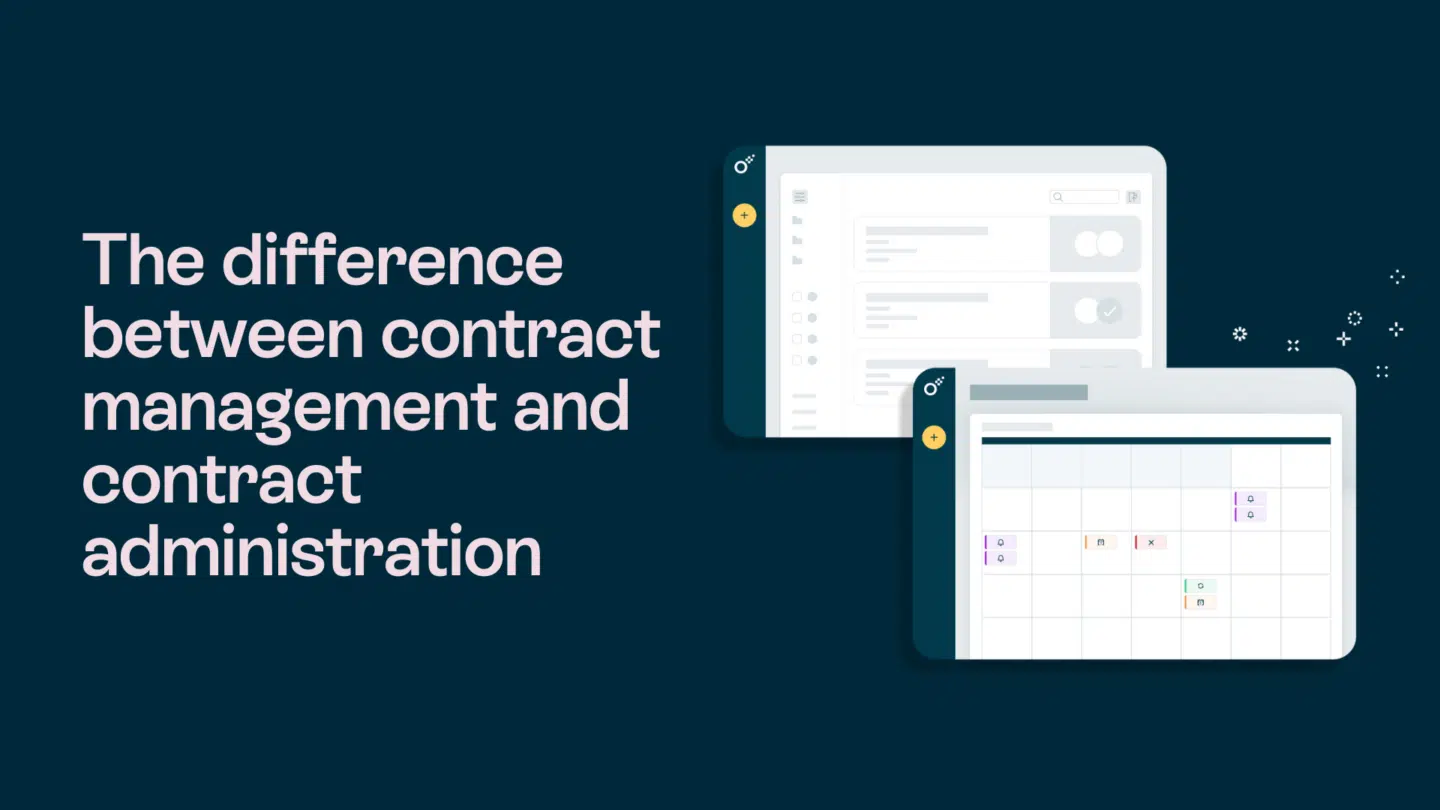Workflow automation is a powerful tool that has revolutionized the way businesses operate. It involves automating repetitive tasks, streamlining processes, and increasing operational efficiency. In today’s fast-paced world, where time is of the essence, workflow automation has become increasingly important for organizations looking to stay ahead of the competition.
Understanding workflow automation
This kind of automation is the use of technology to automate and streamline business processes. It involves the creation of a series of steps or tasks that are performed automatically, reducing manual effort and increasing productivity. By eliminating manual intervention, workflow automation ensures that processes are executed consistently and accurately.
Definition of workflow Automation
This kind of automation is a powerful tool that enables organizations to optimize their operations by automating repetitive tasks and streamlining complex processes. It leverages technology to create a seamless flow of information and tasks, eliminating bottlenecks and improving overall efficiency.
With this kind of automation, businesses can define and automate their unique processes, ensuring that every step is executed in a timely and accurate manner. This not only saves time and effort but also minimizes errors and enhances the quality of work.
Read also: Automate your workflow now with free business templates

Key components of workflow automation
To understand this kind of automation, it is essential to grasp its key components. These include:
- Workflow Design: This involves mapping out the steps and tasks involved in a process and identifying the dependencies between them. A well-designed workflow ensures that tasks are sequenced logically and that the flow of work is optimized.
- Rule Engine: A rule engine is used to define the conditions under which a particular task or step should be executed. It allows organizations to set up rules and triggers that automate decision-making and ensure that tasks are performed in the right sequence.
- Integration: Workflow automation systems often integrate with other software applications, such as customer relationship management (CRM) systems or enterprise resource planning (ERP) systems, to exchange data and trigger actions. This integration enables seamless information flow and facilitates efficient collaboration across different departments and systems.
- Reporting and Analytics: Workflow automation provides real-time visibility into process performance through reporting and analytics tools. These tools allow businesses to monitor key metrics, track process bottlenecks, and identify areas for improvement. By analyzing data generated by workflow automation, organizations can make data-driven decisions and continuously optimize their processes for better efficiency.
- Security and Compliance: Workflow automation systems prioritize data security and compliance. They ensure that sensitive information is protected and that processes adhere to regulatory requirements. By automating compliance checks and enforcing security protocols, organizations can mitigate risks and maintain the integrity of their operations.
- Scalability and Flexibility: Workflow automation solutions are designed to scale with the growing needs of businesses. They offer flexibility to adapt to changing requirements and accommodate evolving processes. This scalability and flexibility enable organizations to future-proof their operations and stay ahead in a dynamic business environment.
By leveraging the key components of workflow automation, businesses can streamline their operations, reduce costs, and improve productivity. It empowers employees to focus on value-added tasks, enhances collaboration, and enables organizations to deliver exceptional customer experiences.
Future trends in workflow automation
The future of this kind of automation looks promising, with several emerging trends shaping the landscape. These include:
- RPA and AI Integration: Robotic Process Automation (RPA) combined with Artificial Intelligence (AI) will enable more complex decision-making and enable hyper-automation.
- Mobile-First Automation: With the increasing use of mobile devices, workflow automation will likely become mobile-first, allowing users to access and execute processes on the go.
- Process Mining: Process mining is the use of data analytics to understand how processes are executed, identify bottlenecks, and optimize workflows. This trend will gain traction as businesses strive for continuous improvement.
Read also: Why contract management is essential for your business?
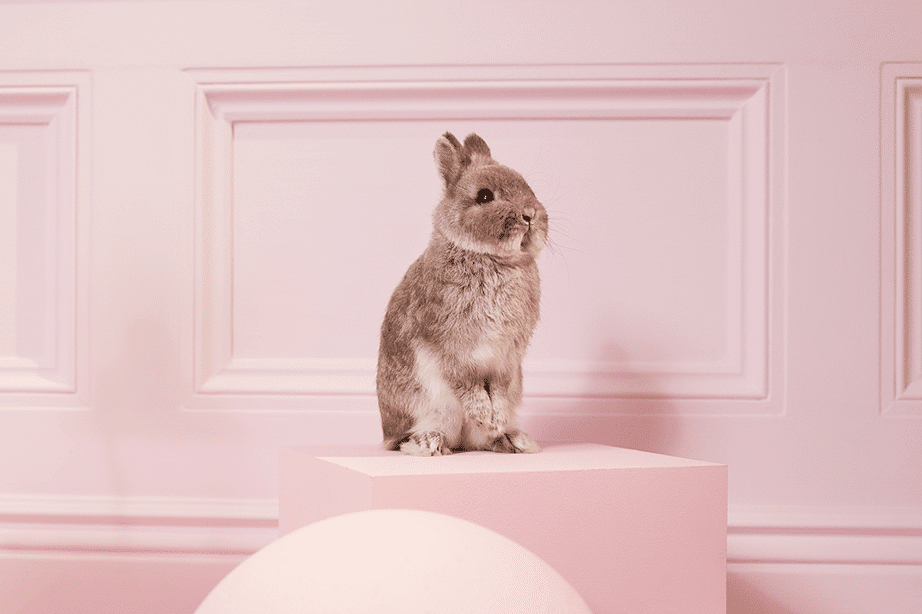
Why is workflow automation important?
Enhancing efficiency with this kind of automation automation
This kind of automation significantly improves efficiency by eliminating manual tasks and reducing the chances of human error. By automating repetitive tasks, employees can focus on higher-value activities, resulting in increased productivity and better resource utilization.
Cost reduction through workflow automation
Workflow automation helps businesses reduce costs by eliminating the need for manual labor, reducing errors, and speeding up processes. By streamlining operations and minimizing inefficiencies, organizations can achieve cost savings and allocate resources more effectively.
Implementing workflow automation in your business
Steps to introduce workflow automation
To introduce this kind of automation in your business, follow these steps:
- Identify Processes: Determine which processes are the most time-consuming, error-prone, or impactful in your organization.
- Analyze Existing Workflows: Analyze and document the current workflows, including the steps involved, dependencies, and stakeholders.
- Design the Workflow: Design the automated workflow, taking into consideration the desired outcomes, dependencies, and integration requirements.
- Select the Right Software: Choose a workflow automation software that aligns with your requirements and integrates well with existing systems.
- Test and Deploy: Thoroughly test the this kind of automation before deploying it, ensuring that it functions as expected.
Overcoming challenges in workflow automation implementation
Implementing this kind of automation can be challenging, but with careful planning and consideration, these challenges can be mitigated:
- Resistance to Change: People may resist the adoption of new technology. Effective change management strategies, such as employee training and involvement, can help overcome resistance.
- Integration Complexity: Integrating this kind of automation with existing systems can be complex. Involving IT experts and leveraging APIs can simplify the integration process.
- Data Security: Protecting sensitive data is crucial. Implementing robust security measures, such as encryption and access controls, helps mitigate data security risks.
Read also: How to manage enterprise contracts

Measuring the success of workflow automation
Key performance indicators for workflow automation
Measuring the success of workflow automation is vital to identify areas for improvement and justify the investment. Key performance indicators (KPIs) to consider include:
- Process Cycle Time: Measure the time taken to complete a process from start to finish—shorter cycle times indicate improved efficiency.
- Error Rates: Monitor the frequency and severity of errors to assess the effectiveness of workflow automation in reducing errors.
- Cost Savings: Track the cost savings achieved through reduced labor, faster cycle times, and improved resource allocation.
Continuous improvement in this kind of automation
This kind of automation is not a one-time implementation but an ongoing journey of continuous improvement. Regularly evaluate and refine your automated workflows to ensure they align with evolving business needs and industry trends. Solicit feedback from users and stakeholders to identify areas for optimization and leverage new technologies to stay ahead.
The key takeaways
Workflow automation is a game-changer for businesses. It streamlines processes, enhances efficiency, reduces costs, and improves overall productivity. By embracing this kind of automation, organizations can gain a competitive edge in today’s dynamic business environment. Stay updated with the latest trends, implement best practices, and continuously improve to unlock the full potential of this kind of automation.