Explore contract magic!
Create, sign, and manage contracts in one place – integrated with your favourite tools to find your contract flow.
Discover our latest updates
Filter
Support for multiple custom email domains
You can now add multiple custom email domains within one account, allowing teams operating under different brands, regions, or business units to send contracts from specific domains in specific workspaces.
Oneflow x SuperOffice on-premise is here
SuperOffice customers who use the on-premise version can now also enjoy the benefits of integrated contracts in their sales process.
Oneflow x Dynamics 365 Sales just got a whole lot better
You can now preview and send contracts directly without switching tabs, manage product sorting when syncing products to Oneflow, as well as having the option to require users to select a workspace and template for a more controlled and connected workflow.
Here’s exactly what’s new:
- After creating a contract, users can now open and interact with it directly within the Dynamics window, without switching tabs or leaving the platform
- Manage product sorting from Dynamics to Oneflow (e.g. by name, price, creation date), giving you control over the order in which products appear inside the Oneflow product table
- Choose whether to replace or keep default products in your Oneflow template when creating a contract
- Admins can now force users to actively choose templates and workspace during contract creation rather then first available template and workspace selected by default
- Easily switch between Test & Production environments without having to wait on technical support
AI Document Summary
Get an overview of your contracts by enabling AI to summarize the contents, including attachments.
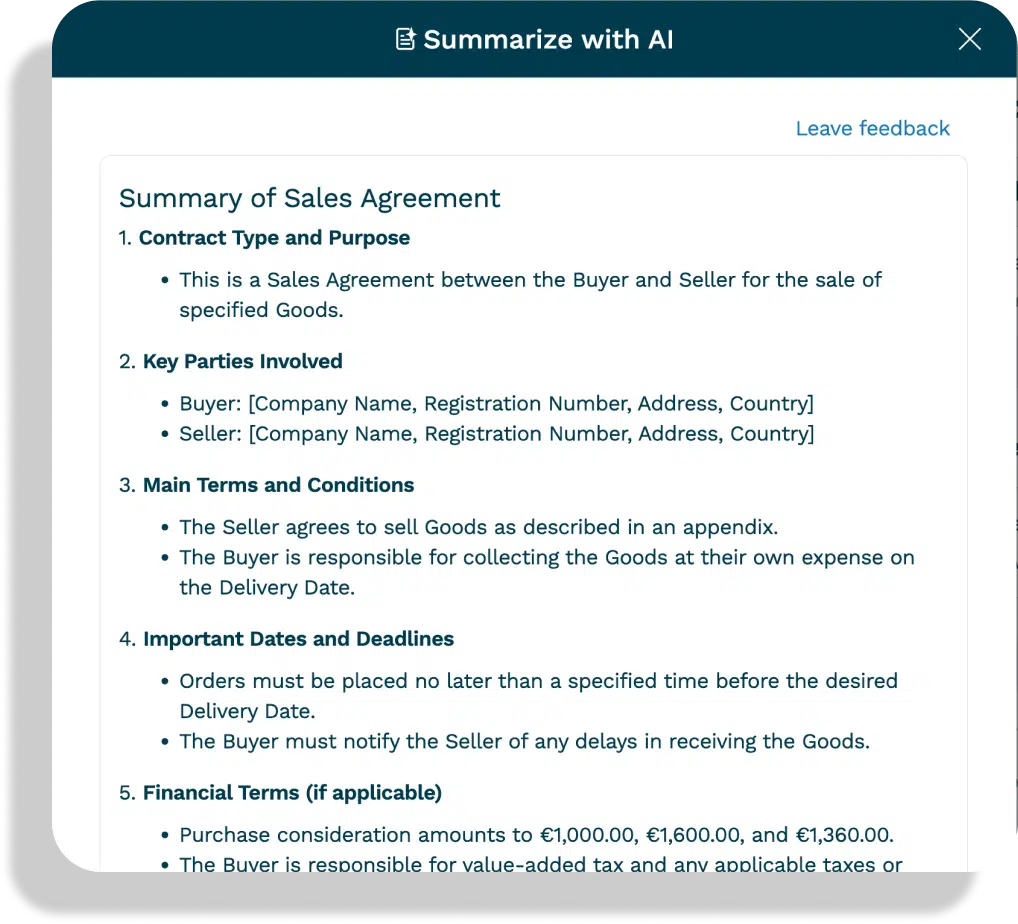
Automatically sync data from Oneflow to Pipedrive
Sync data from your contract back to Pipedrive once the contract’s been signed. Relevant changes to associated Deals, People, Organizations, and Products will be reflected in Pipedrive to make sure your CRM remains the single source of truth.
Here’s what’s new:
- Mapped contract data fields will sync into Pipedrive records as soon as a contract’s been signed
- Price, discount, and quantity changes made during negotiationgs sync back to the deal once it’s contract has been signed
- A smart sync tab in Pipedrive settings let you toggle data fields and product sync separately
Preview and send Oneflow documents directly from HubSpot
Unlock faster contract workflows by previewing documents directly in HubSpot as you create it. If you’re happy with how it looks you can go ahead and instantly send it.
Here’s what’s new:
- Preview your documents directly in HubSpot when you’ve created it, enabling full visibility before sending
- Send documents to counterparties straight from HubSpot, removing the need from switching tools
Sync custom product data fields from Upsales to Oneflow
We now support syncing custom product data fields from Upsales into Oneflow product tables, on top of supporting standard product data fields like name, quantity, discount, and price. Users of our Upsales integration can now map up to 5 custom fields per products and automatically sync this data to your Oneflow quotes and proposals.
Here’s what it means:
- Include product-specific details (e.g., start/end dates, delivery schedules, license terms, SKU codes) for each product.
- Dynamically populate product-level details into the description column of the product table , unique for each product.
- Optionally insert those fields anywhere in the contract body if they need to show them outside the table.
Preview Oneflow documents as PDFs
Users can now easily preview what your Oneflow documents look like as PDFs before sending them out. Simply click the preview button in the top right corner, select Preview PDF, and we’ll generate a PDF version of your Oneflow document in a new tab.

New autoscroll
We’ve enabled a new smooth autoscroll when dragging and dropping sections in the editor.
Custom data fields in Lime CRM
Lime CRM users can now transfer custom properties from Lime CRM straight into your Oneflow document.
Here’s what it means:
- Map any Lime CRM properties from Limetypes like Deal, Company, and Person, not just the standard ones
- Use these mapped fields to generate Oneflow documents that are more accurate and personalized
- Cut down on manual edits and save valuable time
Contract overview in HubSpot
Get complete contract visibility with a contract overview tab on an Company level, so that you can easily see the contracts associated with a specific customer.
Here’s what’s new:
- The new tab on Company pages show every contract associated with that company
- See both contracts created directly from a company as well as all contracts associated to deals for that company
- Search and filter your contract list by name, status, or associated deal
- View name, contract status, date of creation, last update, associated deal, and a direct link to open the contract in Oneflow
Smart data sync in Upsales
Keep Upsales the single source of truth with this update!
With this smart sync, any changes to data and product fields are automatically synced back to Upsales once the Oneflow document is signed.
Explore contract magic!
Create, sign, and manage contracts in one place – integrated with your favourite tools to find your contract flow.












