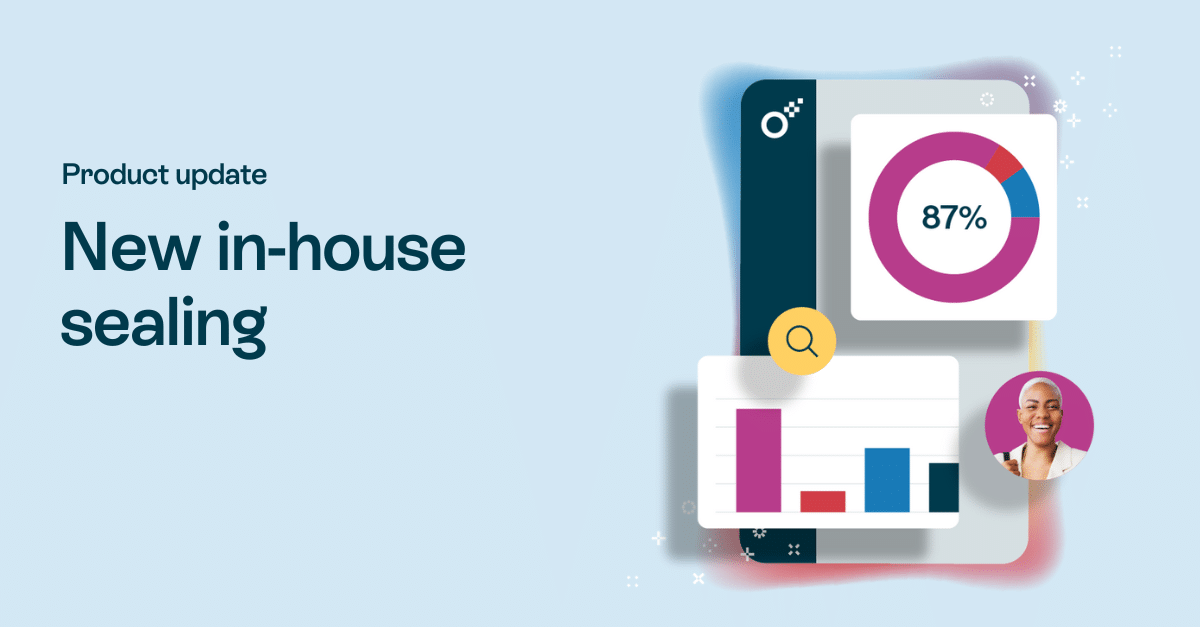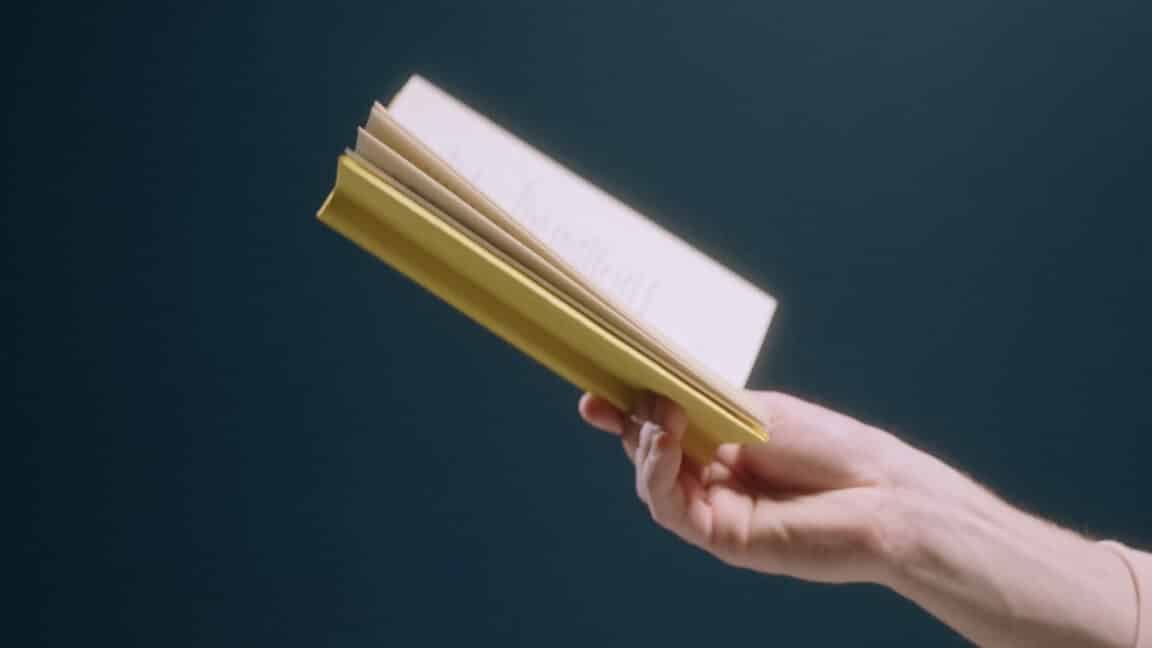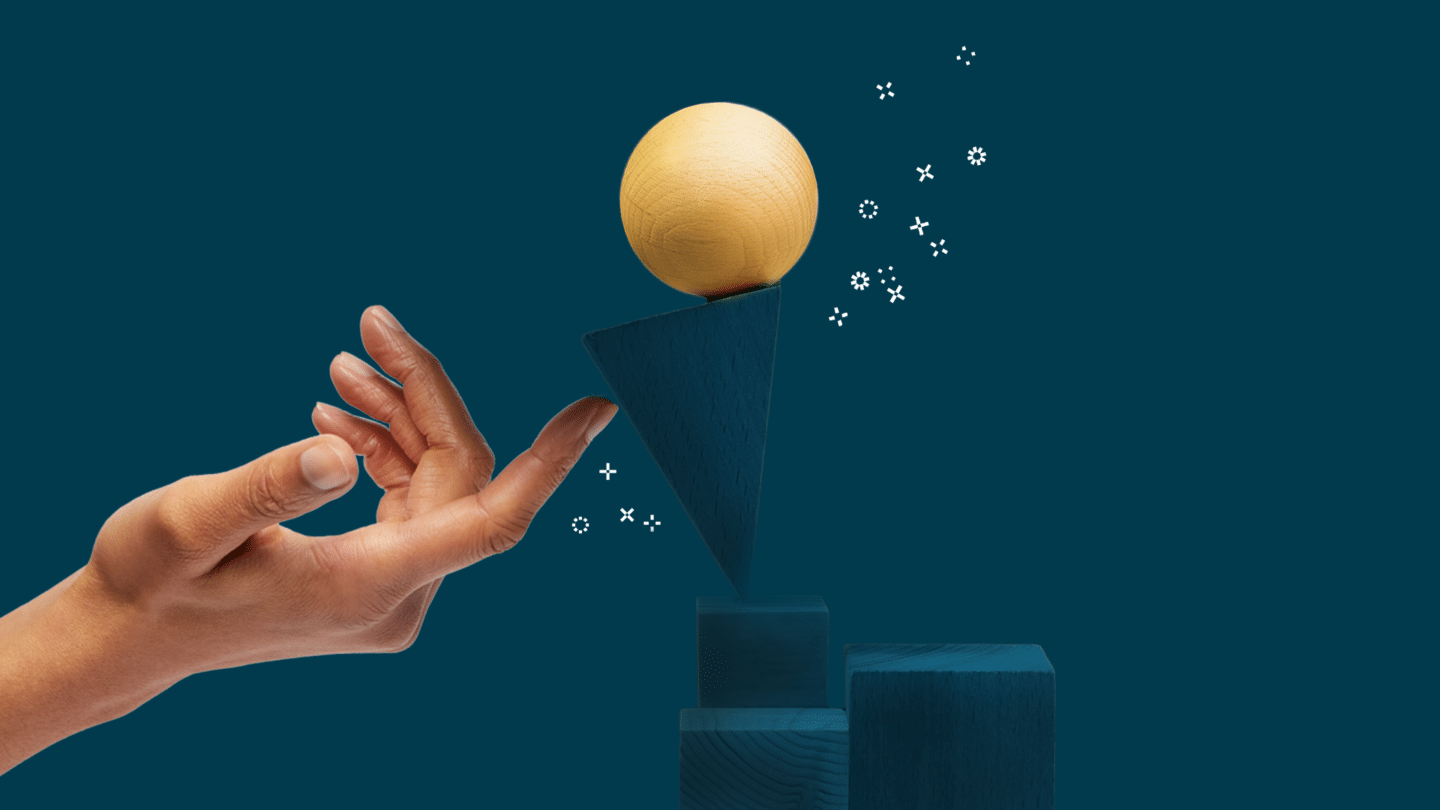We’ve got a new feature release that will help you keep things organized inside of Oneflow. We promised proper order with your contracts or “Ordning och Reda” in Swedish, and this is a step towards delivering on that promise. With an extensive contract archive now, organizing contracts has never been easier.
Now announcing folders inside of Oneflow. You’ve certainly heard of folders, everybody has. But, that being said, folders are a new feature inside of Oneflow that makes finding and searching through your contract archive easier, faster, and more efficient. Folders inside of Oneflow make your digital contracts easy to organize, categorize, and locate in the blink of a second.
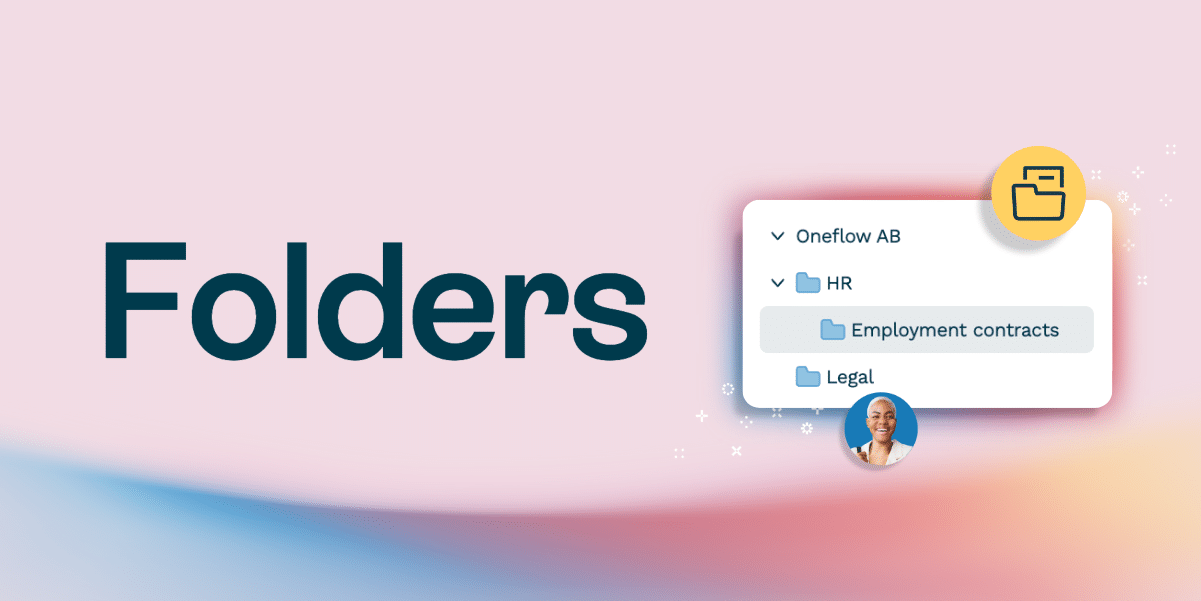
Folders in Oneflow:
How do folders make a better contract archive? It seems a bit self explanatory that folders would make things more structured, but let’s break it down a little more.
The folder management feature works in a way that most people are already familiar with. You have folders on your laptop and in other virtual storage areas, so pretty much how folders work there is how it works with Oneflow.
You can add tags, sort and categorize your contracts into folders in a familiar and preferred way that makes the most sense for you and your workflows. It gives you more control and clarity over your contract archive and the organization of your contracts.

With folders, you can:
- Add, delete, and rename folders/subfolders within seconds from everywhere in the list view
- Move documents into any folder you want from the list view and document view
- Set up a default folder route from a template, then all documents created from that template will be placed in the folder straight away
- Export a contract based on which folder you selected. It’s your choice to involve subfolder documents or not
One thing to make note of is that Folders management is only open to the users who obtained folder permission in their settings. Otherwise some contracts and folders will not be visible to a user inside of Oneflow. This can be determined based on the person’s role and job duties which of course will vary.
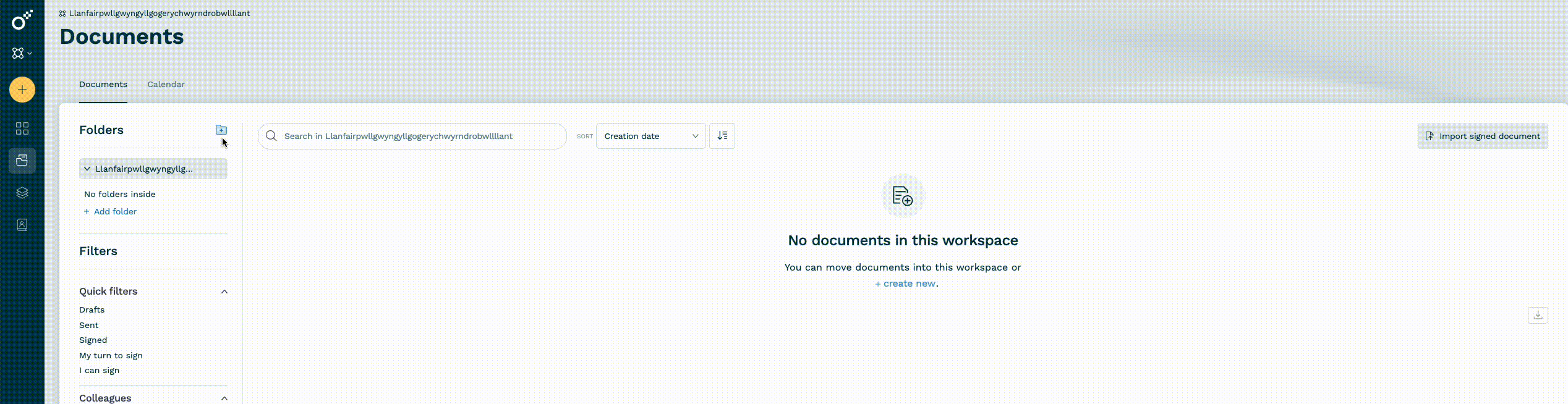
We always hope to improve the experience of our users inside of Oneflow. Keeping their contracts organized and having proper structure is chief among them. With this new feature release and many more to come, digital contracts are going to be smoother to use for everyone, everywhere.
To stay updated on all things product related at Oneflow, be sure to check this out.