So, you finally got verbal approval. Now you just need the signature. You send the agreement.
Then wait. A day goes by. Then three. Then the classic line arrives in your inbox: “Can you resend the email? I can’t find it.”
For many businesses, sending agreements is the easy part. Everything that comes next—the chasing, the updating, the “wrong version” mistakes—slows things down.
That’s why some teams turn to Docusign, an electronic signature tool. If you’ve signed anything digitally over the past decade, you probably tried Docusign. But in 2026, with more platforms offering e-signatures and full contract automation, is Docusign still the best option?
While Docusign handles signing well, it can feel limiting for teams managing complex contracts. Agreements are often static—you can’t edit live or adjust fields after sending. Real-time co-authoring isn’t available, and version tracking requires manual workarounds.
In this Docusign review, we’ll explore its features and limitations and see how it compares to platforms like Oneflow. Oneflow offers real-time collaboration, live editing, and post-signature control—capabilities designed to match the pace and complexity of modern workflows.
Docusign review: 2026 edition
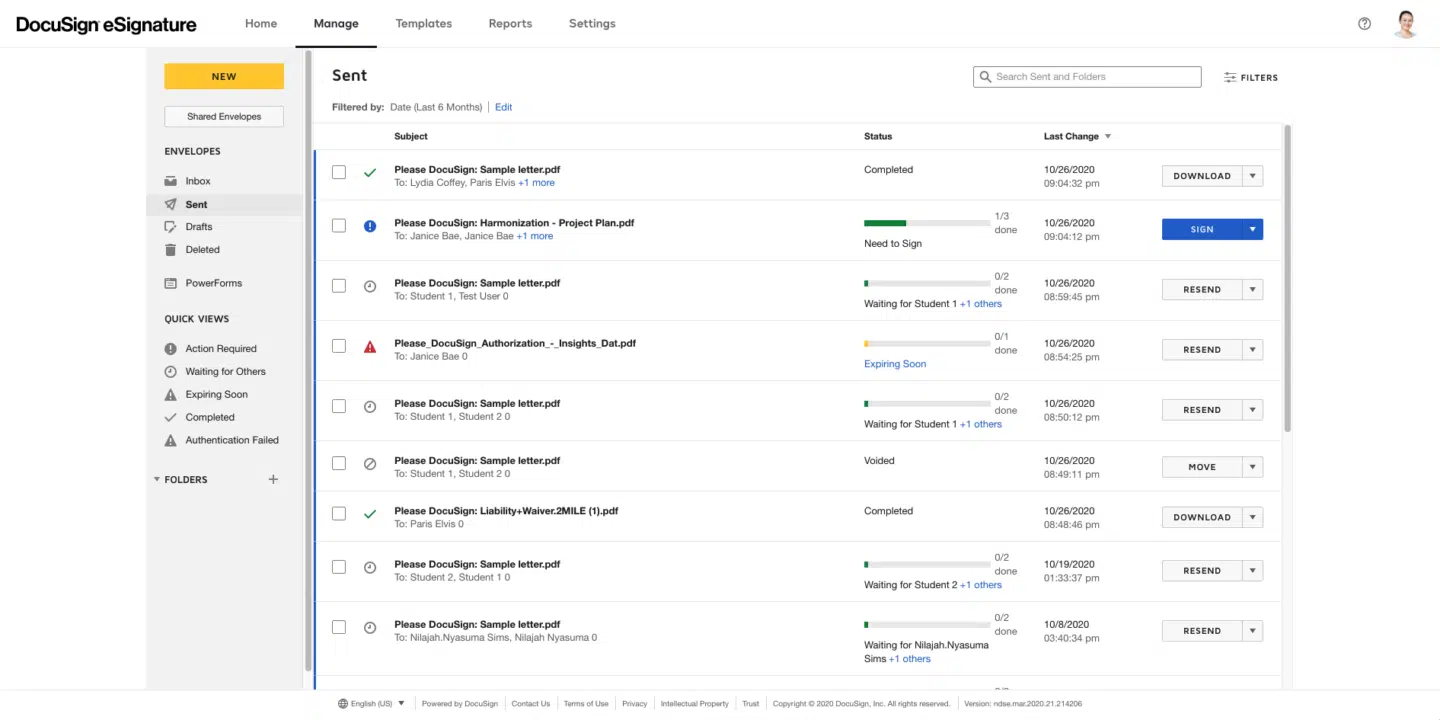
Docusign is a digital signature tool for small and medium-sized businesses, especially those with repeatable workflows, such as sales contracts, HR forms or legal agreements. It offers tools for signing and preparing agreements digitally.
In 2024, Docusign introduced Intelligent Agreement Management (IAM). This AI-powered platform brings all parts of the contract process in one place. That means you can write, review, send and manage agreements without switching tools. However, note that the Docusign eSignature and IAM are two products that need to be bought separately.
Let’s break down its main features below.
Read also: PandaDoc vs DocuSign: Document management duel
E-signature

Docusign lets users send, sign and track documents electronically. Here’s how it works:
- Upload a file: Start with a document you want to send.
- Add recipients: Enter the names and emails of those who need to sign.
- Place fields: Drag and drop signature, date or other required fields onto the document.
- Send: Docusign sends an email to each signer with a secure link.
Signers can use any device to review and complete the agreement. The Docusign mobile app securely sends documents and collects signatures.
Docusign supports different signature types. Electronic signatures are the most common—these include typed or drawn signatures. Digital signatures use certificates to verify the signer’s identity for higher security.
After sending, you can track when each person opens and signs. If someone doesn’t sign, the platform can send automatic reminders. Every step is logged with a time stamp for a clear record.
Agreement preparation
Docusign has several tools to help teams create and prepare agreements before sending them out. The Agreement Template Builder is the main feature for setting up and reusing common contract types.
Here’s what users can do during agreement preparation:
- Template management: Save reusable templates to avoid rebuilding documents from scratch each time. Organize templates by use case or department to keep things structured.
- Document generation: Start from scratch, upload your own file or use one of your saved templates. Docusign lets you generate agreements based on existing workflows and data.
- Add fields: Insert signature fields, date, text boxes, dropdowns and checkboxes. These can be placed manually or suggested automatically by AI.
You can also pre-fill fields using CRM data from Salesforce or HubSpot.
Intelligent Agreement Management (IAM)
The IAM feature that automates the entire agreement lifecycle is next in our Docusign review. IAM covers writing, reviewing, signing and tracking agreements.
Key features include:
- Workspaces: Secure collaboration areas for teams to review and finalize documents.
- Agreement preparation: Helps you prepare new agreements by linking templates, data and generated documents in one place.
- Docusign Iris: Understands and analyzes contract language for compliance, obligations and risks.
Read also: Docusign vs Adobe Sign: Choose the best e-signature tool for 2026
AI capabilities
Docusign offers AI-powered features, such as:
- AI-assisted review: Compares legal contracts against your company’s playbooks, flags non-compliant language and suggests edits to align with company standards.
- AI-driven insights: Analyzes all contracts, extracting key terms and clauses to provide a comprehensive view of your agreements. This helps teams identify risks, uncover opportunities and make informed decisions based on the data within their contracts.
- Automated obligation management: Helps teams track and fulfill contractual commitments by centralizing obligations, such as payment terms, renewal dates and compliance requirements. This approach reduces the risk of missed deadlines and makes sure that all parties adhere to their contractual responsibilities.
- AI-assisted field recommendations: Automatically suggests where to place signature, date and text fields in your documents.
Workflow automation
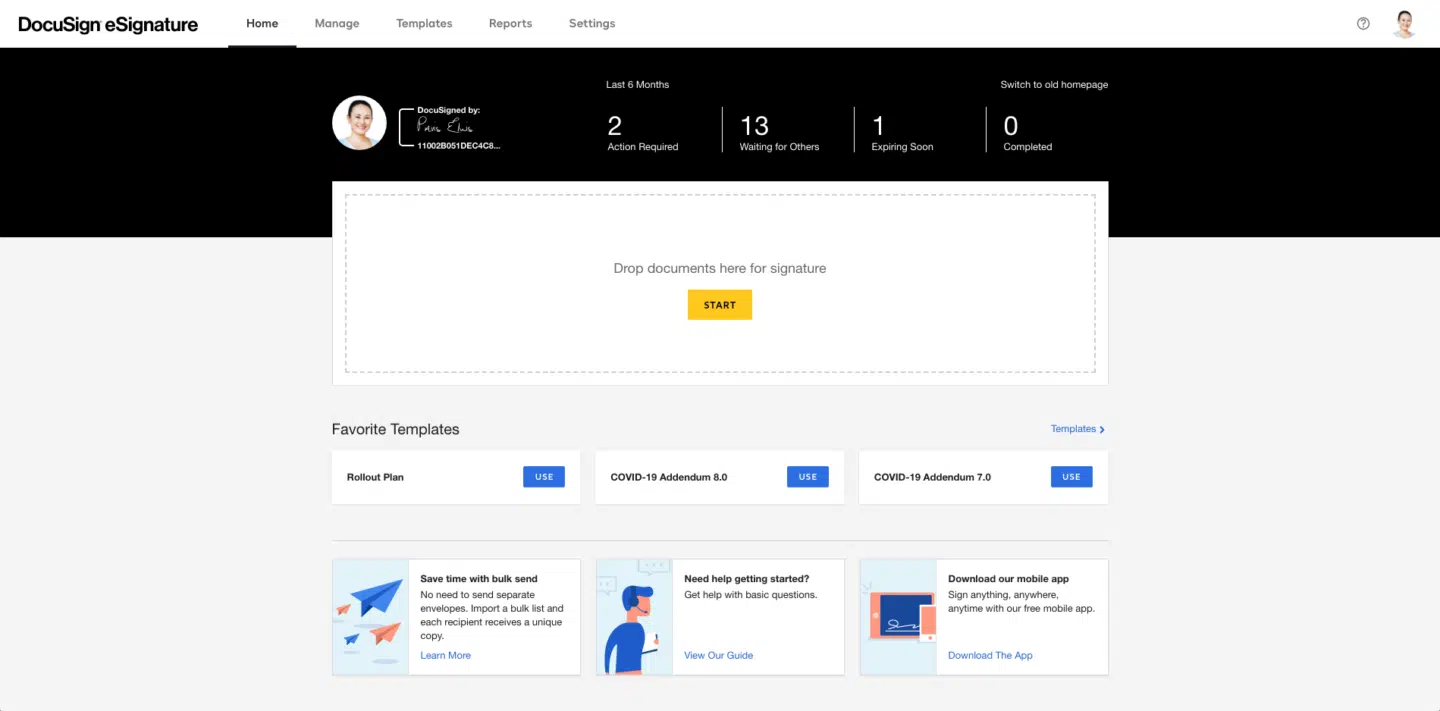
Docusign helps move agreements through steps like review, approval and signing. Here’s what it covers:
- Maestro: Ready-made templates for approval paths and signing steps.
- Conditional routing: Automatically sends documents to the right people based on the data in the document or the outcome of earlier steps.
- Event-based triggers: Workflows start after certain actions, like when a document is signed, declined or opened.
You can also combine multiple steps, like approvals, reviews and notifications, to build custom flows without manual follow-up.
Read also: Docusign vs HelloSign: Which e-sign tool should you use?
Integrations
Docusign connects with platforms including Salesforce, HubSpot, Microsoft Dynamics 365, Google Workspace, Dropbox, SAP and OneDrive. These integrations pull data directly from CRMs or other systems and add it to contracts.
Once signed, the completed documents sync back into the connected platform, keeping records current and reducing the need for manual uploads or status checks.
Collaboration features
Docusign includes basic tools for working together on agreements. Workspaces let teams keep all contract-related files, tasks and messages in one place. This feature helps legal, sales and other departments stay organized without jumping between emails.
It also lets users leave comments directly on documents to ask questions or suggest changes. These comments stay with the file, so nothing gets lost.
Read also: Docusign vs SignNow: Which e-sign option is right for your business?
Security and compliance
For this Docusign review, we also examined its security and compliance features. The tool suits organizations that need to manage contracts securely and meet privacy and industry regulations.
Docusign complies with major regulations like eIDAS, UETA and ESIGN, and has certifications such as ISO 27001 and SOC 2. These measures help businesses stay compliant and reduce risk, especially when working across borders or handling sensitive data.
Mobile app
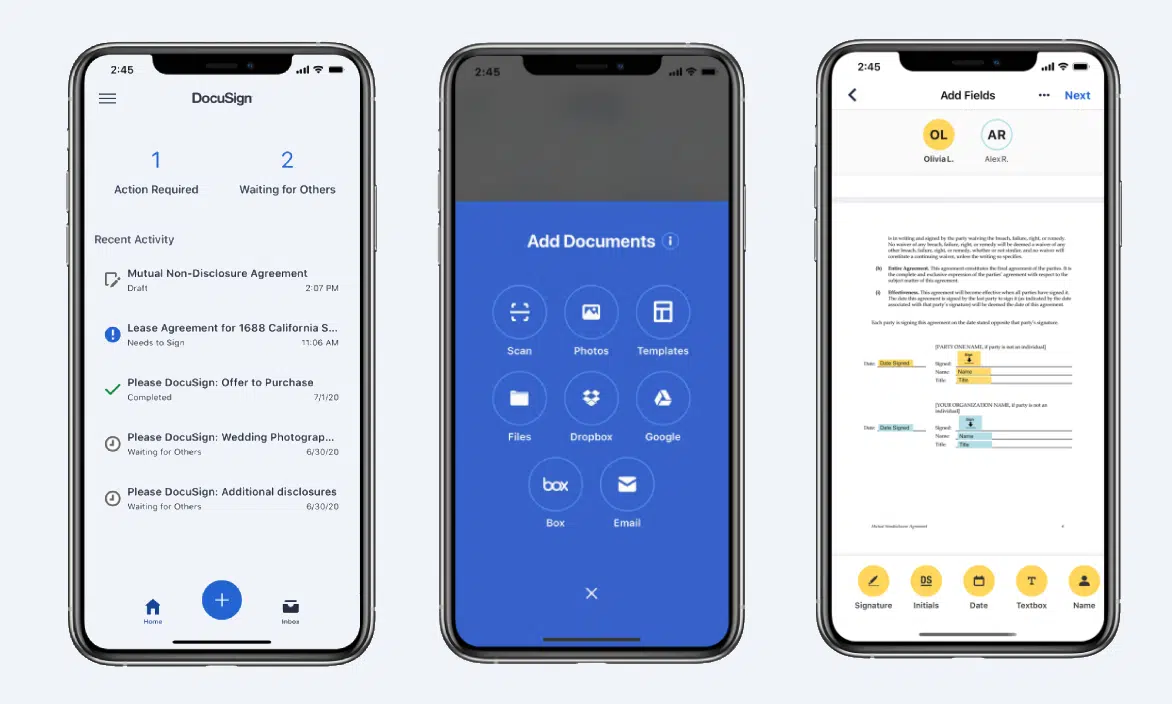
The Docusign mobile app lets you sign, send and manage documents from your phone or tablet. It supports remote and in-person signing, offers real-time push notifications and allows customers to sign and pay in one step. The app is available for download on iOS and Android.
Notifications and reminders
Docusign supports automated notifications and reminders. Senders can set up reminders to prompt recipients who haven’t signed yet, choosing when and how often these reminders are sent. Notifications keep both senders and signers informed about the document’s status, such as when it’s been viewed or signed.
Reporting and analytics
The reporting features help users monitor document activity, including agreement status, completion times and user actions. Users can customize or schedule these reports, providing real-time visibility into agreement workflows and helping identify bottlenecks or delays.
Its analytics feature, called Insight, uses AI to scan agreements, highlight key terms and uncover risks or missed obligations. This helps organizations stay compliant without manual reviews.
Docusign limitations: The gaps in end-to-end contract management
Docusign delivers on its promise of secure, reliable e-signatures. It has signing capabilities, AI-powered search and integrations with business tools.
However, users still search for Docusign alternatives because they hit roadblocks:
- Contracts feel static: Users often need to start over if a signer requests a change. There’s no way to edit live or update fields without sending a new version.
- Limited real-time co-authoring: Collaborators can’t jump into the same document to edit or negotiate. Comments are possible, but there’s no shared editing canvas.
- Versioning friction: Tracking changes or comparing revisions requires workarounds.
- Focus on signing, less on lifecycle: IAM adds depth, but most features are still built around getting documents signed, not working on them from start to finish.
Meet Oneflow: A smarter alternative to Docusign
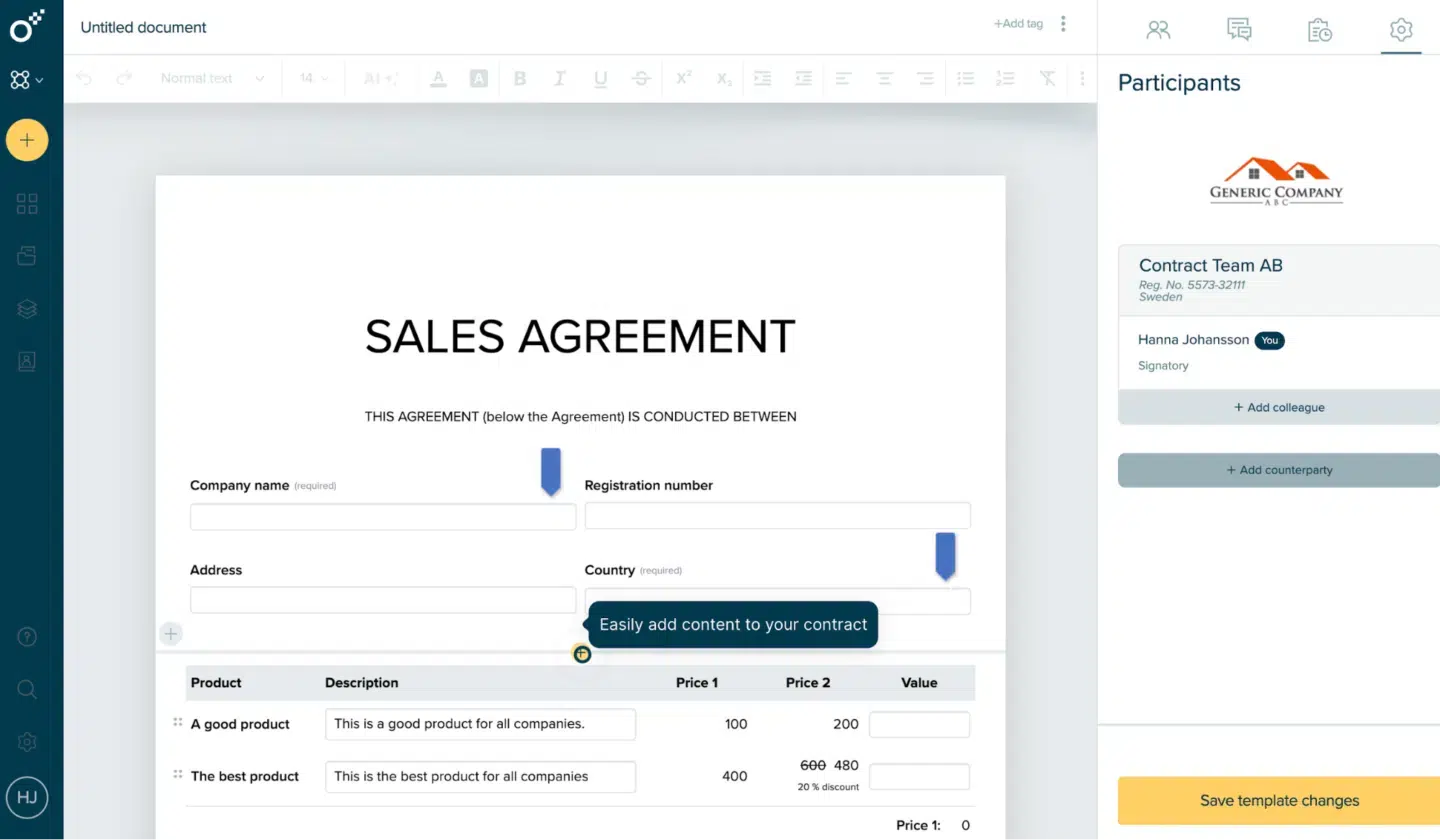
In this Docusign review, we explained the ins and outs of this tool. It’s now time to introduce a solution that covers every step of the contract lifecycle, if Docusign feels too limiting.
Oneflow is a contract lifecycle management software platform for teams that need more than just a signature. It helps you create, edit, negotiate, sign and manage contracts in one place, without switching tools or starting over each time something changes.
While Docusign focuses on signatures, Oneflow aims to reshape how you manage the entire contract journey.
It also gives you complete control over what happens after signing, such as setting up reminders, tracking performance and managing renewals—all without using separate tools or spreadsheets.
End-to-end contract management
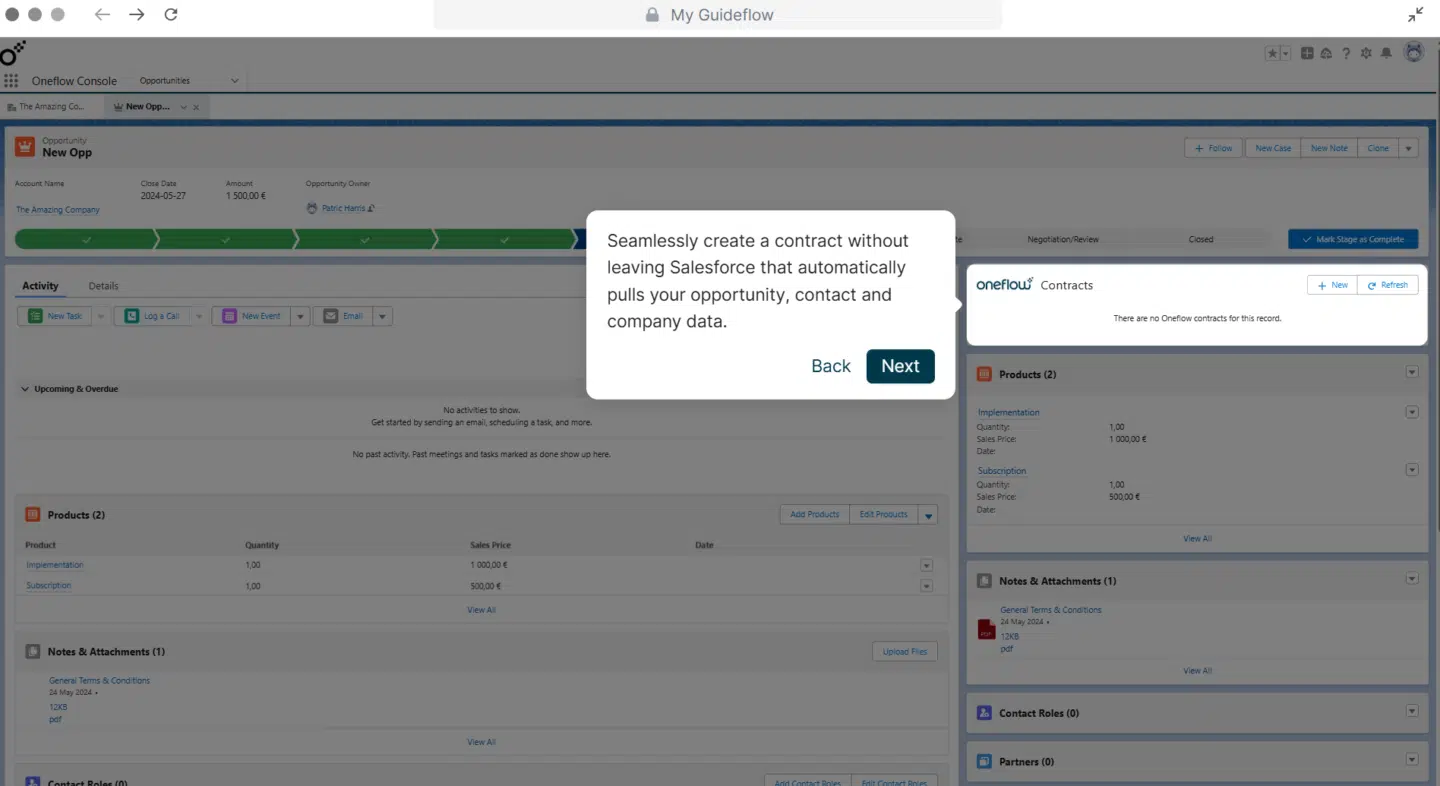
Oneflow covers every step of the contract process. Here’s how it works:
- Create and edit: Start from scratch or use a template to build contracts. Everything is done in a dynamic format (no PDFs!).
- Real-time collaboration: Work simultaneously on the same contract with your team or counterparties. Unlike Docusign, where collaboration happens outside the document, Oneflow lets everyone work in one shared space.
- HTML-based contracts: Build contracts using HTML, not static files. That means you can update the content anytime, even after sending, without re-uploading or emailing new versions. It also ensures the contract stays in one place, without confusion over which version is the latest.
- Add rich content: Insert pricing tables, videos or screen recordings directly into your contract to make them more informative and engaging.
- Post-signature management: Set up reminders, track key dates and manage renewals inside Oneflow.
Docusign is useful for getting documents signed. But Oneflow is built for everything before and after that moment. It lets you work on contracts together, make updates anytime and handle tasks like reminders and renewals without using extra tools. It keeps the entire process in one place, so teams can move faster and stay on the same page.
Error checks and optimization suggestions
Oneflow has smart tools to help you spot issues before a contract goes out. Instead of manually scanning for mistakes, the platform does the heavy lifting.
- Smart clause checking: Oneflow compares your contract to your standard playbook and flags anything that looks off or is missing.
- Helpful suggestions: If something can be worded better or needs to follow a rule, it offers tips to improve it.
- Built-in support for consistency: Whether it’s a missing term, inconsistent formatting or risky language, Oneflow helps you catch it early.
These AI tools help teams send cleaner contracts with fewer mistakes. As a result, you spend less time fixing problems later and more time focusing on deals that move forward smoothly.
Advanced integrations
Oneflow connects with key business tools like Salesforce, HubSpot and Microsoft Dynamics 365, and platforms like Teamtailor and Slack.
These integrations let you:
- Generate contracts directly from CRM records without copying and pasting
- Auto-fill fields with contact and company info already stored in your systems
- Trigger contract creation or updates based on actions taken in sales or HR workflows
This setup helps teams save time, reduce manual work and keep their contract process tied to the systems they already use.
Read also: Oneflow’s integrations: Our types of integrations, and how they work
Live contracts, not static PDFs
Oneflow takes a different approach from tools that rely on static files. Contracts are interactive and editable, even after being sent out. Here’s what that looks like in practice:
- Live editing: Need to adjust a term or fix a typo? Just update the live contract—no need to resend or re-upload anything.
- Inline comments and chat: Everyone involved can leave feedback or ask questions directly on the contract. This keeps the conversation in context and avoids long email chains.
- Version tracking: The version history provides a clear record of who changed what and when.
- Approval workflows: Set up internal approval steps behind the scenes before the contract goes out.
- Activity tracking: See when the other side opens the contract or adds a comment, so you can follow up at the right time.
Advanced analytics and insights
Oneflow gives you a clear picture of how your contracts are working. It tracks where deals slow down, who’s involved and what steps take the longest.
This means you can:
- Spot bottlenecks: See which parts of the contract process take the most time and where delays happen.
- Measure performance: Track how long it takes to go from draft to signed, and how quickly stakeholders respond.
- Improve with data: Turn data into actionable insights to improve negotiation strategies, operational processes and team productivity.
Oneflow vs. Docusign: Feature-by-feature comparison
Here’s a quick side-by-side look at how Docusign and Oneflow stack up.
| Feature category | Docusign | Oneflow |
|---|---|---|
| Contract format | PDF-based/static | HTML-based/dynamic |
| Real-time collaboration | Limited (comments only) | Yes (live editing, chat, version tracking) |
| AI-powered review | Yes (IAM Core, Navigator) | Yes (risk analysis, contract reviews before signing, portfolio insights) |
| Workflow automation | Maestro (no-code builder) | Customizable workflows via integrations |
| E-signature options | Multiple methods, QES supported | Multiple eID options, QES, custom signing order, advanced options |
| Document archive | Centralized search via Navigator | Contract calendar, tags, user access, shared workspaces, reminders, contract links, exportable metadata |
| Integrations | Multiple integrations and APIs | Salesforce, Hubspot, MS Dynamics 365, Google, APIs and many more |
Is Docusign still the best in 2026?
Docusign remains a reliable choice for organizations requiring a straightforward way to send and sign documents.
However, for businesses dealing with more complex contracts, fast-changing terms or growing sales and legal operations, Docusign can feel limiting. This Docusign review makes it clear that while it delivers on e-signatures, it still focuses on workflows built around static files.
Oneflow offers something different. It gives you full control of the entire contract process in one place—from drafting and editing to live collaboration and post-signature follow-up. Work faster, avoid bottlenecks and turn contracts into an active part of your workflow—not just a final step.
If your team is ready for smarter contracts that adapt to your work style, it’s time to examine Oneflow more closely.
Try Oneflow today!
Disclaimer:
All information on this page is derived from publicly available sources such as G2, Capterra, and other software listing sites. Oneflow does not verify the accuracy, completeness, or currentness of this information. Accordingly, Oneflow assumes no responsibility or liability for any inaccuracies, errors, or omissions in the content, nor for any actions taken in reliance on such information. Users are advised to independently verify any information before making decisions based on it.
FAQs
How trustworthy is Docusign?
Businesses of all sizes use Docusign, which follows global standards for security and compliance. It protects documents and user information with encryption, detailed audit trails and access controls.
What are the disadvantages of Docusign?
Docusign is unable to support more advanced contract needs. Real-time editing, flexible collaboration and post-signature contract management are limited or require using other tools like Oneflow.
Does Docusign cost money to use?
Yes, Docusign is not a free service. It offers several pricing plans depending on the number of users and features needed.
Is there a better alternative to DocuSign?
That depends on your workflow. If you’re only collecting signatures, Docusign might be enough. But if you want to accelerate the entire contract process—from pre-sign to post-sign—Oneflow is a better fit. It gives teams complete control and better insight into how contracts perform over time.






