In today’s digital age, creating a paperless office has become an increasingly popular choice for businesses looking to streamline their operations, reduce costs, and minimize their environmental impact. By transitioning from a traditional paper-based system to a fully digital environment, companies can benefit from enhanced efficiency, improved organization, and simplified access to information.
In this article, we will explore the concept of a paperless office, outline the steps to make the transition, discuss the importance of choosing the right software, and address the challenges that may arise along the way. Let’s dive in!
Just what is meant by “paperless office”?
Before we delve into the practicalities of creating a paperless office, it’s essential to grasp the concept and appreciate the evolution of this revolutionary approach. Over the years, paperless offices have evolved from a mere dream to a tangible reality, driven by advancements in technology and the need for businesses to become more efficient and environmentally conscious.
Read also: People. The most important part of your workforce.

The evolution of paperless offices
The idea of a paperless office first gained traction in the 1970s with the advent of computers and digital storage systems. However, back then, the technology was not advanced enough to fully support a paperless workflow. It was only in the 1990s and early 2000s, with the rapid development of computers, scanners, and document management systems, that the concept truly started to take shape.
Today, thanks to cutting-edge technologies like cloud computing, artificial intelligence, and mobile devices, the paperless office has become a reality for many organizations. The transition from physical to digital documents has enabled businesses to reduce costs, improve efficiency, and enhance collaboration among team members.
Benefits of a paperless office
Implementing a paperless office brings a myriad of benefits that can significantly transform the way you run your business. One of the most notable advantages is the elimination of paper clutter, which leads to enhanced organization and reduced physical storage requirements. With digital documents, you can easily search, sort, and access information with just a few clicks, saving precious time and effort.
In addition to improved organization, paperless offices also contribute to a greener environment by reducing paper waste and minimizing the carbon footprint associated with printing, shipping, and disposal. By going paperless, your business plays a more eco-friendly role and aligns with the growing global awareness of sustainability.
Furthermore, a paperless office can bring cost savings through reduced expenses on paper, ink, printing equipment, and storage space. Digital files are also less prone to damage, loss, or theft compared to physical documents, providing greater data security and peace of mind for your business.
Steps to transition to a paperless office
Now that we have a solid understanding of the benefits of a paperless office, let’s explore the essential steps to make a successful transition:
Assessing your current paper usage
The first step in creating a paperless office is evaluating your current paper usage. Take a comprehensive inventory of your paper-based processes, such as printing, filing, and archiving, to identify areas that can be digitized. This assessment will provide valuable insights into the extent of the changes required and enable you to develop a tailored plan for the transition.
Implementing digital tools
To facilitate the transition to a paperless office, it is crucial to invest in the right digital tools. Document management systems, for instance, allow you to store, organize, and retrieve digital documents efficiently. Cloud storage solutions offer secure and centralized access to files from anywhere, while digital signature tools enable you to sign documents electronically, eliminating the need for printing and physically signing papers.
Training your team for the transition
Introducing significant changes to the workflow requires proper training and clear communication with your team. Educate your employees on the benefits of going paperless and provide them with the necessary guidance and support to adapt to the new digital tools and processes. Foster a culture of digital literacy, and encourage your team members to embrace the change as an opportunity for growth and efficiency.
Read also: Why HR is your secret weapon for a digital transformation?
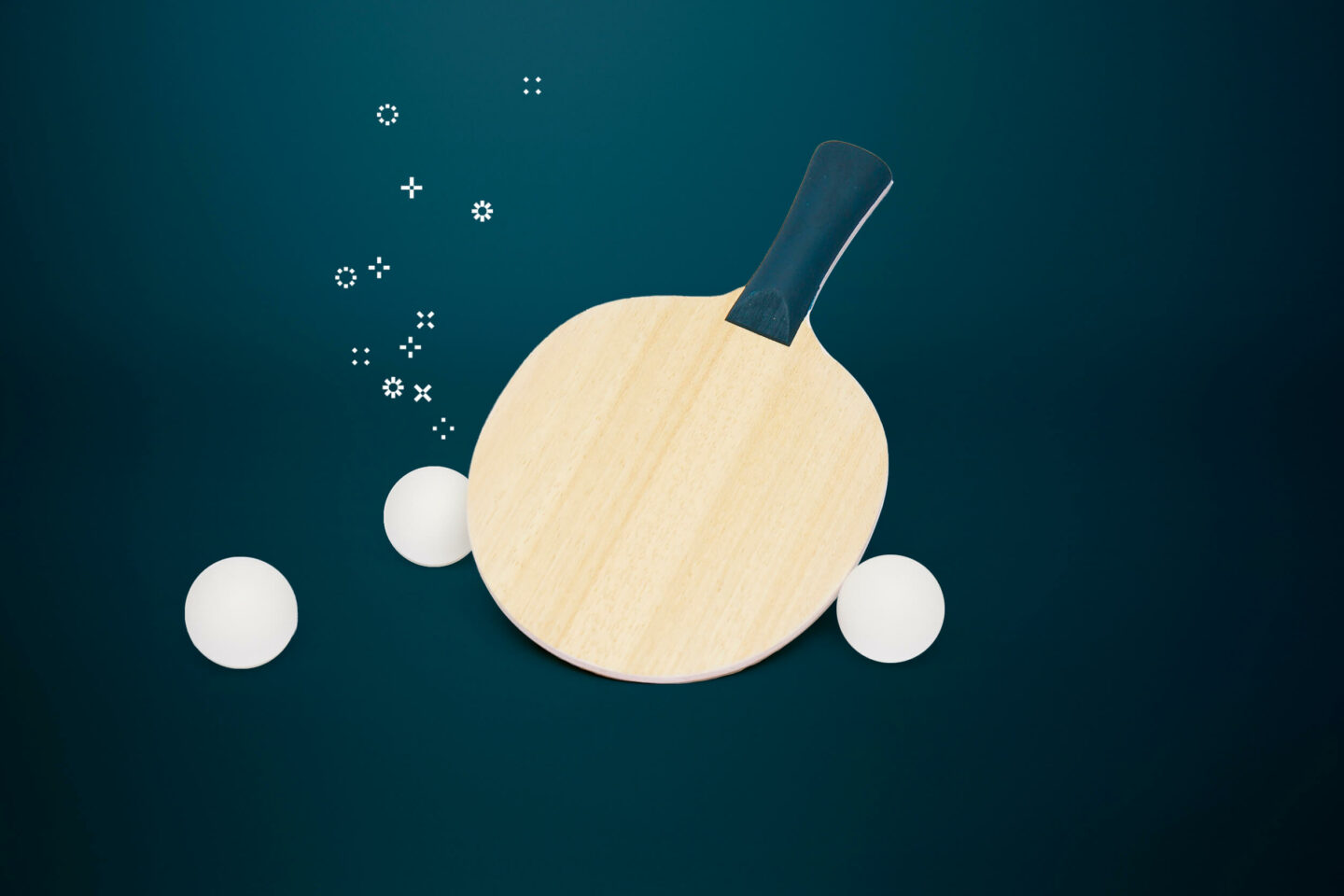
Choosing the right software for a paperless office
When it comes to creating a paperless office, choosing the right software is paramount to the success of your transition. Here are some essential software solutions to consider:
Document management systems
A reliable document management system will be the cornerstone of your paperless office. Look for software that offers robust features such as advanced search capabilities, version control, and secure access permissions. With a document management system in place, you can effectively organize and manage your digital files, ensuring they are readily accessible while maintaining data security.
Cloud storage solutions
Cloud storage solutions provide a secure and scalable platform for storing your digital documents. Look for reputable providers that offer ample storage capacity, data encryption, and reliable backup and recovery options. Cloud storage solutions facilitate collaborative work, enabling team members to access and edit documents in real time, regardless of their physical location.
Digital signature tools
With digital signature tools, you can eliminate the need for physical paperwork and streamline the signing process. Look for software that adheres to legal and regulatory standards to ensure the validity and authenticity of your digital signatures. Digital signature tools offer convenience, speed, and enhanced security, making them an indispensable component of a paperless office.
Read also: The top traits sales professionals look for in their sales tools

Overcoming challenges in creating a paperless office
While the benefits of a paperless office are undeniable, challenges may arise during the transition process. Here are some common hurdles and strategies to overcome them:
Dealing with resistance to change
Resistance to change is a natural human response, but it can hinder the progress of creating a paperless office. To address this challenge, ensure that you communicate the benefits of the transition clearly and involve your team members in the decision-making process. Provide training and support to alleviate concerns and showcase how the transition will improve their work experience and productivity.
Ensuring data security and privacy
With digital documents, ensuring data security and privacy becomes paramount. Implement robust security measures such as encryption, firewalls, and access controls to safeguard your digital files from unauthorized access. Regularly update your software and educate your team members on best practices for data protection to minimize potential risks.
Managing the transition process
Transitioning to a paperless office requires careful planning and management. Break down the process into manageable stages, set realistic timelines, and create a roadmap for the implementation. Monitor the progress regularly and gather feedback from your team to address any concerns or difficulties that arise. By actively managing the transition, you can ensure a smooth and successful shift to a paperless workflow.
The key takeaways
Creating a paperless office offers numerous benefits to businesses of all sizes and industries. By embracing the concept, taking the necessary steps, and choosing the right software, you can transform your organization into an efficient, environmentally friendly, and cost-effective powerhouse. It’s time to bid farewell to paper clutter and embark on a digital journey that will revolutionize how you work and collaborate. Embrace the power of a paperless office and stay ahead of the curve!








