Our State of B2B Contracts report shows that 80% of businesses use digital contracts. However, one electronic signature isn’t necessarily equal to another. There are several formats, including Simple Electronic Signature (SES), Advanced Electronic Signature (AdES) and Qualified Electronic Signature (QES), each with its purpose and characteristics.
When signing key deals and navigating complex regulations, you need to ensure complete legal compliance. For businesses operating within the European Union (EU), this means using QES. In this article, you’ll learn what it is, how it compares to other e-signature types, and when and why it’s indispensable. We’ll also present a solution that can cover all your e-signature needs. Let’s start!
What is a qualified electronic signature (QES)?
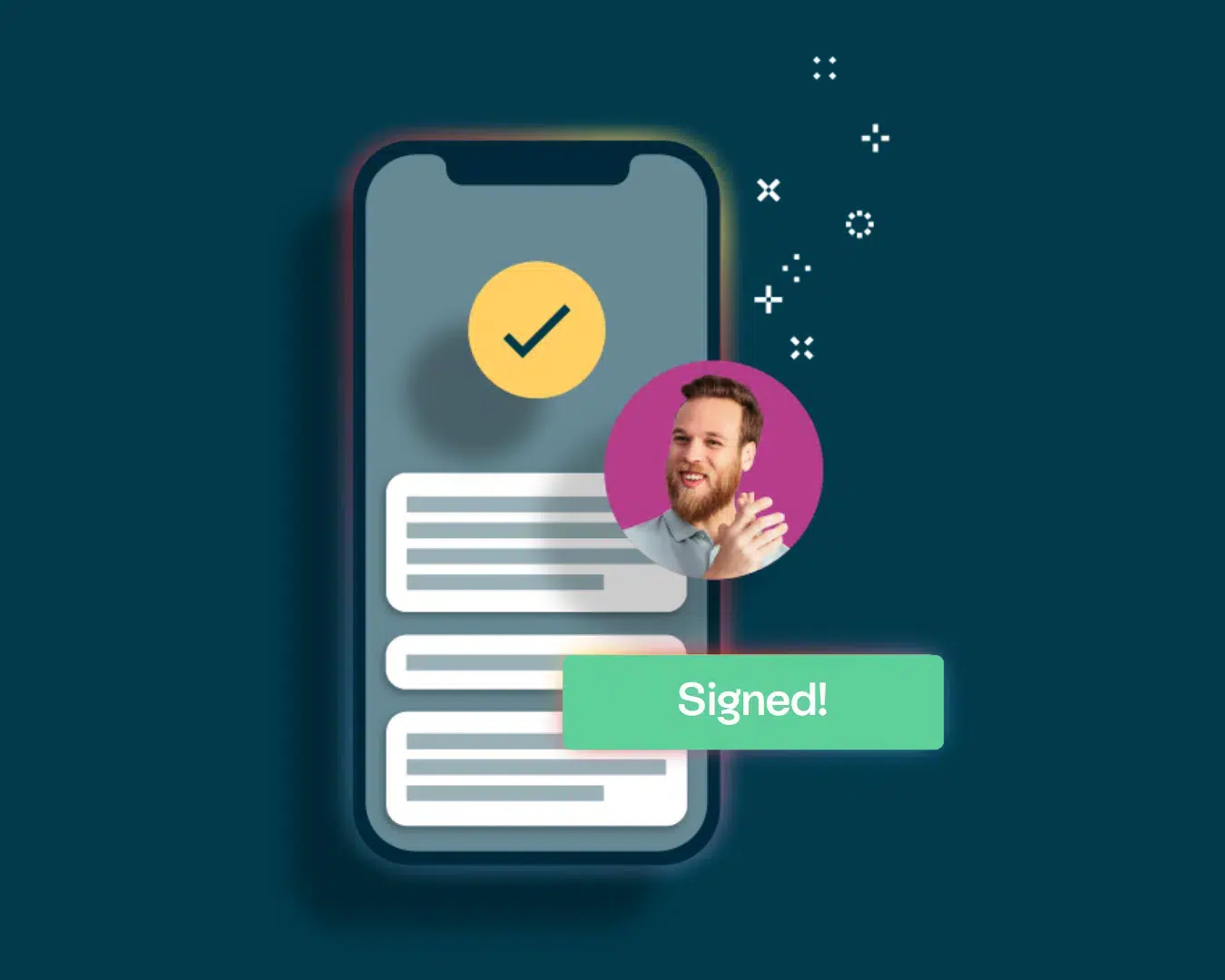
A Qualified Electronic Signature (QES) is more than just a digital mark; it’s a specific type of electronic signature defined and regulated by the eIDAS Regulation (EU No. 910/2014). This law establishes a legal framework for electronic identification and trust services for electronic transactions within the European internal market, developed by the European Telecommunications Standards Institute (ETSI).
Here are the defining characteristics of QES:
- An equivalent legal effect to a handwritten signature. It isn’t just a claim; it’s ingrained deep in EU law, making the QES the most dependable form of electronic signature available. It has a higher probative value than an Advanced Electronic Signature (AdES), not to mention simple signatures.
- Qualified Trust Service Provider (QTSP). QES requires the use of a highly regulated and certified entity that issues a digital signature certificate underpinning the electronic signature. These entities are responsible for rigorously verifying the identity of the signer.
- Strict identity verification methods. Under QES, there are strictly defined ways you can use to verify the identity of the signer. You can either do face-to-face verification or use Know Your Customer (KYC) compliant methods (such as national digital IDs).
- Qualified Signature Creation Device (QSCD). It’s a secure hardware or software tool used to create the signature itself. It ensures that it’s uniquely linked to the signer and is under their sole control, preventing tampering.
See also: The environmental and security benefits of digital contracts
Qualified vs. Advanced vs. Simple E-signatures
To understand the differences, let’s take a more detailed look at how QES compares to other electronic signature types: Simple Electronic Signatures (SES) and Advanced Electronic Signatures (AES or AdES).
| Feature | Simple Electronic Signature (SES) | Advanced Electronic Signature (AdES) | Qualified Electronic Signature (QES) |
|---|---|---|---|
| Legal status | Legally admissible as evidence, but low legal weight | Legally admissible with stronger evidentiary value | Equivalent to a handwritten signature under eIDAS |
| Identity verification | None or basic (e.g., email click) | Linked uniquely to the signer, identity verifiable | Identity verified by a Qualified Trust Service Provider (QTSP) |
| Signature creation | No secure device or method required | Secure and under the sole control of the signer | Created using a Qualified Signature Creation Device (QSCD) |
| eIDAS compliance | Not regulated | Compliant with eIDAS for most private use cases | Fully compliant with eIDAS, required for specific legal/formal documents |
| Typical use cases | Internal approvals, NDAs, low-risk B2C agreements | Sales contracts, HR documents, moderate-risk B2B contracts | Real estate transactions, public tenders, healthcare/finance forms, notarized docs |
| Ease of use | 🟢 Very easy (email/password) | 🟡 Moderate (may require SMS or app verification) | 🔴 More complex (requires ID check, certificates, device-based signing) |
| Cost | 🟢 Low | 🟡 Moderate | 🔴 Higher due to certificate and device requirements |
| Trust level | 🟠 Low | 🟡 Medium | 🟢 High |
When do you need a qualified electronic signature?
While Simple and Advanced Electronic Signatures suffice for many everyday transactions, law often mandates Qualified Electronic Signatures (QES) for specific, high-stakes legal scenarios where the highest level of legal certainty and integrity is required. Here are some use cases:
- Public sector contracts in the EU: Government procurement processes, particularly for significant bids and agreements, often require a Qualified Electronic Signature (QES) to ensure the highest level of trust and legal compliance.
- Real estate transactions: QES is also a good choice when buying and selling property, particularly across borders within the EU, due to the high value and legal implications involved.
- High-risk or high-value B2B deals: QES provides enhanced legal certainty for substantial business-to-business agreements where potential disputes could incur significant financial or legal costs.
- Healthcare or financial services documents: Industries subject to strict regulatory compliance (healthcare, financial services, etc.) frequently require the enhanced security and legal weight offered by a QES for their critical documents.
- Notarized documents: In several EU countries, QES can legally substitute the traditional requirement for physical notarization. It makes things considerably easier while maintaining legal validity.
It’s also important to note that QES can work slightly differently across EU countries, depending on national interpretations of eIDAS and local electronic signature laws. There are different identity verification methods (such as the German national identity card—eID, small bank transfers known as “penny drops” and many others). Additionally, depending on the country, different types of agreements and declarations require QES to be legally binding. Therefore, make sure to verify the specifics of the legal framework of your country (or that of your business partners).
See also: Discover the best practices for contract compliance
How to use a qualified electronic signature (QES)?

Obtaining and using QES is more complicated than with simpler e-signatures due to the rigorous verification steps required to ensure its legal equivalence to a handwritten signature. The step-by-step process typically involves:
- Choosing a Qualified Trust Service Provider (QTSP): QES requires a trusted and verified entity accepted by EU authorities.
- ID verification: Next, the signer’s identity must be verified. Oneflow accepts popular eIDs for this purpose and uses two-factor authentication to ensure the signer is aware of the signing process and in control of the situation.
- Certificate issuance by a Qualified Trust Service Provider (QTSP): Once identity is confirmed, a QTSP issues a unique digital certificate to the signer. This certificate is crucial as it links the signer’s verified identity to their electronic signature.
- Signature creation using QSCD: The actual signature is then created using a Qualified Signature Creation Device (QSCD). This device ensures that the signature is uniquely linked to the signer via a private key and is under their sole control, preventing tampering after signing.
As a result of this signing process, you will receive a digital document that includes a qualified certificate, which is verified each time someone opens the file.
Qualified electronic signature: Pros and cons
✅ Pros:
- Maximum legal protection: This is the most significant benefit. When it comes to signatures in electronic form, QES holds the highest legal standing in the EU, equivalent to a wet-ink signature, providing unparalleled certainty and enforceability in court. When you need rock-solid certainty, QES is the way to go.
- Trust and compliance: For businesses operating in regulated industries or across EU borders, QES ensures full compliance with eIDAS EU regulation, which helps you build trust with partners, clients and regulatory bodies.
❌ Cons:
- More friction in UX: The rigorous identity verification and device requirements for QES can introduce more steps and complexity into the user experience compared to simpler e-signatures.
- Higher costs and onboarding time: Due to the specialized infrastructure, certification processes and QTSP services involved, as well as higher complexity, QES typically comes with a higher cost and longer onboarding time for signers. Note that you can mitigate some of these issues by choosing a well-designed, user-friendly electronic signature solution such as Oneflow.
See also: How to take the next step in your digitalization journey
Are qualified signatures valid outside the EU?
While the QES is the gold standard within the EU under eIDAS, its recognition outside Europe can vary. For example, the legal frameworks in the United States, such as the Electronic Signatures in Global and National Commerce Act (ESIGN) and the Uniform Electronic Transactions Act (UETA), operate differently.
QES is generally not recognized in the US as equivalent to a handwritten signature unless specific bilateral agreements or treaties are in place between the EU and the US regarding the mutual recognition of electronic signatures. Businesses operating internationally should be aware of these jurisdictional differences.
How Oneflow supports advanced and qualified e-signatures
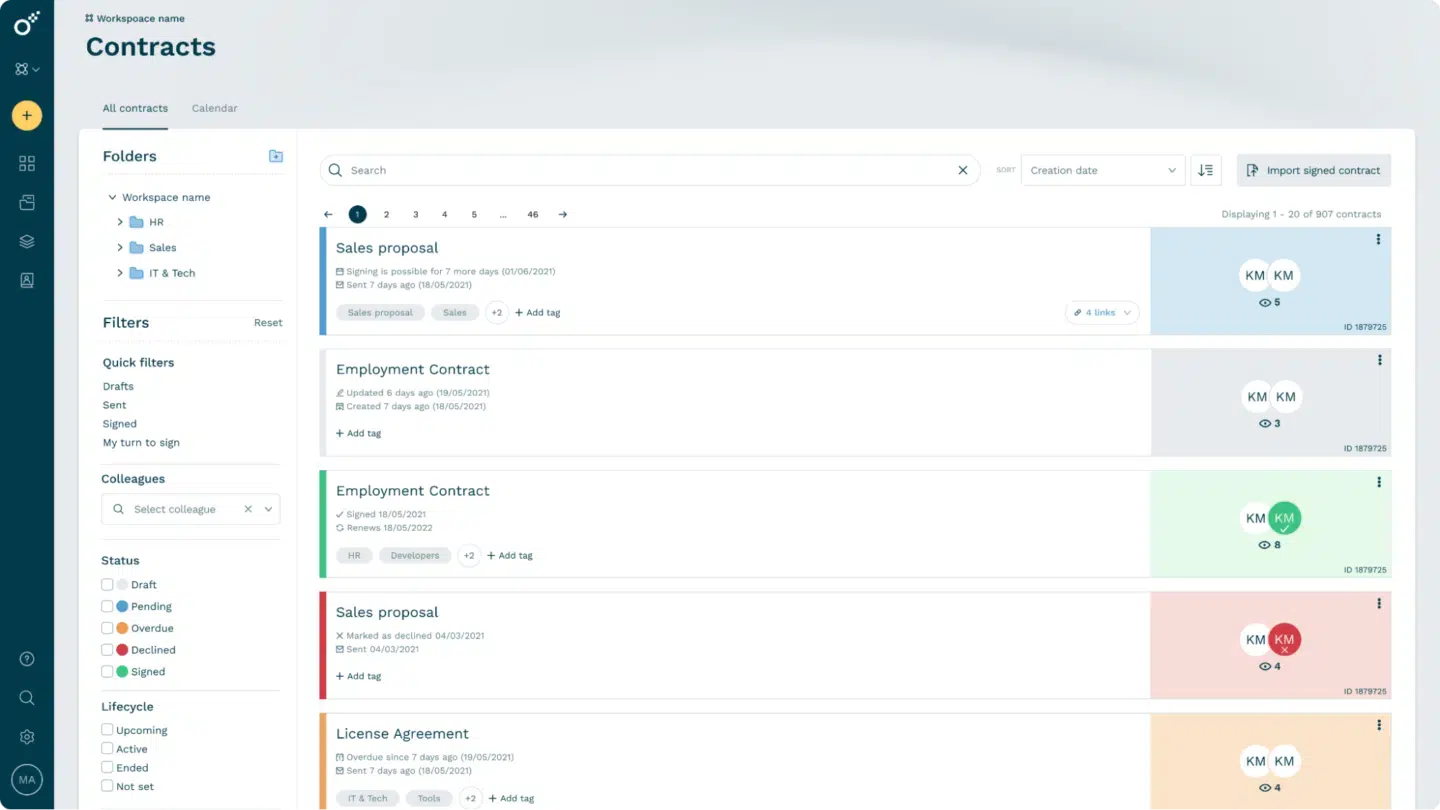
Navigating the complexities of electronic signatures, particularly those related to Qualified Electronic Signatures (QES), can be daunting. Contract management software, such as Oneflow, streamlines the process by providing a convenient online method for signing documents. Our platform has security and compliance at its core. It’s fully compatible with the AdES and QES formats, and provides several legally binding electronic signature options (SMS verification, electronic identification, standard e-signatures, digital signatures and wet-ink signatures).
Oneflow is an end-to-end contract management solution. It lets you automate and customize signing workflows and provides various post-signing functionalities (for example, data extraction, document linking). It also has AI capabilities that accelerate contract creation and review, along with collaboration tools for seamless coordination of work among team members. Lastly, the solution has many useful integration options (including Salesforce and HubSpot CRM systems).
Here are Oneflow’s features:
- Powerful security: Control document access by managing user roles and assigning specific permissions, like editing or viewing. Secure contracts with strong encryption (TLS 1.2 and AES 256), and verify counterparty identities using two-factor authentication—if this identification fails, the agreement cannot be signed. Track electronic document changes with audit trails and apply an electronic seal to your documents after signing for security.
- Compliance and reliability: Access a solution fully compliant with EU eIDAS and US ESIGN standard and set custom data retention policies for GDPR compliance. Oneflow’s redundant infrastructure ensures continuous operation, and as of July 2024, it holds certifications for Information Security (ISO 27001), Quality (ISO 9001), and Environment (ISO 14001).
- Real-time collaboration: Improve contract collaboration through features like comments, customizable triggers, comprehensive audit trails and secure, branded workspaces. These tools open the way to more efficient teamwork and prevent version confusion. Oneflow also verifies the identity of all document collaborators and can lock sections to prevent unauthorized edits.
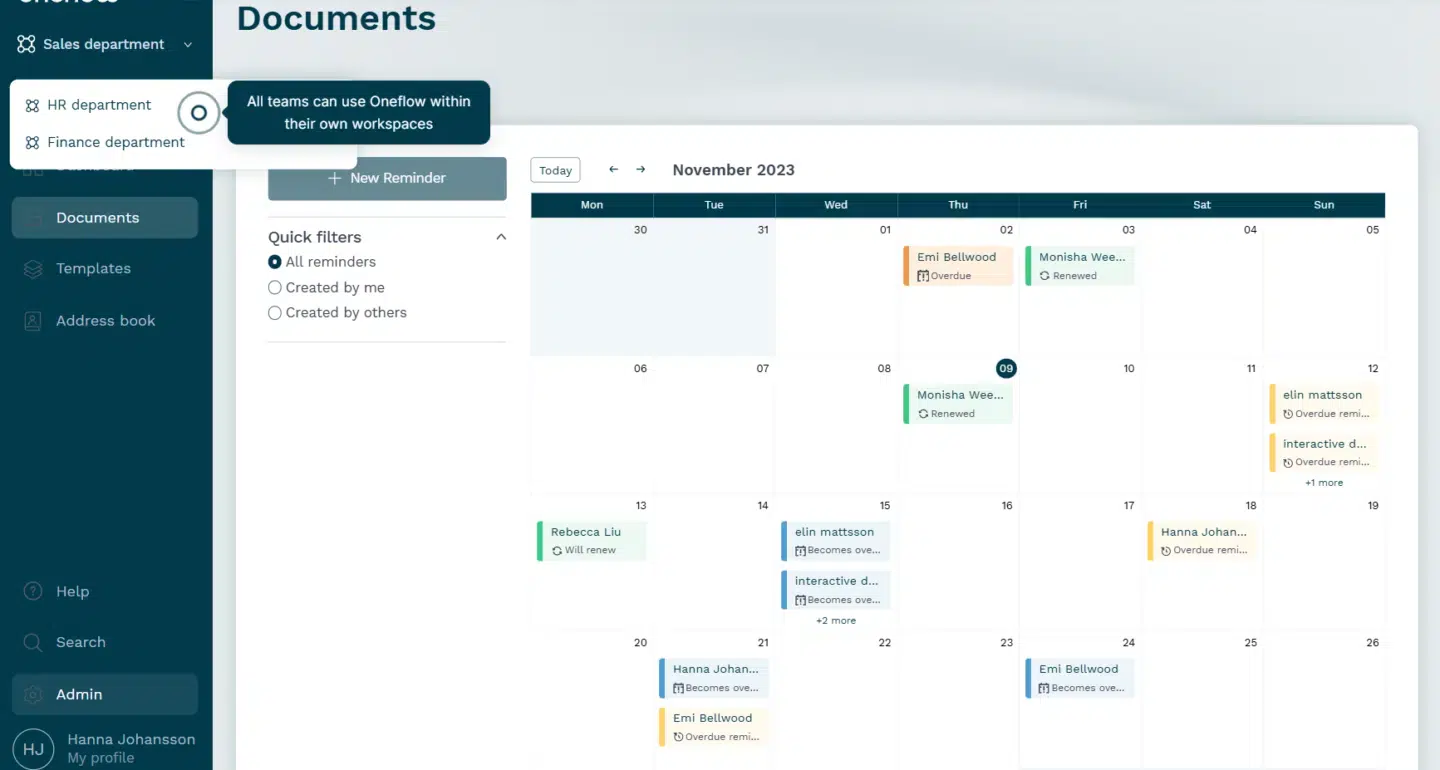
- Seamless integrations: Connect Oneflow to other systems and solutions used in your company, such as HubSpot, Salesforce, Microsoft Dynamics and Google Drive. Check out our articles on Electronic signatures for Hubspot and Contract management software in Salesforce for more information.
- Centralized repository: Access a centralized repository for all your legal contracts, which significantly simplifies contract lifecycle management. It offers great organization tools, including search, filters, folders, tags, document roles and a calendar view with lifecycle milestones.
- Signing order: Tailor the signing order to suit different business needs, considering various roles, document types and other relevant factors.
- Lifecycle management: Effectively manage your time with customized notifications for contract openings and a built-in calendar to help you meet all critical deadlines.
- Oneflow AI in contract work: Use Oneflow’s AI for enhanced contract automation, improving workflows through automated reviews that identify errors and compliance gaps based on your legal guidelines. Save time and effort with AI assistance for drafting, editing and instantly summarizing or translating your documents.
- Post-sign processes: Archive contracts in Oneflow and extract metadata for tracking purposes and to generate insights. Include links to internal documents and external URLs.
- Dynamic templates: Use customizable contract templates to automate document creation and quickly prepare agreements for different scenarios.
- Analysis: Track engagement data and other key metrics (visitor numbers, document open rates, etc.).
Want to try Oneflow? Check it out now with our 14-day free trial!
Summary: Sign your contracts safely with Oneflow
Qualified Electronic Signature (QES) is the current pinnacle of electronic signature security and legal validity within the European Union. While it’s more rigorous, its equivalence to a handwritten signature under eIDAS provides unparalleled legal certainty for critical transactions.
Platforms like Oneflow make the adoption of QES and Advanced Electronic Signatures much easier. With a “secure by design” philosophy, Oneflow ensures compliance with eIDAS, ESIGN and other global standards, providing powerful encryption, multi-factor authentication and comprehensive audit trails. Oneflow’s real-time collaboration features integrate identity verification directly into the signing process, preventing unsigned contracts if verification fails. These features are coupled with powerful integration options, including popular CRM systems such as Salesforce and HubSpot.
Want to see how effective Oneflow is in your business scenario? Sign up today for our 14-day free trial!
FAQs
How does a qualified electronic signature ensure legal validity across Europe?
A Qualified Electronic Signature (QES) is defined explicitly by the eIDAS Regulation (EU No 910/2014). This law grants QES the equivalent legal effect of a handwritten signature, making it legally admissible and enforceable in all EU member states. This is due to strict requirements, including identity verification by a Qualified Trust Service Provider (QTSP) and creation using a Qualified Signature Creation Device (QSCD).
What hardware or software is needed to create a qualified electronic signature?
To create a Qualified Electronic Signature (QES), you need a digital certificate issued by a Qualified Trust Service Provider (QTSP) and a Qualified Signature Creation Device (QSCD). A QSCD can be a secure hardware device (like a smart card or USB token) or a secure software solution certified to meet eIDAS requirements.
In what ways is a QES different from other types of electronic signatures?
The primary difference lies in its legal standing, identity verification and creation method. While SES offers low legal weight and basic identity checks, and AdES provides more substantial evidence with verifiable identity, QES holds the highest legal standing (equivalent to a handwritten signature) under eIDAS.
How do I get a qualified electronic signature?
To get a Qualified Electronic Signature (QES), you typically need to contact a Qualified Trust Service Provider (QTSP).






