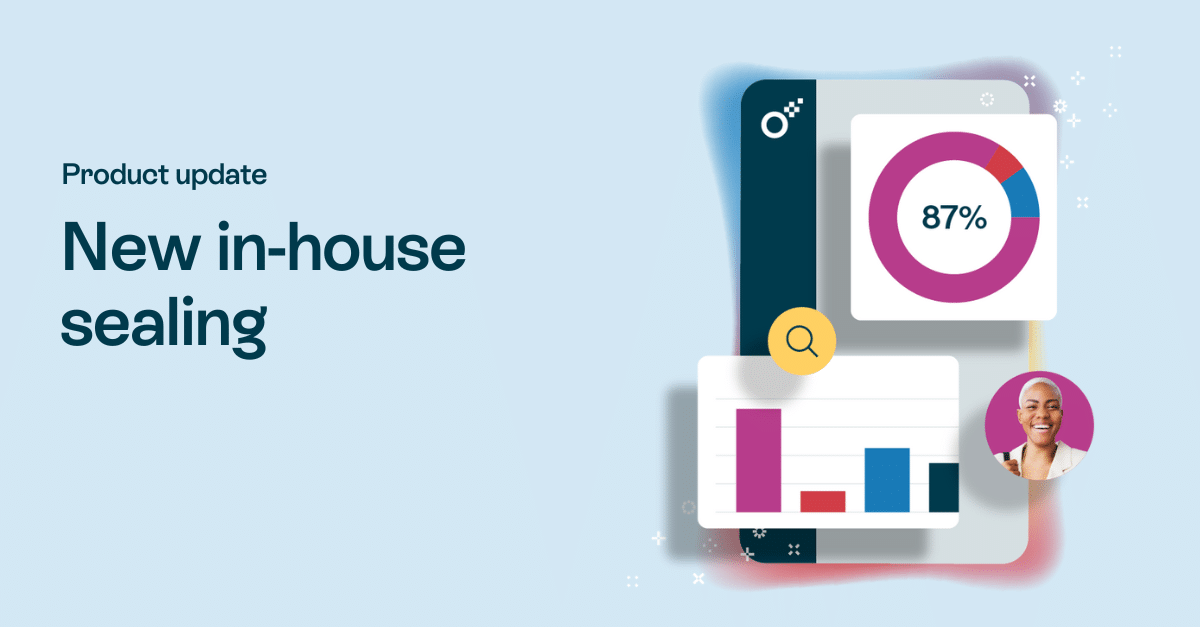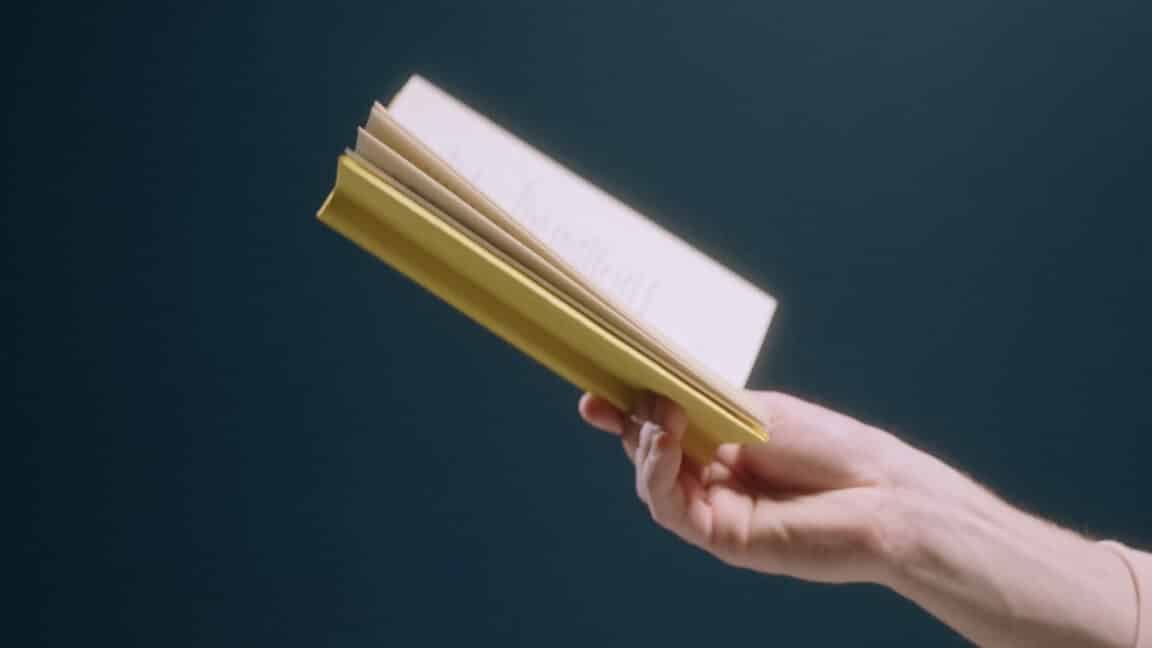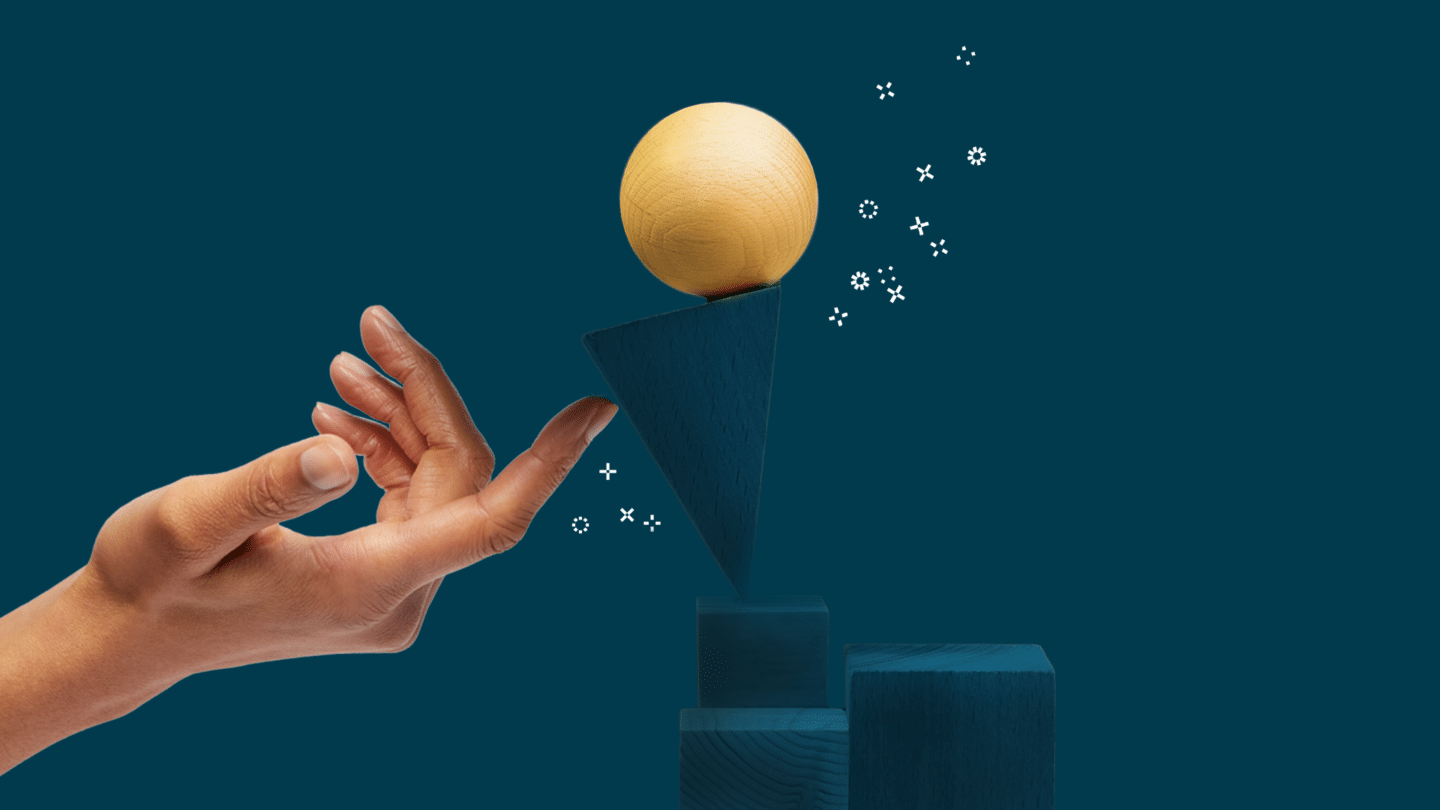The year ahead is being forecasted as a bit of a tumultuous one. While those in the prediction business are considered good if they get less than half of them right, others don’t have the luxury of making that many mistakes. Especially when working in industries that have strict margins where there is little, if any, room for error. So, finding a way to reduce costs is top of mind for many.
When operating with no wiggle room, businesses need to find smart and efficient ways to keep their costs under control. It’s the classic P=R-C equation from your Econ 101 class but with real-world application. Finding a way to lower costs should, in an ideal situation, lead to higher profits.
Obviously, businesses don’t operate in a bubble. There are millions of other external factors that can have an impact on a business’s profits and costs. One such way a company can lower costs is by implementing tools, such as Oneflow, to save money in the long run.
How? Well, let’s start with the pre-sign phase of the contract negotiation process. This is the part that includes everything before the contract is signed. Such as the feeling out and prospecting process, the creation of the contract, and the negotiating back and forth between parties. Everything that can happen before everyone hits that “sign” button in a digital contract constitutes this part of the process.
Using Oneflow as your contract platform is a huge cost saver for this part of the process. For starters:
Spend less time preparing contracts
Creating contracts all the time can be exhausting and time-consuming. Getting bogged down in the weeds when there’s money to be made elsewhere is frustrating. Annoying and frankly not the best use of your time. That’s where templates from Oneflow come in handy. You can very easily create a couple of templates that suit the types of contracts you traditionally send out. Either by using premade ones from Oneflow or creating your own custom templates.
Then, every time you need to send a contract, you can just pick from the templates based on the situation, and you can pick the one that suits your needs. Hiding certain sections if they’re not relevant and unlocking fields inside the contract for your counterparty to fill out. This can even be determined by the type of contract you need to send. For example, if you’re sending a rental agreement for an apartment in Sweden, you can have different presets than if you’re sending a rental agreement for an apartment in Norway.
You can spend less time and, therefore, less money on the boring administrative part of preparing a contract with Oneflow. And more time doing the core functions of your job, whatever they may be.
Read also: Contract automation: What exactly does Oneflow automate?

Digital contracts: Streamlined communication
Communication before and during the negotiation process is of utmost importance. Sometimes a deal can come down to little nuances that are hashed out during the negotiation phase. And if there’s a little misunderstanding, that can have massive consequences. Those consequences can be avoided if Oneflow’s digital contracts are used.
For example, Oneflow turns negotiations into two-way conversations. Every party involved can communicate directly inside of the contract, and every message added can be sent out as a notification. This inclusive and immersive style of communication creates synergy throughout the process and allows everyone to get on the same page faster. This leads to more satisfaction from all parties involved once the deal is signed.
Streamlined communication inside of a contract can lead to great reduced costs when it comes down to it.
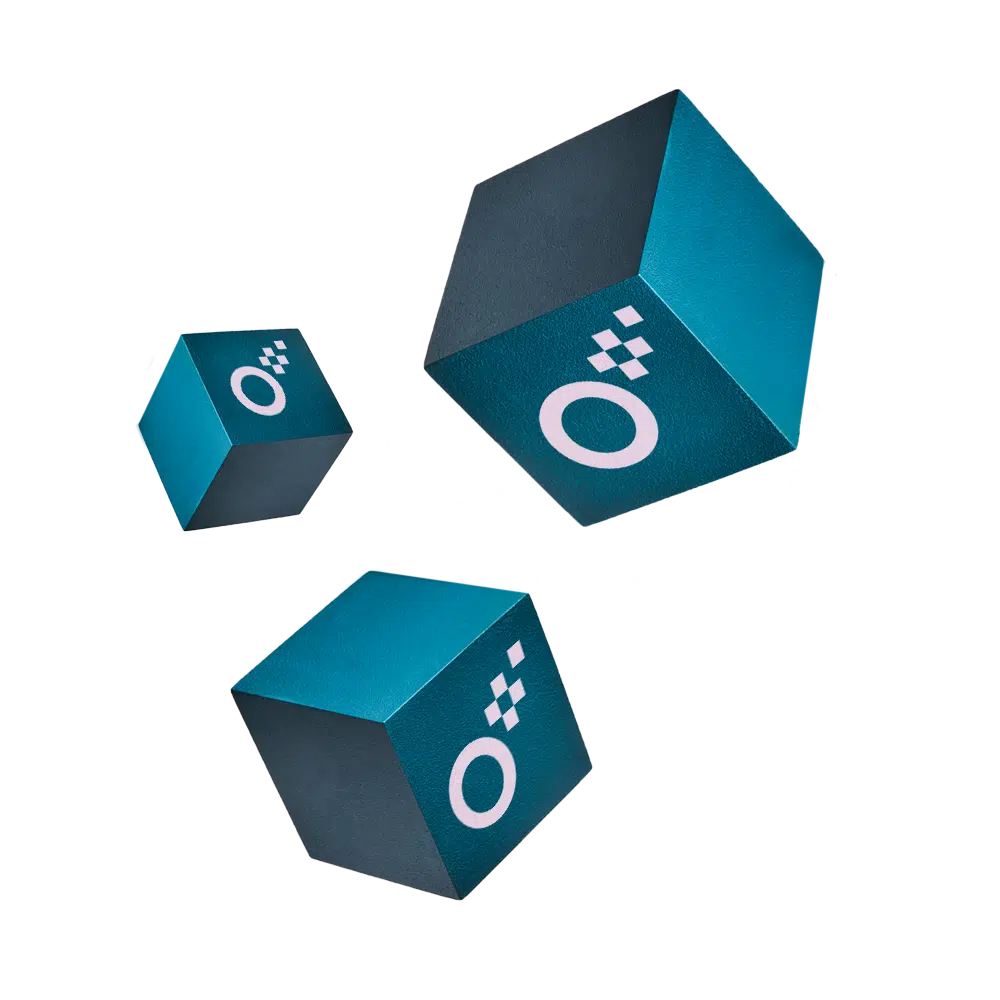
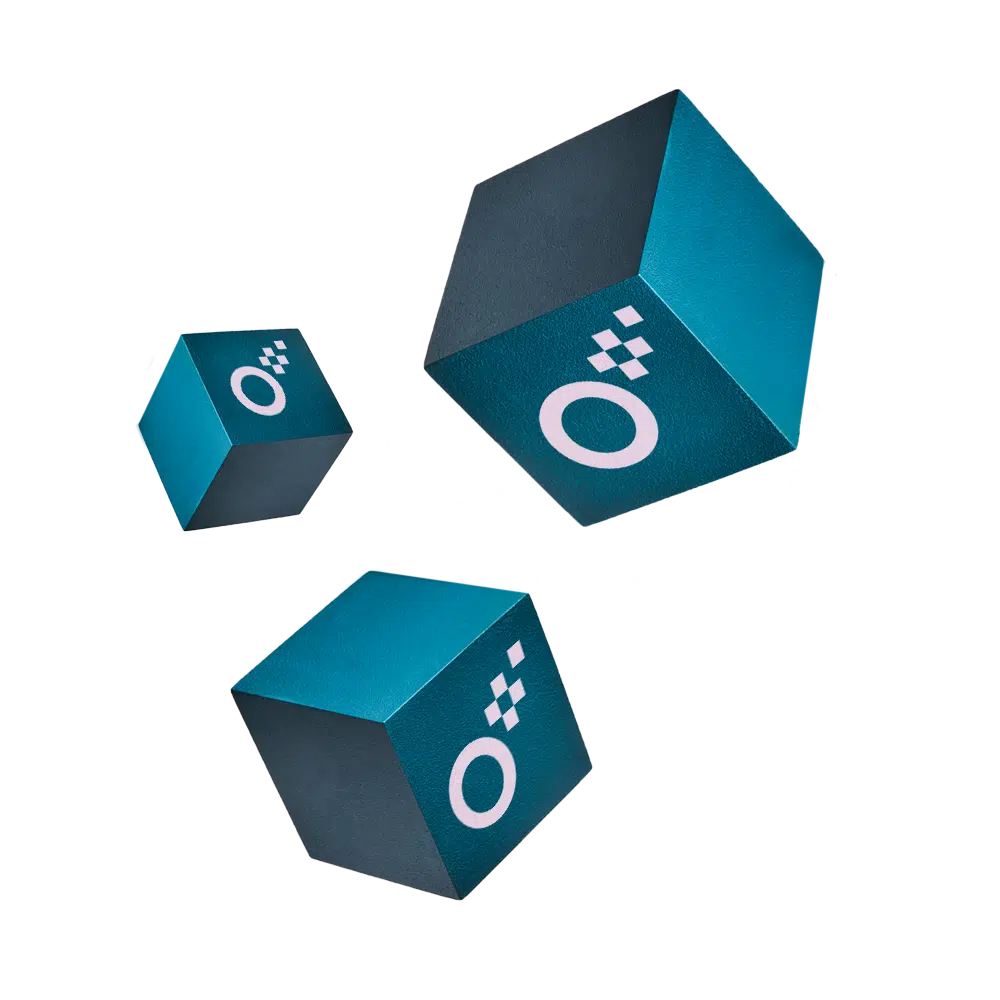
Can Oneflow help you save time and money?
Use our calculator and answer five questions to estimate how much manual contract processes are costing your business.
One version all in one platform
Before a contract is signed, it traditionally goes through multiple iterations and versions. Counterparties will have comments want revisions and edits made. The first draft is typically just that, the first draft. So if you’re using PDF contracts, or a word doc to hash everything out, then it’s possible that the latest version isn’t the one everyone has seen. That’s not the case with Oneflow.
Oneflow’s digital contracts are the single source of truth during the pre-sign process. That’s because there’s only one version. Any edit made to them is updated in real time, and everyone involved will see those updates and be able to respond accordingly. What’s even better about this, and where the cost savings really come into play is the integrations that are possible with digital contracts.
We have native integrations with some of the biggest platforms so that when you’re in the flow and working towards closing a deal. Working inside of Salesforce, Hubspot or any other CRM is ideal with digital contracts. Oneflow allows you to work in those apps and then create a contract directly from them. You won’t have to leave your dashboard. You can simply work where you are, create, then send a contract and wait for your counterpart to sign the contract that you’ve sent them.
It’s established that in business, time equals money. And with Oneflow’s integrations and one version of a contract, countless hours will be saved on the contract process. Which will be noticeable on your balance sheet.
Read also: Don’t edit PDFs, edit your expectations

Digital contracts reduce costs
These are just a few of the many benefits that digital contracts from Oneflow can have on your business’s bottom line. And we’ve only covered the pre-sign process and how they can reduce costs there. There are a lot more steps to the contract lifecycle and workflows than this part. But we’ll cover those parts at a later date. For now, it’s good to know that you can reduce costs with Oneflow before a contract is even signed.
Read also: Top 5 contract management strategies for your B2B business