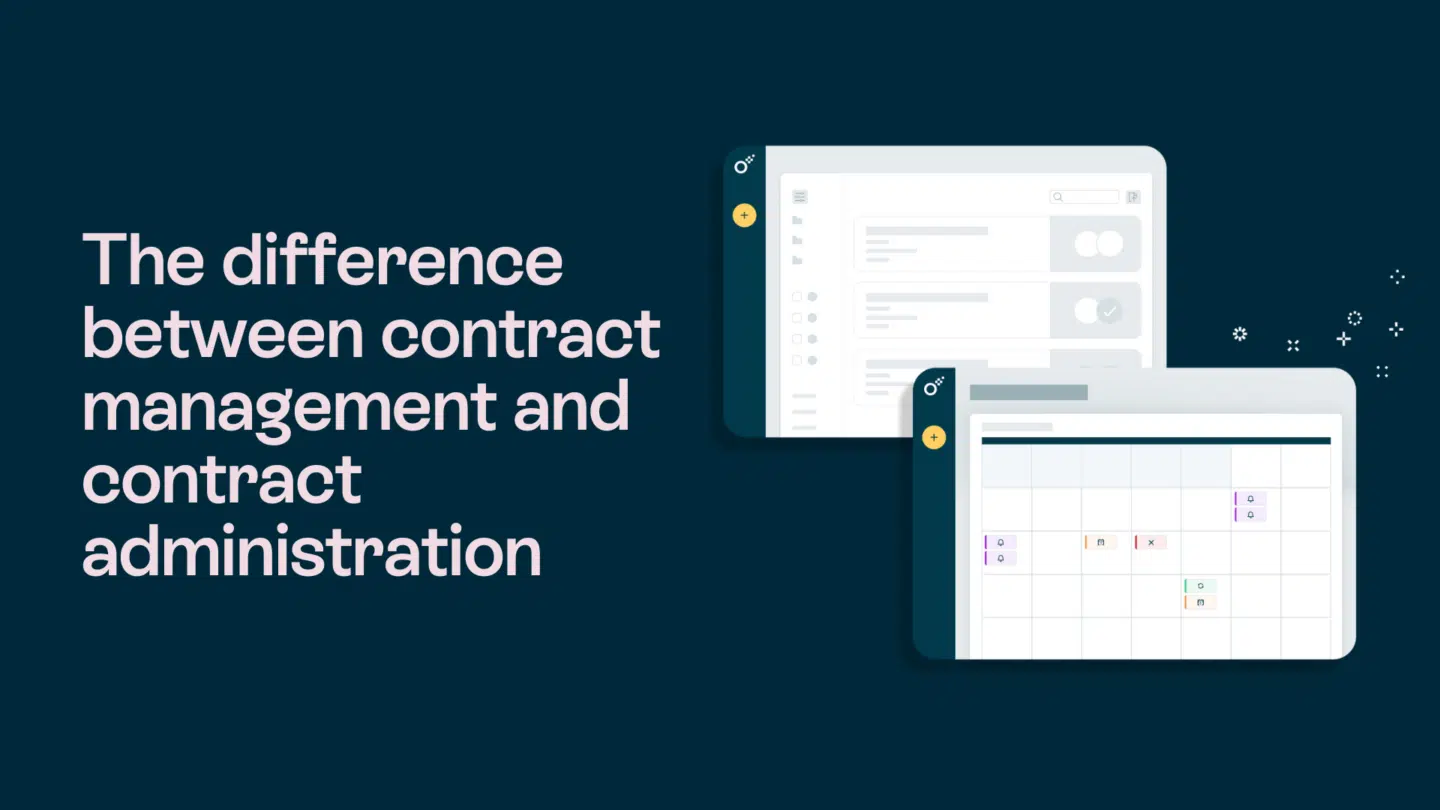Marketing activities often involve repetitive tasks. Without a streamlined process, these tasks can become overwhelming, leading to decreased productivity, inconsistent results, and missed opportunities. Workflow automation tools help solve this challenge by allowing marketers to optimize their processes and automate repetitive tasks across different departments and functions. By automating these processes, marketers save time, improve consistency, and focus on high-value activities that drive better results.
This article lists the 17 best workflow automation tools, including those specifically designed for automating marketing workflows and operations.
It also includes tools for automating customer service and other business processes that support marketing efforts.
Whether you’re a small business or an enterprise, these tools will help you streamline your workflows, increase efficiency, and drive better outcomes for your marketing initiatives.
1. Oneflow
Oneflow is a workflow automation tool that allows businesses to automate and streamline their contract management and signing process.
The tool offers customizable contract templates for various use cases to reduce manual effort, minimize errors, improve visibility, and accelerate turnaround times during contract preparation.
It lets you track activities such as views, comments, and changes that potential customers make to the contracts you send them.
This feature helps streamline the contract signing process by breaking down barriers that emerge when prospects fail to sign contracts due to concerns or questions they have.
OneFlow integrates with tools like Salesforce, HubSpot, and Zapier, allowing data exchange and collaboration across teams.
2. Fellow
Fellow is AI-powered meeting management and transcription software for remote and hybrid teams.
It helps streamline workflows related to meetings by helping your team create an optimized staff meeting agenda so that they stay engaged during discussions and effectively follow up on action items and tasks.
Using Fellow, you can also improve meeting efficiency through its real-time note-taking and action item tracking for more productive meetings. It also integrates with calendar and video conferencing tools.
Fellow also offers analytics to track your team’s meeting frequency and compare it to their productivity levels. This feature helps you identify areas for improvement, such as having fewer meetings and improving your meeting guidelines.
Read also: How to automate contracts? A complete guide
3. Zapier
Zapier is a popular workflow automation tool that connects different web applications and services through a user-friendly interface. It enables users to create automated workflows, called “Zaps,” without writing code.
Zapier enables its users to automate tasks by creating triggers and actions that span various applications. 93% of Zapier customers say using this tool has made them better at their jobs.
You can also create multi-step Zaps for complex workflows. These workflows involve multiple actions and applications triggered by a single event.
This feature extends beyond simple, two-step automation consisting of a single trigger and action. It enables more comprehensive and integrated workflows.
Zapier supports integrations with thousands of apps, including productivity tools, CRMs, lead generators for your email system, project management software, and more, allowing for data transfer and process automation.

4. Kissflow
Kissflow is a cloud-based workflow automation and business process management platform designed for businesses of all sizes. Their goal? To reduce the statistic, 94% of companies perform repetitive, time-consuming tasks.
How? It enables marketers to create, automate, and optimize their workflows and processes without requiring coding skills.
Kissflow offers a unified digital workplace integrating various tools and functionalities on a single platform.
These capabilities include project management, process management, case management, and collaboration features. Case management is beneficial for managing unstructured and dynamic processes.
Kissflow allows you to create custom fields and forms specific to each case type, ensuring that you capture and manage all the necessary information.
5. Pipefy
Pipefy is a cloud-based workflow management tool that helps marketers automate and streamline their processes.
It uses a Kanban-style interface for visual process management, allowing users to track tasks in a highly visual and intuitive manner.
Create and personalize pipelines to suit specific processes and workflows, incorporating stages that align with the distinct steps of each process. Quickly move tasks between different workflow stages by dragging and dropping cards.
You can also create automation rules to trigger actions based on predefined conditions, like moving cards, sending notifications, or updating fields. It integrates with tools such as Slack, Trello, Jira, and others to build a unified workflow ecosystem.
6. Zoho
Zoho is a comprehensive suite of business applications that includes a workflow automation tool called Zoho Flow. This tool allows users to create and automate workflows across multiple Zoho applications and third-party services.
Zoho Flow offers a user-friendly drag-and-drop workflow builder. Visually construct workflows by dragging and connecting various actions and triggers.
Incorporate conditional logic (if-then statements) to manage intricate automation scenarios. Additionally, you can create branches within workflows to execute different actions based on specific conditions.
Read also: 10 best tools for every startup to save money

7. Blink
Streamline communication and empower your workforce with Blink. This employee engagement tool delivers company news, surveys, secure chats, work schedules, and paychecks to employees’ fingertips.
Blink fosters a connected and engaged work experience across your entire organization, from headquarters to the frontlines.
8. Freshdesk
Freshdesk is a cloud-based customer service and support platform that includes workflow automation capabilities. It helps businesses streamline customer support processes, automate repetitive tasks, and improve overall efficiency.
With Freshdesk’s workflow automation features, users can create custom workflows for handling customer inquiries, assigning tasks, escalating issues, triggering notifications, and integrating with other tools and services.
For example, you can automatically convert customer emails, phone calls, social media messages, and chat conversations into tickets and set priorities to address critical issues promptly.
You can also automatically assign tickets to the right agents or teams based on predefined rules and criteria, track ticket status in real-time, and view the history of interactions for each ticket. This helps ensure timely and consistent customer support while reducing manual effort.
9. Zendesk
Zendesk is a customer service and engagement platform that offers workflow automation tools as part of its suite. It allows businesses to automate various aspects of their customer support and service operations.
Small and medium-sized enterprises (SMEs) can use Zendesk’s scalability and comprehensive features without requiring extensive IT resources.
Its user-friendly interface and straightforward setup make it accessible for smaller teams. Zendesk’s customizable workflow automation capabilities include trigger-based automation, conditional logic, task assignments, notifications, and integrations with other tools.
10. HubSpot
HubSpot is a comprehensive customer relationship management (CRM) and marketing platform with workflow automation tools.
These tools allow startups to automate various processes related to lead management, marketing campaigns, and customer communications.
With HubSpot’s workflow automation features, users can create custom workflows based on predefined triggers and actions, automate lead nurturing and follow-up tasks, personalize communications, and integrate with other tools and services.
This helps improve lead conversion, customer engagement, and overall marketing and sales efficiency.
11. ProcessMaker
ProcessMaker is an open-source workflow automation and business process management (BPM) platform. It allows marketers to design, automate, and optimize their workflows and processes without requiring extensive coding skills.
Its form builder allows you to create dynamic, responsive forms with different field types and layouts for data collection within your workflows.
Other features include a drag-and-drop process designer, task assignments, real-time tracking, reporting, and integration with different tools within your tech stack.

12. Tray.io
Tray.io helps you streamline and automate your processes across various departments and functions through its drag-and-drop workflow builder and integrations with popular business applications, reporting and analytics, and collaboration tools.
Its advanced API integration allows you to connect to any RESTful or SOAP API, enabling integration with virtually any service.
Create and manage custom API calls to extend the functionality of integrations. Tray.io also supports authentication methods, such as OAuth, API keys, and basic authentication.
13. Automate.io
Automate.io provides a no-code environment for building custom workflows and automating tasks across different tools and platforms.
With Automate.io’s visual interface, users can create automated workflows by setting up triggers and actions across supported applications.
It comes with a wide range of pre-built integrations and supports custom integrations, allowing for data transfer and process automation.
14. IFTTT (If This Then That)
IFTTT (If This Then That) is a popular web-based service that allows users to create simple automation workflows called “Applets,” which connect different web applications and devices.
With IFTTT, users can set up triggers (the “If This” part) and corresponding actions (the “Then That” part) across supported services and devices.
It enables automation of tasks like data transfer, notifications, and device control, helping users streamline their digital lives and automate repetitive tasks.
15. Buffer
Buffer is a social media management and scheduling platform that allows businesses and individuals to automate various social media content creation, scheduling, and publishing processes.
With Buffer’s workflow automation capabilities, users can create custom content approval workflows, schedule posts across multiple platforms, analyze performance, and integrate with other tools.
This helps streamline social media management, improve consistency, and save time.
Read also: Unlocking the potential of AI in sales

16. Workato
Workato provides a low-code/no-code environment for building custom workflows across different systems, allowing businesses to connect and automate applications and databases.
Some of its key features include pre-built connectors for popular applications like Salesforce and Microsoft 365, a visual workflow designer with drag-and-drop capabilities, and data mapping and transformation tools.
Workato offers advanced automation features, such as conditional logic for creating adaptive workflows, error-handling mechanisms, and scheduling capabilities for automated task execution.
With Workato’s powerful integration and automation tools, companies can streamline operations, improve data integration across platforms, and enhance efficiency.
Its low-code approach allows users to create and manage complex automation without extensive coding knowledge, promoting agility and responsiveness in business processes.
17. Pipedrive
Pipedrive is a customer relationship management (CRM) and sales pipeline management platform that helps sales teams streamline and automate various aspects of their sales processes.
Pipedrive’s workflow automation features enable users to design customized workflows for various tasks, including:
- Email and notification automation
- Lead management
- Task assignments
- Deal tracking
Additionally, Pipedrive integrates with other tools and services, helping sales teams concentrate on high-value activities, enhance follow-up and response times, and boost overall productivity and efficiency throughout the entire sales cycle.
Conclusion
As companies prioritize productivity, agility, and customer experience, investing in the right workflow automation tools can be a game-changer.
So whether you’re a small business or a large enterprise, the tools we’ve discussed in this article offer a range of capabilities to meet diverse automation needs.
From simple task automation to complex process management, these solutions provide the flexibility and scalability to streamline operations and adapt to evolving business requirements.