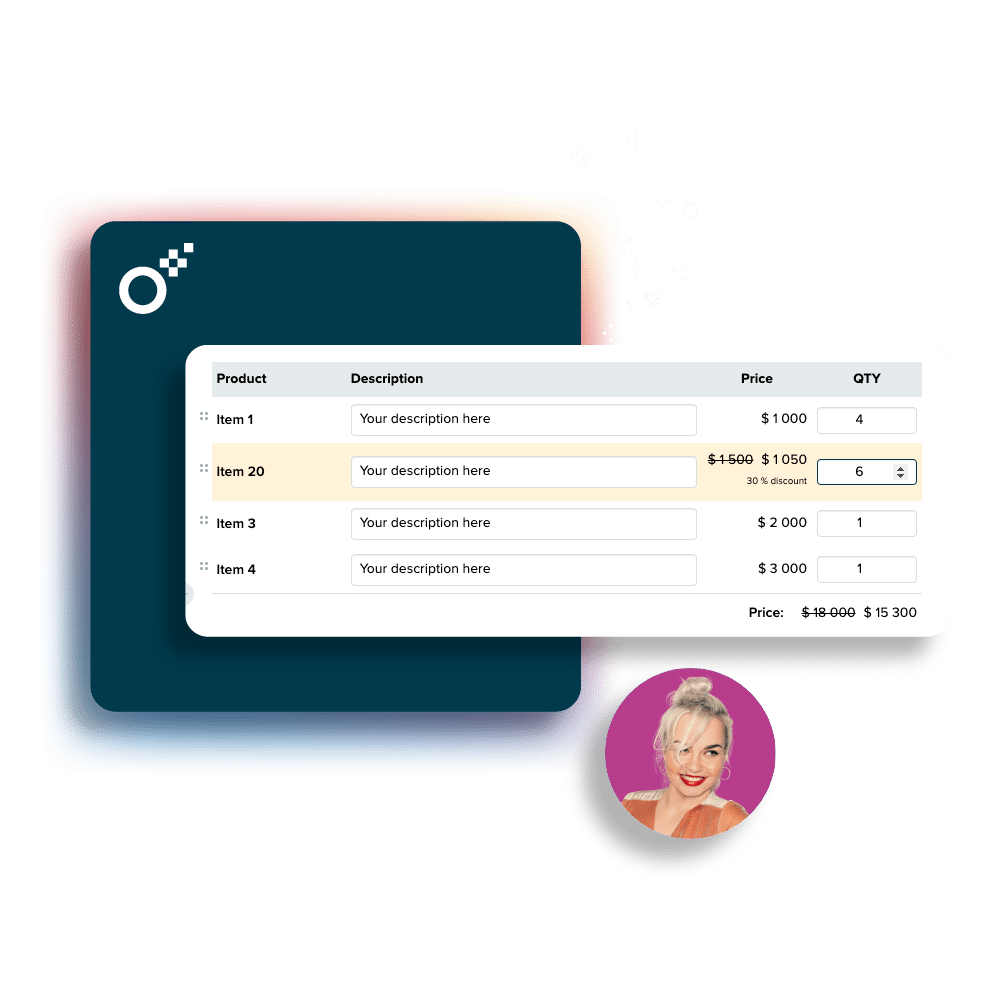Product tables
Learn more about how you can add product tables for your counterparties to interact with.
Let customers select which, and how many, of your products they want to purchase
In a product table, users can select products from your table, either using a checkbox, multiple select, or field where they can select a quantity of each product.
Include one time and recurring prices
Each product can have two different prices in case you have a one time cost applied to a product, and then a recurring fee for each added license or product.
Add visible discounts
Apply discounts that can be seen next to the price in the product table.
Automatic price summations
Once the quantities and discounts are applied, an automatic price summation can be applied at the bottom of the product table.
Integrate with your CRMs
You can connect Oneflow to your CRM so that the product offerings are synced and final product selections are synced to and from your contract.