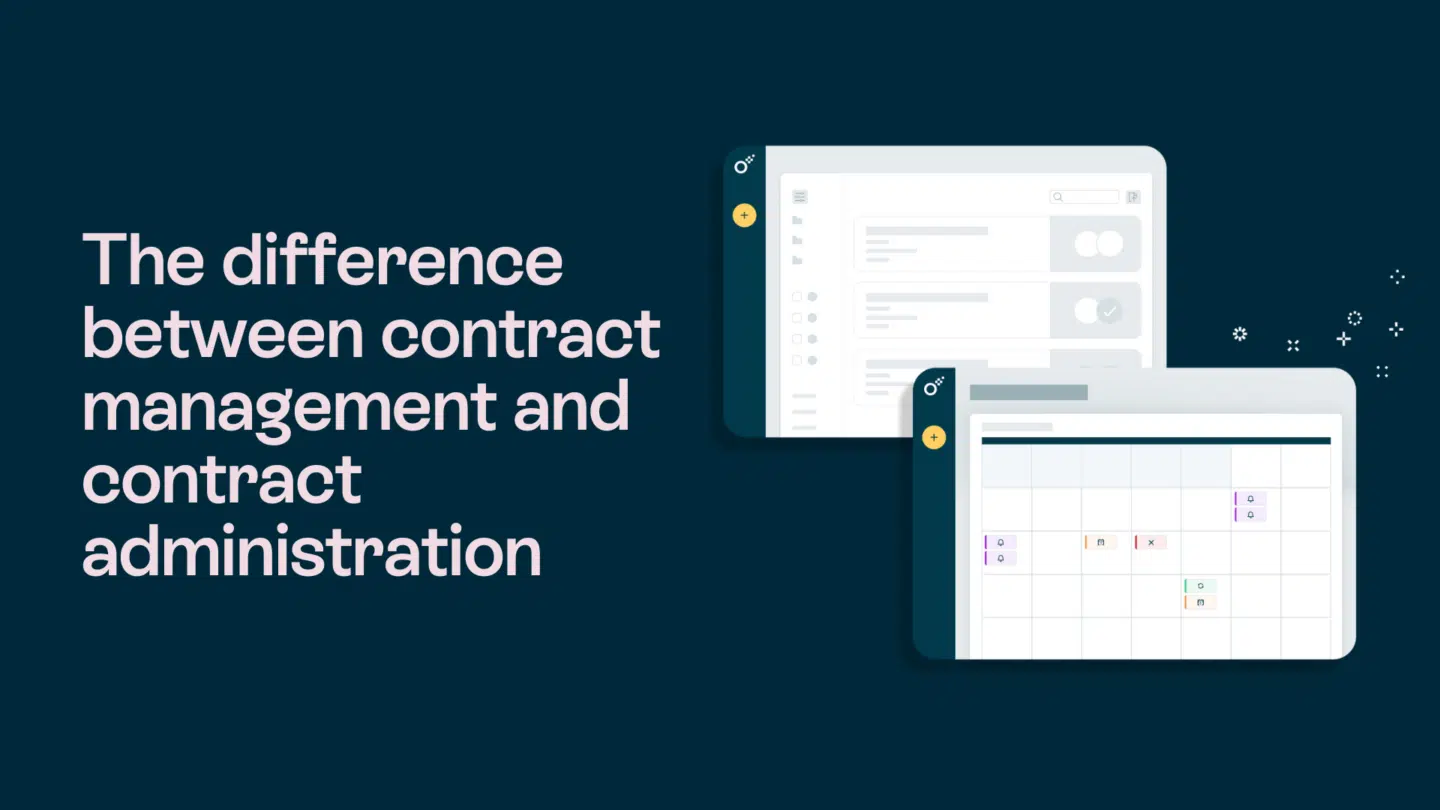In today’s fast-paced business world, staff shortages have become an all too common challenge for companies across various industries. This issue is particularly pronounced in sales departments, where the demand for exceptional customer service and fast response times is relentless. To overcome this hurdle, many organizations are turning to automation as a solution. By automating sales paperwork, companies can streamline their operations, reduce the burden on staff, and ultimately ease the strain caused by staff shortages.
Understanding the impact of staff shortages on Sales
Before delving into the benefits of automating sales paperwork, it is crucial to grasp the significant impact that staff shortages can have on sales teams. Sales play a pivotal role in the success of any business, as it is responsible for generating revenue and driving growth. When faced with staff shortages, sales teams often struggle to meet the demands of an ever-growing customer base. This not only leads to missed opportunities but can also tarnish a company’s reputation and customer satisfaction levels.
Furthermore, staff shortages can place an enormous burden on existing sales employees, causing burnout and decreased morale. Overworked sales professionals may become less effective in their roles, resulting in decreased productivity and potentially detrimental effects on the overall sales process.
Read also: What is workflow automation, and why is it important?

The role of Sales in business success
In order to fully understand the impact of staff shortages on sales, it is important to recognize the significance of sales in driving business success. Sales teams are on the front lines, forging relationships with customers, and closing deals that fuel an organization’s growth. Without a robust and efficient sales department, companies may struggle to meet their targets and achieve their strategic objectives.
Successful sales teams not only generate revenue but also contribute to the overall reputation and brand image of a company. They are responsible for building and maintaining relationships with customers, understanding their needs, and providing solutions that meet those needs. Sales professionals act as ambassadors for the company, representing its values and mission in every interaction.
Moreover, sales teams play a crucial role in market research and analysis. They gather valuable insights from customer interactions, identifying trends, preferences, and areas for improvement. This information is vital for informing product development, marketing strategies, and overall business decision-making.
The consequences of staff shortages in Sales
When staff shortages occur in sales, the consequences can be far-reaching. These include missed sales opportunities, decreased revenue, and a strain on customer relationships. Moreover, as sales teams become overwhelmed, the potential for errors and inaccuracies increases, which can lead to further setbacks and damage the company’s reputation.
Missed sales opportunities can have a significant impact on a company’s bottom line. When sales teams are understaffed, they may not have the capacity to follow up on leads, engage with potential customers, or close deals in a timely manner. This can result in lost revenue and missed growth opportunities.
Furthermore, staff shortages can strain customer relationships. When sales teams are stretched thin, they may not be able to provide the level of service and support that customers expect. This can lead to frustration, dissatisfaction, and ultimately, a loss of loyal customers. In today’s competitive business landscape, customer retention is crucial, and any negative experiences can quickly spread through word-of-mouth and impact a company’s reputation.
Additionally, when sales teams are overworked and overwhelmed, the potential for errors and inaccuracies increases. Sales paperwork, such as order processing, invoicing, and contract management, requires attention to detail and accuracy. However, when sales professionals are juggling multiple tasks and facing time constraints, mistakes can occur. These errors can result in delays, disputes, and even legal issues, further complicating the sales process and potentially damaging the company’s reputation.
Read also: SaaS integration in B2B sales: Your complete guide

The concept of automating sales paperwork
Now, let’s explore how automating sales paperwork can help alleviate the challenges caused by staff shortages. Automation, in the context of sales, refers to the use of technology and systems to streamline repetitive tasks and eliminate manual processes.
What is automation in Sales?
In sales, automation involves replacing time-consuming and mundane paperwork tasks with software-driven solutions. By automating processes such as order processing, contract generation, and customer data management, companies can free up their sales teams to focus on more value-added activities, such as building relationships and closing deals.
The different aspects of sales automation
Sales automation spans various aspects of the sales process. This includes automating lead generation, customer relationship management, quoting and proposal creation, order management, and post-sales support. By automating these areas, businesses can not only increase efficiency but also improve the overall customer experience.
The benefits of automating sales paperwork
Implementing automation in sales paperwork brings a multitude of advantages to businesses struggling with staff shortages. Let’s examine two key benefits in detail:
Efficiency and productivity gains
Automating sales paperwork removes the need for manual data entry and repetitive administrative tasks, enabling sales teams to work more efficiently. With automated processes, employees can focus on connecting with customers, nurturing leads, and closing deals in a more timely manner. As a result, sales productivity increases, leading to better overall performance and increased revenue.
Reducing errors and improving accuracy
Manual paperwork is prone to human error, which can have serious consequences in sales. By automating sales paperwork, businesses reduce the risk of errors in tasks such as order processing, contract generation, and invoicing. Improved accuracy not only enhances customer satisfaction but also reduces the time spent on rectifying errors, allowing sales teams to work more effectively and efficiently.
Read also: 12 ways to use AI in Customer Success

Implementing sales paperwork automation
Now that we understand the benefits of automating sales paperwork, it is crucial to ensure a successful implementation of automation tools within the sales department.
Choosing the right automation tools
When selecting automation tools, businesses should carefully consider their unique requirements, ease of implementation, and integration capabilities with existing systems. It is essential to choose a solution that aligns with the specific needs of the sales team and provides a seamless transition to automated processes.
Training staff for successful automation
Introducing automation within a sales team requires proper training and support. Employees should be educated on the benefits of automation, provided with the necessary training, and given ongoing support to adapt to the new processes. By ensuring staff are equipped with the knowledge and skills to embrace automation, businesses can maximize the success of the transition.
Read also: 12 ways to use AI in Customer Success

Measuring the success of sales paperwork automation
Implementing sales paperwork automation is only the first step. To gauge the effectiveness and impact of automation, businesses must establish key performance indicators (KPIs) and continuously evaluate their progress.
Key performance indicators for automation
Some essential KPIs to consider when measuring the success of sales paperwork automation include increased sales productivity, reduced error rates, improved customer satisfaction, and faster sales cycle times. By monitoring these metrics, businesses can identify areas for improvement and make data-driven decisions to optimize their automated sales processes.
Continuous improvement in automation
Sales paperwork automation should not be considered a one-time implementation. Businesses must embrace a culture of continuous improvement, regularly reviewing and adjusting automated processes to ensure they remain aligned with the organization’s evolving needs and objectives.
The key takeaways
Automating sales paperwork provides a viable solution to ease the impact of staff shortages in the sales department. By understanding the consequences of staff shortages, grasping the concept of automation, and exploring the benefits and implementation strategies, businesses can optimize their sales operations and drive success even in challenging staffing circumstances. Embracing automation is not just about streamlining processes; it is about empowering sales teams and enabling them to thrive in an increasingly competitive marketplace.