Wondering how to autograph a contract? It’s an important question. Because, whether or not you’re Shawn Mendes, there will always be people who want you to make your mark. Okay, maybe ‘signature’ is the operative word here, but let’s stick with ‘autograph’ for now.
This article will take a look at how to autograph contracts using all different kinds of methods. So you’ll get to feel like Shawn Mendes every time you leave your mark. Or any other celebrity of your choosing.
In this article, we’ll cover:
- Autographing a PDF
- How to autograph using codes
- How to autograph using ID verification apps
- Autographing a B2B contract

1. Autographing a PDF
Shawn Mendes generally uses a pen to autograph a photo, or, a more likely scenario, takes selfies with his Gen Z fans. But for those of us who aren’t global superstars, a PDF is generally where we’ll make our mark.
Now, in our humble opinion, PDFs are about as relevant to the world of today as floppy discs. Nevertheless, a lot of people still use them, so it’s useful to be able to autograph one.
You’ll normally leave your autograph in one of two ways:
- You type your name in the signing field and the software generates a cursive version of your name. You then tick a box to confirm that you’re happy with how things look, and that you agree to sign the contract.
- The simpler of the two options, you simply type your name in, and just like that, your contract is autographed.
Read more: Find out whether or not your autograph is binding here
2. How to autograph using codes
By the time Mr Mendes’ fans are buying their first homes, the days of typing your name on contracts will probably be long gone. Instead, digital verification will have become the new way to autograph.
In some major B2B markets, like the UK and some US states, you can now autograph your contracts using verification codes that are emailed to you or sent via SMS.
All you have to do is pop in your email address or phone number, depending which one is needed. A code will be sent to you almost immediately, and then you simply enter it into the contract. Just like that, you’ve autographed! The best part is, these types of autographs are as valid and as legally binding as a traditional wet autograph.
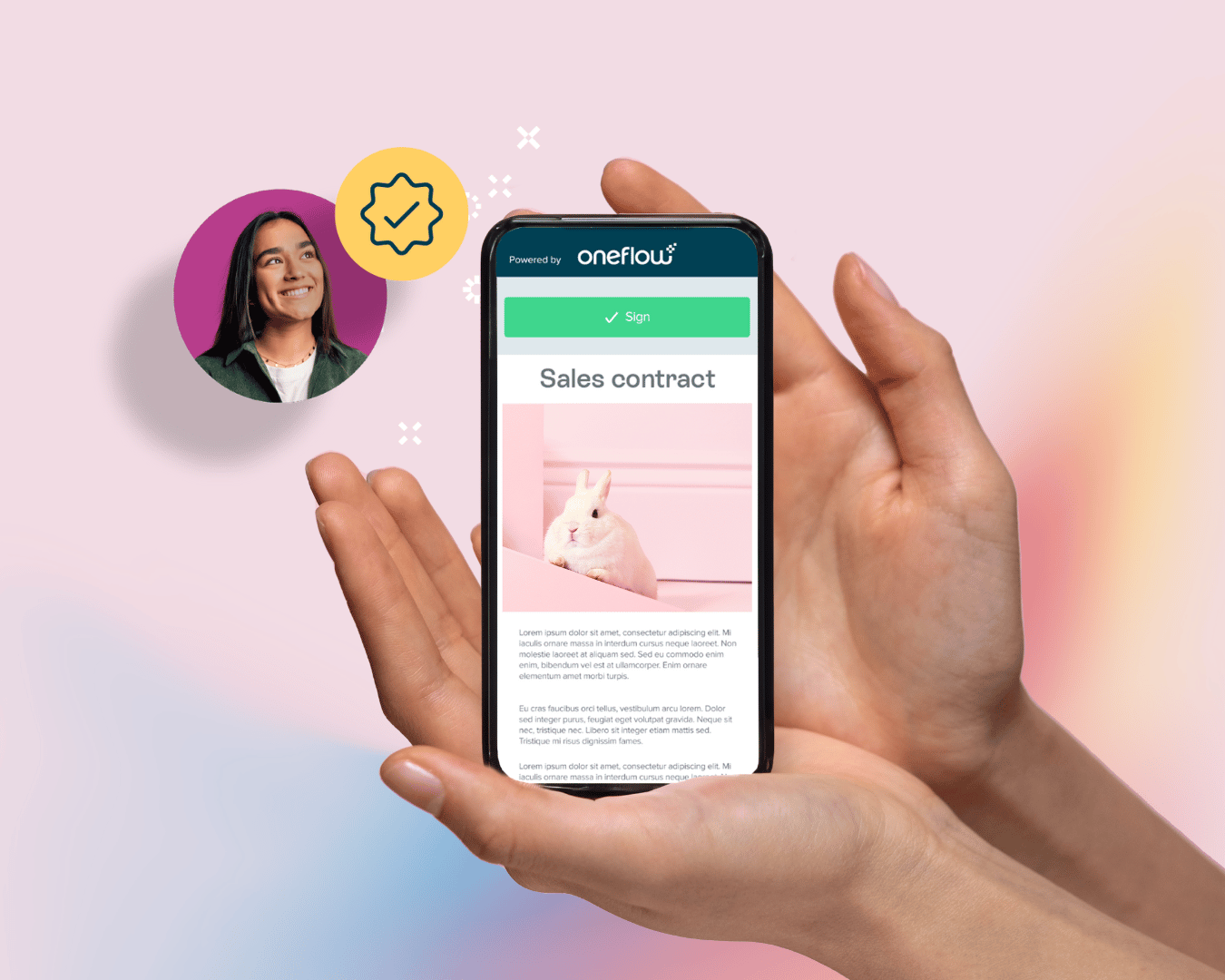
3. How to autograph using ID verification apps
Now, for this section on how to autograph, we’ll be using a Scandinavian example: BankID. When it comes to autographing your contracts, BankID makes things as smooth as Alexander Skarsgård.
BankID is Swedish, but some other countries have similar apps. Basically, BankID lets you verify yourself, log in to important sites, and even autograph contracts. You can do all of this just by typing in your personal code or, nowadays, using facial recognition.
With verification apps, all you have to do is open the app when the contract prompts you. You then type in your code and, as if by magic, you’ve autographed your contract.
Verification apps aren’t supported everywhere, however. But great contract software will always have it as an autographing option. After all, if you’re in a country that has a verification app, why wouldn’t you want to autograph like Alexander Skarsgård?
Read more: Find out more about online autographs in our guide
4. Autographing a B2B contract
When it comes to a B2B contract, things can become a little more complicated. And this is where fantastic contract software comes in handy. Quite often in the world of B2B, you’ll need multiple stakeholders to autograph your contract. That’s why good contract software is the 101 of autographing: it lets you set up a chronological signing order.
Take this as an example: you’ve pulled together a B2B contract for an insurance policy, and multiple people at the purchasing business need to autograph it. The head of the legal department needs to autograph it, followed by the head of HR. Instead of having to chase down the head of legal first, you can simply set up a chronological signing order. This means that you can send the contract to all who need to autograph, but the head of legal won’t be able to autograph until the head of HR has. Pretty cool, right?
Contract software is a must for B2B companies, and being able to set up a chronological signing order makes things so much easier for all concerned.
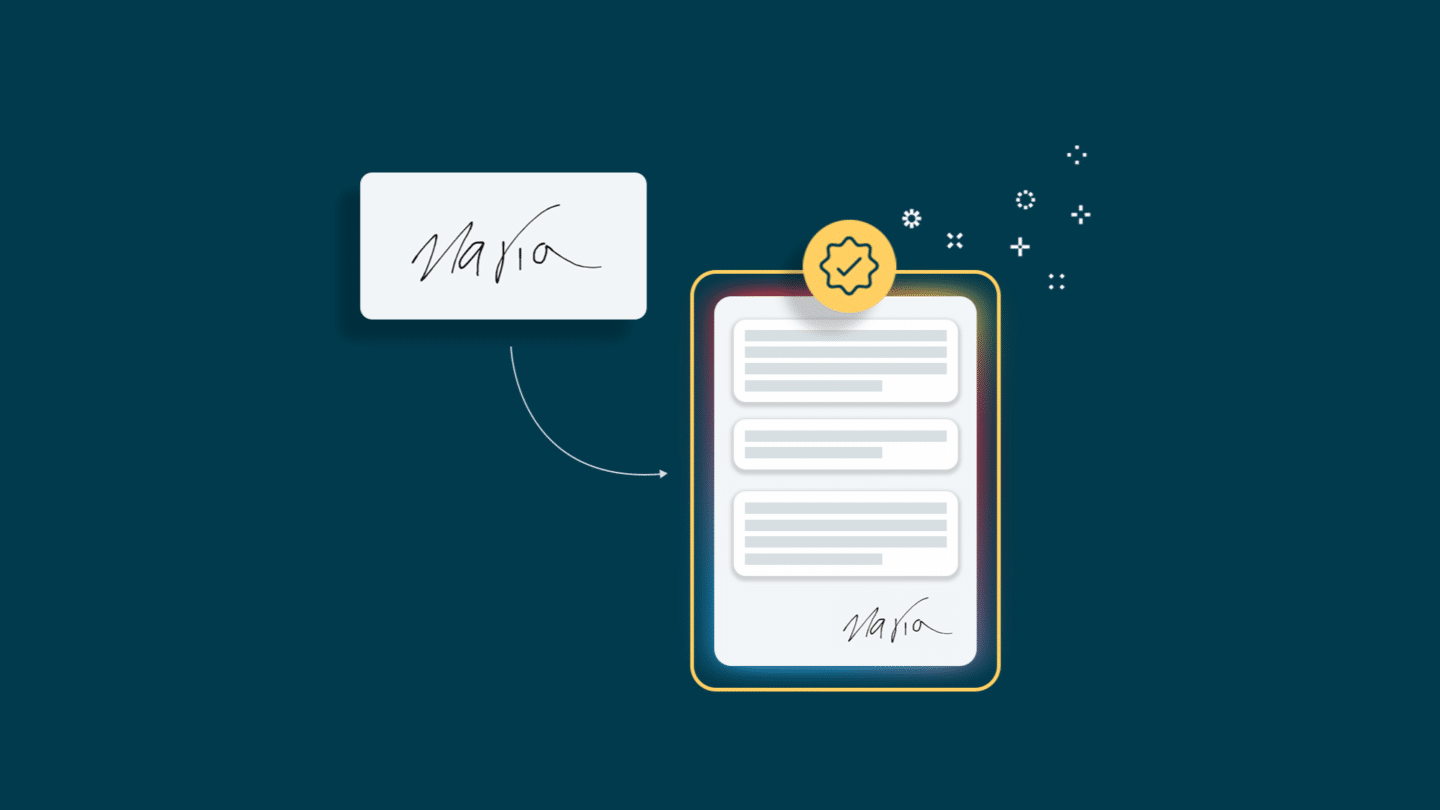
The Key Takeaways
Autographing contracts like you’re Shawn Mendes or Alexander Skarsgård is a part of our everyday lives, but it’s how to autograph that’s the important part. Quite often, you’ll find yourself putting your name to a PDF. Strong contract software might be better than the PDF, but the format is still widely used.
When autographing a PDF, you’ll type your name in. The software will then either convert it into a fancy, Renaissance-like autograph, or leave it in simple typeface. Alternatively, some countries, such as the UK, allow verification codes to be sent via email or SMS. This means that you can autograph your contracts with a code, rather than a typed name.
But, in some countries, you’ll need to know how to autograph using verification apps. BankID in Sweden is a great example here. All you have to do is type in your personal verification code, and the software will do the rest for you.
Strong contract software also has another benefit. It allows you to set up chronological signing orders. With this handy feature, you can now save the time you used to spend making sure multiple stakeholders had autographed your contracts in the right order.







