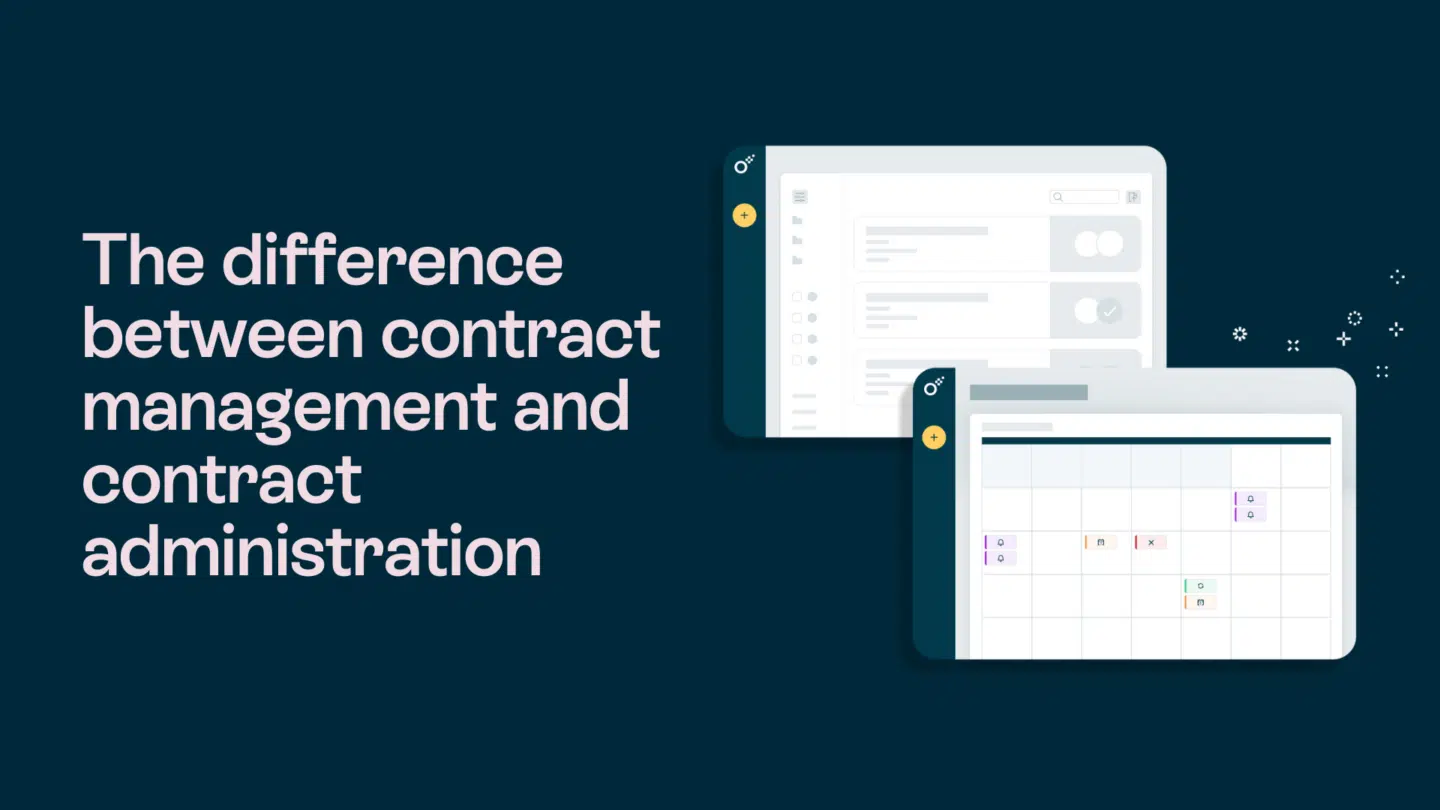If you’re wondering how to write a contract, then you’ve come to the right place. It’s important info to know, after all. That’s why we’ve put together this handy little guide.
We can all agree that contracts are a huge part of our everyday lives, from bank accounts, to work, to housing, we have to sign for a lot of life’s essentials. So in this article, we’ll take a look at some basics for contract writing, and how great contract software helps make the whole process frictionless from start to finish.
In this guide to how to write a contract we’ll look at:
- Use a template
- Give a quick overview
- Include all the details needed
- Don’t forget to check the small print
- Signing your contract
A quick legal note
Oneflow develops, sells and implements digital contract management and automation systems. We, being the provider of a SaaS contract automation platform, as well as many other providers in the industry, are not in any credible position to advise anyone or any business in legal matters.
1. Use a template
Contract software often comes with built-in templates, allowing you to get a head start on creating your new contract. Whether you’re creating a rental agreement, or a phone or employment contract, you can get going without having to spend time formatting a document. This is the 101 of how to write a contract.
When using templates, you also take out a lot of the work that goes into writing the general legal overview, so you don’t have to worry about contradictions or things not quite making sense later on. In addition to saving time, templates also help ensure that all the unchangeable parts of your contract are identical. After all, if you’re copying and pasting, you might miss a full stop or a comma. Using templates removes that risk.
Read more: How the market for truly digital contracts is growing
2. Give a quick overview
Right at the very beginning of any contract, you need to give a quick introduction of what the agreement is about. For example; if it’s a job contract, you might say something like; “The employee agrees to carry out X role. This includes duties A, B, and C.”
Giving that quick overview helps everyone understand what it is that they’re actually signing, and helps the rest of the contract make sense. Think of it as a quick introduction that will help guide the rest of the text, a bit like an essay. So this is a super important part of how to write a contract.
When you’ve got your quick overview. Make sure to have someone from your legal team look over it just to be certain that everything is right. You obviously don’t want to accidentally violate a law.

3. How to write a contract: Include all the details needed
Templates will normally come with blank spaces for you to fill in contract specifics. That doesn’t just mean names and dates-of-birth. Excellent templates provide fields for things like website links, editable price fields, or even selectable options.
This is particularly useful if you’re creating commercial contracts. For example; if you’re selling insurance, a good template allows your customers to choose which plan they’re signing up to when finalizing their contract.
But there might also be local edits to be made. When it comes to how to write a contract, local laws matter.
Take Sweden as an example. We have a law which means that every employee gets a certain amount of money towards a health activity, like a gym membership. The law that governs this must be written into Swedish employment contracts, as well as how much money the employee is entitled to.
Equally, in the UK, info on the Working Time Directive, which limits working hours to 48 a week, must be written into all contracts. Contracts must also say that employees can opt out of the directive, if they want to.
Basically, local laws matter, and can have a big impact on what you need to put in your contracts. So it’s always best to have your legal team look over everything.
Read more: Find out how great contract software helps you close more deals
4. Don’t forget to check the small print when writing a contract
When your legal team has made sure that everything that needs to be in your contract is in there, you’ll need to double-check everything. After all, someone who’s about to sign a contract won’t thank you if you’ve misspelled their name. When it comes to how to write a contract, this is an important step.
This is where great contract software again helps. If you’ve only created a contract using a PDF file, then you have to go to all the hassle of editing the original document before redownloading it as a PDF. With the right contract software, you can simply make live edits to the contract without having to download anything.
When it comes to how to write a contract, the right contract software also has another benefit for you and your business: additions. If you’ve got to the end of writing a contract, and you realize you’ve missed an important person off as a signatory, you can simply add them in.
All you have to do is create a new field, and add the person’s name and a signature field. Again, all without having to download anything new.

5. Signing your contract
You’ve done the hard work. You’ve written the contract, and had it checked by your legal team. It’s good to go. Now you just need all of your stakeholders to sign. Again, this is where strong contract software comes in.
Gone are the days when you had to manually send a contract PDF to multiple stakeholders in a certain order. Instead, you can now do this all in one place, thanks to the right contract software.
By putting in place a chronological signing order, you can make your contracts frictionless. It means that your stakeholders will need to sign your contract in the order they’re needed in. Equally, with multiple signing methods, you don’t need to wait for signees to be back near their inboxes. When it comes to how to write a contract, signing is as important as creating.
Read more: How to sign digitally
The Key Takeaways
If you’re thinking about how to write a contract, a template is a great way to start. Different contract softwares offer templates for different types of contracts, from employment to insurance. So choose the template that works and get going.
At the very beginning of your contract, be sure to outline the main points. Treat it as a short introduction, as this will help you further along.
Next, you need to put in any and all details. That includes laws that will bind your contract. This is when it’s good to have someone from your legal team cast their eye over it, just to make sure that all the I’s are dotted and T’s crossed.
It’s good to get those legal eyes in again when it comes to double-checking everything. If you spot any mistakes here, don’t worry. Great contract software lets you make live edits, so you don’t have to continually download and resend PDFs.
Lastly, make sure everyone who needs to sign your contract is present in the signatory field, and then you’re good to go.