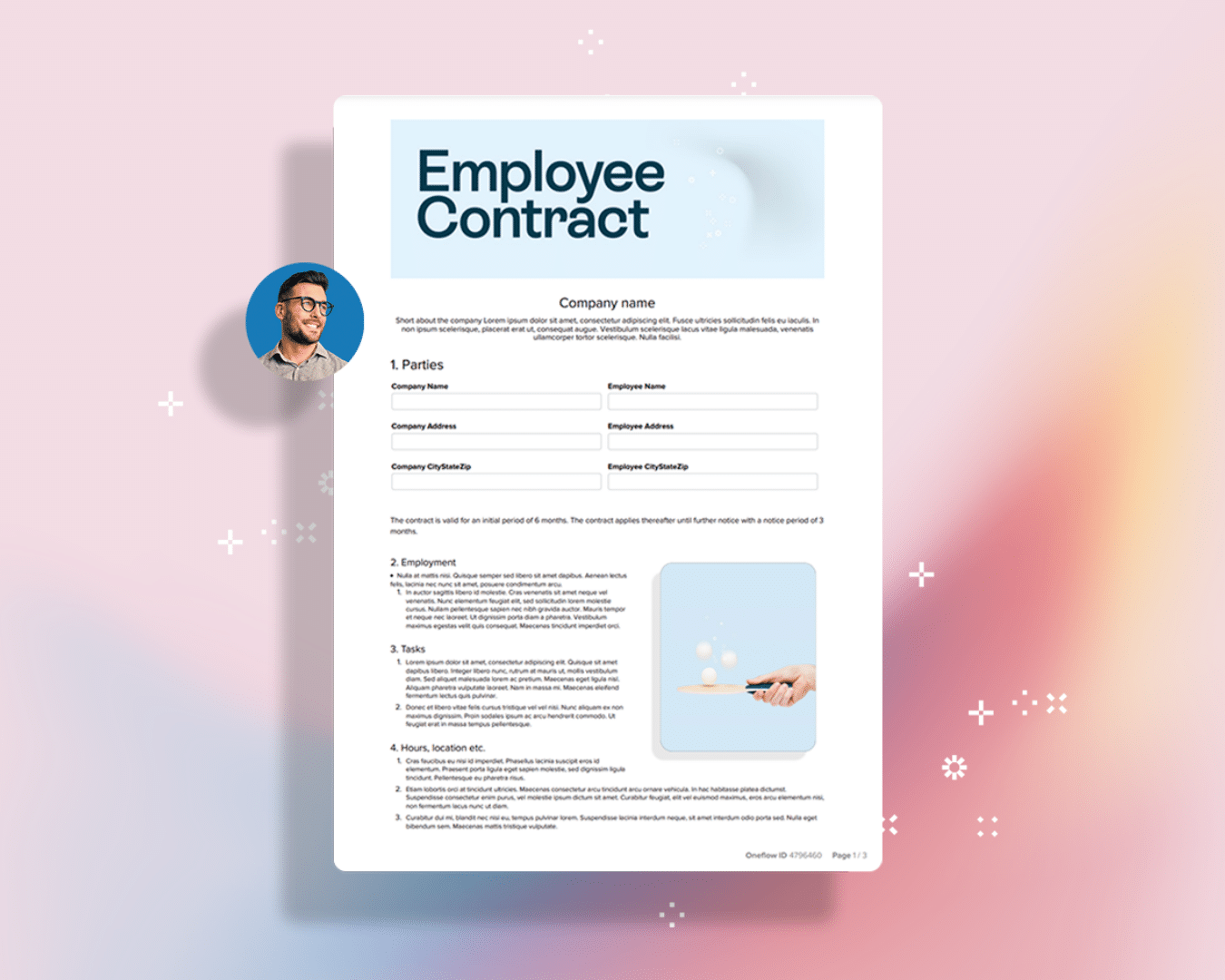Knowing how to automate HR contracts is essential for any organization. It helps ensure legal compliance, keep confidential information secure, and ensure that employees have a clear understanding of their role.
However, manual HR contract management can be time-consuming and mistakes can be made. This is where HR contract automation comes in. Automating your HR contracts can improve efficiency, reduce errors, and save time and cash.
In this article, we’ll cover:
- What actually is contract automation?
- What are the benefits of automating HR contracts?
- How to automate HR contracts
- Standardize your HR contracts
- Keep on top of any legal changes
- What are some common HR contracts that can be automated?
But first and foremost…
1. What actually is contract automation?
Contract automation is when technology is used to automate the contract process from start to finish. Good contract management software reduces the time, cost, and risk associated with manual contract management. Contract automation often involves artificial intelligence, multiple signing options, and digital archiving to optimize and speed up contract signing.
The benefits of contract automation include; less room for human error, more insights into your contract lifecycles, and real time data. Contract automation also provides data-driven insights into contract terms and conditions, allowing organizations to make informed decisions.
In short, contract automation is an essential tool for organizations looking to streamline their contract management processes and improve their efficiency. By leveraging the power of technology, organizations can reduce costs and minimize risk, while also getting fantastic insights into the contract lifecycle.
Read also: Top 10 HR tools for 2023

2. What are the benefits of automated HR contracts?
There are lots of benefits of automating HR contracts. But these are the key ones:
- Increased Efficiency – Automating HR contracts saves time by streamlining the contract creation and signature process. This results in faster contract generation and signature, reducing the time it takes to hire new employees
- Improved Accuracy – Automated HR contract systems eliminate the possibility of manual errors and ensure that contracts are generated in a standardized format
- Better Compliance – Automated HR contract systems can be configured to ensure that contracts are generated in compliance with relevant laws and regulations, reducing the risk of legal action. If local laws and regulations change, then contract management systems can easily be tweaked to reflect these changes
- Enhanced Security – Automated HR contract systems use secure digital signatures, ensuring that contracts are tamper-proof and confidential information is protected
These are just some of the benefits of automating your HR contracts. But that’s not all. The best part is, organizations can implement HR contract automation quickly and efficiently.
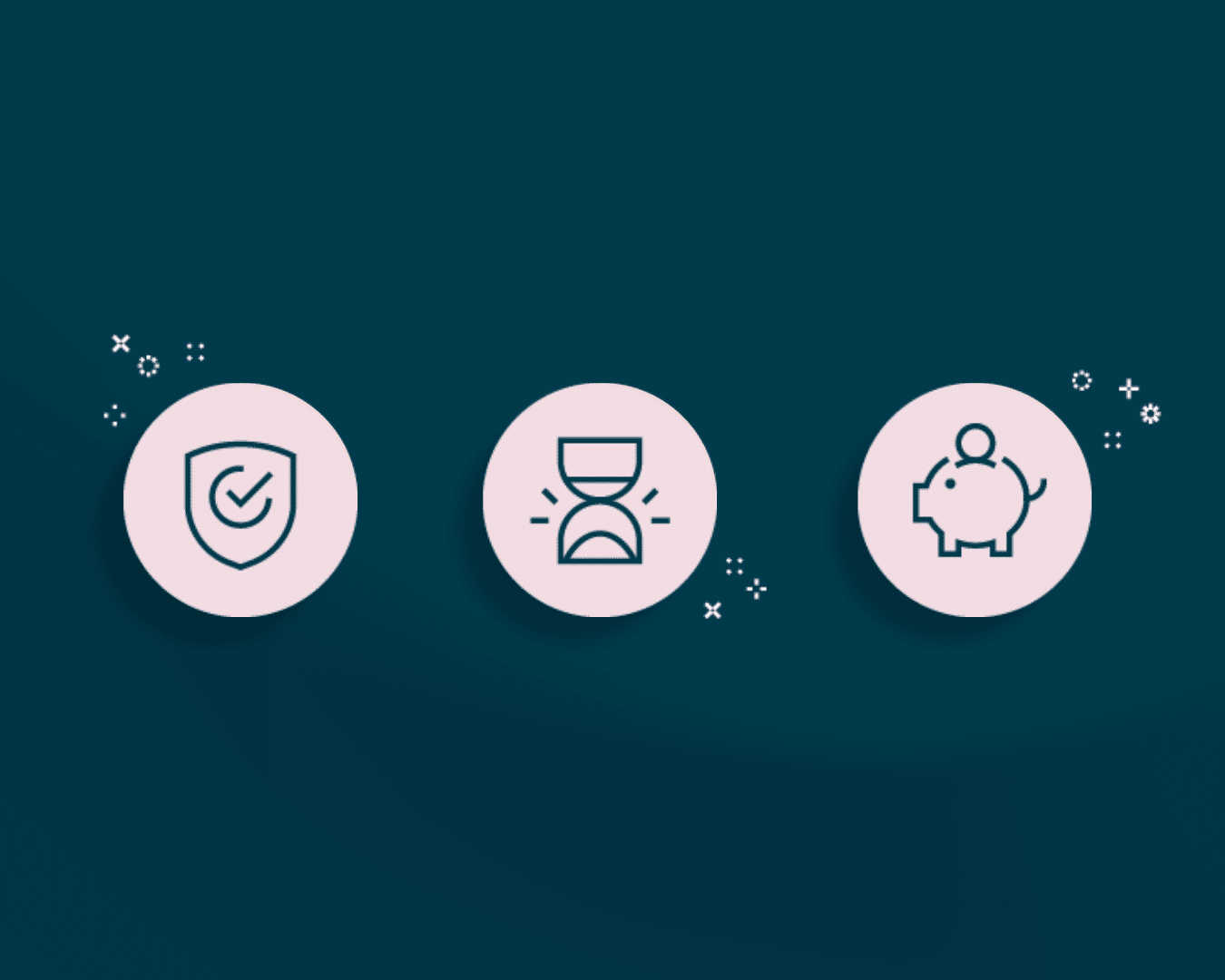
3. How to automate HR contracts
To take full advantage of these benefits, all you have to do is implement contract automation. Here’s a quick overview of how to automate HR contracts:
- Identify – Identify the different types of HR contracts that your organization uses, including things like employment contracts and non-disclosure agreements
- Choose – Choose the contract management software that meets your organization’s needs and budget. Consider factors such as ease of use, customization options, and security
- Configure – Create and configure contract templates in your new system, ensuring that they are in compliance with relevant laws and regulations. This will take a bit of time, but it only needs to be done once
- Onboard – Onboard new employees and have them sign their HR contracts electronically using your new contract management software
- Monitor – Monitor contract compliance using the automation system to ensure that contracts are updated and signed when needed
However, before diving headlong into HR contract automation, it’s important to assess your organization’s current HR contract management processes. This will help identify any pain points and areas for improvement that automation can solve. It’s also a great opportunity to evaluate your current HR contract templates and make any necessary updates to ensure that they meet your business needs and obligations.
Read also: People. The most important part of your organization

4. Standardize your HR contracts
In addition to the benefits already mentioned, automation also helps to standardize HR contract management processes across the organization. This standardization helps to ensure that all employees have the same hiring experience, and that the HR contract management process is consistent and fair. In turn, this improves employee satisfaction and morale, leading to better employee retention rates.
Another benefit of HR contract automation is the ability to manage contracts electronically. This eliminates the need for paper-based contracts, which can be lost, damaged, or difficult to access when needed.
With HTML contracts, HR teams can easily access and manage contracts from a central location, making it easier to track contract status, expiration dates, and other important information.
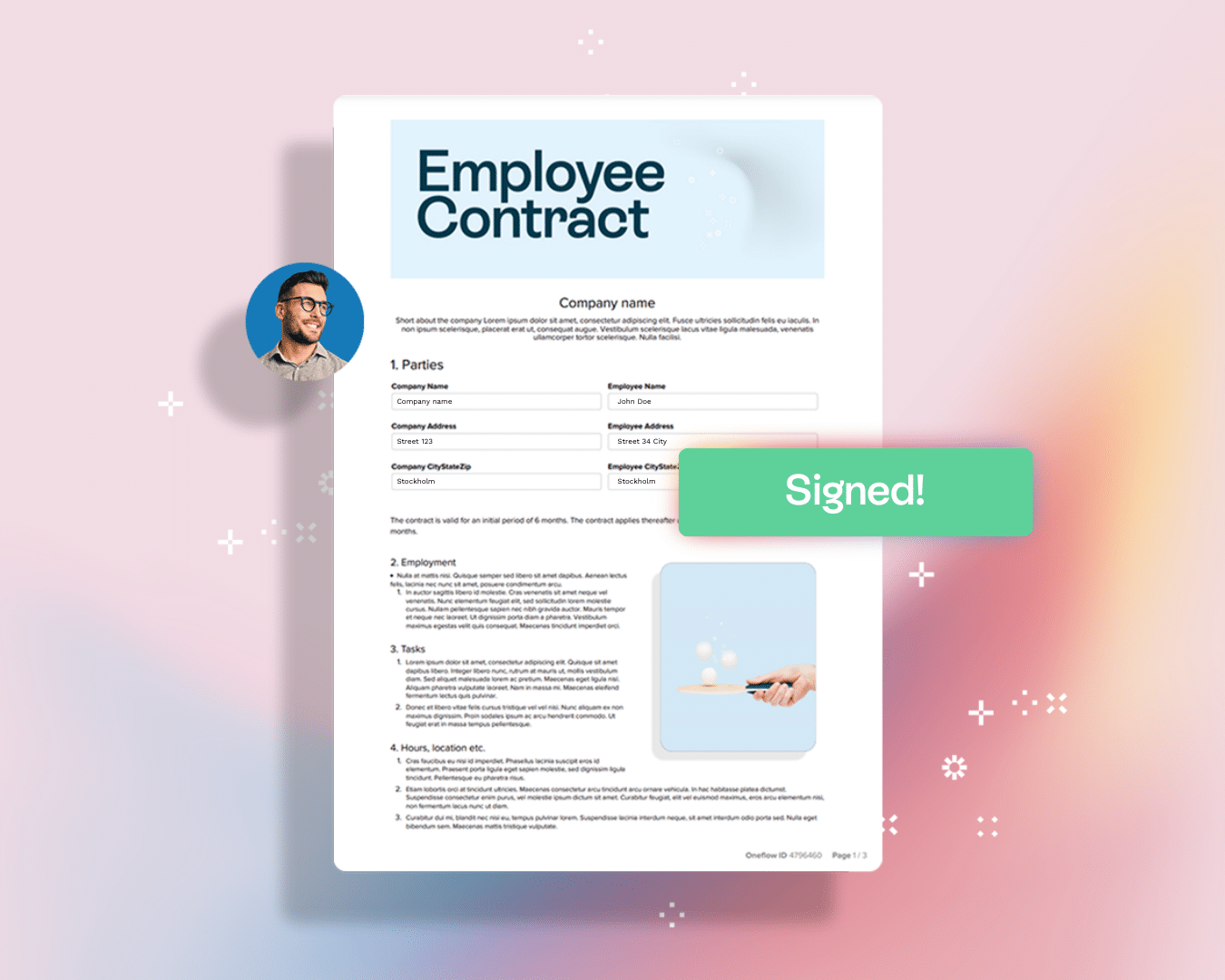
5. Keep on top of any legal changes
It’s also important to note that HR contract automation can help organizations to stay ahead of fresh legal requirements and changes in regulations. Contract management software can be configured to automatically update contracts in response to changes in laws, regulations, and organizational policies, ensuring that contracts remain compliant and up-to-date.
In addition to the steps already outlined, organizations can also implement a contract review and approval process as part of their HR contract automation system. This process involves having HR managers or legal experts review and approve contracts before they are sent out to employees, as well as setting up a signing order, to ensure that the organization and the new hire sign in the right order. This helps to ensure that contracts are accurate, complete, and legally compliant.
To further improve HR contract management processes, organizations can also consider integrating HR contract automation with other tool, such as HRIS and payroll services. This integration provides a single source of truth for HR information and helps to ensure that HR data is accurate and up-to-date.
6. What are some common HR contracts that can be automated?
- Employment contracts: These are contracts that outline the terms and conditions of employment between the employer and the employee. They cover details such as job responsibilities, salary, benefits, and termination procedures.
- Non-disclosure agreements (NDAs): NDAs are contracts that prohibit employees from disclosing confidential information about the company, its products, or its clients. These can be automated to ensure that all employees sign the NDA before they begin work.
- Non-compete agreements: Agreements like these prevent employees from working for a competitor for a certain period of time after leaving their current employer. They can be automated to ensure that all employees sign the agreement before they begin work.
- Independent contractor agreements: These agreements are used when a company hires an independent contractor to perform specific tasks or services. They outline the scope of work, payment terms, and other details of the relationship.
- Severance agreements: These are used when an employee leaves the company. They outline the terms of the employee’s severance package, including any compensation, benefits, or other perks they may receive.
The key takeaways
HR contract automation offers numerous benefits to organizations and helps to streamline and standardize HR contract management processes. By implementing an HR contract automation system, organizations can improve efficiency, compliance, and security, while also reducing the risk of errors and legal liabilities. The steps looked at in this article provide a roadmap for organizations looking at how to automate their HR contracts, and improve their HR admin processes.