The days are longer, the sun’s shining—and suddenly everyone’s calendar is full of out-of-office replies. For sales pros, summer can feel like an hourglass where the sand slips away a little too fast. But there are ways to close more deals before the holidays—without stressing yourself out.
Here’s your action plan to maximize your closes before July rolls around:
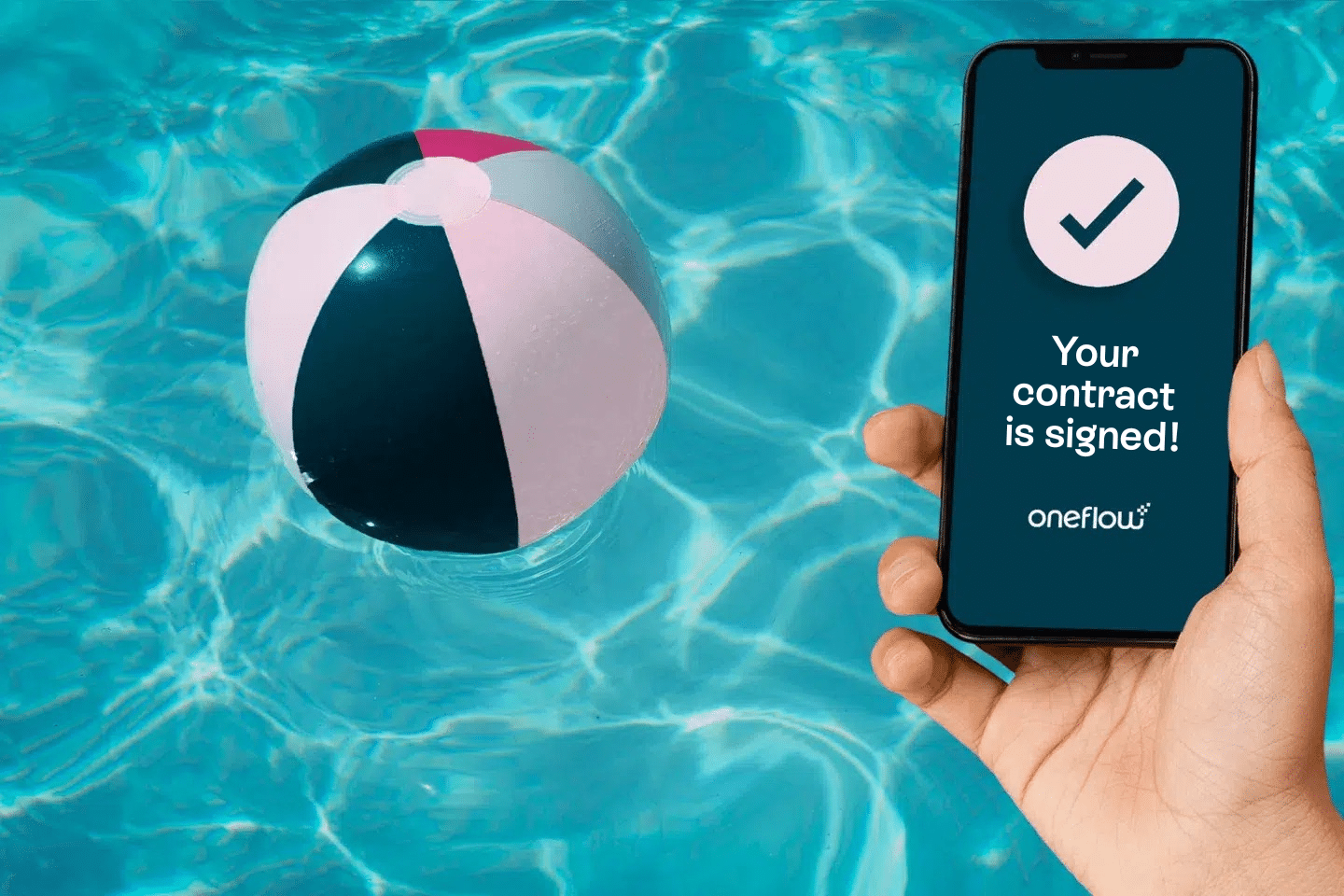
1. Map out your deals—and prioritize like a pro
Summer isn’t exactly a surprise. Yet many sales teams don’t adjust their strategy. Start by listing every deal in play—and rank them by:
- Value
- Likelihood of closing within 30 days
- Counterparty availability
Focus on the low-hanging fruit. According to HubSpot, companies that prioritize high-potential leads see a 33% higher close rate.
Forget the funnel clutter. Now’s the time for laser focus.
Read more: Guide: How to write a winning digital proposal
2. Launch a “last chance before the holidays” campaign
Many buyers need that extra nudge. A clear deadline works wonders. Create a campaign that’s built around:
- A limited-time offer (discount, added service)
- A deadline: “Valid until June 21st”
- Automated reminders and nudges
Example:
“Want everything sorted before the holidays? Sign before Midsummer and get the summer months for free.”
Messages like this hit harder when you use digital contract management—because your customer can sign from anywhere, even on the beach.
3. Avoid panic emails and lost contracts—go digital
Ever lost a deal because someone forgot to print a document? Or an agreement sat unread in someone’s inbox for two weeks—until they went on vacation? That kind of stress is 100% avoidable with digital contracts.
With digital agreements, you can:
- Send, update, and get contracts signed instantly
- See exactly when the other party opens, reads, or comments
- Stop chasing signatures with emails, phone calls, and sticky notes
It’s not just convenient—it’s a lifesaver when time is tight.
And e-signing? Total gamechanger. Let your customer sign anytime, anywhere—whether they’re in the office, in the car, or boarding a flight to Mallorca.
Read more: How remote contract management changes the game

4. Use the right tools—and free up your time
According to HubSpot’s productivity guide, salespeople can save hours every week by automating admin tasks. Key takeaway:
“By automating things like data entry, follow-ups, and contract creation, reps can spend more time selling—and less time on admin.”
A digital contract platform with automated reminders, templates, and integrations does exactly that. It shortens the time between “I’m interested” and “Here’s my signature.”
Oneflow, for example, integrates with tools like HubSpot, Pipedrive, and Salesforce—so you can send and track contracts directly from your CRM.
Read more: Insights from real users: Why Salesforce users choose Oneflow for contracts
5. Clean your pipeline—follow up or move on
Not every deal is ready to close. That’s okay. But you need to know which ones. Go through your pipeline and:
- Send a “Haven’t heard from you in a while…” email
- Ask directly: “Is this still relevant for you before summer?”
- If not—park the deal until August and remove it from your active pipeline
This frees up your focus for deals that can close now.
6. Talk about summer—before your customer does
You know it’s coming. So take the lead. Drop it into the conversation:
“I know a lot of people are trying to wrap things up before summer. Should we aim to have everything signed by the 15th?”
It shows respect for their time—but also that you’ve got a plan.
According to Close.com, the chance of closing goes up by 21% when the rep sets the next step with a clear timeline.
Read more: Sign from your phone in awkward places
7. Make it as easy as possible to say yes
Lower the threshold. Fewer steps, faster decisions. That means:
- Keep all materials in one place (pricing, product info, contract)
- Send a link to a ready-to-sign digital agreement – not a PDF attached in an email
- Clearly outline the next step: “Once you’ve signed, onboarding starts automatically”
Many customers want to wrap things up before vacation, but they’re often stressed about everything that needs to get done. The easier you make it for them to decide, the more likely they are to actually do it.
Tip: Use contracts where the customer can easily fill in their own details—like delivery address or billing info—and you can collaborate in real time. That way, nothing gets stuck in back-and-forth emails, and both sides stay aligned right up to the signature.
According to HubSpot, being clear about the next step and minimizing friction are two of the most important factors for improving close rates.
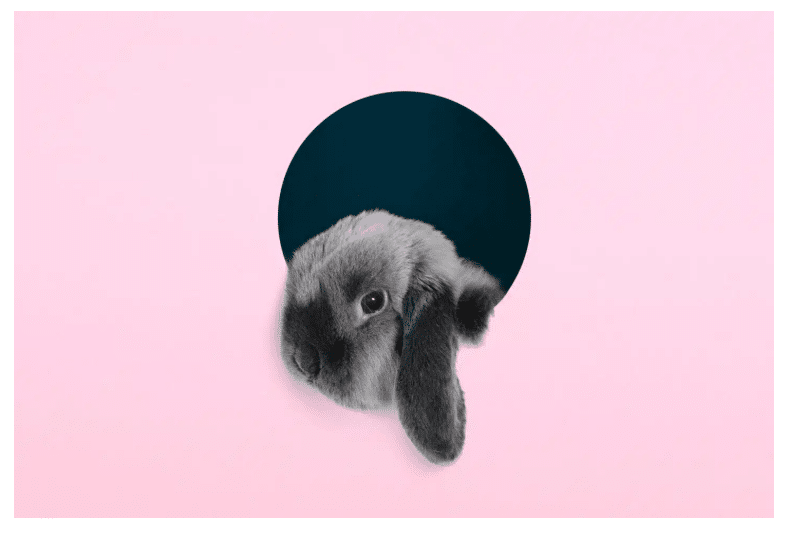
8. Team up—it’s not just you and the prospect
Summer hustle is a team sport. Get your squad involved:
- Ask marketing to push campaigns that drive traffic your way
- Sync with Customer Success—they might have “proof” to share with hesitant leads
- Check with Legal—are there templates that can speed up contract creation?
A smooth cross-team setup can be the difference between hitting or missing your June target.
Read more: Tackle the top B2B contract challenges
9. Let AI do the prep—so you can focus on closing
When inboxes start auto-replying “Out of Office,” you’ve got to be fast, clear, and smart. That’s where AI can help—more than you might think.
With AI as your sales sidekick, you avoid getting stuck in the details. For example:
- Quickly write or adapt contract text with Write with AI—great when you’re in a rush but need airtight legal copy
- Run contracts through AI Review to check against preset guidelines—no missed clauses, even under pressure
- Automatically extract important data from contracts with AI Extract—so you don’t have to manually pick out details, and can focus on the next steps right after signing.
- Get a big-picture view of risks and opportunities with AI Insights—know what’s ready to land and what needs extra love
Oneflow AI is built to keep you in control—even when time is tight. Less manual work, fewer mistakes, faster closes.
It’s not cheating. It’s just smart.
Read more: 9 ways contract AI can help you cut costs
10. Have a backup plan
Not all deals will close—and that’s fine. But don’t leave them hanging. Instead:
- Set a reminder in your CRM: “Follow up in August”
- Book a post-vacation meeting now
- Prepare a new campaign to kick off after the break
That way, you hit the ground running in August instead of starting from scratch. That “everything’s checked off” feeling before the holidays? So satisfying. Highlight that.
And finally: Set your own deadline
If you don’t have a goal—how do you know when you’re done?
Make your own “summer closeout”:
- My goal: Close X deals by June 21
- I block fixed sales hours every day
- I follow up daily—even if there’s no reply
And most importantly—celebrate when you pull it off. Grab an ice cream, hit an after-work, or soak up five minutes of sun. You’ve earned it.
Want to close more deals before Midsummer?
With Oneflow, you get a digital flow for the entire contract process—from first contact to signature. Total control, fewer mistakes, and faster time from “maybe” to “YES.”
Try Oneflow for free for two weeks or book a demo here.






